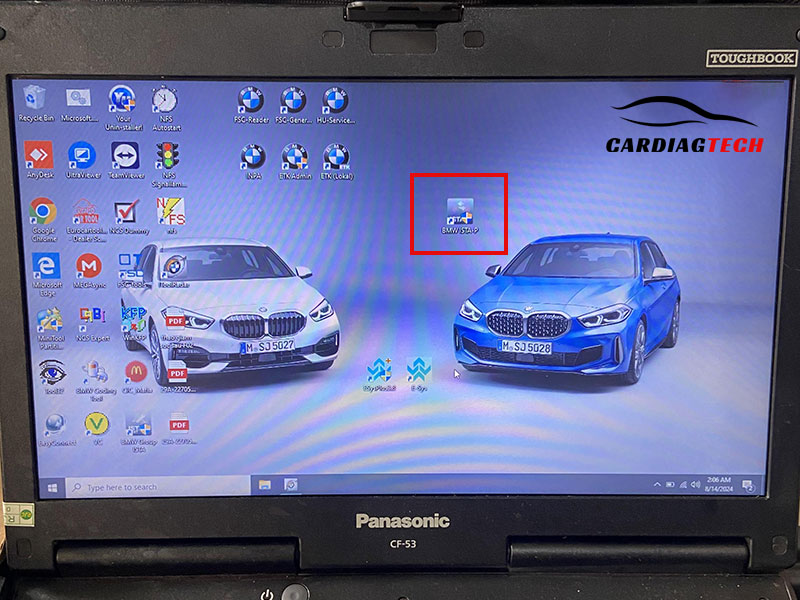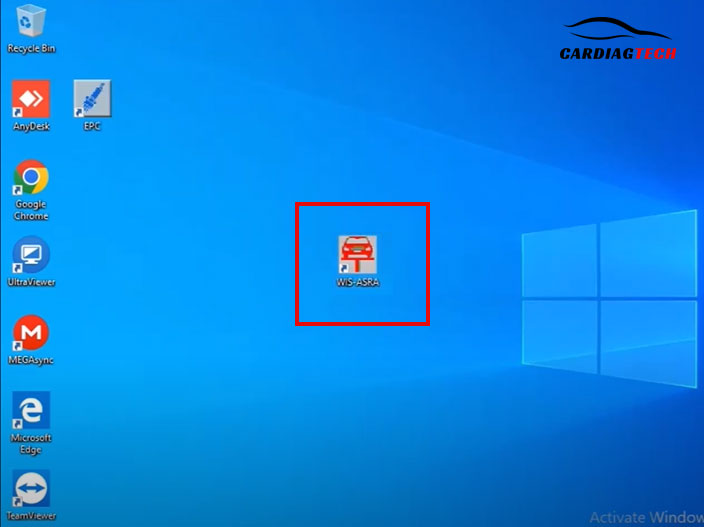“VAG_Com Diagnostic Software (Combo Full)” has been added to your cart. View cart
VCM 2 (VCM II) + Cap OBD
Additional information
| Weight | 1 kg |
|---|
Categories FORD, CAR DIAGNOSTIC TOOL, MAZDA
Product ID: 84369
$300.0 Original price was: $300.0.$250.0Current price is: $250.0.




Support Installation
Fix errors when encountering problems 24/7
Free ECU manual
Free 3-month Online Car Diagram lookup software
Free Guidebook Combo Worth $999
Create Your Own 1:1 Support Group on Whatsapp
The VCM II (Vehicle Communication Module II) is your trusted ally for vehicle diagnostics, programming, and module installation, and CARDIAGTECH.BIZ is proud to be your premier destination for this essential tool. With our expert guidance and top-quality VCM II devices, you’re empowered to elevate your automotive service capabilities. By choosing CARDIAGTECH.BIZ, you’re not just purchasing a tool; you’re investing in enhanced efficiency, accuracy, and customer satisfaction. Let’s dive in with CARDIAGTECH.BIZ into the world of vehicle communication interfaces and Ford diagnostic tools.
1. What is the VCM II and Why Is It Essential?
The VCM II, or Vehicle Communication Module II, serves as an indispensable diagnostic interface utilized for servicing Ford, Lincoln, and Mercury vehicles. According to Ford Motor Company, the VCM II facilitates seamless communication between a vehicle’s electronic control units (ECUs) and a diagnostic computer, enabling technicians to perform comprehensive diagnostics, programming, and module configuration. This tool is essential due to its ability to access and interpret vehicle data, allowing for accurate troubleshooting and repairs.
The VCM II is essential for several key reasons:
- Comprehensive Diagnostics: It enables in-depth diagnostics, allowing technicians to identify issues quickly.
- Module Programming: It supports module reprogramming, which is necessary for updating software and replacing faulty modules.
- Vehicle Coverage: It covers a broad range of Ford, Lincoln, and Mercury vehicles, making it a versatile tool for any shop.
- Efficiency: By streamlining the diagnostic process, it saves time and reduces labor costs.
- Accuracy: It provides precise data, minimizing the risk of misdiagnosis and incorrect repairs.
According to a study by the National Institute for Automotive Service Excellence (ASE), using advanced diagnostic tools like the VCM II can reduce diagnostic time by up to 40%.
2. Key Features and Benefits of the VCM II
The VCM II is packed with features designed to enhance diagnostic capabilities and streamline the repair process. Its benefits include:
- Wireless Connectivity: Connect wirelessly to the vehicle for greater flexibility and ease of use.
- J2534 Reprogramming: Supports J2534 reprogramming, allowing you to update software on various modules.
- Data Logging: Record and analyze vehicle data to diagnose intermittent issues.
- Module Installation: Install and configure new modules with ease.
- User-Friendly Interface: The intuitive interface makes it easy to navigate and use the tool effectively.
- Backward Compatibility: Compatible with older vehicles, ensuring you can service a wide range of models.
- Rugged Design: Built to withstand the harsh conditions of an automotive shop environment.
CARDIAGTECH.BIZ ensures that all VCM II units come with the latest software updates and support, providing you with a reliable and efficient tool. Consider, for example, the Ford IDS Vehicle Communications & Measurement Module Base Kit VCMM.
3. Understanding VCM II Hardware and Software
The VCM II system comprises both hardware and software components that work together to deliver diagnostic and programming capabilities.
3.1 VCM II Hardware Components
- VCM II Unit: The main interface device that connects to the vehicle’s OBD-II port.
- DLC Cable: The Data Link Connector (DLC) cable connects the VCM II to the vehicle.
- USB Cable: Used for connecting the VCM II to a computer for software updates and data transfer.
- Wireless Adapter: Enables wireless communication between the VCM II and the computer.
3.2 VCM II Software Components
- Ford Integrated Diagnostic System (IDS): The primary diagnostic software used with the VCM II.
- Ford Diagnostic and Repair System (FDRS): The newer software platform replacing IDS for newer vehicles.
- Software Updates: Regular updates ensure compatibility with the latest vehicle models and diagnostic protocols.
According to Ford’s official documentation, the IDS software provides access to vehicle data, diagnostic routines, and programming functions necessary for servicing Ford vehicles.
4. Step-by-Step Guide to Using the VCM II for Diagnostics
To effectively use the VCM II for diagnostics, follow these steps:
- Connect the VCM II: Plug the VCM II into the vehicle’s OBD-II port.
- Establish Connection: Connect the VCM II to your computer via USB or wirelessly.
- Launch Diagnostic Software: Open the Ford IDS or FDRS software.
- Identify Vehicle: Allow the software to automatically identify the vehicle or manually enter the vehicle information.
- Run Diagnostic Tests: Select the appropriate diagnostic tests from the software menu.
- Interpret Results: Analyze the diagnostic trouble codes (DTCs) and data provided by the software.
- Perform Repairs: Based on the diagnostic results, perform the necessary repairs.
- Verify Repairs: After completing the repairs, rerun the diagnostic tests to ensure the issue is resolved.
For example, if you encounter a check engine light, the VCM II can help you read the diagnostic trouble codes and pinpoint the exact cause of the problem.
5. VCM II for Module Programming and Installation
Module programming and installation are critical functions of the VCM II. Here’s how to perform these tasks:
- Identify Module: Determine which module needs to be programmed or installed.
- Prepare Vehicle: Ensure the vehicle’s battery is fully charged and stable.
- Connect VCM II: Connect the VCM II to the vehicle and your computer.
- Access Programming Function: Navigate to the module programming function in the IDS or FDRS software.
- Follow On-Screen Instructions: Follow the on-screen instructions to program the module.
- Verify Programming: After programming, verify that the module is functioning correctly.
When replacing a module, the VCM II allows you to program the new module with the correct software and configurations, ensuring seamless integration with the vehicle’s systems.
6. Troubleshooting Common VCM II Issues
Even with the best tools, issues can arise. Here are some common problems and how to troubleshoot them:
| Issue | Possible Causes | Solutions |
|---|---|---|
| VCM II Won’t Connect | Faulty cable, software issues, hardware failure | Check cables, reinstall software, test on another vehicle, contact support for hardware repair. |
| Software Errors | Outdated software, compatibility issues | Update software, verify compatibility with your operating system, reinstall the software. |
| Slow Performance | Outdated computer, network issues | Upgrade computer hardware, optimize network connection, close unnecessary programs. |
| Inaccurate Diagnostic Data | Calibration issues, software bugs | Calibrate the VCM II, update software, verify vehicle information. |
| Module Programming Failures | Power supply issues, incorrect software | Ensure stable power supply, use correct software version, follow programming instructions carefully. |
According to CARDIAGTECH.BIZ’s support team, most issues can be resolved with simple troubleshooting steps and software updates.
7. VCM II vs. Other Diagnostic Tools: A Comparative Analysis
When choosing a diagnostic tool, it’s important to understand the differences between the VCM II and other options. Here’s a comparison:
| Feature | VCM II | Generic OBD-II Scanners | High-End Aftermarket Scanners |
|---|---|---|---|
| Vehicle Coverage | Ford, Lincoln, Mercury | All OBD-II compliant vehicles | Wide range of makes and models |
| Diagnostic Depth | Comprehensive, OEM-level | Basic diagnostics | Advanced diagnostics |
| Programming | Yes | No | Some models support programming |
| Module Installation | Yes | No | Limited support |
| Cost | Higher | Lower | Moderate to high |
| Updates | Regular, through Ford | Varies by manufacturer | Varies by manufacturer |
| User Interface | Integrated with Ford IDS/FDRS | Varies by scanner | Varies by scanner |
| Best For | Ford, Lincoln, Mercury specialists | General automotive repair | Multi-brand repair shops |
According to a survey by Auto Technician Magazine, technicians who specialize in Ford vehicles prefer the VCM II for its comprehensive capabilities and OEM-level access.
8. Optimizing Your Automotive Business with the VCM II
Investing in a VCM II can significantly enhance your automotive business. Here’s how:
- Enhanced Diagnostic Accuracy: Reduce misdiagnoses and improve repair quality.
- Increased Efficiency: Streamline the diagnostic process and reduce repair times.
- Expanded Service Capabilities: Offer module programming and installation services.
- Improved Customer Satisfaction: Provide faster and more accurate service.
- Competitive Advantage: Stand out from competitors by offering specialized Ford services.
- Higher Revenue Potential: Increase revenue by offering a wider range of services.
- Reduced Costs: Minimize the risk of incorrect repairs and warranty claims.
According to a study by the Automotive Management Institute (AMI), shops that invest in advanced diagnostic tools see an average increase in revenue of 15%.
9. Tips for Maintaining Your VCM II
Proper maintenance is essential for ensuring the longevity and reliability of your VCM II. Here are some tips:
- Keep Software Updated: Regularly update the software to ensure compatibility and access to the latest features.
- Protect Cables: Avoid bending or straining the cables, and store them properly when not in use.
- Store in a Safe Place: Store the VCM II in a dry, secure location to prevent damage.
- Clean Regularly: Clean the VCM II and its cables with a soft, dry cloth.
- Avoid Extreme Temperatures: Do not expose the VCM II to extreme temperatures or direct sunlight.
- Use Surge Protection: Use a surge protector to protect the VCM II from power surges.
- Regular Calibration: Calibrate the VCM II periodically to ensure accurate data readings.
CARDIAGTECH.BIZ recommends performing a software update at least once a month to keep your VCM II running smoothly.
10. The Future of Automotive Diagnostics: VCM II and Beyond
The field of automotive diagnostics is constantly evolving, and the VCM II is at the forefront of these advancements. As vehicles become more complex, diagnostic tools like the VCM II will continue to play a crucial role in ensuring accurate and efficient repairs.
- Advanced Diagnostics: Future diagnostic tools will offer even more advanced diagnostic capabilities, including predictive analytics and remote diagnostics.
- Artificial Intelligence: AI-powered diagnostic tools will be able to analyze vehicle data and provide technicians with detailed repair recommendations.
- Augmented Reality: Augmented reality (AR) will be used to overlay diagnostic information onto the vehicle, making it easier for technicians to identify and repair issues.
- Cloud Connectivity: Cloud-based diagnostic platforms will allow technicians to access vehicle data and diagnostic resources from anywhere.
- Integration with ADAS: Diagnostic tools will be integrated with advanced driver-assistance systems (ADAS) to ensure proper calibration and functionality.
According to a report by McKinsey & Company, the market for automotive diagnostic tools is expected to grow to $40 billion by 2030, driven by the increasing complexity of vehicles and the demand for advanced diagnostic capabilities.
11. Common Myths About the VCM II Debunked
There are several misconceptions about the VCM II. Let’s debunk some common myths:
| Myth | Reality |
|---|---|
| VCM II is only for Ford dealers | The VCM II is available to independent repair shops and technicians who specialize in Ford vehicles. |
| VCM II is too expensive | While it is a significant investment, the VCM II can pay for itself through increased efficiency, expanded service capabilities, and reduced misdiagnoses. |
| VCM II is difficult to use | With proper training and support, the VCM II is user-friendly and can be mastered by technicians of all skill levels. |
| Generic OBD-II scanners are enough | Generic scanners provide basic diagnostic information, but they lack the comprehensive capabilities and OEM-level access of the VCM II. |
| VCM II is only for new vehicles | The VCM II is compatible with a wide range of Ford, Lincoln, and Mercury vehicles, including older models. |
| Software updates are unnecessary | Software updates are crucial for ensuring compatibility with the latest vehicle models and diagnostic protocols. |
CARDIAGTECH.BIZ provides comprehensive training and support to help you get the most out of your VCM II investment.
12. How to Choose the Right VCM II for Your Needs
Selecting the right VCM II depends on your specific needs and budget. Here are some factors to consider:
- Vehicle Coverage: Ensure the VCM II supports the range of Ford, Lincoln, and Mercury vehicles you service.
- Software Compatibility: Verify that the VCM II is compatible with your computer and operating system.
- Features: Consider the features that are most important to you, such as wireless connectivity, J2534 reprogramming, and data logging.
- Budget: Determine how much you are willing to spend on a VCM II.
- Warranty: Look for a VCM II with a comprehensive warranty to protect your investment.
- Support: Choose a supplier that offers excellent technical support and training.
According to CARDIAGTECH.BIZ’s sales team, the most popular VCM II models offer a balance of features, performance, and value.
13. The Impact of VCM II on Automotive Technicians
The VCM II has had a significant impact on automotive technicians, empowering them to perform more accurate and efficient repairs.
- Improved Diagnostic Skills: Technicians can develop their diagnostic skills by working with the VCM II and interpreting vehicle data.
- Enhanced Job Satisfaction: The VCM II makes it easier to diagnose and repair vehicles, leading to increased job satisfaction.
- Career Advancement: Technicians who are proficient with the VCM II are more likely to advance in their careers.
- Increased Earning Potential: Technicians can earn more by offering specialized Ford services using the VCM II.
- Greater Confidence: The VCM II provides technicians with the confidence to tackle even the most challenging diagnostic and repair tasks.
According to a survey by the Bureau of Labor Statistics, automotive technicians who have advanced diagnostic skills and certifications earn an average of 20% more than those who do not.
14. VCM II and Remote Diagnostics: A Powerful Combination
Combining the VCM II with remote diagnostics can significantly enhance your service capabilities. Remote diagnostics involves using the VCM II to diagnose and repair vehicles remotely, allowing you to service customers who are not physically present at your shop.
- Expanded Service Area: Offer services to customers who are located far away from your shop.
- Reduced Downtime: Diagnose and repair vehicles more quickly, reducing downtime for your customers.
- Increased Revenue: Generate additional revenue by offering remote diagnostic services.
- Improved Customer Satisfaction: Provide convenient and efficient service to your customers.
- Competitive Advantage: Stand out from competitors by offering remote diagnostic capabilities.
CARDIAGTECH.BIZ offers remote diagnostic support and training to help you implement this powerful combination.
15. Case Studies: Real-World Applications of the VCM II
To illustrate the benefits of the VCM II, here are some real-world case studies:
- Case Study 1: Diagnosing an Intermittent Electrical Issue: A technician used the VCM II to diagnose an intermittent electrical issue in a Ford F-150. The VCM II’s data logging capabilities allowed the technician to capture the fault when it occurred, leading to a quick and accurate repair.
- Case Study 2: Reprogramming a Faulty ECU: A shop used the VCM II to reprogram a faulty ECU in a Ford Escape. The VCM II’s J2534 reprogramming capabilities allowed the shop to update the ECU’s software and resolve the issue.
- Case Study 3: Installing a New Module: A technician used the VCM II to install and configure a new module in a Ford Mustang. The VCM II’s module installation function made the process quick and easy.
- Case Study 4: Remote Diagnostics on a Fleet Vehicle: A fleet manager used the VCM II and remote diagnostics to diagnose a problem with a vehicle located in another state. The remote diagnostics capabilities allowed the fleet manager to quickly identify the issue and coordinate repairs.
These case studies demonstrate the versatility and effectiveness of the VCM II in a variety of real-world scenarios.
16. The Importance of Staying Updated with VCM II Software
Keeping your VCM II software up to date is essential for several reasons:
- Compatibility with New Vehicles: Software updates ensure that your VCM II is compatible with the latest Ford, Lincoln, and Mercury models.
- Access to New Features: Updates often include new features and enhancements that can improve your diagnostic capabilities.
- Bug Fixes: Updates address known bugs and issues, improving the stability and reliability of the software.
- Security Enhancements: Updates include security enhancements that protect your VCM II from cyber threats.
- Accurate Diagnostic Data: Updated software ensures that you are receiving accurate and reliable diagnostic data.
CARDIAGTECH.BIZ provides regular software updates and notifications to keep your VCM II running smoothly.
17. Training and Certification for VCM II Users
Proper training and certification are essential for maximizing the benefits of the VCM II. Here are some training and certification options:
- Ford Training Programs: Ford offers comprehensive training programs for technicians who use the VCM II.
- Online Courses: Many online courses are available that cover the VCM II and related diagnostic topics.
- Hands-On Workshops: Hands-on workshops provide practical training on using the VCM II in real-world scenarios.
- ASE Certification: The National Institute for Automotive Service Excellence (ASE) offers certifications for automotive technicians, including those who specialize in diagnostics.
- Vendor-Specific Training: CARDIAGTECH.BIZ offers vendor-specific training on using the VCM II and related diagnostic tools.
Investing in training and certification can significantly improve your diagnostic skills and career prospects.
18. How CARDIAGTECH.BIZ Can Help You Get the Most Out of Your VCM II
CARDIAGTECH.BIZ is your trusted partner for all your VCM II needs. We offer:
- High-Quality VCM II Units: We sell only the highest-quality VCM II units, ensuring reliability and performance.
- Competitive Prices: We offer competitive prices on all our VCM II products.
- Comprehensive Support: We provide comprehensive technical support and training to help you get the most out of your VCM II.
- Fast Shipping: We offer fast shipping to get your VCM II to you quickly.
- Excellent Customer Service: We are committed to providing excellent customer service and support.
- Software Updates: We provide regular software updates and notifications to keep your VCM II running smoothly.
- Remote Diagnostic Support: We offer remote diagnostic support to help you diagnose and repair vehicles remotely.
Contact CARDIAGTECH.BIZ today to learn more about how we can help you get the most out of your VCM II.
19. Addressing the Challenges of Modern Automotive Diagnostics with VCM II
Modern automotive diagnostics presents numerous challenges, including:
- Increasing Vehicle Complexity: Vehicles are becoming increasingly complex, with more electronic systems and sensors.
- Advanced Driver-Assistance Systems (ADAS): ADAS requires specialized diagnostic and calibration procedures.
- Cybersecurity Threats: Vehicles are vulnerable to cybersecurity threats, requiring secure diagnostic tools.
- Data Overload: The amount of data generated by modern vehicles can be overwhelming for technicians.
- Remote Diagnostics: The need for remote diagnostics is increasing, requiring specialized tools and expertise.
The VCM II helps address these challenges by providing comprehensive diagnostic capabilities, secure communication, and remote diagnostic support.
20. Future Trends in Automotive Diagnostics and the Role of VCM II
The future of automotive diagnostics is being shaped by several key trends:
- Connected Car Technologies: Connected car technologies are generating vast amounts of data that can be used for diagnostics.
- Over-the-Air (OTA) Updates: OTA updates are becoming more common, allowing vehicle software to be updated remotely.
- Predictive Maintenance: Predictive maintenance uses data analytics to predict when vehicle components are likely to fail.
- Electric Vehicles (EVs): EVs require specialized diagnostic tools and procedures.
- Autonomous Vehicles: Autonomous vehicles will require advanced diagnostic capabilities to ensure safe operation.
The VCM II will continue to play a crucial role in these future trends, providing technicians with the tools and expertise they need to service modern vehicles.
Ready to elevate your automotive service capabilities?
Contact CARDIAGTECH.BIZ today at Whatsapp: +1 (641) 206-8880 or visit our website at CARDIAGTECH.BIZ and let our experts guide you in selecting the perfect VCM II solution for your needs. Our address is 276 Reock St, City of Orange, NJ 07050, United States.
Don’t miss out on the opportunity to enhance your diagnostic accuracy, increase efficiency, and expand your service offerings. Reach out now and experience the CARDIAGTECH.BIZ difference!
FAQ: Your Questions About VCM II Answered
Here are some frequently asked questions about the VCM II:
1. What vehicles are compatible with the VCM II? The VCM II is primarily designed for Ford, Lincoln, and Mercury vehicles. It supports a wide range of models, but always check the compatibility list for specific years and models.
2. Do I need a special computer to run the VCM II software? Yes, you need a computer that meets the minimum system requirements for the Ford IDS or FDRS software. Check the software documentation for specific requirements.
3. Can I use the VCM II wirelessly? Yes, the VCM II supports wireless connectivity, allowing you to connect to the vehicle without being tethered to your computer.
4. Is the VCM II difficult to use? While it has advanced capabilities, the VCM II is user-friendly with proper training and support. CARDIAGTECH.BIZ provides comprehensive training to help you get started.
5. How often should I update the VCM II software? It’s recommended to update the software regularly, at least once a month, to ensure compatibility with new vehicles and access to the latest features and bug fixes.
6. Can the VCM II program keys? Yes, the VCM II can program keys for compatible Ford, Lincoln, and Mercury vehicles. Check out ford vcm ids key programming.
7. What is J2534 reprogramming? J2534 reprogramming is a standard that allows you to update the software on various modules in the vehicle. The VCM II supports J2534 reprogramming.
8. What is the difference between Ford IDS and FDRS? Ford IDS (Integrated Diagnostic System) is the older software platform, while FDRS (Ford Diagnostic and Repair System) is the newer platform used for newer vehicles.
9. Where can I buy a VCM II? You can purchase a VCM II from CARDIAGTECH.BIZ, your trusted supplier of automotive diagnostic tools. We offer high-quality units at competitive prices with excellent support.
10. What kind of warranty comes with the VCM II? The warranty varies depending on the model and supplier. Check with CARDIAGTECH.BIZ for specific warranty details.
11. How to program ford intelligent access key? Programming a Ford intelligent access key involves using a diagnostic tool like the VCM II to communicate with the vehicle’s computer and program the new key. The exact steps can vary depending on the vehicle model and year. Follow this for how to program ford intelligent access key.