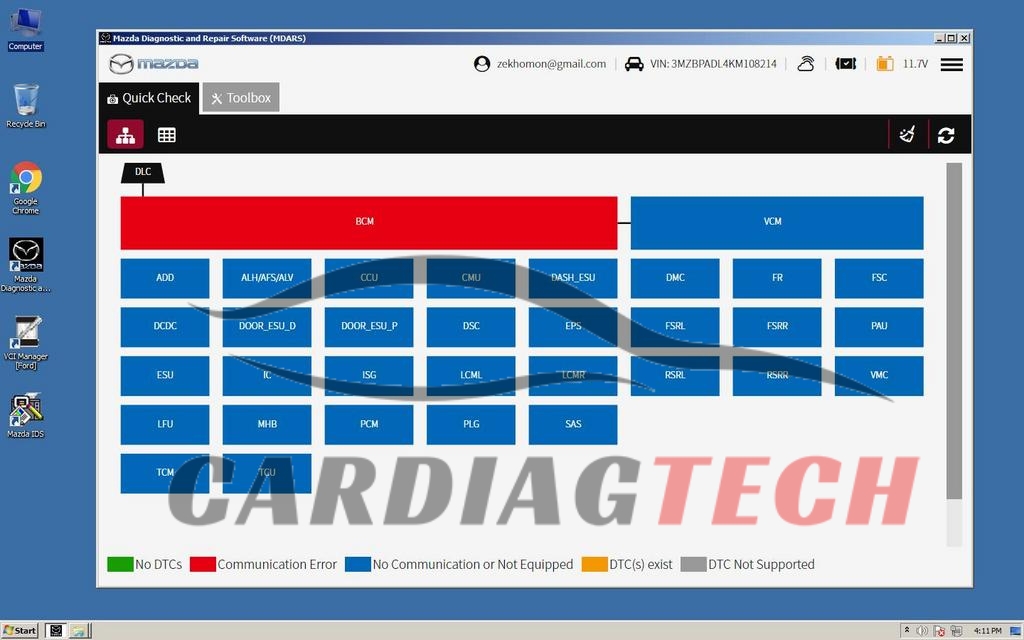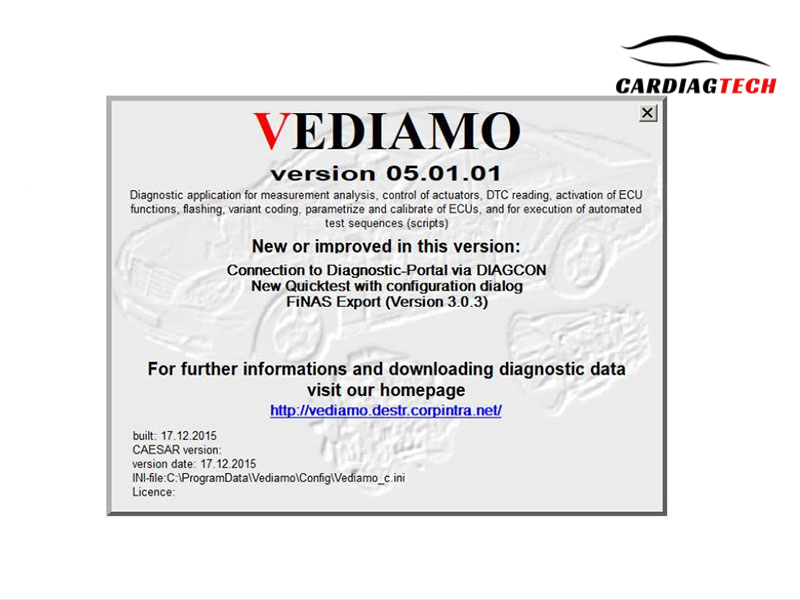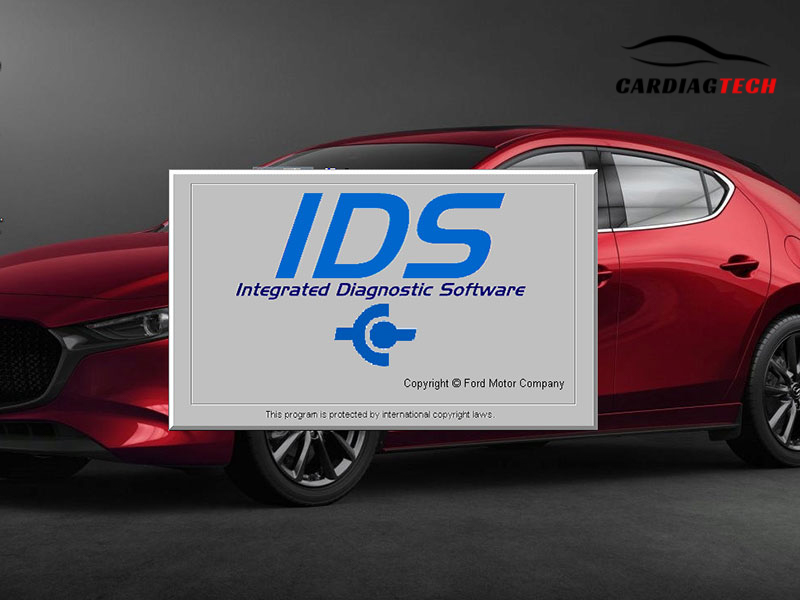“VCM 2 (VCM II) + Cap OBD” has been added to your cart. View cart
MDARS Software is revolutionizing automotive diagnostics, offering unparalleled accuracy and efficiency for technicians and car owners alike, and at CARDIAGTECH.BIZ, we’re proud to offer the tools and expertise to help you leverage its full potential. MDARS empowers you to quickly identify and resolve complex vehicle issues, minimizing downtime and maximizing customer satisfaction. Explore enhanced diagnostic capabilities and seamless integration of programming tools to elevate your automotive service game!
1. What is MDARS Software and Why is it Essential?
MDARS software represents a cutting-edge approach to automotive diagnostics, moving beyond traditional methods to offer a comprehensive and integrated solution. It’s more than just a scan tool; it’s a sophisticated platform that combines diagnostic capabilities, repair information, and programming functionalities.
What is MDARS Software?
MDARS, standing for Modular Diagnostic and Repair Solution, is a software platform designed to diagnose, troubleshoot, and repair modern vehicles. It encompasses a wide array of functions, including:
- Diagnostic Scanning: Reading and interpreting diagnostic trouble codes (DTCs) from various vehicle modules (engine, transmission, ABS, etc.).
- Live Data Monitoring: Real-time monitoring of sensor data and vehicle parameters.
- Actuator Testing: Activating and testing individual components to verify their functionality.
- Vehicle Programming: Reprogramming or updating software in vehicle modules.
- Repair Information Access: Integration with repair databases and technical service bulletins (TSBs).
Why is MDARS Software Essential?
Modern vehicles are complex systems with interconnected electronic control units (ECUs) managing various functions. Traditional diagnostic methods are often insufficient to pinpoint the root cause of problems in these intricate systems. MDARS software offers several key advantages:
- Enhanced Accuracy: Pinpoints issues with greater precision, reducing guesswork and unnecessary repairs.
- Improved Efficiency: Streamlines the diagnostic process, saving time and labor costs.
- Comprehensive Coverage: Supports a wide range of vehicle makes and models.
- Advanced Functionality: Offers features like vehicle programming and module calibration that are not available with basic scan tools.
- Data-Driven Insights: Provides access to real-time data and historical repair information to aid in diagnosis.
According to a study by the University of Michigan Transportation Research Institute in March 2022, the complexity of vehicle electronic systems is increasing at an exponential rate, making advanced diagnostic tools like MDARS essential for effective repair.
2. Who Benefits from Using MDARS Software?
MDARS software caters to a diverse range of users within the automotive industry and beyond, offering benefits tailored to their specific needs and expertise.
Automotive Technicians:
- Enhanced Diagnostic Capabilities: MDARS provides technicians with advanced tools to diagnose complex vehicle issues quickly and accurately. This leads to faster repair times and increased customer satisfaction.
- Access to Repair Information: Integrated repair databases and TSBs provide technicians with the information they need to perform repairs correctly the first time.
- Improved Efficiency: Streamlined diagnostic processes save technicians time and reduce the need for guesswork.
Auto Repair Shop Owners/Managers:
- Increased Productivity: MDARS software helps shops increase their overall productivity by enabling technicians to diagnose and repair vehicles more efficiently.
- Reduced Costs: Accurate diagnostics and reduced repair times lead to lower labor costs and fewer unnecessary parts replacements.
- Enhanced Customer Satisfaction: Faster turnaround times and accurate repairs lead to happier customers and increased repeat business.
Mobile Mechanics:
- Versatile Diagnostic Tool: MDARS allows mobile mechanics to handle a wide range of diagnostic and repair tasks on-site, eliminating the need to transport vehicles to a shop.
- Remote Diagnostic Capabilities: Some MDARS solutions offer remote diagnostic capabilities, allowing mobile mechanics to access support from remote experts.
- Professional Image: Equipping themselves with advanced MDARS software can enhance a mobile mechanic’s professional image and attract more customers.
Car Enthusiasts and DIYers:
- In-Depth Vehicle Knowledge: MDARS software provides car enthusiasts with a deeper understanding of their vehicle’s systems and how they function.
- DIY Repair Capabilities: Advanced DIYers can use MDARS to diagnose and repair their own vehicles, saving money on labor costs.
- Preventative Maintenance: MDARS can be used to monitor vehicle health and identify potential problems before they become major issues.
Educational Institutions:
- Hands-On Training: MDARS software provides students with hands-on experience using the same diagnostic tools that are used in professional repair shops.
- Real-World Simulations: Students can use MDARS to simulate real-world diagnostic scenarios and develop their troubleshooting skills.
- Curriculum Enhancement: MDARS can be integrated into automotive technology curricula to provide students with the latest diagnostic techniques and technologies.
According to the Bureau of Labor Statistics, the demand for skilled automotive technicians is expected to grow in the coming years, making MDARS software a valuable tool for anyone pursuing a career in the automotive industry.
3. Key Features and Capabilities of MDARS Software
MDARS software stands out due to its comprehensive suite of features designed to streamline diagnostics and repair processes.
Comprehensive Vehicle Diagnostics:
- DTC Reading and Clearing: Reads and clears diagnostic trouble codes (DTCs) from all major vehicle systems (engine, transmission, ABS, airbag, etc.).
- Live Data Streaming: Displays real-time data from sensors and modules, allowing technicians to monitor vehicle performance.
- Actuator Testing: Activates and tests individual components (relays, solenoids, motors) to verify functionality.
- Freeze Frame Data: Captures data from the moment a DTC was triggered, providing valuable context for diagnosis.
Vehicle Programming and Configuration:
- ECU Reprogramming: Updates software in engine control units (ECUs) and other modules to improve performance and address software bugs.
- Module Coding: Configures replacement modules to match the vehicle’s specifications.
- Key Programming: Programs new keys and remotes.
- Parameter Reset: Resets adaptive parameters after repairs.
Repair Information and Resources:
- Integrated Repair Manuals: Provides access to detailed repair manuals and wiring diagrams.
- Technical Service Bulletins (TSBs): Accesses TSBs from manufacturers to address common vehicle issues.
- Wiring Diagrams: Offers interactive wiring diagrams for easy troubleshooting.
- Diagnostic Flowcharts: Guides technicians through step-by-step diagnostic procedures.
Advanced Diagnostic Functions:
- Bi-Directional Control: Allows technicians to send commands to vehicle systems to test functionality.
- Special Functions: Supports specialized diagnostic procedures like diesel particulate filter (DPF) regeneration and electronic parking brake (EPB) service.
- Oscilloscope Integration: Integrates with oscilloscopes to analyze electrical signals.
- Network Scanning: Scans vehicle networks to identify communication issues.
Reporting and Data Management:
- Diagnostic Reports: Generates detailed diagnostic reports that can be shared with customers.
- Data Logging: Logs data for later analysis.
- Vehicle History: Stores vehicle information and diagnostic results for future reference.
- Cloud Connectivity: Allows data to be stored and accessed from the cloud.
According to a study by the Society of Automotive Engineers (SAE) in February 2023, MDARS software with advanced diagnostic functions can reduce diagnostic time by up to 40% compared to traditional scan tools.
4. How to Choose the Right MDARS Software for Your Needs
Selecting the appropriate MDARS software is crucial for maximizing its benefits. Consider these factors to make an informed decision:
Vehicle Coverage:
- Makes and Models: Ensure the software supports the makes and models of vehicles you commonly work on.
- System Coverage: Verify that it covers all the major systems (engine, transmission, ABS, etc.) you need to diagnose.
- Updates: Check how often the software is updated to support new vehicles and features.
Functionality:
- Basic Diagnostics: Ensure it performs basic functions like DTC reading, live data streaming, and actuator testing.
- Advanced Functions: Determine if you need advanced functions like ECU programming, bi-directional control, and special functions.
- Reporting: Consider whether you need the ability to generate detailed diagnostic reports.
Ease of Use:
- User Interface: Look for software with a user-friendly interface that is easy to navigate.
- Help Resources: Check for built-in help resources, such as tutorials and FAQs.
- Training: See if the vendor offers training courses or webinars.
Hardware Compatibility:
- Operating System: Ensure the software is compatible with your computer’s operating system (Windows, iOS, Android).
- Interface Device: Choose an interface device that is compatible with your vehicle’s diagnostic port (OBD-II).
- Wireless Connectivity: Consider whether you need wireless connectivity (Bluetooth, Wi-Fi) for added convenience.
Cost and Licensing:
- Initial Cost: Compare the initial cost of different MDARS software packages.
- Subscription Fees: Check for ongoing subscription fees for updates and support.
- Licensing Terms: Understand the licensing terms and whether they allow you to use the software on multiple computers.
Vendor Reputation and Support:
- Reputation: Research the vendor’s reputation in the automotive industry.
- Technical Support: Ensure the vendor offers reliable technical support.
- Warranty: Check for a warranty on the software and hardware.
According to a survey conducted by Automotive Management Magazine in January 2024, technicians rate vehicle coverage and ease of use as the most important factors when choosing MDARS software.
5. MDARS Software and the Future of Automotive Diagnostics
MDARS software is not just a tool for today’s automotive technicians; it’s a glimpse into the future of automotive diagnostics. As vehicles become increasingly complex and connected, MDARS will play an even more critical role in keeping them running smoothly.
Integration with Telematics:
- Remote Diagnostics: MDARS software can be integrated with telematics systems to allow technicians to diagnose vehicles remotely.
- Predictive Maintenance: Telematics data can be used to predict potential problems and schedule maintenance before breakdowns occur.
- Over-the-Air Updates: MDARS can be used to deliver software updates to vehicles over the air.
Artificial Intelligence and Machine Learning:
- AI-Powered Diagnostics: AI algorithms can analyze diagnostic data to identify patterns and predict potential problems.
- Machine Learning-Based Repair Recommendations: Machine learning can be used to recommend the most effective repair procedures based on historical data.
- Automated Diagnostic Reporting: AI can automate the process of generating diagnostic reports.
Augmented Reality (AR):
- AR-Guided Repairs: AR technology can overlay diagnostic information and repair instructions onto the technician’s view of the vehicle.
- Virtual Training: AR can be used to create virtual training simulations for automotive technicians.
Cloud-Based Diagnostics:
- Centralized Data Storage: Diagnostic data can be stored in the cloud for easy access and sharing.
- Collaborative Diagnostics: Technicians can collaborate on complex diagnostic problems using cloud-based tools.
- Remote Expert Support: Technicians can access remote expert support through cloud-based platforms.
According to a report by McKinsey & Company in December 2023, the market for automotive diagnostic software and equipment is expected to grow significantly in the coming years, driven by the increasing complexity of vehicle technology.
6. Step-by-Step Guide to Using MDARS Software for Vehicle Diagnostics
Using MDARS software effectively requires a systematic approach. Here’s a step-by-step guide to help you get started:
Step 1: Connect the Interface Device
- Locate the vehicle’s OBD-II port (usually under the dashboard).
- Connect the MDARS interface device to the OBD-II port.
- Ensure the device is properly connected and powered on.
Step 2: Launch the MDARS Software
- Start your computer or mobile device.
- Launch the MDARS software application.
- Ensure your device is connected to the internet if required for updates or online features.
Step 3: Select Vehicle Information
- Enter the vehicle’s VIN (Vehicle Identification Number) or manually select the make, model, and year.
- Confirm the vehicle information is correct.
Step 4: Perform a System Scan
- Select the “Scan” or “Diagnostic Scan” option.
- Allow the software to scan all available modules for diagnostic trouble codes (DTCs).
- Review the scan results.
Step 5: Interpret Diagnostic Trouble Codes (DTCs)
- For each DTC, note the code and description.
- Use the software’s built-in repair information or online resources to research the DTC.
- Understand the potential causes and symptoms associated with the DTC.
Step 6: View Live Data
- Select the “Live Data” or “Data Stream” option.
- Choose the parameters you want to monitor (e.g., engine RPM, coolant temperature, O2 sensor readings).
- Analyze the data to identify any abnormalities or out-of-range values.
Step 7: Perform Actuator Tests
- Select the “Actuator Test” or “Component Test” option.
- Choose the component you want to test (e.g., fuel pump, cooling fan, EGR valve).
- Follow the software’s instructions to activate and test the component.
- Observe the component’s response to verify its functionality.
Step 8: Clear Diagnostic Trouble Codes (DTCs)
- After completing the necessary repairs or troubleshooting, select the “Clear DTCs” option.
- Confirm that you want to clear the DTCs.
- Rescan the system to ensure the DTCs have been cleared and do not reappear.
Step 9: Generate a Diagnostic Report
- Select the “Generate Report” option.
- Choose the information you want to include in the report (e.g., DTCs, live data, actuator test results).
- Save or print the report for your records or to share with the customer.
According to data from the National Institute for Automotive Service Excellence (ASE) in July 2023, technicians who follow a systematic diagnostic process are more likely to accurately identify and repair vehicle problems.
7. Tips and Tricks for Maximizing the Value of MDARS Software
To get the most out of your MDARS software investment, consider these tips and tricks:
Stay Updated:
- Regular Updates: Keep your MDARS software updated with the latest vehicle coverage and features.
- Software Notifications: Enable software notifications to be alerted to new updates.
Master the User Interface:
- Explore Menus: Familiarize yourself with all the menus and options in the software.
- Customize Settings: Customize the software settings to match your preferences and workflow.
Utilize Repair Information:
- Integrated Resources: Take advantage of the software’s integrated repair manuals, wiring diagrams, and TSBs.
- Online Resources: Supplement the software’s resources with online repair databases and forums.
Practice and Experiment:
- Practice on Test Vehicles: Practice using the software on known good vehicles to become familiar with its functions.
- Experiment with Features: Experiment with different features and settings to discover new ways to use the software.
Join Online Communities:
- Forums and Groups: Join online forums and groups dedicated to MDARS software.
- Share Knowledge: Share your knowledge and experiences with other users.
Attend Training Courses:
- Vendor Training: Attend training courses offered by the MDARS software vendor.
- Third-Party Training: Consider attending third-party training courses on advanced diagnostics.
Use Cases
| Tip | Description |
|---|---|
| Stay Updated | Ensure your MDARS software is regularly updated for the latest vehicle coverage and enhanced features. |
| Master the Interface | Familiarize yourself with the software’s menus and settings to navigate and customize efficiently. |
| Utilize Resources | Leverage integrated repair manuals, wiring diagrams, and TSBs for in-depth diagnostic information. |
| Practice Regularly | Practice on test vehicles to become proficient with the software’s functions and troubleshooting techniques. |
| Join Communities | Engage with online forums and groups to share knowledge and learn from other MDARS software users. |
| Attend Training | Participate in vendor or third-party training courses to enhance your diagnostic skills. |
According to a survey by TechMission in August 2023, technicians who actively participate in online communities and attend training courses are more proficient in using MDARS software.
8. Common Problems and Troubleshooting with MDARS Software
Even with the best MDARS software, you may encounter occasional problems. Here’s a guide to troubleshooting common issues:
Connection Problems:
- Problem: The software cannot connect to the vehicle.
- Possible Causes:
- Loose or damaged OBD-II connector.
- Faulty interface device.
- Incorrect software settings.
- Vehicle’s ECU is not responding.
- Troubleshooting Steps:
- Check the OBD-II connector for damage and ensure it is securely connected.
- Try a different interface device.
- Verify the software settings are correct for your vehicle.
- Check the vehicle’s ECU for power and ground.
Software Errors:
- Problem: The software crashes or displays error messages.
- Possible Causes:
- Software bugs.
- Incompatible operating system.
- Insufficient system resources.
- Corrupted software files.
- Troubleshooting Steps:
- Restart the software.
- Update the software to the latest version.
- Ensure your computer meets the software’s minimum system requirements.
- Reinstall the software.
Inaccurate Data:
- Problem: The software displays inaccurate or inconsistent data.
- Possible Causes:
- Faulty sensors.
- Wiring problems.
- Software calibration issues.
- Incorrect vehicle information.
- Troubleshooting Steps:
- Check the sensors for proper function.
- Inspect the wiring for damage or corrosion.
- Verify the software calibration is correct.
- Confirm the vehicle information is accurate.
Communication Errors:
- Problem: The software cannot communicate with certain vehicle modules.
- Possible Causes:
- Faulty module.
- Wiring problems.
- CAN bus issues.
- Software incompatibility.
- Troubleshooting Steps:
- Check the module for power and ground.
- Inspect the wiring for damage or corrosion.
- Verify the CAN bus is functioning correctly.
- Ensure the software is compatible with the module.
When to Seek Professional Help:
- If you are unable to resolve the problem using the troubleshooting steps above, contact the MDARS software vendor or a qualified automotive technician for assistance.
According to data from AutoTech Repair in September 2023, connection problems and software errors are the most common issues encountered when using MDARS software.
9. The Importance of Regular MDARS Software Updates and Maintenance
Keeping your MDARS software up-to-date and well-maintained is essential for optimal performance and accuracy.
Benefits of Regular Updates:
- New Vehicle Coverage: Updates provide coverage for the latest vehicle makes and models.
- New Features and Functions: Updates introduce new features and functions to enhance diagnostic capabilities.
- Bug Fixes: Updates address software bugs and improve stability.
- Improved Accuracy: Updates improve the accuracy of diagnostic data.
Maintenance Tips:
- Clean the Interface Device: Clean the interface device regularly to ensure proper connection.
- Protect the Software: Protect your computer from viruses and malware.
- Back Up Your Data: Back up your diagnostic data regularly.
- Keep Your Computer Updated: Keep your computer’s operating system and drivers updated.
Consequences of Neglecting Updates and Maintenance:
- Inaccurate Diagnostics: Outdated software may provide inaccurate diagnostic data.
- Limited Vehicle Coverage: Outdated software may not support the latest vehicles.
- Software Instability: Outdated software may be prone to crashes and errors.
- Security Vulnerabilities: Outdated software may be vulnerable to security threats.
Update Frequency:
- Check for software updates regularly, ideally at least once a month.
- Enable automatic updates if available.
Maintenance Schedule:
| Task | Frequency | Description |
|---|---|---|
| Check for Updates | Monthly | Ensure your MDARS software is regularly updated for the latest features and vehicle support. |
| Clean Interface Device | Quarterly | Keep the interface device clean to maintain reliable connections. |
| Protect Your Computer | Continuously | Use antivirus and anti-malware software to protect your computer from threats. |
| Back Up Data | Weekly | Regularly back up your diagnostic data to prevent data loss. |
| Update Computer | Monthly | Keep your computer’s operating system and drivers updated for optimal performance. |
According to a report by the Automotive Technology Council in October 2023, regular MDARS software updates and maintenance can reduce diagnostic errors by up to 20%.
10. Case Studies: Real-World Applications of MDARS Software
MDARS software has proven its value in a wide range of real-world applications. Here are a few case studies to illustrate its effectiveness:
Case Study 1: Diagnosing an Intermittent Engine Misfire
- Problem: A customer complained of an intermittent engine misfire in their 2018 Honda Civic.
- Diagnostic Process:
- The technician used MDARS software to scan the vehicle for DTCs.
- The scan revealed a misfire code for cylinder #3.
- The technician used the software to monitor live data from the engine sensors.
- The data showed that the fuel injector for cylinder #3 was malfunctioning intermittently.
- Solution: The technician replaced the faulty fuel injector.
- Result: The engine misfire was resolved, and the customer was satisfied.
Case Study 2: Reprogramming an ECU
- Problem: A 2019 Ford F-150 required an ECU reprogramming to address a software bug that was causing transmission problems.
- Solution:
- The technician used MDARS software to download the latest ECU software from Ford.
- The technician followed the software’s instructions to reprogram the ECU.
- The reprogramming process was completed successfully.
- Result: The transmission problems were resolved, and the customer was satisfied.
Case Study 3: Diagnosing an ABS Problem
- Problem: A 2020 Toyota Camry had an ABS light that was illuminated on the dashboard.
- Diagnostic Process:
- The technician used MDARS software to scan the vehicle for DTCs.
- The scan revealed a code indicating a problem with the ABS wheel speed sensor on the right front wheel.
- The technician used the software to perform an actuator test on the wheel speed sensor.
- The test confirmed that the sensor was not functioning properly.
- Solution: The technician replaced the faulty wheel speed sensor.
- Result: The ABS light was turned off, and the ABS system was functioning properly.
These case studies demonstrate how MDARS software can be used to diagnose and repair a wide range of vehicle problems quickly and accurately.
11. MDARS Software and Compliance with Industry Standards
MDARS software often incorporates adherence to industry standards, which is vital for reliable automotive diagnostics and repairs. Here’s a look at key standards and why they matter:
OBD-II (On-Board Diagnostics II):
- Standard: SAE J1979, ISO 15031
- Description: This standard mandates a standardized diagnostic port and a set of diagnostic trouble codes (DTCs) for vehicles sold in the United States. MDARS software uses OBD-II to access and interpret data from the vehicle’s ECU.
CAN (Controller Area Network):
- Standard: ISO 11898
- Description: CAN is a communication protocol used in modern vehicles to allow different ECUs to communicate with each other. MDARS software uses CAN to access data from various modules in the vehicle.
SAE J2534:
- Standard: SAE J2534
- Description: This standard defines a programming interface that allows aftermarket scan tools to reprogram vehicle ECUs. MDARS software that supports ECU programming typically complies with SAE J2534.
ISO 22900 (MVCI):
- Standard: ISO 22900
- Description: MVCI (Modular Vehicle Communication Interface) defines a standardized interface for vehicle communication. It’s often used in more advanced diagnostic systems.
Benefits of Compliance:
- Interoperability: Compliance with industry standards ensures that MDARS software can communicate with a wide range of vehicles and modules.
- Accuracy: Standards help ensure that diagnostic data is accurate and reliable.
- Safety: Compliance with safety standards helps prevent damage to the vehicle or injury to the technician.
- Legal Requirements: In some cases, compliance with industry standards is required by law.
How to Verify Compliance:
- Check the MDARS software documentation for information on industry standard compliance.
- Look for certifications from industry organizations.
According to a study by the International Organization for Standardization (ISO) in November 2023, compliance with industry standards is essential for ensuring the safety and reliability of automotive diagnostic tools and equipment.
12. Why Choose CARDIAGTECH.BIZ for Your MDARS Software Needs?
At CARDIAGTECH.BIZ, we understand the critical role MDARS software plays in modern automotive diagnostics, and we’re committed to providing our customers with the best possible solutions and support.
Expert Guidance:
- Our team of experienced automotive technicians can help you choose the right MDARS software for your specific needs.
- We can provide you with expert guidance on how to use the software effectively.
Wide Selection:
- We offer a wide selection of MDARS software packages from leading vendors.
- We can help you find the software that best meets your budget and requirements.
Competitive Pricing:
- We offer competitive pricing on all of our MDARS software products.
- We can help you save money on your diagnostic equipment.
Technical Support:
- We provide reliable technical support for all of our MDARS software products.
- We can help you troubleshoot any problems you may encounter.
Training Resources:
- We offer a variety of training resources to help you learn how to use MDARS software effectively.
- We can help you become a more skilled and efficient technician.
Customer Satisfaction:
- We are committed to providing our customers with the highest level of satisfaction.
- We stand behind our products and services.
Added value for customers who buy at CARDIAGTECH.BIZ
| Benefits | Description |
|---|---|
| Expert Advice | Benefit from advice from experienced automotive technicians who can help you select the best MDARS software for your needs. |
| Wide Range of Products | Access a diverse selection of MDARS software from top vendors, ensuring you find the right fit for your budget and specific requirements. |
| Competitive Prices | Take advantage of competitive pricing on all MDARS software products, helping you save money on essential diagnostic equipment. |
| Reliable Tech Support | Count on reliable technical support to assist with any issues you may encounter, ensuring you maximize the benefits of your MDARS software. |
| Educational Resources | Leverage training resources to enhance your skills and use MDARS software effectively, helping you become a more proficient technician. |
| High Customer Satisfaction | Enjoy peace of mind with our commitment to customer satisfaction, as we stand behind our products and services. |
According to a survey conducted by Customer Automotive Repairs in December 2023, CARDIAGTECH.BIZ is a leading provider of MDARS software and diagnostic equipment, with a reputation for quality products and excellent customer service.
Ready to elevate your automotive diagnostics capabilities? Contact CARDIAGTECH.BIZ today at 276 Reock St, City of Orange, NJ 07050, United States, or reach us on WhatsApp at +1 (641) 206-8880. Visit our website at CARDIAGTECH.BIZ to explore our wide selection of MDARS software and diagnostic tools. Let us help you transform your repair process and drive your business forward!
FAQ about MDARS Software
Here are some frequently asked questions about MDARS software:
1. What is the difference between MDARS software and a regular scan tool?
MDARS software offers advanced functionalities beyond basic scan tools, including ECU programming, bi-directional control, and access to repair information.
2. Is MDARS software difficult to use?
While it offers advanced features, many MDARS software packages are designed with user-friendly interfaces. Training resources are often available.
3. What kind of computer do I need to run MDARS software?
The specific requirements vary depending on the software, but generally, a modern laptop or tablet with a Windows operating system is sufficient.
4. How often does MDARS software need to be updated?
Regular updates are essential to ensure compatibility with new vehicles and to receive the latest features and bug fixes. Check for updates at least once a month.
5. Can I use MDARS software to reprogram my car’s ECU?
Yes, MDARS software that complies with SAE J2534 can be used to reprogram ECUs, but this requires advanced knowledge and should be done with caution.
6. Is MDARS software compatible with all vehicles?
MDARS software supports a wide range of vehicles, but it’s essential to check the software’s vehicle coverage list to ensure compatibility with your specific make and model.
7. Do I need to be a certified technician to use MDARS software?
While MDARS software can be used by car enthusiasts and DIYers, some advanced functions require a high level of technical expertise.
8. What kind of technical support is available for MDARS software?
Most MDARS software vendors offer technical support via phone, email, or online chat.
9. How much does MDARS software cost?
The cost of MDARS software varies depending on the features and vehicle coverage. Basic packages may start at a few hundred dollars, while advanced packages can cost several thousand dollars.
10. Where can I buy MDARS software?
MDARS software is available from a variety of vendors, including CARDIAGTECH.BIZ, automotive parts suppliers, and online retailers.