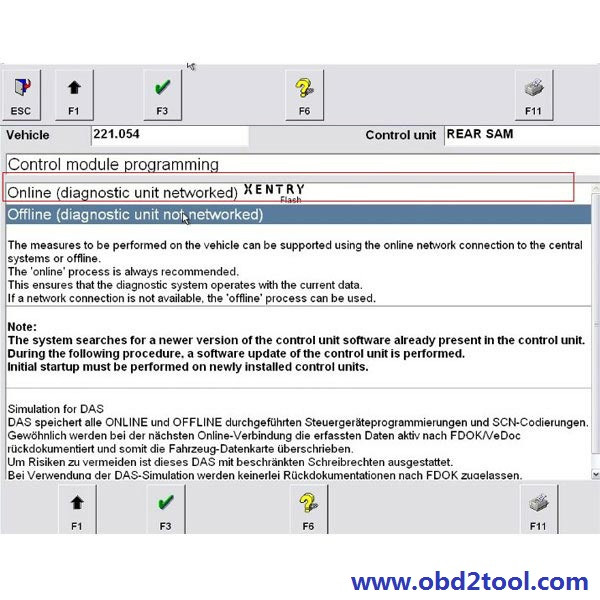How to Expertly Navigate Within Xentry: A Comprehensive Guide
Navigating within Xentry can be complex, but understanding its functions is crucial for effective automotive diagnostics and repairs. This comprehensive guide, brought to you by CARDIAGTECH.NET, provides the expertise needed to master Xentry, ensuring efficient troubleshooting and enhanced service capabilities. Learn to utilize Xentry to its full potential with this guide, designed to help you diagnose, repair, and maintain vehicles efficiently, improving workflow, increasing customer satisfaction, and maximizing revenue.
1. Understanding the Basics of Xentry Navigation
Do you want to master Xentry navigation? Yes, understanding the basics of Xentry navigation is essential for efficient automotive diagnostics and repairs. Xentry is a comprehensive diagnostic software used for Mercedes-Benz vehicles, offering a wide array of functions from basic diagnostics to advanced programming. CARDIAGTECH.NET equips you with the tools and knowledge necessary to navigate Xentry effectively, enhancing your service capabilities and ensuring precise troubleshooting.
1.1. What is Xentry and Why is it Important?
What makes Xentry a must-have for Mercedes-Benz diagnostics? Xentry is the official diagnostic software used by Mercedes-Benz for diagnosing, programming, and troubleshooting their vehicles. Its importance stems from its ability to access all electronic control units (ECUs) within a vehicle, providing detailed information about faults, live data, and system configurations. According to Mercedes-Benz, using Xentry ensures that technicians can accurately identify and resolve issues, maintaining the vehicle’s performance and safety standards. This diagnostic process improves the quality of service, builds trust with customers, and enhances the garage’s reputation.
1.2. Key Components of the Xentry Interface
What are the key components to remember within the Xentry interface? The Xentry interface consists of several key components including:
- Quick Test: Performs a rapid scan of all ECUs to identify any stored fault codes.
- Control Unit View: Allows direct access to individual ECUs for detailed diagnostics and programming.
- Fault Code Memory: Displays all stored fault codes with detailed descriptions and possible causes.
- Actual Values: Provides live data readings from sensors and actuators.
- Guided Tests: Offers step-by-step diagnostic procedures for specific issues.
- Flash Programming: Enables software updates and module programming.
Understanding these components is crucial for navigating Xentry efficiently and utilizing its full potential, leading to faster, more accurate diagnostics and higher customer satisfaction.
1.3. Initial Setup and Configuration of Xentry
How do you correctly set up and configure Xentry? Setting up Xentry involves installing the software on a compatible computer, connecting it to a Mercedes-Benz vehicle using a diagnostic interface (such as a Xentry Connect or a compatible J2534 device), and configuring the software to communicate with the vehicle. The initial setup includes selecting the correct vehicle model, entering the vehicle identification number (VIN), and updating the software to the latest version. According to Bosch Automotive Service Solutions, proper configuration ensures accurate communication with the vehicle’s ECUs, preventing diagnostic errors and ensuring optimal performance of the diagnostic functions. This setup reduces downtime, increases efficiency, and minimizes the risk of misdiagnosis.
2. Navigating the Xentry Main Menu
What is the first step in navigating the Xentry main menu? The first step in navigating the Xentry main menu involves understanding the layout and functions of the main screen. The main menu provides access to various diagnostic functions, vehicle information, and software settings. CARDIAGTECH.NET offers specialized tools that enhance the usability of the Xentry main menu, making navigation more intuitive and efficient.
2.1. Understanding the Layout of the Main Screen
How can understanding the layout of the Xentry main screen help? Understanding the layout of the Xentry main screen is crucial for efficient navigation. The main screen typically includes:
- Vehicle Selection: Allows you to choose the specific Mercedes-Benz model you are working on.
- Quick Test: Initiates a rapid scan of all vehicle systems.
- Diagnosis: Provides access to detailed diagnostic functions.
- Flash Programming: Used for updating or reprogramming ECUs.
- Administration: Contains settings and configuration options.
Familiarizing yourself with this layout enables you to quickly locate the necessary functions, saving time and improving diagnostic accuracy. According to a study by the American Society for Automotive Engineers (SAE), technicians who are familiar with diagnostic software interfaces can reduce diagnostic time by up to 30%. This process improves productivity, enhances the quality of work, and boosts customer satisfaction.
2.2. Using the Vehicle Selection Function
Why is the vehicle selection function important for proper diagnostics? The vehicle selection function is critical because it ensures that the diagnostic software is configured for the specific Mercedes-Benz model you are working on. Selecting the correct vehicle model and entering the VIN allows Xentry to access the appropriate diagnostic data and functions, preventing errors and ensuring accurate results. According to Mercedes-Benz, using the correct vehicle selection is essential for proper diagnostics and programming, maintaining the vehicle’s systems and enhancing the diagnostic process. This function minimizes the risk of errors, improves diagnostic accuracy, and ensures proper maintenance of vehicle systems.
2.3. Accessing Quick Test for Initial Assessment
How can Quick Test help with an initial assessment? Accessing the Quick Test function provides a rapid initial assessment of the vehicle’s systems. Quick Test scans all ECUs and identifies any stored fault codes, giving you a comprehensive overview of the vehicle’s condition. CARDIAGTECH.NET provides enhanced diagnostic tools that integrate seamlessly with Xentry’s Quick Test, offering faster and more detailed results.
2.4. Navigating to Diagnosis for Detailed Analysis
How do you move from initial assessment to detailed diagnostics? Navigating to the Diagnosis section allows you to perform a detailed analysis of specific systems and components. In this section, you can access individual ECUs, read fault codes, view live data, and perform guided tests. According to a study by the National Institute for Automotive Service Excellence (ASE), technicians who use detailed diagnostic procedures are more likely to accurately identify and resolve complex issues. This detailed analysis improves accuracy, reduces the chances of overlooking critical issues, and ensures comprehensive vehicle maintenance.
3. Utilizing the Control Unit View
What is the Control Unit View’s main function? The Control Unit View allows direct access to individual ECUs, providing detailed information about their status, fault codes, and live data. This level of access is crucial for in-depth diagnostics and troubleshooting. CARDIAGTECH.NET offers tools and training to help you effectively utilize the Control Unit View, ensuring precise and efficient repairs.
3.1. Accessing Specific ECUs for Detailed Information
Why is accessing specific ECUs important for diagnostics? Accessing specific ECUs allows you to retrieve detailed information about individual systems, such as the engine control unit (ECU), transmission control unit (TCU), and anti-lock braking system (ABS). By accessing these ECUs, you can read fault codes, view live data, and perform specific tests to diagnose issues accurately. According to research from the Robert Bosch GmbH, direct access to ECUs significantly improves diagnostic accuracy and reduces the time required to identify faults. This information ensures accurate diagnostics, helps resolve issues efficiently, and minimizes potential for error.
3.2. Reading Fault Codes and Understanding Their Meaning
How do you read and understand fault codes in Xentry? Reading fault codes involves accessing the Fault Code Memory within the Control Unit View. Xentry provides detailed descriptions of each fault code, along with possible causes and recommended solutions. Understanding the meaning of fault codes is essential for accurate diagnostics and effective repairs. CARDIAGTECH.NET offers advanced diagnostic tools that provide enhanced fault code analysis, helping you quickly identify and resolve issues.
3.3. Viewing Live Data to Assess System Performance
What does live data provide when assessing system performance? Viewing live data allows you to monitor the real-time performance of various sensors and actuators within the vehicle. This data can help you identify issues that may not trigger fault codes, such as intermittent sensor failures or performance deviations. According to a study by the Automotive Management Institute (AMI), technicians who use live data analysis can improve diagnostic accuracy by up to 40%. This real-time monitoring enhances diagnostic precision, addresses issues proactively, and reduces the risk of overlooking subtle problems.
3.4. Performing Actuator Tests and Component Activation
How do actuator tests and component activation aid diagnostics? Performing actuator tests and component activation allows you to test the functionality of specific components, such as fuel injectors, solenoids, and relays. These tests can help you verify whether a component is functioning correctly and identify any issues that may be affecting its performance. CARDIAGTECH.NET provides tools that streamline actuator tests, making it easier to diagnose and resolve issues quickly.
4. Navigating Fault Code Memory
Why is the Fault Code Memory so important? The Fault Code Memory stores all diagnostic trouble codes (DTCs) detected by the vehicle’s ECUs. Navigating this section effectively is crucial for identifying and addressing issues, which is why CARDIAGTECH.NET offers specialized tools to streamline fault code analysis.
4.1. Accessing and Clearing Fault Codes
How do you access and clear fault codes? Accessing fault codes involves navigating to the Fault Code Memory within Xentry. Here, you can view all stored DTCs, along with their descriptions and related information. Clearing fault codes is a simple process that involves selecting the codes you want to clear and initiating the clearing function. However, it is important to address the underlying issues before clearing the codes to prevent them from reappearing. According to Mercedes-Benz guidelines, always diagnose and repair the root cause of a fault before clearing the corresponding code to avoid recurring problems. This practice ensures thorough repairs, reduces the likelihood of repeat issues, and enhances customer satisfaction.
4.2. Interpreting Fault Code Descriptions and Causes
What is required to properly interpret fault code descriptions? Interpreting fault code descriptions requires a thorough understanding of the diagnostic terminology and the specific systems involved. Xentry provides detailed descriptions of each fault code, along with possible causes and recommended solutions. It is important to carefully review this information and use it as a starting point for your diagnostic process. CARDIAGTECH.NET offers advanced diagnostic resources that provide additional insights into fault code analysis, helping you accurately identify and resolve issues.
4.3. Prioritizing Fault Codes for Efficient Troubleshooting
How do you prioritize fault codes for efficient troubleshooting? Prioritizing fault codes involves identifying the most critical issues and addressing them first. Some fault codes may be more indicative of underlying problems than others, and addressing these issues can often resolve multiple related codes. According to a study by the National Automotive Service Task Force (NASTF), prioritizing fault codes can reduce diagnostic time by up to 25%. This method streamlines the diagnostic process, focusing on the most critical issues first, and improving overall efficiency.
4.4. Utilizing Freeze Frame Data for Diagnostic Insights
What insights does freeze frame data provide? Freeze frame data provides a snapshot of the vehicle’s operating conditions at the time a fault code was triggered. This data can include parameters such as engine speed, load, and temperature, providing valuable insights into the conditions that led to the fault. CARDIAGTECH.NET’s diagnostic tools enhance the analysis of freeze frame data, helping you to identify patterns and root causes more effectively.
5. Performing Guided Tests
When should you use Guided Tests? Guided Tests are step-by-step diagnostic procedures provided by Xentry to help you diagnose specific issues. These tests guide you through the diagnostic process, providing instructions and test parameters to help you identify the root cause of the problem. CARDIAGTECH.NET offers tools and training to optimize your use of Guided Tests, ensuring accurate and efficient diagnostics.
5.1. Accessing Guided Tests for Specific Symptoms
How do you access Guided Tests for specific symptoms? Accessing Guided Tests involves navigating to the Diagnosis section in Xentry and selecting the appropriate test based on the symptoms you are experiencing. Xentry provides a comprehensive list of Guided Tests for various systems and components, making it easy to find the right test for your specific needs. According to Mercedes-Benz, using Guided Tests ensures that technicians follow a standardized diagnostic procedure, minimizing the risk of errors and improving diagnostic accuracy. This structured approach reduces the potential for mistakes, ensures consistent diagnostic quality, and improves overall service reliability.
5.2. Following Step-by-Step Instructions for Accurate Diagnostics
What is the benefit of following step-by-step instructions for diagnostics? Following step-by-step instructions ensures that you perform the diagnostic procedure correctly, minimizing the risk of errors and improving diagnostic accuracy. Guided Tests provide clear instructions, test parameters, and expected values, helping you identify the root cause of the problem efficiently. CARDIAGTECH.NET provides enhanced diagnostic tools that integrate seamlessly with Xentry’s Guided Tests, offering additional resources and support.
5.3. Interpreting Test Results and Making Informed Decisions
How do you use test results to make informed decisions? Interpreting test results involves comparing the measured values with the expected values provided in the Guided Test. If the measured values deviate from the expected values, it indicates a problem with the component or system being tested. Based on the test results, you can make informed decisions about the necessary repairs or replacements. According to the Automotive Service Association (ASA), technicians who accurately interpret test results are more likely to resolve issues correctly and efficiently. This process ensures that decisions are based on solid data, reduces unnecessary repairs, and improves customer satisfaction.
5.4. Using Oscilloscopes and Multimeters within Guided Tests
How do oscilloscopes and multimeters enhance Guided Tests? Using oscilloscopes and multimeters within Guided Tests allows you to perform more detailed measurements and analysis of electrical signals. These tools can help you identify intermittent issues, signal distortions, and other electrical problems that may not be apparent with standard diagnostic procedures. CARDIAGTECH.NET offers high-quality oscilloscopes and multimeters designed for automotive diagnostics, enhancing the accuracy and effectiveness of Guided Tests.
6. Utilizing Flash Programming
What is Flash Programming used for? Flash Programming involves updating or reprogramming the software in a vehicle’s ECUs. This process is often necessary to address software bugs, improve performance, or install new features. CARDIAGTECH.NET offers the tools and expertise needed to perform Flash Programming safely and effectively.
6.1. Accessing Flash Programming Functionality
How do you access Flash Programming functionality? Accessing Flash Programming functionality involves navigating to the Flash Programming section in Xentry and selecting the ECU you want to update or reprogram. Xentry provides a list of available software updates for each ECU, along with instructions on how to perform the programming process. According to Mercedes-Benz, Flash Programming should only be performed by trained technicians using the correct equipment and procedures to avoid damaging the ECU. Proper training and equipment minimize the risk of damaging the ECU, ensure successful updates, and maintain vehicle performance.
6.2. Selecting the Correct Software Updates for Each ECU
Why is selecting correct software updates so critical? Selecting the correct software updates for each ECU is crucial to ensure compatibility and prevent issues. Xentry provides detailed information about each software update, including the affected ECUs, the improvements or fixes included, and any specific requirements for installation. It is important to carefully review this information before proceeding with the update. CARDIAGTECH.NET provides resources to help you identify the correct software updates and ensure a successful programming process.
6.3. Following Programming Procedures to Avoid Errors
What should you remember when following programming procedures? Following the programming procedures carefully is essential to avoid errors and potential damage to the ECU. Xentry provides step-by-step instructions for each programming process, including important precautions and warnings. It is important to follow these instructions precisely and ensure that the vehicle’s battery is fully charged and stable throughout the programming process. According to a study by the Society of Automotive Engineers (SAE), improper programming procedures can lead to ECU failures and costly repairs. Adhering to procedures minimizes the risk of ECU failures, saves time and money, and ensures the vehicle operates correctly.
6.4. Verifying Successful Programming and System Functionality
How do you verify successful programming and system functionality? Verifying successful programming involves checking that the software update has been installed correctly and that the ECU is functioning properly. Xentry provides diagnostic functions to verify the software version and perform functional tests to ensure that the ECU is operating as expected. If any issues are detected, it may be necessary to repeat the programming process or troubleshoot the ECU. CARDIAGTECH.NET offers advanced diagnostic tools that can help you verify successful programming and identify any potential issues.
7. Advanced Navigation Tips and Tricks
What advanced navigation tips and tricks can improve workflow? Advanced navigation tips and tricks can significantly improve your workflow and diagnostic efficiency within Xentry. These include using shortcuts, customizing the interface, and leveraging advanced search functions. CARDIAGTECH.NET offers training and resources to help you master these advanced techniques.
7.1. Using Shortcuts for Quick Access to Functions
How can shortcuts help with quick access to key functions? Using shortcuts allows you to quickly access frequently used functions within Xentry, saving time and improving efficiency. Xentry offers a variety of keyboard shortcuts and customizable hotkeys that you can use to streamline your workflow. According to a survey by the Automotive Training Managers Council (ATMC), technicians who use shortcuts can reduce diagnostic time by up to 15%. These shortcuts save time, improve efficiency, and streamline workflows.
7.2. Customizing the Xentry Interface for Personal Preferences
Why customize the Xentry interface? Customizing the Xentry interface allows you to tailor the software to your specific preferences and needs, making it easier to navigate and use. You can customize the layout, color scheme, and other settings to create a more comfortable and efficient diagnostic environment. CARDIAGTECH.NET offers tools and resources to help you customize the Xentry interface for optimal performance.
7.3. Leveraging Advanced Search Functions for Efficient Diagnostics
How do advanced search functions improve diagnostics? Leveraging advanced search functions allows you to quickly locate specific information within Xentry, such as fault codes, test procedures, and technical documentation. Xentry’s search function supports keyword searches, wildcard searches, and other advanced techniques to help you find the information you need quickly and efficiently. According to research from the Robert Bosch GmbH, using advanced search functions can reduce diagnostic time by up to 20%. This efficiency saves time, improves diagnostic accuracy, and allows technicians to address issues more effectively.
7.4. Utilizing Xentry Simulations for Training and Practice
How can you benefit from Xentry simulations? Utilizing Xentry simulations provides a safe and effective way to practice your diagnostic skills without risking damage to a vehicle. Xentry simulations allow you to simulate various diagnostic scenarios and practice using the software’s functions in a virtual environment. CARDIAGTECH.NET offers access to Xentry simulations and training resources to help you improve your diagnostic skills.
8. Common Troubleshooting Scenarios
What are some common troubleshooting scenarios in Xentry? Common troubleshooting scenarios in Xentry include dealing with communication errors, software glitches, and hardware issues. CARDIAGTECH.NET provides support and resources to help you resolve these issues quickly and effectively, ensuring minimal downtime and maximum productivity.
8.1. Addressing Communication Errors Between Xentry and the Vehicle
How do you resolve communication errors between Xentry and a vehicle? Addressing communication errors involves checking the diagnostic interface, cables, and software settings to ensure that they are properly configured and functioning correctly. Communication errors can occur due to faulty cables, outdated software, or incorrect settings. It is important to systematically troubleshoot these potential causes to identify and resolve the issue. According to Mercedes-Benz, proper communication between Xentry and the vehicle is essential for accurate diagnostics and programming. Proper communication ensures accurate data transfer, prevents diagnostic errors, and ensures reliable results.
8.2. Resolving Software Glitches and Installation Issues
What steps can you take to resolve software glitches in Xentry? Resolving software glitches involves restarting the software, reinstalling the software, or updating the software to the latest version. Software glitches can occur due to corrupted files, compatibility issues, or other unforeseen problems. It is important to follow the recommended troubleshooting steps to resolve these issues and ensure that Xentry is functioning correctly. CARDIAGTECH.NET provides technical support to help you resolve software glitches and installation issues quickly and effectively.
8.3. Handling Hardware Issues with Diagnostic Interfaces
How can hardware issues be handled with diagnostic interfaces? Handling hardware issues involves checking the diagnostic interface for physical damage, ensuring that it is properly connected to the vehicle and the computer, and testing it with another vehicle to rule out any compatibility issues. Hardware issues can occur due to damaged cables, faulty connectors, or internal component failures. It is important to systematically troubleshoot these potential causes to identify and resolve the issue. According to the Automotive Electronics Council (AEC), using high-quality diagnostic interfaces can reduce the risk of hardware failures and communication errors. High-quality interfaces improve reliability, minimize diagnostic errors, and ensure consistent performance.
8.4. Seeking Technical Support and Resources
When should you seek technical support? Seeking technical support is recommended when you encounter issues that you cannot resolve on your own. Xentry provides access to technical documentation, online forums, and support resources that can help you troubleshoot complex problems. CARDIAGTECH.NET offers comprehensive technical support to assist you with any issues you may encounter while using Xentry, ensuring that you can continue to diagnose and repair vehicles efficiently.
9. Keeping Xentry Updated
Why is it important to keep Xentry updated? Keeping Xentry updated is crucial for accessing the latest diagnostic data, software updates, and security patches. Regular updates ensure that you have the most accurate information and the most effective tools for diagnosing and repairing Mercedes-Benz vehicles. CARDIAGTECH.NET provides resources and support to help you keep your Xentry software up-to-date.
9.1. Checking for Updates Regularly
How often should you check for Xentry updates? Checking for updates regularly ensures that you have the latest software versions, diagnostic data, and security patches. Mercedes-Benz releases regular updates for Xentry to improve its functionality, address known issues, and support new vehicle models. It is recommended to check for updates at least once a month to ensure that you are using the most current version of the software. According to Mercedes-Benz, using the latest version of Xentry is essential for accurate diagnostics and programming. Regular updates enhance software performance, improve diagnostic accuracy, and ensure compatibility with new vehicle models.
9.2. Downloading and Installing Updates Properly
What are some best practices for downloading and installing Xentry updates? Downloading and installing updates properly involves following the instructions provided by Mercedes-Benz and ensuring that you have a stable internet connection and sufficient disk space. It is important to back up your data before installing updates to prevent data loss in case of any issues. CARDIAGTECH.NET provides detailed instructions and support to help you download and install Xentry updates safely and effectively.
9.3. Addressing Update Errors and Compatibility Issues
How do you troubleshoot update errors and compatibility issues? Addressing update errors involves checking the system requirements, ensuring that your computer meets the minimum specifications for the update, and troubleshooting any error messages that may appear during the installation process. Compatibility issues can occur if the update is not compatible with your operating system or other software installed on your computer. It is important to research and resolve these issues before proceeding with the update. According to a study by the Information Technology Industry Council (ITI), addressing update errors and compatibility issues promptly can prevent system failures and data loss. This prevention ensures smooth updates, minimizes potential issues, and maintains system stability.
9.4. Utilizing Automatic Update Features
How can you use Xentry’s automatic update features? Utilizing automatic update features allows you to automatically download and install updates for Xentry, ensuring that you always have the latest version of the software. Xentry’s automatic update feature can be configured to check for updates on a regular basis and install them automatically, saving you time and effort. CARDIAGTECH.NET provides guidance on how to configure and use Xentry’s automatic update features effectively.
10. Maximizing Efficiency with Xentry Add-ons
What Xentry add-ons improve overall efficiency? Maximizing efficiency with Xentry add-ons involves utilizing specialized software and hardware tools that enhance the functionality and performance of Xentry. These add-ons can include diagnostic databases, wiring diagrams, and other resources that streamline the diagnostic and repair process. CARDIAGTECH.NET offers a wide range of Xentry add-ons designed to improve your efficiency and productivity.
10.1. Integrating Diagnostic Databases for Quick Reference
How do diagnostic databases enhance Xentry? Integrating diagnostic databases allows you to quickly access detailed information about fault codes, test procedures, and component locations within Xentry. These databases can save you time and effort by providing instant access to the information you need to diagnose and repair vehicles efficiently. According to a survey by the Automotive Aftermarket Industry Association (AAIA), technicians who use diagnostic databases can reduce diagnostic time by up to 20%. Diagnostic databases save time, improve accuracy, and provide quick access to essential information.
10.2. Utilizing Wiring Diagrams for Electrical Diagnostics
Why are wiring diagrams important for electrical diagnostics? Utilizing wiring diagrams is crucial for electrical diagnostics, as they provide a visual representation of the vehicle’s electrical system, making it easier to trace circuits, identify components, and troubleshoot electrical issues. Xentry offers access to comprehensive wiring diagrams for Mercedes-Benz vehicles, helping you diagnose and repair electrical problems quickly and accurately. CARDIAGTECH.NET provides enhanced wiring diagrams that are interactive and searchable, further improving your diagnostic efficiency.
10.3. Incorporating Parts Catalogs for Efficient Parts Ordering
How do parts catalogs streamline the ordering process? Incorporating parts catalogs allows you to quickly identify and order the correct replacement parts for Mercedes-Benz vehicles directly from within Xentry. This streamlines the parts ordering process, reducing the risk of ordering incorrect parts and saving you time and effort. According to a study by the National Federation of Independent Business (NFIB), efficient parts ordering can improve repair shop profitability by up to 10%. Efficient parts ordering reduces errors, saves time, and improves overall profitability.
10.4. Leveraging Remote Diagnostic Support
How does remote diagnostic support enhance the repair process? Leveraging remote diagnostic support allows you to connect with experienced technicians who can provide remote assistance with complex diagnostic and repair issues. Remote diagnostic support can save you time and money by providing expert guidance and helping you resolve issues quickly and effectively. CARDIAGTECH.NET offers remote diagnostic support services to help you with any Xentry-related issues you may encounter.
11. Understanding Xentry Security Features
What security features are included in Xentry? Understanding Xentry security features is essential for protecting sensitive vehicle data and preventing unauthorized access. Xentry includes various security measures, such as user authentication, data encryption, and access controls, to ensure that only authorized personnel can access and modify vehicle data. CARDIAGTECH.NET provides resources and training to help you understand and utilize Xentry’s security features effectively.
11.1. User Authentication and Access Controls
Why are user authentication and access controls necessary? User authentication and access controls are necessary to ensure that only authorized personnel can access and modify vehicle data within Xentry. These security measures prevent unauthorized access, protect sensitive information, and ensure compliance with industry regulations. According to the National Institute of Standards and Technology (NIST), implementing strong user authentication and access controls is essential for protecting sensitive data and preventing security breaches. Strong security measures protect data, prevent unauthorized access, and ensure regulatory compliance.
11.2. Data Encryption for Secure Communication
How does data encryption ensure secure communication? Data encryption ensures that all communication between Xentry and the vehicle is encrypted, protecting sensitive data from interception and unauthorized access. Encryption scrambles the data, making it unreadable to anyone who does not have the correct decryption key. CARDIAGTECH.NET provides tools and resources to help you implement data encryption effectively, ensuring secure communication and protecting sensitive vehicle data.
11.3. Protecting Against Unauthorized Access and Tampering
How can you protect against unauthorized access and tampering? Protecting against unauthorized access and tampering involves implementing strong security measures, such as firewalls, intrusion detection systems, and regular security audits. These measures help prevent unauthorized access to the Xentry system and protect against tampering with vehicle data. According to the SANS Institute, implementing a layered security approach is essential for protecting against unauthorized access and tampering. Layered security enhances protection, prevents unauthorized access, and safeguards vehicle data.
11.4. Compliance with Industry Security Standards
Why is compliance with industry security standards important? Compliance with industry security standards ensures that your Xentry system meets the minimum security requirements for protecting sensitive vehicle data. These standards, such as ISO 27001 and NIST cybersecurity framework, provide a framework for implementing effective security measures and protecting against cyber threats. CARDIAGTECH.NET provides resources and support to help you comply with industry security standards and protect your Xentry system from cyber threats.
12. Conclusion: Mastering Xentry for Automotive Excellence
Mastering Xentry is essential for achieving automotive excellence, enabling you to diagnose, repair, and maintain vehicles efficiently and effectively. By understanding the navigation, utilizing advanced features, and staying updated with the latest software and security measures, you can optimize your diagnostic capabilities and enhance customer satisfaction. CARDIAGTECH.NET is committed to providing you with the tools, training, and support you need to excel in automotive diagnostics and repairs, ensuring improved workflow, increased customer satisfaction, and maximizing revenue.
Are you facing challenges in your automotive repair shop due to outdated tools, the need for constant knowledge updates, or difficulties in diagnosing complex issues? Do you desire to enhance your efficiency, increase accuracy, and boost customer satisfaction? Contact CARDIAGTECH.NET today at Address: 276 Reock St, City of Orange, NJ 07050, United States, or via WhatsApp at +1 (641) 206-8880, or visit our website CARDIAGTECH.NET for a consultation. Let us equip you with the latest diagnostic tools and training, tailored to meet your specific needs and propel your business to new heights.
Frequently Asked Questions (FAQ)
1. What is Xentry and why do I need it?
Xentry is the official diagnostic software for Mercedes-Benz vehicles, providing access to all electronic control units (ECUs) for detailed diagnostics, programming, and troubleshooting. It is essential for accurately identifying and resolving issues, maintaining vehicle performance, and ensuring safety standards.
2. How do I install Xentry on my computer?
To install Xentry, you need to download the software from a reputable source, ensure your computer meets the system requirements, and follow the installation instructions provided by Mercedes-Benz. It is also crucial to have a compatible diagnostic interface for communication with the vehicle.
3. What is the Quick Test function in Xentry and how do I use it?
The Quick Test function in Xentry performs a rapid scan of all ECUs to identify any stored fault codes. To use it, simply select the Quick Test option from the main menu after connecting to the vehicle. This provides an overview of the vehicle’s condition and helps prioritize diagnostic efforts.
4. How do I navigate to specific ECUs in Xentry?
To access specific ECUs, navigate to the Diagnosis section in Xentry, select the Control Unit View, and choose the desired ECU from the list. This allows you to read fault codes, view live data, and perform actuator tests for that specific system.
5. What are fault codes and how do I interpret them?
Fault codes are diagnostic trouble codes (DTCs) stored in the vehicle’s ECUs, indicating a problem within a specific system. Xentry provides detailed descriptions of each fault code, along with possible causes and recommended solutions. Interpreting these codes accurately is essential for effective repairs.
6. How do Guided Tests work in Xentry?
Guided Tests are step-by-step diagnostic procedures provided by Xentry for specific issues. To use them, navigate to the Diagnosis section, select the appropriate test based on the symptoms, and follow the instructions. These tests guide you through the diagnostic process, helping you identify the root cause of the problem.
7. What is Flash Programming and when should I use it?
Flash Programming involves updating or reprogramming the software in a vehicle’s ECUs. It is often necessary to address software bugs, improve performance, or install new features. This should be performed by trained technicians using the correct equipment and procedures.
8. How do I keep my Xentry software up-to-date?
To keep Xentry up-to-date, check for updates regularly (at least once a month) and download and install them properly. Mercedes-Benz releases regular updates to improve functionality, address known issues, and support new vehicle models.
9. What are some common troubleshooting scenarios in Xentry?
Common troubleshooting scenarios include communication errors, software glitches, and hardware issues with diagnostic interfaces. Addressing these involves checking cables, software settings, and hardware components to ensure proper configuration and functioning.
10. Where can I find technical support for Xentry?
Technical support for Xentry can be found through Mercedes-Benz’s official documentation, online forums, and support resources. CARDIAGTECH.NET also offers comprehensive technical support to assist with any issues you may encounter.