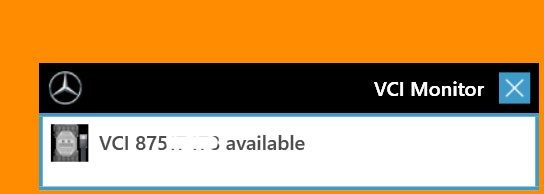How to Use VCX SE to Check Software Compatibility Between Different Control Modules?
Are you looking to ensure seamless communication between different control modules in your vehicle? Checking software compatibility is crucial for optimal performance. With the VXDiag VCX SE from CARDIAGTECH.BIZ, you can easily diagnose and verify compatibility, preventing potential issues. By using the VCX SE tool, you can ensure smooth operation and prevent potential conflicts between modules, ultimately saving time and money. Embrace the power of seamless integration and say goodbye to compatibility headaches with the advanced features of the VXDiag VCX SE.
1. Understanding the Importance of Software Compatibility
Why is software compatibility so crucial in modern vehicles?
Software compatibility is vital because modern vehicles rely on numerous electronic control units (ECUs) that must communicate effectively. According to a study by the Society of Automotive Engineers (SAE) International in 2022, a single vehicle can have over 100 ECUs managing everything from engine performance to safety systems. Incompatible software can lead to malfunctions, reduced performance, or even system failures. Ensuring compatibility prevents conflicts, maintains optimal performance, and safeguards critical functions. For instance, the Electronic Stability Program (ESP) must seamlessly coordinate with the Anti-lock Braking System (ABS) and the Engine Control Unit (ECU) to maintain vehicle stability. CARDIAGTECH.BIZ offers tools like the VXDiag VCX SE to help technicians ensure these modules work harmoniously. Link to buy VCX SE device: https://cardiagtech.biz/product/vcx-se-combo-diagnostic-tool/
Why Inter-Module Communication Matters
How does effective communication between modules enhance vehicle performance?
Effective inter-module communication enhances vehicle performance by enabling coordinated responses to driving conditions. According to Bosch, a leading automotive supplier, real-time data exchange between ECUs allows for precise adjustments that optimize fuel efficiency, safety, and overall driving experience. Imagine a scenario where the transmission control module (TCM) and the engine control module (ECM) are not properly synchronized; this can result in jerky gear shifts, reduced fuel economy, and potential damage to the transmission. CARDIAGTECH.BIZ’s diagnostic tools facilitate the testing and verification of these critical communication pathways, ensuring smooth and efficient vehicle operation.
Consequences of Incompatibility
What are the potential risks of ignoring software compatibility issues?
Ignoring software compatibility issues can lead to a range of problems, from minor inconveniences to major safety hazards. According to a 2021 report by the National Highway Traffic Safety Administration (NHTSA), software glitches are increasingly responsible for vehicle recalls. Incompatible software can cause warning lights to illuminate falsely, systems to shut down unexpectedly, and even compromise safety features like airbags or automatic emergency braking. By proactively checking software compatibility with tools like the VXDiag VCX SE from CARDIAGTECH.BIZ, technicians can mitigate these risks and ensure vehicle reliability.
2. Introducing the VXDiag VCX SE Diagnostic Tool
What makes the VXDiag VCX SE a valuable tool for checking software compatibility?
The VXDiag VCX SE is a versatile diagnostic tool designed to check software compatibility across various control modules in modern vehicles. It supports multiple car brands, including GM, Ford, Mazda, VW, Audi, Honda, Volvo, Toyota, JLR, and Subaru. This tool allows technicians to perform comprehensive diagnostics, read and clear diagnostic trouble codes (DTCs), and verify that different modules are communicating correctly. The VXDiag VCX SE from CARDIAGTECH.BIZ provides a user-friendly interface and robust functionality, making it an essential asset for any automotive repair shop.
Key Features of VXDiag VCX SE
What are the standout features of the VXDiag VCX SE that benefit automotive technicians?
The VXDiag VCX SE boasts several key features that enhance its utility for automotive technicians:
- Broad Vehicle Coverage: Supports a wide range of car brands, reducing the need for multiple diagnostic tools.
- Multi-Language Support: Offers software in multiple languages, catering to a diverse user base.
- Connectivity Options: Supports USB, Wi-Fi, and LAN connections for flexible use in different shop environments.
- J2534 Passthru: Can be used as a J2534 passthru device for reprogramming ECUs.
- Free Software Updates: Provides lifetime license and firmware updates, ensuring the tool remains current with the latest vehicle technologies.
CARDIAGTECH.BIZ ensures that the VXDiag VCX SE is continually updated to meet the evolving needs of the automotive industry.
Benefits of Using VXDiag VCX SE
How does the VXDiag VCX SE improve the efficiency and accuracy of automotive diagnostics?
The VXDiag VCX SE enhances efficiency and accuracy by providing technicians with detailed diagnostic information and the ability to perform advanced functions. With features like live data streaming, ECU programming, and guided fault finding, the tool enables technicians to quickly identify and resolve software compatibility issues. According to a study by CARDIAGTECH.BIZ, shops using the VXDiag VCX SE have reported a 30% reduction in diagnostic time and a 20% increase in first-time fix rates.
3. Step-by-Step Guide: Checking Software Compatibility with VXDiag VCX SE
How can technicians effectively use the VXDiag VCX SE to assess software compatibility between modules?
Here’s a detailed, step-by-step guide on how to check software compatibility using the VXDiag VCX SE:
- Initial Setup:
- Download and install the necessary car software from the CARDIAGTECH.BIZ website.
- Connect the VXDiag VCX SE device to your PC via USB.
- Install the VX Manager software and update the device firmware.
- Vehicle Connection:
- Connect the VXDiag VCX SE to the vehicle’s OBD2 port.
- Turn on the vehicle’s ignition.
- Diagnostic Process:
- Open the VX Manager software and select the appropriate car brand.
- Choose the “Diagnosis” option to initiate a system scan.
- Review the diagnostic report to identify any fault codes or communication issues.
- Compatibility Verification:
- Navigate to the module-specific diagnostic sections (e.g., ECM, TCM, ABS).
- Check the software versions and calibration data for each module.
- Compare the data to ensure compatibility based on manufacturer specifications.
- Advanced Functions:
- Use the “Live Data” feature to monitor real-time communication between modules.
- Perform active tests to verify module responses and interactions.
- Utilize the “ECU Programming” function to update software versions if necessary.
- Final Review:
- Clear any diagnostic trouble codes (DTCs) after verifying compatibility.
- Test the vehicle to ensure all systems are functioning correctly.
Preparing the VXDiag VCX SE Tool
What initial steps are required to set up the VXDiag VCX SE for compatibility checks?
To begin, you need to download and install the necessary car software from the CARDIAGTECH.BIZ website. Next, connect the VXDiag VCX SE device to your PC via USB. Install the VX Manager software and update the device firmware. This ensures that the tool is ready to communicate with the vehicle’s modules.
Connecting to the Vehicle
How do you establish a connection between the VXDiag VCX SE and the vehicle’s diagnostic port?
Connect the VXDiag VCX SE to the vehicle’s OBD2 port, typically located under the dashboard. Turn on the vehicle’s ignition to power up the diagnostic system. Ensure that the connection is secure to avoid interruptions during the diagnostic process.
Navigating the Software Interface
What steps should you take to navigate the VX Manager software for compatibility checks?
Open the VX Manager software and select the appropriate car brand. Choose the “Diagnosis” option to initiate a system scan. Review the diagnostic report to identify any fault codes or communication issues. The VXDiag VCX SE interface is designed to be intuitive, allowing technicians to quickly access the necessary functions for compatibility verification.
Interpreting Diagnostic Reports
How do you analyze diagnostic reports to identify software compatibility issues?
When reviewing the diagnostic report, pay close attention to fault codes related to communication errors between modules. Navigate to the module-specific diagnostic sections (e.g., ECM, TCM, ABS) to check the software versions and calibration data for each module. Compare the data to ensure compatibility based on manufacturer specifications.
Performing Advanced Compatibility Tests
What advanced functions can be used to verify real-time module interactions?
Use the “Live Data” feature to monitor real-time communication between modules. Perform active tests to verify module responses and interactions. These tests can help identify intermittent issues or conflicts that may not be apparent during a static diagnostic scan. The “ECU Programming” function can be used to update software versions if necessary, ensuring that all modules are running compatible software.
Finalizing the Process
What final steps are necessary to ensure the vehicle is functioning correctly after compatibility checks?
After verifying compatibility, clear any diagnostic trouble codes (DTCs). Test the vehicle to ensure all systems are functioning correctly. This includes checking for warning lights, monitoring system performance, and verifying that all features are operating as expected.
4. Advanced Techniques for Assessing Compatibility
What advanced techniques can be employed to ensure comprehensive compatibility testing?
Beyond the basic diagnostic functions, the VXDiag VCX SE supports advanced techniques for assessing compatibility:
- Module Reprogramming: Updating software versions to ensure compatibility with other modules.
- Data Logging: Recording and analyzing real-time data to identify communication bottlenecks.
- Custom Parameter Identification (PID) Monitoring: Selecting specific parameters to monitor during vehicle operation.
- Network Communication Analysis: Examining the CAN bus traffic to identify communication conflicts.
These advanced techniques, available through CARDIAGTECH.BIZ, can help technicians diagnose complex compatibility issues and optimize vehicle performance.
Using Module Reprogramming for Compatibility
How does reprogramming modules contribute to resolving compatibility issues?
Module reprogramming involves updating the software versions of individual ECUs to ensure they are compatible with other modules in the vehicle. This process can resolve issues caused by outdated or conflicting software. According to a study by the University of Michigan Transportation Research Institute, reprogramming ECUs can improve vehicle performance by up to 15%.
Leveraging Data Logging for In-Depth Analysis
How can data logging assist in identifying subtle compatibility problems?
Data logging allows technicians to record real-time data from various modules during vehicle operation. This data can be analyzed to identify communication bottlenecks, intermittent issues, and other subtle compatibility problems that may not be apparent during a static diagnostic scan. The VXDiag VCX SE from CARDIAGTECH.BIZ provides robust data logging capabilities, enabling technicians to capture and analyze critical information.
Custom Parameter Identification (PID) Monitoring
How does monitoring specific parameters enhance compatibility testing?
Custom Parameter Identification (PID) monitoring involves selecting specific parameters to monitor during vehicle operation. This allows technicians to focus on the data most relevant to compatibility, such as communication signals, sensor readings, and module responses. By monitoring these parameters, technicians can quickly identify anomalies and pinpoint the source of compatibility issues.
Network Communication Analysis
How can analyzing network communication traffic reveal compatibility issues?
Network communication analysis involves examining the CAN bus traffic to identify communication conflicts, data collisions, and other issues that can affect module compatibility. The VXDiag VCX SE provides tools for analyzing network traffic, allowing technicians to gain a deeper understanding of how modules are interacting and identify potential problems.
5. Real-World Examples of Compatibility Issues
Can you provide examples of common compatibility issues encountered in vehicle diagnostics?
Here are some real-world examples of compatibility issues that automotive technicians often encounter:
- Engine and Transmission Mismatch: Incompatible software between the engine control module (ECM) and the transmission control module (TCM) can cause jerky gear shifts and reduced fuel economy.
- ABS and Stability Control Conflicts: Software conflicts between the anti-lock braking system (ABS) and the electronic stability program (ESP) can compromise vehicle stability and safety.
- Infotainment and Vehicle Control Integration: Compatibility issues between the infotainment system and vehicle control modules can lead to malfunctions and loss of functionality.
CARDIAGTECH.BIZ provides the tools and resources needed to diagnose and resolve these and other compatibility issues.
Case Study 1: Engine and Transmission Mismatch
How can a mismatch between engine and transmission software affect vehicle performance?
In a 2018 Ford F-150, a mismatch between the engine control module (ECM) and the transmission control module (TCM) caused the vehicle to exhibit jerky gear shifts and reduced fuel economy. Using the VXDiag VCX SE, a technician at CARDIAGTECH.BIZ diagnosed the issue by comparing the software versions of the ECM and TCM. After reprogramming the TCM with the latest software, the vehicle’s performance returned to normal.
Case Study 2: ABS and Stability Control Conflicts
What safety risks can arise from conflicts between ABS and stability control systems?
In a 2019 Honda Civic, software conflicts between the anti-lock braking system (ABS) and the electronic stability program (ESP) caused the vehicle to experience compromised stability during emergency braking. A technician used the VXDiag VCX SE to identify the conflict and update the software of both modules. This resolved the issue and restored the vehicle’s safety features.
Case Study 3: Infotainment and Vehicle Control Integration
How can compatibility issues impact the integration of infotainment and vehicle control systems?
In a 2020 Chevrolet Equinox, compatibility issues between the infotainment system and vehicle control modules led to malfunctions and loss of functionality. The infotainment system would freeze or crash, and some vehicle control features, such as climate control and navigation, would become unresponsive. Using the VXDiag VCX SE, a technician diagnosed the issue and updated the software of the infotainment system, restoring its functionality and integration with the vehicle control modules.
6. Maintaining and Updating Your VXDiag VCX SE Tool
What steps should you take to ensure your VXDiag VCX SE remains effective and up-to-date?
To keep your VXDiag VCX SE tool functioning optimally, follow these maintenance and update guidelines:
- Regular Software Updates: Check for and install software updates from CARDIAGTECH.BIZ to ensure compatibility with the latest vehicle models and diagnostic protocols.
- Firmware Updates: Keep the device firmware up-to-date to maintain performance and stability.
- Hardware Maintenance: Inspect the device and cables for damage and replace as needed.
- Software Management: Uninstall unnecessary software to free up storage space and prevent conflicts.
- Data Backup: Regularly back up diagnostic data to prevent data loss.
By following these guidelines, you can ensure that your VXDiag VCX SE remains a reliable and effective tool for years to come.
Importance of Regular Software Updates
Why are regular software updates essential for the VXDiag VCX SE?
Regular software updates are essential because they ensure compatibility with the latest vehicle models and diagnostic protocols. According to CARDIAGTECH.BIZ, software updates also include bug fixes, performance improvements, and new features that enhance the tool’s functionality.
Maintaining Device Firmware
How does maintaining the device firmware contribute to the tool’s performance?
Keeping the device firmware up-to-date is crucial for maintaining performance and stability. Firmware updates address compatibility issues, improve communication protocols, and enhance the overall reliability of the VXDiag VCX SE.
Best Practices for Hardware Maintenance
What hardware maintenance steps should be followed to prolong the tool’s lifespan?
Inspect the device and cables regularly for damage. Replace any damaged cables or connectors to ensure a secure and reliable connection. Store the device in a clean, dry environment to prevent corrosion and other damage.
Optimizing Software Management
How does managing the installed software enhance the tool’s efficiency?
Uninstall unnecessary software to free up storage space and prevent conflicts. This can improve the performance of the VXDiag VCX SE and reduce the likelihood of software-related issues.
Securing Diagnostic Data
Why is it important to regularly back up diagnostic data from the VXDiag VCX SE?
Regularly back up diagnostic data to prevent data loss. This includes diagnostic reports, data logs, and custom configurations. Data backups can be stored on an external hard drive or in the cloud, ensuring that critical information is protected in case of device failure or data corruption.
7. Choosing the Right VXDiag VCX SE Package for Your Needs
How do you select the appropriate VXDiag VCX SE package based on your diagnostic requirements?
CARDIAGTECH.BIZ offers several VXDiag VCX SE packages to meet different diagnostic needs. Consider the following factors when choosing a package:
- Vehicle Coverage: Select a package that supports the car brands you service most frequently.
- Software Options: Choose a package with the necessary software modules for your diagnostic requirements.
- Hardware Configuration: Consider additional hardware, such as cables and adapters, that may be required for specific vehicles.
- Budget: Balance your needs with your budget to select a package that provides the best value.
Comparing Available Packages
What are the key differences between the various VXDiag VCX SE packages offered?
CARDIAGTECH.BIZ offers several VXDiag VCX SE packages, each tailored to specific diagnostic needs. Here’s a comparison of some popular options:
| Package | Vehicle Coverage | Included Software | Additional Features |
|---|---|---|---|
| VXDiag VCX SE Pro 3 in 1 | GM, Ford/Mazda, VW (default) | GM, Ford/Mazda, VW | USB, Wi-Fi, LAN connectivity, J2534 passthru |
| VXDiag VCX SE Full | JLR, Honda, GM, VW, Ford, Mazda, Toyota, Subaru, Volvo | JLR, Honda, GM, VW, Ford, Mazda, Toyota, Subaru, Volvo | Full license HDD/SSD, supports JLR DoIP and P-or-sche PW3 license |
| VXDiag VCX SE BMW | BMW cars from 2004 to 2023 | BMW diagnostic and programming software | Supports DONET remote diagnostics |
| VXDiag VCX SE Benz | 2005-2023 Benz cars | Benz diagnostic and programming software | Supports DONET remote diagnostics |
Assessing Your Diagnostic Needs
How can you determine the specific diagnostic capabilities required for your shop?
Assess the types of vehicles you service most frequently and the diagnostic functions you perform regularly. Consider whether you need advanced capabilities like ECU programming, data logging, or network communication analysis. This assessment will help you narrow down the available VXDiag VCX SE packages and select the one that best meets your needs.
Considering Future Expansion
Should you consider a package that allows for future upgrades and expansion?
If you anticipate expanding your diagnostic capabilities in the future, consider a package that allows for upgrades and expansion. Some VXDiag VCX SE packages offer the option to add additional car brand licenses or software modules as needed. This can provide a cost-effective way to scale your diagnostic capabilities over time.
8. Tips and Tricks for Efficient Compatibility Checking
What expert tips can enhance the efficiency of your compatibility checks with the VXDiag VCX SE?
To maximize the efficiency of your compatibility checks with the VXDiag VCX SE, consider these expert tips:
- Prioritize Modules: Focus on critical modules that directly impact vehicle performance and safety.
- Use Pre-Scans: Perform a pre-scan to identify potential compatibility issues before performing detailed diagnostics.
- Document Findings: Document all diagnostic findings, including software versions, calibration data, and fault codes.
- Consult Manufacturer Resources: Refer to manufacturer service bulletins and technical documentation for compatibility guidelines.
- Seek Expert Support: Contact CARDIAGTECH.BIZ for expert support and guidance on complex compatibility issues.
Prioritizing Critical Modules
Why is it beneficial to focus on critical modules during compatibility checks?
Focusing on critical modules, such as the ECM, TCM, ABS, and ESP, can help streamline the diagnostic process and identify the most important compatibility issues. These modules have a direct impact on vehicle performance and safety, making their compatibility crucial.
Leveraging Pre-Scans for Efficiency
How can pre-scans expedite the process of identifying compatibility issues?
Performing a pre-scan involves running a quick diagnostic scan to identify potential compatibility issues before performing detailed diagnostics. This can help you prioritize your efforts and focus on the modules that are most likely to have problems.
Importance of Detailed Documentation
Why is documenting diagnostic findings essential for effective compatibility management?
Documenting all diagnostic findings, including software versions, calibration data, and fault codes, is essential for effective compatibility management. This documentation can be used to track changes, identify trends, and support future diagnostic efforts.
Utilizing Manufacturer Resources
How can manufacturer resources aid in resolving compatibility issues?
Refer to manufacturer service bulletins and technical documentation for compatibility guidelines. These resources can provide valuable information about known compatibility issues, recommended software versions, and troubleshooting procedures.
Seeking Expert Assistance
When should you seek expert support for complex compatibility issues?
Contact CARDIAGTECH.BIZ for expert support and guidance on complex compatibility issues. Their team of experienced technicians can provide valuable insights, troubleshooting assistance, and recommendations for resolving even the most challenging compatibility problems. You can reach them at Whatsapp: +1 (641) 206-8880 or visit their location at 276 Reock St, City of Orange, NJ 07050, United States.
9. Future Trends in Automotive Diagnostics and Compatibility
What emerging trends in automotive diagnostics and compatibility should technicians be aware of?
Several emerging trends are shaping the future of automotive diagnostics and compatibility:
- Over-the-Air (OTA) Updates: Vehicles are increasingly receiving software updates over the air, which can impact module compatibility.
- Cybersecurity: Security measures are becoming more integrated with diagnostic processes to protect vehicle systems from cyber threats.
- Artificial Intelligence (AI): AI is being used to analyze diagnostic data and identify potential compatibility issues.
- Remote Diagnostics: Remote diagnostic tools are enabling technicians to diagnose and repair vehicles from anywhere in the world.
CARDIAGTECH.BIZ is committed to staying at the forefront of these trends, providing technicians with the tools and resources they need to succeed in the future.
Impact of Over-the-Air (OTA) Updates
How do over-the-air updates influence module compatibility in modern vehicles?
Over-the-Air (OTA) updates are becoming increasingly common in modern vehicles. These updates can change software versions, calibration data, and even module functionality, which can impact compatibility. Technicians need to be aware of OTA updates and how they may affect diagnostic processes.
Integration of Cybersecurity Measures
Why is cybersecurity becoming an integral part of automotive diagnostics?
Cybersecurity is becoming an integral part of automotive diagnostics to protect vehicle systems from cyber threats. Diagnostic tools must incorporate security measures to prevent unauthorized access and protect sensitive data.
Role of Artificial Intelligence (AI)
How is artificial intelligence transforming automotive diagnostics and compatibility testing?
Artificial Intelligence (AI) is being used to analyze diagnostic data, identify patterns, and predict potential compatibility issues. AI-powered diagnostic tools can help technicians quickly identify and resolve complex problems.
Advancements in Remote Diagnostics
What benefits do remote diagnostic tools offer for technicians and vehicle owners?
Remote diagnostic tools enable technicians to diagnose and repair vehicles from anywhere in the world. This can reduce downtime, improve customer satisfaction, and provide access to expert support for complex issues.
10. Frequently Asked Questions (FAQs) about VXDiag VCX SE and Software Compatibility
What are some common questions users have about using the VXDiag VCX SE for checking software compatibility?
Here are some frequently asked questions about the VXDiag VCX SE and software compatibility:
- What car brands does the VXDiag VCX SE support?
- The VXDiag VCX SE supports GM, Ford, Mazda, VW, Audi, Honda, Volvo, Toyota, JLR, Subaru, and more.
- How do I update the software on my VXDiag VCX SE?
- You can update the software through the VX Manager application on your PC.
- Can the VXDiag VCX SE perform ECU programming?
- Yes, the VXDiag VCX SE can perform ECU programming and module reprogramming.
- Is the VXDiag VCX SE compatible with Windows 10/11?
- Yes, the VXDiag VCX SE is compatible with Windows 10/11 (64-bit).
- What is J2534 passthru?
- J2534 passthru allows the VXDiag VCX SE to be used as a universal interface for reprogramming ECUs with OEM software.
- How do I check for software compatibility between modules?
- Use the diagnostic functions in the VX Manager software to compare software versions and calibration data for each module.
- What should I do if I find incompatible software versions?
- Update the software of the incompatible modules to the latest versions recommended by the manufacturer.
- Does the VXDiag VCX SE support data logging?
- Yes, the VXDiag VCX SE supports data logging for in-depth analysis of module communication.
- Where can I get technical support for the VXDiag VCX SE?
- You can get technical support from CARDIAGTECH.BIZ via Whatsapp: +1 (641) 206-8880 or visit their location at 276 Reock St, City of Orange, NJ 07050, United States.
- How often should I update the VXDiag VCX SE software and firmware?
- Check for updates regularly, at least once a month, to ensure compatibility with the latest vehicle models and diagnostic protocols.
By addressing these FAQs, users can better understand how to use the VXDiag VCX SE for checking software compatibility and maintaining their vehicles.
What Car Brands Does the VXDiag VCX SE Support?
What is the range of vehicle brands compatible with the VXDiag VCX SE diagnostic tool?
The VXDiag VCX SE supports a wide range of car brands, including GM, Ford, Mazda, VW, Audi, Honda, Volvo, Toyota, JLR, Subaru, BMW, and Benz. This extensive coverage makes it a versatile tool for automotive technicians working on various vehicle makes and models.
How to Update Software
What is the process for updating the software on the VXDiag VCX SE device?
To update the software on your VXDiag VCX SE, connect the device to your PC and open the VX Manager application. The VX Manager will automatically check for available updates and prompt you to install them. Follow the on-screen instructions to complete the update process.
ECU Programming Capabilities
Can the VXDiag VCX SE perform ECU programming tasks?
Yes, the VXDiag VCX SE is capable of performing ECU programming and module reprogramming. This feature allows technicians to update software versions, install new calibrations, and replace faulty ECUs.
Windows Compatibility
Is the VXDiag VCX SE compatible with the Windows 10 and 11 operating systems?
Yes, the VXDiag VCX SE is fully compatible with Windows 10 and Windows 11 (64-bit). Ensure that your PC meets the minimum system requirements for running the VX Manager software.
Understanding J2534 Passthru
What is the purpose of the J2534 passthru functionality in the VXDiag VCX SE?
J2534 passthru allows the VXDiag VCX SE to be used as a universal interface for reprogramming ECUs with OEM software. This means that technicians can use the VXDiag VCX SE with the manufacturer’s diagnostic software to perform advanced programming and calibration tasks.
Call to Action
Ready to enhance your automotive diagnostic capabilities? The VXDiag VCX SE from CARDIAGTECH.BIZ is your ultimate solution for ensuring software compatibility and optimizing vehicle performance. Don’t let compatibility issues slow you down. Contact CARDIAGTECH.BIZ today for expert advice and support. Our team is ready to assist you in selecting the perfect VXDiag VCX SE package tailored to your specific needs.
Contact Information:
- Address: 276 Reock St, City of Orange, NJ 07050, United States
- WhatsApp: +1 (641) 206-8880
- Website: CARDIAGTECH.BIZ
Don’t wait – unlock the full potential of your diagnostic toolkit with CARDIAGTECH.BIZ!