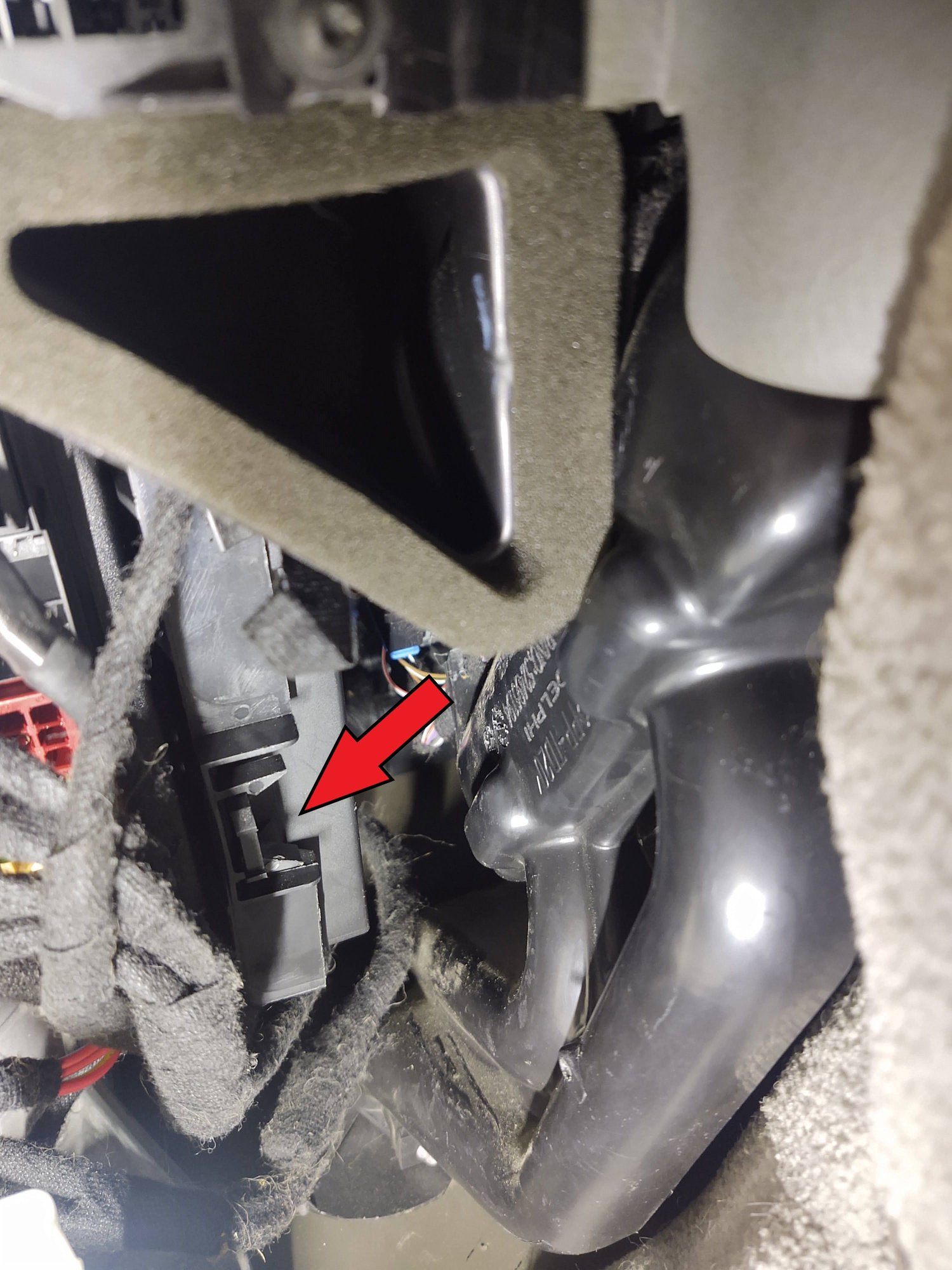How To Program VW Key Fob To Ignition
Programming your VW key fob to the ignition is a straightforward process that can save you time and money. CARDIAGTECH.NET offers the tools and expertise you need to handle this task efficiently, ensuring your VW key fob works perfectly with your vehicle’s ignition system. Unlock seamless access and enhanced security with our range of automotive diagnostic solutions.
1. Understanding VW Key Fob Programming
Programming a VW key fob to the ignition involves synchronizing the key fob’s electronic signal with your vehicle’s immobilizer system. This system prevents the car from starting without the correct key, adding a layer of security. The programming process ensures that your key fob is recognized by the car, allowing you to start the engine and use the remote functions.
1.1. Why Program Your VW Key Fob?
There are several reasons why you might need to program your VW key fob:
- New Key Fob: If you’ve purchased a new key fob, it needs to be programmed to work with your car.
- Lost Key Fob: If you’ve lost a key fob and replaced it, the new fob needs to be programmed.
- Battery Replacement: Sometimes, after replacing the battery in your key fob, it may need to be reprogrammed.
- Malfunctioning Key Fob: If your key fob stops working correctly, reprogramming can often resolve the issue.
1.2. Tools and Equipment Required
To successfully program a VW key fob, you typically need the following:
- VW Key Fob: The key fob that needs to be programmed.
- Vehicle: Your Volkswagen vehicle.
- Diagnostic Tool: A diagnostic tool compatible with VW vehicles, such as those available at CARDIAGTECH.NET.
- PIN Code: The security PIN code for your vehicle. This code is required to access the immobilizer system.
- Computer/Laptop: For running the diagnostic software.
1.3. Security Considerations
When programming a key fob, security is paramount. Here are some key considerations:
- PIN Code Security: Keep your vehicle’s PIN code secure. Do not share it with unauthorized individuals.
- Authorized Programming: Ensure that the programming is done by a trusted professional or with reliable equipment from CARDIAGTECH.NET.
- Immobilizer System: Understand that the immobilizer system is a critical security feature. Improper programming can compromise this system.
2. Step-by-Step Guide to Programming a VW Key Fob
Here is a detailed, step-by-step guide on how to program a VW key fob to the ignition. This process assumes you have the necessary tools and security PIN code.
2.1. Gather Necessary Information
Before starting, make sure you have all the required information:
- Vehicle Identification Number (VIN): Located on the dashboard or driver’s side doorjamb.
- Security PIN Code: Obtainable from your VW dealer or a trusted locksmith.
- Key Fob Part Number: Ensure the key fob is compatible with your vehicle.
2.2. Connect the Diagnostic Tool
- Locate the OBD-II Port: This port is usually under the dashboard on the driver’s side.
- Plug in the Diagnostic Tool: Connect your diagnostic tool to the OBD-II port.
- Power On: Turn on the diagnostic tool and follow the on-screen instructions.
2.3. Access the Immobilizer System
- Select Vehicle Model: Choose your vehicle’s make, model, and year from the diagnostic tool’s menu.
- Enter Diagnostic Mode: Navigate to the immobilizer or key programming section.
- Enter Security PIN Code: Input the security PIN code when prompted. This step verifies your authorization to access the system.
2.4. Program the Key Fob
- Select “Add Key” or “Program Key”: Choose the option to add or program a new key fob.
- Follow On-Screen Instructions: The diagnostic tool will provide step-by-step instructions. This typically involves turning the ignition on and off with the new key fob.
- Test the Key Fob: After programming, test the key fob to ensure it starts the vehicle and the remote functions work.
2.5. Verify Programming Success
- Start the Engine: Try starting the engine with the newly programmed key fob.
- Test Remote Functions: Check the lock, unlock, and panic buttons to ensure they function correctly.
- Repeat if Necessary: If the key fob does not work, repeat the programming steps or consult a professional.
3. Common Issues and Troubleshooting
Even with careful execution, issues can arise during the key fob programming process. Here are some common problems and how to troubleshoot them.
3.1. Key Fob Not Recognized
Problem: The vehicle does not recognize the key fob after programming.
Troubleshooting Steps:
- Verify PIN Code: Ensure the correct security PIN code was entered.
- Check Key Fob Compatibility: Confirm that the key fob is compatible with your vehicle model and year.
- Repeat Programming: Try repeating the programming steps. Sometimes, the process needs to be repeated for successful synchronization.
- Check Battery: Ensure the key fob battery is new and properly installed.
- Diagnostic Tool Compatibility: Confirm that the diagnostic tool is fully compatible with your VW model. Tools from CARDIAGTECH.NET are designed for broad compatibility.
3.2. Diagnostic Tool Errors
Problem: The diagnostic tool displays error messages during the programming process.
Troubleshooting Steps:
- Update Software: Ensure your diagnostic tool has the latest software updates.
- Check Connection: Verify the connection between the diagnostic tool and the OBD-II port.
- Restart Tool: Try restarting the diagnostic tool and repeating the process.
- Consult Manual: Refer to the diagnostic tool’s manual for specific error codes and troubleshooting steps.
- Contact Support: Contact the diagnostic tool manufacturer’s support team or CARDIAGTECH.NET for assistance.
3.3. Immobilizer System Issues
Problem: Issues with the immobilizer system prevent successful key fob programming.
Troubleshooting Steps:
- Check Immobilizer Status: Use the diagnostic tool to check the status of the immobilizer system.
- Clear Fault Codes: Clear any fault codes related to the immobilizer system.
- Verify Immobilizer Functionality: Ensure the immobilizer system is functioning correctly before attempting to program the key fob.
- Professional Assistance: Consult a professional mechanic or VW dealer for immobilizer system repairs.
4. Advanced Programming Techniques
For more complex situations, advanced programming techniques might be necessary. These techniques often require specialized tools and expertise.
4.1. EEPROM Reading and Writing
EEPROM (Electrically Erasable Programmable Read-Only Memory) contains critical data for the immobilizer system. Reading and writing to the EEPROM can be necessary for advanced key programming.
Process:
- Access EEPROM: Use a specialized tool to access the EEPROM data.
- Read Data: Read the EEPROM data and save it to a file.
- Modify Data: Modify the data as needed for key programming.
- Write Data: Write the modified data back to the EEPROM.
Caution: This process is complex and should only be performed by experienced professionals. Incorrect EEPROM modification can render the immobilizer system inoperable.
4.2. Key Cloning
Key cloning involves copying the data from an existing key to a new key. This can be a faster alternative to traditional key programming.
Process:
- Read Existing Key Data: Use a key cloning tool to read the data from the working key.
- Write Data to New Key: Write the data to the new key fob.
- Test New Key: Test the new key to ensure it starts the vehicle and the remote functions work.
Note: Key cloning may not be possible for all VW models due to variations in immobilizer systems.
4.3. Using Aftermarket Programming Tools
Several aftermarket programming tools are available that offer advanced features and capabilities. These tools can be beneficial for professional mechanics and locksmiths. CARDIAGTECH.NET provides a variety of reliable aftermarket tools.
Considerations:
- Compatibility: Ensure the tool is compatible with your VW model and year.
- Features: Evaluate the tool’s features and capabilities to ensure they meet your needs.
- Support: Choose a tool from a reputable manufacturer with reliable support and updates.
5. Choosing the Right Diagnostic Tool
Selecting the right diagnostic tool is crucial for successful key fob programming. Here are some factors to consider when making your choice.
5.1. Compatibility
Ensure the diagnostic tool is compatible with your specific VW model and year. Check the tool’s specifications and compatibility list before purchasing.
5.2. Features and Functions
Consider the features and functions offered by the diagnostic tool. Look for tools that support key programming, immobilizer system diagnostics, and other relevant functions.
5.3. Ease of Use
Choose a diagnostic tool with a user-friendly interface and clear instructions. A tool that is easy to navigate can save time and reduce the risk of errors.
5.4. Updates and Support
Select a diagnostic tool from a manufacturer that provides regular software updates and reliable customer support. Updates ensure the tool remains compatible with the latest VW models and technologies.
5.5. Budget
Diagnostic tools range in price from affordable to high-end. Determine your budget and choose a tool that offers the best value for your money. CARDIAGTECH.NET offers a range of options to fit different budgets.
6. Benefits of Using CARDIAGTECH.NET Tools
Using CARDIAGTECH.NET tools for VW key fob programming offers several advantages.
6.1. Wide Range of Compatible Tools
CARDIAGTECH.NET provides a wide selection of diagnostic tools compatible with various VW models and years. Our tools are designed to meet the needs of both DIY enthusiasts and professional mechanics.
6.2. High-Quality Products
We offer only high-quality diagnostic tools from reputable manufacturers. Our products are reliable, durable, and designed to deliver accurate results.
6.3. Expert Support and Guidance
Our team of experts is available to provide support and guidance throughout the key fob programming process. We can help you choose the right tool and troubleshoot any issues you may encounter.
6.4. Cost-Effective Solutions
CARDIAGTECH.NET offers cost-effective solutions for key fob programming. Our tools can save you money compared to dealership programming services.
6.5. Convenience
Programming your VW key fob with CARDIAGTECH.NET tools is convenient and can be done in your own garage. This eliminates the need to schedule appointments and wait at a dealership.
7. Maintaining Your VW Key Fob
Proper maintenance of your VW key fob can prolong its lifespan and prevent issues. Here are some tips for maintaining your key fob.
7.1. Replace Batteries Regularly
Replace the key fob battery regularly to ensure optimal performance. Low batteries can cause the key fob to malfunction or stop working altogether.
7.2. Protect from Damage
Protect your key fob from physical damage, such as drops, impacts, and exposure to water. Use a protective case or cover to prevent damage.
7.3. Store Properly
Store your key fob in a safe and dry place when not in use. Avoid storing it in direct sunlight or extreme temperatures.
7.4. Clean Regularly
Clean your key fob regularly with a soft, dry cloth. Avoid using harsh chemicals or abrasive cleaners, which can damage the key fob.
7.5. Avoid Interference
Keep your key fob away from sources of electromagnetic interference, such as mobile phones and electronic devices. Interference can disrupt the key fob’s signal and cause it to malfunction.
8. Understanding VW Immobilizer Systems
The immobilizer system is a crucial security feature in modern VW vehicles. It prevents the engine from starting unless the correct key or key fob is present. Understanding how this system works can help you troubleshoot key fob programming issues.
8.1. How the Immobilizer Works
The immobilizer system consists of several components:
- Transponder Chip: Located inside the key fob, the transponder chip contains a unique code.
- Antenna Ring: Located around the ignition switch, the antenna ring reads the transponder chip’s code when the key is inserted.
- Immobilizer Control Unit: This unit verifies the code against a stored list of authorized keys.
- Engine Control Unit (ECU): If the code is verified, the ECU allows the engine to start.
8.2. Common Immobilizer Issues
Several issues can arise with the immobilizer system, including:
- Key Not Recognized: The immobilizer fails to recognize the key, preventing the engine from starting.
- Faulty Antenna Ring: A malfunctioning antenna ring cannot read the transponder chip.
- Immobilizer Control Unit Failure: The control unit may fail due to electrical issues or damage.
- ECU Problems: Issues with the ECU can also prevent the engine from starting, even with a recognized key.
8.3. Troubleshooting Immobilizer Problems
If you suspect an immobilizer issue, follow these steps:
- Check the Key Fob Battery: Ensure the key fob has a good battery.
- Try a Spare Key: If you have a spare key, try using it to start the vehicle. If the spare key works, the issue may be with the original key fob.
- Check for Fault Codes: Use a diagnostic tool to check for fault codes related to the immobilizer system.
- Consult a Professional: If you cannot resolve the issue, consult a professional mechanic or VW dealer.
9. Key Fob Programming for Different VW Models
The key fob programming process can vary slightly depending on the VW model. Here are some specific instructions for popular VW models.
9.1. Volkswagen Golf
For Volkswagen Golf models, follow these steps:
- Insert Key: Insert the key into the ignition.
- Turn Ignition On: Turn the ignition to the “on” position but do not start the engine.
- Use Diagnostic Tool: Connect a diagnostic tool to the OBD-II port and follow the on-screen instructions to program the key fob.
- Test Key: Test the key fob to ensure it starts the vehicle and the remote functions work.
9.2. Volkswagen Jetta
For Volkswagen Jetta models:
- Insert Key: Insert the key into the driver’s side door lock.
- Turn and Hold: Turn the key to the lock position and hold for a few seconds.
- Press Key Fob Buttons: Press the lock or unlock button on the key fob.
- Test Key: Test the key fob to ensure it starts the vehicle and the remote functions work.
9.3. Volkswagen Passat
For Volkswagen Passat models:
- Insert Key: Insert the key into the ignition.
- Turn Ignition On: Turn the ignition to the “on” position.
- Press and Hold Lock Button: Press and hold the lock button on the key fob.
- Turn Ignition Off: Turn the ignition off while still holding the lock button.
- Release Lock Button: Release the lock button and test the key fob.
9.4. Volkswagen Beetle
For Volkswagen Beetle models:
- Insert Key: Insert the key into the ignition.
- Turn Ignition On: Turn the ignition to the “on” position.
- Press and Hold Unlock Button: Press and hold the unlock button on the key fob.
- Turn Ignition Off: Turn the ignition off while still holding the unlock button.
- Release Unlock Button: Release the unlock button and test the key fob.
10. The Role of Security PIN Codes in Key Fob Programming
Security PIN codes are essential for accessing the immobilizer system and programming key fobs. Here’s why they are important and how to obtain them.
10.1. Why Security PIN Codes Are Necessary
Security PIN codes protect the vehicle from unauthorized key programming. Without the correct PIN code, it is impossible to access the immobilizer system and program new keys.
10.2. How to Obtain a Security PIN Code
There are several ways to obtain a security PIN code:
- VW Dealer: The easiest way is to contact your local VW dealer. You will need to provide proof of ownership, such as the vehicle registration and your driver’s license.
- Locksmith: A qualified locksmith specializing in automotive security can also retrieve the PIN code.
- Online Services: Some online services claim to provide PIN codes, but these should be approached with caution, as they may not be reliable or secure.
10.3. Storing and Protecting Your PIN Code
Once you have obtained your security PIN code, it is important to store it securely. Do not write it on the key fob or leave it in the vehicle. Keep it in a safe place, such as a secure digital file or a locked safe.
11. Understanding Key Fob Frequency and Compatibility
Key fobs operate on specific radio frequencies, and it’s important to ensure that the key fob you are using is compatible with your vehicle’s system.
11.1. Key Fob Frequencies
Key fobs typically operate on one of several frequencies, including 315 MHz, 433 MHz, and 868 MHz. The correct frequency depends on the vehicle’s make, model, and region.
11.2. How to Determine the Correct Frequency
You can determine the correct frequency for your key fob by:
- Checking the Owner’s Manual: The owner’s manual may list the key fob frequency.
- Examining the Key Fob: The frequency may be printed on the key fob itself.
- Contacting a Dealer: Your local VW dealer can provide the correct frequency information.
11.3. Ensuring Compatibility
Using a key fob with the wrong frequency can prevent it from working with your vehicle. Always verify the frequency before purchasing a new key fob or attempting to program it.
12. Advanced Diagnostic Procedures for Key Fob Issues
When standard troubleshooting steps fail, advanced diagnostic procedures may be necessary to resolve key fob issues.
12.1. Using an Oscilloscope
An oscilloscope can be used to analyze the signals transmitted by the key fob. This can help identify issues with the key fob’s internal components.
12.2. Analyzing CAN Bus Communication
The CAN (Controller Area Network) bus is used for communication between various electronic control units in the vehicle. Analyzing CAN bus communication can help identify issues with the immobilizer system or other related components.
12.3. Performing Component-Level Diagnostics
Component-level diagnostics involve testing individual components within the key fob or immobilizer system. This requires specialized tools and expertise.
13. Legal and Ethical Considerations
When programming key fobs, it is important to consider the legal and ethical implications.
13.1. Ownership Verification
Always verify ownership of the vehicle before programming a key fob. Programming a key fob for a stolen vehicle is illegal and unethical.
13.2. Data Privacy
Be mindful of data privacy when accessing and modifying vehicle data. Protect sensitive information and comply with all relevant data protection laws.
13.3. Compliance with Regulations
Ensure that all key fob programming activities comply with local and national regulations.
14. Future Trends in Key Fob Technology
Key fob technology is constantly evolving. Here are some future trends to watch for.
14.1. Smartphone Integration
More vehicles are integrating key fob functionality into smartphones. This allows you to lock, unlock, and start your vehicle using your smartphone.
14.2. Biometric Authentication
Biometric authentication, such as fingerprint scanning, is being incorporated into key fobs for added security.
14.3. Over-the-Air Updates
Over-the-air updates allow key fob software to be updated remotely, without the need for a diagnostic tool.
15. Frequently Asked Questions (FAQs)
Here are some frequently asked questions about VW key fob programming:
Q1: Can I program a VW key fob myself?
Yes, with the right tools and information, you can program a VW key fob yourself. CARDIAGTECH.NET offers the tools and resources you need.
Q2: What tools do I need to program a VW key fob?
You typically need a diagnostic tool compatible with VW vehicles, the security PIN code for your vehicle, and the key fob itself.
Q3: How do I find my VW security PIN code?
You can obtain the security PIN code from your VW dealer or a trusted locksmith.
Q4: What if my key fob stops working after a battery replacement?
Try reprogramming the key fob. If that doesn’t work, the key fob may need to be replaced.
Q5: Are aftermarket key fobs reliable?
Yes, but it’s important to choose high-quality aftermarket key fobs from reputable suppliers like CARDIAGTECH.NET.
Q6: How often should I replace my key fob battery?
Replace the key fob battery every 1-2 years, or as needed.
Q7: Can I use a key fob from another VW vehicle?
No, key fobs are typically programmed to work with a specific vehicle and cannot be transferred to another vehicle.
Q8: What should I do if I lose my key fob?
Replace the lost key fob and reprogram the new one. It’s also a good idea to have any other key fobs reprogrammed to prevent unauthorized access.
Q9: How much does it cost to program a VW key fob at a dealership?
The cost can vary, but it’s typically more expensive than programming it yourself with the right tools.
Q10: Can CARDIAGTECH.NET help me choose the right diagnostic tool for my VW?
Yes, our team of experts can help you choose the right diagnostic tool based on your specific needs and vehicle model.
Programming your VW key fob doesn’t have to be a daunting task. With the right tools, a clear understanding of the process, and reliable support, you can successfully program your key fob and enjoy the convenience and security it offers. CARDIAGTECH.NET is your trusted partner for all your automotive diagnostic needs, providing high-quality tools and expert guidance to help you get the job done right.
Are you facing challenges programming your VW key fob or need reliable diagnostic tools? Contact CARDIAGTECH.NET today at 276 Reock St, City of Orange, NJ 07050, United States or call us on Whatsapp at +1 (641) 206-8880. Visit our website at CARDIAGTECH.NET for a wide range of automotive diagnostic solutions tailored to your needs. Let us help you enhance your vehicle’s security and functionality with our expert support and top-quality products.