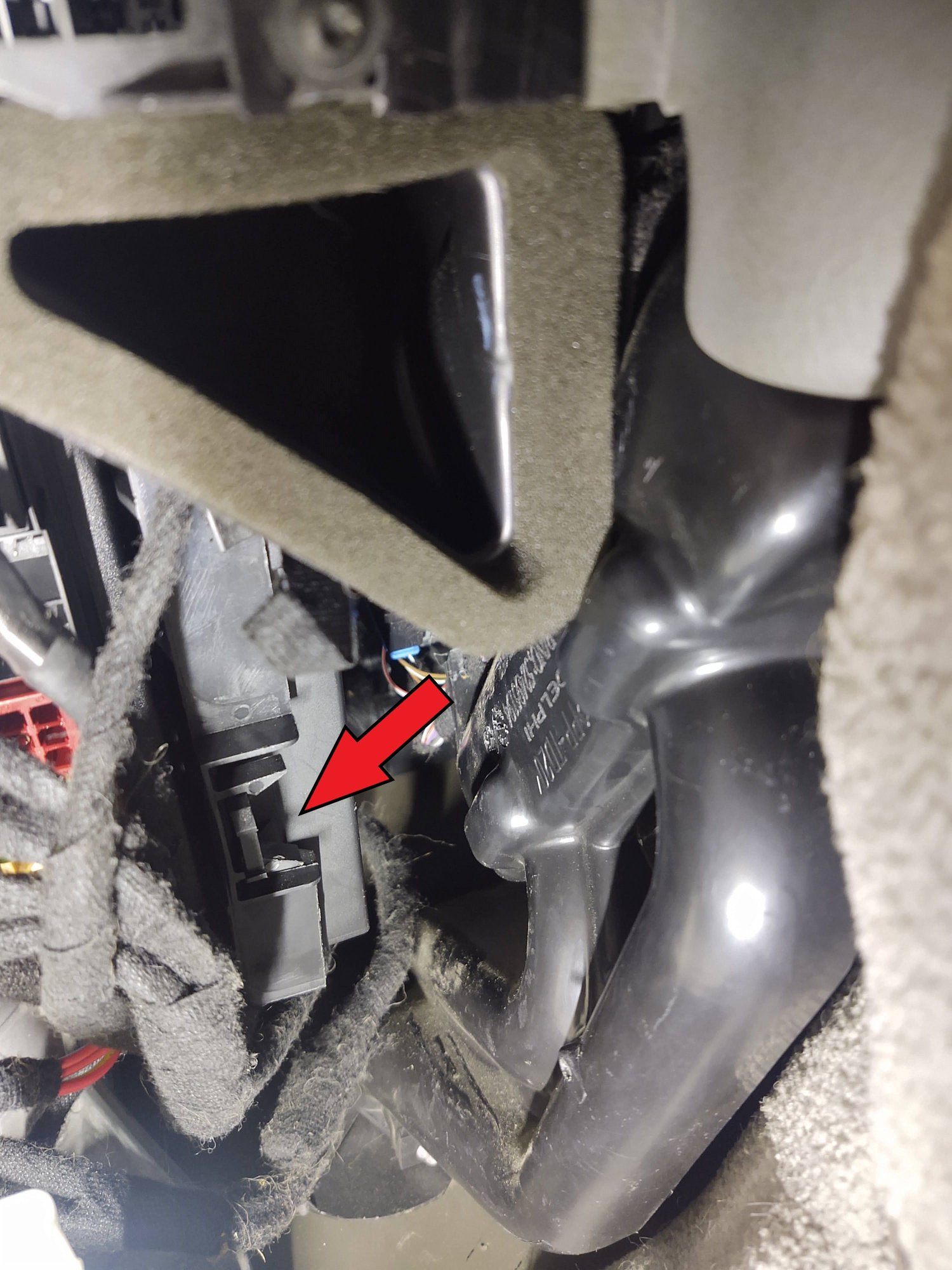How To Program Audi Q5 Key: A Comprehensive Guide
Is your Audi Q5 key not working properly? Programming your Audi Q5 key can seem daunting, but CARDIAGTECH.NET is here to help. This guide provides a comprehensive, step-by-step approach to programming your Audi Q5 key, covering battery replacement and resynchronization, ensuring you regain full access and control of your vehicle. Learn about key fob programming, transponder key, and immobilizer.
1. Understanding Audi Q5 Key Programming
The process of programming an Audi Q5 key involves synchronizing the key’s transponder chip with the vehicle’s immobilizer system. This ensures that the car recognizes the key as authorized, allowing you to start the engine and use the key fob functions.
1.1 Key Fob vs. Transponder Key
It’s essential to distinguish between the key fob and the transponder key:
-
Key Fob: This is the remote control part of the key, used for locking, unlocking, and other remote functions.
-
Transponder Key: This is the physical key that you insert into the ignition. It contains a microchip (transponder) that communicates with the car’s immobilizer system.
1.2 Why Key Programming Is Necessary
Key programming is required in several situations:
-
New Key: When you purchase a new key, it needs to be programmed to work with your car.
-
Battery Replacement: Sometimes, after replacing the battery in the key fob, the key might lose synchronization with the car.
-
Key Replacement: If you lose your key and get a replacement, the new key must be programmed.
-
Immobilizer Issues: If there are issues with the car’s immobilizer system, reprogramming the key might be necessary.
2. Gathering Necessary Tools and Information
Before you begin, ensure you have the following:
- Your Audi Q5: You’ll need access to your vehicle to perform the programming.
- The Key(s) to Be Programmed: Ensure you have all the keys you want to program.
- A Working Key (If Available): Having a working key can simplify the process.
- VCDS (VAG-COM Diagnostic System) or Equivalent: This is a diagnostic tool that allows you to communicate with your car’s computer. It is essential for certain programming steps.
- PIN/Security Code: You’ll need the car’s security code (also known as the PIN or SKC – Secret Key Code) to access certain functions. This code is usually found on a tag that came with the car or can be obtained from an Audi dealer with proof of ownership.
- Battery: If you suspect the key fob battery is low, have a replacement battery on hand (usually CR2032).
2.1 Where to Find the PIN/Security Code
Obtaining the PIN/Security Code can be done in a few ways:
-
Original Key Tag: When you first purchased your Audi Q5, it came with a small plastic or metal tag attached to the key ring. This tag contains the security code.
-
Audi Dealer: The dealership can retrieve the PIN code for you. You’ll need to provide proof of ownership, such as your vehicle registration and driver’s license.
-
Professional Locksmith: Some locksmiths specializing in automotive keys can retrieve the PIN code using specialized tools.
-
Online Services: There are online services that claim to provide the PIN code, but use these with caution, as their reliability can vary.
3. Step-by-Step Guide to Audi Q5 Key Programming
Here’s a comprehensive guide on how to program your Audi Q5 key, covering various methods and scenarios.
3.1 Method 1: Resynchronizing the Key After Battery Replacement
If you’ve replaced the key fob battery and the key is no longer working, try this simple resynchronization method:
-
Insert the Key into the Ignition: Place the key into the ignition switch.
-
Turn the Ignition On: Turn the key to the “ON” position but do not start the engine.
-
Wait: Leave the key in the “ON” position for about 2 minutes. This allows the key to resynchronize with the car’s immobilizer system.
-
Turn the Ignition Off: Turn the key to the “OFF” position and remove it from the ignition.
-
Test the Key: Try locking and unlocking the car using the key fob buttons. Also, attempt to start the engine.
3.2 Method 2: Programming with VCDS (VAG-COM Diagnostic System)
For more advanced programming, you’ll need VCDS or a similar diagnostic tool. This method is typically used when adding a new key or if the key has completely lost its programming.
-
Connect VCDS to Your Car: Plug the VCDS cable into the OBD-II port (usually located under the dashboard) and connect it to your laptop.
-
Open VCDS Software: Launch the VCDS software on your computer.
-
Select Control Module:
- Go to “Select”
- Choose “25 – Immobilizer”
-
Login:
- Click on “Security Access – 16”
- Enter the PIN/Security Code you obtained earlier. Use the leading zero if the PIN is a 5-digit code.
- Click “Do It!”
-
Adaptation:
- Go to “Adaptation – 10”
- In the “Channel” drop-down menu, select “01” (Number of Stored Keys).
-
Read Value:
- The “Stored Value” will show the number of keys currently programmed to the car.
-
Add New Key:
- In the “New Value” field, enter the total number of keys you want to be programmed (including the new key). For example, if you have one working key and you’re adding a new one, enter “2”.
-
Save:
- Click “Save”.
-
Programming Each Key:
- VCDS will prompt you to turn off the ignition and remove the key.
- Insert the first key you want to program into the ignition.
- Turn the ignition ON for a few seconds, then turn it OFF and remove the key.
- Repeat this step for each key you want to program, one at a time.
-
Test the Keys:
- After programming all the keys, test each one to ensure it starts the car and the key fob functions work correctly.
3.3 Method 3: Programming with an Aftermarket Key Programmer
Several aftermarket key programmers are available that can program Audi keys. These tools often provide a more user-friendly interface than VCDS, but they can be expensive.
-
Connect the Programmer: Plug the key programmer into the OBD-II port.
-
Follow the On-Screen Instructions: The programmer will guide you through the programming process, which typically involves:
- Entering the PIN/Security Code
- Selecting the number of keys to program
- Inserting each key into the ignition to program it
-
Test the Keys: After programming, test each key to ensure it works correctly.
3.4 Method 4: Using the Emergency Start Procedure (If All Else Fails)
If you cannot program the key using the above methods, you might be able to use an emergency start procedure to start the car temporarily. This method does not program the key but allows you to start the car in an emergency.
-
Insert the Key: Insert the key into the driver’s side door lock.
-
Turn the Key: Turn the key to the unlock position and hold it there.
-
Enter the Car: While holding the key in the unlock position, quickly enter the car and try to start the engine.
-
Hold the Key Fob: Hold the key fob close to the ignition switch while trying to start the car.
4. Common Issues and Troubleshooting
Key programming doesn’t always go smoothly. Here are some common issues and how to troubleshoot them.
4.1 Key Not Recognized After Programming
-
Check the Battery: Ensure the key fob battery is new and correctly installed.
-
Resynchronize the Key: Try the resynchronization method described in Section 3.1.
-
Check Connections: If you’re using VCDS or a key programmer, ensure all connections are secure.
-
Incorrect PIN Code: Double-check that you’ve entered the correct PIN/Security Code.
4.2 VCDS Not Connecting to the Car
-
Check the Cable: Ensure the VCDS cable is not damaged and is properly connected to both the car and your laptop.
-
Software Issues: Make sure you have the latest version of the VCDS software installed.
-
Ignition Position: Ensure the ignition is in the “ON” position but the engine is not running.
4.3 Key Fob Buttons Not Working
-
Check the Battery: Replace the battery in the key fob.
-
Resynchronize the Key: Follow the resynchronization steps in Section 3.1.
-
Check Fob Internals: Open the key fob and check for any visible damage or corrosion on the circuit board.
4.4 Immobilizer Issues
-
Check Immobilizer Fuse: Look for the fuse related to the immobilizer system in the car’s fuse box and ensure it’s not blown.
-
Consult a Professional: If you suspect there’s an issue with the immobilizer system itself, it’s best to consult a professional mechanic or Audi dealer.
5. Precautions and Safety Measures
When programming your Audi Q5 key, keep the following precautions in mind:
-
Read the Manual: Always refer to your car’s owner’s manual and the VCDS or key programmer’s manual for specific instructions and safety information.
-
Backup Your Data: Before making any changes with VCDS, it’s a good idea to back up your car’s control module data in case something goes wrong.
-
Work in a Safe Area: Perform the programming in a well-lit and safe area where you can easily access the car and your tools.
-
Battery Safety: When replacing the key fob battery, be careful not to damage the internal components of the key fob.
-
Professional Help: If you’re not comfortable performing the programming yourself, seek assistance from a qualified mechanic, Audi dealer, or locksmith.
6. Benefits of Professional Key Programming
While DIY key programming is possible, there are significant benefits to having a professional handle the task:
-
Expertise: Professionals have the knowledge and experience to program keys correctly and efficiently.
-
Specialized Tools: They have access to advanced programming tools that may not be available to the general public.
-
Security: They can ensure that the key programming process is secure and does not compromise your car’s security system.
-
Warranty: Some professionals offer a warranty on their key programming services.
-
Time-Saving: They can complete the programming much faster than you could on your own.
7. The Role of CARDIAGTECH.NET in Automotive Solutions
At CARDIAGTECH.NET, we understand the complexities of modern automotive technology. We offer a range of diagnostic tools and equipment to help you maintain and repair your vehicle. While key programming can be done DIY, having the right tools is essential. We provide high-quality VCDS systems, key programmers, and other diagnostic equipment to ensure you have the best tools for the job.
7.1 Why Choose CARDIAGTECH.NET?
-
High-Quality Products: We offer only the best diagnostic tools and equipment.
-
Expert Support: Our team of experts can provide you with technical support and guidance.
-
Competitive Prices: We offer competitive prices on all our products.
-
Wide Selection: We have a wide selection of tools and equipment to meet your needs.
-
Customer Satisfaction: We are committed to providing excellent customer service.
8. Key Fob Maintenance Tips
To prolong the life of your Audi Q5 key fob and avoid frequent battery replacements or programming issues, consider these maintenance tips:
8.1 Protect the Key Fob from Damage
-
Avoid Extreme Temperatures: Don’t leave your key fob in direct sunlight or extreme cold, as this can damage the battery and internal components.
-
Keep Away from Water: Key fobs are electronic devices, and water damage can cause them to malfunction.
-
Use a Key Fob Case: A protective case can prevent scratches, cracks, and other physical damage.
8.2 Regular Battery Checks
-
Monitor Battery Life: Pay attention to the range and responsiveness of your key fob. If you notice a decline, it’s likely time to replace the battery.
-
Replace Batteries Promptly: Don’t wait until the key fob completely stops working to replace the battery. Replace it as soon as you notice signs of weakness.
8.3 Routine Cleaning
-
Clean the Key Fob: Use a soft, dry cloth to clean the key fob regularly. Avoid using harsh chemicals or abrasive cleaners.
-
Clean the Battery Contacts: If you’re replacing the battery, clean the battery contacts inside the key fob to ensure a good connection.
8.4 Avoid Pressing Buttons Unnecessarily
- Limit Unnecessary Use: Pressing the buttons on the key fob unnecessarily can drain the battery faster. Avoid pressing buttons when you’re not within range of the car.
8.5 Store Keys Properly
- Designated Storage Area: Store your keys in a designated area at home to avoid losing them and to protect them from damage.
8.6 Regular Software Updates
- Keep Vehicle Software Updated: Ensure your Audi Q5’s software is up-to-date, as updates can sometimes improve key fob functionality and security.
9. The Importance of Security
Key programming is a security-sensitive procedure. Here are some considerations:
9.1 Prevent Key Cloning
-
Secure Your Keys: Never leave your keys unattended in public places.
-
Be Cautious of Third Parties: Only use reputable locksmiths or Audi dealers for key replacement and programming.
9.2 Monitor Key Usage
-
Keep Track of Keys: Know how many keys are programmed to your car and who has access to them.
-
Delete Lost Keys: If a key is lost or stolen, have it deleted from the car’s system to prevent unauthorized access.
9.3 Immobilizer Systems
- Understand Immobilizer Systems: Familiarize yourself with your car’s immobilizer system and how it works to protect your vehicle from theft.
9.4 Security Measures
- Consider Additional Security: Explore additional security measures, such as alarms and GPS tracking systems, to protect your Audi Q5.
9.5 Update Security Software
- Keep Software Updated: Ensure your car’s security software is up-to-date to protect against new threats.
10. Future Trends in Key Technology
As automotive technology advances, so does key technology. Here are some trends:
10.1 Digital Keys
-
Smartphone Integration: Digital keys allow you to use your smartphone to lock, unlock, and start your car.
-
Key Sharing: Digital keys can be shared with family members or friends, granting them temporary access to your vehicle.
10.2 Biometric Authentication
-
Fingerprint Scanning: Biometric authentication uses fingerprint scanning to verify the driver’s identity.
-
Facial Recognition: Facial recognition technology can identify the driver and adjust the car’s settings accordingly.
10.3 Over-the-Air Updates
- Remote Updates: Over-the-air updates allow you to update your car’s key software remotely, without visiting a dealership.
10.4 Enhanced Security
- Advanced Encryption: New key technologies use advanced encryption methods to prevent key cloning and theft.
10.5 Integration with Smart Home Devices
- Smart Home Connectivity: Future keys may integrate with smart home devices, allowing you to control your home from your car.
11. When to Consult a Professional
While this guide provides comprehensive instructions for programming your Audi Q5 key, there are situations where consulting a professional is necessary:
-
Complex Issues: If you encounter complex issues or are unable to program the key yourself.
-
Security Concerns: If you have security concerns or suspect that your car’s security system has been compromised.
-
Immobilizer Problems: If you suspect there are issues with the car’s immobilizer system.
-
Lack of Tools: If you lack the necessary tools or equipment.
-
Warranty Requirements: If key programming is required as part of a warranty claim.
12. The Impact of Technology on Automotive Maintenance
The automotive industry has been transformed by technology, impacting how vehicles are maintained and repaired. Here’s how:
12.1 Advanced Diagnostic Tools
- Sophisticated Equipment: Modern diagnostic tools like VCDS provide detailed insights into vehicle systems, enabling technicians to quickly identify and resolve issues.
12.2 Software Updates
- Regular Updates: Software updates are essential for maintaining optimal vehicle performance and security.
12.3 Telematics
- Remote Monitoring: Telematics systems allow for remote monitoring of vehicle health, providing early warnings of potential problems.
12.4 Electric Vehicles
- Specialized Training: Electric vehicles require specialized training and equipment for maintenance and repair.
12.5 Data Analytics
- Predictive Maintenance: Data analytics can be used to predict when maintenance will be needed, reducing downtime and costs.
13. Addressing Customer Challenges
Understanding the challenges faced by our customers is crucial for providing effective solutions.
13.1 Physical Demands
- Ergonomic Tools: We offer ergonomic tools to reduce strain and fatigue.
13.2 Constant Learning
- Training Resources: We provide access to training resources to help technicians stay up-to-date with the latest technology.
13.3 Time Pressure
- Efficient Tools: Our efficient diagnostic tools help technicians complete repairs quickly and accurately.
13.4 Competition
- Competitive Pricing: We offer competitive pricing on all our products.
13.5 Tool Selection
- Expert Advice: Our experts can provide advice on selecting the right tools for your needs.
14. Tailoring Services to Meet Customer Needs
Providing services that meet the specific needs of our customers is essential for building long-term relationships.
14.1 Efficiency
- Time-Saving Tools: Our tools are designed to save time and increase efficiency.
14.2 Accuracy
- Precise Diagnostics: Our diagnostic tools provide precise and accurate results.
14.3 Cost Savings
- Affordable Solutions: We offer affordable solutions that help you save money on repairs and maintenance.
14.4 Revenue Growth
- Increased Productivity: Our tools can help you increase productivity and grow your revenue.
14.5 Reputation
- Quality Service: Our quality service helps you build a strong reputation in the automotive industry.
15. The Automotive Industry Landscape
The automotive industry is constantly evolving. Here are some key trends:
15.1 Electrification
- Electric Vehicles: Electric vehicles are becoming increasingly popular, driving demand for specialized maintenance and repair services.
15.2 Autonomous Driving
- Self-Driving Cars: Autonomous driving technology is advancing rapidly, transforming the way vehicles are designed and operated.
15.3 Connectivity
- Connected Cars: Connected cars are equipped with advanced sensors and communication systems, enabling new features and services.
15.4 Shared Mobility
- Ride-Sharing Services: Ride-sharing services are changing the way people use cars, impacting vehicle ownership and maintenance patterns.
15.5 Sustainability
- Green Practices: Sustainability is becoming increasingly important, driving demand for eco-friendly automotive products and services.
16. Call to Action
Are you ready to take control of your Audi Q5 key programming? CARDIAGTECH.NET offers the tools and support you need. Whether you’re a seasoned technician or a DIY enthusiast, our expert team is here to help. Contact us today at 276 Reock St, City of Orange, NJ 07050, United States or call +1 (641) 206-8880 for personalized assistance. Don’t let key programming challenges slow you down. Visit CARDIAGTECH.NET and discover how our top-quality diagnostic tools can empower you to handle any automotive task with confidence. Reach out now and let us help you enhance your vehicle maintenance capabilities!
17. Frequently Asked Questions (FAQ)
Here are some frequently asked questions about Audi Q5 key programming:
Q1: Can I program an Audi Q5 key myself?
Yes, with the right tools (like VCDS) and information, you can program an Audi Q5 key yourself. However, it can be complex and requires the correct PIN/Security Code.
Q2: Where can I find the PIN/Security Code for my Audi Q5?
The PIN/Security Code is usually found on a tag that came with the car or can be obtained from an Audi dealer with proof of ownership.
Q3: What tools do I need to program an Audi Q5 key?
You’ll need a VCDS (VAG-COM Diagnostic System) or equivalent, the car’s PIN/Security Code, and the key(s) to be programmed.
Q4: How do I resynchronize my Audi Q5 key after replacing the battery?
Insert the key into the ignition, turn it to the “ON” position for 2 minutes, then turn it off and remove the key.
Q5: What if my Audi Q5 key is not recognized after programming?
Check the battery, resynchronize the key, check connections, and ensure you’ve entered the correct PIN code.
Q6: Can I program a used Audi Q5 key to my car?
It’s generally difficult to program a used key from another car to your Audi Q5 due to immobilizer system restrictions. It’s best to use a new, unprogrammed key.
Q7: How many keys can I program to my Audi Q5?
The number of keys you can program depends on the car’s immobilizer system, but typically, you can program up to four keys.
Q8: What should I do if I lose my Audi Q5 key?
Contact an Audi dealer or a professional locksmith to get a replacement key and have the lost key deactivated from the car’s system.
Q9: Is it safe to program my Audi Q5 key myself?
Yes, if you follow the instructions carefully and use reliable tools. However, if you’re not comfortable, it’s best to consult a professional.
Q10: How much does it cost to program an Audi Q5 key?
The cost can vary depending on whether you do it yourself or hire a professional. DIY can cost around $100-$300 for the tools, while professional programming can range from $200 to $500.
By following this comprehensive guide, you can successfully program your Audi Q5 key and ensure you have full access to your vehicle. Remember, CARDIAGTECH.NET is here to support you with high-quality diagnostic tools and expert advice for all your automotive needs.
Remember to replace "https://i.imgur.com/your_image_url_here.jpg" with the actual URL of an image related to Audi Q5 key programming. Also, make sure that the image’s alt text accurately describes the image and includes relevant keywords.