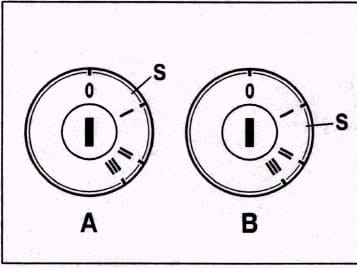Audi A3 Key Programming: Your Comprehensive Guide
Audi A3 Key Programming is a vital skill for Audi owners, offering solutions for lost keys, battery replacements, and adding extra keys. At CARDIAGTECH.NET, we provide the tools and knowledge you need to successfully program your Audi A3 key. Discover how to handle key programming, battery replacement, and more, ensuring you always have access to your vehicle. Explore key fob programming, remote key setup, and transponder key coding, all designed to keep you on the road with confidence.
1. Understanding Audi A3 Key Programming
Audi A3 key programming involves synchronizing your key with your vehicle’s immobilizer system. This process is essential for enabling key functionality such as remote locking/unlocking and starting the engine. Whether you’re dealing with a lost key, replacing a battery, or adding an extra key, understanding the basics of Audi A3 key programming is crucial. This ensures your key seamlessly communicates with your car’s security system.
 Audi A3 key fob
Audi A3 key fob
1.1. Why Key Programming is Necessary
Key programming is needed when:
- Replacing a Lost Key: If you lose your key, programming a new one ensures only authorized keys can start your car.
- Battery Replacement: Sometimes, changing the key fob battery can cause it to lose synchronization with the car.
- Adding a Spare Key: Having a spare key is always a good idea. Programming it ensures it works correctly with your vehicle.
1.2. Tools and Equipment Required
To program an Audi A3 key, you generally need:
- Diagnostic Tool: A professional-grade diagnostic tool capable of reading and writing data to your car’s immobilizer system. CARDIAGTECH.NET offers a range of these tools.
- Key Programmer: This device is specifically designed to program new keys.
- Blank Key: A new, unprogrammed key that matches your Audi A3 model.
- PIN Code: A security code specific to your vehicle, required for programming.
- Laptop: For running the diagnostic software.
1.3. Understanding Immobilizer Systems
The immobilizer system is a security feature that prevents the car from starting without the correct key. It uses a transponder chip inside the key that communicates with the car’s computer. When the key is inserted, the car sends a signal to the key. If the key responds correctly, the car starts. If not, the engine remains disabled.
2. Step-by-Step Guide to Audi A3 Key Programming
Programming an Audi A3 key requires careful attention to detail. Here’s a comprehensive step-by-step guide to help you through the process.
2.1. Gathering Necessary Information
Before you begin, gather all the essential information:
- Vehicle Identification Number (VIN): This unique identifier is required to obtain the PIN code.
- PIN Code: You’ll need the PIN code specific to your Audi A3. This can often be obtained from a dealer or through specialized services.
- Key Information: Ensure you have the correct type of blank key for your vehicle.
2.2. Connecting the Diagnostic Tool
- Locate the OBD-II Port: This port is usually located under the dashboard on the driver’s side.
- Connect the Diagnostic Tool: Plug your diagnostic tool into the OBD-II port.
- Turn on the Ignition: Turn the ignition to the “ON” position without starting the engine.
- Power On the Diagnostic Tool: Follow the tool’s instructions to power it on and establish a connection with your car’s computer.
2.3. Accessing the Immobilizer System
- Navigate to the Immobilizer Menu: Use the diagnostic tool to navigate to the immobilizer or security menu.
- Enter PIN Code: Enter the PIN code you obtained earlier. This allows the tool to access the immobilizer system.
- Select Key Programming Function: Choose the option to program new keys or add existing keys.
2.4. Programming the New Key
- Insert the New Key: Insert the new, unprogrammed key into the ignition.
- Follow On-Screen Instructions: The diagnostic tool will provide step-by-step instructions. Follow these carefully.
- Wait for Confirmation: The tool will indicate when the key programming is complete. This may take a few minutes.
- Test the Key: Remove the key and try to start the car. Also, test the remote locking and unlocking functions.
2.5. Verifying Key Functionality
After programming the key, it’s crucial to verify that all functions work correctly:
- Starting the Engine: Ensure the car starts without any issues.
- Remote Locking/Unlocking: Test the remote buttons to lock and unlock the doors.
- Alarm System: Verify that the alarm system arms and disarms correctly with the new key.
- Keyless Entry (if equipped): Test the keyless entry system to ensure it recognizes the new key.
3. Common Issues and Troubleshooting
Even with careful programming, you may encounter issues. Here are some common problems and how to troubleshoot them.
3.1. Key Not Recognized
-
Problem: The car doesn’t recognize the newly programmed key.
-
Solution:
- Check Battery: Ensure the key battery is new and correctly installed.
- Re-Program Key: Try re-programming the key using the diagnostic tool.
- Check Connections: Verify that the diagnostic tool is securely connected to the OBD-II port.
- Check PIN Code: Double-check that you entered the correct PIN code.
- Immobilizer Issues: There might be an underlying issue with the immobilizer system. Consult a professional if the problem persists.
- Faulty Transponder Chip: The transponder chip in the new key might be faulty. Try using a different key.
3.2. Remote Functions Not Working
-
Problem: The key starts the car, but the remote locking/unlocking functions don’t work.
-
Solution:
- Resynchronize Remote: Some vehicles require you to resynchronize the remote. Consult your car’s manual for instructions.
- Check Fuses: Check the fuses related to the central locking system.
- Check Key Fob: Sometimes, the issue lies within the key fob itself. Check the circuit board and buttons for any damage.
- Software Glitch: A software glitch might prevent the remote functions from working. Try resetting the car’s computer by disconnecting the battery for a few minutes.
3.3. Diagnostic Tool Errors
-
Problem: The diagnostic tool displays error messages or fails to connect.
-
Solution:
- Update Software: Ensure your diagnostic tool has the latest software updates.
- Check Compatibility: Verify that the tool is compatible with your Audi A3 model.
- Restart Tool: Try restarting the diagnostic tool and your car.
- Check OBD-II Port: Inspect the OBD-II port for any damage or obstructions.
- Contact Support: Contact the diagnostic tool manufacturer for technical support.
3.4. PIN Code Issues
-
Problem: You’re unable to obtain the correct PIN code.
-
Solution:
- Contact Dealer: Your local Audi dealer can provide the PIN code with proof of ownership.
- Online Services: There are online services that can retrieve the PIN code based on your VIN.
- Professional Locksmith: A professional automotive locksmith can often retrieve the PIN code using specialized equipment.
4. Advanced Programming Techniques
For more complex situations, advanced programming techniques might be necessary. These techniques often require specialized tools and expertise.
4.1. EEPROM Programming
- What It Is: EEPROM (Electrically Erasable Programmable Read-Only Memory) programming involves reading and writing data directly to the EEPROM chip within the car’s computer.
- When to Use: This is used when the standard programming methods fail or when dealing with heavily damaged immobilizer systems.
- Requirements: This requires specialized programmers and a deep understanding of automotive electronics.
4.2. Bench Programming
- What It Is: Bench programming involves removing the car’s computer and programming the key on a bench using specialized equipment.
- When to Use: This is used when the car’s computer is inaccessible or damaged.
- Requirements: This requires removing the ECU (Engine Control Unit) or immobilizer module and connecting it to a programmer on a workbench.
4.3. Transponder Cloning
- What It Is: Transponder cloning involves copying the data from an existing key to a new key.
- When to Use: This is a quick way to duplicate a working key without needing the PIN code.
- Requirements: This requires a transponder cloning tool that can read and write transponder data.
5. Choosing the Right Key Programming Tool
Selecting the right key programming tool is crucial for successful Audi A3 key programming. CARDIAGTECH.NET offers a variety of tools to meet different needs and budgets.
 Key Programming Tools
Key Programming Tools
5.1. Basic Diagnostic Tools
- Features: These tools offer basic key programming functions and are suitable for simple tasks like adding a spare key.
- Pros: Affordable, easy to use.
- Cons: Limited functionality, may not work with all Audi A3 models.
5.2. Professional Key Programmers
- Features: These tools offer advanced features like EEPROM programming, PIN code reading, and transponder cloning.
- Pros: Comprehensive functionality, supports a wide range of vehicles.
- Cons: More expensive, requires technical expertise.
5.3. All-in-One Diagnostic Scanners
- Features: These scanners combine key programming functions with comprehensive diagnostic capabilities.
- Pros: Versatile, can diagnose and repair a wide range of issues.
- Cons: Can be expensive, may require a subscription for software updates.
5.4. Factors to Consider
- Compatibility: Ensure the tool is compatible with your specific Audi A3 model and year.
- Features: Consider the features you need based on the types of key programming tasks you’ll be performing.
- Ease of Use: Choose a tool with a user-friendly interface and clear instructions.
- Support: Ensure the tool comes with good customer support and regular software updates.
6. Key Fob Battery Replacement
Replacing the battery in your Audi A3 key fob is a simple task, but it’s essential to do it correctly to avoid damaging the fob.
6.1. Identifying the Correct Battery
The most common battery types for Audi A3 key fobs are:
- CR2032: This is a 3V lithium coin cell battery.
- CR1620: This is another 3V lithium coin cell battery, slightly smaller than the CR2032.
- Note: Always check your owner’s manual to confirm the correct battery type for your key fob.
6.2. Step-by-Step Battery Replacement Guide
-
Gather Your Tools: You’ll need a small flathead screwdriver and the correct replacement battery.
-
Open the Key Fob:
- Method 1 (Flip Key): Gently pry open the key fob casing using the flathead screwdriver. Start at the seam and carefully work your way around.
- Method 2 (Smart Key): Locate the small release button on the key fob. Press and hold the button while pulling out the emergency key. This will reveal the battery compartment.
-
Remove the Old Battery: Carefully remove the old battery, noting the orientation (+ and -).
-
Insert the New Battery: Insert the new battery, ensuring it’s in the correct orientation.
-
Close the Key Fob:
- Flip Key: Snap the two halves of the key fob back together, ensuring they are securely closed.
- Smart Key: Slide the battery compartment back into the key fob and reinsert the emergency key.
-
Test the Key Fob: Test the key fob to ensure it’s working correctly.
6.3. Tips for Battery Replacement
- Use the Right Tools: Avoid using excessive force when opening the key fob. Use a small, high-quality screwdriver to prevent damage.
- Note the Battery Orientation: Pay close attention to the orientation of the old battery before removing it. This will ensure you insert the new battery correctly.
- Clean the Contacts: If the key fob still doesn’t work after replacing the battery, clean the battery contacts with a cotton swab and some rubbing alcohol.
- Resynchronize the Key Fob: In some cases, you may need to resynchronize the key fob with your car after replacing the battery. Consult your owner’s manual for instructions.
7. Preventative Measures and Best Practices
Taking preventative measures can help you avoid key programming issues and extend the life of your key fob.
7.1. Protecting Your Key Fob
- Keep it Dry: Moisture can damage the key fob’s internal components. Avoid exposing it to rain, spills, or humidity.
- Avoid Extreme Temperatures: Extreme heat or cold can damage the battery and other components.
- Protect from Impact: Dropping the key fob can damage the internal components and cause it to stop working.
- Use a Protective Case: Consider using a protective case to shield the key fob from damage.
7.2. Regular Maintenance
- Check the Battery: Check the battery regularly and replace it as needed. A weak battery can cause the key fob to malfunction.
- Clean the Key Fob: Clean the key fob regularly to remove dirt and debris that can interfere with its operation.
- Store Spare Keys Safely: Store spare keys in a safe and secure location.
7.3. Understanding Key Fob Range
- Obstructions: Obstructions like walls, buildings, and other vehicles can reduce the key fob’s range.
- Interference: Electronic interference from other devices can also reduce the range.
- Battery Strength: A weak battery can significantly reduce the key fob’s range.
- Note: If you notice a significant decrease in range, try replacing the battery.
8. The Importance of Professional Assistance
While many key programming tasks can be done at home, there are situations where professional assistance is necessary.
8.1. Complex Programming Issues
- Immobilizer Problems: If you’re experiencing issues with the immobilizer system, it’s best to consult a professional.
- Advanced Techniques: Advanced programming techniques like EEPROM programming and bench programming require specialized expertise.
8.2. Ensuring Security
- Preventing Unauthorized Access: Professional key programming ensures that only authorized keys can access your vehicle.
- Protecting Your Investment: Entrusting key programming to a professional can protect your investment and prevent costly mistakes.
8.3. Finding a Qualified Professional
- Check Credentials: Look for a professional with the necessary certifications and experience.
- Read Reviews: Read online reviews to get an idea of the professional’s reputation.
- Ask for Recommendations: Ask friends, family, or your local Audi dealer for recommendations.
- Verify Insurance: Ensure the professional has adequate insurance coverage.
9. Future Trends in Key Programming
The technology behind key programming is constantly evolving. Here are some future trends to watch out for.
9.1. Enhanced Security Features
- Biometric Authentication: Some vehicles are starting to incorporate biometric authentication, such as fingerprint scanning, to enhance security.
- Multi-Factor Authentication: Multi-factor authentication adds an extra layer of security by requiring multiple forms of identification.
9.2. Over-the-Air (OTA) Updates
- Remote Key Programming: OTA updates could allow for remote key programming, eliminating the need to visit a dealer or locksmith.
- Security Patches: OTA updates can also deliver security patches to protect against hacking and unauthorized access.
9.3. Integration with Mobile Devices
- Smartphone as a Key: Some vehicles are now allowing smartphones to be used as keys, offering a convenient and secure way to access your car.
- Remote Key Management: Mobile apps can also be used to manage keys, allowing you to remotely lock/unlock your car and grant access to others.
10. CARDIAGTECH.NET: Your Partner in Automotive Solutions
At CARDIAGTECH.NET, we’re dedicated to providing top-quality tools and resources for automotive professionals and enthusiasts. Our range of key programming tools, diagnostic scanners, and automotive equipment ensures you have everything you need to tackle any job.
10.1. Our Product Range
- Key Programming Tools: We offer a wide selection of key programming tools to suit different needs and budgets.
- Diagnostic Scanners: Our diagnostic scanners provide comprehensive diagnostic capabilities for a wide range of vehicles.
- Automotive Equipment: We also offer a variety of other automotive equipment, including battery testers, code readers, and more.
10.2. Why Choose Us?
- Quality Products: We only offer high-quality products from trusted manufacturers.
- Competitive Prices: We offer competitive prices to ensure you get the best value for your money.
- Expert Support: Our team of experts is available to provide technical support and assistance.
- Fast Shipping: We offer fast shipping to ensure you get your products quickly.
- Customer Satisfaction: We’re committed to customer satisfaction and strive to provide the best possible service.
10.3. Contact Us
Ready to enhance your automotive capabilities? Contact CARDIAGTECH.NET today:
- Address: 276 Reock St, City of Orange, NJ 07050, United States
- WhatsApp: +1 (641) 206-8880
- Website: CARDIAGTECH.NET
Facing challenges with your Audi A3 key programming or battery replacement? Don’t let these issues slow you down. Contact CARDIAGTECH.NET now and let our experts guide you to the perfect tools and solutions, ensuring your Audi A3 remains secure and accessible.
FAQ: Audi A3 Key Programming
1. What is Audi A3 key programming?
Audi A3 key programming is the process of synchronizing a key fob with your vehicle’s immobilizer system, allowing the key to start the engine and operate remote functions.
2. Why might I need to program an Audi A3 key?
You might need to program an Audi A3 key if you’ve lost a key, replaced the key fob battery, or want to add a spare key.
3. What tools are required for Audi A3 key programming?
The tools typically required include a diagnostic tool, key programmer, blank key, PIN code, and a laptop to run the diagnostic software.
4. How do I obtain the PIN code for my Audi A3?
You can obtain the PIN code from an Audi dealer with proof of ownership or through specialized online services.
5. Can I program an Audi A3 key myself, or do I need a professional?
Simple key programming can be done at home with the right tools. However, advanced issues may require professional assistance.
6. What should I do if the programmed key is not recognized by my Audi A3?
First, check the key battery. If that’s not the issue, try re-programming the key, check the diagnostic tool connections, and ensure you’re using the correct PIN code.
7. What if the remote functions (lock/unlock) are not working after programming?
Try resynchronizing the remote, check the car’s fuses, and inspect the key fob for any physical damage.
8. How often should I replace the battery in my Audi A3 key fob?
It’s generally recommended to replace the battery every 1-2 years, or when you notice the key fob’s range decreasing.
9. What type of battery does an Audi A3 key fob use?
Most Audi A3 key fobs use a CR2032 or CR1620 3V lithium coin cell battery. Always check your owner’s manual to confirm the correct type.
10. Are there any future trends in key programming I should be aware of?
Future trends include enhanced security features like biometric authentication, over-the-air (OTA) updates for remote key programming, and integration with mobile devices, allowing smartphones to be used as keys.