2005 Porsche Cayenne Key Programming: A Comprehensive Guide
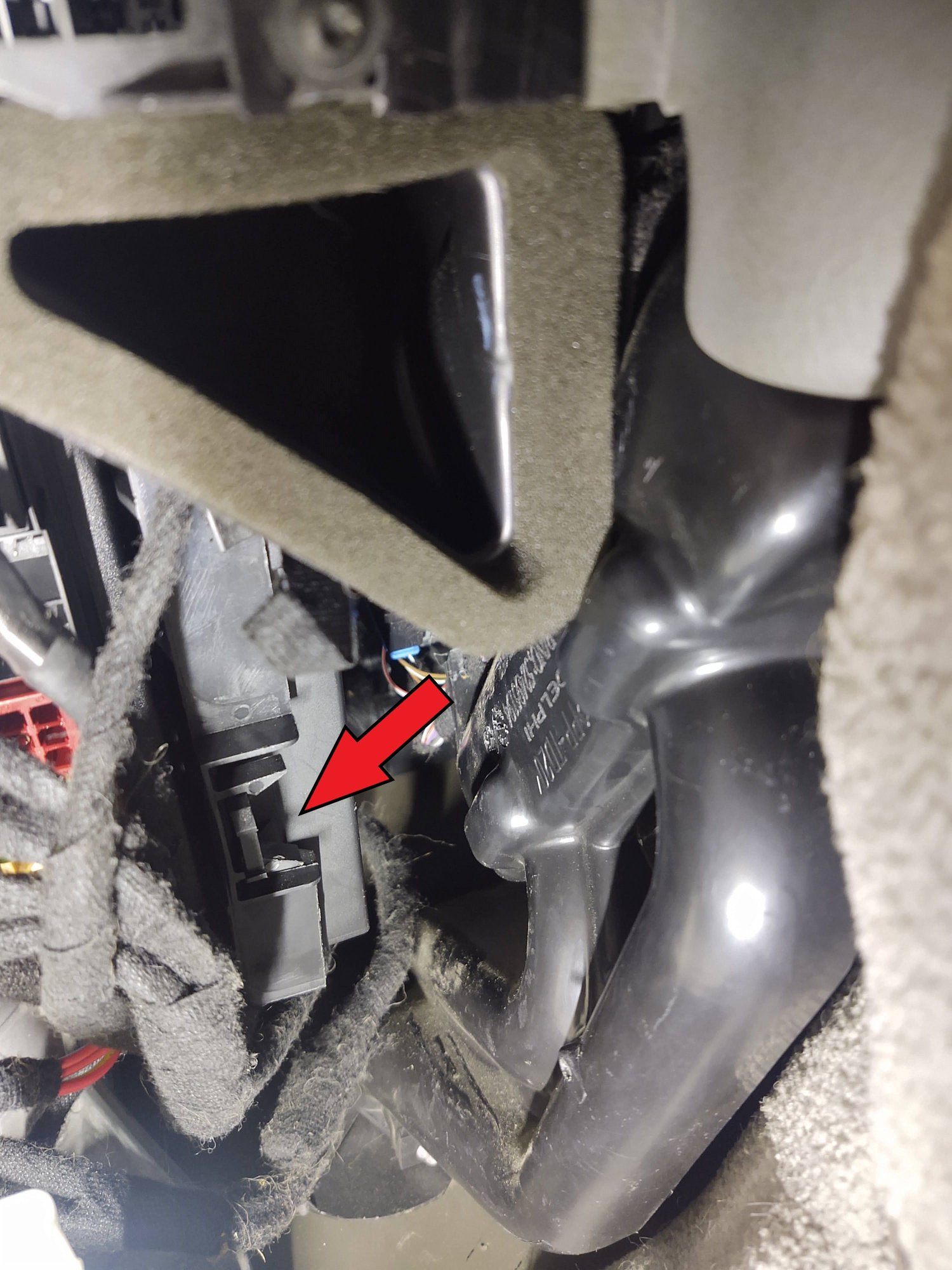
Unlock the secrets to programming a new key for your 2005 Porsche Cayenne without expensive dealer visits. CARDIAGTECH.NET provides the essential tools and knowledge, offering a cost-effective solution for key replacement and duplication. Discover how to perform key programming efficiently, saving time and money. Dive in to learn about transponder keys, key fobs, and immobilizer systems.
1. Understanding 2005 Porsche Cayenne Key Programming
Programming a new key for your 2005 Porsche Cayenne doesn’t have to be a daunting task. Whether you’ve lost a key, need a spare, or the original is damaged, understanding the process is the first step. Many owners are unaware that they can handle this themselves with the right tools and knowledge, bypassing the high costs associated with dealerships.
1.1. Why Program a New Key?
There are several compelling reasons to program a new key for your Cayenne:
- Lost or Stolen Keys: Replacing a lost or stolen key is crucial for security.
- Spare Key: Having a spare key provides peace of mind and prevents lockouts.
- Damaged Key: A damaged key can be unreliable; replacing it ensures consistent operation.
- Cost Savings: Programming the key yourself is significantly cheaper than dealer services.
1.2. Essential Tools and Equipment
Before starting the programming process, gather the necessary tools and equipment. CARDIAGTECH.NET offers high-quality options to ensure a smooth and successful experience.
- EEPROM Reader: This device reads the data from the Kessy module’s EEPROM chip. A 0.050″ SOIC clip-on adapter is preferable.
- VAG-COM Software and Cable: This software allows you to communicate with the vehicle’s computer and program the new key.
- Laptop: To run the VAG-COM software.
- Screwdrivers: For removing and disassembling the Kessy module.
- Security PIN: Obtained from the EEPROM dump.
- New Key Fob: A compatible key fob for your 2005 Porsche Cayenne.
- OBDII Extension or Y-Splitter (Optional): Required if you intend to use VAG-COM for other diagnostic purposes.
1.3. Key Fob and Transponder Technology
Modern car keys are more than just metal; they incorporate sophisticated technology.
- Transponder Chip: This chip communicates with the car’s immobilizer system, allowing the engine to start.
- Key Fob: The key fob houses the transponder chip and buttons for remote locking, unlocking, and other functions.
- Immobilizer System: This system prevents the car from starting without the correct key, enhancing security.
1.4. Understanding the Kessy Module
The Kessy (Keyless Entry and Start System) module is a crucial component in Porsche vehicles, controlling keyless entry, ignition, and immobilizer functions.
- Location: Typically located under the driver’s side dashboard.
- Function: Reads the transponder chip in the key and communicates with the vehicle’s computer to verify its authenticity.
- EEPROM Chip: Stores critical data, including the vehicle’s security PIN and key information.
2. Step-by-Step Guide to 2005 Cayenne Key Programming
This comprehensive guide breaks down the key programming process into manageable steps. Follow each step carefully for a successful outcome.
2.1. Step 1: Downloading the Kessy EEPROM
Downloading the Kessy EEPROM is the most technical part of the process. Here’s how to do it:
- Remove the Lower Kick Panel: On the driver’s side, remove the single Torx screw. Unplug the footwell light and unclip the OBDII port.
- Locate the Kessy Module: It is above the accelerator pedal, closest to the passenger’s side.
- Remove the Kessy Module: Undo the plastic clip and pull the module down. Unplug the two electrical connectors.
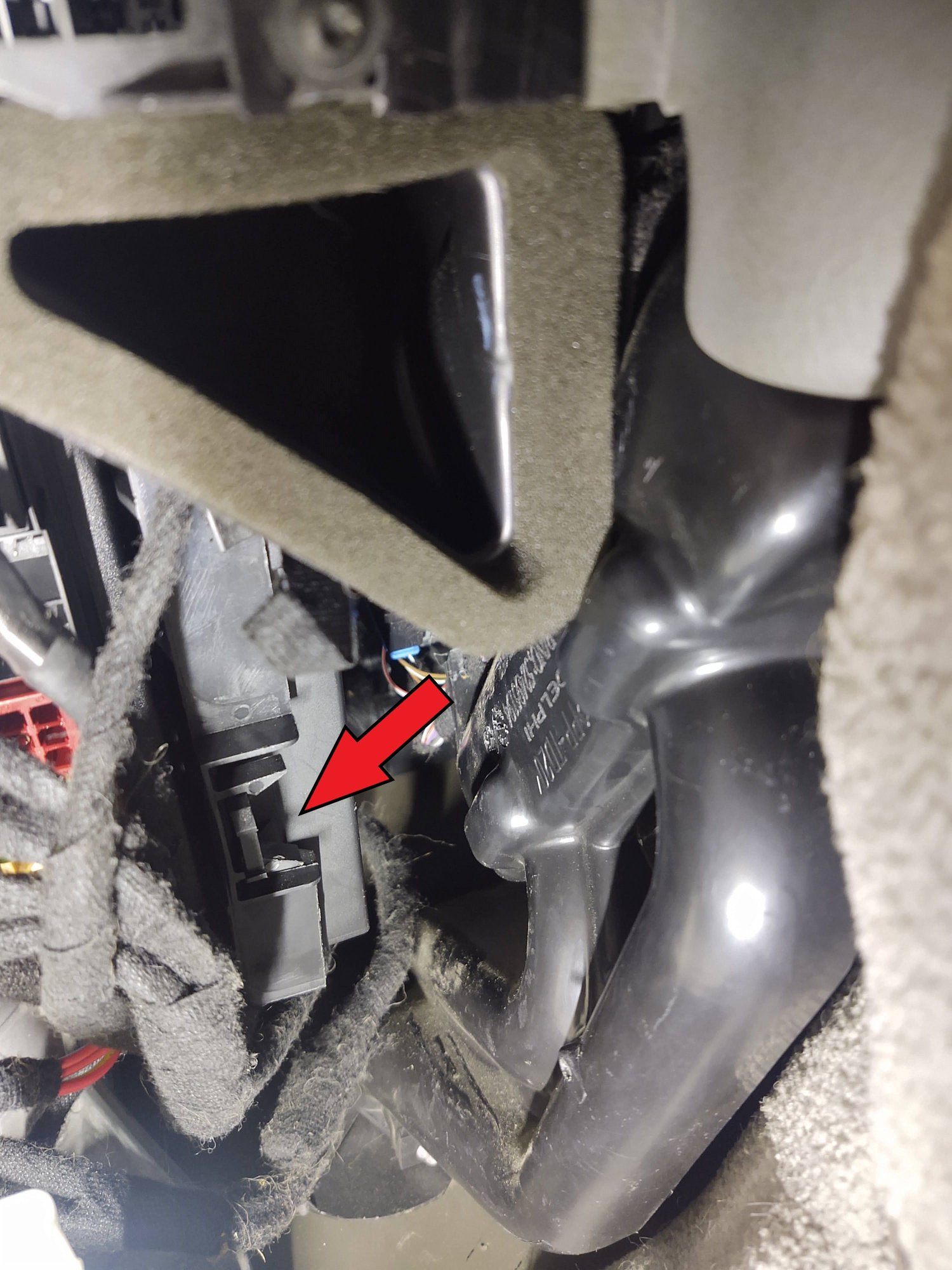 Kessy Module Location in Porsche Cayenne
Kessy Module Location in Porsche Cayenne
- Disassemble the Kessy Module: At your workbench, gently pry open the case using a small flat-bladed screwdriver.
 Disassembled Kessy Module
Disassembled Kessy Module
- Locate the 93C86 EEPROM: Identify the 93C86 EEPROM chip on the module. Pin 1 is typically at the top left.
 93C86 EEPROM Location
93C86 EEPROM Location
- Read the EEPROM: Use your EEPROM reader to read the chip. Ensure you have a 0.050″ SOIC clip-on adapter for easier connection.
 EEPROM Reader Connection
EEPROM Reader Connection
-
Verify the Data: Read the EEPROM multiple times to ensure the checksum doesn’t change between reads. Save the EEPROM file to your computer.
-
Inspect the Binary Download: Use your EEPROM programmer software to inspect the binary download. The VIN should be at address 0x120. If the characters are out of order, perform a byte swap.
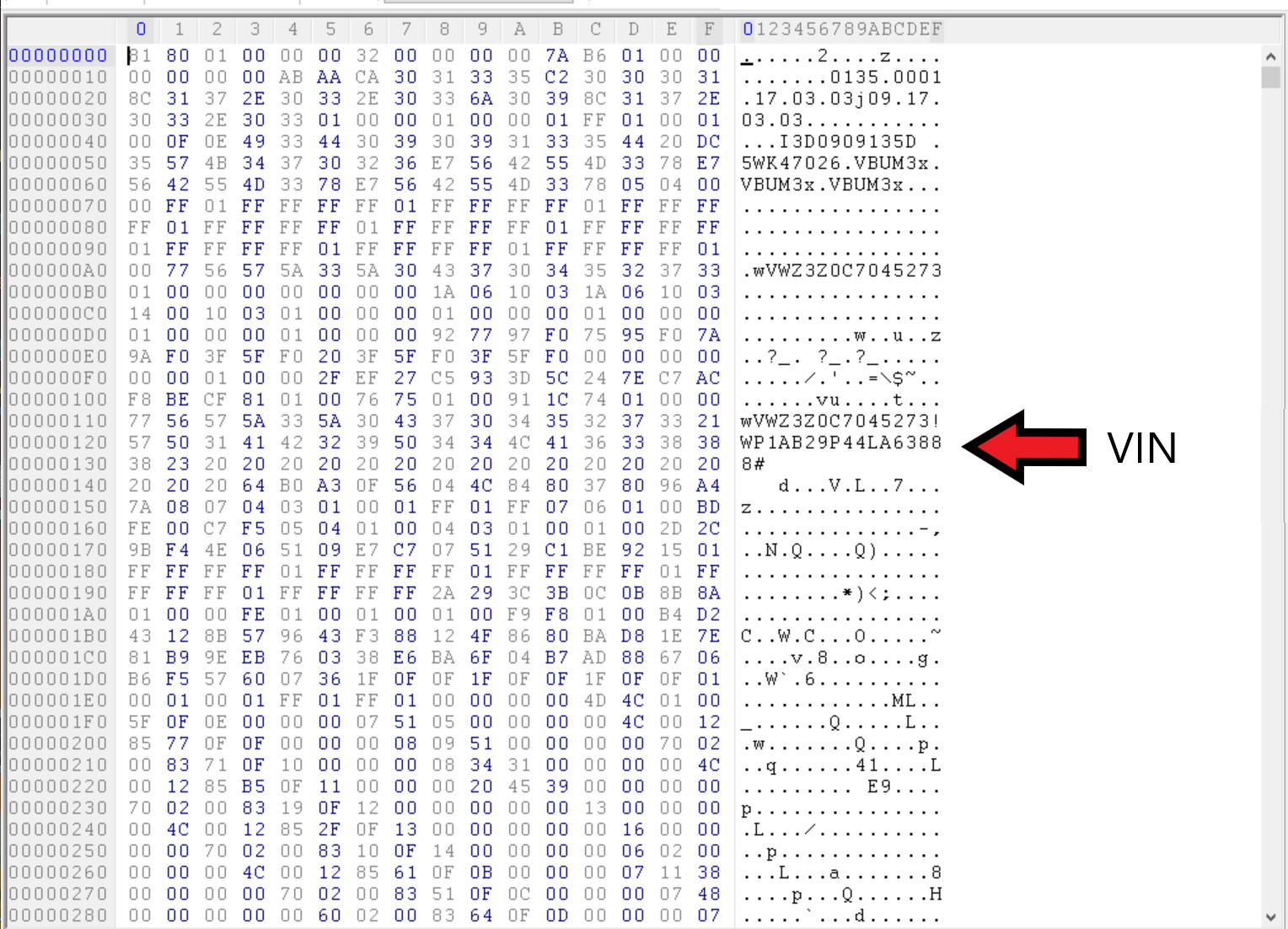 EEPROM Dump Example
EEPROM Dump Example
2.2. Step 2: Calculating the Secret Security PIN
Calculating the secret security PIN is essential for accessing key programming functions.
- Use an Online Service: The recommended service is https://www.weboctopus.nl/immo-code-dump-to-pin.php.
- Upload the EEPROM File: Upload the EEPROM file you saved in Step 1.
- Select VW as the Vehicle Brand: Even though it’s a Porsche, select VW.
- Purchase Tokens: You will need to buy tokens to use this service. The smallest increment is 5 tokens for 25 Euros.
- Calculate the PIN: Press the calculate button.
- Receive the PIN: The PIN will be displayed on the screen and sent to your email. It always starts with a ‘0’.
2.3. Step 3: Programming New Keys Using VAG-COM
With the security PIN obtained, you can now program the new key using VAG-COM.
- Reinstall the Kessy Module: Put the Kessy module back into the vehicle, reversing the removal process.
- Connect VAG-COM: Use an OBDII extension or Y-splitter to adapt the K-line pins for the Cayenne, or temporarily move pin 3 to pin 15 on the OBDII connector.
![]() OBDII Connector Adjustment 1
OBDII Connector Adjustment 1
![]() OBDII Connector Adjustment 2
OBDII Connector Adjustment 2
- Open VAG-COM Software: Connect your laptop to the OBDII port and open the VAG-COM software.
- Select the Kessy Module: Navigate to the Kessy module in the software.
- Enter Security Access Code: Enter the security PIN you obtained in Step 2.
- Follow Key Matching Procedure: Follow the procedure outlined in the Ross-Tech wiki for key matching (Kessy): http://wiki.ross-tech.com/wiki/index.php/Immobilizer_III_KeyMatching(Kessy. The brake pedal wake-up procedure applies to the Cayenne.
- Verify Key Programming: Ensure the new key is recognized by the system and can start the vehicle.
2.4. Key Programming Procedure Details
The VAG-COM procedure involves several key steps:
- Accessing the Immobilizer: Use VAG-COM to access the immobilizer function.
- Entering the Security Code: Input the security PIN obtained earlier.
- Matching the New Key: Follow the prompts to match the new key to the vehicle’s immobilizer system.
- Testing the Key: Ensure the key starts the vehicle and the remote functions work correctly.
2.5. Understanding VAG-COM Data Blocks
During the key programming process, VAG-COM displays data blocks that provide valuable information:
- Block 22: Shows the status of the start procedure, ECM response, key condition, and number of adapted keys.
- Block 23: Displays authentication status, lockbits, key ID authorization, and immobilizer status.
- Block 24: Shows lock times for the immobilizer, A-CAN, scan protection, and after adaptation.
According to Uwe Ross-Tech, these fields provide crucial information about the key status and the immobilizer system (https://forums.ross-tech.com/index.php?threads/17199/):
| Field | Description |
|---|---|
| 022.1 Start procedure permitted | Yes = car can be driven No = key is not matched or incorrectly matched or the Engine Control Module is incorrectly adapted or malfunctioning |
| 022.2 ECM responding | Yes = ECU communications OK (whether ECU is matched or not) No = not possible to match the Immo to the ECU at this time. |
| 022.3 Key condition OK | Yes = a legitimate transponder code could be read (authorized or not) No = it will not be possible to match this particular key |
| 022.4 Number of adapted keys | A maximum of 8 adapted keys is permitted. |
| 023.1 Authentication OK | Possible display: Yes or No |
| 023.2 Lockbits,set | Possible display: Yes or No |
| 023.3 Key ID authorized | Possible display: Yes or No |
| 023.4 Immobilizer,status | Please see the label file for decoding information. |
| 024.1 Immobilizer,minutes | Lock time in minutes |
| 024.2 A-CAN,minutes | A-CAN lock time in minutes |
| 024.3 Scan protection,minutes | Key scan protection time in minutes |
| 024.4 After adaptation,minutes | Time after adaptation in minutes |
2.6. Additional Tips for Success
- Ensure a Stable Power Supply: Use a battery maintainer to prevent voltage drops during programming.
- Double-Check Connections: Verify all connections are secure before starting the process.
- Read the Ross-Tech Wiki: Familiarize yourself with the VAG-COM key matching procedure.
- Test All Functions: After programming, test all key functions, including remote locking, unlocking, and starting the engine.
3. Troubleshooting Common Issues
Even with careful preparation, issues can arise. Here’s how to troubleshoot common problems during key programming.
3.1. EEPROM Reading Errors
If you encounter errors while reading the EEPROM, consider the following:
- Check Connections: Ensure the EEPROM reader is properly connected to the chip.
- Verify Voltage: Confirm the EEPROM reader is supplying the correct voltage.
- Use a Different Reader: Try a different EEPROM reader to rule out hardware issues.
- Clean the Chip: Gently clean the EEPROM chip pins with isopropyl alcohol.
3.2. PIN Calculation Problems
If the online service cannot calculate the PIN, consider these steps:
- Verify EEPROM Dump: Ensure the EEPROM dump is correct and not corrupted.
- Resubmit the File: Try resubmitting the EEPROM file to the online service.
- Check Vehicle Selection: Confirm you selected VW as the vehicle brand.
- Contact Support: Contact the online service’s support for assistance.
3.3. VAG-COM Connection Issues
If you have trouble connecting with VAG-COM:
- Check Cable Connection: Ensure the VAG-COM cable is securely connected to your laptop and the OBDII port.
- Verify Driver Installation: Confirm the VAG-COM drivers are correctly installed on your laptop.
- Test with Another Vehicle: Test the cable with another vehicle to rule out cable issues.
- Check OBDII Port: Ensure the OBDII port is functioning correctly.
3.4. Key Not Recognized
If the key is not recognized after programming:
- Repeat Programming Procedure: Try repeating the key programming procedure.
- Check Key Compatibility: Ensure the key is compatible with your vehicle.
- Verify Transponder Chip: Confirm the transponder chip is correctly installed in the key fob.
- Check Battery: Ensure the key fob battery is charged.
4. Benefits of DIY Key Programming
Programming your 2005 Porsche Cayenne key offers several advantages over using a dealership or locksmith.
4.1. Cost Savings
The most significant benefit is the cost savings. Dealerships often charge exorbitant fees for key programming services. Doing it yourself can save you hundreds of dollars.
4.2. Convenience
Programming the key yourself offers unparalleled convenience. You can do it at your own pace and on your own schedule, without having to make an appointment or leave your home.
4.3. Control
DIY key programming gives you complete control over the process. You know exactly what is being done and can ensure the job is done correctly.
4.4. Knowledge and Skills
By programming your key, you gain valuable knowledge and skills. This can be useful for future automotive maintenance and repairs.
5. Choosing the Right Tools and Equipment from CARDIAGTECH.NET
Selecting the right tools and equipment is crucial for successful key programming. CARDIAGTECH.NET offers a range of high-quality products to meet your needs.
5.1. EEPROM Readers
CARDIAGTECH.NET provides reliable EEPROM readers with essential features:
- Compatibility: Compatible with 93C86 EEPROM chips.
- SOIC Clip-on Adapter: Includes a 0.050″ SOIC clip-on adapter for easy connection.
- Data Verification: Offers data verification features to ensure accurate reads.
5.2. VAG-COM Software and Cables
CARDIAGTECH.NET offers VAG-COM software and cables designed for Porsche vehicles:
- Full Compatibility: Fully compatible with the 2005 Porsche Cayenne.
- User-Friendly Interface: Easy-to-use interface for key programming and diagnostics.
- Regular Updates: Regular software updates to support new features and vehicles.
5.3. Key Fobs
CARDIAGTECH.NET provides high-quality key fobs for the 2005 Porsche Cayenne:
- Durability: Made from durable materials to withstand daily wear and tear.
- Reliable Performance: Offers reliable performance and long battery life.
- Easy Programming: Designed for easy programming using VAG-COM.
5.4. OBDII Extension or Y-Splitter
CARDIAGTECH.NET offers OBDII extension cables and Y-splitters for convenient VAG-COM use:
- Flexible Length: Provides flexible length for easy access to the OBDII port.
- Durable Construction: Made from durable materials for long-lasting performance.
- Secure Connection: Ensures a secure and reliable connection.
6. Real-World Examples and Case Studies
To illustrate the benefits of DIY key programming, here are a few real-world examples and case studies.
6.1. Case Study 1: Saving Money on Key Replacement
John, a 2005 Porsche Cayenne owner, lost his key and was quoted $800 by the dealership for a replacement. Instead, he purchased an EEPROM reader, VAG-COM cable, and a new key fob from CARDIAGTECH.NET for a total of $300. By following the steps outlined in this guide, he successfully programmed the new key and saved $500.
6.2. Case Study 2: Adding a Spare Key
Sarah wanted a spare key for her Cayenne but didn’t want to pay the dealership’s high prices. She purchased the necessary tools from CARDIAGTECH.NET and programmed the key herself. She now has a spare key and peace of mind, knowing she saved money and gained valuable skills.
6.3. Real-World Example: Emergency Key Programming
Mark was on a road trip when his key broke. Stranded and far from a dealership, he used his laptop, VAG-COM cable, and a spare key fob to program a new key. He was back on the road in a few hours, thanks to the tools and knowledge he gained from CARDIAGTECH.NET.
7. Maintaining Your Porsche Cayenne’s Security System
Ensuring the security of your Porsche Cayenne involves more than just programming keys. Regular maintenance and awareness are crucial.
7.1. Regular Security Checks
Perform regular checks of your vehicle’s security system:
- Alarm System: Test the alarm system to ensure it is functioning correctly.
- Door Locks: Check all door locks to verify they are secure.
- Immobilizer Function: Confirm the immobilizer system is active and prevents unauthorized starting.
7.2. Key Fob Maintenance
Proper key fob maintenance extends its lifespan and ensures reliable performance:
- Battery Replacement: Replace the key fob battery regularly.
- Cleaning: Clean the key fob with a soft cloth to remove dirt and debris.
- Protection: Protect the key fob from extreme temperatures and moisture.
7.3. Updating Security Software
Keep your vehicle’s security software up-to-date:
- Check for Updates: Regularly check for software updates from Porsche.
- Install Updates: Install updates promptly to address security vulnerabilities.
- Consult Professionals: Consult with a qualified technician for complex software updates.
7.4. Safe Key Storage
Proper key storage prevents theft and unauthorized access:
- Avoid Visible Storage: Do not leave keys in plain sight near doors or windows.
- Secure Location: Store keys in a secure location away from the vehicle.
- Spare Key Security: Keep spare keys in a safe and separate location.
8. The Future of Automotive Key Programming
Automotive key programming is constantly evolving. Staying informed about the latest trends and technologies is essential.
8.1. Advancements in Technology
- Wireless Programming: Advances in wireless technology are making key programming easier and more convenient.
- Cloud-Based Solutions: Cloud-based key programming solutions offer remote access and enhanced security.
- Artificial Intelligence: AI is being used to improve the accuracy and efficiency of key programming.
8.2. Security Enhancements
- Biometric Authentication: Biometric authentication methods, such as fingerprint scanning, are being integrated into key fobs.
- Multi-Factor Authentication: Multi-factor authentication adds an extra layer of security to key programming.
- Enhanced Encryption: Enhanced encryption algorithms protect key data from unauthorized access.
8.3. DIY vs. Professional Services
- DIY Advantages: DIY key programming offers cost savings, convenience, and control.
- Professional Advantages: Professional services provide expertise, specialized equipment, and warranty protection.
- Hybrid Approach: A hybrid approach combines DIY tasks with professional services for optimal results.
9. Frequently Asked Questions (FAQ)
Q1: Is it legal to program my own car key?
Yes, it is legal to program your own car key, provided you own the vehicle and have the right to access its systems.
Q2: Can I program a used key fob to my Porsche Cayenne?
It may be possible, but it’s generally recommended to use a new, unprogrammed key fob to avoid potential conflicts with previous vehicle data.
Q3: How long does it take to program a new key?
The programming process typically takes between 30 minutes to an hour, depending on your experience and the tools you are using.
Q4: What happens if I make a mistake during the programming process?
If you make a mistake, you could potentially lock yourself out of your car or damage the immobilizer system. It’s crucial to follow the instructions carefully and double-check each step.
Q5: Do I need to cut the key blade before programming it?
Yes, you will need to have the key blade cut to match your vehicle’s ignition before programming the transponder.
Q6: Can I program multiple keys at the same time?
Yes, VAG-COM allows you to program multiple keys during the same session.
Q7: What should I do if I can’t calculate the security PIN?
Double-check the EEPROM dump and ensure it is not corrupted. If the problem persists, contact the online service’s support for assistance.
Q8: Is it necessary to disconnect the battery during the programming process?
It’s generally not necessary to disconnect the battery, but it’s a good idea to use a battery maintainer to prevent voltage drops during programming.
Q9: Where can I find reliable EEPROM readers and VAG-COM cables?
CARDIAGTECH.NET offers a range of high-quality EEPROM readers and VAG-COM cables designed for Porsche vehicles.
Q10: What are the risks of using cheap or unreliable tools?
Using cheap or unreliable tools can lead to EEPROM reading errors, VAG-COM connection issues, and potentially damage your vehicle’s systems.
10. Contact CARDIAGTECH.NET for Expert Assistance
If you need assistance with key programming or selecting the right tools, CARDIAGTECH.NET is here to help. We offer expert advice, high-quality products, and exceptional customer support.
- Address: 276 Reock St, City of Orange, NJ 07050, United States
- WhatsApp: +1 (641) 206-8880
- Website: CARDIAGTECH.NET
Don’t let key programming be a mystery. With the right tools and knowledge from CARDIAGTECH.NET, you can confidently program your 2005 Porsche Cayenne key and save time and money. Contact us today to get started!
(CTA) Are you ready to take control of your Porsche Cayenne key programming? Contact CARDIAGTECH.NET now for a consultation and discover the best tools and solutions for your needs!



