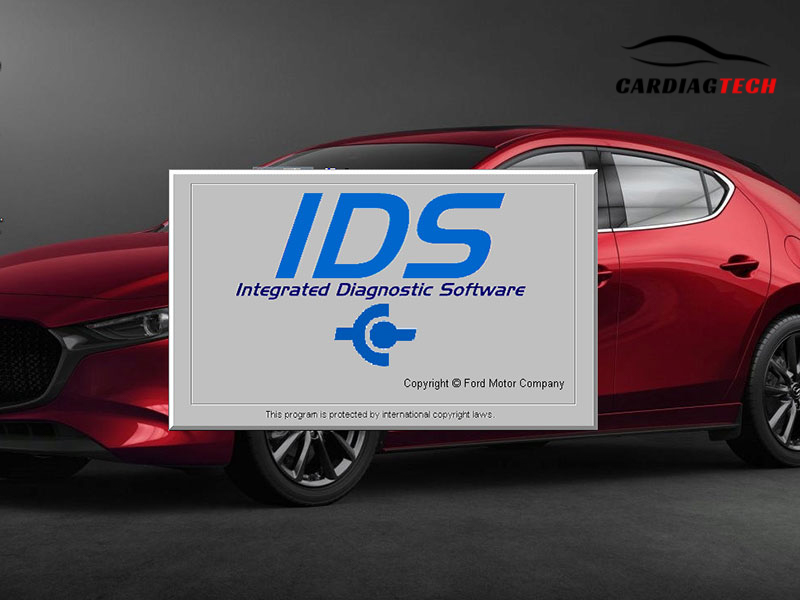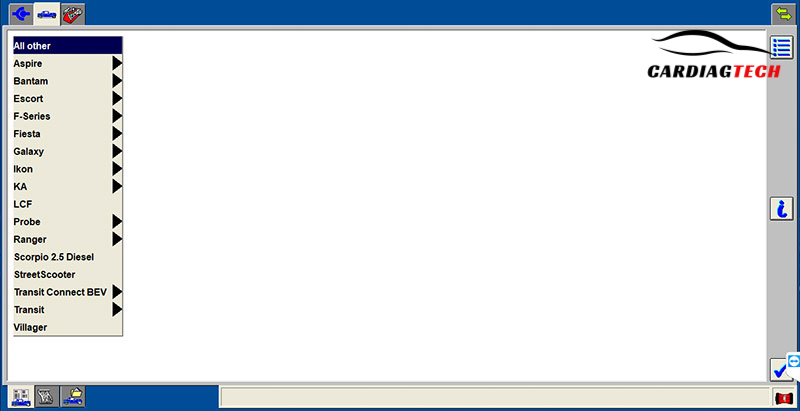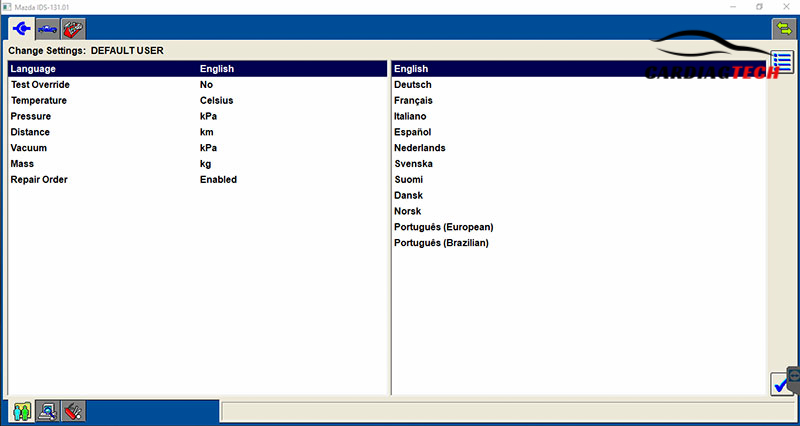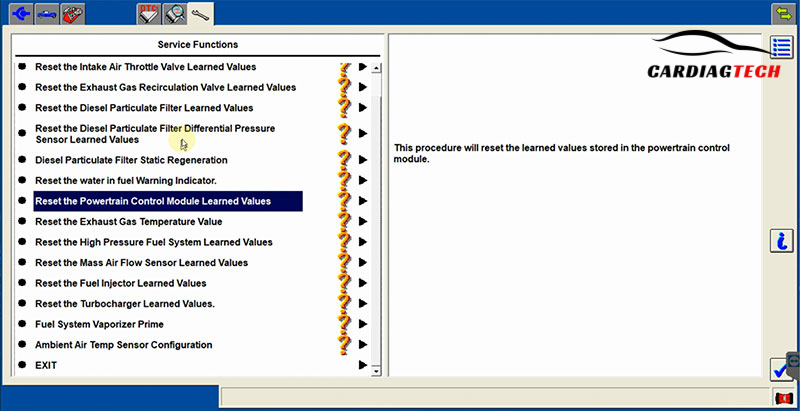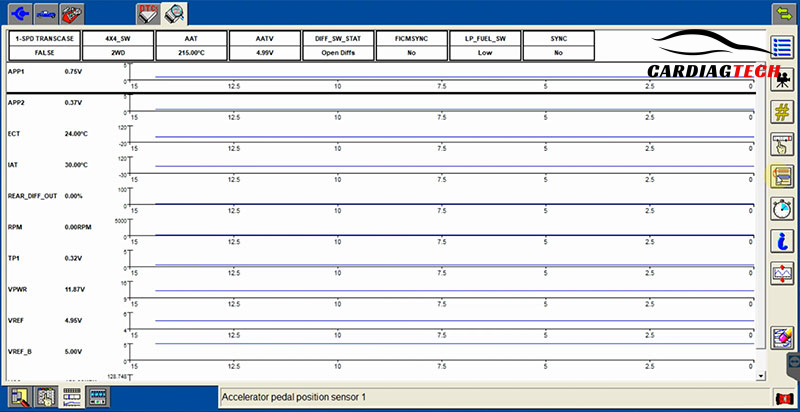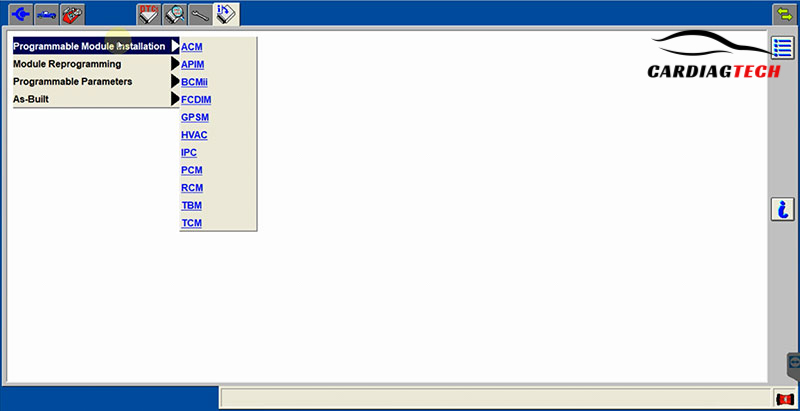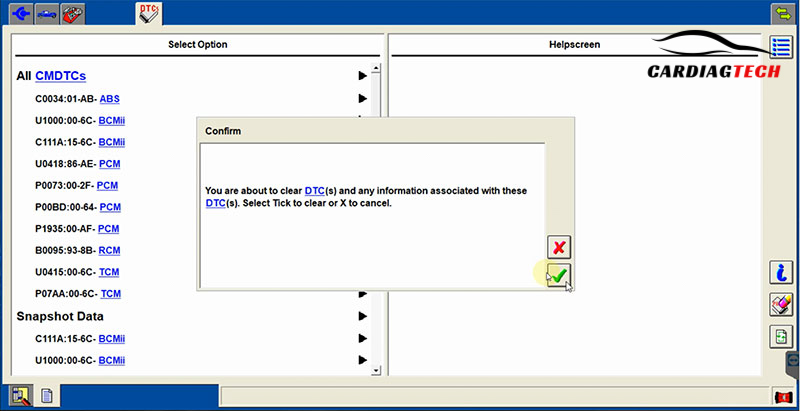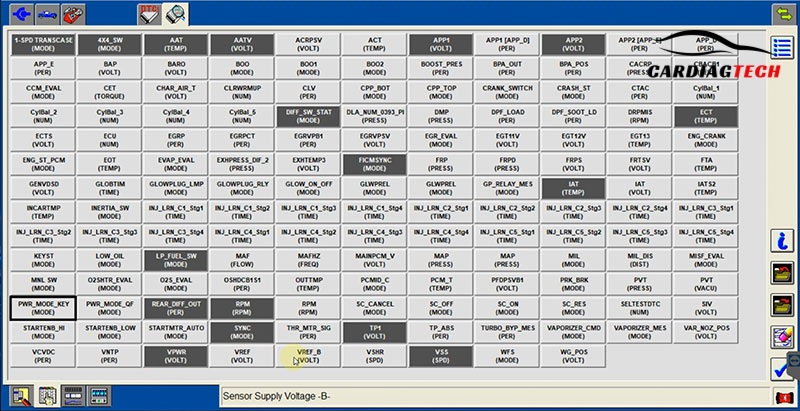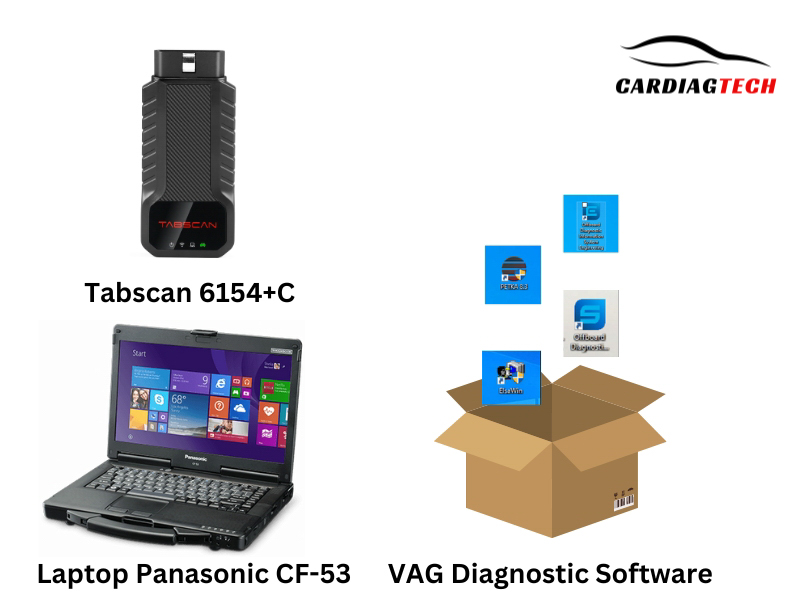“Code Reader JLR SDD V160 Auto Diagnostic Tool” has been added to your cart. View cart
Mazda IDS
Additional information
Categories CAR DIAGNOSTIC TOOL, MAZDA
Product ID: 32582
- Version: Mazda IDS V131
- Compatibility:
- Supports almost all Mazda models.
- For 7th-generation models, such as:
- Mazda 3 (from 2019 to present)
- Mazda CX-30 (from 2020 to present)
- Mazda CX-5 (2021 and later)
- Mazda CX-9 (2021 and above)
- Note: These models require Mazda MDARS software.
- Warranty Policy: 6 months to 1 year (see details in Warranty Policy)
$50.0




Support Installation
Fix errors when encountering problems 24/7
Free ECU manual
Free 3-month Online Car Diagram lookup software
Free Guidebook Combo Worth $999
Create Your Own 1:1 Support Group on Whatsapp
Mazda IDS is your go-to software for comprehensive diagnostics and programming for Mazda vehicles, and CARDIAGTECH.BIZ is here to equip you with the knowledge and tools you need to master it. Unlock the full potential of your Mazda with advanced diagnostics, ECU programming, and key programming capabilities. Discover how to streamline your workflow and enhance your automotive repair services, with benefits include enhanced vehicle diagnostics, efficient ECU programming, and seamless key programming solutions, alongside offering the right tools for the job. Let’s explore the ins and outs of Mazda IDS, ensuring you stay ahead in the ever-evolving automotive landscape.
1. What is Mazda IDS and Why Is It Essential?
Mazda Integrated Diagnostic System (IDS) is the original equipment manufacturer (OEM) diagnostic software for Mazda vehicles. It’s the same software used by Mazda dealerships and authorized service centers. Using Mazda IDS gives you access to a wide range of functions beyond basic code reading. It’s essential for anyone working on Mazda vehicles because it offers comprehensive coverage and capabilities.
1.1. The Core Functionalities of Mazda IDS
Mazda IDS is not just about reading and clearing diagnostic trouble codes (DTCs). It enables you to perform a variety of advanced functions, including:
- Diagnostics: Comprehensive system scans, live data monitoring, and component testing.
- Programming: ECU reprogramming, module initialization, and software updates.
- Key Programming: Programming new keys and immobilizer functions, crucial for security.
- Service Functions: Resetting service reminders, performing calibrations, and activating special functions.
1.2. Why Choose Mazda IDS Over Generic Scan Tools?
Generic scan tools can read basic codes, but they often fall short when it comes to advanced diagnostics and programming. Mazda IDS offers several advantages:
- OEM-Level Access: Access to the same diagnostic and programming information as Mazda dealerships.
- Comprehensive Coverage: Supports all Mazda models and systems, ensuring no area is left unchecked.
- Advanced Functions: Enables complex tasks like ECU programming and key programming, which are beyond the capabilities of generic tools.
- Accuracy: Provides accurate and reliable diagnostic information, reducing guesswork and saving time.
According to a study by the National Institute for Automotive Service Excellence (ASE), using OEM diagnostic tools like Mazda IDS can reduce diagnostic time by up to 40% compared to generic scan tools. This translates to increased efficiency and customer satisfaction for your shop.
2. Who Benefits from Using Mazda IDS?
Mazda IDS isn’t just for dealerships. It’s a valuable tool for a wide range of professionals and enthusiasts.
2.1. Automotive Technicians
For automotive technicians, Mazda IDS provides the tools needed to diagnose and repair Mazda vehicles efficiently and accurately. Technicians can leverage IDS to:
- Diagnose Complex Issues: Quickly identify and resolve intricate problems with access to detailed diagnostic data.
- Perform Advanced Repairs: Carry out ECU programming, key programming, and other specialized tasks.
- Increase Efficiency: Reduce diagnostic time and improve repair accuracy, leading to higher productivity.
2.2. Independent Repair Shops
Independent repair shops can expand their service offerings and attract more customers by investing in Mazda IDS. It enables them to:
- Compete with Dealerships: Offer the same level of diagnostic and programming services as Mazda dealerships.
- Increase Revenue: Provide high-value services like ECU programming and key programming.
- Build Customer Trust: Demonstrate expertise and commitment to quality service.
2.3. Fleet Managers
Fleet managers responsible for maintaining a fleet of Mazda vehicles can benefit from Mazda IDS by:
- Reducing Downtime: Quickly diagnose and resolve issues, minimizing vehicle downtime.
- Lowering Repair Costs: Perform in-house repairs and maintenance, reducing reliance on external service providers.
- Improving Vehicle Reliability: Proactively identify and address potential problems before they escalate.
2.4. Automotive Enthusiasts
Even automotive enthusiasts can find value in Mazda IDS. While it requires some technical knowledge, it allows enthusiasts to:
- Maintain Their Vehicles: Perform their own diagnostics and maintenance, saving money on service costs.
- Customize Their Vehicles: Unlock advanced features and customize vehicle settings.
- Gain Deeper Understanding: Learn more about their vehicle’s systems and how they work.
3. Key Features and Capabilities of Mazda IDS
Mazda IDS is packed with features and capabilities that make it an indispensable tool for anyone working on Mazda vehicles.
3.1. Comprehensive Vehicle Coverage
Mazda IDS supports all Mazda models from 1996 to the present, ensuring you can work on a wide range of vehicles. According to Mazda’s official website, IDS provides full diagnostic and programming support for all their models, including cars, trucks, and SUVs.
3.2. Advanced Diagnostic Functions
Mazda IDS offers a wide range of diagnostic functions, including:
- Read and Clear DTCs: Quickly identify and clear diagnostic trouble codes.
- Live Data Monitoring: Monitor real-time data from various vehicle sensors and systems.
- Component Testing: Perform individual component tests to verify functionality.
- System Scans: Perform comprehensive system scans to identify potential problems.
- Freeze Frame Data: View data recorded at the time a DTC was set, helping to diagnose intermittent issues.
3.3. ECU Programming and Reprogramming
Mazda IDS enables you to program and reprogram electronic control units (ECUs), which is essential for:
- Software Updates: Updating ECU software to the latest version, improving performance and addressing known issues.
- Module Replacement: Initializing and configuring new or replacement modules.
- Performance Tuning: Customizing ECU parameters to improve vehicle performance (requires advanced knowledge).
3.4. Key Programming and Immobilizer Functions
Key programming is a critical function for security and convenience. Mazda IDS allows you to:
- Program New Keys: Add new keys to the vehicle’s immobilizer system.
- Erase Lost Keys: Remove lost or stolen keys from the system to prevent unauthorized access.
- Immobilizer Diagnosis: Diagnose and repair issues with the vehicle’s immobilizer system.
If you’re looking for more information on key programming, check out this helpful resource on how to program mazda key fob.
3.5. Service Functions and Calibrations
Mazda IDS includes a variety of service functions and calibrations, such as:
- Service Resets: Resetting service reminders and maintenance indicators.
- Throttle Position Sensor (TPS) Calibration: Calibrating the TPS for optimal engine performance.
- Steering Angle Sensor (SAS) Calibration: Calibrating the SAS for proper stability control function.
- ABS Bleeding: Performing automated ABS bleeding procedures.
4. Getting Started with Mazda IDS
To start using Mazda IDS effectively, you’ll need the right hardware and software.
4.1. Hardware Requirements
Mazda IDS requires a compatible Vehicle Communication Interface (VCI) to connect to the vehicle’s OBD-II port. Recommended VCIs include:
- VCM II: The official Mazda VCI, offering the best compatibility and performance.
- J2534 Pass-Thru Devices: Compatible aftermarket VCIs that support the J2534 standard.
Make sure your VCI is compatible with Mazda IDS and supports all necessary protocols.
4.2. Software Installation and Setup
Installing and setting up Mazda IDS involves several steps:
- Software Download: Download the latest version of Mazda IDS from the Mazda service portal.
- Software Installation: Install the software on a Windows-based computer that meets the system requirements.
- VCI Driver Installation: Install the drivers for your VCI device.
- Software Activation: Activate the software using a valid license.
- Configuration: Configure the software settings to match your VCI and vehicle preferences.
Follow the official Mazda IDS installation guide for detailed instructions.
4.3. Initial Vehicle Connection and Diagnostics
Once the software is installed and configured, you can connect to a vehicle:
- Connect VCI: Connect the VCI to the vehicle’s OBD-II port.
- Turn on Ignition: Turn the vehicle’s ignition to the “ON” position.
- Launch Mazda IDS: Launch the Mazda IDS software on your computer.
- Select Vehicle: Select the vehicle model and year from the software menu.
- Start Diagnostics: Initiate a diagnostic session and begin scanning for DTCs.
5. Step-by-Step Guide to Common Procedures with Mazda IDS
Let’s walk through some common procedures you can perform with Mazda IDS.
5.1. Reading and Clearing Diagnostic Trouble Codes (DTCs)
- Connect to Vehicle: Connect the VCI to the vehicle and launch Mazda IDS.
- Select Vehicle: Select the vehicle model and year.
- Navigate to Diagnostics: Go to the “Diagnostics” or “Troubleshooting” section.
- Read DTCs: Select “Read DTCs” or “Retrieve Codes” to scan for diagnostic trouble codes.
- View DTCs: Review the list of DTCs and their descriptions.
- Clear DTCs: Select “Clear DTCs” or “Erase Codes” to clear the codes after addressing the underlying issues.
5.2. Performing ECU Programming
- Connect to Vehicle: Connect the VCI to the vehicle and launch Mazda IDS.
- Select Vehicle: Select the vehicle model and year.
- Navigate to Programming: Go to the “Programming” or “ECU Reprogramming” section.
- Select Module: Choose the ECU module you want to program.
- Follow On-Screen Instructions: Follow the on-screen instructions to download and install the latest software for the module.
- Verify Programming: Verify that the programming was successful by performing a system scan.
Important: ECU programming can be complex and requires a stable power supply to avoid damaging the ECU. Always follow the official Mazda guidelines and use a battery support unit.
5.3. Programming a New Key
- Connect to Vehicle: Connect the VCI to the vehicle and launch Mazda IDS.
- Select Vehicle: Select the vehicle model and year.
- Navigate to Key Programming: Go to the “Key Programming” or “Immobilizer” section.
- Follow On-Screen Instructions: Follow the on-screen instructions to add a new key to the system.
- Test Key: Test the new key to ensure it starts the vehicle and operates the remote functions.
For specific models like the 2006 Mazda 6, you might find additional resources helpful. Check out this guide on 2006 mazda 6 key fob programming for more details. Also, if you have a Mazda Tribute, this article on 2006 mazda tribute key programming could be beneficial.
5.4. Accessing Live Data and Performing Component Tests
- Connect to Vehicle: Connect the VCI to the vehicle and launch Mazda IDS.
- Select Vehicle: Select the vehicle model and year.
- Navigate to Live Data: Go to the “Live Data” or “Data Monitoring” section.
- Select Parameters: Choose the parameters you want to monitor.
- View Data: View the real-time data from the selected parameters.
- Navigate to Component Tests: Go to the “Component Tests” section.
- Select Component: Choose the component you want to test.
- Follow On-Screen Instructions: Follow the on-screen instructions to perform the test and interpret the results.
6. Advanced Tips and Troubleshooting for Mazda IDS
Using Mazda IDS effectively requires some advanced knowledge and troubleshooting skills.
6.1. Understanding DTCs and Diagnostic Strategies
Diagnostic trouble codes (DTCs) are codes stored in the vehicle’s computer that indicate a problem with a specific system or component. Understanding DTCs is crucial for effective diagnostics.
- DTC Structure: DTCs typically consist of a letter (P, B, C, or U) followed by four numbers. The letter indicates the system (P = Powertrain, B = Body, C = Chassis, U = Network), and the numbers provide more specific information about the fault.
- Diagnostic Strategies: Develop a systematic approach to diagnosing DTCs. Start by gathering information, such as the vehicle’s history, symptoms, and any recent repairs. Then, use Mazda IDS to read the DTCs and perform relevant tests.
6.2. Troubleshooting Common Issues with Mazda IDS
- Connection Problems: If you’re having trouble connecting to the vehicle, check the VCI connection, the vehicle’s OBD-II port, and the software settings.
- Software Errors: If you encounter software errors, try restarting the software, reinstalling the software, or contacting Mazda support.
- Programming Failures: If ECU programming fails, ensure you have a stable power supply, a reliable internet connection, and the correct software version.
6.3. Utilizing Mazda Technical Service Bulletins (TSBs)
Mazda Technical Service Bulletins (TSBs) are documents issued by Mazda to address common issues or provide updated repair procedures. Accessing and utilizing TSBs can save you time and effort in diagnosing and repairing vehicles.
- Accessing TSBs: TSBs are typically available through the Mazda service portal or third-party databases.
- Utilizing TSBs: When diagnosing a vehicle, check for relevant TSBs that may provide guidance on the issue.
7. Staying Up-to-Date with Mazda IDS
Mazda IDS is constantly evolving with new features, updates, and vehicle coverage. Staying up-to-date is crucial for getting the most out of the software.
7.1. Software Updates and Subscription Services
Mazda releases regular software updates to address bugs, improve performance, and add support for new vehicles. To receive these updates, you’ll need a valid Mazda IDS subscription.
- Subscription Benefits: Access to the latest software updates, technical support, and online resources.
- Subscription Options: Mazda offers various subscription options to suit different needs and budgets.
7.2. Training and Certification Programs
To maximize your proficiency with Mazda IDS, consider enrolling in training and certification programs. These programs can provide you with in-depth knowledge of the software and its capabilities.
- Mazda Training Programs: Mazda offers official training programs for technicians working on Mazda vehicles.
- Third-Party Training: Several third-party providers offer training courses on Mazda IDS and automotive diagnostics.
7.3. Participating in Online Communities and Forums
Online communities and forums can be valuable resources for sharing knowledge, asking questions, and learning from other Mazda IDS users.
- Mazda Forums: Participate in Mazda-specific forums to connect with other technicians and enthusiasts.
- Automotive Diagnostic Forums: Join automotive diagnostic forums to discuss general diagnostic techniques and troubleshooting tips.
8. The Future of Mazda IDS and Automotive Diagnostics
The automotive industry is rapidly evolving, with new technologies and systems being introduced all the time. Mazda IDS is adapting to these changes, with ongoing developments in areas such as:
8.1. Integration with Cloud-Based Services
Cloud-based services are becoming increasingly integrated into automotive diagnostics, offering benefits such as:
- Remote Diagnostics: Perform diagnostics remotely, without needing to be physically connected to the vehicle.
- Data Analytics: Analyze vehicle data to identify trends and predict potential issues.
- Software Updates: Receive software updates over the air, without needing to download and install them manually.
8.2. Advancements in Artificial Intelligence (AI) and Machine Learning (ML)
AI and ML are being used to enhance diagnostic capabilities, such as:
- Automated Diagnostics: Automatically diagnose issues based on DTCs, sensor data, and other information.
- Predictive Maintenance: Predict when components are likely to fail, allowing for proactive maintenance.
- Natural Language Processing: Use natural language to interact with diagnostic tools and access information.
8.3. Enhanced Cybersecurity Measures
As vehicles become more connected, cybersecurity is becoming increasingly important. Mazda IDS is incorporating enhanced cybersecurity measures to protect vehicle systems from unauthorized access.
- Secure Boot: Ensure that only authorized software can be loaded onto the vehicle’s ECUs.
- Encryption: Encrypt communication between the diagnostic tool and the vehicle to prevent eavesdropping.
- Authentication: Verify the identity of the diagnostic tool and the user to prevent unauthorized access.
9. Why Choose CARDIAGTECH.BIZ for Your Mazda IDS Needs?
At CARDIAGTECH.BIZ, we understand the importance of having the right tools and knowledge to diagnose and repair Mazda vehicles effectively. That’s why we offer a comprehensive range of Mazda IDS solutions, including:
9.1. High-Quality Mazda IDS Software and Hardware
We provide genuine Mazda IDS software and compatible VCI devices to ensure you have the best possible diagnostic experience. Our products are rigorously tested to meet the highest standards of quality and reliability.
9.2. Expert Technical Support and Training
Our team of experienced technicians is available to provide expert technical support and training on Mazda IDS. We can help you with:
- Software Installation and Setup: Guiding you through the installation and configuration process.
- Troubleshooting: Assisting you with diagnosing and resolving issues.
- Advanced Techniques: Teaching you advanced diagnostic and programming techniques.
9.3. Competitive Pricing and Flexible Financing Options
We offer competitive pricing on our Mazda IDS solutions, along with flexible financing options to make it easier for you to invest in the tools you need. We understand that investing in diagnostic equipment can be a significant expense, so we strive to provide affordable solutions that fit your budget.
10. Real-World Examples of Mazda IDS in Action
Let’s look at some real-world examples of how Mazda IDS can be used to diagnose and repair Mazda vehicles.
10.1. Diagnosing a Misfire on a Mazda 3
A customer brings in their Mazda 3 with a complaint of a misfire. Using Mazda IDS, you can:
- Read DTCs: Identify the specific cylinder that is misfiring.
- Monitor Live Data: Monitor the engine’s performance parameters, such as fuel injector pulse width and ignition timing.
- Perform Component Tests: Test the ignition coil and fuel injector for the affected cylinder.
- Isolate the Issue: Determine whether the misfire is caused by a faulty ignition coil, a clogged fuel injector, or another issue.
- Repair the Vehicle: Replace the faulty component and clear the DTCs.
10.2. Reprogramming an ECU on a Mazda 6
A customer needs to have their Mazda 6’s ECU reprogrammed to address a known issue with the transmission. Using Mazda IDS, you can:
- Connect to Vehicle: Connect the VCI to the vehicle and launch Mazda IDS.
- Select Vehicle: Select the vehicle model and year.
- Navigate to Programming: Go to the “Programming” or “ECU Reprogramming” section.
- Select Module: Choose the transmission control module (TCM).
- Follow On-Screen Instructions: Follow the on-screen instructions to download and install the latest software for the TCM.
- Verify Programming: Verify that the programming was successful by performing a system scan.
10.3. Programming a New Key for a Mazda CX-5
A customer has lost their key to their Mazda CX-5 and needs a new key programmed. Using Mazda IDS, you can:
- Connect to Vehicle: Connect the VCI to the vehicle and launch Mazda IDS.
- Select Vehicle: Select the vehicle model and year.
- Navigate to Key Programming: Go to the “Key Programming” or “Immobilizer” section.
- Follow On-Screen Instructions: Follow the on-screen instructions to add a new key to the system.
- Test Key: Test the new key to ensure it starts the vehicle and operates the remote functions.
If you are working on a Mazda 6 from 2008, our guide on mazda 6 2008 key programming can be very helpful. Additionally, if you need to program a remote key, this resource on mazda 6 remote key programming will provide the necessary steps.
FAQ: Frequently Asked Questions About Mazda IDS
1. What is Mazda IDS used for?
Mazda IDS (Integrated Diagnostic System) is used for comprehensive diagnostics, ECU programming, key programming, and service functions on Mazda vehicles. It provides OEM-level access to vehicle systems, allowing technicians to perform advanced repairs and maintenance.
2. Is Mazda IDS worth the investment for an independent repair shop?
Yes, Mazda IDS is a worthwhile investment for independent repair shops looking to expand their service offerings and compete with dealerships. It enables shops to perform advanced diagnostics, ECU programming, and key programming, increasing revenue and customer trust.
3. What are the hardware requirements for Mazda IDS?
Mazda IDS requires a compatible Vehicle Communication Interface (VCI) to connect to the vehicle’s OBD-II port. Recommended VCIs include the VCM II and J2534 pass-thru devices. A Windows-based computer that meets the system requirements is also needed.
4. How often does Mazda IDS need to be updated?
Mazda releases regular software updates to address bugs, improve performance, and add support for new vehicles. It’s recommended to keep your Mazda IDS subscription active to receive these updates.
5. Can I use Mazda IDS to program a new key for my Mazda vehicle?
Yes, Mazda IDS allows you to program new keys for Mazda vehicles. You can add new keys to the vehicle’s immobilizer system, erase lost keys, and diagnose immobilizer issues.
6. What is the difference between Mazda IDS and generic scan tools?
Mazda IDS offers OEM-level access, comprehensive coverage, and advanced functions that generic scan tools typically lack. Generic scan tools can read basic codes, but they often fall short when it comes to ECU programming, key programming, and other specialized tasks.
7. Where can I find training on how to use Mazda IDS?
Mazda offers official training programs for technicians working on Mazda vehicles. Several third-party providers also offer training courses on Mazda IDS and automotive diagnostics.
8. What is a Mazda Technical Service Bulletin (TSB)?
A Mazda Technical Service Bulletin (TSB) is a document issued by Mazda to address common issues or provide updated repair procedures. TSBs can save you time and effort in diagnosing and repairing vehicles.
9. How secure is Mazda IDS?
Mazda IDS incorporates enhanced cybersecurity measures to protect vehicle systems from unauthorized access. These measures include secure boot, encryption, and authentication.
10. Does CARDIAGTECH.BIZ offer support for Mazda IDS?
Yes, CARDIAGTECH.BIZ offers expert technical support and training on Mazda IDS. Our team of experienced technicians can help you with software installation, troubleshooting, and advanced techniques.
Mazda IDS is a powerful tool that can help you diagnose and repair Mazda vehicles efficiently and accurately. By understanding its features, capabilities, and best practices, you can unlock its full potential and provide exceptional service to your customers.
Ready to take your Mazda diagnostics and programming to the next level? Contact CARDIAGTECH.BIZ today at +1 (641) 206-8880 or visit our website at CARDIAGTECH.BIZ to learn more about our Mazda IDS solutions and how we can help you succeed. Located at 276 Reock St, City of Orange, NJ 07050, United States, we’re here to provide the tools and support you need to excel in the automotive industry. Let us help you enhance your skills, increase your efficiency, and grow your business. Don’t wait – unlock the power of Mazda IDS with CARDIAGTECH.BIZ now!