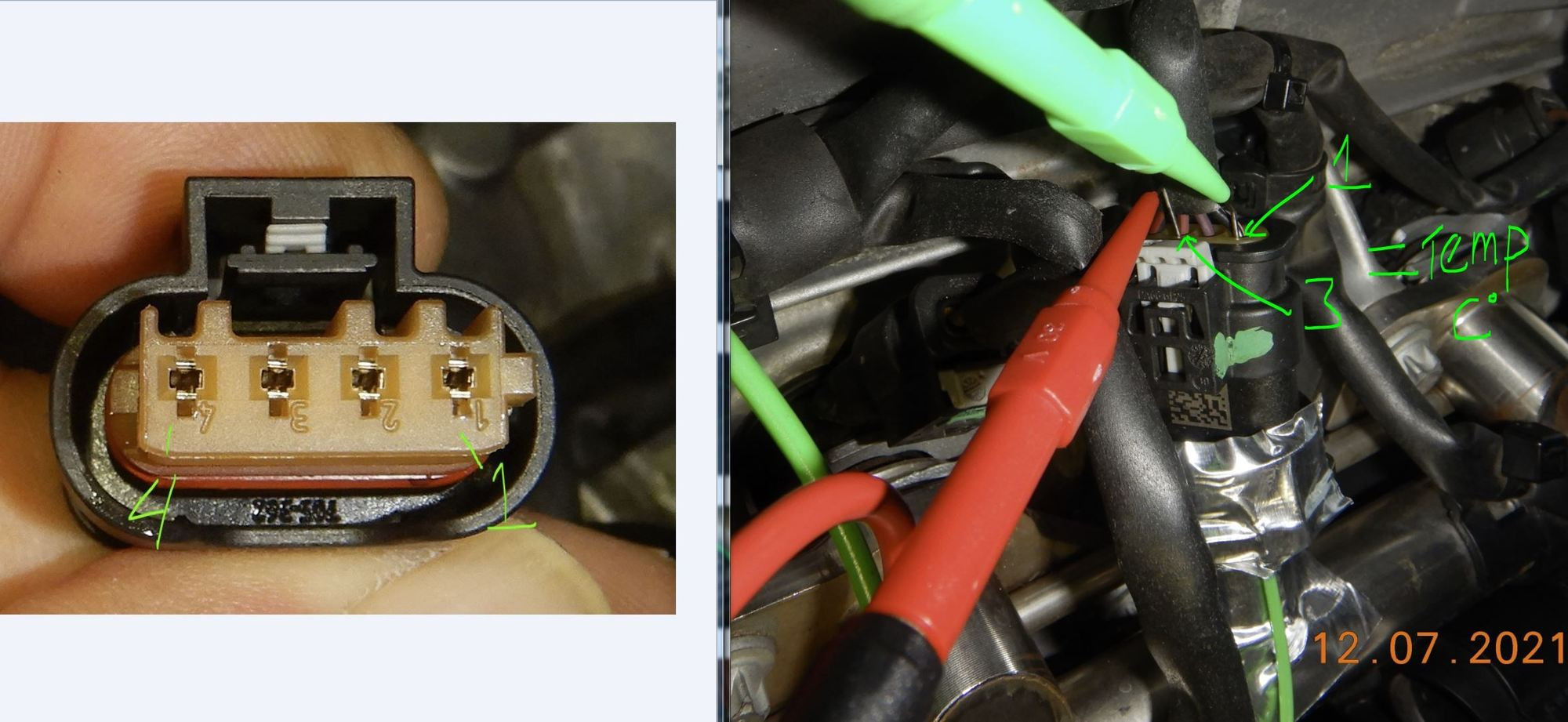B220800 Code: Comprehensive Guide for Automotive Technicians
B220800 code indicates a fault within the Occupant Restraint Controller (ORC) in vehicles, specifically related to an electrical overstress condition affecting the airbag system. This guide provides in-depth knowledge, troubleshooting steps, and solutions for automotive technicians to effectively diagnose and resolve this issue, ensuring vehicle safety and customer satisfaction. At CARDIAGTECH.NET, we equip you with the necessary tools and knowledge to tackle such challenges efficiently, enhancing your diagnostic capabilities and repair precision.
1. What is the B220800 Code and What Does It Signify?
The B220800 code signifies an electrical overstress (EOS) condition within the Occupant Restraint Controller (ORC), commonly found in Chrysler (FCA US, LLC) vehicles. This condition can lead to the airbag warning light remaining illuminated and may affect the deployment of airbags and active head restraints. According to the National Highway Traffic Safety Administration (NHTSA), this code often points to a failure within the ORC module itself, requiring careful inspection and, potentially, replacement.
The B220800 diagnostic trouble code (DTC) signals a critical issue within the vehicle’s safety system, specifically the occupant restraint system. This system is designed to protect occupants during a collision by deploying airbags and pretensioning seatbelts. When the B220800 code is triggered, it indicates that the ORC has detected an anomaly that could compromise the system’s functionality.
Here’s a detailed breakdown:
- Definition: The B220800 code is a manufacturer-specific diagnostic trouble code (DTC) that indicates a malfunction within the Occupant Restraint Controller (ORC) system.
- Root Cause: The primary cause of the B220800 code is an electrical overstress (EOS) condition affecting the ORC module. This can occur due to voltage spikes or fluctuations in the vehicle’s electrical system.
- Affected Components: The ORC module is the central component affected, but related components such as resistors within the module, wiring harnesses, and connectors may also be involved.
- Symptoms:
- Illuminated airbag warning light on the dashboard.
- Potential non-deployment of airbags during a collision.
- Possible issues with the active head restraints.
1.1. Why Is Understanding the B220800 Code Crucial for Automotive Technicians?
Understanding the B220800 code is paramount for automotive technicians because it directly impacts vehicle safety. A malfunctioning ORC can prevent airbags from deploying in a crash, increasing the risk of injury. Accurate diagnosis and repair are essential to restore the vehicle’s safety systems to their optimal condition. As highlighted by safety recalls issued by FCA, timely and correct intervention is critical to prevent potential harm to vehicle occupants.
- Safety Implications: The ORC is a critical component of the vehicle’s safety system. A malfunctioning ORC can lead to airbag non-deployment, increasing the risk of severe injury or fatality in a collision.
- Diagnostic Accuracy: Understanding the B220800 code enables technicians to accurately diagnose the root cause of the problem, avoiding unnecessary part replacements and reducing repair time.
- Customer Satisfaction: Properly addressing the B220800 code ensures that the vehicle’s safety systems are functioning as intended, providing peace of mind to the vehicle owner.
- Liability: Repairing safety systems incorrectly can expose the repair shop to liability issues. Accurate diagnosis and repair are essential for legal protection.
1.2. Common Misdiagnoses and Their Impact
Misdiagnosing the B220800 code can lead to ineffective repairs and recurring issues. One common mistake is attributing the problem to a faulty airbag or sensor without thoroughly investigating the ORC module itself. This can result in unnecessary replacements and continued safety risks. According to a report by the Automotive Service Association (ASA), misdiagnoses contribute to increased repair costs and customer dissatisfaction.
- Incorrect Component Replacement: Technicians may mistakenly replace airbags, seatbelt pretensioners, or sensors without addressing the underlying issue with the ORC.
- Ignoring Electrical Issues: Overlooking voltage spikes or wiring problems can lead to a recurrence of the B220800 code shortly after the repair.
- Software Glitches: Some technicians may not consider software glitches or the need for ORC reprogramming, which can sometimes resolve the issue.
- Impact: Misdiagnoses result in wasted time, increased costs for the customer, and potential safety risks if the underlying problem is not resolved.
1.3. Key Tools and Equipment for Diagnosing B220800
To accurately diagnose and resolve the B220800 code, technicians need specific tools and equipment. These include:
- OBD-II Scanner: Essential for reading and clearing diagnostic trouble codes. Advanced scanners can provide live data from the ORC and other modules.
- Multimeter: Used to test voltage, continuity, and resistance in the wiring and ORC module.
- Wiring Diagrams: Crucial for tracing circuits and identifying potential shorts or open connections.
- Diagnostic Software: Manufacturer-specific software can provide deeper insights into the ORC’s operation and allow for module reprogramming.
Alt text: Diagnostic process showing OBD-II scanner reading error codes related to B220800.
At CARDIAGTECH.NET, we offer a range of high-quality diagnostic tools to help you accurately identify and fix issues related to the B220800 code.
1.4. Understanding the Role of the Occupant Restraint Controller (ORC)
The Occupant Restraint Controller (ORC) is the central control unit for the vehicle’s airbag and seatbelt pretensioner systems. It receives data from various sensors throughout the vehicle, including impact sensors, seat occupancy sensors, and wheel speed sensors. Based on this data, the ORC determines whether to deploy the airbags and/or pretension the seatbelts in the event of a collision.
- Data Processing: The ORC continuously monitors sensor data to detect collision events.
- Deployment Decisions: Based on the severity of the impact, the ORC decides whether to deploy the airbags, seatbelt pretensioners, or both.
- Communication: The ORC communicates with other vehicle modules via the CAN bus network to coordinate safety system responses.
- Self-Diagnostics: The ORC performs self-diagnostic tests to ensure all components are functioning correctly and stores diagnostic trouble codes (DTCs) when faults are detected.
1.5. Addressing Customer Concerns and Providing Clear Explanations
When addressing customers about the B220800 code, it’s crucial to provide clear, concise explanations in non-technical terms. Explain that the airbag system has detected a fault that could compromise its performance in a collision. Emphasize the importance of diagnosing and repairing the issue to ensure their safety and the safety of their passengers.
- Simplified Language: Avoid using technical jargon. Explain the issue in plain language that the customer can easily understand.
- Visual Aids: Use diagrams or illustrations to show the customer where the ORC is located and how it functions.
- Emphasize Safety: Stress the safety implications of the B220800 code and the importance of prompt repair.
- Transparent Communication: Provide regular updates on the diagnosis and repair process, including any unexpected issues or delays.
2. Step-by-Step Diagnostic Procedure for the B220800 Code
Diagnosing the B220800 code requires a systematic approach to pinpoint the root cause of the problem. This step-by-step procedure ensures that technicians can efficiently identify the issue and implement the appropriate solution.
2.1. Initial Assessment and Code Verification
Begin by using an OBD-II scanner to confirm the presence of the B220800 code. Note any other related codes that may be present, as they can provide additional clues about the nature of the problem.
- Connect the Scanner: Plug the OBD-II scanner into the vehicle’s diagnostic port.
- Read DTCs: Retrieve all diagnostic trouble codes (DTCs) stored in the vehicle’s computer.
- Record the Codes: Document all codes, including the B220800 code and any related codes.
- Clear the Codes: Clear the DTCs and test drive the vehicle to see if the B220800 code returns.
2.2. Visual Inspection of Wiring and Connectors
Carefully inspect the wiring and connectors associated with the ORC module for any signs of damage, corrosion, or loose connections. Pay close attention to areas where the wiring may be exposed to harsh conditions or physical stress.
- Locate the ORC Module: Consult the vehicle’s service manual to find the location of the ORC module.
- Inspect Wiring: Check the wiring harness for any signs of damage, such as cuts, abrasions, or melted insulation.
- Check Connectors: Examine the connectors for corrosion, bent pins, or loose connections.
- Repair or Replace: Repair any damaged wiring or replace faulty connectors as needed.
2.3. Testing Voltage and Ground at the ORC Module
Use a multimeter to verify that the ORC module is receiving the correct voltage and ground signals. Consult the vehicle’s wiring diagram to identify the appropriate test points.
- Refer to Wiring Diagram: Consult the vehicle’s wiring diagram to identify the voltage and ground pins on the ORC module connector.
- Test Voltage: Use a multimeter to measure the voltage at the specified pins. Compare the readings to the manufacturer’s specifications.
- Test Ground: Verify that the ground connections are solid by measuring the resistance between the ground pins and the vehicle’s chassis.
- Troubleshoot: If the voltage or ground signals are not within the specified range, troubleshoot the wiring and power supply circuits.
2.4. Advanced Diagnostic Techniques
If the initial tests do not reveal the cause of the B220800 code, advanced diagnostic techniques may be necessary. This could include using an oscilloscope to analyze the signals from the ORC module or consulting with a factory-trained technician for further assistance.
- Oscilloscope Analysis: Use an oscilloscope to examine the signals from the ORC module and identify any anomalies.
- Module Reprogramming: Reprogram the ORC module with the latest software to address potential software glitches.
- Factory Scan Tool: Use a factory scan tool to perform advanced diagnostic tests and access manufacturer-specific diagnostic information.
Alt text: Illustration of automotive wiring diagram, crucial for B220800 code diagnosis.
2.5. Utilizing OEM Resources and Technical Service Bulletins (TSBs)
Always refer to OEM resources and technical service bulletins (TSBs) for the latest information and diagnostic procedures related to the B220800 code. TSBs often contain valuable insights and specific repair instructions that can save time and improve the accuracy of the diagnosis.
- Access OEM Information: Subscribe to the OEM’s technical information database to access wiring diagrams, diagnostic procedures, and TSBs.
- Search for TSBs: Search for TSBs related to the B220800 code and the specific vehicle model.
- Follow Procedures: Follow the recommended diagnostic and repair procedures outlined in the TSBs.
3. Common Causes of the B220800 Code
Identifying the root cause of the B220800 code is essential for effective repair. Here are some of the most common causes:
3.1. Electrical Overstress (EOS) on the ORC Module
Electrical overstress (EOS) occurs when the ORC module is subjected to voltage or current levels beyond its design limits. This can damage internal components and trigger the B220800 code.
- Voltage Spikes: Voltage spikes from the vehicle’s electrical system can damage the ORC module.
- Current Overload: Excessive current draw can overheat and damage the internal components of the ORC.
- Electrostatic Discharge (ESD): ESD from improper handling of the ORC module can cause EOS.
3.2. Faulty Wiring or Connectors
Damaged or corroded wiring and connectors can disrupt the signals to and from the ORC module, leading to the B220800 code.
- Corrosion: Corrosion on the connector pins can increase resistance and disrupt signal flow.
- Loose Connections: Loose connections can cause intermittent signal loss and trigger the B220800 code.
- Damaged Wiring: Damaged wiring can short to ground or open the circuit, causing the ORC module to malfunction.
3.3. Software Issues and Module Programming
Software glitches or outdated programming can cause the ORC module to misinterpret sensor data or fail to operate correctly.
- Software Bugs: Bugs in the ORC module’s software can cause it to malfunction.
- Outdated Programming: Outdated programming may not be compatible with the vehicle’s other systems.
- Corruption: Software corruption can occur due to voltage fluctuations or other electrical issues.
3.4. Internal Failure of the ORC Module
In some cases, the B220800 code may be caused by an internal failure of the ORC module itself. This can occur due to component aging, manufacturing defects, or physical damage.
- Component Aging: Over time, the internal components of the ORC module can degrade and fail.
- Manufacturing Defects: Manufacturing defects can cause premature failure of the ORC module.
- Physical Damage: Physical damage to the ORC module, such as from a collision, can cause it to malfunction.
3.5. Issues with the Totally Integrated Power Module (TIPM)
In some vehicles, issues with the Totally Integrated Power Module (TIPM) can affect the power supply to the ORC, leading to the B220800 code.
- Voltage Regulation: The TIPM is responsible for regulating the voltage to the ORC. If the TIPM fails to provide the correct voltage, it can cause the ORC to malfunction.
- Internal Faults: Internal faults within the TIPM can disrupt the power supply to the ORC and trigger the B220800 code.
4. Solutions and Repair Strategies for the B220800 Code
Once the cause of the B220800 code has been identified, technicians can implement the appropriate repair strategy. Here are some common solutions:
4.1. Replacing the ORC Module
If the ORC module is found to be faulty due to EOS or internal failure, replacement is often the most effective solution.
- Obtain a Replacement: Purchase a new or remanufactured ORC module from a reputable supplier like CARDIAGTECH.NET.
- Install the Module: Follow the manufacturer’s instructions to install the new ORC module.
- Program the Module: Program the new ORC module with the vehicle’s VIN and calibration data.
- Verify Operation: Verify that the airbag warning light is off and that the airbag system is functioning correctly.
Alt text: New ORC module ready for installation, an important step for B220800 code resolution.
4.2. Repairing or Replacing Wiring and Connectors
If the B220800 code is caused by damaged or corroded wiring and connectors, repair or replacement is necessary.
- Inspect Wiring: Carefully inspect the wiring harness for any signs of damage.
- Repair or Replace: Repair any damaged wiring or replace faulty connectors.
- Clean Connections: Clean corroded connectors with a wire brush or chemical cleaner.
- Apply Dielectric Grease: Apply dielectric grease to the connectors to prevent future corrosion.
4.3. Software Updates and Module Reprogramming
If the B220800 code is caused by software glitches or outdated programming, updating the software or reprogramming the ORC module may resolve the issue.
- Check for Updates: Check the OEM’s website or scan tool for software updates for the ORC module.
- Reprogram the Module: Follow the manufacturer’s instructions to reprogram the ORC module with the latest software.
- Verify Operation: Verify that the airbag warning light is off and that the airbag system is functioning correctly.
4.4. Addressing TIPM Issues
If the B220800 code is related to issues with the TIPM, addressing the TIPM problems may resolve the code.
- Diagnose the TIPM: Use a scan tool to diagnose the TIPM for any fault codes.
- Repair or Replace: Repair any faulty components within the TIPM or replace the TIPM if necessary.
- Verify Operation: Verify that the voltage to the ORC is within the specified range and that the B220800 code is no longer present.
4.5. Ensuring Proper Grounding
Proper grounding is essential for the correct operation of the ORC module. Ensure that all ground connections are clean, tight, and free of corrosion.
- Locate Ground Points: Identify the ground points for the ORC module and related components.
- Clean Ground Points: Clean the ground points with a wire brush or chemical cleaner.
- Tighten Connections: Tighten the ground connections to the manufacturer’s specified torque.
- Apply Anti-Corrosion Compound: Apply an anti-corrosion compound to the ground points to prevent future corrosion.
5. Preventive Measures to Avoid B220800 Code Recurrence
Preventing the recurrence of the B220800 code involves implementing measures to protect the ORC module from electrical overstress, wiring damage, and software issues.
5.1. Implementing Voltage Surge Protection
Installing voltage surge protection devices can help protect the ORC module from voltage spikes and fluctuations.
- Surge Protectors: Install voltage surge protectors on the vehicle’s electrical system to protect the ORC module from voltage spikes.
- Battery Maintenance: Maintain the vehicle’s battery in good condition to prevent voltage fluctuations.
5.2. Regular Inspection and Maintenance of Wiring and Connectors
Regularly inspecting and maintaining the wiring and connectors can help prevent damage and corrosion.
- Visual Inspections: Perform regular visual inspections of the wiring and connectors associated with the ORC module.
- Cleaning and Lubrication: Clean and lubricate the connectors with dielectric grease to prevent corrosion.
- Wiring Protection: Protect the wiring harness from physical damage by routing it away from sharp edges and hot components.
5.3. Keeping ORC Software Up to Date
Keeping the ORC software up to date can help prevent software glitches and compatibility issues.
- Check for Updates: Regularly check for software updates for the ORC module.
- Install Updates: Install software updates as soon as they become available.
5.4. Proper Handling and Installation of Electronic Components
Proper handling and installation of electronic components, such as the ORC module, can help prevent damage from electrostatic discharge (ESD).
- ESD Protection: Use ESD protection measures, such as grounding straps and anti-static mats, when handling electronic components.
- Follow Procedures: Follow the manufacturer’s recommended procedures for installing electronic components.
5.5. Educating Customers on Vehicle Electrical System Health
Educating customers on the importance of maintaining the vehicle’s electrical system can help prevent issues that can lead to the B220800 code.
- Battery Maintenance: Advise customers to maintain their vehicle’s battery in good condition.
- Avoid Jump Starts: Advise customers to avoid jump-starting their vehicle whenever possible, as this can cause voltage spikes.
- Professional Service: Encourage customers to seek professional service for any electrical issues.
6. Advanced Troubleshooting Techniques
For particularly challenging cases, advanced troubleshooting techniques may be necessary to diagnose the B220800 code.
6.1. Using a Digital Storage Oscilloscope (DSO)
A DSO can be used to analyze the signals from the ORC module and identify any anomalies that may not be visible with a multimeter or scan tool.
- Connect the DSO: Connect the DSO to the ORC module’s signal wires.
- Capture Waveforms: Capture waveforms of the signals from the ORC module.
- Analyze Waveforms: Analyze the waveforms for any abnormalities, such as missing pulses, distorted signals, or excessive noise.
6.2. Performing a Pinpoint Test
A pinpoint test involves systematically testing each pin on the ORC module connector to verify its function.
- Refer to Wiring Diagram: Consult the vehicle’s wiring diagram to identify the function of each pin on the ORC module connector.
- Test Each Pin: Use a multimeter or DSO to test each pin for voltage, ground, continuity, or signal.
- Compare to Specifications: Compare the test results to the manufacturer’s specifications.
- Identify Faulty Circuits: Identify any faulty circuits based on the test results.
6.3. Conducting a Voltage Drop Test
A voltage drop test can be used to identify excessive resistance in a circuit.
- Connect the Multimeter: Connect the multimeter across the circuit you want to test.
- Apply Load: Apply a load to the circuit by turning on the ignition or activating a component.
- Measure Voltage Drop: Measure the voltage drop across the circuit.
- Compare to Specifications: Compare the voltage drop to the manufacturer’s specifications.
- Identify High Resistance: Identify any areas of high resistance in the circuit.
6.4. Using a Breakout Box
A breakout box can be used to access the pins on the ORC module connector without having to disconnect the connector.
- Connect the Breakout Box: Connect the breakout box to the ORC module connector.
- Access Pins: Use the breakout box to access the pins on the ORC module connector.
- Test Circuits: Test the circuits using a multimeter or DSO.
6.5. Utilizing a J2534 Reprogramming Tool
A J2534 reprogramming tool can be used to reprogram the ORC module with the latest software.
- Connect the Tool: Connect the J2534 reprogramming tool to the vehicle’s diagnostic port.
- Access OEM Software: Access the OEM’s software database.
- Reprogram the Module: Follow the manufacturer’s instructions to reprogram the ORC module with the latest software.
7. Case Studies: Real-World Examples of B220800 Diagnosis and Repair
Examining real-world case studies can provide valuable insights into the diagnosis and repair of the B220800 code.
7.1. Case Study 1: Voltage Spike Damage
- Vehicle: 2013 Jeep Liberty
- Complaint: Airbag warning light illuminated.
- Code: B220800
- Diagnosis: Visual inspection revealed no obvious wiring damage. Voltage testing at the ORC module showed normal voltage. Advanced testing with a DSO revealed voltage spikes on the power supply line.
- Solution: Installed a voltage surge protector and replaced the ORC module.
- Outcome: Airbag warning light extinguished, and the code did not return.
7.2. Case Study 2: Corroded Connectors
- Vehicle: 2015 Chrysler 200
- Complaint: Intermittent airbag warning light.
- Code: B220800
- Diagnosis: Visual inspection revealed corroded connectors at the ORC module.
- Solution: Cleaned the connectors with a wire brush, applied dielectric grease, and reconnected the wiring harness.
- Outcome: Airbag warning light no longer illuminated, and the code did not return.
7.3. Case Study 3: Software Glitch
- Vehicle: 2017 Dodge Charger
- Complaint: Airbag warning light illuminated.
- Code: B220800
- Diagnosis: Visual inspection and voltage testing revealed no issues. A scan tool showed no other related codes. The TSB indicated a software glitch in the ORC module.
- Solution: Reprogrammed the ORC module with the latest software using a J2534 tool.
- Outcome: Airbag warning light extinguished, and the code did not return.
7.4. Case Study 4: Internal ORC Failure
- Vehicle: 2012 Jeep Grand Cherokee
- Complaint: Airbag warning light constantly on.
- Code: B220800
- Diagnosis: All wiring and connections tested good. Voltage and ground were within specifications. Internal ORC failure was suspected.
- Solution: Replaced the ORC module with a new unit from CARDIAGTECH.NET and programmed it to the vehicle.
- Outcome: The airbag warning light turned off, and the system functioned correctly.
7.5. Case Study 5: TIPM Issue Affecting ORC Power
- Vehicle: 2014 Dodge Journey
- Complaint: Airbag light illuminated intermittently.
- Code: B220800
- Diagnosis: Testing the ORC circuit revealed fluctuating voltage. Further inspection pointed to the TIPM as the source of the problem.
- Solution: Replaced the faulty TIPM, ensuring stable power to the ORC.
- Outcome: The airbag warning light was resolved, and the system operated as designed.
8. Leveraging CARDIAGTECH.NET for Your Diagnostic Needs
At CARDIAGTECH.NET, we understand the challenges faced by automotive technicians. That’s why we offer a comprehensive range of diagnostic tools, equipment, and resources to help you accurately diagnose and repair the B220800 code and other automotive issues.
8.1. Wide Selection of Diagnostic Tools and Equipment
We offer a wide selection of high-quality diagnostic tools and equipment from leading manufacturers, including:
- OBD-II Scanners
- Multimeters
- Oscilloscopes
- J2534 Reprogramming Tools
- Wiring Diagrams
- Breakout Boxes
8.2. Expert Technical Support
Our team of experienced technical experts is available to provide you with the support you need to diagnose and repair the B220800 code. We can help you with:
- Troubleshooting
- Wiring Diagrams
- Diagnostic Procedures
- Software Updates
8.3. Competitive Pricing and Fast Shipping
We offer competitive pricing on all of our products and fast shipping to get you the tools and equipment you need quickly.
8.4. Commitment to Quality and Customer Satisfaction
We are committed to providing our customers with the highest quality products and services. We stand behind our products with a satisfaction guarantee.
8.5. Streamlining Your Workflow with CARDIAGTECH.NET
By choosing CARDIAGTECH.NET, you gain access to a reliable partner that supports your work every step of the way. Our tools and support are designed to improve your efficiency and accuracy, helping you to:
- Reduce diagnostic time
- Minimize errors
- Increase customer satisfaction
- Boost your shop’s reputation
Don’t let the B220800 code slow you down. Contact us at +1 (641) 206-8880 or visit our website at CARDIAGTECH.NET to learn more about how we can help you. Our address is 276 Reock St, City of Orange, NJ 07050, United States.
9. FAQ: Addressing Common Questions About the B220800 Code
To further assist technicians in understanding and resolving the B220800 code, here are some frequently asked questions:
9.1. What does the B220800 code mean?
The B220800 code indicates an electrical overstress (EOS) condition within the Occupant Restraint Controller (ORC).
9.2. What are the common symptoms associated with the B220800 code?
Common symptoms include an illuminated airbag warning light, potential non-deployment of airbags during a collision, and possible issues with the active head restraints.
9.3. What are the common causes of the B220800 code?
Common causes include electrical overstress (EOS) on the ORC module, faulty wiring or connectors, software issues, internal failure of the ORC module, and issues with the Totally Integrated Power Module (TIPM).
9.4. How do I diagnose the B220800 code?
Diagnose the B220800 code by performing a visual inspection of the wiring and connectors, testing voltage and ground at the ORC module, and using a scan tool to read diagnostic trouble codes.
9.5. What tools and equipment are needed to diagnose the B220800 code?
You will need an OBD-II scanner, multimeter, wiring diagrams, diagnostic software, and potentially an oscilloscope and J2534 reprogramming tool.
9.6. What are the common solutions for the B220800 code?
Common solutions include replacing the ORC module, repairing or replacing wiring and connectors, software updates and module reprogramming, and addressing TIPM issues.
9.7. How can I prevent the recurrence of the B220800 code?
Prevent recurrence by implementing voltage surge protection, regularly inspecting and maintaining wiring and connectors, keeping ORC software up to date, and educating customers on vehicle electrical system health.
9.8. Can the B220800 code affect the deployment of airbags?
Yes, a malfunctioning ORC due to the B220800 code can prevent airbags from deploying in a collision.
9.9. Is it safe to drive a vehicle with the B220800 code?
It is not recommended to drive a vehicle with the B220800 code, as the airbag system may not function correctly in a collision.
9.10. Where can I get reliable diagnostic tools and equipment for the B220800 code?
You can get reliable diagnostic tools and equipment from CARDIAGTECH.NET. We offer a wide selection of high-quality tools, expert technical support, and competitive pricing. Contact us at +1 (641) 206-8880 or visit our website at CARDIAGTECH.NET.
10. Conclusion: Ensuring Vehicle Safety with Proper B220800 Code Resolution
Effectively addressing the B220800 code is crucial for ensuring vehicle safety and customer satisfaction. By following the diagnostic procedures, implementing the appropriate repair strategies, and taking preventive measures, automotive technicians can resolve the B220800 code and prevent its recurrence. With the right tools, knowledge, and support from CARDIAGTECH.NET, you can confidently tackle this challenge and provide your customers with safe and reliable vehicles.
Remember, safety is paramount. Properly functioning occupant restraint systems save lives. Ensure that your customers are protected by accurately diagnosing and repairing the B220800 code. For all your diagnostic tool and equipment needs, visit CARDIAGTECH.NET or call us at +1 (641) 206-8880. Our address is 276 Reock St, City of Orange, NJ 07050, United States.