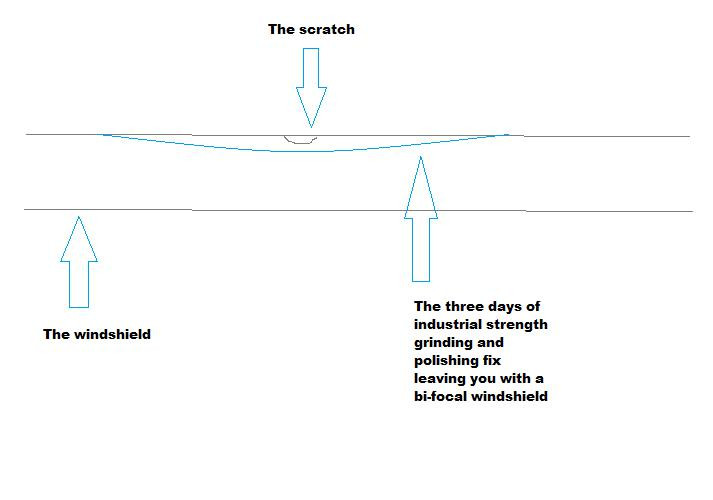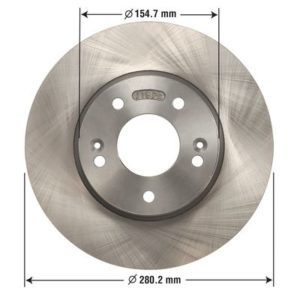How To Fix Aux Jack In Car: A Comprehensive Guide
Is your car’s AUX jack malfunctioning, leaving you without your favorite tunes on the road? Don’t worry, CARDIAGTECH.NET is here to help you diagnose and fix the problem, restoring your access to music, podcasts, and more while you drive. We’ll explore common causes and provide actionable solutions to get your audio back on track. You’ll learn effective troubleshooting techniques, preventive maintenance tips, and how to enhance your car’s audio system for a richer listening experience.
1. Understanding the AUX Port: Functionality and Importance
The Auxiliary (AUX) port, typically a 3.5mm audio jack, is a versatile connection point found in many vehicles. Its primary function is to facilitate audio signal transmission from external sources, such as smartphones, tablets, or MP3 players, to the car’s sound system. This simple yet effective port allows you to enjoy personalized audio content while driving, enhancing your overall in-car entertainment.
The AUX port operates on a fundamental electrical conductivity principle. It features a small opening, usually 3.5mm in diameter, containing electrical contacts. When a compatible audio cable is inserted, it establishes a direct electrical connection between the external device and the car’s audio system. This connection enables analog audio signal transfer from the source device to the car’s speakers.
The AUX port’s adaptability is a key factor in its widespread use. Its analog nature ensures compatibility with virtually any audio source capable of outputting analog audio signals. This makes it a valuable tool for connecting devices without wireless or digital audio capabilities.
The simplicity, low latency, and high-quality audio transmission of the AUX port make it a reliable option for enjoying music and other audio content in your car. Whether you’re listening to your favorite playlist or an engaging podcast, the AUX port offers a dependable and accessible way to connect your devices.
Alt: Connecting an aux cable to the car stereo for seamless audio transmission.
2. Decoding the Silence: Common Reasons for AUX Jack Malfunction
When your car’s AUX input suddenly stops working, it can be frustrating. Let’s explore the most common culprits behind this issue:
2.1. Loose Internal Wiring
One of the most frequent causes of a non-functional AUX port is loose internal wiring. Regular insertion and removal of audio cables can lead to wear and tear, causing the internal connections to become unreliable.
The repeated stress on the AUX port can weaken the solder joints or cause the wires to detach from the connector. This results in intermittent or complete loss of electrical contact between the cable and the port, disrupting the audio signal.
To address this issue, the port may need to be repaired or replaced to ensure a secure and reliable connection. Skilled technicians at CARDIAGTECH.NET can help with the right equipment.
2.2. Water Damage
Water intrusion can be detrimental to the AUX port’s functionality. When water seeps into the port, it can damage the electrical connections and reduce conductivity.
The water can cause corrosion on the metal contacts, leading to a weak or nonexistent audio signal transmission from the connected device. This is particularly common in vehicles where moisture can easily enter through open windows, spills, or wet weather conditions.
To prevent water damage, it’s essential to keep the AUX port dry and clean. Consider using a protective cover or carefully drying the port if it gets wet.
2.3. Physical Damage to the AUX Jack
The AUX jack itself can suffer physical damage, leading to malfunction. Bent or broken pins inside the jack can obstruct the electrical connection and prevent audio signals from transmitting.
Physical damage can occur due to forceful cable insertion, accidental impacts, or general wear and tear. If the AUX jack is visibly damaged, it will likely need to be repaired or replaced.
CARDIAGTECH.NET offers a range of tools to diagnose and repair physical damage to your car’s AUX jack.
2.4. End of Life for the AUX System
Like any electronic component, the AUX system in your car has a limited lifespan. Over time, the port and related cables can degrade, leading to connection issues and signal deterioration.
The AUX port may become unable to reliably connect with external devices, resulting in audio problems. In such cases, repairing or replacing the AUX system may be necessary to restore functionality.
2.5. Improper Installation
Improper installation of the AUX input can also cause it to malfunction. If the audio cable or connector is not correctly installed or if the installation process damages the wires, it can lead to poor audio quality or no sound at all.
Ensure the cable is properly installed and secured, check for any damage, and verify that it is working correctly to produce high-quality music in your car.
2.6. Dirt and Debris Accumulation
A dirty AUX port can often be the reason for its malfunction. Dust, debris, and oxidation can accumulate in the port, preventing the cable’s contacts from making proper electrical contact.
This can result in a weak or nonexistent audio transmission. Regular cleaning with compressed air or a small brush can help eliminate impurities, restoring the AUX port’s functionality and ensuring a clear audio connection for your car’s entertainment system.
2.7. Car Stereo Issues
Problems with the car stereo itself can also affect the AUX input. If the AUX port is damaged or malfunctioning, the car stereo may not effectively transmit audio signals from external devices.
Wiring issues, internal component failures, or incorrect stereo settings can also interfere with AUX functionality. Identifying and resolving any stereo-related issues is crucial to ensure that your AUX input operates as intended.
2.8. Obstruction by Foreign Objects
The AUX port can become blocked by debris, interfering with connectivity. Dust, lint, or other foreign objects can clog the port, making it difficult to properly insert the auxiliary cable.
This accumulation can hamper the flow of audio signals, leading to subpar or no sound output. Routinely cleaning or clearing debris from the AUX port can fix this issue, reestablishing the audio connection and guaranteeing uninterrupted music playback in the car.
2.9. Corrosion within the AUX Port
Corrosion in the car’s AUX port can lead to communication issues and input problems. Moisture or environmental exposure can cause corrosion on the port’s electrical contacts, obstructing the passage of audio signals.
This interference can impair or completely stop the AUX input’s ability to function, resulting in degraded audio transmission quality or a complete lack of sound. Regular maintenance and cleaning can help prevent and resolve corrosion-related issues with the AUX port.
2.10. Blown Fuse
Blown fuses can disrupt the electrical circuit powering the AUX port, causing it to stop working. The AUX input requires a functional electrical connection to transmit audio signals from external devices.
When a fuse blows, this connection is broken, rendering the AUX port useless. Replacing the blown fuse with a new one of the proper rating can often restore the AUX input’s functionality, allowing you to enjoy your audio devices in the car once more.
2.11. Bluetooth Interference
The AUX port can become unusable when another device is connected to your car’s audio system via Bluetooth. The car’s audio system may prioritize the Bluetooth connection over the AUX input, muting or deactivating the latter.
Disconnecting the Bluetooth device or changing the audio source settings on your car’s entertainment system to prioritize the AUX input can address this issue, allowing you to use it uninterrupted.
2.12. Insufficient Power Supply
The AUX input can experience problems if the car’s battery is not providing enough power. A weak or undercharged battery may compromise its ability to deliver the necessary power to the car’s electrical systems, including the AUX input.
This can lead to distorted or weak audio transmissions, giving the impression that the AUX is not functioning correctly. Ensuring a well-charged and adequately maintained battery minimizes power-related problems that might damage different automotive components, including the AUX port.
3. Step-by-Step Guide: Troubleshooting and Repairing Your AUX Jack
The precise issue you’re having with the AUX input in your car will determine how to fix it. Here are a few typical troubleshooting procedures:
3.1. Cable Inspection
The first step in troubleshooting your AUX jack is to carefully inspect the cable you are using. Look for any signs of fraying, cuts, or damage to the cable’s insulation.
A damaged cable can cause intermittent or complete loss of audio signal. Try using a different AUX cable to rule out cable problems. Ensure the replacement cable is of good quality to ensure optimal audio transmission.
3.2. Cleaning the AUX Port
Over time, dust and other debris can accumulate in the AUX port, disrupting communication. Carefully clean the port using pressurized air or a tiny brush to clear any obstructions.
Avoid using excessive force or inserting any sharp objects into the port, as this could cause damage. Gently remove any visible dirt or debris to ensure a clean connection.
3.3. Verifying Volume and Source Settings
Ensure the volume is turned up on your external device and the vehicle’s audio system (such as a phone or MP3 player). Verify that AUX is selected as the vehicle’s audio system source.
Sometimes, the problem is as simple as having the volume turned down or the wrong input source selected. Double-check these settings to ensure they are correctly configured.
3.4. Checking Device Compatibility
Ensure the external device you’re connecting works with the AUX port on your automobile. Some devices may require specific adapters or settings.
Consult your device’s manual or the car’s audio system manual to verify compatibility. Using incompatible devices can lead to audio issues or even damage to the AUX port.
3.5. Testing with Different Devices
Test the AUX input with various devices to see if the problem is exclusive to one device or affects sources from several manufacturers. This can help you determine whether the issue lies with the AUX port itself or with a specific device.
If the AUX port works with some devices but not others, the problem is likely with the incompatible device. If the AUX port doesn’t work with any device, the issue is likely with the port itself.
3.6. Professional Diagnostic Tools
For more complex issues, professional diagnostic tools can provide valuable insights into the health of your car’s audio system. CARDIAGTECH.NET offers a range of diagnostic tools that can help you pinpoint the exact cause of the AUX jack malfunction.
These tools can detect wiring issues, component failures, and other problems that may not be apparent through visual inspection. Contact CARDIAGTECH.NET at 276 Reock St, City of Orange, NJ 07050, United States or via WhatsApp at +1 (641) 206-8880 for expert assistance.
3.7. Seeking Professional Assistance
If you’ve tried the above troubleshooting steps and are still experiencing issues with your car’s AUX jack, it may be time to seek professional assistance. A qualified mechanic or audio technician can diagnose and repair the problem, ensuring your audio system is back in working order.
CARDIAGTECH.NET can connect you with trusted professionals who can provide expert assistance with your car’s audio system.
4. When to Call the Experts: Recognizing Complex AUX Jack Issues
While many AUX jack problems can be resolved with basic troubleshooting, some issues require the expertise of a professional. Recognizing these complex problems can save you time and prevent further damage to your car’s audio system.
4.1. Internal Wiring Problems
If you suspect that the internal wiring of your AUX jack is damaged or disconnected, it’s best to consult a professional. Attempting to repair the wiring yourself can be risky and may lead to further complications.
A qualified technician has the tools and expertise to safely and effectively repair or replace the internal wiring of your AUX jack.
4.2. Car Stereo Malfunctions
If you suspect that the problem lies with your car stereo rather than the AUX jack itself, it’s crucial to seek professional assistance. Car stereo repairs can be complex and require specialized knowledge.
A skilled audio technician can diagnose and repair any issues with your car stereo, ensuring that it functions properly and delivers high-quality sound.
4.3. Corrosion Issues
If you notice signs of corrosion on your AUX jack or its surrounding components, it’s essential to address the problem promptly. Corrosion can spread and cause further damage if left untreated.
A professional can clean and treat the corroded areas, preventing further damage and restoring the functionality of your AUX jack.
4.4. Blown Fuses
While replacing a blown fuse may seem straightforward, it’s crucial to identify the underlying cause of the blown fuse. If the fuse blows repeatedly, it could indicate a more significant electrical problem.
A qualified mechanic can diagnose and repair any electrical issues that may be causing the fuses to blow, ensuring the safety and reliability of your car’s electrical system.
4.5. Component Failures
If you suspect that a component within your car’s audio system has failed, it’s best to seek professional assistance. Component failures can be difficult to diagnose without specialized equipment and knowledge.
A skilled technician can identify and replace any faulty components, restoring the functionality of your car’s audio system.
5. Prevention is Key: Maintaining Your AUX Jack for Longevity
Preventive maintenance is crucial for extending the lifespan of your car’s AUX jack and avoiding costly repairs. Here are some essential maintenance tips to keep your AUX jack in top condition:
5.1. Regular Cleaning
Regularly clean your AUX jack to remove dust, debris, and oxidation. Use compressed air or a small brush to gently clean the port, ensuring a clean connection.
Avoid using excessive force or inserting any sharp objects into the port, as this could cause damage.
5.2. Protective Covers
Consider using protective covers for your AUX jack when it’s not in use. This can help prevent dust, moisture, and other contaminants from entering the port.
Protective covers are readily available and can be a simple yet effective way to prolong the life of your AUX jack.
5.3. Proper Cable Handling
Handle your AUX cables with care, avoiding excessive bending or pulling. Store your cables in a safe place where they won’t be damaged or tangled.
Damaged cables can cause intermittent or complete loss of audio signal, so it’s essential to keep them in good condition.
5.4. Avoiding Moisture
Protect your AUX jack from moisture, especially in vehicles where moisture can easily enter through open windows, spills, or wet weather conditions.
Consider using a waterproof cover or carefully drying the port if it gets wet.
5.5. Routine Inspections
Perform routine inspections of your AUX jack to check for any signs of damage or wear and tear. Address any issues promptly to prevent them from escalating into more significant problems.
6. Exploring Alternatives: When AUX Isn’t Enough
If your car’s AUX input cannot be fixed or you’re looking for more advanced audio options, several alternatives are available:
6.1. Bluetooth Adapters
Bluetooth adapters allow you to wirelessly stream audio from your devices to your car’s stereo system. These adapters plug into your car’s AUX input or USB port and connect to your smartphone or other Bluetooth-enabled devices.
Bluetooth adapters offer a convenient and cable-free way to enjoy your favorite music and podcasts in your car.
6.2. FM Transmitters
FM transmitters connect to your device and broadcast audio signals over an FM radio frequency. You can then tune your car’s radio to the specified frequency to listen to the audio.
FM transmitters are a cost-effective way to add wireless audio capabilities to older cars that lack Bluetooth connectivity.
6.3. USB Adapters
USB adapters allow you to connect your devices to your car’s stereo system via a USB port. These adapters can transmit audio signals and may also provide charging capabilities.
USB adapters are a versatile option for connecting a variety of devices to your car’s audio system.
6.4. Upgrading Your Car Stereo
Upgrading your car stereo is the ultimate solution for enhancing your in-car audio experience. Modern car stereos offer a wide range of features, including Bluetooth connectivity, USB ports, and advanced audio processing capabilities.
Upgrading your car stereo can significantly improve the sound quality and functionality of your car’s audio system.
7. Essential Tools and Equipment for AUX Jack Repair
Having the right tools and equipment is essential for effectively repairing your car’s AUX jack. Here’s a list of must-have items:
7.1. Precision Screwdriver Set
A precision screwdriver set is crucial for disassembling and reassembling the AUX jack and its surrounding components. Look for a set with a variety of sizes and head types to accommodate different screws.
7.2. Multimeter
A multimeter is a valuable tool for testing the electrical continuity of the AUX jack and its wiring. It can help you identify any breaks or shorts in the circuit.
7.3. Soldering Iron and Solder
If you need to repair any broken solder joints, a soldering iron and solder are essential. Use a high-quality soldering iron with adjustable temperature control for optimal results.
7.4. Wire Strippers and Crimpers
If you need to replace any damaged wires, wire strippers and crimpers are necessary for preparing the wires and making secure connections.
7.5. Cleaning Supplies
Cleaning supplies such as compressed air, a small brush, and isopropyl alcohol are essential for cleaning the AUX jack and removing any dirt or debris.
7.6. Diagnostic Tools from CARDIAGTECH.NET
CARDIAGTECH.NET offers a range of diagnostic tools that can help you pinpoint the exact cause of the AUX jack malfunction. These tools can detect wiring issues, component failures, and other problems that may not be apparent through visual inspection. Contact CARDIAGTECH.NET at 276 Reock St, City of Orange, NJ 07050, United States or via WhatsApp at +1 (641) 206-8880 for expert assistance.
8. Optimizing Your Car’s Audio System for the Best Sound Quality
Once you’ve fixed your AUX jack, you can take steps to optimize your car’s audio system for the best sound quality:
8.1. Speaker Upgrades
Upgrading your car’s speakers can significantly improve the sound quality of your audio system. Look for high-quality speakers that are designed to handle the power output of your car stereo.
8.2. Amplifier Installation
Installing an amplifier can boost the power output of your car stereo, resulting in louder and clearer sound. Choose an amplifier that is compatible with your car stereo and speakers.
8.3. Sound Dampening
Applying sound dampening material to your car’s doors and other panels can reduce road noise and improve the overall sound quality of your audio system.
8.4. Equalizer Adjustments
Adjusting the equalizer settings on your car stereo can help you fine-tune the sound to your liking. Experiment with different settings to find the optimal sound balance.
8.5. Professional Tuning
Consider hiring a professional audio technician to tune your car’s audio system for optimal performance. A skilled technician can use specialized equipment to fine-tune the sound and maximize the sound quality of your audio system.
9. Why Choose CARDIAGTECH.NET for Your Car Audio Needs
When it comes to repairing and optimizing your car’s audio system, CARDIAGTECH.NET is your trusted partner. We offer a comprehensive range of diagnostic tools, repair equipment, and expert advice to help you get the best possible sound quality.
9.1. High-Quality Products
CARDIAGTECH.NET offers only the highest quality products from trusted manufacturers. Our diagnostic tools and repair equipment are designed to provide accurate and reliable results.
9.2. Expert Advice
Our team of experienced technicians is available to provide expert advice and support. We can help you diagnose any issues with your car’s audio system and recommend the best solutions.
9.3. Competitive Prices
CARDIAGTECH.NET offers competitive prices on all of our products and services. We believe that everyone should have access to high-quality car audio solutions at affordable prices.
9.4. Excellent Customer Service
We are committed to providing excellent customer service. Our friendly and knowledgeable staff is always available to answer your questions and assist you with your needs.
9.5. Convenient Location and Contact Information
CARDIAGTECH.NET is conveniently located at 276 Reock St, City of Orange, NJ 07050, United States. You can also contact us via WhatsApp at +1 (641) 206-8880 or visit our website at CARDIAGTECH.NET.
10. AUX In a Car – FAQs
Here are some frequently asked questions about AUX inputs in cars:
1. Do aux cords work in all cars?
Most vehicles with an AUX input or 3.5mm audio port are compatible with auxiliary (AUX) wires. However, less modern or older automotive audio systems might not include this capability. Additionally, the audio source and cable condition affect compatibility. Instead of AUX, some contemporary vehicles may employ USB-C or other digital connectors.
2. What is the aux port on a car stereo?
The “Auxiliary Port,” also known as a 3.5mm audio jack or other comparable input, on a car stereo enables external audio devices, such as smartphones, MP3 players, or portable music players, to connect directly to the car’s audio system. It lets customers use the car’s speakers to play music from various devices.
3. What type of aux cable do you need in your car?
A 3.5mm TRS (Tip-Ring-Sleeve) auxiliary cable is often required to connect your external audio device, such as a smartphone or MP3 player, to your car’s AUX input. The analog audio signals from your device are transmitted through this cable, which has a 3.5mm jack on both ends, to the vehicle’s audio system.
4. Why is no sound coming from my car’s speakers when using the AUX input?
There could be several causes for the AUX input in your automobile to not produce any sound. A defective AUX cable, choosing the wrong input source on the vehicle’s audio system, or having the volume on either the device or the vehicle’s audio system set too low are common causes.
5. Is there an alternative to the AUX input if it cannot be fixed?
Yes, there are alternatives if your car’s AUX input cannot be corrected. You can stream audio from your devices wirelessly to the stereo system in your car using a Bluetooth adapter or an FM transmitter, which connects to the system wirelessly.
6. How can I clean my car’s AUX port safely?
To clean your car’s AUX port safely, use compressed air to blow out any dust or debris. You can also use a small brush or cotton swab dampened with isopropyl alcohol to gently clean the contacts. Avoid using excessive force or inserting any sharp objects into the port.
7. Can a damaged AUX jack affect my car’s electrical system?
A damaged AUX jack can potentially affect your car’s electrical system if it causes a short circuit. This can lead to blown fuses or other electrical problems. It’s essential to address any damage to your AUX jack promptly to prevent further complications.
8. How can I prevent corrosion in my car’s AUX port?
To prevent corrosion in your car’s AUX port, keep the port dry and clean. Avoid exposing the port to moisture, especially in vehicles where moisture can easily enter through open windows, spills, or wet weather conditions. You can also use a protective cover to shield the port from the elements.
9. What are the signs of a failing AUX jack?
Signs of a failing AUX jack include intermittent or complete loss of audio signal, static or distortion in the sound, and difficulty inserting or removing the AUX cable.
10. Can I replace my car’s AUX jack myself?
Replacing your car’s AUX jack yourself is possible if you have the necessary tools and experience. However, it’s crucial to exercise caution and follow proper procedures to avoid damaging your car’s electrical system. If you’re not comfortable performing the repair yourself, it’s best to seek professional assistance.
Conclusion: Tune In and Drive On
In conclusion, problems with the AUX input in your automobile might be frustrating but are frequently fixable with maintenance and troubleshooting. Regular checks on cables and maintaining a clean port can prevent frequent issues. Alternative fixes, such as Bluetooth adapters or FM transmitters, offer practical alternatives to listen to audio from your devices if repairs are unsuccessful. You must ensure your on-the-road audio is dependable and entertaining, whether you fix the problem or look into alternatives. Remember, CARDIAGTECH.NET is here to provide you with the tools, equipment, and expertise you need to keep your car’s audio system in top condition.
Don’t let a faulty AUX jack silence your road trips. Contact CARDIAGTECH.NET today at 276 Reock St, City of Orange, NJ 07050, United States, via WhatsApp at +1 (641) 206-8880, or visit our website at CARDIAGTECH.NET for expert assistance and high-quality car audio solutions. Let us help you tune in and drive on with confidence.