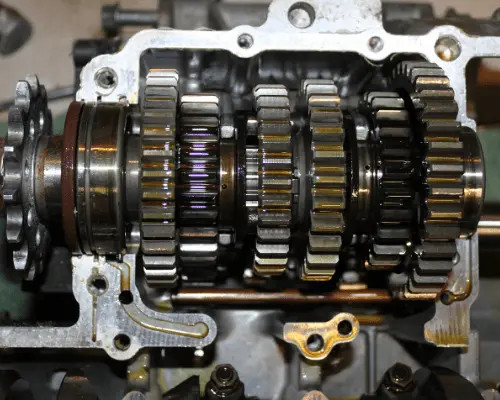How To Fix Aux Cord Static In Car: A Comprehensive Guide
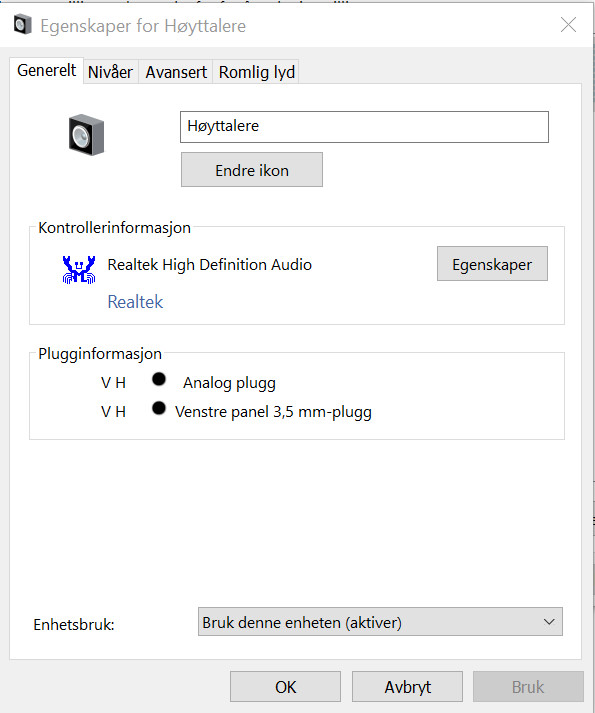
Is your car’s aux cord plagued by annoying static? CARDIAGTECH.NET is here to help! We provide solutions to diagnose and eliminate the static, allowing you to enjoy crystal-clear audio. Resolve car audio cable noise and fix crackling aux connections with expert tips.
1. Understanding the Source of Aux Cord Static
Aux cord static in your car can be a frustrating issue, disrupting your listening experience and making it difficult to enjoy your favorite music or podcasts. Before diving into solutions, it’s crucial to understand the potential sources of this static. Identifying the root cause will help you apply the most effective fix.
1.1. Ground Loop Issues
A ground loop occurs when there is more than one path to ground in an audio system. This difference in ground potential can create unwanted noise in the form of static, hums, or buzzes. Ground loops are a common problem in car audio systems due to the complex electrical environment.
According to a study published in the Journal of the Audio Engineering Society, ground loops can introduce significant noise into audio signals, particularly in environments with multiple interconnected devices. (JAES, Vol. 48, No. 7/8, July/August 2000).
1.2. Cable Quality and Condition
The quality and condition of your aux cable can significantly impact audio signal integrity. Poorly shielded cables are susceptible to electromagnetic interference (EMI) and radio frequency interference (RFI), which can manifest as static. Additionally, physical damage to the cable, such as frayed wires or loose connectors, can introduce noise into the signal.
1.3. Port Problems: Car and Device
The aux ports in your car and on your audio source device (e.g., smartphone, MP3 player) can also be sources of static. Dust, debris, or corrosion within the ports can obstruct the connection and create noise. Furthermore, loose or damaged ports can cause intermittent connectivity and static.
1.4. Interference from Electrical Components
Cars are complex electrical systems, and various components can generate electrical noise that interferes with audio signals. Alternators, ignition systems, and other electronic devices can produce EMI and RFI, which can be picked up by the aux cable and amplified as static.
1.5. Software or Device Glitches
In some cases, the source of static may not be physical. Software glitches or audio processing issues on your audio source device can introduce noise into the signal. Outdated drivers, conflicting apps, or incorrect audio settings can all contribute to static problems.
Understanding these potential sources of aux cord static is the first step toward resolving the issue and restoring clear audio in your car. Now, let’s move on to some fixes. Remember, you can always contact CARDIAGTECH.NET for expert advice on tools to diagnose the source of static. Reach us at 276 Reock St, City of Orange, NJ 07050, United States, or via Whatsapp at +1 (641) 206-8880.
2. Quick Fixes and Troubleshooting Tips
When dealing with aux cord static in your car, starting with quick and simple fixes can often resolve the issue without requiring extensive troubleshooting. Here are some immediate steps you can take to address the problem:
2.1. Check the Obvious: Cable and Connections
Begin by visually inspecting the aux cable for any signs of physical damage, such as cuts, frays, or exposed wires. Ensure that both ends of the cable are securely plugged into the aux ports on your car stereo and audio source device.
Actionable Steps:
- Visual Inspection: Look for any visible damage to the cable.
- Secure Connections: Unplug and firmly re-plug the cable into both ports.
- Try a Different Cable: If possible, test with another aux cable to rule out a faulty cable.
2.2. Clean the Aux Ports
Dust, lint, and debris can accumulate in the aux ports, causing poor connections and static. Use a can of compressed air to gently blow out any particles from the ports on both your car stereo and audio source device.
Actionable Steps:
- Compressed Air: Use short bursts to dislodge debris.
- Gentle Cleaning: If necessary, use a cotton swab dipped in isopropyl alcohol to carefully clean the inside of the ports. Ensure the alcohol is completely dry before reconnecting.
2.3. Adjust Volume Levels
Sometimes, static can be exacerbated by incorrect volume settings. Experiment with adjusting the volume levels on both your audio source device and your car stereo. Avoid maxing out the volume on either device, as this can amplify noise.
Actionable Steps:
- Device Volume: Set your audio source device to around 75% of its maximum volume.
- Car Stereo Volume: Adjust the car stereo volume to a comfortable listening level.
2.4. Rule Out Device-Specific Issues
To determine if the static is specific to your audio source device, try connecting a different device (e.g., another smartphone, MP3 player) to your car stereo using the same aux cable. If the static disappears, the problem likely lies with the original device.
Actionable Steps:
- Test with Another Device: Connect a different device to the aux port.
- Troubleshoot the Original Device: If the static is device-specific, try restarting the device or updating its audio drivers.
These quick fixes can often resolve minor static issues and help you identify the source of the problem more efficiently. However, if the static persists after trying these steps, it may be necessary to delve into more advanced troubleshooting techniques. Remember, CARDIAGTECH.NET is here to help with any diagnostic tools you might need. Contact us at 276 Reock St, City of Orange, NJ 07050, United States, or via Whatsapp at +1 (641) 206-8880.
3. Advanced Troubleshooting Techniques
If the quick fixes didn’t eliminate the static, it’s time to move on to more advanced troubleshooting techniques. These methods involve a deeper dive into potential sources of interference and electrical issues within your car audio system.
3.1. Ground Loop Isolator
A ground loop isolator is a device designed to break the ground loop that can cause static and hum in audio systems. It works by electrically isolating the ground connection between the audio source and the car stereo, preventing current from flowing through unintended paths.
How to Use:
- Purchase a Ground Loop Isolator: You can find these devices at most electronics retailers.
- Connect the Isolator: Plug the isolator into the aux port on your car stereo, and then plug the aux cable into the isolator.
- Test the Audio: Play audio through the system and listen for any improvement in static.
According to experts at Crutchfield, a ground loop isolator is an effective solution for eliminating ground loop noise in car audio systems. (Crutchfield, “Ground Loop Isolators,” https://www.crutchfield.com/).
3.2. Check the Car’s Electrical System
Problems within your car’s electrical system can introduce noise into the audio system. Here are some areas to investigate:
- Alternator Noise: A failing alternator can generate electrical noise that manifests as static or whine in the audio.
- Wiring Issues: Loose or corroded wiring can create interference.
- Grounding Points: Ensure that all grounding points in the audio system are clean and secure.
Actionable Steps:
- Inspect Wiring: Check for any loose or corroded connections.
- Test Alternator: Have your car’s alternator tested by a professional mechanic.
- Clean Grounding Points: Clean any corroded grounding points and ensure they are securely fastened.
3.3. Shielded Cables and Ferrite Beads
Using high-quality shielded aux cables can help reduce interference from external sources. Additionally, ferrite beads can be attached to the cable to further suppress EMI and RFI.
How to Implement:
- Purchase Shielded Cables: Replace your existing aux cable with a high-quality shielded cable.
- Attach Ferrite Beads: Clip ferrite beads onto the aux cable near both ends.
- Test the Audio: Play audio through the system and listen for any improvement in static.
3.4. Check the Head Unit and Amplifier
If you have an aftermarket head unit or amplifier, these components could be contributing to the static. Check the connections and settings on these devices to ensure they are properly configured.
Actionable Steps:
- Inspect Connections: Ensure that all connections to the head unit and amplifier are secure.
- Adjust Settings: Check the gain and EQ settings on the amplifier to ensure they are not set too high.
- Test with Another Head Unit: If possible, test with another head unit to rule out a faulty unit.
3.5. Professional Diagnostic Tools
For complex electrical issues, it may be necessary to use professional diagnostic tools to pinpoint the source of the static. Tools such as multimeters, oscilloscopes, and spectrum analyzers can help identify electrical noise and interference within the car’s audio system.
Remember, CARDIAGTECH.NET offers a range of diagnostic tools to help you tackle these issues. Contact us at 276 Reock St, City of Orange, NJ 07050, United States, or via Whatsapp at +1 (641) 206-8880 for expert advice.
By systematically working through these advanced troubleshooting techniques, you can often identify and eliminate the source of aux cord static in your car, restoring clear and enjoyable audio.
4. Understanding Ground Loops and How to Eliminate Them
Ground loops are a common cause of static, hum, and other unwanted noises in car audio systems. Understanding how ground loops form and how to eliminate them is essential for achieving clean, noise-free audio.
4.1. What is a Ground Loop?
A ground loop occurs when there are multiple paths to ground in an audio system, creating a difference in ground potential between different components. This difference in potential causes current to flow through unintended paths, resulting in noise in the audio signal.
According to experts at Audioholics, ground loops are a common problem in audio systems with multiple interconnected devices. (Audioholics, “Ground Loops: What They Are and How to Get Rid of Them,” https://www.audioholics.com/).
4.2. Causes of Ground Loops in Cars
In cars, ground loops can arise due to several factors:
- Multiple Grounding Points: Car audio systems often have multiple grounding points, which can create potential differences.
- Poor Grounding: Inadequate or corroded grounding points can increase ground resistance, exacerbating ground loop issues.
- Interconnected Devices: Devices such as head units, amplifiers, and equalizers can introduce multiple ground paths.
4.3. Identifying Ground Loop Noise
Ground loop noise typically manifests as:
- Hum: A low-frequency hum that is constant and independent of the audio signal.
- Static: Crackling or hissing noise that varies with engine speed or electrical activity.
- Whine: A high-pitched whine that changes with engine RPM.
4.4. Methods for Eliminating Ground Loops
Several methods can be used to eliminate ground loops in car audio systems:
- Ground Loop Isolator: As mentioned earlier, a ground loop isolator electrically isolates the ground connection between the audio source and the car stereo.
- Single Ground Point: Ensure that all components in the audio system are grounded to a single, central ground point.
- High-Quality Grounding: Use thick gauge wire and clean, secure grounding points to minimize ground resistance.
- Check RCA Cables: Sometimes the issue comes from the RCA cables that connect to your amp. Be sure to check the RCA cables for damage.
Actionable Steps:
- Install Ground Loop Isolator: Connect a ground loop isolator between the audio source and the car stereo.
- Consolidate Grounding Points: Ground all audio components to a single, central ground point.
- Improve Grounding: Clean and secure all grounding points, and use thick gauge wire for grounding connections.
4.5. Advanced Grounding Techniques
For complex ground loop issues, more advanced grounding techniques may be necessary:
- Star Grounding: Implement a star grounding configuration, where each component is grounded directly to the central ground point, minimizing shared ground paths.
- Chassis Grounding: Ensure that the car’s chassis is properly grounded to the battery’s negative terminal.
Remember, addressing ground loops can require specialized tools. CARDIAGTECH.NET has you covered! Contact us at 276 Reock St, City of Orange, NJ 07050, United States, or via Whatsapp at +1 (641) 206-8880 for assistance.
By understanding the nature of ground loops and implementing the appropriate elimination techniques, you can significantly reduce or eliminate static and other unwanted noises in your car audio system.
5. Importance of Cable Quality and Shielding
The quality and shielding of your aux cable play a crucial role in the audio signal’s integrity and can significantly impact the amount of static and interference you experience in your car audio system.
5.1. Why Cable Quality Matters
Low-quality aux cables are often made with inferior materials and poor construction, making them more susceptible to noise and signal degradation. These cables may have:
- Thin Conductors: Resulting in higher resistance and signal loss.
- Poor Insulation: Allowing external interference to contaminate the audio signal.
- Weak Connectors: Leading to loose connections and intermittent signal loss.
5.2. Benefits of Shielded Cables
Shielded cables are designed to minimize the impact of external interference on the audio signal. They feature a layer of shielding material (e.g., braided copper, aluminum foil) that surrounds the conductors, blocking EMI and RFI.
According to Blue Jeans Cable, shielded cables are essential for maintaining signal integrity in environments with high levels of electromagnetic interference. (Blue Jeans Cable, “Shielding and Cables,” https://www.bluejeanscable.com/).
5.3. Types of Cable Shielding
Different types of cable shielding offer varying levels of protection:
- Braided Shielding: Provides excellent coverage and is highly effective at blocking EMI and RFI.
- Foil Shielding: Offers good coverage at a lower cost but is less durable than braided shielding.
- Combination Shielding: Uses both braided and foil shielding for maximum protection.
5.4. Identifying High-Quality Cables
When selecting an aux cable, look for the following features:
- Thick Conductors: Indicating lower resistance and better signal transfer.
- Robust Shielding: Ensuring effective protection against interference.
- Durable Connectors: Providing a secure and reliable connection.
- Quality Materials: Such as oxygen-free copper (OFC) conductors and gold-plated connectors.
5.5. Ferrite Beads for Additional Interference Suppression
Ferrite beads are small, cylindrical components that can be clipped onto aux cables to further suppress EMI and RFI. They work by absorbing high-frequency noise, preventing it from interfering with the audio signal.
How to Use:
- Purchase Ferrite Beads: You can find these at most electronics retailers.
- Clip onto Cable: Clip the ferrite beads onto the aux cable near both ends.
- Test the Audio: Play audio through the system and listen for any improvement in static.
Actionable Steps:
- Replace Cable: Replace your existing aux cable with a high-quality shielded cable.
- Add Ferrite Beads: Clip ferrite beads onto the aux cable near both ends.
- Test the Audio: Play audio through the system and listen for any improvement in static.
Investing in high-quality shielded cables and using ferrite beads can significantly reduce static and interference in your car audio system, resulting in cleaner, more enjoyable audio. CARDIAGTECH.NET can help you find the right tools and equipment to assess cable quality. Contact us at 276 Reock St, City of Orange, NJ 07050, United States, or via Whatsapp at +1 (641) 206-8880 for expert advice.
6. Addressing Port Problems: Car and Device
The aux ports on both your car stereo and audio source device can be significant sources of static and interference if they are dirty, damaged, or loose. Proper maintenance and troubleshooting of these ports are essential for ensuring a clean audio signal.
6.1. Common Port Issues
Several issues can affect aux ports:
- Dust and Debris: Accumulation of dust, lint, and other particles can obstruct the connection and introduce noise.
- Corrosion: Moisture and humidity can cause corrosion on the port’s contacts, leading to poor signal transfer.
- Loose Ports: Physical stress or wear and tear can cause the ports to become loose, resulting in intermittent connectivity and static.
- Damaged Contacts: Bent or broken contacts can prevent a secure connection, causing signal loss and noise.
6.2. Cleaning Aux Ports
Regular cleaning can help prevent and resolve many port-related issues. Here’s how to clean aux ports effectively:
- Compressed Air: Use a can of compressed air to gently blow out any loose particles from the port.
- Isopropyl Alcohol: Dip a cotton swab in isopropyl alcohol and carefully clean the inside of the port. Ensure the alcohol is completely dry before reconnecting.
- Contact Cleaner: For stubborn corrosion, use a specialized contact cleaner designed for electronic devices. Follow the manufacturer’s instructions carefully.
Actionable Steps:
- Compressed Air: Use short bursts to dislodge debris.
- Gentle Cleaning: Use a cotton swab dipped in isopropyl alcohol to carefully clean the inside of the ports. Ensure the alcohol is completely dry before reconnecting.
6.3. Repairing Loose or Damaged Ports
If the aux port is loose or damaged, it may require repair or replacement. Here are some options:
- Tightening: If the port is simply loose, you may be able to tighten it by carefully adjusting the screws or clips that hold it in place.
- Professional Repair: For more serious damage, it’s best to have the port repaired by a professional technician.
- Replacement: In some cases, it may be necessary to replace the entire port. This is often the best option for severely damaged ports.
6.4. Protecting Aux Ports
To prevent port problems, consider the following tips:
- Use Port Covers: Use port covers or dust plugs to protect the ports from dust and debris when not in use.
- Avoid Stress: Avoid putting excessive stress on the ports by using cables with secure connectors and avoiding sudden yanks or pulls.
- Regular Cleaning: Clean the ports regularly to prevent the buildup of dust and corrosion.
6.5. Testing Port Connectivity
After cleaning or repairing the aux ports, it’s essential to test their connectivity to ensure that the issue has been resolved.
Actionable Steps:
- Connect Cable: Connect the aux cable to the port and play audio through the system.
- Check for Static: Listen for any static or interference.
- Wiggle Test: Gently wiggle the cable at the port to see if the static worsens, indicating a loose connection.
By addressing port problems proactively and maintaining clean, secure connections, you can minimize static and interference and enjoy clear audio in your car. For diagnostic tools and equipment, CARDIAGTECH.NET is your reliable partner. Contact us at 276 Reock St, City of Orange, NJ 07050, United States, or via Whatsapp at +1 (641) 206-8880.
7. Minimizing Electrical Interference in Your Car
Cars are complex electrical environments, and various components can generate electrical noise that interferes with audio signals. Minimizing electrical interference is crucial for achieving clean, static-free audio in your car.
7.1. Sources of Electrical Interference
Common sources of electrical interference in cars include:
- Alternator: A failing alternator can generate electrical noise that manifests as static or whine in the audio.
- Ignition System: The ignition system can produce high-frequency noise that interferes with audio signals.
- Electronic Devices: Various electronic devices, such as GPS units, phone chargers, and LED lights, can generate EMI and RFI.
- Wiring: Poorly shielded or improperly routed wiring can pick up and transmit electrical noise.
7.2. Identifying Electrical Interference
Electrical interference often manifests as:
- Whine: A high-pitched whine that changes with engine RPM.
- Static: Crackling or hissing noise that varies with engine speed or electrical activity.
- Buzz: A constant buzzing noise that may be related to electrical components.
7.3. Methods for Minimizing Electrical Interference
Several methods can be used to minimize electrical interference in your car:
- Shielded Cables: Use high-quality shielded cables for all audio connections.
- Ferrite Beads: Clip ferrite beads onto audio cables to suppress EMI and RFI.
- Proper Grounding: Ensure that all audio components are properly grounded to a single, central ground point.
- Wiring Routing: Route audio cables away from potential sources of interference, such as power wires and electronic devices.
- Noise Filters: Install noise filters on power lines to reduce electrical noise.
Actionable Steps:
- Use Shielded Cables: Replace existing cables with high-quality shielded cables.
- Add Ferrite Beads: Clip ferrite beads onto audio cables near both ends.
- Improve Grounding: Ensure that all audio components are properly grounded.
- Route Wiring: Route audio cables away from potential sources of interference.
7.4. Advanced Techniques for Reducing Interference
For severe interference problems, more advanced techniques may be necessary:
- Alternator Filter: Install an alternator filter to reduce noise generated by the alternator.
- Capacitor: Install a capacitor near the amplifier to provide a clean and stable power supply.
- Chassis Grounding: Ensure that the car’s chassis is properly grounded to the battery’s negative terminal.
7.5. Professional Diagnostic Tools
Pinpointing the source of electrical interference can be challenging. Professional diagnostic tools, such as multimeters, oscilloscopes, and spectrum analyzers, can help identify electrical noise and interference within the car’s electrical system.
Remember, CARDIAGTECH.NET offers a wide array of professional diagnostic tools to assist you. Contact us at 276 Reock St, City of Orange, NJ 07050, United States, or via Whatsapp at +1 (641) 206-8880 for expert advice.
By understanding the sources of electrical interference and implementing the appropriate minimization techniques, you can significantly reduce static and noise in your car audio system, resulting in a cleaner, more enjoyable listening experience.
8. Software and Device Glitches: Addressing Digital Noise
In some cases, aux cord static may not be caused by physical issues but rather by software or device glitches on your audio source device. Addressing these digital noise sources can be essential for resolving static problems.
8.1. Common Software and Device Issues
Several software and device issues can contribute to static:
- Outdated Drivers: Outdated audio drivers can cause compatibility issues and introduce noise into the audio signal.
- Conflicting Apps: Some apps can interfere with the audio output, causing static or distortion.
- Incorrect Audio Settings: Incorrect audio settings, such as improper sample rates or bit depths, can result in poor audio quality.
- Software Bugs: Software bugs or glitches can sometimes introduce noise into the audio output.
8.2. Troubleshooting Software and Device Issues
Here are some steps to troubleshoot software and device issues:
- Restart Device: Restart your audio source device to clear any temporary glitches or conflicts.
- Update Drivers: Ensure that your audio drivers are up to date. You can usually find the latest drivers on the manufacturer’s website.
- Close Conflicting Apps: Close any apps that may be interfering with the audio output.
- Check Audio Settings: Verify that your audio settings are configured correctly. Use the recommended settings for your device and audio format.
- Test with Another Device: Connect a different device to your car stereo to see if the static disappears. If it does, the problem likely lies with the original device.
Actionable Steps:
- Restart Device: Restart your audio source device.
- Update Drivers: Update your audio drivers.
- Close Apps: Close any potentially conflicting apps.
- Check Settings: Verify that your audio settings are correct.
8.3. Advanced Software Troubleshooting
If the basic troubleshooting steps don’t resolve the issue, more advanced techniques may be necessary:
- Reinstall Drivers: Uninstall and reinstall your audio drivers to ensure a clean installation.
- System Restore: Perform a system restore to revert your device to a previous state when the audio was working correctly.
- Factory Reset: As a last resort, perform a factory reset to restore your device to its original settings. Note that this will erase all of your data, so be sure to back up your device first.
8.4. Testing with Different Audio Formats
Sometimes, static can be specific to certain audio formats. Try playing audio in different formats (e.g., MP3, WAV, FLAC) to see if the static disappears. If it does, the problem may be related to the way your device processes that particular format.
8.5. Professional Software Diagnostic Tools
For complex software issues, professional diagnostic tools can help identify and resolve the problem. These tools can analyze your device’s audio output and identify any software-related issues that may be causing static.
CARDIAGTECH.NET is committed to providing tools and resources for all your diagnostic needs. Contact us at 276 Reock St, City of Orange, NJ 07050, United States, or via Whatsapp at +1 (641) 206-8880 for assistance.
By addressing software and device glitches, you can eliminate digital noise sources and enjoy cleaner audio in your car.
9. Seeking Professional Help: When to Consult an Expert
While many aux cord static issues can be resolved with DIY troubleshooting, some problems require the expertise of a professional. Knowing when to seek professional help can save you time, money, and frustration.
9.1. When to Consult an Expert
Consider consulting an expert in the following situations:
- Complex Electrical Issues: If you suspect that the static is caused by complex electrical issues, such as a failing alternator or wiring problems, it’s best to consult a qualified mechanic or car audio technician.
- Head Unit or Amplifier Problems: If you have an aftermarket head unit or amplifier and suspect that it’s causing the static, consult a professional car audio installer.
- Persistent Static: If you’ve tried all of the DIY troubleshooting steps and the static persists, it’s time to seek professional help.
- Unfamiliar Systems: If you’re not comfortable working with car audio systems or electrical components, it’s best to leave the troubleshooting to a professional.
9.2. Finding a Qualified Professional
When seeking professional help, look for the following qualifications:
- Experience: Choose a professional with extensive experience in car audio systems and electrical troubleshooting.
- Certifications: Look for certifications from reputable organizations, such as the National Institute for Automotive Service Excellence (ASE).
- Reputation: Read online reviews and ask for recommendations from friends and family.
- Tools and Equipment: Ensure that the professional has access to the necessary tools and equipment for diagnosing and repairing car audio systems.
9.3. Benefits of Professional Help
Consulting a professional can offer several benefits:
- Accurate Diagnosis: Professionals have the knowledge and tools to accurately diagnose the cause of the static.
- Effective Solutions: Professionals can provide effective solutions that address the root cause of the problem.
- Time Savings: Professionals can often resolve static issues more quickly than DIY troubleshooters.
- Warranty: Many professional repairs come with a warranty, providing peace of mind.
9.4. Cost Considerations
Professional car audio repairs can range from a simple fix that may cost around $50 to complex jobs that can go up to $500 or more.
Remember, proper diagnostic tools are essential for effective troubleshooting. CARDIAGTECH.NET offers a wide range of diagnostic tools and equipment for professionals and DIY enthusiasts alike. Contact us at 276 Reock St, City of Orange, NJ 07050, United States, or via Whatsapp at +1 (641) 206-8880 for assistance.
By knowing when to seek professional help and finding a qualified expert, you can resolve even the most challenging aux cord static issues and enjoy clear audio in your car.
10. Preventative Measures: Keeping Static Away
Preventing aux cord static is often easier than fixing it. By taking proactive measures, you can minimize the risk of static and ensure a consistently enjoyable audio experience in your car.
10.1. Regular Cable Maintenance
Regular maintenance can help prevent cable-related static issues:
- Visual Inspection: Inspect your aux cable regularly for any signs of damage, such as cuts, frays, or exposed wires.
- Proper Storage: Store your aux cable properly when not in use to prevent damage. Avoid kinking or twisting the cable.
- Gentle Handling: Handle the cable gently to avoid putting stress on the connectors or conductors.
10.2. Keeping Ports Clean
Keeping aux ports clean is essential for preventing static:
- Port Covers: Use port covers or dust plugs to protect the ports from dust and debris when not in use.
- Regular Cleaning: Clean the ports regularly with compressed air or a cotton swab dipped in isopropyl alcohol.
- Avoid Moisture: Avoid exposing the ports to moisture or humidity, which can cause corrosion.
10.3. Minimizing Electrical Interference
Minimizing electrical interference can help prevent static:
- Shielded Cables: Use high-quality shielded cables for all audio connections.
- Wiring Routing: Route audio cables away from potential sources of interference, such as power wires and electronic devices.
- Proper Grounding: Ensure that all audio components are properly grounded to a single, central ground point.
10.4. Software and Device Updates
Keeping your software and devices up to date can help prevent static:
- Driver Updates: Install the latest audio drivers for your audio source device.
- Firmware Updates: Update the firmware on your car stereo and other audio components.
- Operating System Updates: Keep your device’s operating system up to date to ensure compatibility and stability.
10.5. Investing in Quality Equipment
Investing in high-quality equipment can help prevent static:
- Shielded Cables: Use high-quality shielded aux cables.
- Head Unit: Choose a reputable head unit with good audio quality.
- Amplifier: Invest in a quality amplifier to provide clean and stable power to your speakers.
Actionable Steps:
- Cable Maintenance: Regularly inspect and maintain your aux cable.
- Port Cleaning: Keep your aux ports clean and protected.
- Minimize Interference: Use shielded cables and proper wiring routing.
- Update Software: Keep your software and devices up to date.
- Invest in Quality: Invest in high-quality audio equipment.
By implementing these preventative measures, you can significantly reduce the risk of aux cord static and ensure a consistently enjoyable audio experience in your car. Remember, CARDIAGTECH.NET is your partner in achieving optimal car audio performance. Contact us at 276 Reock St, City of Orange, NJ 07050, United States, or via Whatsapp at +1 (641) 206-8880 for expert advice and the tools you need.
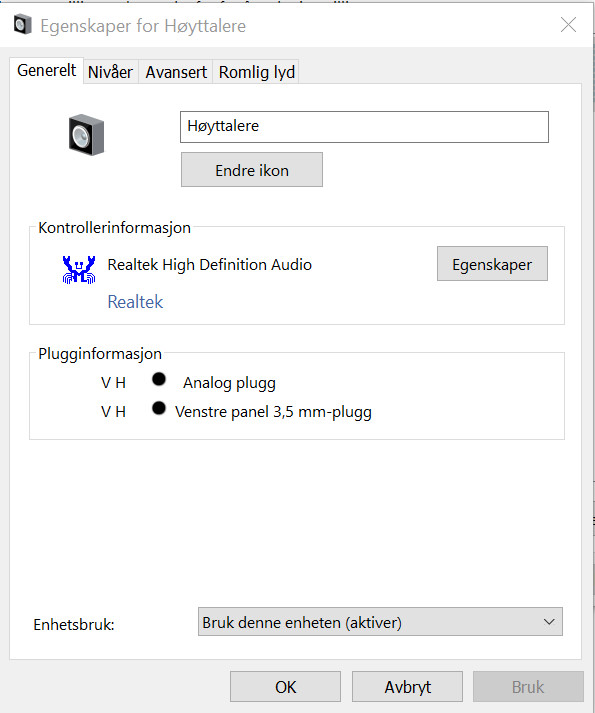 Aux Cable Connection
Aux Cable Connection
Aux cable connected to a car stereo, highlighting the importance of secure connections for clear audio.
CARDIAGTECH.NET understands the challenges you face. Are you tired of spending excessive time on car repairs and struggling to find the right tools? Contact us now for expert advice on how our tools can streamline your work, improve accuracy, and boost your garage’s profitability. Reach us at 276 Reock St, City of Orange, NJ 07050, United States, or via Whatsapp at +1 (641) 206-8880. Let us help you transform your business!
FAQ: Aux Cord Static in Car
Here are some frequently asked questions about aux cord static in car:
-
Why is there static coming from my aux cord in the car?
Static can come from ground loops, poor cable quality, dirty or damaged ports, electrical interference, or software glitches.
-
How can I tell if it’s a ground loop causing the static?
Ground loop noise typically manifests as a constant hum, static, or whine that changes with engine RPM.
-
What is a ground loop isolator, and how does it help?
A ground loop isolator electrically isolates the ground connection between the audio source and the car stereo, preventing current from flowing through unintended paths.
-
Can a bad aux cable cause static?
Yes, a low-quality or damaged aux cable can be susceptible to interference and cause static.
-
How do I clean the aux port in my car or on my device?
Use compressed air to blow out loose debris, or gently clean with a cotton swab dipped in isopropyl alcohol.
-
What are shielded cables, and why are they important?
Shielded cables have a layer of shielding material that blocks EMI and RFI, reducing interference and static.
-
How can I minimize electrical interference in my car audio system?
Use shielded cables, ferrite beads, proper grounding, and route audio cables away from power wires.
-
Can software glitches cause static in my car’s aux system?
Yes, outdated drivers, conflicting apps, or incorrect audio settings can cause static.
-
When should I seek professional help for aux cord static issues?
If you suspect complex electrical issues, have head unit or amplifier problems, or have tried all DIY steps without success.
-
What are some preventative measures to keep static away from my car’s aux cord?
Regular cable maintenance, keeping ports clean, minimizing electrical interference, and updating software and devices.
This comprehensive guide, brought to you by CARDIAGTECH.NET, provides you with the knowledge and tools to diagnose and eliminate aux cord static in your car. Remember, we are here to support you with expert advice and quality diagnostic tools. Contact us today!