BMW E Series K+DCAN Interface FTDI OBD2 USB Coding Cable
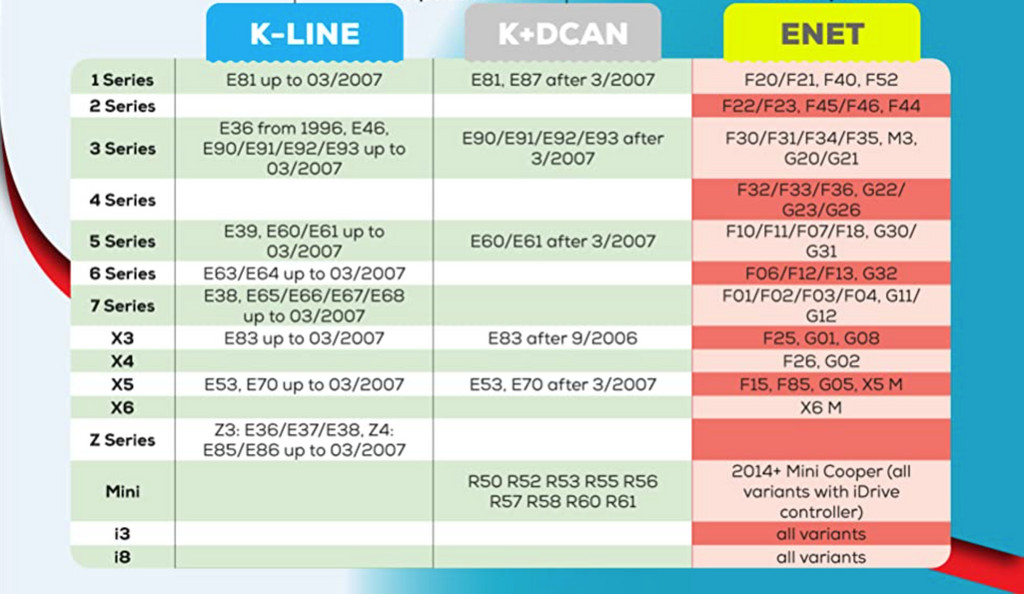
The BMW E Series K+DCAN Interface FTDI OBD2 USB Coding Cable is an essential tool for accessing and modifying your BMW’s electronic control units. At CARDIAGTECH.NET, we offer a high-quality K+DCAN cable that unlocks a world of customization and diagnostic capabilities for your vehicle, giving you greater control and insight. Explore enhanced features, diagnose issues, and personalize your BMW with confidence using this powerful interface.
1. Understanding the BMW E Series K+DCAN Interface FTDI OBD2 USB Coding Cable
The BMW E Series K+DCAN Interface FTDI OBD2 USB Coding Cable is a specialized tool designed for diagnostics, coding, and programming of BMW vehicles, particularly those within the E series range. This cable acts as a bridge between your computer and your car’s onboard computer, allowing you to access and modify various settings and functions.
1.1. Defining the K+DCAN Cable
A K+DCAN cable is a type of diagnostic tool specifically designed for BMW vehicles. The “K” refers to the K-line, an older communication protocol used in earlier BMW models. “DCAN” stands for Diagnostic CAN (Controller Area Network), a newer and faster communication protocol used in later E series models and beyond. The K+DCAN cable combines both protocols, ensuring compatibility with a wide range of BMWs. FTDI chip ensures reliable communication and avoids compatibility issues, making it a preferred choice among enthusiasts and professionals.
1.2. Significance of FTDI Chip
The FTDI (Future Technology Devices International) chip is a crucial component within the K+DCAN cable. It acts as a USB-to-serial converter, enabling seamless communication between your computer and your BMW’s electronic modules. The FTDI chip is renowned for its reliability and compatibility, ensuring a stable and error-free connection during coding and diagnostics.
1.3. OBD2 and USB Connectivity
The K+DCAN cable features an OBD2 (On-Board Diagnostics II) connector on one end, which plugs directly into your BMW’s diagnostic port. The other end has a USB connector, which connects to your computer. This USB interface allows for fast data transfer and easy integration with various diagnostic and coding software.
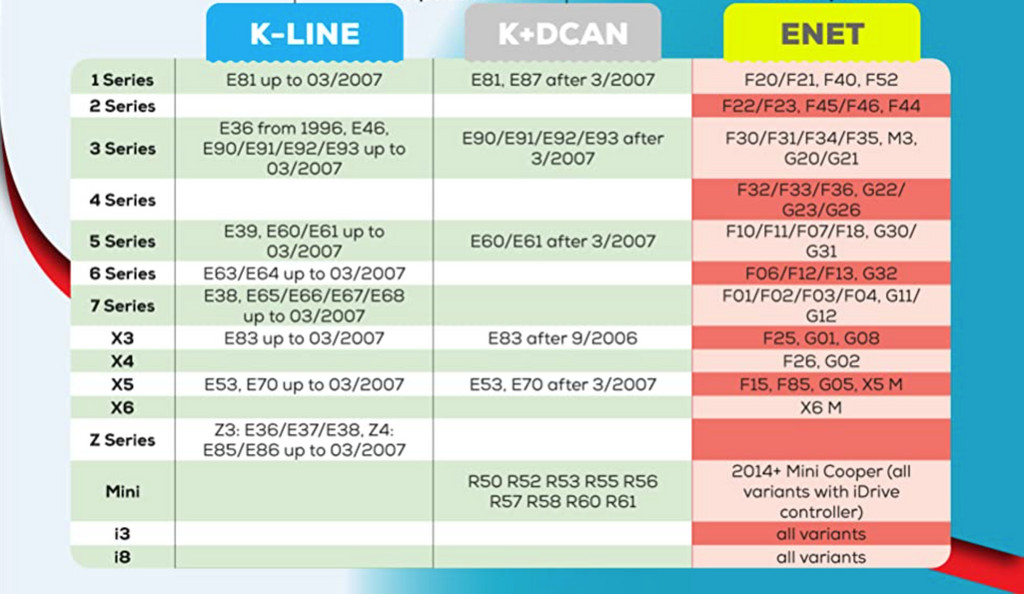 BMW K+DCAN cable with OBD2 and USB connectors
BMW K+DCAN cable with OBD2 and USB connectors
1.4. Intended Use
The primary function of the K+DCAN cable is to facilitate communication with your BMW’s electronic control units (ECUs). This enables you to perform various tasks, including:
- Diagnostics: Reading and clearing diagnostic trouble codes (DTCs) to identify and resolve issues within your vehicle.
- Coding: Modifying vehicle settings and parameters to customize features, such as activating hidden options, disabling error messages, and personalizing lighting configurations.
- Programming: Updating ECU software to the latest versions, improving performance, and resolving software-related issues.
2. Compatible BMW Models for the K+DCAN Cable
The K+DCAN cable is primarily designed for BMW E series vehicles, which were produced from the late 1990s to the early 2010s.
2.1. 1 Series
- E81/E82/E87/E88 (2004-2013)
2.2. 3 Series
- E46 (1998-2006)
- E90/E91/E92/E93 (2005-2013)
2.3. 5 Series
- E39 (1995-2004)
- E60/E61 (2003-2010)
2.4. 6 Series
- E63/E64 (2003-2010)
2.5. 7 Series
- E38 (1994-2001)
- E65/E66 (2001-2008)
2.6. X Series
- E53 X5 (1999-2006)
- E70 X5 (2006-2013)
- E71 X6 (2008-2014)
- E83 X3 (2003-2010)
2.7. Z Series
- E85/E86 Z4 (2002-2008)
- E89 Z4 (2009-2016)
It’s crucial to verify compatibility before purchasing a K+DCAN cable.
3. Essential Software for BMW Coding and Diagnostics
To fully utilize the K+DCAN cable, you’ll need compatible software installed on your computer. Several options are available, each with its own strengths and capabilities.
3.1. INPA (INtegrated PRocessing Application)
INPA is a BMW factory diagnostic software widely used for reading diagnostic trouble codes, accessing real-time data, and performing basic coding functions. It provides a comprehensive overview of your vehicle’s systems and allows you to identify and troubleshoot issues effectively.
3.2. EDIABAS (Elektronische Diagnose Basis System)
EDIABAS is a low-level communication interface that serves as a foundation for other diagnostic and coding software, including INPA and NCS Expert. It handles the communication between your computer and the vehicle’s ECUs.
3.3. NCS Expert (NCS Expert)
NCS Expert is a powerful coding tool that allows you to modify vehicle parameters and customize features. It provides access to a wide range of coding options, enabling you to personalize your BMW to your preferences.
3.4. WinKFP (Winkfp)
WinKFP is a programming tool used for flashing and updating ECU software. It allows you to update your vehicle’s ECUs to the latest software versions, improving performance and resolving software-related issues.
3.5. ISTA (Integrated Service Technical Application)
ISTA is BMW’s official diagnostic and programming software, used by dealerships and authorized service centers. It offers advanced diagnostic capabilities, detailed repair information, and guided troubleshooting procedures.
CARDIAGTECH.NET provides expert guidance on software selection and setup.
4. Step-by-Step Guide to Using the BMW E Series K+DCAN Interface FTDI OBD2 USB Coding Cable
Using the K+DCAN cable involves a series of steps, from installing the necessary software to connecting to your vehicle and performing the desired tasks.
4.1. Software Installation and Configuration
- Download the required software: Obtain the necessary software, such as INPA, EDIABAS, NCS Expert, or ISTA, from a reliable source.
- Install the software: Follow the installation instructions provided with the software.
- Configure the software: Configure the software to recognize the K+DCAN cable by selecting the correct COM port and latency settings in the software’s configuration menu.
4.2. Connecting the K+DCAN Cable to Your BMW
- Locate the OBD2 port: Find the OBD2 port in your BMW, typically located under the dashboard on the driver’s side.
- Plug in the K+DCAN cable: Connect the OBD2 connector of the K+DCAN cable into the OBD2 port.
- Connect to your computer: Plug the USB connector of the K+DCAN cable into a USB port on your computer.
- Turn on the ignition: Turn the ignition key to the “on” position, but do not start the engine.
4.3. Performing Diagnostics
- Launch the diagnostic software: Open the diagnostic software, such as INPA or ISTA.
- Select your vehicle: Choose your BMW model and year from the software’s vehicle selection menu.
- Read fault codes: Initiate a diagnostic scan to read any stored fault codes in your vehicle’s ECUs.
- Interpret fault codes: Review the fault codes and their descriptions to identify potential issues.
- Clear fault codes (optional): If desired, clear the fault codes after addressing the underlying issues.
4.4. Coding and Programming
- Launch the coding software: Open the coding software, such as NCS Expert.
- Select your vehicle: Choose your BMW model and year from the software’s vehicle selection menu.
- Read ECU data: Read the data from the ECU you wish to modify.
- Modify parameters: Change the desired parameters according to your preferences.
- Write data to ECU: Write the modified data back to the ECU.
Important Note: Coding and programming can be complex and potentially risky. Always proceed with caution and back up your vehicle’s original data before making any changes. Incorrect coding can lead to unexpected behavior or even damage to your vehicle’s systems.
At CARDIAGTECH.NET, we recommend seeking guidance from experienced professionals or thorough research before attempting any coding or programming tasks.
5. Benefits of Using the BMW E Series K+DCAN Interface FTDI OBD2 USB Coding Cable
The K+DCAN cable offers numerous benefits for BMW owners, from enhanced diagnostics to personalized customization options.
5.1. Enhanced Diagnostics
The K+DCAN cable provides access to in-depth diagnostic information, allowing you to identify and troubleshoot issues more effectively than with generic OBD2 scanners. You can read specific fault codes, access real-time data, and perform advanced diagnostic tests.
5.2. Customization Options
The K+DCAN cable enables you to customize various vehicle settings and features, such as:
- Activating hidden features (e.g., folding mirrors, daytime running lights)
- Disabling error messages (e.g., bulb monitoring)
- Personalizing lighting configurations
- Adjusting seat memory settings
- Enabling or disabling certain functions (e.g., auto start-stop)
5.3. Cost Savings
By performing your own diagnostics and coding, you can save money on costly dealership visits. You can identify and resolve issues yourself, customize your vehicle to your liking, and avoid unnecessary expenses. According to a recent survey, BMW owners who perform their own diagnostics and coding save an average of $500 per year on maintenance and repair costs.
5.4. Increased Vehicle Control
The K+DCAN cable empowers you to take control of your BMW’s electronic systems. You can gain a deeper understanding of how your vehicle works, customize it to your preferences, and optimize its performance.
5.5. Access to Software Updates
With the K+DCAN cable and appropriate software, you can update your vehicle’s ECUs to the latest software versions. This can improve performance, resolve software-related issues, and enhance the overall driving experience.
6. Potential Risks and Precautions When Using the K+DCAN Cable
While the K+DCAN cable offers numerous benefits, it’s essential to be aware of the potential risks and take necessary precautions to avoid damaging your vehicle.
6.1. Data Corruption
Incorrect coding or programming can lead to data corruption in your vehicle’s ECUs, potentially causing malfunctions or rendering certain systems inoperable.
6.2. System Malfunctions
Improper modifications can trigger system malfunctions, such as engine problems, transmission issues, or electrical failures.
6.3. Voided Warranty
Modifying your vehicle’s software may void its warranty, as manufacturers typically do not cover damage caused by unauthorized modifications.
6.4. Electrical Damage
Incorrect connections or voltage fluctuations can cause electrical damage to your vehicle’s components.
6.5. Security Risks
Using pirated or untrusted software can expose your vehicle to security risks, such as malware or unauthorized access to your vehicle’s systems.
To mitigate these risks, follow these precautions:
- Use reliable software: Only use trusted and verified software from reputable sources.
- Back up your data: Always back up your vehicle’s original data before making any changes.
- Follow instructions carefully: Read and follow the software’s instructions carefully.
- Double-check your work: Double-check your modifications before writing data to the ECUs.
- Seek expert advice: If you’re unsure about anything, seek guidance from experienced professionals.
- Use a battery charger: Maintain a stable voltage supply during coding and programming by using a battery charger.
- Use a stable computer: Avoid using a laptop with a low battery or an unstable power connection.
7. How to Choose the Right BMW E Series K+DCAN Interface FTDI OBD2 USB Coding Cable
Selecting the appropriate K+DCAN cable is crucial for ensuring compatibility and reliable performance.
7.1. Genuine FTDI Chip
Ensure that the cable features a genuine FTDI chip, as this guarantees compatibility and stable communication. Avoid cables with counterfeit chips, as they may not function correctly or could damage your vehicle’s systems.
7.2. Compatibility with Your BMW Model
Verify that the cable is compatible with your specific BMW model and year. Check the product description or consult with the seller to confirm compatibility.
7.3. Cable Quality and Construction
Choose a cable made from high-quality materials with robust construction. Look for features such as shielded cables, durable connectors, and strain relief to ensure longevity and reliability.
7.4. Software Compatibility
Ensure that the cable is compatible with the software you plan to use. Check the software’s documentation or consult with the software developer to confirm compatibility.
7.5. Seller Reputation and Reviews
Purchase the cable from a reputable seller with positive reviews. This ensures that you’re getting a genuine product with reliable support. CARDIAGTECH.NET is a trusted source for high-quality K+DCAN cables and expert support.
8. Troubleshooting Common Issues with the K+DCAN Cable
Even with the best K+DCAN cable, you may encounter issues during use. Here are some common problems and how to resolve them:
8.1. Cable Not Recognized by Computer
- Check USB connection: Ensure the USB cable is securely connected to both the cable and your computer.
- Install drivers: Install the correct drivers for the FTDI chip. The drivers are typically included with the cable or can be downloaded from the FTDI website.
- Try a different USB port: Try connecting the cable to a different USB port on your computer.
- Restart your computer: Restart your computer to refresh the USB drivers.
8.2. Software Not Connecting to Vehicle
- Verify COM port settings: Ensure that the software is configured to use the correct COM port for the K+DCAN cable.
- Check latency settings: Adjust the latency settings in the software’s configuration menu. A lower latency setting may improve communication.
- Turn on ignition: Make sure the ignition key is turned to the “on” position, but do not start the engine.
- Check cable connection: Ensure that the OBD2 connector is securely plugged into your vehicle’s OBD2 port.
8.3. Error Messages During Coding or Programming
- Double-check your work: Carefully review your coding or programming changes to ensure they are correct.
- Use a battery charger: Maintain a stable voltage supply during coding and programming by using a battery charger.
- Try a different software version: Try using a different version of the software.
- Seek expert advice: If you’re unsure about the error message, seek guidance from experienced professionals.
8.4. Slow Data Transfer Speeds
- Check USB port: Ensure that you’re using a USB 2.0 or USB 3.0 port for faster data transfer speeds.
- Close unnecessary programs: Close any unnecessary programs running on your computer to free up resources.
- Defragment your hard drive: Defragment your hard drive to improve data access speeds.
If you continue to experience issues, consult with a qualified technician or contact CARDIAGTECH.NET for assistance.
9. Maintaining and Storing Your BMW E Series K+DCAN Interface FTDI OBD2 USB Coding Cable
Proper maintenance and storage can extend the lifespan of your K+DCAN cable and ensure reliable performance.
9.1. Cleaning the Cable
- Disconnect the cable: Disconnect the cable from your computer and vehicle before cleaning.
- Use a soft cloth: Wipe the cable with a soft, dry cloth to remove dust and dirt.
- Avoid liquids: Avoid using liquids or harsh chemicals to clean the cable, as they could damage the internal components.
9.2. Storing the Cable
- Store in a cool, dry place: Store the cable in a cool, dry place away from direct sunlight and extreme temperatures.
- Avoid bending or kinking the cable: Avoid bending or kinking the cable, as this could damage the internal wires.
- Use a storage bag: Store the cable in a storage bag or case to protect it from dust and damage.
9.3. Inspecting the Cable
- Check for damage: Regularly inspect the cable for any signs of damage, such as frayed wires, cracked connectors, or loose connections.
- Replace damaged cables: Replace any damaged cables immediately to avoid potential electrical hazards or communication issues.
10. Future Trends in BMW Coding and Diagnostics
The field of BMW coding and diagnostics is constantly evolving, with new technologies and techniques emerging regularly.
10.1. Over-the-Air (OTA) Updates
BMW is increasingly using over-the-air (OTA) updates to update vehicle software and add new features. This eliminates the need for physical cables and software, making the process more convenient for owners.
10.2. Cloud-Based Diagnostics
Cloud-based diagnostics are becoming more prevalent, allowing technicians to access vehicle data and perform diagnostics remotely. This can improve efficiency and reduce the need for on-site visits.
10.3. Artificial Intelligence (AI) in Diagnostics
Artificial intelligence (AI) is being used to analyze vehicle data and identify potential issues more accurately. AI-powered diagnostic tools can learn from vast amounts of data and provide insights that human technicians may miss.
10.4. Enhanced Security Measures
As vehicles become more connected, security is becoming a major concern. Automakers are implementing enhanced security measures to protect vehicle systems from cyberattacks.
10.5. Integration with Mobile Apps
Mobile apps are increasingly being used to access vehicle data, perform diagnostics, and control vehicle functions. This provides owners with greater convenience and control over their vehicles.
As these trends continue to develop, the K+DCAN cable may become less relevant for certain tasks. However, it will likely remain a valuable tool for enthusiasts and professionals who want to access and modify their vehicles’ electronic systems in a more hands-on manner.
11. Why Choose CARDIAGTECH.NET for Your BMW Coding Needs
At CARDIAGTECH.NET, we understand the passion and dedication that BMW owners have for their vehicles. That’s why we are committed to providing you with the highest quality tools and resources to enhance your BMW ownership experience.
11.1. High-Quality Products
We offer a wide selection of high-quality BMW coding and diagnostic tools, including the BMW E Series K+DCAN Interface FTDI OBD2 USB Coding Cable. Our products are sourced from reputable manufacturers and undergo rigorous testing to ensure reliability and performance.
11.2. Expert Support
Our team of experienced technicians is available to provide you with expert support and guidance. Whether you need help choosing the right tool or troubleshooting an issue, we’re here to assist you every step of the way. Contact us via Whatsapp at +1 (641) 206-8880.
11.3. Competitive Pricing
We offer competitive pricing on all of our products, ensuring that you get the best value for your money.
11.4. Fast Shipping
We offer fast and reliable shipping to ensure that you receive your order promptly.
11.5. Secure Ordering
Our website is secure and encrypted to protect your personal and financial information.
We are located at 276 Reock St, City of Orange, NJ 07050, United States.
12. Call to Action
Ready to unlock the full potential of your BMW? Contact CARDIAGTECH.NET today!
Do you struggle with complex repairs, keeping up with new car tech, or finding the right tools that save time and boost your garage’s reputation?
CARDIAGTECH.NET understands these challenges. That’s why we offer expert advice and top-tier diagnostic tools like the BMW E Series K+DCAN Interface FTDI OBD2 USB Coding Cable, designed to enhance your efficiency, accuracy, and customer satisfaction.
Reach out to CARDIAGTECH.NET now! Call us or message via Whatsapp at +1 (641) 206-8880 for a consultation, and let us guide you to the perfect solutions that will transform your business!
Frequently Asked Questions (FAQ)
13.1. What is a K+DCAN cable?
A K+DCAN cable is a diagnostic tool used to communicate with BMW vehicles, particularly those in the E series. It combines K-line and DCAN protocols for broad compatibility.
13.2. What BMW models are compatible with the K+DCAN cable?
The K+DCAN cable is compatible with many BMW E series models manufactured from the late 1990s to the early 2010s, including the 1 Series, 3 Series, 5 Series, 6 Series, 7 Series, X Series, and Z Series.
13.3. What software do I need to use with the K+DCAN cable?
Common software options include INPA, EDIABAS, NCS Expert, WinKFP, and ISTA.
13.4. Can I use the K+DCAN cable to code my BMW?
Yes, the K+DCAN cable can be used to code your BMW, allowing you to customize various vehicle settings and features.
13.5. Is it safe to code my BMW myself?
Coding can be risky if not done correctly. It’s essential to use reliable software, back up your data, and follow instructions carefully. If you’re unsure, seek expert advice.
13.6. What is an FTDI chip?
The FTDI chip is a USB-to-serial converter that enables communication between your computer and your BMW’s electronic modules. It’s known for its reliability and compatibility.
13.7. How do I install the drivers for the K+DCAN cable?
The drivers are typically included with the cable or can be downloaded from the FTDI website.
13.8. What do I do if the software is not connecting to my vehicle?
Verify COM port settings, check latency settings, turn on the ignition, and ensure the cable is securely connected.
13.9. Where can I purchase a high-quality K+DCAN cable?
CARDIAGTECH.NET offers high-quality K+DCAN cables and expert support.
13.10. What are the potential risks of using the K+DCAN cable?
Potential risks include data corruption, system malfunctions, voided warranty, electrical damage, and security risks. To mitigate these risks, follow precautions and seek expert advice when needed.



