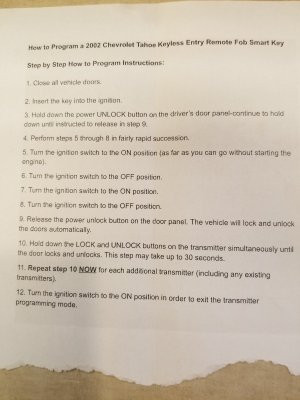2012 Chevy Impala LTZ Key Fob Programming: A Guide
Programming a key fob for your 2012 Chevy Impala LTZ can seem daunting, but CARDIAGTECH.NET is here to guide you through the process and explore various programming methods. Understanding the nuances of key fob programming, remote start functionality, and potential issues will help you regain control of your vehicle’s security and convenience features. Let’s explore common troubleshooting steps, security considerations, and advanced programming techniques to ensure your key fob works seamlessly with your Impala.
1. Understanding Key Fob Programming for Your 2012 Impala LTZ
Key fob programming is the process of synchronizing a remote keyless entry device (key fob) with your vehicle’s computer system. This synchronization allows you to remotely lock, unlock, and sometimes start your car. The 2012 Chevy Impala LTZ, like many modern vehicles, requires specific programming steps to ensure the key fob communicates correctly with the car’s receiver. If you’re dealing with a lost key fob, a new replacement, or simply want to add an additional remote, understanding the basics of key fob programming is essential. Keyless entry systems are integral to modern vehicle security and convenience.
1.1. Why Programming is Necessary
Each key fob transmits a unique electronic code to the vehicle. The car’s computer must recognize this code to respond to the fob’s commands. Programming ensures that the car acknowledges the key fob as an authorized device.
1.2. Common Reasons for Reprogramming
- Lost or Stolen Key Fob: Replacing a lost or stolen key fob necessitates programming the new device to maintain vehicle security.
- New Key Fob: Any new key fob, whether purchased from a dealership or a third party, must be programmed to work with your car.
- Battery Replacement: Sometimes, changing the battery in your key fob can cause it to lose synchronization with the vehicle, requiring reprogramming.
1.3. Security Considerations
Proper key fob programming is crucial for vehicle security. An unprogrammed key fob poses a security risk, as it could potentially be programmed to another vehicle or used maliciously if it falls into the wrong hands.
2. Step-by-Step Programming Methods for 2012 Chevy Impala LTZ Key Fobs
Programming a key fob for your 2012 Chevy Impala LTZ can be accomplished through several methods, each with its own set of instructions. Below are detailed guides for some common programming techniques.
2.1. Method 1: Using the Vehicle’s Information Display
This method involves using the car’s built-in information display to enter programming mode.
-
Start the Vehicle: Insert the key into the ignition and turn it to the “ON” position without starting the engine.
-
Access the Menu: Press the “INFO” button on the center console until you see the “Remote Learn” option.
- If the “Remote Learn” option does not appear, your vehicle may not support this programming method.
-
Initiate Programming: Press and hold the “SET/RESET” button until the display shows “Ready for Remote #1.”
-
Program the First Key Fob: Press and hold both the “LOCK” and “UNLOCK” buttons on the first key fob simultaneously for about 15 seconds. The car should chime to indicate successful programming.
-
Program Additional Key Fobs: Repeat the previous step for any additional key fobs you want to program. The car will assign them sequential numbers (Remote #2, Remote #3, etc.).
-
Exit Programming Mode: Turn the ignition off to exit the programming mode.
-
Test the Key Fobs: Test each key fob to ensure it can lock, unlock, and start the vehicle (if equipped with remote start).
2.2. Method 2: Manual Programming (If Equipped)
Some 2012 Impala LTZ models might support manual programming, which involves a series of steps using the ignition key and door lock switch.
- Insert the Key: Insert your existing, programmed key into the ignition.
- Turn the Ignition On and Off: Turn the ignition to the “ON” position (without starting the engine) and then back to the “OFF” position within 5 seconds.
- Remove the Key: Remove the key from the ignition.
- Insert the New Key: Insert the new, unprogrammed key into the ignition.
- Turn the Ignition On: Turn the ignition to the “ON” position. If the security light turns off after about 10 minutes, the key is successfully programmed. If the light continues to flash, the programming has failed, and you may need to try again or use a different method.
- Start the Vehicle: Attempt to start the vehicle with the new key. If it starts, the programming is complete.
2.3. Method 3: Using a Diagnostic Tool
Diagnostic tools, such as those available from CARDIAGTECH.NET, offer a more advanced method of key fob programming, especially useful for vehicles with complex security systems.
- Connect the Diagnostic Tool: Plug the diagnostic tool into the OBD-II port, typically located under the dashboard on the driver’s side.
- Power On and Navigate: Turn on the diagnostic tool and navigate to the “Key Fob Programming” or “Remote Programming” section.
- Follow On-Screen Instructions: The diagnostic tool will provide step-by-step instructions. This usually involves entering the vehicle’s VIN (Vehicle Identification Number) and following prompts to initiate the programming sequence.
- Program the Key Fobs: The tool will guide you through programming each key fob. This may involve pressing certain buttons on the fob or entering security codes.
- Test the Key Fobs: After programming, test each key fob to ensure it functions correctly.
2.4. Method 4: Dealership Programming
If you’re unable to program the key fob using the methods above, taking your 2012 Chevy Impala LTZ to a dealership is a reliable option. Dealerships have specialized equipment and trained technicians who can program key fobs efficiently.
- Schedule an Appointment: Contact your local Chevy dealership and schedule an appointment for key fob programming.
- Bring Necessary Documentation: Bring your vehicle registration, proof of ownership, and a valid photo ID.
- Programming at the Dealership: The dealership’s technician will use their diagnostic equipment to program the key fob to your vehicle. This typically takes between 30 minutes to an hour.
- Verify Functionality: After programming, ensure that the key fob functions correctly before leaving the dealership.
3. Troubleshooting Common Key Fob Programming Issues
Key fob programming can sometimes be challenging, and you may encounter issues along the way. Here are some common problems and how to troubleshoot them:
3.1. Key Fob Not Responding
Issue: The key fob does not respond when you press the buttons.
Possible Causes and Solutions:
- Dead Battery: Replace the battery in the key fob. Use a new battery of the correct type (usually a CR2032).
- Incorrect Programming: Ensure you are following the programming steps correctly. Review the instructions and try again.
- Key Fob Damage: Inspect the key fob for any physical damage. If damaged, it may need to be replaced.
- Vehicle Battery Issues: A low or dead vehicle battery can sometimes interfere with key fob programming. Ensure your vehicle’s battery is in good condition.
3.2. Programming Mode Not Accessible
Issue: You cannot access the programming mode using the vehicle’s information display.
Possible Causes and Solutions:
- Incorrect Procedure: Double-check the steps for entering programming mode. Make sure you are pressing the correct buttons in the correct sequence.
- Vehicle Compatibility: Not all 2012 Chevy Impala LTZ models may support the information display programming method. Consult your owner’s manual or a dealership to confirm compatibility.
- Faulty Components: A malfunctioning information display or related components could prevent you from accessing the programming mode. Have the vehicle inspected by a qualified technician.
3.3. Key Fob Programs but Doesn’t Work
Issue: The key fob seems to program successfully, but it still doesn’t lock, unlock, or start the vehicle.
Possible Causes and Solutions:
- Incorrect Key Fob Type: Ensure you are using a key fob that is compatible with your 2012 Chevy Impala LTZ.
- Programming Interference: Other electronic devices or radio frequencies could interfere with the programming process. Try programming the key fob in a different location.
- Faulty Receiver: The vehicle’s receiver, which communicates with the key fob, may be faulty. This would require professional diagnosis and repair.
3.4. Security Light Stays On
Issue: The security light on the dashboard remains illuminated after programming the key fob.
Possible Causes and Solutions:
- Programming Error: The key fob may not have been programmed correctly. Try repeating the programming steps.
- Security System Issue: A problem with the vehicle’s security system could cause the light to stay on. Consult a qualified technician for diagnosis and repair.
3.5. Diagnostic Tool Issues
Issue: The diagnostic tool is unable to communicate with the vehicle or program the key fob.
Possible Causes and Solutions:
- Incorrect Tool Settings: Ensure the diagnostic tool is set to the correct vehicle make, model, and year.
- Software Updates: Make sure the diagnostic tool has the latest software updates.
- Connection Problems: Check the connection between the diagnostic tool and the vehicle’s OBD-II port. Ensure the connection is secure and free of corrosion.
- Tool Compatibility: Verify that the diagnostic tool is compatible with the 2012 Chevy Impala LTZ.
4. Remote Start Functionality and Key Fob Programming
The remote start feature is a convenient addition to many 2012 Chevy Impala LTZ models. However, programming a key fob with remote start functionality requires additional steps and considerations.
4.1. Key Fob Compatibility
Ensure that the key fob you are programming is designed for remote start. Key fobs with remote start have a dedicated button, typically labeled with a circular arrow.
4.2. Programming Remote Start
The programming process for remote start is generally the same as standard key fob programming, but the vehicle may require additional configuration to enable the remote start feature.
- Follow Programming Steps: Use one of the methods described earlier to program the key fob to the vehicle.
- Enable Remote Start (If Necessary): Some vehicles require you to enable the remote start feature through the vehicle’s settings menu. This may be found in the information display or through a diagnostic tool.
- Test Remote Start: After programming, test the remote start feature by pressing the remote start button on the key fob. The vehicle should start automatically.
4.3. Troubleshooting Remote Start Issues
Issue: The remote start feature does not work after programming the key fob.
Possible Causes and Solutions:
- Disabled Remote Start: Ensure that the remote start feature is enabled in the vehicle’s settings.
- Hood Ajar: The remote start feature may be disabled if the hood is not fully closed. Check the hood latch and ensure it is securely fastened.
- Check Engine Light: A check engine light can disable the remote start feature. Address any underlying issues causing the check engine light to illuminate.
- Security System Issues: Problems with the vehicle’s security system could prevent the remote start from functioning.
5. Security System Considerations
When programming key fobs for your 2012 Chevy Impala LTZ, it’s essential to understand and address security system considerations to prevent unauthorized access to your vehicle.
5.1. Erasing Old Key Fobs
When programming new key fobs, it’s crucial to erase the codes of any lost or stolen fobs from the vehicle’s memory. This prevents unauthorized individuals from using those fobs to access your car.
- Access Programming Mode: Enter the key fob programming mode using one of the methods described earlier.
- Program All Existing Fobs: Program all the key fobs you want to retain. The vehicle will typically erase any fobs that are not programmed during this session.
- Verify Erased Fobs: After programming, test any lost or stolen fobs to ensure they no longer work with the vehicle.
5.2. Preventing Theft
Key fob cloning and signal interception are potential security threats. To mitigate these risks:
- Store Key Fobs Securely: Keep your key fobs in a safe place, away from potential thieves.
- Use Key Fob Signal Blockers: Consider using a key fob signal blocker, such as a Faraday bag, to prevent signal interception.
- Regularly Check Security: Periodically check your vehicle’s locks and security system to ensure they are functioning correctly.
5.3. VIN Verification
When using a diagnostic tool to program key fobs, always verify the vehicle’s VIN to ensure you are programming the correct system. Incorrect VIN entries can lead to programming errors and potential security vulnerabilities.
6. Advanced Programming Techniques
For more complex key fob programming scenarios, advanced techniques may be required. These techniques often involve specialized diagnostic equipment and software.
6.1. EEPROM Programming
EEPROM (Electrically Erasable Programmable Read-Only Memory) programming involves directly accessing and modifying the vehicle’s computer memory to program key fobs. This technique is typically used when standard programming methods fail or when dealing with damaged or corrupted systems.
- Access EEPROM Data: Use a specialized EEPROM reader/writer to access the vehicle’s EEPROM data.
- Modify Data: Modify the data to add or remove key fob codes.
- Write Data Back: Write the modified data back to the EEPROM.
- Test Key Fobs: Test the key fobs to ensure they function correctly.
6.2. Immobilizer Reset
The immobilizer is a security system that prevents the engine from starting unless the correct key is present. In some cases, the immobilizer may need to be reset before key fobs can be programmed.
- Connect Diagnostic Tool: Connect a diagnostic tool that supports immobilizer reset to the vehicle.
- Follow On-Screen Instructions: Follow the tool’s instructions to reset the immobilizer.
- Program Key Fobs: After resetting the immobilizer, program the key fobs using one of the standard programming methods.
6.3. Aftermarket Systems
If you have installed an aftermarket security system or remote start system, the key fob programming process may differ. Consult the aftermarket system’s documentation or contact the manufacturer for specific programming instructions.
7. The Role of CARDIAGTECH.NET in Key Fob Solutions
CARDIAGTECH.NET is your reliable partner in providing tools and solutions for key fob programming and automotive diagnostics. Understanding your challenges, such as the need for updated knowledge, specialized tools, and efficient solutions, drives CARDIAGTECH.NET to deliver exceptional value.
7.1. Diagnostic Tools
CARDIAGTECH.NET offers a range of diagnostic tools that support key fob programming for the 2012 Chevy Impala LTZ and other vehicles. These tools provide step-by-step instructions and advanced features to simplify the programming process.
7.2. Key Fobs and Accessories
CARDIAGTECH.NET also provides high-quality key fobs and accessories, ensuring compatibility and reliable performance. All products are tested to meet industry standards and offer long-lasting durability.
7.3. Expert Support
CARDIAGTECH.NET’s team of experts offers technical support and guidance to help you troubleshoot key fob programming issues. Whether you’re a professional technician or a DIY enthusiast, CARDIAGTECH.NET is committed to providing the support you need.
8. Maintenance Tips for Key Fobs
Proper maintenance of your key fobs can extend their lifespan and ensure reliable performance. Here are some tips to keep your key fobs in good condition:
8.1. Battery Replacement
Replace the battery in your key fob as soon as you notice a decrease in range or responsiveness. Use a high-quality battery of the correct type (usually a CR2032) and follow the manufacturer’s instructions for battery replacement.
8.2. Cleaning
Keep your key fobs clean and dry. Use a soft, damp cloth to wipe away dirt and grime. Avoid using harsh chemicals or abrasive cleaners, as they can damage the fob’s plastic casing and electronic components.
8.3. Protection
Protect your key fobs from physical damage by storing them in a safe place and avoiding dropping them. Consider using a key fob case or cover to provide additional protection.
8.4. Water Damage
Avoid exposing your key fobs to water or moisture. If a key fob gets wet, dry it thoroughly with a soft cloth and allow it to air dry completely before using it.
9. Cost Considerations for Key Fob Programming
The cost of key fob programming can vary depending on the method used and the provider. Here’s a breakdown of potential costs:
9.1. Dealership Programming
Dealerships typically charge a premium for key fob programming services. The cost can range from $50 to $200 or more, depending on the dealership and the complexity of the programming.
9.2. Locksmith Services
Automotive locksmiths often offer key fob programming services at a lower cost than dealerships. The cost can range from $50 to $150, depending on the locksmith and the vehicle.
9.3. DIY Programming
Programming key fobs yourself can save money, but it requires purchasing the necessary tools and equipment. Diagnostic tools can range from $50 to several hundred dollars, depending on their features and capabilities.
9.4. Key Fob Replacement
If you need to replace a lost or damaged key fob, the cost can range from $20 to $100 or more, depending on the type of fob and where you purchase it.
10. Legal and Ethical Considerations
When dealing with key fob programming, it’s essential to adhere to legal and ethical guidelines to ensure you are not engaging in any illicit activities.
10.1. Proof of Ownership
Always ensure that you have proof of ownership before programming a key fob for a vehicle. This helps prevent theft and unauthorized access.
10.2. Privacy
Respect the privacy of others when programming key fobs. Do not attempt to program key fobs for vehicles you do not own or have permission to access.
10.3. Compliance
Comply with all applicable laws and regulations regarding key fob programming and vehicle security.
11. Future Trends in Key Fob Technology
Key fob technology is continuously evolving, with new features and advancements being introduced regularly. Here are some future trends to watch for:
11.1. Smartphone Integration
More vehicles are integrating key fob functionality with smartphones, allowing you to lock, unlock, and start your car using a mobile app.
11.2. Biometric Authentication
Biometric authentication, such as fingerprint scanning, is being incorporated into key fobs to enhance security and prevent unauthorized access.
11.3. Over-the-Air Updates
Over-the-air (OTA) updates are becoming more common, allowing manufacturers to remotely update key fob software and security protocols.
11.4. Enhanced Security Features
New security features, such as rolling codes and advanced encryption, are being developed to prevent key fob cloning and signal interception.
12. Maintaining Vehicle Security with Proper Key Fob Management
Maintaining vehicle security requires diligent key fob management. Here are some best practices:
12.1. Regular Audits
Conduct regular audits of your key fobs to ensure that all fobs are accounted for and functioning correctly.
12.2. Secure Storage
Store key fobs in a secure location, away from potential thieves and unauthorized individuals.
12.3. Prompt Replacement
Replace lost or damaged key fobs promptly to prevent security breaches.
13. How CARDIAGTECH.NET Addresses Customer Challenges
CARDIAGTECH.NET understands the challenges you face when programming key fobs and maintaining vehicle security. Here’s how CARDIAGTECH.NET addresses these challenges:
13.1. Providing Reliable Tools
CARDIAGTECH.NET offers a range of reliable diagnostic tools and key fobs that are designed to simplify the programming process and ensure compatibility with your vehicle.
13.2. Offering Expert Support
CARDIAGTECH.NET’s team of experts provides technical support and guidance to help you troubleshoot key fob programming issues and resolve any problems you may encounter.
13.3. Delivering Cost-Effective Solutions
CARDIAGTECH.NET offers cost-effective solutions for key fob programming and vehicle security, helping you save money while maintaining the highest standards of quality and performance.
14. Success Stories and Testimonials
Many customers have benefited from CARDIAGTECH.NET’s key fob programming solutions. Here are a few success stories and testimonials:
14.1. Technician Success
“As a professional technician, I rely on CARDIAGTECH.NET for reliable diagnostic tools and key fobs. Their products are easy to use and their support team is always there to help.” – John, Automotive Technician
14.2. DIY Enthusiast
“I was able to program a new key fob for my car using a diagnostic tool from CARDIAGTECH.NET. The instructions were clear and the tool worked perfectly. I saved a lot of money by doing it myself.” – Sarah, DIY Car Owner
14.3. Shop Owner
“CARDIAGTECH.NET has helped me streamline my shop’s key fob programming process. Their tools are efficient and their customer service is top-notch.” – Mike, Auto Repair Shop Owner
15. Call to Action: Get Expert Assistance from CARDIAGTECH.NET
Facing challenges with key fob programming, maintaining vehicle security, or finding the right diagnostic tools? CARDIAGTECH.NET is here to help.
Are you struggling with outdated equipment, complex procedures, or the need for specialized tools? CARDIAGTECH.NET offers the solutions you need to enhance your efficiency, accuracy, and profitability.
Contact CARDIAGTECH.NET Today:
- Address: 276 Reock St, City of Orange, NJ 07050, United States
- WhatsApp: +1 (641) 206-8880
- Website: CARDIAGTECH.NET
FAQ: 2012 Chevy Impala LTZ Key Fob Programming
-
What is key fob programming, and why is it necessary?
Key fob programming is synchronizing a remote keyless entry device with your vehicle’s computer system, allowing remote locking, unlocking, and starting. It ensures the car recognizes the fob as an authorized device. -
What are the common reasons for reprogramming a key fob?
Common reasons include lost or stolen key fobs, new key fobs, and sometimes after a battery replacement in the key fob. -
How can I program a key fob for my 2012 Chevy Impala LTZ using the vehicle’s information display?
Start the vehicle, access the menu by pressing the “INFO” button, initiate programming by holding the “SET/RESET” button, and then program each key fob by holding the “LOCK” and “UNLOCK” buttons simultaneously. -
What should I do if my key fob is not responding after programming?
Check the battery, ensure correct programming steps, inspect for key fob damage, and verify the vehicle’s battery condition. -
How do I program a key fob with remote start functionality?
Follow the standard key fob programming steps, and then enable the remote start feature through the vehicle’s settings menu, if necessary. -
What are some security considerations when programming key fobs?
Erase old key fobs from the vehicle’s memory, store key fobs securely, use key fob signal blockers, and regularly check security systems. -
How can CARDIAGTECH.NET assist with key fob programming?
CARDIAGTECH.NET offers diagnostic tools, high-quality key fobs and accessories, and expert technical support for key fob programming. -
What are some maintenance tips for key fobs?
Replace batteries regularly, keep key fobs clean and dry, protect them from physical damage, and avoid exposing them to water. -
What are the legal and ethical considerations for key fob programming?
Ensure proof of ownership, respect privacy, and comply with all applicable laws and regulations regarding key fob programming and vehicle security. -
What are the future trends in key fob technology?
Future trends include smartphone integration, biometric authentication, over-the-air updates, and enhanced security features.
By following this comprehensive guide, you can successfully program your 2012 Chevy Impala LTZ key fob and ensure your vehicle’s security and convenience. Remember, CARDIAGTECH.NET is always here to support you with the tools, knowledge, and expertise you need.