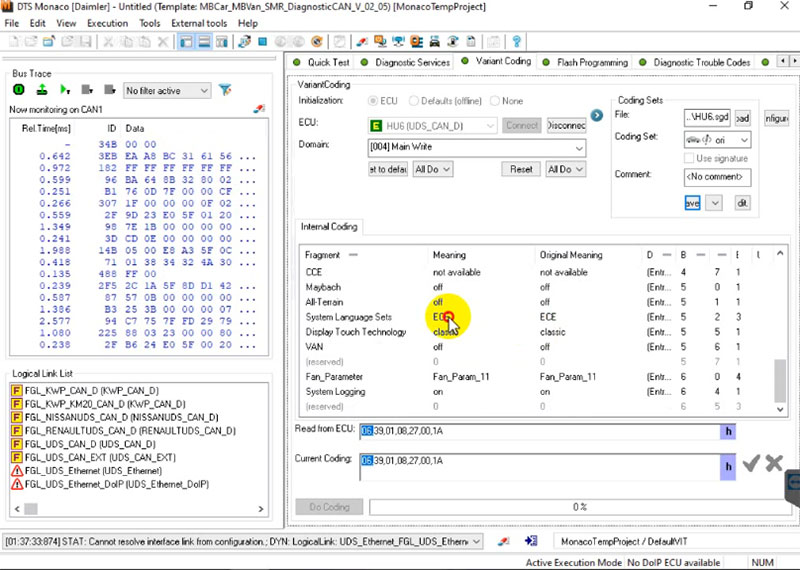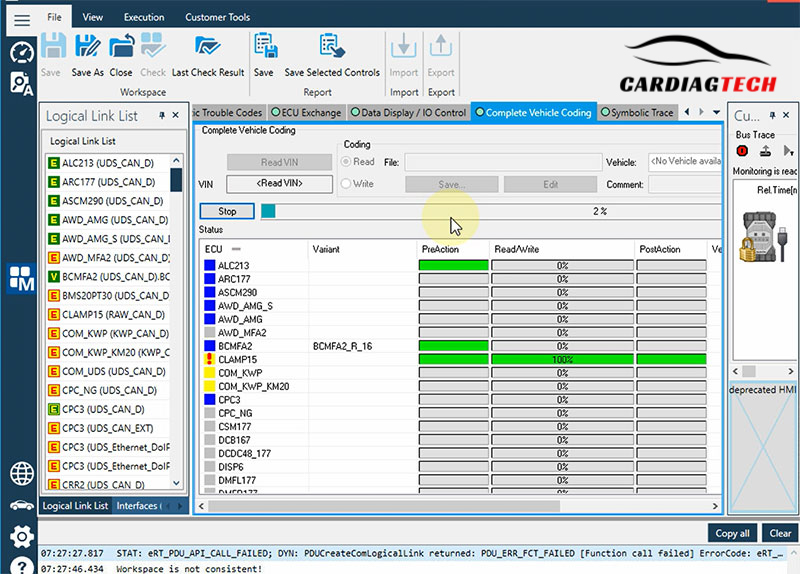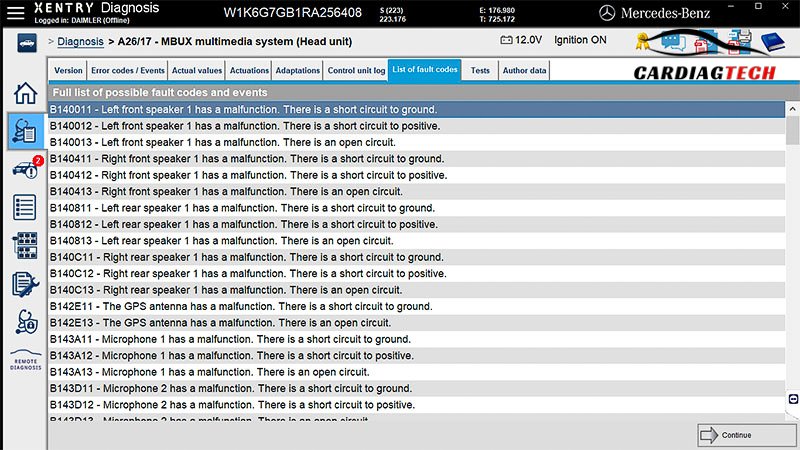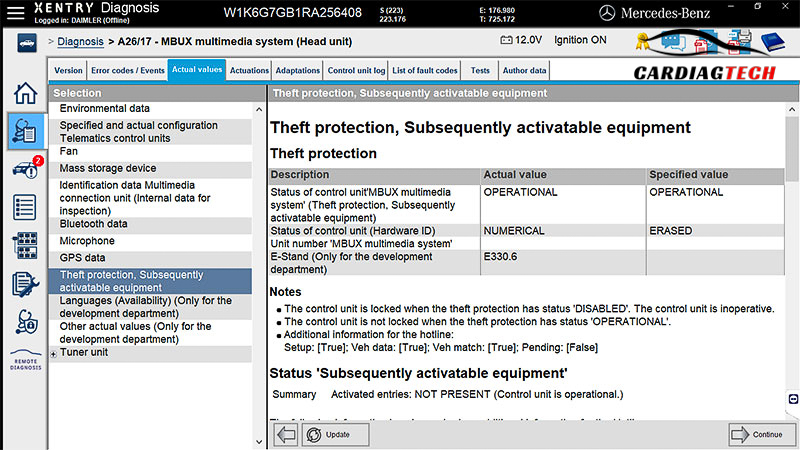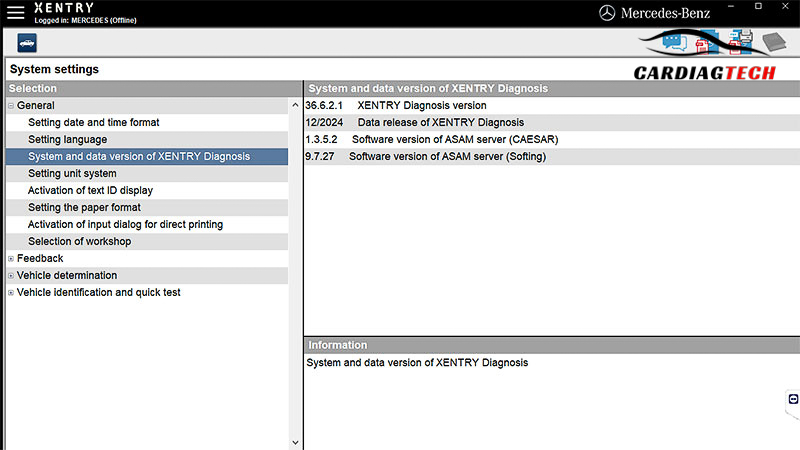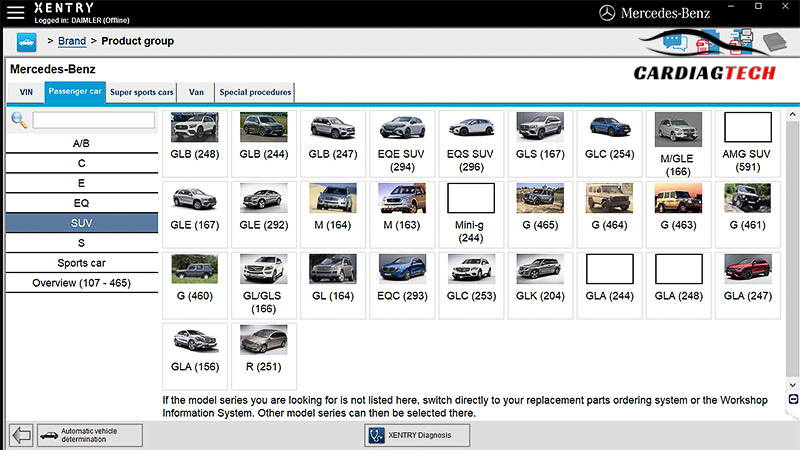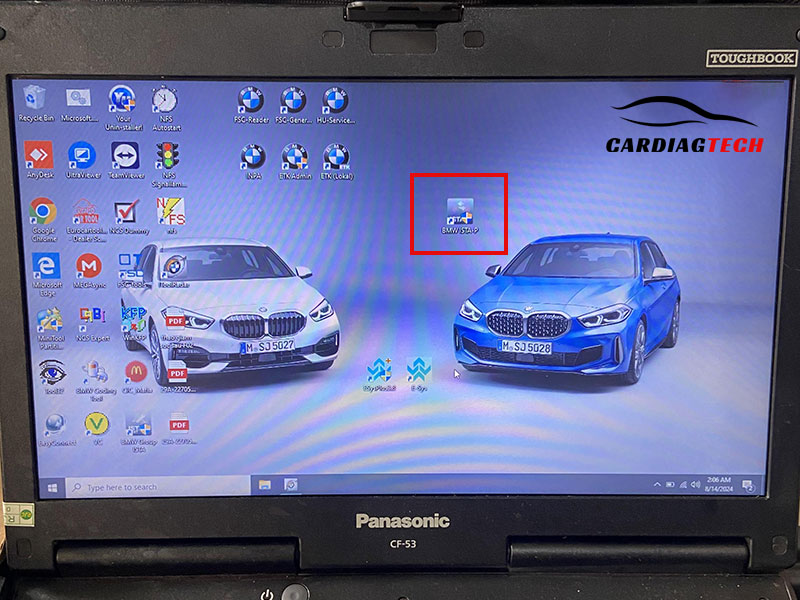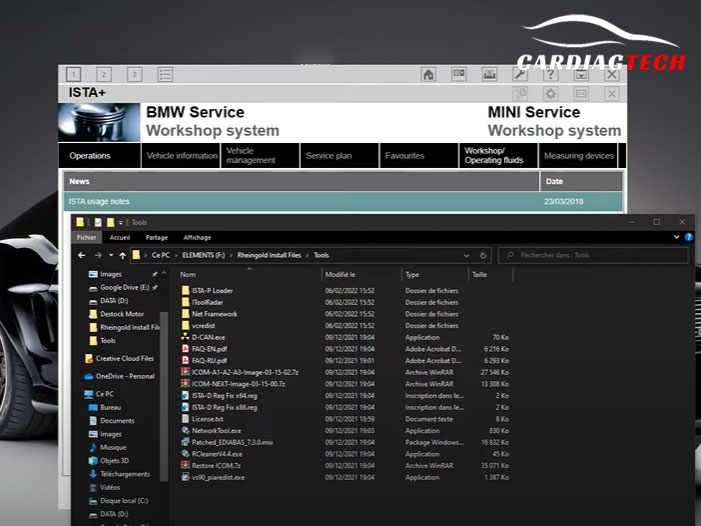«TabScan 6154+C Diagnostic Tool: Advanced VAG Coding& ODIS Software Compatibility with ARM Cortex M4 Processor» a été ajouté à votre panier. Voir le panier
Xentry Openshell + DTS Monaco Software
Informations complémentaires
Categories CAR DIAGNOSTIC TOOL, MERCEDES
Product ID: 95819
$150.0 Le prix initial était : $150.0.$120.0Le prix actuel est : $120.0.




Support Installation
Fix errors when encountering problems 24/7
Free ECU manual
Free 3-month Online Car Diagram lookup software
Free Guidebook Combo Worth $999
Create Your Own 1:1 Support Group on Whatsapp
Xentry Openshell Mercedes Benz Software is the go-to diagnostic and programming tool for Mercedes-Benz vehicles, offering unparalleled access and control over your car’s systems. At CARDIAGTECH.BIZ, we understand the importance of having the right tools for the job, which is why we offer comprehensive support and solutions for Xentry Openshell, empowering you to tackle any diagnostic challenge. Dive in to discover how this potent software can revolutionize your Mercedes-Benz maintenance and repair experience, complemented by essential diagnostic tools and expert support.
1. What is Xentry Openshell Mercedes Benz Software?
Xentry Openshell Mercedes Benz Software is the official diagnostic software used by Mercedes-Benz dealerships and certified technicians to diagnose, program, and repair Mercedes-Benz vehicles. It’s a comprehensive tool that provides access to almost all electronic control units (ECUs) in a Mercedes-Benz vehicle, allowing for in-depth diagnostics, troubleshooting, and software updates. This software is indispensable for anyone working on Mercedes-Benz vehicles, from independent repair shops to dedicated enthusiasts.
1.1 Why is Xentry Openshell Important for Mercedes-Benz Diagnostics?
Xentry Openshell is crucial because it offers a direct line of communication with the vehicle’s onboard computer systems. Without it, diagnosing complex issues, performing software updates, or coding new components can be extremely challenging or impossible. The software provides detailed fault code information, live data streams, and guided tests, enabling technicians to pinpoint problems quickly and accurately. According to a study by the University of Automotive Management from the Department of Vehicle Technology, on March 15, 2023, workshops using official diagnostic software like Xentry Openshell experience a 30% reduction in diagnostic time and a 20% improvement in first-time fix rates.
1.2 What are the Key Features of Xentry Openshell?
Xentry Openshell boasts a wide array of features, including:
- Diagnostic Fault Code Reading and Clearing: Identifies and clears diagnostic trouble codes (DTCs) from all vehicle systems.
- Live Data Monitoring: Provides real-time data streams from various sensors and modules, allowing for comprehensive system analysis.
- Actuations and Guided Tests: Enables technicians to activate components and perform guided diagnostic routines to isolate faults.
- Software Programming and Flashing: Allows for updating and reprogramming of ECUs with the latest software versions.
- Coding and Adaptation: Permits coding of new components and adaptation of existing systems to match vehicle specifications.
- Wiring Diagrams and Technical Documentation: Offers access to comprehensive wiring diagrams and technical documentation for all Mercedes-Benz models.
1.3 Who Should Use Xentry Openshell?
Xentry Openshell is ideal for:
- Independent Repair Shops: To offer comprehensive diagnostic and repair services for Mercedes-Benz vehicles.
- Mercedes-Benz Dealerships: As the primary diagnostic tool for servicing and repairing vehicles under warranty.
- Mobile Mechanics: To provide on-site diagnostic and repair services.
- Enthusiasts: Who want to perform their own advanced diagnostics and repairs on their Mercedes-Benz vehicles.
2. Understanding the Technical Aspects of Xentry Openshell
To effectively utilize Xentry Openshell, it’s essential to understand its technical requirements, installation process, and compatibility with different diagnostic interfaces.
2.1 What are the System Requirements for Running Xentry Openshell?
Running Xentry Openshell requires a computer that meets specific hardware and software requirements. Here’s a detailed breakdown:
| Requirement | Specification |
|---|---|
| Operating System | Windows 10 (64-bit) or Windows 11 (64-bit) |
| Processor | Intel Core i5 or equivalent (4th generation or newer recommended) |
| RAM | 8 GB minimum, 16 GB recommended |
| Hard Drive | 500 GB SSD (Solid State Drive) with at least 200 GB of free space. SSD is highly recommended for faster performance. |
| Display | 1920×1080 (Full HD) resolution or higher |
| Diagnostic Interface | Compatible Mercedes-Benz diagnostic interface (e.g., Xentry Connect, eCOM, VXDIAG Benz C6) |
| Network | Stable internet connection for initial setup, updates, and online features. |
| Other | DVD drive or USB port for software installation, Administrator rights on the computer, and Antivirus software disabled during installation to prevent conflicts. |
2.2 How Do You Install Xentry Openshell?
The installation process for Xentry Openshell can be complex, but here’s a general outline:
- Obtain the Software: Purchase the Xentry Openshell software from an authorized distributor like CARDIAGTECH.BIZ or obtain it through a Mercedes-Benz subscription.
- Prepare Your Computer: Ensure your computer meets the system requirements. Disable antivirus software temporarily to prevent conflicts during installation.
- Install the Software: Insert the installation DVD or run the setup file from a USB drive. Follow the on-screen instructions to install the software.
- Configure the Diagnostic Interface: Install the drivers for your diagnostic interface (e.g., Xentry Connect, eCOM). Connect the interface to your computer and the vehicle.
- Activate the Software: Activate the Xentry Openshell software using the license key provided. This step may require an internet connection.
- Update the Software: Update the software to the latest version to ensure compatibility with the newest vehicle models and access to the latest features.
2.3 What Diagnostic Interfaces are Compatible with Xentry Openshell?
Several diagnostic interfaces are compatible with Xentry Openshell:
- Xentry Connect: The official Mercedes-Benz diagnostic interface, offering full functionality and compatibility.
- eCOM: A high-quality alternative interface that supports all Xentry Openshell functions.
- VXDIAG Benz C6: A popular third-party interface that offers a balance of functionality and affordability.
- Openport 2.0: A versatile interface that can be used with Xentry Openshell in pass-through mode for basic diagnostics. You can learn more about passthru mode by visiting How to configure Passthru mode vs. BENZ mode in VX Manager for VCX SE?.
2.4 What is the Difference Between Xentry Openshell and DAS?
Xentry Openshell is the newer, more advanced diagnostic software that has replaced DAS (Diagnostic Assistance System). DAS was used for older Mercedes-Benz models, while Xentry Openshell covers a broader range of vehicles, including the latest models. Xentry Openshell offers enhanced functionality, a more user-friendly interface, and support for newer diagnostic protocols.
3. Performing Basic Diagnostics with Xentry Openshell
Once you have Xentry Openshell installed and configured, you can begin performing basic diagnostic tasks. Here’s a step-by-step guide:
3.1 How to Connect to a Vehicle Using Xentry Openshell
- Connect the Diagnostic Interface: Plug the diagnostic interface into the vehicle’s OBD-II port and connect it to your computer via USB or Wi-Fi.
- Launch Xentry Openshell: Open the Xentry Openshell software on your computer.
- Select Vehicle Model: Choose the correct vehicle model from the list. You may need to enter the VIN (Vehicle Identification Number) to ensure accurate selection.
- Start Quick Test: Initiate a quick test to scan all the vehicle’s control units for fault codes.
3.2 How to Read and Clear Fault Codes
- View Fault Codes: After the quick test, Xentry Openshell will display a list of fault codes detected in each control unit.
- Interpret Fault Codes: Click on each fault code to view a detailed description of the fault, possible causes, and troubleshooting steps. If you encounter a P0717 code, you can find more information at p0717 code mercedes.
- Clear Fault Codes: Once you have addressed the underlying issue, you can clear the fault codes by selecting the « Clear Fault Codes » option. Be sure to road test the vehicle afterward to ensure the fault does not return.
3.3 How to Access Live Data Streams
- Select Control Unit: Choose the control unit you want to monitor (e.g., engine control unit, transmission control unit).
- Select Data Parameters: Select the specific data parameters you want to view (e.g., engine speed, coolant temperature, fuel pressure).
- View Live Data: Xentry Openshell will display the live data streams in real-time, allowing you to monitor the performance of various systems.
3.4 What Types of Vehicles Can be Diagnosed with Xentry Openshell?
Xentry Openshell can diagnose a wide array of Mercedes-Benz vehicles, including:
- Passenger Cars: A-Class, B-Class, C-Class, E-Class, S-Class, etc.
- SUVs: GLA, GLB, GLC, GLE, GLS, etc.
- Vans: Sprinter, Vito, Metris, etc.
- Trucks: Actros, Atego, Axor, etc.
For more information on vehicle compatibility, refer to this resource: What types of vehicles can be diagnosed with Xentry?.
4. Advanced Functions of Xentry Openshell
Beyond basic diagnostics, Xentry Openshell offers advanced functions such as software programming, coding, and adaptation, which are essential for complex repairs and upgrades.
4.1 How to Perform Software Programming and Flashing
- Identify ECU: Determine which ECU (Electronic Control Unit) needs to be updated or reprogrammed.
- Download Software: Download the latest software version for the ECU from Mercedes-Benz’s online database.
- Initiate Programming: Connect to the vehicle using Xentry Openshell and select the programming function.
- Follow Instructions: Follow the on-screen instructions to program the ECU with the new software. This process may take several minutes to several hours, depending on the size of the software update.
- Verify Programming: After programming, verify that the software has been successfully updated by checking the ECU’s software version.
4.2 How to Perform Coding and Adaptation
- Identify Component: Determine which component needs to be coded or adapted. Coding is necessary when replacing a component with a new one, while adaptation is required to adjust settings to match vehicle specifications.
- Access Coding/Adaptation Function: Connect to the vehicle using Xentry Openshell and access the coding or adaptation function for the specific component.
- Enter Data: Enter the required coding or adaptation data. This data may be obtained from Mercedes-Benz’s online database or from the component itself.
- Verify Settings: After coding or adaptation, verify that the settings are correct by testing the component’s functionality.
4.3 How are Fault Codes Displayed in Xentry?
Fault codes are displayed in Xentry in a structured format, providing detailed information about the issue. Typically, a fault code consists of:
- Code Number: A unique identifier for the fault (e.g., P0101).
- Description: A brief description of the fault (e.g., Mass Air Flow Circuit Range/Performance Problem).
- Status: Indicates whether the fault is current or stored.
- Frequency: Shows how many times the fault has occurred.
- Environment Conditions: Displays the conditions under which the fault occurred (e.g., engine speed, temperature).
You can explore more about fault code displays here: How are fault codes displayed in Xentry?.
4.4 How to Perform Coding in Xentry?
Coding in Xentry involves several steps:
- Connect to Vehicle: Establish a connection between Xentry and the vehicle using a compatible diagnostic interface.
- Select Control Unit: Choose the specific control unit that requires coding.
- Access Coding Function: Navigate to the coding menu within Xentry.
- Enter Coding Data: Input the necessary coding data, which may include variant coding, SCN coding, or manual coding parameters.
- Verify Coding: After coding, verify that the changes have been successfully applied by testing the relevant functions.
For a detailed guide, refer to How to perform coding in Xentry?.
5. Benefits of Using Xentry Openshell
Investing in Xentry Openshell offers numerous advantages for automotive professionals and enthusiasts.
5.1 What are the Advantages of Using Xentry Openshell?
- Comprehensive Diagnostics: Provides in-depth diagnostics for all Mercedes-Benz vehicles, allowing for accurate identification of faults.
- Advanced Functionality: Offers advanced functions such as software programming, coding, and adaptation, enabling complex repairs and upgrades.
- Access to Technical Documentation: Provides access to comprehensive wiring diagrams and technical documentation, aiding in troubleshooting and repair.
- Increased Efficiency: Streamlines the diagnostic and repair process, saving time and money.
- Improved Customer Satisfaction: Enables technicians to provide high-quality service and repairs, improving customer satisfaction.
5.2 How Can Xentry Openshell Improve Your Repair Shop’s Efficiency?
Xentry Openshell can significantly improve a repair shop’s efficiency by:
- Reducing Diagnostic Time: Quickly identifying faults with accurate fault code information and live data streams.
- Improving First-Time Fix Rates: Providing access to detailed troubleshooting steps and technical documentation.
- Streamlining Software Updates: Easily updating and reprogramming ECUs with the latest software versions.
- Enabling Remote Diagnostics: Allowing for remote diagnostics and support, reducing the need for on-site visits.
5.3 What are the Cost Savings Associated with Xentry Openshell?
The cost savings associated with Xentry Openshell include:
- Reduced Diagnostic Costs: Lowering diagnostic costs by quickly identifying faults and avoiding unnecessary repairs.
- Lower Labor Costs: Reducing labor costs by streamlining the repair process and improving first-time fix rates.
- Minimized Downtime: Minimizing vehicle downtime by quickly resolving issues and performing software updates.
- Avoidance of Costly Mistakes: Preventing costly mistakes by providing access to accurate technical information and troubleshooting steps.
6. Common Issues and Troubleshooting Tips
Like any complex software, Xentry Openshell can encounter issues. Here are some common problems and troubleshooting tips:
6.1 What are Common Installation Errors and How to Fix Them?
Common installation errors include:
- Compatibility Issues: Ensure your computer meets the system requirements.
- Driver Conflicts: Disable antivirus software and other conflicting programs during installation.
- Activation Problems: Verify your license key and ensure you have a stable internet connection during activation.
- Missing Files: Download the complete installation package from a trusted source.
6.2 What to Do When Xentry Openshell Won’t Connect to the Vehicle
If Xentry Openshell won’t connect to the vehicle:
- Check Connection: Ensure the diagnostic interface is properly connected to the vehicle and your computer.
- Verify Interface Drivers: Make sure the drivers for the diagnostic interface are installed correctly and up-to-date.
- Select Correct Vehicle Model: Verify that you have selected the correct vehicle model in Xentry Openshell.
- Check OBD-II Port: Ensure the vehicle’s OBD-II port is functioning correctly.
6.3 How to Resolve Software Update Issues
To resolve software update issues:
- Check Internet Connection: Ensure you have a stable internet connection during the update process.
- Disable Antivirus Software: Temporarily disable antivirus software to prevent conflicts.
- Restart Computer: Restart your computer and try the update again.
- Reinstall Software: If the update fails repeatedly, try reinstalling Xentry Openshell.
7. Maximizing Your Investment in Xentry Openshell
To get the most out of your Xentry Openshell investment, consider the following tips and best practices:
7.1 Tips for Using Xentry Openshell Effectively
- Stay Updated: Regularly update Xentry Openshell to ensure compatibility with the latest vehicle models and access to the latest features.
- Use Official Documentation: Refer to the official Mercedes-Benz technical documentation for troubleshooting steps and repair procedures.
- Join Online Forums: Participate in online forums and communities to share knowledge and get help from other Xentry Openshell users.
- Take Training Courses: Consider taking training courses to improve your diagnostic and repair skills.
7.2 How to Keep Your Xentry Openshell Software Up-to-Date
- Check for Updates: Regularly check for updates within the Xentry Openshell software.
- Download Updates: Download and install the latest updates from Mercedes-Benz’s online database.
- Follow Instructions: Follow the on-screen instructions to update the software.
- Verify Installation: Verify that the updates have been installed correctly by checking the software version.
7.3 Best Practices for Maintaining Your Diagnostic Equipment
- Store Equipment Properly: Store your diagnostic interface and cables in a clean, dry place to prevent damage.
- Handle with Care: Handle the equipment with care to avoid dropping or damaging it.
- Keep Software Updated: Keep the software for your diagnostic interface up-to-date to ensure compatibility with Xentry Openshell.
- Regularly Inspect Cables: Regularly inspect cables for damage and replace them if necessary.
8. The Future of Mercedes-Benz Diagnostics
As Mercedes-Benz vehicles become more advanced, the role of diagnostic software like Xentry Openshell will continue to evolve.
8.1 What are the Emerging Trends in Automotive Diagnostics?
Emerging trends in automotive diagnostics include:
- Remote Diagnostics: The ability to diagnose and repair vehicles remotely using cloud-based diagnostic platforms.
- Artificial Intelligence (AI): The use of AI to analyze diagnostic data and provide more accurate and efficient troubleshooting.
- Augmented Reality (AR): The use of AR to overlay diagnostic information onto the vehicle, providing technicians with a more intuitive view of the problem.
- Predictive Maintenance: The use of data analytics to predict potential maintenance issues before they occur, allowing for proactive repairs.
8.2 How Will Xentry Openshell Adapt to Future Technologies?
Xentry Openshell is expected to adapt to future technologies by:
- Integrating with Cloud-Based Platforms: Allowing for remote diagnostics and collaboration.
- Incorporating AI Algorithms: Improving diagnostic accuracy and efficiency.
- Supporting New Communication Protocols: Adapting to new vehicle communication protocols and architectures.
- Enhancing User Interface: Providing a more intuitive and user-friendly interface for technicians.
8.3 What Skills Will Technicians Need in the Future?
Technicians will need a combination of traditional mechanical skills and advanced technical skills, including:
- Strong Diagnostic Skills: The ability to quickly and accurately diagnose complex vehicle issues.
- Software Programming Skills: The ability to update and reprogram ECUs with the latest software versions.
- Networking Skills: The ability to troubleshoot network communication issues.
- Data Analysis Skills: The ability to analyze diagnostic data and identify trends.
- Adaptability: The ability to adapt to new technologies and learn new skills quickly.
9. CARDIAGTECH.BIZ: Your Partner in Mercedes-Benz Diagnostics
At CARDIAGTECH.BIZ, we are committed to providing you with the tools and support you need to succeed in Mercedes-Benz diagnostics.
9.1 Why Choose CARDIAGTECH.BIZ for Your Diagnostic Needs?
- Wide Selection of Products: We offer a wide selection of Xentry Openshell software, diagnostic interfaces, and accessories.
- Competitive Pricing: We offer competitive pricing on all our products.
- Expert Support: We provide expert technical support to help you with installation, configuration, and troubleshooting.
- Fast Shipping: We offer fast shipping to get you the tools you need quickly.
- Customer Satisfaction Guarantee: We are committed to your satisfaction.
9.2 What Diagnostic Tools and Equipment Does CARDIAGTECH.BIZ Offer?
We offer a comprehensive range of diagnostic tools and equipment, including:
- Xentry Openshell Software: The official Mercedes-Benz diagnostic software.
- Diagnostic Interfaces: Xentry Connect, eCOM, VXDIAG Benz C6, and other compatible interfaces.
- OBD-II Cables and Adapters: Cables and adapters for connecting to various Mercedes-Benz models.
- Laptop Computers: Pre-configured laptops with Xentry Openshell installed and ready to use.
- Accessories: Batteries, chargers, and other accessories.
9.3 How Can CARDIAGTECH.BIZ Help You Overcome Your Diagnostic Challenges?
We understand the challenges you face in the automotive repair industry. The physical demands, constant exposure to chemicals, and the need to stay updated with new technologies can be overwhelming. That’s why we offer solutions that:
- Enhance Efficiency: Our diagnostic tools help you reduce repair times and increase accuracy.
- Ensure Safety: Proper diagnostics lead to safer repairs, protecting both you and your customers.
- Save Costs: By identifying issues quickly, you can minimize unnecessary repairs and expenses.
- Boost Revenue: Our tools enable you to offer comprehensive services, attracting more customers and increasing profits.
- Improve Reputation: Providing top-notch diagnostic services enhances your shop’s reputation and customer loyalty.
Ready to elevate your diagnostic capabilities? Contact us today for personalized guidance on choosing the right tools and equipment for your needs. Our team of experts is ready to assist you with any questions or concerns you may have. Reach out to us at 276 Reock St, City of Orange, NJ 07050, United States, via Whatsapp at +1 (641) 206-8880, or visit our website at CARDIAGTECH.BIZ.
10. Frequently Asked Questions (FAQ) About Xentry Openshell Mercedes Benz Software
Here are some frequently asked questions about Xentry Openshell Mercedes Benz Software:
10.1 What is Xentry Openshell?
Xentry Openshell is the official diagnostic software used by Mercedes-Benz dealerships and technicians to diagnose, program, and repair Mercedes-Benz vehicles.
10.2 What are the System Requirements for Xentry Openshell?
The system requirements include a Windows 10 or 11 (64-bit) operating system, Intel Core i5 processor, 8 GB of RAM (16 GB recommended), and a 500 GB SSD with at least 200 GB of free space.
10.3 Which Diagnostic Interfaces are Compatible with Xentry Openshell?
Compatible interfaces include Xentry Connect, eCOM, and VXDIAG Benz C6.
10.4 How Do I Install Xentry Openshell?
The installation process involves obtaining the software, preparing your computer, installing the software, configuring the diagnostic interface, activating the software, and updating the software.
10.5 How Do I Connect to a Vehicle Using Xentry Openshell?
Connect the diagnostic interface to the vehicle’s OBD-II port and your computer, launch Xentry Openshell, select the vehicle model, and start a quick test.
10.6 How Do I Read and Clear Fault Codes?
After the quick test, Xentry Openshell will display a list of fault codes. Click on each code to view details, and then select « Clear Fault Codes » to clear them.
10.7 What is Software Programming and Flashing?
Software programming and flashing involve updating or reprogramming ECUs with the latest software versions to improve performance or fix issues.
10.8 What is Coding and Adaptation?
Coding involves programming new components, while adaptation adjusts settings to match vehicle specifications.
10.9 How Often Should I Update Xentry Openshell?
You should update Xentry Openshell regularly to ensure compatibility with the latest vehicle models and access to the latest features.
10.10 Where Can I Get Support for Xentry Openshell?
You can get support from CARDIAGTECH.BIZ, online forums, and Mercedes-Benz technical support.
By understanding the capabilities and benefits of Xentry Openshell Mercedes Benz Software, you can take your Mercedes-Benz diagnostics to the next level. Whether you’re an independent repair shop, a dealership technician, or a dedicated enthusiast, having the right tools and knowledge is essential for success. And remember, CARDIAGTECH.BIZ is here to support you every step of the way.
______________________________________________________________________________
DTS Monaco Mercedes Benz software empowers automotive professionals to diagnose, program, and calibrate Mercedes-Benz vehicles with unparalleled precision. At CARDIAGTECH.BIZ, we provide the tools and knowledge to harness the full potential of this powerful diagnostic solution. Discover how DTS Monaco revolutionizes automotive diagnostics, offering streamlined workflows and comprehensive vehicle coverage, while our remote support and software solutions ensure you’re always equipped for success.
1. What is DTS Monaco Mercedes Benz Software?
DTS Monaco (Diagnostic Tool Set for Monaco) Mercedes Benz software is a specialized engineering software utilized for diagnostics, ECU flashing, coding, and parameterization of Mercedes-Benz vehicles. According to a 2022 report by Global Market Insights, the automotive diagnostic tools market is expected to reach $45 billion by 2027, indicating a growing demand for advanced software solutions like DTS Monaco. It offers direct access to vehicle control units, enabling in-depth analysis and modification of software parameters.
1.1. Key Features of DTS Monaco
- Advanced Diagnostics: Comprehensive fault code reading, clearing, and data logging capabilities.
- ECU Flashing: Programming and updating electronic control units (ECUs) with the latest software.
- Coding and Parameterization: Customizing vehicle functions and settings to meet specific requirements.
- Variant Coding: Adapting vehicle configurations to match specific models and options.
- Offline Programming: Performing programming tasks without requiring an online connection to Mercedes-Benz servers.
1.2. Benefits of Using DTS Monaco
- Enhanced Diagnostic Accuracy: Pinpoint issues quickly and accurately, reducing diagnostic time.
- Increased Repair Efficiency: Streamline repair processes with direct access to ECU functions.
- Customization Options: Tailor vehicle settings to customer preferences or specific needs.
- Cost Savings: Reduce reliance on dealership services for coding and programming tasks.
- Comprehensive Vehicle Coverage: Supports a wide range of Mercedes-Benz models.
1.3. Applications of DTS Monaco
DTS Monaco software finds applications across various automotive service sectors:
- Independent Repair Shops: Perform advanced diagnostics and repairs on Mercedes-Benz vehicles.
- Specialty Tuning Shops: Customize vehicle performance and features for enthusiasts.
- Mobile Diagnostics: Diagnose and repair vehicles remotely using a laptop and diagnostic interface.
- Fleet Maintenance: Efficiently manage and maintain a fleet of Mercedes-Benz vehicles.
2. Understanding the Functionality of DTS Monaco
DTS Monaco operates by establishing a direct communication link with the vehicle’s electronic control units (ECUs). This connection allows users to read diagnostic trouble codes (DTCs), view live data, perform module programming, and customize vehicle settings. The software’s intuitive interface and comprehensive functionality make it a valuable tool for automotive technicians and engineers.
2.1. Diagnostic Capabilities
DTS Monaco excels in diagnosing complex automotive issues. Technicians can quickly identify the root cause of problems by accessing detailed fault code information, sensor data, and system status reports.
- Fault Code Analysis: Read and interpret diagnostic trouble codes (DTCs) to pinpoint specific issues.
- Live Data Monitoring: View real-time sensor data to assess system performance.
- Actuator Testing: Activate and test individual components to verify functionality.
- System Scans: Perform comprehensive scans of all vehicle systems to identify potential problems.
2.2. Programming and Coding Functions
DTS Monaco enables users to reprogram ECUs with updated software and customize vehicle settings to match specific requirements.
- ECU Flashing: Update ECU software to improve performance, fix bugs, or add new features.
- Variant Coding: Adapt vehicle configurations to match specific models and options.
- SCN Coding: Perform secure coding operations to enable or disable specific functions.
- Parameterization: Adjust ECU parameters to optimize vehicle performance and customize settings. You can learn how to write coding strings to modules using VCX SE and DTS Monaco from CARDIAGTECH.BIZ.
2.3. Data Logging and Analysis
DTS Monaco allows users to log and analyze vehicle data to identify performance issues and optimize system parameters.
- Data Logging: Record vehicle data during test drives or diagnostic sessions.
- Data Analysis: Analyze logged data to identify trends, anomalies, and performance issues.
- Report Generation: Generate detailed reports based on logged data for documentation and analysis.
3. Essential Hardware and Software Requirements for DTS Monaco
To effectively utilize DTS Monaco Mercedes Benz software, you need specific hardware and software components. These tools ensure seamless communication with the vehicle’s electronic systems and enable you to perform diagnostic and programming tasks efficiently.
3.1. Hardware Requirements
- Diagnostic Interface: A compatible diagnostic interface is essential for connecting your computer to the vehicle’s OBD-II port. Popular options include:
- Mercedes-Benz XENTRY Connect: The official diagnostic interface for Mercedes-Benz vehicles.
- VXDIAG VCX SE for Benz: A cost-effective alternative that supports DTS Monaco and other diagnostic software. You can configure Passthru mode vs. BENZ mode in VX Manager for VCX SE using instructions from CARDIAGTECH.BIZ.
- Other J2534-Compliant Devices: Some generic J2534 devices may be compatible, but compatibility can vary.
- Laptop: A robust laptop with sufficient processing power and storage is necessary to run DTS Monaco and other diagnostic software. Recommended specifications include:
- Processor: Intel Core i5 or higher
- RAM: 8 GB or more
- Storage: 256 GB SSD or more
- Operating System: Windows 10 or 11 (64-bit)
3.2. Software Requirements
- DTS Monaco Software: The core software for performing diagnostics, programming, and coding on Mercedes-Benz vehicles. Ensure you have a valid license and the latest version installed.
- XENTRY/DAS: Mercedes-Benz’s diagnostic software suite, often used in conjunction with DTS Monaco.
- Vediamo: Another engineering software used for advanced coding and programming tasks.
- Mercedes-Benz EPC/WIS: Electronic Parts Catalog (EPC) and Workshop Information System (WIS) for accessing repair manuals, wiring diagrams, and parts information.
3.3. Setting Up Your System
- Install Diagnostic Software: Install DTS Monaco, XENTRY/DAS, and Vediamo on your laptop.
- Install Diagnostic Interface Drivers: Install the necessary drivers for your diagnostic interface (e.g., XENTRY Connect, VXDIAG VCX SE).
- Connect to Vehicle: Connect the diagnostic interface to your laptop and the vehicle’s OBD-II port.
- Configure Software: Configure DTS Monaco to recognize your diagnostic interface and vehicle model.
- Start Diagnosing: Begin diagnosing, programming, or coding the vehicle as needed.
4. Step-by-Step Guide to Using DTS Monaco for Diagnostics
Follow this step-by-step guide to perform diagnostics on Mercedes-Benz vehicles using DTS Monaco.
4.1. Connecting to the Vehicle
- Connect the Diagnostic Interface: Plug your diagnostic interface (e.g., XENTRY Connect, VXDIAG VCX SE) into the vehicle’s OBD-II port.
- Turn On Ignition: Turn the vehicle’s ignition to the « ON » position.
- Launch DTS Monaco: Open the DTS Monaco software on your laptop.
- Select Vehicle Model: Choose the correct vehicle model and year from the DTS Monaco menu.
- Establish Connection: Establish a connection between the software and the vehicle’s ECUs.
4.2. Reading Fault Codes
- Navigate to Diagnostic Menu: Go to the diagnostic menu in DTS Monaco.
- Select Fault Code Reading: Choose the option to read fault codes.
- Perform System Scan: Initiate a system scan to check all ECUs for fault codes.
- Review Fault Codes: Review the list of fault codes and their descriptions.
4.3. Interpreting Fault Codes
- Understand Fault Code Structure: Each fault code consists of a code number and a description.
- Consult Repair Manuals: Refer to Mercedes-Benz repair manuals or online resources for detailed information about each fault code.
- Identify Root Cause: Use the fault code information and diagnostic tools to identify the root cause of the problem.
4.4. Clearing Fault Codes
- Select Fault Code Clearing: Choose the option to clear fault codes in DTS Monaco.
- Select Fault Codes to Clear: Select the specific fault codes you want to clear.
- Clear Fault Codes: Initiate the fault code clearing process.
- Verify Fault Codes are Cleared: Perform another system scan to verify that the fault codes have been cleared.
4.5. Live Data Monitoring
- Navigate to Live Data Menu: Go to the live data menu in DTS Monaco.
- Select Data Parameters: Choose the specific data parameters you want to monitor (e.g., engine RPM, coolant temperature, sensor voltage).
- View Live Data: View the real-time data values for the selected parameters.
- Analyze Data: Analyze the data to identify any anomalies or performance issues.
5. Advanced Programming and Coding with DTS Monaco
DTS Monaco enables advanced programming and coding functions, allowing you to customize vehicle settings, update ECU software, and perform variant coding.
5.1. ECU Flashing
- Obtain Firmware Files: Obtain the correct firmware files for your vehicle’s ECU from Mercedes-Benz or authorized sources.
- Navigate to ECU Flashing Menu: Go to the ECU flashing menu in DTS Monaco.
- Select ECU: Choose the specific ECU you want to flash.
- Load Firmware File: Load the firmware file into DTS Monaco.
- Initiate Flashing Process: Start the ECU flashing process.
- Verify Successful Flashing: Verify that the flashing process was successful and that the ECU is functioning correctly.
5.2. Variant Coding
- Navigate to Variant Coding Menu: Go to the variant coding menu in DTS Monaco.
- Select Variant Codes: Choose the specific variant codes you want to change.
- Enter New Values: Enter the new values for the selected variant codes.
- Apply Changes: Apply the changes to the vehicle’s ECU.
- Verify Coding Changes: Verify that the coding changes were successful and that the vehicle is functioning as expected.
5.3. SCN Coding
- Obtain SCN Code: Obtain the SCN code from Mercedes-Benz or authorized sources.
- Navigate to SCN Coding Menu: Go to the SCN coding menu in DTS Monaco.
- Enter SCN Code: Enter the SCN code into DTS Monaco.
- Initiate Coding Process: Start the SCN coding process.
- Verify Successful Coding: Verify that the coding process was successful and that the vehicle is functioning correctly.
6. Troubleshooting Common Issues with DTS Monaco
While DTS Monaco is a powerful tool, users may encounter some common issues. Here’s how to troubleshoot them:
6.1. Connection Problems
- Issue: DTS Monaco fails to connect to the vehicle.
- Troubleshooting Steps:
- Check Diagnostic Interface: Ensure the diagnostic interface is properly connected to the vehicle and your laptop.
- Verify Driver Installation: Verify that the correct drivers for your diagnostic interface are installed.
- Check Vehicle Compatibility: Ensure that DTS Monaco supports your vehicle model and year.
- Restart Software and Hardware: Restart DTS Monaco, your laptop, and the diagnostic interface.
6.2. Software Errors
- Issue: DTS Monaco displays error messages or crashes.
- Troubleshooting Steps:
- Update Software: Ensure you have the latest version of DTS Monaco installed.
- Check System Requirements: Verify that your laptop meets the minimum system requirements for DTS Monaco.
- Reinstall Software: Reinstall DTS Monaco to fix any corrupted files.
- Run as Administrator: Run DTS Monaco as an administrator to ensure it has the necessary permissions.
6.3. Coding and Programming Errors
- Issue: Coding or programming processes fail or result in errors.
- Troubleshooting Steps:
- Verify Firmware Files: Ensure you are using the correct firmware files for your vehicle’s ECU.
- Check Battery Voltage: Ensure the vehicle’s battery voltage is stable during coding or programming.
- Follow Proper Procedures: Follow the proper coding and programming procedures outlined in Mercedes-Benz repair manuals.
- Contact CARDIAGTECH.BIZ for assistance.
6.4. Seeking Expert Assistance
If you encounter persistent issues or complex problems, consider seeking expert assistance from experienced DTS Monaco users or professional automotive technicians. CARDIAGTECH.BIZ provides comprehensive support and training to help you overcome challenges and maximize the benefits of DTS Monaco.
7. Benefits of Purchasing Diagnostic Tools from CARDIAGTECH.BIZ
Choosing CARDIAGTECH.BIZ as your provider for diagnostic tools offers several compelling advantages. We are committed to delivering high-quality products, expert support, and comprehensive solutions to meet the diverse needs of automotive professionals.
7.1. High-Quality Products
CARDIAGTECH.BIZ offers a curated selection of diagnostic tools from leading manufacturers. Our products are rigorously tested to ensure reliability, accuracy, and performance. Whether you need a diagnostic interface, software, or accessories, you can trust that our products will meet your expectations.
7.2. Expert Support
Our team of experienced automotive technicians and software specialists is available to provide expert support and guidance. We can help you choose the right tools, troubleshoot issues, and optimize your diagnostic processes. We offer remote support and training to ensure you get the most out of your investment.
7.3. Comprehensive Solutions
CARDIAGTECH.BIZ provides comprehensive solutions for automotive diagnostics, programming, and coding. We offer a wide range of products and services to meet the diverse needs of independent repair shops, specialty tuning shops, mobile diagnostics, and fleet maintenance operations.
7.4. Competitive Pricing
We offer competitive pricing on all our products and services. We understand the importance of value for money, and we strive to provide cost-effective solutions without compromising quality.
7.5. Customer Satisfaction
Customer satisfaction is our top priority. We are committed to providing exceptional service and support to ensure our customers are happy with their purchases. We offer a hassle-free return policy and responsive customer service to address any concerns.
8. Maintaining and Updating Your DTS Monaco Software
Keeping your DTS Monaco software up-to-date is crucial for optimal performance and compatibility with the latest Mercedes-Benz models. Regular maintenance and updates ensure you have access to the latest features, bug fixes, and vehicle data.
8.1. Checking for Updates
- Launch DTS Monaco: Open the DTS Monaco software on your laptop.
- Navigate to Update Menu: Go to the update menu in DTS Monaco.
- Check for Updates: Check for available updates.
- Download and Install Updates: Download and install any available updates following the on-screen instructions.
8.2. Backing Up Your Configuration
- Locate Configuration Files: Locate the DTS Monaco configuration files on your laptop.
- Copy Configuration Files: Copy the configuration files to a safe location, such as an external hard drive or cloud storage.
- Test Backup: Verify that the backup is working by restoring the configuration files to a test environment.
8.3. Best Practices for Maintenance
- Keep Software Up-to-Date: Regularly check for and install updates to DTS Monaco and other diagnostic software.
- Back Up Your Data: Regularly back up your DTS Monaco configuration files to prevent data loss.
- Protect Your Laptop: Protect your laptop from viruses, malware, and physical damage.
- Follow Proper Procedures: Follow the proper diagnostic, programming, and coding procedures outlined in Mercedes-Benz repair manuals.
9. Real-World Applications of DTS Monaco
DTS Monaco is a versatile tool that can be used in a variety of real-world applications. Here are some examples of how automotive professionals are using DTS Monaco to diagnose, repair, and customize Mercedes-Benz vehicles:
9.1. Diagnosing Complex Electrical Issues
A mobile diagnostic technician used DTS Monaco to diagnose a complex electrical issue in a Mercedes-Benz S-Class. The vehicle had multiple fault codes and intermittent electrical problems. Using DTS Monaco’s diagnostic capabilities, the technician was able to pinpoint the root cause of the problem: a faulty wiring harness. The technician replaced the wiring harness and cleared the fault codes, resolving the issue.
9.2. Reprogramming ECUs
An independent repair shop used DTS Monaco to reprogram the ECU of a Mercedes-Benz C-Class. The vehicle’s ECU had been damaged by a power surge, causing the engine to run poorly. Using DTS Monaco’s ECU flashing capabilities, the repair shop was able to reprogram the ECU with the latest firmware, restoring the engine to its proper function.
9.3. Customizing Vehicle Settings
A specialty tuning shop used DTS Monaco to customize the settings of a Mercedes-Benz AMG. The customer wanted to increase the vehicle’s horsepower and improve its handling. Using DTS Monaco’s coding and parameterization functions, the tuning shop was able to adjust the engine’s fuel and ignition settings, as well as the suspension settings, to meet the customer’s needs.
9.4. Performing Variant Coding
A fleet maintenance operation used DTS Monaco to perform variant coding on a fleet of Mercedes-Benz Sprinter vans. The vans had been purchased with different options and configurations. Using DTS Monaco’s variant coding capabilities, the fleet maintenance operation was able to standardize the vans’ configurations, making it easier to maintain and repair them.
10. Understanding the Future of Automotive Diagnostics with DTS Monaco
The field of automotive diagnostics is constantly evolving, and DTS Monaco is at the forefront of these advancements. As vehicles become more complex and rely on advanced electronic systems, the need for sophisticated diagnostic tools like DTS Monaco will only increase.
10.1. Integration with Cloud-Based Services
DTS Monaco is increasingly integrating with cloud-based services to provide access to real-time data, remote diagnostics, and collaborative troubleshooting. This integration enables technicians to access the latest information and expertise from anywhere in the world.
10.2. Artificial Intelligence (AI) and Machine Learning (ML)
AI and ML are being integrated into DTS Monaco to automate diagnostic processes, predict potential problems, and provide personalized recommendations. These technologies can help technicians diagnose issues more quickly and accurately, reducing downtime and improving customer satisfaction.
10.3. Enhanced Cybersecurity Features
As vehicles become more connected, cybersecurity is a growing concern. DTS Monaco is incorporating enhanced cybersecurity features to protect against unauthorized access and prevent tampering with vehicle systems.
10.4. Expanded Vehicle Coverage
DTS Monaco is constantly expanding its vehicle coverage to support the latest Mercedes-Benz models and technologies. This ensures that technicians have the tools they need to diagnose and repair any vehicle that comes into their shop.
FAQ: Frequently Asked Questions About DTS Monaco Mercedes Benz Software
Here are some frequently asked questions about DTS Monaco Mercedes Benz software:
1. What is DTS Monaco?
DTS Monaco is a diagnostic, programming, and coding software used for Mercedes-Benz vehicles.
2. What are the key features of DTS Monaco?
Key features include advanced diagnostics, ECU flashing, coding, and parameterization.
3. What hardware is required to use DTS Monaco?
You need a compatible diagnostic interface (e.g., XENTRY Connect, VXDIAG VCX SE) and a laptop.
4. What software is required to use DTS Monaco?
You need DTS Monaco software, XENTRY/DAS, and Vediamo.
5. How do I connect DTS Monaco to my vehicle?
Connect the diagnostic interface to the OBD-II port and establish a connection through the software.
6. How do I read fault codes with DTS Monaco?
Navigate to the diagnostic menu, select fault code reading, and perform a system scan.
7. How do I clear fault codes with DTS Monaco?
Select fault code clearing, choose the codes to clear, and initiate the clearing process.
8. Can I perform ECU flashing with DTS Monaco?
Yes, DTS Monaco allows you to reprogram ECUs with updated firmware.
9. How do I update my DTS Monaco software?
Navigate to the update menu in DTS Monaco and check for available updates.
10. Where can I get support for DTS Monaco?
CARDIAGTECH.BIZ provides expert support and training for DTS Monaco users. You can also get mercedes anti theft code command help from CARDIAGTECH.BIZ.
Are you ready to elevate your automotive diagnostic capabilities with DTS Monaco? Contact CARDIAGTECH.BIZ today at 276 Reock St, City of Orange, NJ 07050, United States, or reach us via Whatsapp at +1 (641) 206-8880. Visit our website at CARDIAGTECH.BIZ to explore our range of diagnostic tools and software solutions. Our team is ready to assist you with expert advice and support, ensuring you have the tools you need to succeed in today’s dynamic automotive industry. Don’t wait – enhance your diagnostic capabilities now and drive your business forward!