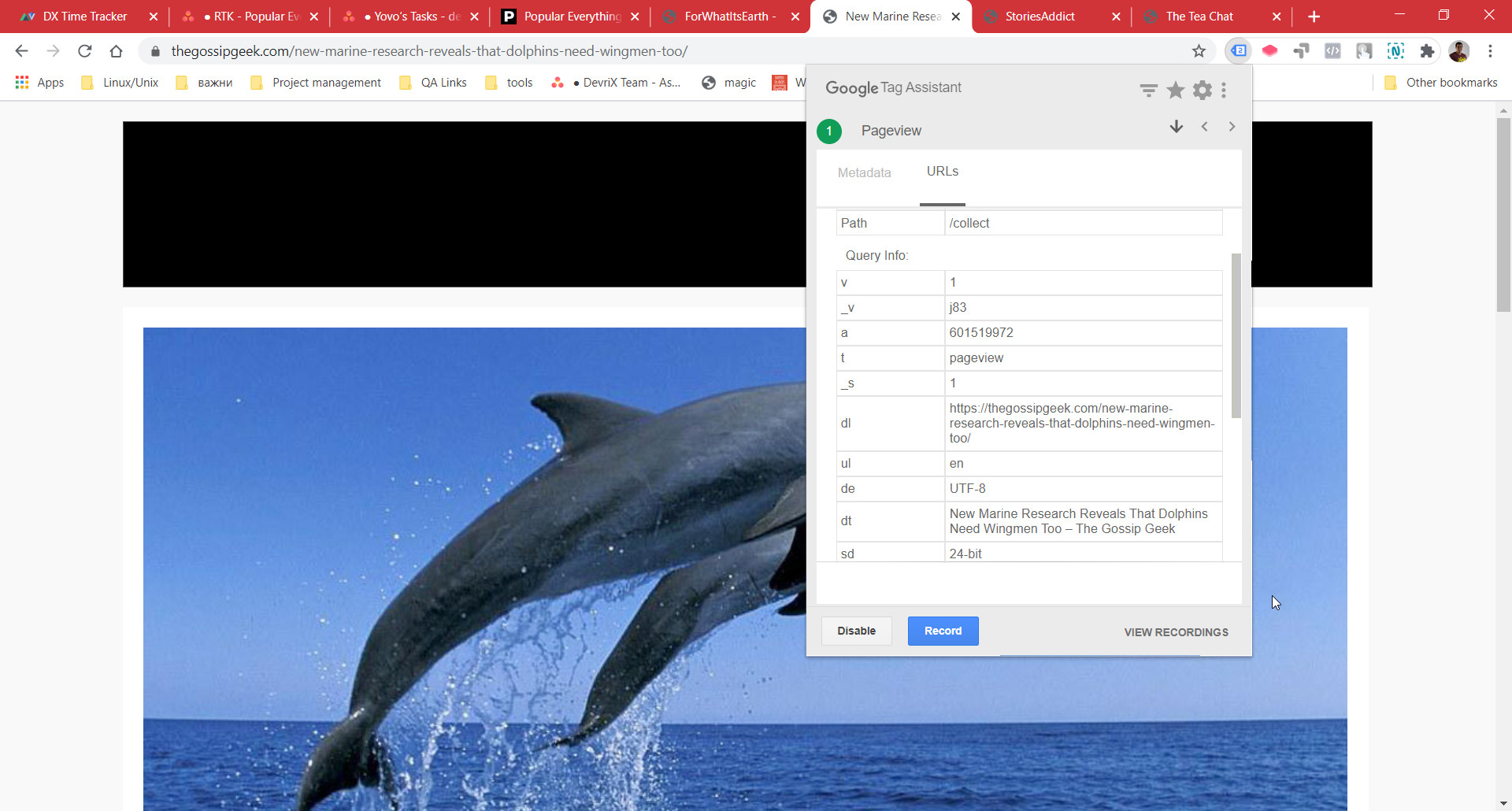How to Program Key Fob Ford: A Comprehensive Guide
Key Fob Ford programming is essential for vehicle owners needing to replace or add key fobs. CARDIAGTECH.NET provides expert insights and solutions to simplify this process, ensuring you can easily manage your vehicle’s access. Secure your vehicle today by learning how to program your Ford key fob, and consider upgrading your tools with CARDIAGTECH.NET for enhanced efficiency and security, covering everything from remote start to car alarm systems.
1. What is a Key Fob and Why Program It?
A key fob is a small, handheld remote control device that uses radio frequency (RF) signals to communicate with your vehicle’s computer system. You can lock, unlock, and sometimes even start your car with it. Programming a key fob involves syncing the device’s unique identification code with your car’s system.
- Convenience: Key fobs offer push-button access to your vehicle, eliminating the need for manual key insertion.
- Security: Modern key fobs include advanced encryption to prevent unauthorized access.
- Remote Start: Many key fobs have a remote start feature, letting you start your engine from a distance.
- Panic Alarm: Most key fobs include a panic button that triggers the car’s alarm system.
2. Identifying the Need to Program Your Key Fob
Several scenarios require you to program or reprogram your key fob:
- New Purchase: When you buy a new or used car, the key fob might need programming.
- Replacement: If you lose or damage your key fob, a replacement needs to be programmed to work with your car.
- Additional Fobs: Programming additional key fobs for other drivers of the vehicle.
- Malfunction: Sometimes, key fobs stop working due to battery issues, electronic glitches, or signal interference.
- Security Concerns: Reprogramming can enhance security if you suspect unauthorized access attempts.
3. Key Fob Programming Methods for Ford Vehicles
Ford vehicles offer multiple methods for programming key fobs, each designed to suit different models and user preferences. Here’s an overview of the most common methods:
3.1. The Two-Key Method
If you have two already programmed keys, you can program a third key yourself.
- Insert First Key: Insert the first programmed key into the ignition.
- Turn Ignition On: Turn the ignition to the ‘ON’ position, but do not start the engine. Keep it on for at least three seconds.
- Turn Ignition Off and Remove Key: Turn the ignition off and remove the first key.
- Insert Second Key: Insert the second programmed key into the ignition.
- Turn Ignition On: Turn the ignition to the ‘ON’ position, but do not start the engine. Keep it on for at least three seconds.
- Turn Ignition Off and Remove Key: Turn the ignition off and remove the second key.
- Insert New Key: Insert the new, unprogrammed key into the ignition.
- Turn Ignition On: Turn the ignition to the ‘ON’ position. If the programming is successful, the security light will illuminate for three seconds and then turn off.
- Test Key: Remove the key and test it to ensure it starts the engine and operates the door locks.
3.2. The Onboard Programming Method (No Keys Required)
This method requires you to cycle the ignition a specific number of times to enter programming mode.
- Enter Vehicle: Ensure all doors are closed and the vehicle is in park (P).
- Insert Key: Insert the key into the ignition.
- Cycle Ignition: Turn the ignition from the ‘OFF’ to the ‘ON’ position eight times in quick succession, ending in the ‘ON’ position. The ‘ON’ position is just before starting the engine.
- Listen for Lock Cycle: The doors should lock and unlock, indicating that the vehicle has entered programming mode.
- Press Button on Key Fob: Within 10 seconds, press any button on the key fob you want to program. The doors should lock and unlock again to confirm programming.
- Program Additional Fobs: If you have additional key fobs to program, repeat the previous step within 10 seconds for each fob.
- Exit Programming Mode: Turn the ignition off to exit programming mode. The doors should lock and unlock one last time to confirm completion.
- Test Fobs: Test each key fob to ensure it operates the door locks and starts the engine.
3.3. Using Diagnostic Tools
For more advanced programming, especially when keys are lost or the onboard methods fail, diagnostic tools are necessary.
- Acquire Diagnostic Tool: Purchase or rent a diagnostic tool that is compatible with Ford vehicles. CARDIAGTECH.NET offers a range of diagnostic tools suitable for this purpose.
- Connect Tool to Vehicle: Plug the diagnostic tool into the OBD-II port, usually located under the dashboard.
- Follow Tool Instructions: Turn on the diagnostic tool and follow the on-screen instructions to enter the key programming section.
- Erase Existing Keys (If Necessary): Depending on the tool and the situation, you may need to erase existing key data for security reasons.
- Program New Keys: Follow the tool’s prompts to program the new key fobs. This usually involves entering a security code or following a sequence of steps to sync the fob with the vehicle’s computer.
- Test Key Fobs: Once programming is complete, test each key fob to ensure it operates the door locks, remote start, and other functions.
3.4. Using FORScan
FORScan is a software application designed for diagnosing and programming Ford vehicles.
- Download and Install FORScan: Download FORScan from the official website and install it on your laptop.
- Purchase an OBD-II Adapter: Acquire an OBD-II adapter that is compatible with FORScan. A reliable adapter is essential for proper communication with your vehicle.
- Connect to Vehicle: Plug the OBD-II adapter into your vehicle’s OBD-II port and connect it to your laptop via USB or Bluetooth.
- Start FORScan and Connect: Launch FORScan and connect to your vehicle.
- Follow Programming Steps: Navigate to the key programming section and follow the on-screen instructions to program the new key fobs.
- Test Key Fobs: After programming, test each key fob to ensure it operates the door locks and starts the engine.
4. Step-by-Step Guide to Programming a Ford Key Fob
Here’s a detailed guide on how to program a Ford key fob using the onboard programming method. This is one of the simpler methods and can be done without special tools if you follow the steps correctly.
4.1. Preparation
- Gather Necessary Items:
- Your Ford vehicle
- The key fob to be programmed
- Your vehicle’s owner’s manual
- Check Compatibility: Ensure the key fob is compatible with your Ford model and year.
- Vehicle Condition: Make sure your vehicle is in good working condition, with a fully charged battery.
4.2. Step-by-Step Programming
-
Enter the Vehicle:
- Close all doors of your Ford vehicle.
- Ensure the vehicle is in Park (P) if it has an automatic transmission, or Neutral if it has a manual transmission.
-
Insert the Key:
- Insert the key into the ignition.
-
Cycle the Ignition:
- Turn the ignition from the ‘OFF’ to the ‘ON’ position eight times in quick succession. The ‘ON’ position is just before starting the engine. The cycling must be completed within 10 seconds.
- Important: Ensure you do not start the engine during this process.
-
Listen for Lock Cycle:
- After the eighth cycle to the ‘ON’ position, leave the key in the ‘ON’ position.
- The doors should lock and unlock automatically. This indicates that the vehicle has entered programming mode.
-
Press a Button on the Key Fob:
- Within 10 seconds of the doors cycling, press any button on the key fob you wish to program.
- The doors should lock and unlock again to confirm that the key fob has been programmed.
-
Program Additional Key Fobs (If Needed):
- If you have additional key fobs to program, repeat the previous step (pressing a button on the fob) within 10 seconds for each additional fob.
- The vehicle can usually store up to four key fobs in its memory.
-
Exit Programming Mode:
- After programming all desired key fobs, turn the ignition off.
- The doors should lock and unlock one last time to confirm that programming is complete.
-
Test the Key Fob:
- Remove the key from the ignition.
- Test each key fob to ensure it operates the door locks, remote start (if equipped), and other functions.
4.3. Troubleshooting
- If Programming Fails:
- Ensure you are cycling the ignition quickly enough.
- Check that the key fob battery is not depleted.
- Verify that the key fob is compatible with your vehicle model and year.
- Try the procedure again, making sure to follow each step precisely.
- If the Vehicle Does Not Enter Programming Mode:
- Double-check that all doors are closed properly.
- Ensure that the vehicle is in the correct gear (Park for automatic, Neutral for manual).
- Try using a different key, if available, to rule out a faulty key.
- If the Key Fob Still Does Not Work:
- The key fob may be defective and need replacement.
- The vehicle’s computer system may have issues that require professional diagnosis.
5. Choosing the Right Key Fob
Selecting the correct key fob for your Ford vehicle is crucial for compatibility and functionality. Here’s what to consider:
5.1. Compatibility
- Vehicle Model and Year: Ensure the key fob is designed for your specific Ford model and year. Key fobs are not universally compatible.
- FCC ID: Match the FCC ID on your old or original key fob with the one you are purchasing. This ID ensures that the key fob is compatible with your vehicle’s radio frequency.
- Features: Check if the key fob supports the features you need, such as remote start, trunk release, and panic alarm.
5.2. Types of Key Fobs
- OEM (Original Equipment Manufacturer): These are key fobs made by Ford. They guarantee compatibility but can be more expensive.
- Aftermarket Key Fobs: These are made by third-party manufacturers. They can be more affordable but may not offer the same level of reliability as OEM fobs.
5.3. Purchasing Options
- Dealership: Buying from a Ford dealership ensures you get the correct key fob, but it is usually the most expensive option.
- Online Retailers: Websites like Amazon and eBay offer a wide selection of key fobs at competitive prices.
- Local Auto Parts Stores: Stores like AutoZone and Advance Auto Parts also sell key fobs and may offer programming services.
- CARDIAGTECH.NET: CARDIAGTECH.NET provides a range of diagnostic tools and key fobs, ensuring you get the right product and support for your Ford vehicle.
6. Common Issues and Troubleshooting Tips
Programming a key fob can sometimes be challenging. Here are some common issues and troubleshooting tips:
6.1. Key Fob Not Recognized
- Battery Issues: The most common cause is a dead or weak battery. Replace the battery with a new one.
- Incorrect Programming Procedure: Ensure you are following the correct programming steps for your vehicle model.
- Faulty Key Fob: The key fob itself may be defective. Try using a different key fob to rule out this issue.
6.2. Vehicle Not Entering Programming Mode
- Door and Ignition Issues: Ensure all doors are closed properly and the ignition switch is functioning correctly.
- Timing: The timing of turning the ignition on and off is crucial. Make sure you are doing it quickly enough.
- OBD-II Port Issues: If using a diagnostic tool, ensure the OBD-II port is clean and the tool is properly connected.
6.3. Key Fob Functions Not Working After Programming
- Incorrect Programming: The key fob may not have been programmed correctly. Repeat the programming steps.
- Compatibility Issues: The key fob may not be fully compatible with your vehicle. Check the FCC ID and compatibility information.
- Vehicle System Issues: There may be underlying issues with your vehicle’s computer system that require professional diagnosis.
6.4. Immobilizer Problems
- Transponder Chip Issues: The transponder chip inside the key fob may be damaged or not properly programmed.
- Immobilizer System Fault: The vehicle’s immobilizer system may have a fault that prevents the key fob from being recognized.
7. Advanced Programming Techniques
For those who need more advanced programming options, especially when dealing with lost keys or complex system issues, here are some advanced techniques.
7.1. Using EEPROM Programmers
- EEPROM (Electrically Erasable Programmable Read-Only Memory): This method involves directly accessing the EEPROM chip in the vehicle’s computer to program the key fob.
- Specialized Equipment: This requires specialized equipment, such as an EEPROM programmer and soldering tools.
- Expertise Required: This method is complex and should only be attempted by experienced professionals.
7.2. Key Cloning
- Cloning Tools: Key cloning involves copying the data from an existing key fob to a new key fob.
- Data Extraction: This requires tools that can extract and write data to the key fob’s transponder chip.
- Security Risks: Key cloning can pose security risks if the cloned key falls into the wrong hands.
7.3. Working with Locksmiths
- Professional Services: Locksmiths specializing in automotive security can offer advanced programming services.
- Specialized Tools: They have access to specialized tools and software that can bypass security systems and program key fobs.
- Security Measures: Ensure the locksmith is reputable and takes appropriate security measures to protect your vehicle.
8. Security Considerations
When programming or reprogramming key fobs, security should be a top priority. Here are some important considerations:
8.1. Preventing Unauthorized Access
- Erase Old Keys: When programming new key fobs, erase the data from old or lost keys to prevent unauthorized access.
- Secure Programming Environment: Perform programming in a secure environment to prevent eavesdropping or interception of key data.
- Use Secure Tools: Use reputable diagnostic tools and software to minimize the risk of security breaches.
8.2. Data Protection
- Protect Key Codes: Keep your key codes and programming information secure. Do not share them with unauthorized individuals.
- Update Software: Regularly update the software in your vehicle’s computer system to patch security vulnerabilities.
- Monitor for Suspicious Activity: Be vigilant for any suspicious activity related to your vehicle’s security system.
8.3. Immobilizer Systems
- Understanding Immobilizers: Familiarize yourself with how your vehicle’s immobilizer system works. This system prevents the engine from starting unless a valid key fob is present.
- Proper Programming: Ensure that the key fob is properly programmed to communicate with the immobilizer system.
- Troubleshooting: If you encounter immobilizer issues, seek professional help to diagnose and resolve the problem.
9. The Future of Keyless Entry Systems
Keyless entry systems are continuously evolving, with new technologies and features being introduced regularly. Here’s a glimpse into the future:
9.1. Smartphone Integration
- Digital Keys: Many new vehicles allow you to use your smartphone as a key. This eliminates the need for a physical key fob.
- App-Based Control: Smartphone apps can provide additional features, such as remote monitoring, vehicle diagnostics, and personalized settings.
9.2. Biometric Authentication
- Fingerprint Scanning: Some vehicles are incorporating fingerprint scanning for keyless entry and ignition.
- Facial Recognition: Facial recognition technology can identify the driver and adjust vehicle settings accordingly.
9.3. Enhanced Security Features
- Advanced Encryption: Next-generation key fobs will use more advanced encryption algorithms to prevent hacking and unauthorized access.
- Two-Factor Authentication: Two-factor authentication methods, such as PIN codes or biometric verification, can add an extra layer of security.
10. Key Fob Maintenance Tips
Proper maintenance can extend the life of your key fob and prevent common issues. Here are some tips:
10.1. Battery Care
- Regular Replacement: Replace the battery every one to two years, or as needed.
- Battery Type: Use the correct type of battery specified in your vehicle’s owner’s manual.
- Proper Installation: Ensure the battery is installed correctly, with the correct polarity.
10.2. Physical Protection
- Protective Cases: Use a protective case to prevent damage from drops, impacts, and scratches.
- Avoid Extreme Temperatures: Avoid exposing the key fob to extreme temperatures, such as direct sunlight or freezing conditions.
- Keep Away from Liquids: Keep the key fob away from liquids to prevent water damage.
10.3. Storage
- Safe Storage: Store spare key fobs in a safe and secure location.
- Avoid Interference: Keep the key fob away from electronic devices that could cause interference.
11. Resources and Further Reading
To deepen your understanding of key fob programming and related topics, here are some valuable resources:
- Ford Owner’s Manual: Your vehicle’s owner’s manual is an excellent resource for information on key fob programming and maintenance.
- Online Forums: Online forums dedicated to Ford vehicles can provide valuable insights and troubleshooting tips from other owners.
- Automotive Websites: Websites like CARDIAGTECH.NET offer articles, guides, and product reviews related to key fob programming and diagnostic tools.
- YouTube Tutorials: YouTube is a great source for visual tutorials on key fob programming.
12. Why Choose CARDIAGTECH.NET for Your Automotive Needs
When it comes to automotive diagnostics and key programming, CARDIAGTECH.NET stands out as a reliable and comprehensive solution. Here’s why you should consider CARDIAGTECH.NET for your automotive needs:
- Wide Range of Products: CARDIAGTECH.NET offers a diverse selection of diagnostic tools, key fobs, and programming equipment suitable for various Ford models and other vehicle brands.
- High-Quality Products: CARDIAGTECH.NET ensures that all products meet high-quality standards, providing reliable performance and durability.
- Expert Support: CARDIAGTECH.NET provides expert technical support to assist you with product selection, programming procedures, and troubleshooting.
- Competitive Pricing: CARDIAGTECH.NET offers competitive pricing on all products, making advanced automotive solutions accessible to a wider audience.
- Comprehensive Resources: CARDIAGTECH.NET offers a wealth of resources, including articles, guides, and tutorials, to help you master key fob programming and automotive diagnostics.
- Customer Satisfaction: CARDIAGTECH.NET is committed to customer satisfaction, ensuring that you have a positive experience with their products and services.
13. Frequently Asked Questions (FAQs)
Here are some frequently asked questions about programming Ford key fobs:
13.1. Can I program a Ford key fob myself?
Yes, many Ford models allow you to program key fobs yourself using the onboard programming method or the two-key method. However, for some models or when all keys are lost, a diagnostic tool may be required.
13.2. How many key fobs can be programmed to a Ford vehicle?
Most Ford vehicles can store up to four key fobs in their memory.
13.3. What if I lose all my Ford key fobs?
If you lose all your key fobs, you will likely need to use a diagnostic tool or visit a locksmith or dealership to have new keys programmed.
13.4. Can a key fob be reprogrammed to a different vehicle?
No, a key fob programmed to one vehicle cannot be reprogrammed to a different vehicle. Once programmed, it is synced to the specific vehicle’s computer system.
13.5. How do I know if a key fob is compatible with my Ford?
Check the vehicle’s owner’s manual or match the FCC ID on your old key fob with the one you are purchasing.
13.6. What does the FCC ID on a key fob mean?
The FCC ID is a unique identifier assigned by the Federal Communications Commission (FCC) that verifies the key fob complies with FCC regulations for radio frequency devices.
13.7. How often should I replace the battery in my key fob?
It is recommended to replace the battery in your key fob every one to two years, or as needed.
13.8. What type of battery does a Ford key fob use?
The type of battery varies depending on the model and year of the key fob. Refer to your vehicle’s owner’s manual for the correct battery type.
13.9. What is the difference between OEM and aftermarket key fobs?
OEM (Original Equipment Manufacturer) key fobs are made by Ford and guarantee compatibility. Aftermarket key fobs are made by third-party manufacturers and can be more affordable but may not offer the same level of reliability.
13.10. Where can I purchase a new key fob for my Ford?
You can purchase a new key fob from a Ford dealership, online retailers, local auto parts stores, or CARDIAGTECH.NET.
14. Conclusion
Programming a key fob for your Ford vehicle is a task that combines convenience with security. Whether you’re adding a spare, replacing a lost fob, or upgrading your vehicle’s system, understanding the methods and tools available is essential. From the simple two-key method to advanced diagnostic tools, the options cater to various needs and technical expertise.
Remember, security should always be a priority. Erase old keys, protect your key codes, and keep your vehicle’s software updated to prevent unauthorized access. As keyless entry systems evolve with smartphone integration and biometric authentication, staying informed will help you take full advantage of these advancements.
For all your automotive diagnostic and key programming needs, turn to CARDIAGTECH.NET. With a wide range of high-quality products, expert support, and comprehensive resources, CARDIAGTECH.NET ensures you have the tools and knowledge to keep your Ford secure and convenient.
Are you facing challenges with programming your Ford key fob? Do you need assistance in selecting the right diagnostic tools for your vehicle? Contact CARDIAGTECH.NET today for expert advice and solutions tailored to your needs. Our team of experienced professionals is ready to help you enhance your vehicle’s security and convenience. Reach out now via:
- Address: 276 Reock St, City of Orange, NJ 07050, United States
- WhatsApp: +1 (641) 206-8880
- Website: CARDIAGTECH.NET
Let CARDIAGTECH.NET be your trusted partner in automotive technology, ensuring you stay ahead with the latest innovations and secure solutions for your Ford vehicle.