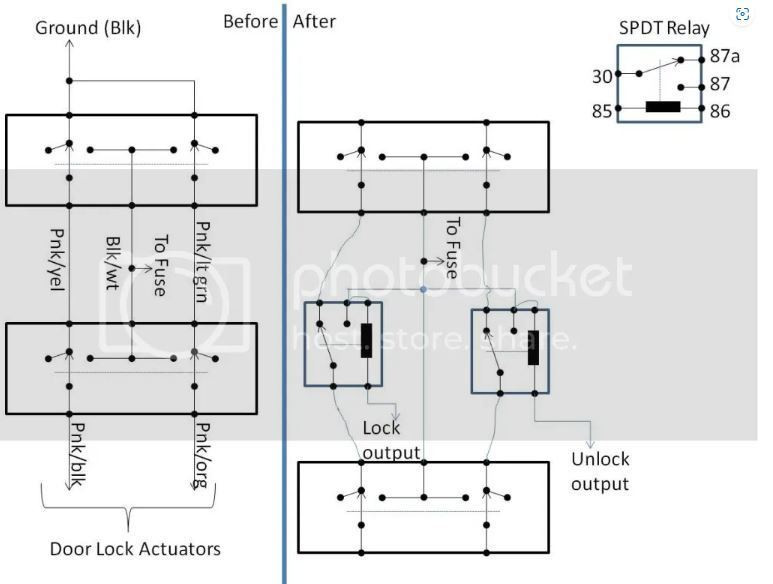Ford Transit Remote Key Programming: A Comprehensive Guide
Is your Ford Transit remote key not working? Do you need to program a new key fob? CARDIAGTECH.NET offers a complete guide to Ford Transit Remote Key Programming, ensuring you regain control and convenience. Learn about key replacement and unlock your vehicle’s potential with our expert insights, designed to help you get back on the road quickly. We also cover transponder key issues and key fob battery replacement!
1. Understanding Ford Transit Remote Key Programming
Ford Transit remote key programming is the process of syncing a new or existing key fob with your vehicle’s computer system. This allows you to remotely lock, unlock, and sometimes even start your Ford Transit. Programming is essential after replacing a lost key, adding a spare, or if your current key fob stops working correctly. This process ensures that only authorized keys can operate your vehicle, enhancing security and preventing unauthorized access.
1.1. Why is Ford Transit Remote Key Programming Necessary?
- Lost or Stolen Keys: If you’ve lost your Ford Transit key or it has been stolen, programming a new key is crucial for security.
- Adding a Spare Key: Having a spare key fob can be a lifesaver. Programming an additional key ensures you’re never locked out.
- Key Fob Malfunction: Key fobs can sometimes malfunction due to battery issues or electronic problems. Reprogramming might be necessary.
- Security Enhancement: Programming ensures that only authorized keys work with your vehicle, reducing the risk of theft.
- Vehicle Computer Reset: Sometimes, the vehicle’s computer system may require a reset, necessitating key reprogramming.
1.2. Tools and Equipment Required for Ford Transit Remote Key Programming
Before you start, gather the necessary tools and equipment:
- Ford Transit: The vehicle you need to program the key for.
- Key Fob: The remote key fob that needs programming. Make sure it’s compatible with your Ford Transit model and year.
- Working Key (if available): A working key can sometimes be required for certain programming methods.
- OBD II Programmer (Optional): For some models, an OBD II programmer may be needed for advanced programming. CARDIAGTECH.NET provides these tools to make your life easier!
- Owner’s Manual: Refer to your Ford Transit owner’s manual for specific instructions and compatibility information.
1.3. Understanding Different Types of Ford Transit Keys
Ford Transit vehicles may come with various types of keys, each requiring different programming methods:
| Key Type | Description | Programming Method |
|---|---|---|
| Standard Key | A basic key that only starts the ignition. | Typically requires a professional or dealer programming. |
| Transponder Key | Contains a microchip that communicates with the vehicle’s immobilizer system. | Requires specific programming tools to sync the chip with the vehicle. |
| Remote Key Fob | A key fob with buttons to remotely lock, unlock, and sometimes start the vehicle. | Can often be programmed using on-board programming procedures or with an OBD II programmer. |
| Smart Key/Proximity Key | Allows keyless entry and start. The key fob needs to be within a certain range of the vehicle to operate. | Usually requires advanced programming tools and is best handled by a professional. |
| Keyless Entry Keypad | Some Ford Transit models come with a keyless entry keypad on the driver’s side door. This allows you to enter a code to unlock the vehicle without a key. While it’s not a key itself, it’s related. | Programming the keypad involves entering the factory-set code or setting up a personal code through the vehicle’s information system. |
2. Step-by-Step Guide to Ford Transit Remote Key Programming
This guide provides general steps for Ford Transit remote key programming. However, always consult your vehicle’s owner’s manual for precise instructions, as procedures can vary depending on the year and model.
2.1. Method 1: On-Board Programming (If Applicable)
Some Ford Transit models allow you to program a new key fob without special tools. Here’s how:
- Gather Your Keys: Have all the keys you want to program, including the new one. You typically need at least one working key for this method.
- Enter the Vehicle: Get inside your Ford Transit and close all doors.
- Insert the Working Key: Insert the working key into the ignition.
- Turn the Ignition On and Off: Turn the ignition to the “ON” position (but do not start the engine) and leave it there for a few seconds. Then, turn it to the “OFF” position. Repeat this process quickly a specific number of times (usually 8 times, but refer to your manual for the exact number). The timing is crucial; do it rapidly.
- Listen for a Chime: After the correct number of cycles, the doors should automatically lock and unlock, or you may hear a chime. This indicates that the vehicle has entered programming mode.
- Remove the Working Key: Take the working key out of the ignition.
- Insert the New Key: Insert the new key into the ignition.
- Turn the Ignition On: Turn the ignition to the “ON” position. Leave it there for a few seconds.
- Wait for Confirmation: The doors should lock and unlock again, or you’ll hear another chime, confirming that the new key has been programmed.
- Test the New Key: Turn off the ignition and remove the new key. Test the lock and unlock buttons to ensure they work.
- Repeat for Additional Keys: If you have more keys to program, repeat steps 7-10 within the given time frame (usually within 10 seconds of programming the previous key).
- Exit Programming Mode: If you don’t program any further keys, the system will automatically exit programming mode after a short period, or you can manually exit by turning the ignition to the “ON” position.
2.2. Method 2: Using an OBD II Programmer
For some Ford Transit models, especially newer ones, you may need an OBD II programmer. This tool connects to your vehicle’s OBD II port and allows you to program keys through a software interface.
- Purchase an OBD II Programmer: Obtain a compatible OBD II programmer designed for Ford vehicles. CARDIAGTECH.NET offers a range of high-quality programmers to suit your needs.
- Connect the Programmer: Plug the OBD II programmer into the OBD II port, usually located under the dashboard on the driver’s side.
- Follow the Instructions: Turn on the ignition. Follow the programmer’s on-screen instructions to enter the vehicle’s information, including the year, make, and model.
- Select Key Programming: Navigate the programmer’s menu to find the key programming or key learning option.
- Enter Security Code (if required): Some programmers may require a security code or PIN to access the key programming function. This code can often be obtained from a Ford dealer.
- Program the New Key: Follow the programmer’s instructions to program the new key. This usually involves inserting the new key into the ignition and pressing a button on the programmer.
- Confirm Programming: The programmer should confirm when the key has been successfully programmed.
- Test the New Key: Remove the programmer, turn off the ignition, and remove the key. Test the new key to ensure it locks and unlocks the doors and starts the engine.
- Program Additional Keys: If you have more keys to program, repeat the programming steps for each key.
- Clear Codes: After programming all keys, use the programmer to clear any diagnostic trouble codes (DTCs) that may have been set during the process.
2.3. Method 3: Using the Two-Key Method (If Applicable)
Some Ford Transit models support a two-key programming method:
- Insert First Key: Insert the first already programmed key into the ignition and turn it to the “ON” position for at least three seconds but no more than 10 seconds.
- Remove First Key and Insert Second Key: Remove the first key and immediately insert the second programmed key into the ignition. Turn it to the “ON” position for at least three seconds but no more than 10 seconds.
- Remove Second Key and Insert New Key: Remove the second key and immediately insert the new, unprogrammed key into the ignition. Turn it to the “ON” position.
- Wait for Confirmation: If the programming is successful, the security/theft light on the dashboard will illuminate for about three seconds and then turn off. This indicates that the new key has been successfully programmed. If the light stays on or flashes, the programming has failed, and you’ll need to try again.
- Test the New Key: Turn the ignition off and remove the new key. Test the new key to ensure it starts the engine and operates the remote functions (if applicable).
- Repeat for Additional Keys: If you have more keys to program, you must repeat the entire process from the beginning with each new key.
2.4. Important Considerations During Programming
- Battery Condition: Ensure the Ford Transit has a fully charged battery before starting the programming process. Low battery voltage can cause programming failures.
- Key Compatibility: Make sure the replacement key is specifically designed for your Ford Transit model and year.
- Programming Limits: Be aware of the maximum number of keys that can be programmed to your vehicle. Refer to your owner’s manual.
- Time Constraints: Some programming procedures have time limits between steps. Adhere to these limits to avoid starting over.
- Security Codes: If a security code or PIN is required, obtain it from a reliable source, such as a Ford dealer, to prevent errors.
3. Troubleshooting Common Ford Transit Remote Key Programming Issues
Even with careful attention, you may encounter issues during Ford Transit remote key programming. Here are some common problems and their solutions:
3.1. Programming Fails to Initiate
- Issue: The vehicle does not enter programming mode after following the initial steps.
- Possible Causes:
- Incorrect sequence of steps.
- Timing issues (too fast or too slow).
- Faulty ignition switch.
- Vehicle not compatible with on-board programming.
- Solutions:
- Review and repeat the programming steps carefully, paying attention to timing.
- Try a different programming method, such as using an OBD II programmer.
- Have the ignition switch inspected by a professional.
- Consult your owner’s manual to confirm if on-board programming is supported for your model.
3.2. Key Fob Not Responding After Programming
- Issue: The key fob appears to program successfully, but the remote functions (lock, unlock, etc.) do not work.
- Possible Causes:
- Key fob battery is dead.
- Key fob is damaged.
- Incorrect key fob frequency.
- Programming not fully completed.
- Solutions:
- Replace the key fob battery.
- Inspect the key fob for physical damage.
- Ensure the key fob is the correct frequency for your vehicle (check the part number).
- Repeat the programming procedure to ensure all steps were completed.
3.3. Immobilizer Issues
- Issue: The vehicle starts and then immediately stalls, or the immobilizer light stays on.
- Possible Causes:
- Transponder chip in the key is not correctly programmed.
- Immobilizer system malfunction.
- Incorrect key type.
- Solutions:
- Ensure the transponder chip is correctly programmed using an OBD II programmer or professional service.
- Have the immobilizer system inspected by a qualified technician.
- Verify the key is the correct type for your vehicle’s immobilizer system.
3.4. Error Messages on OBD II Programmer
- Issue: The OBD II programmer displays error messages during the programming process.
- Possible Causes:
- Incorrect vehicle information entered.
- Programmer not compatible with the vehicle.
- Communication error between the programmer and the vehicle.
- Solutions:
- Double-check and correct the vehicle information entered into the programmer.
- Ensure the programmer is compatible with your Ford Transit model and year.
- Check the connection to the OBD II port and try again.
- Update the programmer’s software to the latest version.
- Contact the programmer manufacturer for support.
3.5. Security Light Stays On
- Issue: The security light on the dashboard remains illuminated after programming.
- Possible Causes:
- Programming was not fully successful.
- Faulty transponder chip.
- Immobilizer system issues.
- Solutions:
- Repeat the programming process.
- Try a different key to rule out a faulty transponder chip.
- Have the immobilizer system diagnosed by a professional.
4. Professional Ford Transit Remote Key Programming Services
If you encounter difficulties or prefer not to program the key yourself, consider professional services:
4.1. Ford Dealerships
- Pros:
- Guaranteed compatibility and expertise.
- Access to specialized programming tools and security codes.
- Warranty on programming services.
- Cons:
- Higher cost compared to other options.
- May require an appointment and longer wait times.
4.2. Automotive Locksmiths
- Pros:
- More affordable than dealerships.
- Mobile service available.
- Expertise in key programming and security systems.
- Cons:
- May not have the same level of specialized tools as dealerships.
- Reliability can vary depending on the locksmith.
4.3. Independent Repair Shops
- Pros:
- Potentially lower cost than dealerships.
- Convenient if you already use the shop for other services.
- Cons:
- May not have specialized key programming expertise.
- Ensure the shop has the necessary tools and knowledge for Ford Transit key programming.
4.4. How to Choose a Professional Service
- Check Credentials: Ensure the service provider is licensed and insured.
- Read Reviews: Look for online reviews and testimonials to gauge the service’s reliability and quality.
- Ask About Experience: Inquire about their experience with Ford Transit key programming, especially for your specific model and year.
- Get a Quote: Obtain a detailed quote that includes all costs, such as programming fees, key replacement costs, and any applicable taxes.
- Verify Guarantee: Confirm whether they offer a guarantee or warranty on their programming services.
5. Ford Transit Key Fob Battery Replacement
A common issue with remote key fobs is a dead battery. Replacing the battery is a simple task that can often resolve functionality problems.
5.1. Identifying a Low Battery
- Reduced Range: The key fob has a shorter range, and you need to be closer to the vehicle for it to work.
- Inconsistent Operation: The key fob works intermittently or requires multiple button presses.
- Indicator Light: Some key fobs have a low battery indicator light that illuminates when the battery is weak.
5.2. Steps to Replace the Key Fob Battery
- Gather Supplies: You’ll need a small flathead screwdriver or a similar tool to open the key fob, a new CR2032 battery (or the battery type specified in your owner’s manual), and a soft cloth.
- Open the Key Fob: Locate the small slot or seam on the key fob. Use the flathead screwdriver to gently pry it open. Be careful not to scratch the plastic. Some key fobs may require you to remove a physical key first.
- Remove the Old Battery: Once the key fob is open, carefully remove the old battery. Note the orientation of the battery (+ side up or down) for correct placement of the new battery.
- Install the New Battery: Insert the new battery into the key fob, ensuring it is in the correct orientation.
- Reassemble the Key Fob: Align the two halves of the key fob and press them together until they snap securely.
- Test the Key Fob: Test the key fob by pressing the buttons to lock and unlock the vehicle. If it works, you’ve successfully replaced the battery.
5.3. Tips for Battery Replacement
- Use the Right Battery: Always use the correct type of battery specified in your owner’s manual or on the old battery.
- Handle with Care: Avoid touching the battery contacts with your fingers, as this can reduce battery life. Use a cloth or gloves.
- Dispose of Properly: Dispose of the old battery properly according to local regulations.
6. Advanced Ford Transit Key Programming Techniques
For advanced users or those needing more complex programming, here are some advanced techniques:
6.1. EEPROM Programming
- What it is: EEPROM (Electrically Erasable Programmable Read-Only Memory) programming involves directly reading and writing data to the EEPROM chip in the vehicle’s computer.
- When to use: This method is used when all keys are lost, or the vehicle’s computer needs to be reset.
- Requirements: Specialized EEPROM programmers and software, as well as advanced technical knowledge.
- Caution: This method is complex and risky. It should only be performed by experienced professionals.
6.2. Key Cloning
- What it is: Key cloning involves copying the data from an existing key to a new key.
- When to use: Useful for creating duplicate keys without going through the standard programming procedure.
- Requirements: Key cloning tools and software.
- Note: Some vehicles have anti-cloning technology, making this method ineffective.
6.3. Using Ford IDS (Integrated Diagnostic System)
- What it is: Ford IDS is the diagnostic software used by Ford dealerships.
- When to use: Provides comprehensive diagnostic and programming capabilities for Ford vehicles.
- Requirements: Ford IDS software, a compatible interface, and a subscription to Ford’s service information.
- Benefits: Offers the most reliable and up-to-date programming options.
7. Preventing Ford Transit Key and Theft Issues
To minimize key-related issues and prevent theft, consider these tips:
7.1. Keep Keys Secure
- Never Leave Keys in the Vehicle: Always remove the keys from the ignition and take them with you when you exit the vehicle, even for a short time.
- Store Keys in a Safe Place: Keep spare keys in a secure location, such as a locked drawer or safe.
- Avoid Labeling Keys: Do not label keys with your name or address.
7.2. Use Anti-Theft Devices
- Alarm System: Install an alarm system to deter thieves.
- Immobilizer: Ensure your vehicle has an active immobilizer system.
- GPS Tracker: Consider a GPS tracking device to locate your vehicle if it is stolen.
7.3. Regular Maintenance
- Check Key Fob Batteries: Replace key fob batteries regularly to ensure proper operation.
- Inspect Key Condition: Inspect keys for damage or wear and replace them if necessary.
7.4. Secure Keyless Entry Systems
- Disable Keyless Entry: If you’re concerned about relay attacks, disable the keyless entry system when not in use.
- Use a Faraday Bag: Store key fobs in a Faraday bag to block signals and prevent relay attacks.
8. The Future of Ford Transit Key Technology
Key technology is constantly evolving. Here are some trends to watch:
8.1. Digital Keys
- Smartphones as Keys: Using smartphones as digital keys via Bluetooth or NFC technology.
- Benefits: Convenience, enhanced security features, and remote access capabilities.
8.2. Biometric Authentication
- Fingerprint and Facial Recognition: Integrating biometric authentication for vehicle access and start.
- Benefits: Improved security and personalized settings.
8.3. Over-the-Air (OTA) Updates
- Remote Software Updates: Updating vehicle software and key programming remotely.
- Benefits: Convenient updates and enhanced security features.
9. The Importance of Regular Key Maintenance
Regular maintenance of your Ford Transit keys can prevent many common issues and extend their lifespan. Simple steps can save you time and money in the long run.
9.1. Cleaning Your Keys
- Keep Them Clean: Regularly clean your keys with a soft, dry cloth to remove dirt and debris.
- Avoid Harsh Chemicals: Do not use harsh chemicals or solvents, as they can damage the key fob.
9.2. Protecting from the Elements
- Keep Them Dry: Avoid exposing your keys to moisture, as it can damage the electronic components.
- Protect from Extreme Temperatures: Do not leave keys in direct sunlight or extreme cold, as it can affect battery life and functionality.
9.3. Checking for Damage
- Inspect Regularly: Regularly inspect your keys for any signs of damage, such as cracks, loose buttons, or broken key rings.
- Replace if Necessary: If you notice any damage, replace the key or key fob to prevent further issues.
10. Understanding Ford Transit Keyless Entry Systems
Ford Transit keyless entry systems provide convenient access to your vehicle without the need for a physical key. Understanding how these systems work can help you troubleshoot issues and maintain their functionality.
10.1. How Keyless Entry Works
- Remote Signal: The key fob emits a radio frequency signal that is detected by the vehicle’s receiver.
- Authentication: The vehicle verifies the signal and unlocks the doors if the authentication is successful.
- Passive Entry: Some systems allow you to unlock the doors by simply touching the door handle when the key fob is nearby.
10.2. Common Issues with Keyless Entry
- Range Issues: Reduced range or inconsistent operation.
- System Failure: The keyless entry system stops working entirely.
- Interference: Interference from other electronic devices can affect the system’s performance.
10.3. Troubleshooting Keyless Entry Problems
- Check Battery: Ensure the key fob battery is fully charged.
- Check Fob Condition: Inspect the key fob for damage.
- Check Vehicle Battery: Ensure the vehicle’s battery is in good condition.
- Reprogram Key Fob: Try reprogramming the key fob to the vehicle.
11. Ford Transit Key Programming FAQs
1. Can I program a Ford Transit key myself?
Answer: Yes, some Ford Transit models allow on-board programming. Check your owner’s manual or follow the steps in this guide. For other models, you may need an OBD II programmer or professional service.
2. How many keys can I program to my Ford Transit?
Answer: The number of keys that can be programmed varies by model year. Refer to your owner’s manual for the specific limit.
3. What if I lose all my Ford Transit keys?
Answer: If you lose all your keys, you’ll need to contact a Ford dealer or a qualified automotive locksmith. They can use specialized tools to program a new key for your vehicle.
4. How do I find the security code for my Ford Transit key?
Answer: The security code can usually be obtained from a Ford dealer with proof of ownership. Some OBD II programmers can also retrieve the security code.
5. Can I use a used key fob on my Ford Transit?
Answer: Yes, but it needs to be unlinked from the previous vehicle first. This can be done by a professional using specialized equipment.
6. What does it cost to program a Ford Transit key?
Answer: The cost varies depending on the method and service provider. On-board programming is free, while professional services can range from $50 to $200 or more.
7. How long does it take to program a Ford Transit key?
Answer: On-board programming can take a few minutes. Professional programming can take 30 minutes to an hour.
8. What is a transponder key, and how does it work?
Answer: A transponder key contains a microchip that communicates with the vehicle’s immobilizer system. The key must be programmed to the vehicle for it to start.
9. Can a dead car battery affect key programming?
Answer: Yes, a low or dead car battery can cause programming failures. Ensure your vehicle has a fully charged battery before starting the programming process.
10. Where can I buy a replacement key fob for my Ford Transit?
Answer: You can purchase replacement key fobs from Ford dealerships, automotive parts stores, online retailers like CARDIAGTECH.NET, or qualified automotive locksmiths.
12. Call to Action
Facing challenges with your Ford Transit remote key programming? Need reliable tools and expert advice? Contact CARDIAGTECH.NET today! Our comprehensive range of OBD II programmers and key fobs, combined with our expert support, ensures you get back on the road quickly and securely.
Don’t let key issues slow you down. Reach out to us for personalized assistance and discover how our top-quality products can streamline your automotive repairs.
Contact Information:
- Address: 276 Reock St, City of Orange, NJ 07050, United States
- WhatsApp: +1 (641) 206-8880
- Website: CARDIAGTECH.NET
Let CARDIAGTECH.NET be your trusted partner in automotive solutions!