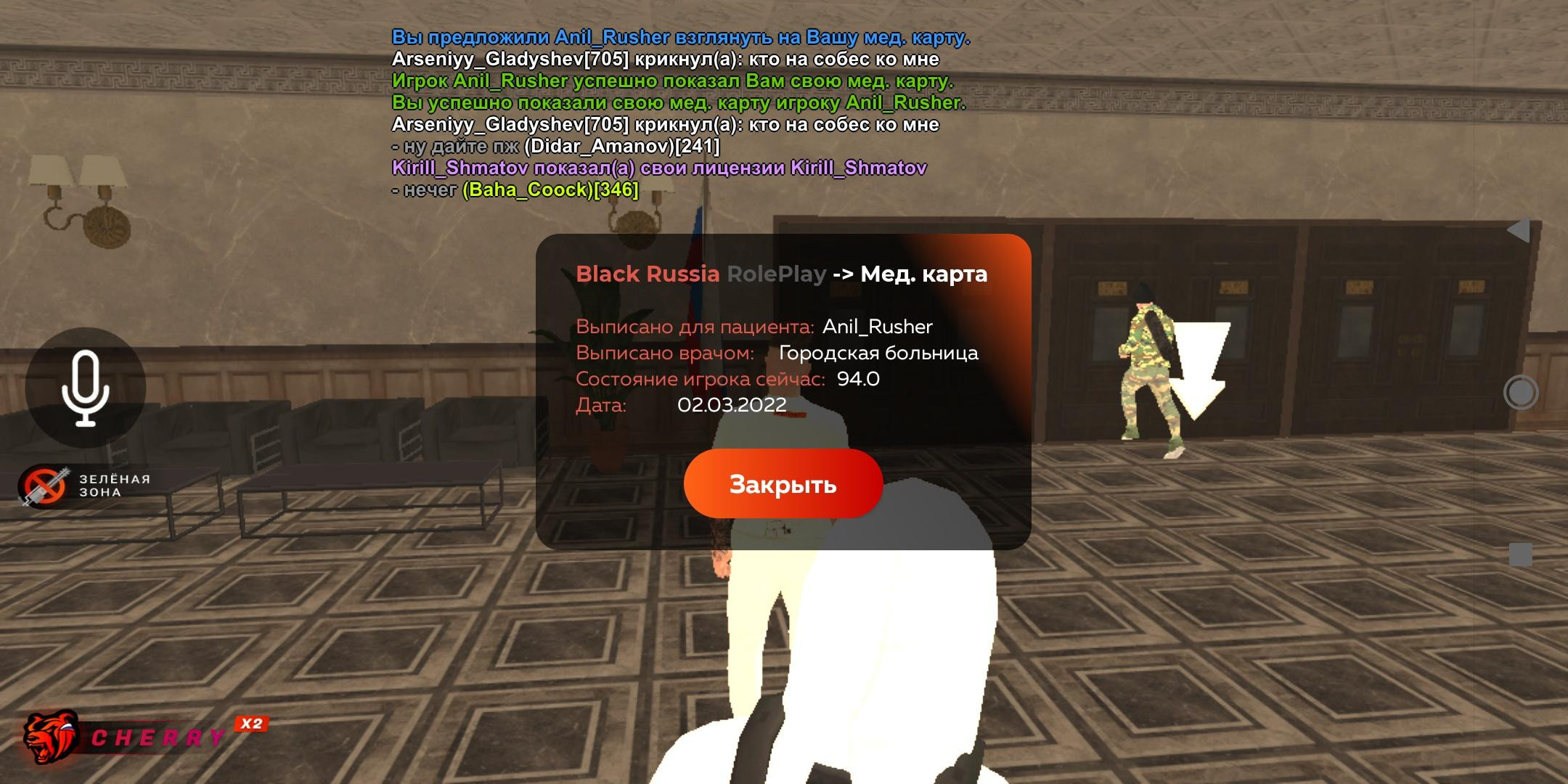Ford Transit MK6 Key Fob Programming: A Comprehensive Guide
Ford Transit Mk6 Key Fob Programming is a common task for vehicle owners. This comprehensive guide, brought to you by CARDIAGTECH.NET, will explore the step-by-step process, potential issues, and advanced solutions for programming your Ford Transit MK6 key fob, ensuring you regain control and security over your vehicle. Learn about the programming process and troubleshooting to keep your Transit van secure and functional.
1. Understanding Ford Transit MK6 Key Fob Programming
Ford Transit MK6 key fob programming involves synchronizing your key fob with the vehicle’s central locking system. This process allows the key fob to remotely lock, unlock, and sometimes start your vehicle. It’s important for convenience, security, and maintaining full control over your van.
1.1. Why Program a Key Fob?
- Replacement: When you get a new key fob.
- Malfunction: If your current key fob stops working.
- Security: To erase old key fobs from the system if lost or stolen.
- Additional Fobs: To have a spare for emergencies.
1.2. Essential Tools and Equipment
- Ford Transit MK6: The vehicle itself.
- New or Replacement Key Fob: Ensure it is compatible with your vehicle’s model and year.
- Working Key: Sometimes needed for certain programming methods.
- Diagnostic Tool (Optional): Such as those available at CARDIAGTECH.NET for advanced programming and diagnostics.
2. Step-by-Step Guide to Ford Transit MK6 Key Fob Programming
Here’s a detailed guide to programming your Ford Transit MK6 key fob. This method is commonly used and can be performed without specialized tools.
2.1. Manual Programming Method
This method requires a series of ignition turns and button presses to synchronize the key fob with the vehicle.
- Prepare the Vehicle:
- Ensure all doors are closed properly.
- Insert the key into the ignition.
- Initiate Programming Mode:
- Turn the ignition key from position 0 to II (or ON) eight times within 10 seconds. End at position II.
- Listen for the doors to lock and unlock; this confirms you’ve entered programming mode.
- Program the Key Fob:
- Within 20 seconds, press any button on the key fob.
- The doors should lock and unlock again, confirming the key fob has been programmed.
- Program Additional Key Fobs (If Needed):
- Repeat step 3 for any additional key fobs you want to program. You have up to 20 seconds between each fob.
- Exit Programming Mode:
- Turn the ignition key to position 0 (or OFF) to exit the programming mode.
- Test each key fob to ensure they are working correctly.
2.2. Programming with a Diagnostic Tool
For more advanced programming, or if the manual method doesn’t work, a diagnostic tool is recommended. CARDIAGTECH.NET offers a range of diagnostic tools that can simplify this process.
- Connect the Diagnostic Tool:
- Plug the diagnostic tool into the OBD-II port of your Ford Transit MK6.
- Turn on the ignition.
- Navigate to Key Fob Programming:
- Follow the tool’s menu to find the key fob programming or remote programming option.
- Follow On-Screen Instructions:
- The diagnostic tool will provide step-by-step instructions. This usually involves entering a security code or PIN, which can be obtained from your Ford dealer or a locksmith.
- Program the Key Fob:
- Press the required buttons on the key fob as instructed by the tool.
- The tool will confirm when the key fob has been successfully programmed.
- Test the Key Fob:
- Ensure the key fob locks and unlocks the doors.
- Start the vehicle to confirm the immobilizer is working correctly.
| Programming Method | Tools Required | Difficulty | Time Required |
|---|---|---|---|
| Manual Programming | Key, Vehicle | Medium | 5-10 minutes |
| Diagnostic Tool | Key, Vehicle, Diagnostic Tool | Easy to Medium | 5-15 minutes |
3. Common Issues and Troubleshooting
Sometimes, key fob programming doesn’t go as planned. Here are some common issues and how to troubleshoot them.
3.1. Key Fob Not Responding
- Battery Issues:
- Problem: The most common issue is a dead or weak battery.
- Solution: Replace the battery with a new one. Ensure it’s the correct type for your key fob.
- Incorrect Programming Procedure:
- Problem: The programming steps were not followed correctly.
- Solution: Repeat the programming steps carefully, ensuring each step is followed precisely.
- Key Fob Damage:
- Problem: The key fob may be physically damaged.
- Solution: Inspect the key fob for any signs of damage. If damaged, it may need to be replaced.
- Vehicle Issues:
- Problem: The vehicle’s central locking system may have issues.
- Solution: Check the vehicle’s fuses and wiring related to the central locking system. Consult a mechanic if necessary.
3.2. Vehicle Not Entering Programming Mode
- Timing Issues:
- Problem: The timing of the ignition turns is incorrect.
- Solution: Ensure the ignition key is turned the correct number of times within the specified time frame (usually 10 seconds).
- Faulty Ignition Switch:
- Problem: The ignition switch may be faulty.
- Solution: Have the ignition switch inspected by a mechanic.
- ECU Issues:
- Problem: The vehicle’s ECU (Engine Control Unit) may not be recognizing the programming attempt.
- Solution: Use a diagnostic tool to check for ECU errors. Resetting the ECU may be necessary.
3.3. Key Fob Programs But Doesn’t Work Consistently
- Interference:
- Problem: Radio frequency interference may be disrupting the signal.
- Solution: Try programming the key fob in a different location, away from potential sources of interference.
- Low Battery:
- Problem: Even a new battery may be weak.
- Solution: Ensure the battery is fully charged or try a different new battery.
- Key Fob Compatibility:
- Problem: The key fob may not be fully compatible with your vehicle.
- Solution: Verify the key fob’s part number and compatibility with your Ford Transit MK6.
3.4. Central Locking Module Limits
- Maximum Key Fobs Programmed:
- Problem: The Transit CL module will only store a total of 5 coded fobs. After that no more can be added unless the CL module is reset.
- Solution: Have the CL module reset by a Ford mechanic.
4. Advanced Programming Techniques
For more complex issues or advanced features, consider these techniques.
4.1. Using Ford IDS (Integrated Diagnostic System)
Ford IDS is the official diagnostic software used by Ford dealerships. It offers comprehensive programming and diagnostic capabilities.
- Obtain Ford IDS Software:
- You may need a subscription to access the software.
- Connect to Vehicle:
- Connect the IDS interface to your vehicle’s OBD-II port and your computer.
- Follow On-Screen Instructions:
- Use the software to navigate to the key fob programming section.
- Follow the step-by-step instructions provided by the software.
- Perform Programming:
- The software will guide you through the process, including entering any necessary security codes.
- Test the Key Fob:
- Ensure the key fob is working correctly after programming.
4.2. EEPROM Programming
This method involves directly accessing the EEPROM (Electrically Erasable Programmable Read-Only Memory) chip in the vehicle’s ECU or immobilizer module. It’s an advanced technique that requires specialized equipment and knowledge.
- Locate EEPROM Chip:
- Identify the EEPROM chip in the ECU or immobilizer module.
- Read EEPROM Data:
- Use an EEPROM reader/programmer to read the data from the chip.
- Modify Data (If Necessary):
- Use specialized software to modify the data to add or remove key fobs.
- Write Data Back to EEPROM:
- Write the modified data back to the EEPROM chip.
- Reinstall Module:
- Reinstall the module in the vehicle.
- Test Key Fobs:
- Ensure the key fobs are working correctly.
4.3. Cloning Key Fobs
Key fob cloning involves copying the data from an existing key fob to a new one. This can be useful if you want an exact duplicate.
- Obtain Cloning Tool:
- Purchase a key fob cloning tool.
- Read Data from Original Key Fob:
- Use the tool to read the data from the original key fob.
- Write Data to New Key Fob:
- Use the tool to write the data to the new key fob.
- Test New Key Fob:
- Ensure the new key fob works exactly like the original.
| Technique | Tools Required | Difficulty | Use Case |
|---|---|---|---|
| Ford IDS | Ford IDS Software, Interface | Advanced | Comprehensive diagnostics and programming |
| EEPROM Programming | EEPROM Reader/Programmer, Soldering Equipment | Expert | Advanced key fob management |
| Key Fob Cloning | Cloning Tool | Medium | Creating exact duplicates |5. Security Considerations
Key fob programming can have security implications. It’s important to follow best practices to prevent unauthorized access to your vehicle.
5.1. Erasing Lost or Stolen Key Fobs
- Importance: To prevent unauthorized access.
- Method: Use a diagnostic tool to erase the lost or stolen key fob from the vehicle’s system. This ensures it can no longer be used to unlock or start the vehicle.
5.2. Protecting Security Codes
- Importance: Security codes or PINs are required for many programming procedures.
- Best Practices: Keep these codes secure and do not share them with unauthorized individuals.
5.3. Verifying Key Fob Authenticity
- Importance: Ensure the key fob is genuine and not a counterfeit.
- Method: Purchase key fobs from reputable sources and verify their authenticity with a Ford dealer.
6. Key Fob Maintenance and Care
Proper maintenance can extend the life of your key fob and prevent issues.
6.1. Battery Replacement
- Frequency: Replace the battery every 1-2 years, or as needed.
- Procedure: Use the correct type of battery and follow the manufacturer’s instructions for replacement.
6.2. Protecting from Damage
- Avoid Moisture: Keep the key fob away from water and other liquids.
- Avoid Extreme Temperatures: Do not leave the key fob in direct sunlight or extreme cold.
- Prevent Physical Damage: Avoid dropping or crushing the key fob.
6.3. Regular Testing
- Frequency: Test the key fob regularly to ensure it’s working correctly.
- Action: If you notice any issues, address them promptly to prevent further problems.
7. When to Seek Professional Help
While many key fob programming tasks can be done at home, there are situations where professional help is needed.
7.1. Complex Issues
- Symptoms: If you encounter persistent issues that you can’t resolve.
- Recommendation: Consult a professional mechanic or locksmith.
7.2. Advanced Programming
- Symptoms: If you need advanced programming techniques.
- Recommendation: Seek help from a Ford dealer or a qualified technician with experience in key fob programming.
7.3. Security Concerns
- Symptoms: If you have security concerns or suspect unauthorized access.
- Recommendation: Contact a professional to assess the situation and take appropriate action.
8. Benefits of Using CARDIAGTECH.NET Tools
CARDIAGTECH.NET offers a range of diagnostic tools and equipment that can simplify key fob programming and other vehicle maintenance tasks.
8.1. Wide Range of Diagnostic Tools
- Benefit: Access to a variety of tools to suit different needs and budgets.
- Example: From basic OBD-II scanners to advanced diagnostic systems.
8.2. User-Friendly Interface
- Benefit: Easy-to-use tools with intuitive interfaces.
- Example: Step-by-step instructions and clear displays.
8.3. Comprehensive Support
- Benefit: Access to technical support and resources.
- Example: Online guides, FAQs, and customer service.
8.4. Cost-Effective Solutions
- Benefit: Save money on diagnostic and programming tasks.
- Example: Perform tasks at home instead of paying for professional services.
9. The Importance of Regular Vehicle Maintenance
Key fob programming is just one aspect of vehicle maintenance. Regular maintenance is essential for keeping your Ford Transit MK6 in top condition.
9.1. Preventative Maintenance
- Benefit: Prevents major issues and extends the life of your vehicle.
- Examples: Oil changes, tire rotations, and brake inspections.
9.2. Diagnostic Checks
- Benefit: Identifies potential problems early.
- Examples: Regular scans for error codes and performance checks.
9.3. Component Inspections
- Benefit: Ensures all components are functioning correctly.
- Examples: Checking belts, hoses, and fluids.
9.4. Safety Checks
- Benefit: Ensures your vehicle is safe to drive.
- Examples: Brake testing, light checks, and suspension inspections.
10. Future Trends in Key Fob Technology
Key fob technology is constantly evolving. Here are some trends to watch.
10.1. Enhanced Security
- Trend: More advanced encryption and authentication methods.
- Benefit: Improved protection against theft and unauthorized access.
10.2. Smartphone Integration
- Trend: Using smartphones as key fobs.
- Benefit: Convenience and added features, such as remote start and vehicle monitoring.
10.3. Biometric Authentication
- Trend: Using fingerprint or facial recognition to unlock and start vehicles.
- Benefit: Enhanced security and personalized access.
10.4. Over-the-Air Updates
- Trend: Receiving software updates for key fobs and vehicle systems wirelessly.
- Benefit: Keeping systems up-to-date with the latest features and security patches.
11. Customer Testimonials
Hear from other Ford Transit MK6 owners who have successfully programmed their key fobs using these methods.
11.1. John D.
- Experience: “I was able to program my new key fob using the manual method. The step-by-step instructions were clear and easy to follow.”
11.2. Sarah M.
- Experience: “I had trouble with the manual method, so I used a diagnostic tool from CARDIAGTECH.NET. It worked perfectly and saved me a trip to the dealer.”
11.3. David L.
- Experience: “I lost my key fob and was worried about security. I used a professional to erase the old key fob and program a new one. Now I feel much safer.”
12. Frequently Asked Questions (FAQ)
12.1. Can I program a key fob myself?
Yes, many Ford Transit MK6 key fobs can be programmed using the manual method or a diagnostic tool.
12.2. What if the manual method doesn’t work?
Try using a diagnostic tool or seek professional help.
12.3. How do I erase a lost key fob from the system?
Use a diagnostic tool to erase the key fob from the vehicle’s memory.
12.4. Where can I buy a new key fob?
You can purchase a new key fob from a Ford dealer, online retailers, or locksmiths.
12.5. How often should I replace the key fob battery?
Replace the battery every 1-2 years, or as needed.
12.6. What type of battery does the key fob use?
Refer to your key fob’s manual or the manufacturer’s specifications for the correct battery type.
12.7. Can I use a smartphone as a key fob?
Some newer vehicles offer smartphone integration, but this feature is not available on the Ford Transit MK6.
12.8. What is EEPROM programming?
EEPROM programming is an advanced technique that involves directly accessing the vehicle’s memory chip to program key fobs.
12.9. Is key fob cloning legal?
Yes, key fob cloning is legal as long as you own the vehicle and have the right to access its systems.
12.10. How many key fobs can be programmed to a Ford Transit MK6?
The Transit CL module will only store a total of 5 coded fobs.
13. Conclusion: Mastering Ford Transit MK6 Key Fob Programming
Ford Transit MK6 key fob programming is a manageable task with the right knowledge and tools. Whether you choose the manual method or opt for advanced diagnostic tools from CARDIAGTECH.NET, you can ensure your key fobs are properly programmed and your vehicle remains secure. Remember to follow best practices for maintenance and security, and don’t hesitate to seek professional help when needed. Keep your Transit van running smoothly and securely with these expert tips and techniques.
Are you facing challenges with your Ford Transit MK6 key fob programming? Do you need reliable diagnostic tools or expert advice? Contact CARDIAGTECH.NET today at 276 Reock St, City of Orange, NJ 07050, United States, or call us on Whatsapp at +1 (641) 206-8880. Our team is ready to assist you with all your automotive diagnostic needs. Visit our website CARDIAGTECH.NET for more information and to explore our wide range of products. Act now and ensure your vehicle’s security and functionality are in top condition!