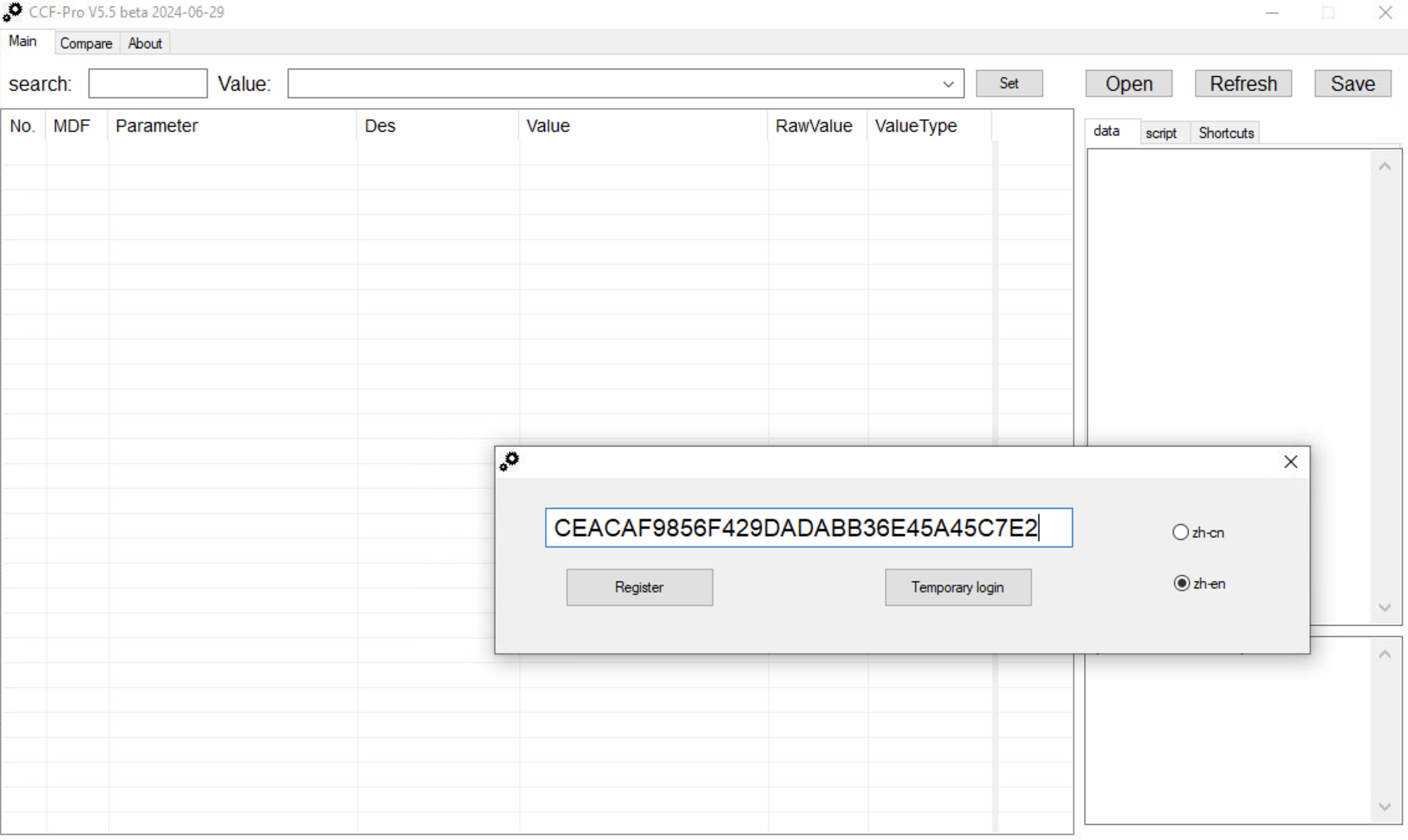Volvo Truck Diagnostic Software Volvo APCI+ 2.8.92 VOCOM II
Unlock the full potential of your Volvo trucks with VOLVO Truck Diagnostic Software Volvo APCI+ 2.8.92 VOCOM II, available at CARDIAGTECH.NET. This cutting-edge diagnostic tool, paired with the VOCOM II interface, empowers technicians with comprehensive capabilities for diagnosing, testing, calibrating, and programming Volvo, Renault, UD, and Mack trucks, enhancing efficiency and accuracy in every repair. Discover the advanced features and benefits that make this diagnostic solution a must-have for modern truck maintenance.
1. Introducing the Volvo VOCOM II Interface
The Volvo 88894000 VOCOM II interface is a state-of-the-art diagnostic tool designed to cover the entire repair process through specialized plug-ins. This advanced interface allows you to diagnose, test, calibrate, and program various products, including vehicles, engines, and machines.
1.1. Comprehensive Diagnostic Capabilities
The Volvo VOCOM II interface offers a wide range of functions that enhance the diagnostic process:
- Identify a Product: Quickly and accurately identify the vehicle, engine, or machine you are working on.
- View Information History: Access detailed historical data to understand the product’s past performance and maintenance.
- Diagnose a Selected Product: Pinpoint issues with precision using advanced diagnostic tools.
- Test a Selected Product: Perform thorough tests to ensure all components are functioning correctly.
- Program a Selected Product: Update and program electronic control units (ECUs) to optimize performance.
- Calibrate a Selected Product: Ensure accurate readings and optimal performance by calibrating various systems.
1.2. Supported Companies and Electrical Systems
The Volvo VOCOM II interface supports a wide array of companies and electrical systems, making it a versatile tool for any repair shop.
- Volvo Trucks: Compatible with older electrical systems and vehicle electronics from ’98, V2, V3, and V4.
- Volvo Buses: Supports conventional, multiplexed, multiplexed v2, and multiplexed v3 systems.
- Volvo Construction Equipment: Comprehensive diagnostic capabilities for Volvo construction machinery.
- Volvo Penta: Supports VERSION2 electrical systems.
- Volvo OEM Component Customer: Compatible with VERSION2 systems.
- Mack Trucks: Works with V-MAC I/II/III, ITC, IV, and IV+ systems.
- Renault Trucks: Supports VERSION2 systems.
- UD Trucks: Compatible with VERSION2 systems.
2. Key Features of Premium Tech Tool (PTT)
The Premium Tech Tool (PTT) is the diagnostic software that works in tandem with the Volvo VOCOM II interface. It offers a plethora of features designed to streamline the diagnostic process and improve overall efficiency.
2.1. Latest Version PTT 2.8.241
The latest version of PTT, 2.8.241, is designed to work seamlessly with original Nexiq, VOCOM 2, and VOCOM 1 interfaces. For other interfaces, version 2.7 is recommended. This update includes the latest APCI+ 2024.01, ensuring you have the most current diagnostic capabilities.
2.2. Operating System Compatibility
Premium Tech Tool 2.8.241 is optimized to run on Windows 10 Professional or Enterprise, supporting both 32-bit and 64-bit systems. This ensures broad compatibility and smooth performance on a variety of hardware configurations.
2.3. Multi-Language Support
PTT 2.8.241 supports multiple languages, making it accessible to technicians around the world. The supported languages include:
- Čeština
- Dansk
- Deutsch
- English
- Espanol
- Francais
- Italiano
- Latviešu
- Lietuva
- Magyar
- Nederlands
- Polski
- Portugues
- Română
- Srpski
- Suomi
- Svenska
- Turkce
- Ελληνικά
- Pусски
- Chinese
- Japanese
- Korean
2.4. Online Updates
The software supports online updates, ensuring that you always have the latest features, vehicle coverage, and diagnostic protocols.
2.5. No Expiration
The PTT 2.8.241 software comes with no expiration date, providing long-term value and eliminating the need for recurring subscriptions.
3. Supported Brands and Models
Premium Tech Tool supports an extensive range of brands and models, making it a versatile diagnostic solution for a variety of vehicles.
3.1. Volvo Trucks
PTT supports older electrical systems and vehicle electronics from ’98, as well as VERSION2, VERSION3, and VERSION4 systems.
3.2. Volvo Buses
Compatible with conventional, multiplexed, multiplexed version 2, and multiplexed version 3 systems.
3.3. Volvo Penta
Supports VERSION2 and VERSION3 systems, providing comprehensive diagnostics for Volvo Penta engines.
3.4. Volvo Construction Equipment
Extensive diagnostic capabilities for Volvo construction machinery, ensuring optimal performance and reliability.
3.5. Mack Trucks
Supports Mack V-MAC I/II/III, ITC, Mack V-MAC IV, and Mack VMAC IV+ systems, offering detailed diagnostics for Mack trucks.
3.6. Renault Trucks
Compatible with VERSION2, VERSION3, and VERSION4 systems, including various Renault models such as ACCESS, CAESAR, COMPRT, EXTRT, HYBRYS, KERAX, KERAXMIL, MAGNUM, MIDLUM, PREMIUM, SHERPAL, SHERPAM, VAB, VBCI, and VLRA.
3.7. UD Trucks
Supports VERSION2, VERSION3, and VERSION4 systems, including UD-HD and UD-MD models.
3.8. Eicher Trucks and Buses
Compatibility with Eicher trucks and buses, expanding the range of vehicles that can be diagnosed with PTT.
4. Detailed Features of Volvo APCI+ 2.8.92
The Volvo APCI+ (Application Programming Communication Interface) is a critical component of the diagnostic software, facilitating communication between the diagnostic tool and the vehicle’s electronic systems.
4.1. Enhanced Communication Protocols
Volvo APCI+ 2.8.92 includes updated communication protocols that ensure faster and more reliable data transfer between the diagnostic tool and the vehicle’s ECUs. This results in quicker diagnostic times and more accurate readings.
4.2. Improved ECU Programming
The software features improved ECU programming capabilities, allowing technicians to update and reprogram ECUs with greater ease and precision. This ensures that vehicles are running the latest software versions, optimizing performance and fuel efficiency.
4.3. Advanced Diagnostic Algorithms
Volvo APCI+ 2.8.92 incorporates advanced diagnostic algorithms that can detect and diagnose a wider range of issues. These algorithms help technicians quickly identify problems and implement effective solutions.
4.4. Real-Time Data Analysis
The software provides real-time data analysis, allowing technicians to monitor vehicle performance and identify potential issues before they escalate. This proactive approach helps prevent breakdowns and reduces downtime.
4.5. User-Friendly Interface
Volvo APCI+ 2.8.92 features a user-friendly interface that is easy to navigate, even for novice technicians. The intuitive design ensures that technicians can quickly access the tools and information they need to perform their jobs efficiently.
5. Benefits of Using Volvo Truck Diagnostic Software
Investing in Volvo Truck Diagnostic Software offers numerous benefits that can significantly improve the efficiency and profitability of your repair shop.
5.1. Increased Efficiency
With faster diagnostic times and more accurate readings, technicians can complete repairs more quickly, increasing the number of vehicles they can service in a given time period.
5.2. Reduced Downtime
By identifying potential issues before they escalate, the software helps prevent breakdowns and reduces vehicle downtime, keeping your customers satisfied and their businesses running smoothly.
5.3. Enhanced Accuracy
The advanced diagnostic algorithms and real-time data analysis capabilities ensure that technicians can accurately diagnose and repair issues, reducing the risk of errors and repeat visits.
5.4. Improved Customer Satisfaction
By providing faster, more accurate, and more reliable service, you can improve customer satisfaction and build a loyal customer base.
5.5. Increased Profitability
The increased efficiency, reduced downtime, and enhanced accuracy all contribute to increased profitability for your repair shop.
6. Software and Hardware Specifications
To ensure optimal performance, it’s essential to understand the specifications for both the software and hardware components.
6.1. Software Specifications
| Specification | Detail |
|---|---|
| Software | Premium Tech Tool (PTT) |
| Version | 2.8.241 |
| APCI+ Version | 2.8.92 |
| Operating System | Windows 10 Professional or Enterprise (32-bit or 64-bit) |
| Multi-Language | Yes |
| Update | Online |
| Expiration | No expiration |
6.2. Hardware Specifications for Panasonic CF54 Laptop (Optional)
| Specification | Detail |
|---|---|
| Brand | Panasonic |
| Condition | Used |
| Type | TOUGHBOOK |
| Screen Size | 14 inches |
| Processor Type | Intel (R) Core(TM) I5-5300U CPU |
| Memory (RAM) | 8GB |
| Storage | 128G SSD (for software installation) |
6.3. VOCOM II Interface Specifications
| Specification | Detail |
|---|---|
| Compatibility | Volvo Trucks, Volvo Buses, Volvo Construction Equipment, Volvo Penta, Mack Trucks, Renault Trucks, UD Trucks |
| Communication | High-speed USB |
| Diagnostics | Full system diagnostics, parameter programming, calibration |
| Update | Firmware updates via PTT |
| Operating Temp | -40°C to +85°C |
7. Package List
The Volvo Truck Diagnostic Software package includes everything you need to get started with advanced diagnostics.
- 1 pc x 88894000 Vocom II Interface
- 1 pc x OBD2 Cable
- 1 pc x 8pin Cable
- 1 pc x 14pin Cable
- 1 pc x 12pin Cable for Renault trucks
- 1 pc x USB cable
- 1 pc x 128G SDD(PTT2.8.150 Software installed in HDD)(optional)
- 1 pc x PTT 2.8.241 Software install on one laptop by remote(optional)
- 1 pc x Second Hand Panasonic CF54 Laptop With PTT 2.8.241 Software(optional)
7.1. Optional Accessories
Consider these optional accessories to enhance your diagnostic capabilities:
- Panasonic CF54 Laptop: A rugged, reliable laptop pre-installed with PTT 2.8.241 for immediate use.
- Additional Cables: Expand your compatibility with additional cables for various truck models and systems.
8. Step-by-Step Guide to Installing and Using the Software
Installing and using the Volvo Truck Diagnostic Software is a straightforward process. Follow these steps to get started:
8.1. Software Installation
-
Check System Requirements: Ensure your laptop meets the minimum system requirements for PTT 2.8.241 (Windows 10, 100GB storage).
-
Install PTT Software:
- Option 1 (PTT 2.8.150 on 128G SSD): Insert the 128G SSD into your laptop. Contact customer support for remote activation.
- Option 2 (PTT 2.8.241 Remote Installation): Contact customer support after payment for remote installation assistance. Ensure only one laptop is used for the installation.
-
Driver Installation: Install the necessary drivers for the VOCOM II interface. These are typically included with the software package or available for download from CARDIAGTECH.NET.
-
Software Activation: Follow the on-screen prompts to activate the software. This may require an internet connection and a valid license key.
8.2. Hardware Connection
- Connect VOCOM II Interface: Connect the VOCOM II interface to your laptop via the USB cable.
- Connect to Vehicle: Use the appropriate cable (OBD2, 8pin, 14pin, or 12pin) to connect the VOCOM II interface to the vehicle’s diagnostic port.
8.3. Performing Diagnostics
- Launch PTT Software: Open the Premium Tech Tool software on your laptop.
- Select Vehicle Model: Choose the correct vehicle model and year from the software menu.
- Run Diagnostics: Initiate the diagnostic process and follow the on-screen instructions. The software will scan the vehicle’s systems and identify any fault codes.
- Interpret Results: Review the diagnostic results and use the software’s troubleshooting tools to identify the root cause of any issues.
- Perform Repairs: Carry out the necessary repairs based on the diagnostic findings.
- Clear Fault Codes: After completing the repairs, clear the fault codes from the vehicle’s system.
- Verify Repairs: Run another diagnostic scan to ensure that all issues have been resolved and no new fault codes have been generated.
8.4. Updating Software and Firmware
- Check for Updates: Regularly check for software and firmware updates within the PTT software.
- Download Updates: Download and install any available updates to ensure that you have the latest features, vehicle coverage, and diagnostic protocols.
- Follow Instructions: Follow the on-screen instructions to complete the update process.
9. Troubleshooting Common Issues
Even with the best equipment, issues can arise. Here’s a quick guide to troubleshooting common problems:
9.1. Connectivity Issues
-
Problem: The software fails to connect to the VOCOM II interface.
-
Solution:
- Ensure the USB cable is securely connected to both the laptop and the interface.
- Verify that the correct drivers are installed.
- Restart the laptop and try again.
- Check the device manager for any driver errors.
9.2. Software Errors
-
Problem: The software crashes or displays error messages.
-
Solution:
- Ensure that your laptop meets the minimum system requirements.
- Reinstall the software.
- Check for software updates.
- Contact technical support for assistance.
9.3. Vehicle Communication Issues
-
Problem: The software cannot communicate with the vehicle.
-
Solution:
- Ensure that the correct cable is used to connect the VOCOM II interface to the vehicle.
- Verify that the vehicle’s ignition is turned on.
- Check the vehicle’s diagnostic port for any damage or corrosion.
- Try connecting to a different vehicle to rule out issues with the software or interface.
9.4. Update Failures
- Problem: The software fails to update.
- Solution:
- Ensure a stable internet connection.
- Disable any antivirus software temporarily.
- Restart the computer and try again.
- Download the update manually from the CARDIAGTECH.NET website if possible.
10. Why Choose CARDIAGTECH.NET?
When it comes to purchasing diagnostic tools, choosing the right supplier is crucial. CARDIAGTECH.NET offers several advantages that make us the ideal choice for your diagnostic needs.
10.1. High-Quality Products
We offer only the highest quality diagnostic tools, ensuring that you get reliable and accurate results every time. Our products are rigorously tested to meet the highest standards.
10.2. Expert Support
Our team of experienced technicians is available to provide expert support and assistance. Whether you need help with installation, troubleshooting, or general usage, we are here to help.
10.3. Competitive Pricing
We offer competitive pricing on all of our products, ensuring that you get the best value for your money.
10.4. Fast Shipping
We offer fast and reliable shipping, so you can get your diagnostic tools quickly and start using them right away.
10.5. Customer Satisfaction
We are committed to customer satisfaction and strive to provide the best possible experience for our customers. If you are not satisfied with your purchase, we offer a hassle-free return policy.
11. Real-World Applications and Case Studies
To further illustrate the value of Volvo Truck Diagnostic Software, let’s explore some real-world applications and case studies.
11.1. Case Study 1: Optimizing Fleet Maintenance for a Trucking Company
A large trucking company was experiencing frequent breakdowns and high maintenance costs. By implementing Volvo Truck Diagnostic Software, they were able to proactively identify and address potential issues, reducing downtime and saving thousands of dollars in repair costs.
- Challenge: High breakdown rates and maintenance costs.
- Solution: Implemented Volvo Truck Diagnostic Software for proactive diagnostics.
- Results: Reduced downtime by 30%, lowered maintenance costs by 25%, and improved overall fleet efficiency.
11.2. Case Study 2: Enhancing Diagnostic Accuracy for an Independent Repair Shop
An independent repair shop struggled with diagnosing complex issues in Volvo trucks. By investing in Volvo Truck Diagnostic Software, they were able to improve their diagnostic accuracy, leading to faster repairs and increased customer satisfaction.
- Challenge: Difficulty diagnosing complex Volvo truck issues.
- Solution: Invested in Volvo Truck Diagnostic Software for enhanced diagnostics.
- Results: Improved diagnostic accuracy by 40%, reduced repair times by 20%, and increased customer satisfaction.
11.3. Real-World Application: Preventative Maintenance
Regular preventative maintenance is crucial for keeping trucks in optimal condition. Volvo Truck Diagnostic Software allows technicians to perform comprehensive system checks, identify potential issues, and address them before they lead to costly breakdowns.
- Application: Regular preventative maintenance.
- Benefit: Prevents costly breakdowns, extends the lifespan of vehicles, and ensures optimal performance.
12. Future Trends in Truck Diagnostics
The field of truck diagnostics is constantly evolving, with new technologies and techniques emerging all the time. Here are some future trends to watch out for:
12.1. Remote Diagnostics
Remote diagnostics allows technicians to diagnose and troubleshoot issues from a remote location, reducing the need for on-site visits and minimizing downtime.
12.2. Artificial Intelligence (AI)
AI-powered diagnostic tools can analyze vast amounts of data to identify patterns and predict potential issues, enabling proactive maintenance and preventing breakdowns.
12.3. Augmented Reality (AR)
AR technology can overlay diagnostic information onto the real-world view of a vehicle, providing technicians with step-by-step instructions and guidance.
12.4. Wireless Connectivity
Wireless connectivity allows diagnostic tools to communicate with vehicles and online databases without the need for cables, improving convenience and efficiency.
13. Industry Standards and Compliance
Ensuring that your diagnostic practices comply with industry standards and regulations is essential for maintaining the integrity of your operations and avoiding potential penalties.
13.1. SAE Standards
The Society of Automotive Engineers (SAE) develops and maintains a wide range of standards related to vehicle diagnostics. Compliance with these standards ensures that your diagnostic tools and procedures meet the highest levels of quality and reliability.
13.2. EPA Regulations
The Environmental Protection Agency (EPA) sets regulations related to vehicle emissions and diagnostic systems. Compliance with these regulations is essential for ensuring that vehicles meet environmental standards.
13.3. ISO Standards
The International Organization for Standardization (ISO) develops and maintains standards related to vehicle diagnostics and communication protocols. Compliance with these standards ensures interoperability and compatibility between different diagnostic tools and systems.
14. Cost Analysis and ROI
Investing in Volvo Truck Diagnostic Software is a significant decision, and it’s important to understand the potential return on investment (ROI).
14.1. Initial Investment
The initial investment includes the cost of the software, VOCOM II interface, and any optional accessories such as the Panasonic CF54 laptop.
14.2. Cost Savings
The cost savings come from reduced downtime, lower maintenance costs, improved diagnostic accuracy, and increased efficiency.
14.3. ROI Calculation
To calculate the ROI, you need to estimate the cost savings over a specific period and compare them to the initial investment. For example, if the software saves you $10,000 per year and the initial investment is $5,000, the ROI would be 100% per year.
14.4. Long-Term Benefits
In addition to the immediate cost savings, Volvo Truck Diagnostic Software offers long-term benefits such as extended vehicle lifespan, improved customer satisfaction, and increased profitability.
15. Conclusion
Volvo Truck Diagnostic Software Volvo APCI+ 2.8.92 VOCOM II, available at CARDIAGTECH.NET, is a powerful tool that can significantly improve the efficiency, accuracy, and profitability of your truck repair shop. With its comprehensive diagnostic capabilities, multi-language support, and online updates, this software is a must-have for any technician working on Volvo, Renault, UD, or Mack trucks. By investing in this cutting-edge diagnostic solution, you can ensure that your shop stays ahead of the curve and provides the best possible service to your customers.
Are you ready to take your truck diagnostics to the next level? Contact CARDIAGTECH.NET today at Whatsapp: +1 (641) 206-8880 or visit us at 276 Reock St, City of Orange, NJ 07050, United States, for a consultation and to learn more about how Volvo Truck Diagnostic Software can benefit your business. Don’t miss out on the opportunity to enhance your diagnostic capabilities and drive your business forward.
16. Frequently Asked Questions (FAQ)
Here are some frequently asked questions about Volvo Truck Diagnostic Software:
16.1. What is Volvo APCI+?
Volvo APCI+ (Application Programming Communication Interface) is a software component that facilitates communication between the diagnostic tool and the vehicle’s electronic systems.
16.2. What is the VOCOM II Interface?
The VOCOM II interface is a diagnostic tool used to connect to Volvo, Renault, UD, and Mack trucks for diagnostics, testing, calibration, and programming.
16.3. What is Premium Tech Tool (PTT)?
Premium Tech Tool (PTT) is the diagnostic software used in conjunction with the VOCOM II interface to diagnose and troubleshoot issues in Volvo trucks and other vehicles.
16.4. Which operating systems are compatible with PTT 2.8.241?
PTT 2.8.241 is compatible with Windows 10 Professional or Enterprise (32-bit or 64-bit).
16.5. Is the software multi-language?
Yes, PTT 2.8.241 supports multiple languages including Čeština, Dansk, Deutsch, English, Espanol, Francais, Italiano, and more.
16.6. How do I update the software?
The software supports online updates, ensuring you always have the latest features and vehicle coverage.
16.7. Does the software have an expiration date?
No, PTT 2.8.241 comes with no expiration date.
16.8. What brands and models are supported by PTT?
PTT supports Volvo Trucks, Volvo Buses, Volvo Penta, Volvo Construction Equipment, Mack Trucks, Renault Trucks, UD Trucks, and Eicher Trucks and Buses.
16.9. Can I install the software on multiple computers?
The PTT 2.8.241 software can only be installed on one laptop if you choose the remote installation option.
16.10. Where can I purchase the Volvo Truck Diagnostic Software?
You can purchase the Volvo Truck Diagnostic Software at CARDIAGTECH.NET. Contact us at Whatsapp: +1 (641) 206-8880 or visit us at 276 Reock St, City of Orange, NJ 07050, United States.