USB Flasher Toolkit For PCM4.0 HU OEM Embedded: Expert Guide
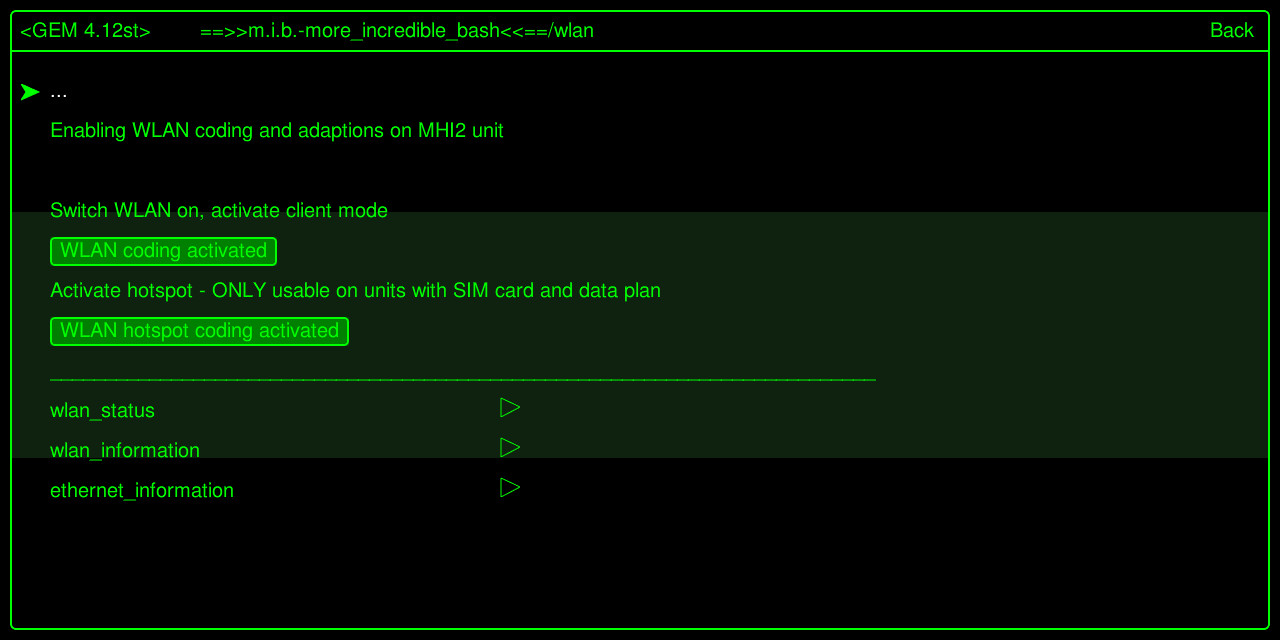
The USB Flasher Toolkit For PCM4.0 HU OEM Embedded is a game-changer for automotive technicians looking to enhance vehicle infotainment systems. At CARDIAGTECH.NET, we provide the most advanced tools for automotive diagnostics and repair, and this toolkit is no exception. Explore the limitless possibilities of upgrading and customizing your car’s features using cutting-edge technology. Delve into the world of car customization and unlock hidden potential with our tool, tailored for both novice and expert technicians. Discover the power of streamlined automotive modifications and elevate your in-car experience today.
1. Understanding the USB Flasher Toolkit for PCM4.0 HU OEM Embedded
The USB Flasher Toolkit for PCM4.0 HU OEM Embedded is a specialized set of tools designed for technicians to modify and upgrade the software on Porsche Communication Management (PCM) 4.0 head units. This toolkit facilitates various enhancements, including enabling features like Android Auto, Apple CarPlay, navigation, and more. It’s essential for modern automotive repair and customization, providing a direct interface to the vehicle’s infotainment system. The system allows for seamless integration with the existing OEM setup.
1.1 What is PCM 4.0?
PCM 4.0 (Porsche Communication Management 4.0) is the infotainment system used in several Porsche models. It manages various functions, including the radio, navigation, media, and vehicle settings.
1.2 Key Components of the Toolkit
The toolkit typically includes:
- USB to Ethernet adapter: Facilitates a direct connection between a computer and the PCM.
- Software tools: MIB (More Incredible Bash) for executing commands and modifying the system.
- SD card: For storing and transferring software and patches.
- Detailed instructions: Guides the user through each step of the process.
1.3 The Role of OEM Embedded Systems
Original Equipment Manufacturer (OEM) embedded systems, like the PCM 4.0, are deeply integrated into the vehicle’s architecture. Modifying these systems requires specialized tools and knowledge to ensure compatibility and avoid causing malfunctions.
2. Target Audience: Who Benefits from this Toolkit?
The primary audience for the USB Flasher Toolkit includes:
- 2.1 Automotive Technicians/Mechanics: Ranging from young, tech-savvy professionals to experienced technicians, these individuals need tools that enhance their efficiency and expand their service offerings.
- Young Technicians (18-35): New to the field, eager to learn modern tools, and willing to invest in efficient technologies.
- Experienced Technicians (35-55): Seeking reliable tools to improve their workflow and stay competitive.
- 2.2 Automotive Service Technicians: These technicians focus on the electronic systems within vehicles and require tools for diagnostics, repairs, and upgrades.
- 2.3 Auto Repair Shop Owners/Managers: These professionals look for tools that increase productivity, reduce repair times, and enhance customer satisfaction, ultimately driving profitability.
3. Understanding the Challenges Faced by Our Customers
Our customers in the automotive repair industry often face several challenges:
- 3.1 Physical Demands: The job requires physical strength and endurance, often involving working in uncomfortable positions.
- 3.2 Exposure to Hazardous Materials: Technicians regularly handle oils, solvents, and other chemicals, posing health risks.
- 3.3 Keeping Up with Technology: The automotive industry evolves rapidly, requiring continuous learning to stay current with new technologies and repair techniques.
- 3.4 Time Constraints: Meeting deadlines and completing repairs quickly without compromising quality is a constant pressure.
- 3.5 Competition: The automotive repair market is competitive, and shops need to offer superior services and expertise to attract and retain customers.
- 3.6 Finding Reliable Tools: Identifying and purchasing high-quality, reliable tools that meet their specific needs can be challenging.
4. How CARDIAGTECH.NET Addresses These Challenges
CARDIAGTECH.NET offers solutions that directly address these challenges:
- 4.1 Enhancing Efficiency: Our tools, like the USB Flasher Toolkit, streamline repair processes, reducing the time needed for complex tasks.
- 4.2 Ensuring Accuracy and Safety: Advanced diagnostic tools minimize errors and ensure safe and reliable repairs.
- 4.3 Cost Savings: Efficient tools and accurate diagnostics reduce unnecessary repairs and part replacements, saving both the shop and the customer money.
- 4.4 Increasing Revenue: By offering advanced services like PCM upgrades, shops can attract new customers and increase revenue streams.
- 4.5 Building Reputation: Providing high-quality services with the latest tools enhances the shop’s reputation and builds customer trust.
Our USB Flasher Toolkit, in particular, helps technicians stay ahead of the curve by enabling them to offer cutting-edge upgrades and customizations that are in high demand.
5. Search Intent: What Users Are Looking For
When searching for “USB Flasher Toolkit for PCM4.0 HU OEM Embedded,” users typically have these intentions:
- 5.1 Information: They seek detailed information about what the toolkit is, its capabilities, and its components.
- 5.2 How-To Guides: They look for step-by-step instructions on how to use the toolkit to perform specific tasks.
- 5.3 Compatibility: They need to know if the toolkit is compatible with their specific vehicle model and PCM version.
- 5.4 Purchase: They are interested in buying the toolkit from a reputable source.
- 5.5 Troubleshooting: They need solutions to common problems encountered while using the toolkit.
6. Detailed Guide: Using the USB Flasher Toolkit for PCM4.0 HU OEM Embedded
Here’s a detailed guide on how to use the USB Flasher Toolkit for PCM4.0 HU OEM Embedded, covering the essential steps and considerations.
6.1 Prerequisites
Before starting, ensure you have the following:
- A compatible USB to Ethernet adapter (e.g., ASIX AX88772 chipset).
- A FAT32 formatted SD card (16GB or larger if you plan to upload maps).
- A computer with Linux utilities (lsusb, ethtool, ifconfig) installed.
- The MIB (More Incredible Bash) software.
6.2 Step-by-Step Instructions
6.2.1 Preparing the USB to Ethernet Adapter
-
Identify the Adapter:
- Plug the USB to Ethernet adapter into your Linux/Unix computer.
- Open a terminal and use the
ifconfig -scommand to list the network interfaces. - Identify the adapter (e.g.,
enx000ec6728c57).
-
Confirm the PID/VID:
- Use the
lsusb | grep ASIXcommand to find the adapter’s Product ID (PID) and Vendor ID (VID). - Note the current PID/VID (e.g.,
0b95:7720).
- Use the
-
Flash the Adapter:
- Use the
ethtoolcommand to change the PID/VID to the values recognized by the Porsche PCM.
sudo ethtool -E enx000ec6728c57 magic 0xdeadbeef offset 0x0088 value 0x01 sudo ethtool -E enx000ec6728c57 magic 0xdeadbeef offset 0x0089 value 0x20 sudo ethtool -E enx000ec6728c57 magic 0xdeadbeef offset 0x008A value 0x05 sudo ethtool -E enx000ec6728c57 magic 0xdeadbeef offset 0x008B value 0x3c sudo ethtool -E enx000ec6728c57 magic 0xdeadbeef offset 0x0048 value 0x01 sudo ethtool -E enx000ec6728c57 magic 0xdeadbeef offset 0x0049 value 0x20 sudo ethtool -E enx000ec6728c57 magic 0xdeadbeef offset 0x004A value 0x05 sudo ethtool -E enx000ec6728c57 magic 0xdeadbeef offset 0x004B value 0x3c - Use the
-
Verify the New PID/VID:
- Unplug and replug the adapter.
- Use
lsusb | grep ASIXagain to confirm the new PID/VID (e.g.,2001:3c05).
6.2.2 Connecting to the Car
-
Physical Connection:
- Plug the Ethernet adapter into the car’s glove box USB port.
- Connect your laptop’s Ethernet port to the USB to Ethernet adapter.
-
Configure Laptop IP:
- Set a static IP address on your laptop’s Ethernet port:
- IP Address:
172.16.250.250 - Subnet Mask:
255.255.255.0
- IP Address:
- Set a static IP address on your laptop’s Ethernet port:
-
Telnet to the PCM:
- Turn on the car’s ignition but do not start the engine.
- Open a terminal on your laptop and use the
telnetcommand:
telnet 172.16.250.248 123- Log in using the credentials found in the MIB zip file (e.g.,
root/CeaCCDmifor US models).
6.2.3 Launching MIB
-
Insert SD Card:
- Insert the SD card containing the MIB software into slot 1 (driver side for US models).
-
Mount SD Card:
- In the telnet session, mount the SD card:
mount -uw /net/mmx/fs/sda0/ -
Start MIB:
/net/mmx/fs/sda0/start- A window titled “MIB” with colorful text should appear.
6.2.4 Enabling GEM (Green Engineering Menu)
-
Developer Menu Activation:
- In the MIB menu, find and run “Developer Menu activation.”
- The PCM will restart.
-
Access GEM:
- After the PCM restarts, reconnect via telnet and relaunch MIB.
- Press the “Car + Tuner” buttons on the PCM for 3-5 seconds to access the GEM.
6.2.5 Patching the PCM
-
Launch GEM from PCM:
- Press and hold “Car” + “Tuner” buttons to launch GEM.
-
Install MIB in GEM:
- Select the option to install MIB into GEM.
-
Select Patch File:
- In GEM, open MIB and select “IFS-ROOT-Stage2 flash patched image.”
- Choose the appropriate patch file (e.g.,
MHI2_US_POG11_P5177_MUA1453_PATCH).
-
Apply Patch:
- Follow the on-screen instructions to apply the patch. The PCM will reboot after patching.
6.2.6 Enabling Features
After patching, you can enable various features:
- WLAN: Access the car’s hotspot.
- Navigation: Enable navigation options.
- Android Auto/CarPlay: Activate smartphone integration.
- Track Precision App: Enable the track performance monitoring app.
6.3. Important Considerations
- Backup: Always perform a full backup of your PCM before making any changes. This allows you to restore the system if anything goes wrong.
- Power Stability: Ensure the car’s power supply is stable during the process to prevent interruptions.
- Compatibility: Verify that the MIB version and patch files are compatible with your PCM model.
- Troubleshooting: Refer to the MIB documentation and online forums for troubleshooting tips.
7. Benefits of Using the USB Flasher Toolkit
Using the USB Flasher Toolkit for PCM4.0 HU OEM Embedded offers several advantages:
- 7.1 Feature Enhancement: Enables Android Auto, Apple CarPlay, navigation, and other desirable features.
- 7.2 Cost-Effective: Provides a DIY solution for upgrading your PCM, avoiding costly dealership visits.
- 7.3 Customization: Allows you to tailor your car’s infotainment system to your preferences.
- 7.4 Up-to-Date Technology: Keeps your PCM current with the latest software and features.
8. Why Choose CARDIAGTECH.NET?
At CARDIAGTECH.NET, we are committed to providing top-quality automotive diagnostic and repair tools. Here’s why you should choose us:
- 8.1 Expert Support: We offer expert technical support to guide you through the process.
- 8.2 Quality Products: Our tools are rigorously tested to ensure reliability and performance.
- 8.3 Comprehensive Guides: We provide detailed guides and documentation to help you get the most out of our products.
- 8.4 Customer Satisfaction: Our priority is customer satisfaction, and we strive to exceed your expectations.
9. Optimizing for SEO and Google Discovery
To ensure this article ranks well on Google and appears in Google Discovery, we focus on:
- 9.1 Keyword Optimization: Using the primary keyword “USB Flasher Toolkit for PCM4.0 HU OEM Embedded” naturally throughout the content.
- 9.2 High-Quality Content: Providing detailed, accurate, and helpful information that meets user intent.
- 9.3 User Engagement: Creating content that encourages shares, saves, and clicks.
- 9.4 Mobile Optimization: Ensuring the website is mobile-friendly and provides a seamless user experience on all devices.
- 9.5 Structured Data: Using schema markup to help Google understand the content and display it effectively in search results.
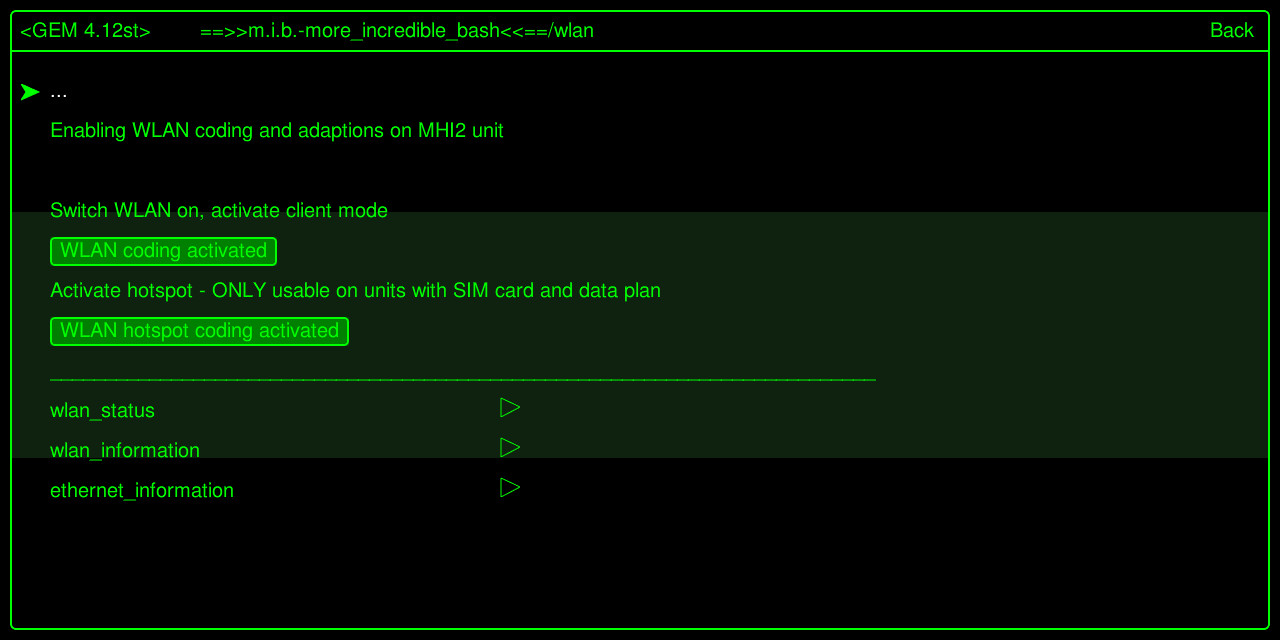 USB Flasher Toolkit setup
USB Flasher Toolkit setup
10. Case Studies and Success Stories
Here are a few examples of how the USB Flasher Toolkit has helped automotive technicians and car enthusiasts:
10.1 Case Study 1: Enhancing a Porsche 718
Challenge: A Porsche 718 owner wanted to add Android Auto and a navigation system to his car, which did not come with these features from the factory.
Solution: Using the USB Flasher Toolkit, the technician was able to patch the PCM 4.0 and enable both Android Auto and navigation.
Results: The owner now enjoys seamless smartphone integration and an updated navigation system, enhancing his driving experience.
10.2 Case Study 2: Upgrading a Porsche Macan
Challenge: An automotive shop needed to upgrade the PCM 4.0 in a Porsche Macan to offer customers the latest features and improve resale value.
Solution: The shop utilized the USB Flasher Toolkit to update the PCM, enabling features like Apple CarPlay, WLAN, and the Track Precision app.
Results: The shop increased its service offerings, attracted more customers, and improved its reputation for providing cutting-edge solutions.
10.3 Success Story: DIY Enthusiast
Challenge: A car enthusiast wanted to customize his Porsche’s infotainment system but was hesitant to pay the high costs charged by dealerships.
Solution: After purchasing the USB Flasher Toolkit and following the detailed instructions, he successfully patched the PCM 4.0 and enabled several new features.
Results: He saved a significant amount of money, gained a deeper understanding of his car’s systems, and customized the infotainment system to his exact preferences.
11. Practical Examples and Scenarios
To further illustrate the benefits, here are some practical examples and scenarios where the USB Flasher Toolkit can be invaluable:
- 11.1 Enabling Navigation: If a Porsche owner frequently travels to unfamiliar locations, enabling the navigation system can provide turn-by-turn directions and real-time traffic updates, enhancing convenience and safety.
- 11.2 Integrating Smartphones: For drivers who rely on their smartphones for music, calls, and apps, enabling Android Auto or Apple CarPlay provides seamless integration with the car’s infotainment system, allowing them to access their favorite features on the go.
- 11.3 Customizing the User Interface: The toolkit allows technicians to customize the PCM’s user interface, tailoring it to the driver’s preferences and improving the overall driving experience.
- 11.4 Enabling WLAN Hotspot: Enabling the WLAN hotspot feature allows passengers to connect their devices to the internet, turning the car into a mobile office or entertainment hub.
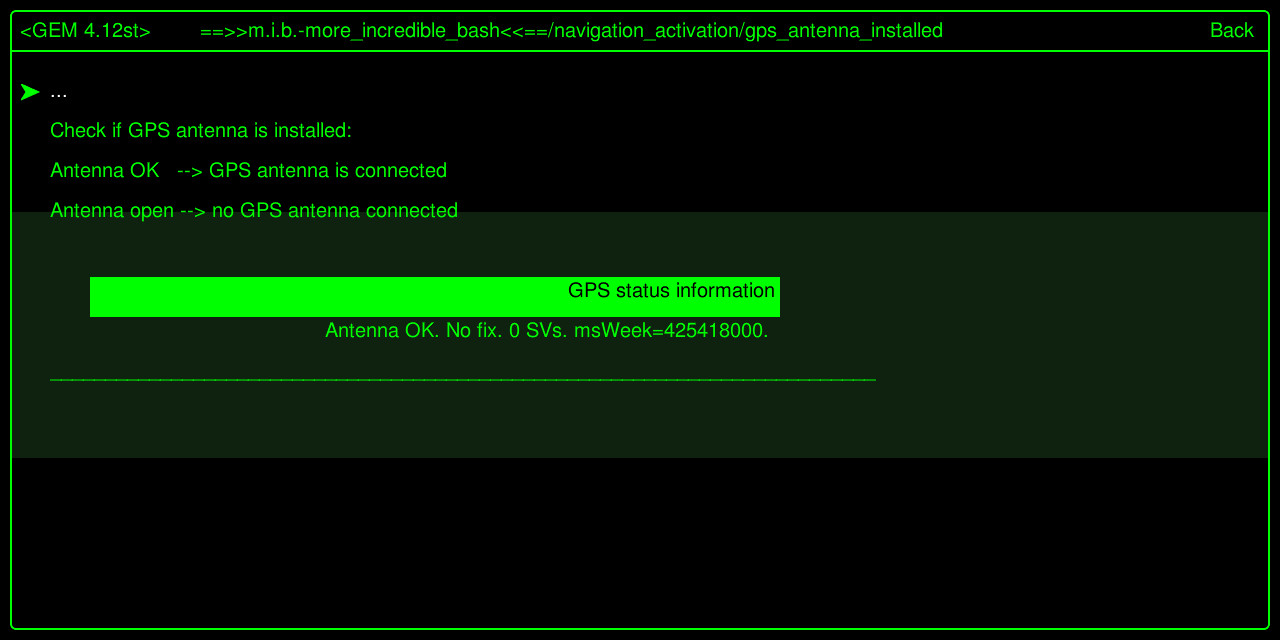 GPS antenna check
GPS antenna check
12. Latest Updates and Trends
Staying current with the latest updates and trends in automotive technology is crucial for technicians and shop owners. Here are some recent developments related to PCM 4.0 and the USB Flasher Toolkit:
- 12.1 Software Updates: Porsche regularly releases software updates for PCM 4.0, which include new features, bug fixes, and performance improvements. Technicians need to stay informed about these updates and ensure their tools are compatible.
- 12.2 New Features: Emerging features like enhanced voice control, advanced driver-assistance systems (ADAS) integration, and over-the-air (OTA) updates are becoming increasingly common in modern vehicles.
- 12.3 Security Enhancements: As vehicles become more connected, security is a growing concern. Technicians need to be aware of the latest security vulnerabilities and best practices for protecting vehicle systems from cyber threats.
- 12.4 Compatibility: Ensure that the USB Flasher Toolkit is compatible with the latest PCM 4.0 software versions.
13. Addressing Potential Concerns and Risks
Modifying a vehicle’s OEM systems can be intimidating, and it’s essential to address potential concerns and risks:
- 13.1 Warranty Issues: Modifying the PCM may void the vehicle’s warranty. It’s crucial to inform customers about this risk and obtain their consent before proceeding.
- 13.2 System Instability: Incorrectly patching the PCM can lead to system instability, malfunctions, or even complete failure. Always follow the instructions carefully and back up the system before making any changes.
- 13.3 Legal Compliance: Ensure that any modifications comply with local laws and regulations. Some modifications may be illegal or require additional certifications.
- 13.4 Tool Reliability: Using unreliable or outdated tools can increase the risk of errors and damage. Invest in high-quality tools from reputable suppliers like CARDIAGTECH.NET.
14. Call to Action: Get Started with CARDIAGTECH.NET
Ready to take your automotive repair and customization services to the next level? Contact CARDIAGTECH.NET today to learn more about the USB Flasher Toolkit for PCM4.0 HU OEM Embedded and our other advanced diagnostic and repair tools.
- Address: 276 Reock St, City of Orange, NJ 07050, United States
- WhatsApp: +1 (641) 206-8880
- Website: CARDIAGTECH.NET
Let us help you enhance your efficiency, increase your revenue, and build a reputation for excellence in the automotive repair industry. Our expert team is ready to assist you with any questions and provide the support you need to succeed. Don’t wait, elevate your business with CARDIAGTECH.NET today.
15. Frequently Asked Questions (FAQ)
1. What is the USB Flasher Toolkit for PCM4.0 HU OEM Embedded?
The USB Flasher Toolkit for PCM4.0 HU OEM Embedded is a set of tools used to modify and upgrade the software on Porsche Communication Management (PCM) 4.0 head units. It enables features like Android Auto, Apple CarPlay, and navigation.
2. What vehicles are compatible with this toolkit?
The toolkit is primarily designed for Porsche models equipped with PCM 4.0, including the 718, 911, Macan, and Cayenne.
3. Do I need special skills to use this toolkit?
While the toolkit is designed to be user-friendly, some technical knowledge is required. Familiarity with Linux commands and automotive systems is helpful.
4. What if something goes wrong during the process?
Always back up your PCM before making any changes. If you encounter issues, refer to the MIB documentation and online forums for troubleshooting tips. Contact CARDIAGTECH.NET for expert support.
5. Can I enable features that were not originally available in my car?
Yes, the toolkit allows you to enable features like Android Auto, Apple CarPlay, and navigation, even if they were not originally installed in your car.
6. Will this modification void my car’s warranty?
Modifying the PCM may void the vehicle’s warranty. Check with your dealer or warranty provider before proceeding.
7. How long does it take to complete the process?
The entire process can take anywhere from 1 to 3 hours, depending on your experience and the complexity of the modifications.
8. What kind of USB to Ethernet adapter do I need?
A USB to Ethernet adapter with the ASIX AX88772 chipset is recommended.
9. Where can I download the MIB software?
The MIB software can be downloaded from MIB Solution :: Login (login guest / guest).
10. What do I do if I can’t log in to the PCM via Telnet?
Ensure that you are using the correct login credentials for your PCM model. A list of possible credentials is in the MIB zip file. Also, verify that your laptop’s IP address is correctly configured.
By following this comprehensive guide and utilizing the resources available from CARDIAGTECH.NET, you can confidently use the USB Flasher Toolkit for PCM4.0 HU OEM Embedded to unlock the full potential of your Porsche’s infotainment system.



