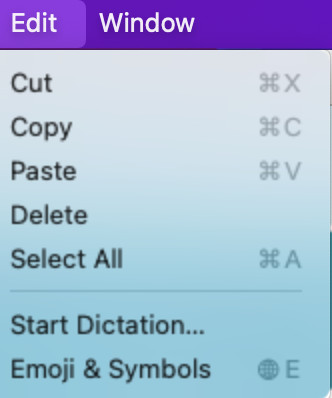Remote Installation JLR SDD and Pathfinder Offline V374 2023
The Remote Installation JLR SDD And Pathfinder Offline V374 2023 service from CARDIAGTECH.NET provides a comprehensive diagnostic and programming solution for Jaguar Land Rover vehicles, offering offline capabilities and remote assistance for seamless operation. This allows technicians to perform essential tasks without relying on constant internet connectivity, improving efficiency and workflow, plus offering enhanced diagnostic and programming capabilities for Jaguar and Land Rover vehicles.
1. Understanding JLR SDD and Pathfinder
Jaguar Land Rover (JLR) diagnostic tools are essential for maintaining and repairing these luxury vehicles. Two primary software platforms are used:
- SDD (Symptom Driven Diagnostics): This legacy system supports older JLR models.
- Pathfinder: The newer platform designed for vehicles with advanced architectures.
Having both systems is crucial for workshops servicing a range of JLR vehicles.
1.1 SDD (Symptom Driven Diagnostics)
SDD is the diagnostic software used for Jaguar and Land Rover vehicles manufactured before 2017. It provides a comprehensive suite of tools for:
- Reading and clearing diagnostic trouble codes (DTCs).
- Programming and module configuration.
- Live data monitoring.
- Actuator testing.
SDD is crucial for servicing older JLR models, offering in-depth diagnostic capabilities and programming options. Its user-friendly interface and comprehensive features make it an indispensable tool for automotive technicians working on pre-2017 Jaguar and Land Rover vehicles.
1.2 Pathfinder
Pathfinder is the latest diagnostic software for Jaguar and Land Rover vehicles, designed to support models from 2017 onwards. It uses the Diagnostics over Internet Protocol (DoIP) Vehicle Communication Interface (VCI) and offers advanced features such as:
- Enhanced diagnostics and troubleshooting.
- Module programming and software updates.
- Access to vehicle configuration parameters.
- Support for new vehicle architectures.
Pathfinder is essential for technicians working on newer JLR models, providing the necessary tools for advanced diagnostics, programming, and vehicle maintenance. This tool is essential for workshops looking to stay up-to-date with the latest JLR technology.
1.3 Key Differences
| Feature | SDD | Pathfinder |
|---|---|---|
| Vehicle Support | Pre-2017 models | 2017 and newer models |
| Communication | Standard diagnostic protocols | Diagnostics over Internet Protocol (DoIP) |
| Functionality | Comprehensive diagnostics, programming | Enhanced diagnostics, module updates |
| User Interface | Traditional interface | Modern, user-friendly interface |
1.4 Why Offline Capability Matters
Offline functionality is critical for diagnostic software. It allows technicians to perform essential tasks even without a stable internet connection. This is especially useful in areas with poor connectivity or when dealing with security protocols that restrict online access. Offline capability ensures continuous operation and reduces downtime.
2. Benefits of Remote Installation
Remote installation services offer several advantages for automotive workshops:
- Convenience: Installation is performed remotely, saving time and effort.
- Expert Assistance: Experienced technicians ensure proper setup and configuration.
- Reduced Downtime: Quick installation minimizes disruption to workshop operations.
- Cost-Effective: Eliminates the need for on-site visits, reducing overall costs.
- Guaranteed Compatibility: Ensures the software is correctly installed and compatible with your system.
2.1 The CARDIAGTECH.NET Advantage
CARDIAGTECH.NET stands out by providing specialized remote installation services for JLR SDD and Pathfinder. Our expertise ensures that the software is correctly installed and optimized for your specific hardware and vehicle models. We also offer ongoing support and troubleshooting to address any issues that may arise.
2.2 Streamlined Installation Process
Our remote installation process is designed to be simple and efficient. Here’s how it works:
- Initial Consultation: Contact CARDIAGTECH.NET to discuss your needs and system requirements.
- Scheduling: Arrange a convenient time for the remote installation.
- Remote Access: Provide temporary remote access to your computer.
- Installation and Configuration: Our technicians install and configure the software.
- Testing and Verification: We test the system to ensure it functions correctly.
- Training and Support: Receive basic training and ongoing support.
2.3 Addressing Common Installation Issues
Remote installation helps avoid common issues such as software conflicts, driver problems, and incorrect configurations. Our experts handle these challenges, ensuring a smooth and hassle-free installation process.
3. Key Features of JLR SDD and Pathfinder Offline V374 2023
The V374 2023 offline version of JLR SDD and Pathfinder includes several enhanced features:
- Comprehensive Vehicle Coverage: Supports a wide range of Jaguar and Land Rover models.
- Offline Functionality: Allows full diagnostic and programming capabilities without internet access.
- User-Friendly Interface: Intuitive design for easy navigation and operation.
- Advanced Diagnostic Tools: Includes advanced troubleshooting and diagnostic features.
- Regular Updates: Periodic updates to maintain compatibility with the latest vehicle models.
3.1 Detailed Software Capabilities
| Capability | Description |
|---|---|
| Diagnostic Testing | Performs comprehensive diagnostic tests, reads and clears DTCs, and monitors live data. |
| Module Programming | Allows programming and configuration of vehicle modules, ensuring proper functionality. |
| Software Updates | Provides updates to vehicle software, keeping systems current and compatible with the latest features. |
| Vehicle Configuration | Allows customization of vehicle settings and parameters to meet specific requirements. |
| Key Programming | Programs new keys and immobilizer functions, ensuring vehicle security. |
3.2 Enhanced Diagnostic Functions
The V374 version includes advanced diagnostic functions such as:
- Fault Code Analysis: Provides detailed information on fault codes and potential causes.
- Guided Diagnostics: Offers step-by-step guidance for troubleshooting complex issues.
- Component Testing: Tests individual components to identify faults.
- System Monitoring: Monitors real-time data to detect anomalies and performance issues.
3.3 Streamlined User Experience
The updated interface provides a more intuitive and efficient user experience. Key improvements include:
- Improved Navigation: Easier access to diagnostic functions and vehicle information.
- Customizable Dashboards: Allows users to create personalized dashboards for frequently used tools.
- Enhanced Reporting: Generates detailed diagnostic reports for analysis and documentation.
4. Why Choose CARDIAGTECH.NET?
CARDIAGTECH.NET offers unparalleled expertise and support for JLR diagnostic tools. Our remote installation services are designed to provide a seamless and hassle-free experience, ensuring your workshop is equipped with the best tools for servicing Jaguar and Land Rover vehicles.
4.1 Expert Technicians
Our team of experienced technicians specializes in JLR diagnostic systems. We have in-depth knowledge of the software and hardware requirements, ensuring a successful installation and optimal performance.
4.2 Comprehensive Support
We offer comprehensive support services, including:
- Remote Installation: Professional installation and configuration of JLR SDD and Pathfinder.
- Troubleshooting: Expert assistance to resolve any issues that may arise.
- Software Updates: Guidance on installing the latest software updates.
- Training: Basic training to help you get the most out of your diagnostic tools.
4.3 Cost-Effective Solutions
Our remote installation services are cost-effective, eliminating the need for expensive on-site visits. We provide transparent pricing and customized solutions to meet your specific needs and budget.
5. JLR DoIP VCI Supported Functions
- Compatibility: Works with models after 2017 using Pathfinder software and models before 2016 using SDD software.
- Protocol Support: Supports all SDD and Pathfinder diagnostic and programming protocols.
- Offline Activation: Supports Pathfinder activation service offline, enhancing usability.
- Connectivity: Offers WIFI connection for added flexibility.
- File Editing: Supports VBF and E-XML file editing for advanced customization.
- Software Support: Supports SDD and Pathfinder engineering software applications.
- Programming: Enables online programming, coding, and key programming.
- Update Capability: SDD and Pathfinder can be updated to the newest versions with assistance.
- VCI Replacement: Can replace JLR VCI and JLR DoIP VCI boxes, ensuring compatibility.
- Latest Interface: The NEW JLR DoIP VCI is the newest interface for Jaguar and Land Rover vehicles.
5.1 Ensuring Seamless Integration
CARDIAGTECH.NET ensures that the JLR DoIP VCI is seamlessly integrated with your diagnostic systems. Our remote installation service includes:
- Driver Installation: Ensuring the correct drivers are installed for optimal performance.
- Configuration: Configuring the VCI to work with both SDD and Pathfinder software.
- Testing: Thorough testing to verify communication and functionality.
5.2 Resolving Common Connectivity Issues
Connectivity issues can disrupt diagnostic processes. Our experts are skilled at resolving common problems such as:
- Driver Conflicts: Identifying and resolving conflicts between different drivers.
- Firewall Settings: Configuring firewall settings to allow proper communication.
- Network Configuration: Ensuring the VCI is correctly configured for your network.
6. Step-by-Step Guide to Remote Installation
To ensure a smooth and efficient remote installation, follow these steps:
- Prepare Your System:
- Ensure your computer meets the minimum system requirements.
- Disable any antivirus software that may interfere with the installation.
- Have a stable internet connection.
- Contact CARDIAGTECH.NET:
- Contact us via WhatsApp at +1 (641) 206-8880 or visit our website CARDIAGTECH.NET.
- Schedule a convenient time for the remote installation.
- Provide Remote Access:
- Download and install a remote access tool such as TeamViewer or AnyDesk.
- Provide our technicians with the necessary access credentials.
- Installation Process:
- Our technicians will remotely connect to your computer and begin the installation process.
- Follow any instructions provided by the technician.
- Allow sufficient time for the installation to complete.
- Verification and Testing:
- Once the installation is complete, our technicians will verify that the software is functioning correctly.
- Perform basic diagnostic tests to ensure everything is working as expected.
- Training and Support:
- Receive basic training on how to use the software.
- Contact our support team for any questions or issues.
6.1 What to Expect During the Installation
During the remote installation, you can expect our technicians to:
- Install JLR SDD and Pathfinder software.
- Configure the software to work with your vehicle communication interface.
- Install necessary drivers and updates.
- Perform basic testing to ensure functionality.
- Provide guidance on using the software.
6.2 System Requirements
Before initiating the remote installation, ensure your system meets the following requirements:
| Component | Requirement |
|---|---|
| Operating System | Windows 10 (64-bit) |
| Processor | Intel Core i5 or equivalent |
| RAM | 8 GB minimum, 16 GB recommended |
| Hard Drive | 256 GB SSD with at least 50 GB free space |
| Interface | JLR-approved DoIP Vehicle Communication Interface (VCI) |
| Internet | Stable internet connection for remote access |
7. Real-World Applications and Use Cases
JLR SDD and Pathfinder are essential tools for a variety of automotive repair and maintenance tasks. Here are some real-world applications:
- Diagnostic Testing: Identifying and resolving vehicle faults.
- Module Programming: Programming and configuring vehicle modules.
- Software Updates: Updating vehicle software to the latest versions.
- Key Programming: Programming new keys and immobilizer functions.
- Retrofitting: Installing and configuring new features and components.
7.1 Case Study: Resolving Complex Electrical Issues
A workshop encountered a complex electrical issue in a 2018 Range Rover Sport. Using Pathfinder, technicians were able to:
- Identify Fault Codes: Read and interpret diagnostic trouble codes (DTCs).
- Perform Component Testing: Test individual components to identify the faulty module.
- Reprogram the Module: Reprogram the faulty module with the latest software.
- Verify Functionality: Verify that the issue was resolved and the system was functioning correctly.
7.2 Enhancing Workshop Efficiency
By using JLR SDD and Pathfinder, workshops can:
- Reduce Diagnostic Time: Quickly identify and resolve vehicle faults.
- Improve Accuracy: Ensure accurate and reliable diagnostic results.
- Increase Customer Satisfaction: Provide efficient and effective repair services.
8. Understanding Licensing and Software Updates
Proper licensing and regular software updates are essential for maintaining the functionality and compatibility of JLR SDD and Pathfinder.
8.1 Types of Licenses
There are different types of licenses available for JLR SDD and Pathfinder, including:
- Subscription-Based Licenses: Provide access to the software for a specific period.
- Perpetual Licenses: Provide permanent access to the software.
- Offline Licenses: Allow the software to be used without an internet connection.
8.2 Keeping Software Up-to-Date
Regular software updates are crucial for:
- Compatibility: Ensuring compatibility with the latest vehicle models.
- Functionality: Accessing new features and improvements.
- Security: Protecting against potential security vulnerabilities.
CARDIAGTECH.NET provides guidance on obtaining the appropriate licenses and installing software updates to keep your diagnostic tools running smoothly.
9. FAQs About Remote Installation and JLR Diagnostic Tools
Here are some frequently asked questions about remote installation and JLR diagnostic tools:
- What is remote installation?
- Remote installation is the process of installing software on your computer remotely by a trained technician.
- What are the benefits of remote installation?
- Convenience, expert assistance, reduced downtime, and cost-effectiveness.
- What is JLR SDD?
- SDD (Symptom Driven Diagnostics) is the diagnostic software used for Jaguar and Land Rover vehicles manufactured before 2017.
- What is Pathfinder?
- Pathfinder is the latest diagnostic software for Jaguar and Land Rover vehicles, designed to support models from 2017 onwards.
- What is the JLR DoIP VCI?
- The JLR DoIP VCI (Diagnostics over Internet Protocol Vehicle Communication Interface) is the interface used to communicate with newer Jaguar and Land Rover vehicles.
- What are the system requirements for JLR SDD and Pathfinder?
- Windows 10 (64-bit), Intel Core i5 or equivalent, 8 GB RAM, 256 GB SSD.
- How do I schedule a remote installation?
- Contact CARDIAGTECH.NET via WhatsApp at +1 (641) 206-8880 or visit our website CARDIAGTECH.NET.
- What if I encounter issues after the installation?
- Contact our support team for assistance with any issues that may arise.
- How do I keep my software up-to-date?
- CARDIAGTECH.NET provides guidance on installing the latest software updates.
- What types of licenses are available for JLR SDD and Pathfinder?
- Subscription-based licenses, perpetual licenses, and offline licenses.
10. Call to Action: Enhance Your Diagnostic Capabilities Today
Don’t let outdated diagnostic tools hold your workshop back. Contact CARDIAGTECH.NET today to schedule your remote installation of JLR SDD and Pathfinder Offline V374 2023. Equip your technicians with the tools they need to efficiently and effectively service Jaguar and Land Rover vehicles.
10.1 Contact Us
For more information about our remote installation services, please contact us:
- Address: 276 Reock St, City of Orange, NJ 07050, United States
- WhatsApp: +1 (641) 206-8880
- Website: CARDIAGTECH.NET
10.2 Special Offer
For a limited time, we are offering a special discount on our remote installation services. Contact us today to learn more and take advantage of this offer.
10.3 Additional JLR Software Solutions
CARDIAGTECH.NET offers a range of JLR software solutions to meet your specific needs. Explore our offerings:
- JET Master JLR Engineering Tool
- JET Pro JLR Coding Tool 2023
- JET LS Locksmiths JLR Keys Programming
- New JLR CCF Tools 4.9 CCF Editor for JLR 2017-2023
By choosing CARDIAGTECH.NET, you are investing in the best tools and support for your automotive workshop.