Region Convert for Tesla by Remote M3 US to Europe
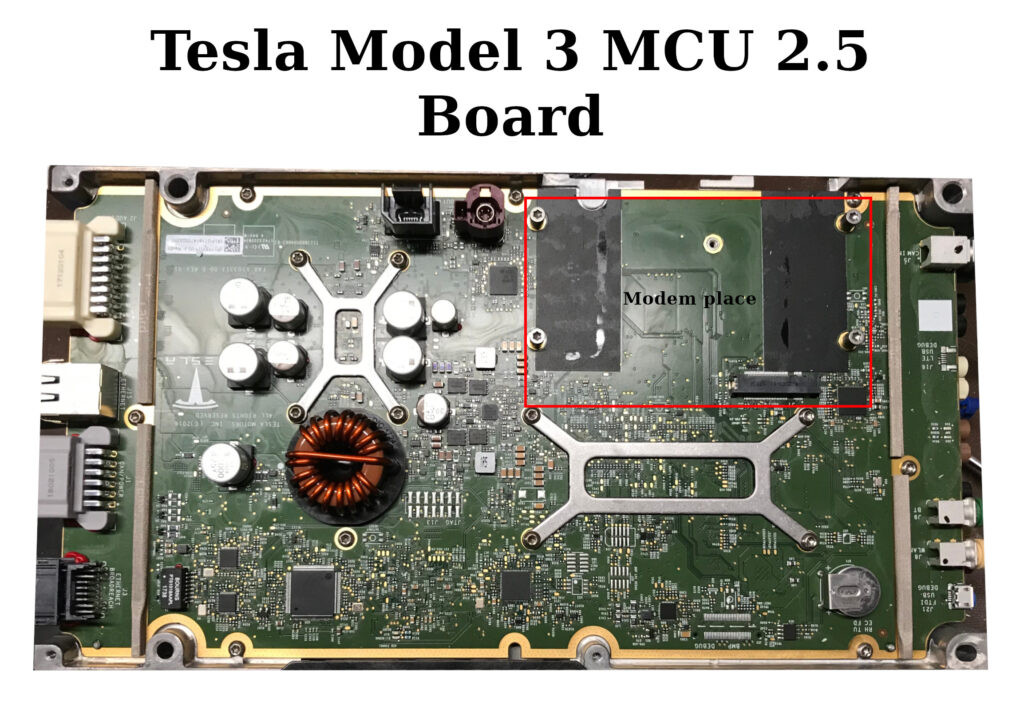
Region converting your Tesla Model 3 from the US to Europe can be a complex task. However, with CARDIAGTECH.NET’s expertise and the right tools, remote M3 conversion is now more accessible than ever. This guide provides a comprehensive overview of the process, benefits, and essential equipment to ensure a seamless transition. Unlock the full potential of your Tesla in Europe with our expert guidance.
1. Understanding Region Conversion for Tesla
Tesla vehicles are designed with specific regional settings that dictate various functionalities, including LTE modem compatibility, navigation, and software updates. When importing a Tesla from the US to Europe, a region conversion becomes necessary to ensure optimal performance and compliance with local regulations. This process involves modifying the car’s software and hardware to align with European standards.
1.1 Why Region Conversion is Crucial
- LTE Modem Compatibility: US and European LTE frequencies differ, rendering the original modem ineffective.
- Navigation System: European maps and traffic data are essential for accurate navigation.
- Software Updates: Region-specific software updates ensure compliance with local regulations and optimize performance.
- eCall Functionality: European models require the eCall emergency service, which may not be present in US models.
1.2 Key Components Involved in Region Conversion
The region conversion process typically involves replacing or modifying the following components:
- LTE Modem: Swapping the US modem for a European version.
- Software Configuration: Updating the car’s software to recognize European standards.
- eCall Connector: Adding or modifying the eCall connector for emergency services.
- SIM Card: Replacing the US SIM card with a local European SIM.
2. The Remote M3 Conversion Process
CARDIAGTECH.NET offers remote M3 conversion services that streamline the region conversion process. This approach minimizes downtime and eliminates the need to transport the vehicle to a service center.
2.1 Prerequisites for Remote Conversion
Before initiating the remote conversion, ensure you have the following:
- Stable Internet Connection: A reliable internet connection is crucial for remote access and data transfer.
- Compatible Laptop: A laptop with remote access capabilities and necessary software installed.
- Diagnostic Tools: CARDIAGTECH.NET provides the required diagnostic tools and software.
- European SIM Card: A local European SIM card for the new LTE modem.
2.2 Step-by-Step Guide to Remote M3 Conversion
-
Initial Assessment:
- Contact CARDIAGTECH.NET and provide your Tesla’s VIN (Vehicle Identification Number).
- Our experts will assess your vehicle’s current configuration and determine the necessary steps for conversion.
-
Tool and Software Installation:
- Receive the CARDIAGTECH.NET diagnostic tools and software package.
- Install the software on your laptop and connect the diagnostic tool to your Tesla.
-
Data Backup:
- Back up all existing data from your Tesla to ensure no information is lost during the conversion.
- CARDIAGTECH.NET provides secure data backup solutions.
-
LTE Modem Replacement:
- Locate the LTE modem in your Tesla’s MCU (Multi-Media Computer).
- Carefully disconnect the US modem and replace it with the European version provided by CARDIAGTECH.NET.
- Ensure all connections are secure.
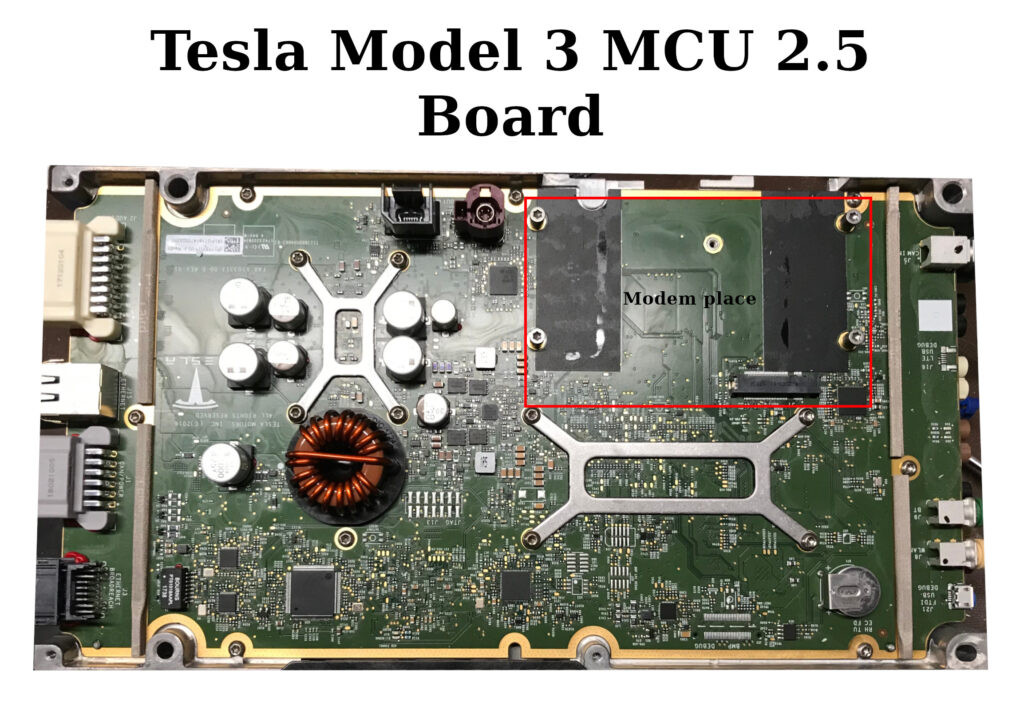 Tesla Model 3 MCU 2.5 Modem
Tesla Model 3 MCU 2.5 Modem
-
Software Configuration:
- Using the CARDIAGTECH.NET software, access your Tesla’s system settings.
- Update the region settings to Europe and configure the new LTE modem.
- Install the European navigation maps and traffic data.
-
eCall Activation:
- Activate the eCall functionality if required by your local regulations.
- CARDIAGTECH.NET provides guidance on connecting and configuring the eCall connector.
-
Testing and Verification:
- Test all functionalities, including LTE connectivity, navigation, and eCall.
- Verify that all systems are operating correctly and comply with European standards.
-
Final Validation:
- CARDIAGTECH.NET experts will remotely validate the conversion and provide final confirmation.
- Receive a certificate of completion for your region conversion.
3. Essential Tools and Equipment
CARDIAGTECH.NET offers a comprehensive range of tools and equipment to facilitate the region conversion process.
3.1 Diagnostic Tools
- Tesla Diagnostic Interface: A specialized interface for accessing and modifying Tesla’s system settings.
- Software Suite: A suite of software tools for data backup, region configuration, and system testing.
- Remote Access Module: A secure module for remote access and control of your Tesla’s systems.
3.2 Hardware Components
- European LTE Modem: A compatible LTE modem for European frequencies.
- eCall Connector Kit: A complete kit for adding or modifying the eCall connector.
- SIM Card Adapter: An adapter for using a standard SIM card with the Tesla’s eSIM slot.
3.3 Recommended Tools
| Tool | Description | Use |
|---|---|---|
| Tesla Diagnostic Interface | Connects to the Tesla’s diagnostic port for system access. | Accessing system settings, configuring region parameters. |
| Software Suite | Provides tools for data backup, region configuration, and system testing. | Data backup, region configuration, system testing and verification. |
| Remote Access Module | Enables remote access to the Tesla’s systems for expert assistance. | Remote diagnostics, troubleshooting, and final validation. |
| European LTE Modem | Compatible with European LTE frequencies for optimal connectivity. | Replacing the US modem for European network compatibility. |
| eCall Connector Kit | Adds or modifies the eCall connector for emergency services. | Activating the eCall functionality for compliance with European standards. |
| SIM Card Adapter | Allows the use of a standard SIM card with the Tesla’s eSIM slot. | Connecting to local European mobile networks. |
4. Overcoming Challenges in Region Conversion
Region conversion can present several challenges, but with the right guidance and tools, these can be effectively managed.
4.1 Common Issues
- Software Compatibility: Ensuring compatibility between the new modem and the car’s software.
- eCall Integration: Properly integrating the eCall system with the car’s emergency services.
- Data Loss: Preventing data loss during the conversion process.
- Technical Expertise: Requiring specialized knowledge of Tesla’s systems.
4.2 Solutions and Best Practices
- Software Updates: Regularly update the car’s software to maintain compatibility.
- Professional Installation: Seek professional assistance from CARDIAGTECH.NET for complex installations.
- Data Backups: Always back up data before initiating any modifications.
- Expert Guidance: Rely on CARDIAGTECH.NET’s expertise for troubleshooting and support.
5. The Benefits of Choosing CARDIAGTECH.NET
CARDIAGTECH.NET stands out as a leader in Tesla region conversion, offering unparalleled expertise, comprehensive services, and customer-focused solutions.
5.1 Expertise and Experience
With years of experience in Tesla diagnostics and modifications, CARDIAGTECH.NET possesses the knowledge and skills necessary to handle even the most complex region conversion projects.
5.2 Comprehensive Services
CARDIAGTECH.NET offers a full suite of services, including:
- Initial Assessment: Determining the specific requirements for your Tesla.
- Tool and Software Provision: Providing all necessary tools and software.
- Remote Assistance: Guiding you through the conversion process remotely.
- Final Validation: Ensuring the conversion is successful and compliant.
5.3 Customer-Focused Solutions
CARDIAGTECH.NET prioritizes customer satisfaction, offering personalized solutions, responsive support, and ongoing assistance.
6. Understanding Tesla Modem Versions and Compatibility
Tesla uses different modem versions depending on the model and year of manufacture. Understanding these versions is crucial for a successful region conversion.
6.1 Modem Versions
- MCU 2.5 Modem: Used in Model 3 vehicles manufactured in 2018-2019.
- MCU 3.0 Modem: Used in Model 3 vehicles manufactured since 2019.
6.2 Compatibility
MCU 3.0 modems are generally compatible with MCU 2.5 systems, but there may be differences in PCB design and fastening. Ensure that the replacement modem is compatible with your car’s MCU version.
6.3 Telit Module
Tesla modems are based on integrated modules from Telit. These modules contain their own operating system and interfaces, including Ethernet, UART, and control signals.
 Tesla Model 3 Modem Versions
Tesla Model 3 Modem Versions
7. Preparing the Modem for Installation
Before installing the new European modem, it is necessary to prepare it for use with your Tesla.
7.1 eSIM Replacement
US Tesla models typically come with an eSIM (embedded SIM). This needs to be replaced with a regular SIM card from a local European mobile operator.
7.2 Step-by-Step eSIM Replacement
-
Remove the eSIM:
- Use hot air and flux to carefully remove the eSIM chip from the modem board.
-
Connect the SIM Card:
- Connect a regular SIM card directly to the eSIM pins.
- Refer to the wiring diagram for the correct pin connections.
7.3 Creating a SIM Wire-Extender
For easier access to the SIM card slot, consider creating a small SIM wire-extender with a standard SIM holder.
-
Solder Wires:
- Solder wires to the SIM card holder and connect them to the eSIM pins on the modem board.
-
Secure Connections:
- Secure the connections with hot glue and Kapton tape to prevent damage.
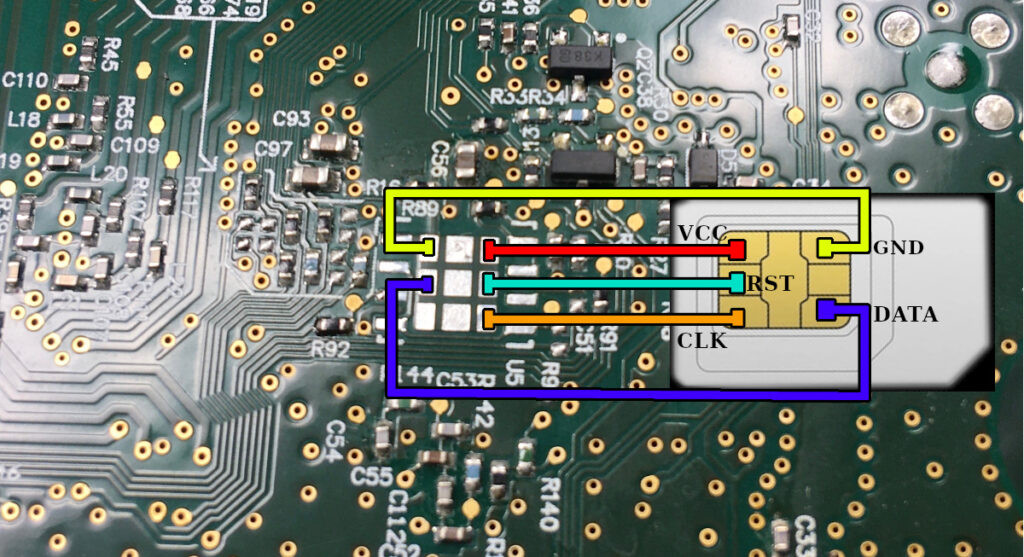 Tesla Modem SIM Wiring Diagram
Tesla Modem SIM Wiring Diagram
8. Step-by-Step Modem Installation Guide
The modem installation process requires careful attention to detail to avoid damaging the car’s components.
8.1 Safety Precautions
-
Vehicle Shutdown:
- Completely shut down the vehicle by going to the main menu/Safety & Security and pressing “Power Off.”
- Wait for the system to completely shut down before proceeding.
-
Battery Disconnection:
- Disconnect the negative terminal of the 12 Volts battery.
- Disconnect the high voltage battery to ensure safety.
8.2 Accessing the MCU
-
Remove Plastic Covers:
- Remove the plastic cover near the front trunk.
-
Remove Back Passengers’ Couch:
- Pull up and remove the back passengers’ couch.
-
Disconnect High Voltage Battery:
- Disconnect the high voltage battery.
-
Remove Front Passenger Airbag and Glove Box:
- Remove the plastic panel at the bottom of the glove box.
- Remove the passenger knee airbag.
- Unscrew the glove box and disconnect any connected wires.
8.3 Locating and Removing the Original Modem
-
Locate the MCU:
- The MCU is located on the front left side of the car, under the hood.
-
Remove the Aluminum Cover:
- Unscrew the aluminum cover to access the modem.
-
Remove the Original Modem:
- For MCU 2.5, unscrew the modem bracket and pull down the modem.
- For MCU 3.0, unscrew the aluminum cover and remove the modem.
8.4 Installing the New Modem
-
Push the New Modem into the Slot:
- Push the new modem into the slot and secure it with screws.
-
Place the SIM Holder:
- Place the SIM holder on the aluminum cover for easy access.
-
Reassemble Everything:
- Reassemble all components in reverse order.
- Reconnect the batteries.
 Tesla New Modem Installed
Tesla New Modem Installed
9. Post-Installation Verification and Testing
After installing the new modem, it is essential to verify and test its functionality.
9.1 Booting Up the System
-
Press the Brake Pedal:
- Press the brake pedal to boot up the MCU.
-
Wait for the System to Boot:
- The MCU should boot up in approximately 30 seconds.
-
Check LTE Availability:
- LTE should be available within a minute.
9.2 Testing Functionalities
-
LTE Connectivity:
- Verify that the car can connect to the local European LTE network.
-
Navigation:
- Test the navigation system to ensure it is using European maps and traffic data.
-
eCall:
- Test the eCall functionality to ensure it is working correctly.
10. Addressing Common Issues Post-Conversion
Even after a successful conversion, some issues may arise. Here are some common problems and how to address them.
10.1 Connectivity Issues
-
Problem: The car is not connecting to the LTE network.
-
Solution:
- Check the SIM card to ensure it is properly inserted and activated.
- Verify that the modem is correctly configured in the system settings.
- Contact CARDIAGTECH.NET for further assistance.
10.2 Navigation Problems
-
Problem: The navigation system is not displaying European maps.
-
Solution:
- Ensure that the European maps are installed and selected in the navigation settings.
- Update the navigation software to the latest version.
10.3 eCall Malfunctions
-
Problem: The eCall system is not functioning correctly.
-
Solution:
- Check the eCall connector to ensure it is properly connected.
- Verify that the eCall system is activated in the system settings.
- Contact CARDIAGTECH.NET for professional assistance.
11. Cost Analysis of Region Conversion
Understanding the costs involved in region conversion is essential for budgeting and planning.
11.1 Component Costs
| Component | Estimated Cost (USD) |
|---|---|
| European LTE Modem | 300 – 500 |
| eCall Connector Kit | 100 – 200 |
| SIM Card Adapter | 20 – 50 |
| Diagnostic Tools | 500 – 1000 |
| Software Subscription | 200 – 400 / year |
11.2 Service Costs
- Remote Conversion Service: 500 – 1000 USD
- Professional Installation: 800 – 1500 USD
11.3 Total Estimated Cost
The total estimated cost for region conversion ranges from 1620 USD to 3650 USD, depending on the components and services required.
12. Legal and Regulatory Considerations
Region conversion must comply with local legal and regulatory requirements to ensure the car is road legal.
12.1 Compliance with European Standards
Ensure that the converted Tesla meets all European safety and emission standards.
12.2 eCall Requirements
Verify that the eCall system is properly installed and functioning according to European regulations.
12.3 Documentation
Keep all documentation related to the region conversion, including certificates of compliance and installation records.
13. Future-Proofing Your Tesla
To ensure your Tesla remains compatible with future updates and technologies, consider the following:
13.1 Software Updates
Regularly update the car’s software to maintain compatibility and access new features.
13.2 Hardware Upgrades
Stay informed about new hardware upgrades that may improve performance or add new functionalities.
13.3 Expert Consultation
Consult with CARDIAGTECH.NET experts to ensure your Tesla remains up-to-date and compliant with evolving standards.
14. The Future of Tesla Region Conversion
As Tesla continues to evolve, region conversion will become increasingly streamlined and accessible.
14.1 Advancements in Technology
Future advancements in diagnostic tools and software will simplify the conversion process.
14.2 Remote Solutions
Remote conversion solutions will become more sophisticated, allowing for faster and more efficient conversions.
14.3 Global Compatibility
Tesla may introduce more globally compatible models, reducing the need for region conversion altogether.
15. Optimizing Your Tesla for European Roads
Beyond region conversion, there are several ways to optimize your Tesla for European roads.
15.1 Tire Selection
Choose tires that are appropriate for European road conditions and weather patterns.
15.2 Suspension Tuning
Adjust the suspension to optimize handling and comfort on European roads.
15.3 Lighting Upgrades
Upgrade the headlights and taillights to meet European lighting standards.
16. Maintaining Your Converted Tesla
Proper maintenance is crucial for ensuring the longevity and performance of your converted Tesla.
16.1 Regular Servicing
Schedule regular servicing with a qualified Tesla technician.
16.2 Component Inspections
Regularly inspect the LTE modem, eCall connector, and other converted components.
16.3 Software Updates
Keep the car’s software up-to-date to maintain compatibility and access new features.
17. Troubleshooting Common Issues
Even with proper maintenance, some issues may arise. Here are some common problems and how to troubleshoot them.
17.1 LTE Connectivity Problems
-
Problem: The car is losing LTE connectivity.
-
Solution:
- Check the SIM card and modem connections.
- Restart the modem and the car’s system.
- Contact CARDIAGTECH.NET for assistance.
17.2 Navigation System Errors
-
Problem: The navigation system is displaying errors.
-
Solution:
- Restart the navigation system.
- Update the navigation software and maps.
- Contact CARDIAGTECH.NET for assistance.
17.3 eCall System Failures
-
Problem: The eCall system is not functioning.
-
Solution:
- Check the eCall connector and wiring.
- Restart the eCall system.
- Contact CARDIAGTECH.NET for professional assistance.
18. Case Studies: Successful Region Conversions
Real-world examples of successful region conversions demonstrate the benefits and feasibility of the process.
18.1 Case Study 1: Model 3 Conversion in Germany
- Challenge: Converting a US Model 3 for use in Germany, including LTE modem replacement and eCall activation.
- Solution: CARDIAGTECH.NET provided a remote conversion service, including a European LTE modem, eCall connector kit, and remote assistance.
- Outcome: The Model 3 was successfully converted and is fully compliant with German regulations.
18.2 Case Study 2: Model S Conversion in France
- Challenge: Converting a US Model S for use in France, including navigation system updates and software configuration.
- Solution: CARDIAGTECH.NET provided a comprehensive software update and remote configuration service.
- Outcome: The Model S was successfully converted and is fully functional in France.
19. Why Timely Region Conversion is Important
Delaying region conversion can lead to several issues, including reduced functionality, non-compliance with regulations, and potential safety hazards.
19.1 Reduced Functionality
Without region conversion, the car may not be able to connect to local LTE networks, access European maps, or use eCall services.
19.2 Non-Compliance
Operating a non-compliant vehicle can result in fines and legal penalties.
19.3 Safety Hazards
Failure to activate eCall can put the driver and passengers at risk in the event of an emergency.
20. Testimonials from Satisfied Customers
Read what our satisfied customers have to say about CARDIAGTECH.NET’s region conversion services.
20.1 John D., Germany
“CARDIAGTECH.NET made the region conversion process so easy. Their remote service was quick and efficient, and my Model 3 is now fully functional in Germany.”
20.2 Marie L., France
“I was worried about converting my US Model S, but CARDIAGTECH.NET’s expertise put me at ease. Their software update service was seamless, and my car is now perfectly adapted for French roads.”
21. Region Convert For Tesla: Frequently Asked Questions (FAQ)
Here are some frequently asked questions about region conversion for Tesla vehicles.
21.1 What is region conversion?
Region conversion involves modifying a Tesla vehicle’s software and hardware to comply with the regulations and standards of a specific region, such as Europe.
21.2 Why is region conversion necessary?
Region conversion is necessary to ensure compatibility with local LTE networks, navigation systems, and safety regulations.
21.3 What components are typically replaced during region conversion?
The LTE modem, SIM card, and eCall connector are typically replaced during region conversion.
21.4 Can I perform region conversion myself?
While it is possible to perform region conversion yourself, it is recommended to seek professional assistance from CARDIAGTECH.NET to ensure the process is done correctly and safely.
21.5 How long does region conversion take?
The duration of region conversion depends on the complexity of the project and the services required. Remote conversion can typically be completed in a few hours.
21.6 How much does region conversion cost?
The cost of region conversion varies depending on the components and services required. Contact CARDIAGTECH.NET for a customized quote.
21.7 What are the benefits of choosing CARDIAGTECH.NET for region conversion?
CARDIAGTECH.NET offers expertise, comprehensive services, and customer-focused solutions to ensure a successful region conversion.
21.8 How do I get started with region conversion?
Contact CARDIAGTECH.NET to schedule an initial assessment and discuss your specific requirements.
21.9 What if I encounter issues after the conversion?
CARDIAGTECH.NET provides ongoing support and assistance to address any issues that may arise after the conversion.
21.10 Is region conversion legal?
Region conversion is legal as long as the converted vehicle complies with all local regulations and standards.
Don’t let geographical boundaries limit your Tesla’s potential. Contact CARDIAGTECH.NET today at 276 Reock St, City of Orange, NJ 07050, United States or via Whatsapp at +1 (641) 206-8880. Visit our website CARDIAGTECH.NET to explore our comprehensive range of services and unlock a world of possibilities for your vehicle. Let our experts guide you through a seamless region conversion, ensuring your Tesla thrives on European roads. Reach out now and experience the CARDIAGTECH.NET difference – where innovation meets precision in automotive solutions. Don’t wait—transform your driving experience today.





