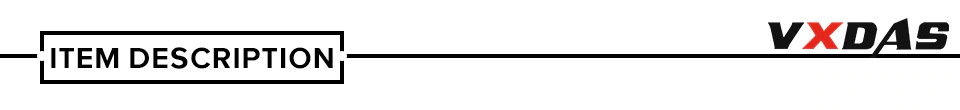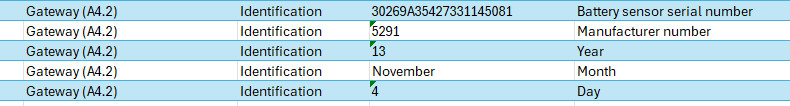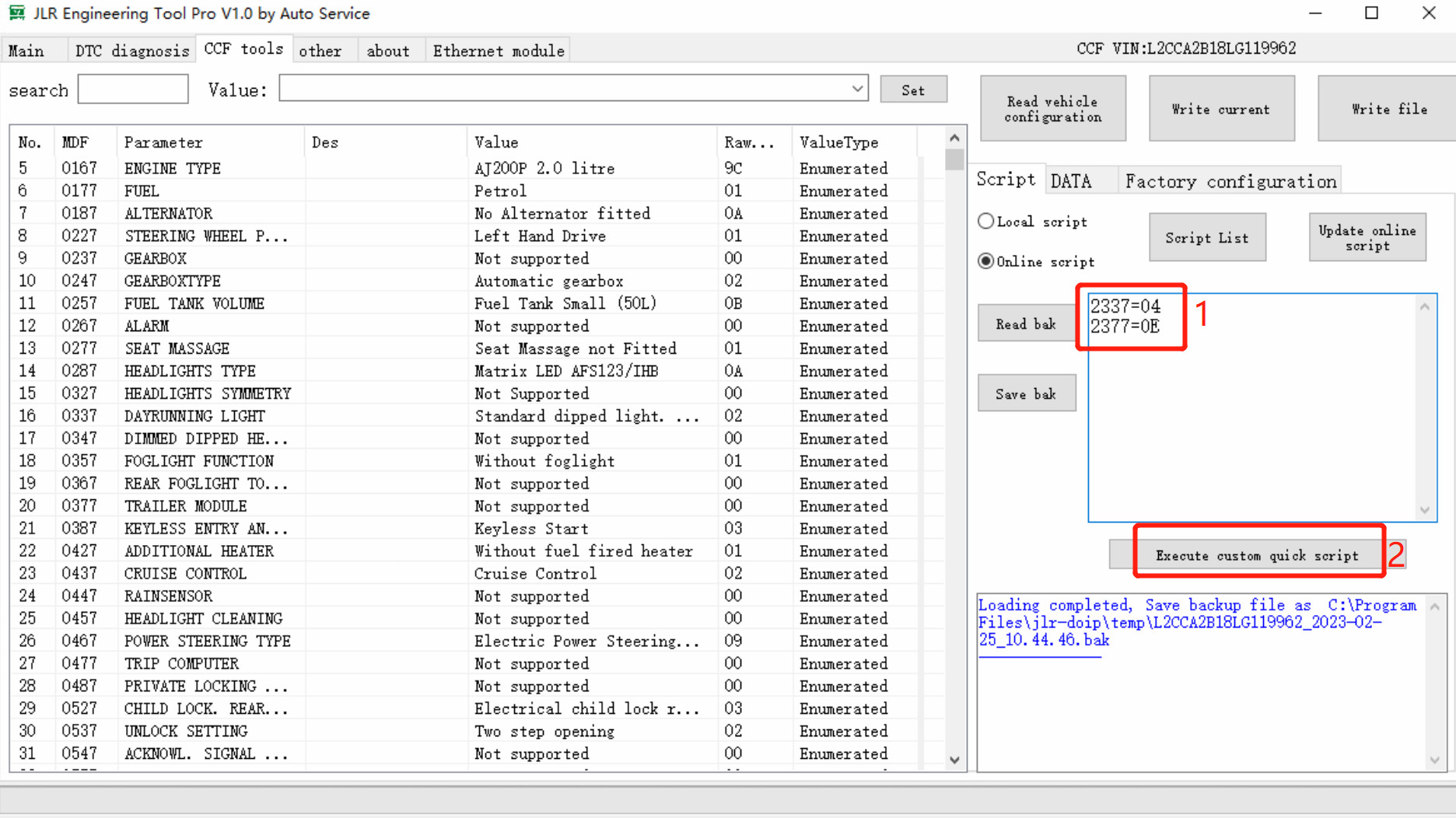Mercedes NTG6 Map PIN Code Japan V14 2023
The Mercedes NTG6 Map PIN Code Japan V14 2023 is essential for updating your navigation system. CARDIAGTECH.NET provides the latest map updates and activation codes to ensure seamless navigation. Unlock enhanced navigation with our reliable map PIN, offering up-to-date maps, precise routes, and real-time traffic for Mercedes-Benz vehicles.
1. Introduction to Mercedes NTG6 Navigation System
The Mercedes-Benz NTG6 (New Telematics Generation 6) is an advanced infotainment system found in various Mercedes-Benz models. This system offers a range of features, including navigation, multimedia, and connectivity options. Keeping the navigation maps updated is crucial for accurate routing and an optimal driving experience. Regular updates ensure access to the latest road information, points of interest, and traffic data.
1.1. What is Mercedes NTG6?
The NTG6 system is a sophisticated infotainment platform that integrates various functions into a single interface. It includes features such as:
- Navigation: Provides turn-by-turn directions and real-time traffic updates.
- Multimedia: Supports audio and video playback from various sources.
- Connectivity: Offers Bluetooth, USB, and smartphone integration.
- Vehicle Information: Displays vehicle data and settings.
1.2. Importance of Updating Navigation Maps
Updating your Mercedes NTG6 navigation maps is important for several reasons:
- Accuracy: New roads, highways, and points of interest are added regularly.
- Efficiency: Updated maps can provide the most efficient routes, saving time and fuel.
- Safety: Real-time traffic updates help avoid congestion and potential hazards.
- User Experience: An up-to-date system ensures a smooth and enjoyable driving experience.
1.3. Supported Mercedes-Benz Models
The Mercedes-Benz NTG6 system is compatible with the following models:
- Mercedes-Benz A-Class IV generation (W177)
- Mercedes-Benz B-Class III generation (W247)
- Mercedes-Benz CLA-Class II generation (C118)
- Mercedes-Benz GLE-Class II generation (W167)
- Mercedes-Benz GLS-Class II generation (X167)
- Mercedes-Benz Sprinter II generation (C907) Facelift
2. Understanding the Map PIN Code
To update the navigation maps on your Mercedes NTG6 system, you need a Map PIN code. This code is an activation key that unlocks the new map data and enables it for use in your vehicle. Without the correct Map PIN code, the updated maps will not function.
2.1. What is a Map PIN Code?
A Map PIN code is a unique alphanumeric code that is required to activate the updated navigation maps on your Mercedes NTG6 system. This code verifies that you have a legitimate copy of the map data and are authorized to use it in your vehicle.
2.2. Why is a Map PIN Code Necessary?
The Map PIN code is necessary for several reasons:
- Security: It protects the map data from unauthorized use.
- Licensing: It ensures that users comply with the licensing terms of the map data provider.
- Compatibility: It verifies that the map data is compatible with your specific vehicle and NTG6 system.
2.3. How to Obtain a Map PIN Code
You can obtain a Map PIN code from CARDIAGTECH.NET when you purchase the latest map update for your Mercedes NTG6 system. The Map PIN code is linked to your vehicle’s VIN (Vehicle Identification Number) and the specific version of the map data.
3. Overview of Mercedes NTG6 Map Japan V14 2023
The Mercedes NTG6 Map Japan V14 2023 is the latest navigation map update for Mercedes-Benz vehicles equipped with the NTG6 system in Japan. This update includes the most recent road information, points of interest, and other data necessary for accurate and efficient navigation.
3.1. Key Features of the Japan V14 2023 Update
The Japan V14 2023 update offers several key improvements and features:
- Latest Road Data: Includes new roads, highways, and updated road layouts.
- Updated Points of Interest: Features the most current information on businesses, restaurants, and other points of interest.
- Improved Routing: Provides more accurate and efficient routes, taking into account real-time traffic conditions.
- Enhanced Voice Guidance: Offers clear and precise voice prompts for turn-by-turn directions.
- Compatibility: Designed specifically for Mercedes-Benz vehicles with the NTG6 system in Japan.
3.2. Benefits of Using the Latest Map Update
Using the latest map update offers numerous benefits:
- Accurate Navigation: Ensures you have the most accurate and up-to-date information for navigation.
- Efficient Routing: Helps you find the fastest and most efficient routes to your destination.
- Time Savings: Reduces travel time by avoiding traffic congestion and construction zones.
- Improved Safety: Provides real-time traffic updates and alerts to potential hazards.
- Enhanced Driving Experience: Makes navigation easier and more enjoyable.
3.3. Coverage Area of the Japan V14 2023 Map
The Japan V14 2023 map covers the entire country of Japan, including major cities, highways, and rural areas. This comprehensive coverage ensures that you can navigate anywhere in Japan with confidence.
4. Step-by-Step Guide to Updating Your Mercedes NTG6 Map
Updating your Mercedes NTG6 map is a straightforward process that can be completed in a few simple steps. Here is a step-by-step guide to help you through the update process:
4.1. Preparing for the Update
Before you begin the update process, there are a few things you need to do to prepare:
- Check Compatibility: Ensure that your Mercedes-Benz vehicle is compatible with the NTG6 system and the Japan V14 2023 map update.
- Obtain Map Data and PIN Code: Purchase the map update from CARDIAGTECH.NET and obtain the Map PIN code.
- Download Map Data: Download the latest map versions.
- Prepare USB or SD Card: Prepare a USB stick or SD card with sufficient storage space for the map data.
4.2. Downloading the Map Data
The first step in the update process is to download the map data onto your computer. Follow these steps to download the map data:
- Go to the provided link: Download latest map versions here.
- Select the desired map and save it to your computer.
- Extract the downloaded file to a folder on your computer.
4.3. Transferring the Map Data to USB or SD Card
Once you have downloaded the map data, you need to transfer it to a USB stick or SD card. Follow these steps to transfer the map data:
- Insert the USB stick or SD card into your computer.
- Open the folder where you extracted the map data.
- Copy all the files and folders from the map data folder to the USB stick or SD card.
- Safely eject the USB stick or SD card from your computer.
4.4. Installing the Map Update in Your Vehicle
The final step is to install the map update in your Mercedes-Benz vehicle. Follow these steps to install the map update:
- Start your Mercedes-Benz vehicle.
- Insert the USB stick or SD card into the appropriate slot in your vehicle’s head unit.
- Wait for the system to recognize the USB stick or SD card (this may take a few seconds).
- Follow the on-screen prompts to begin the update process.
- When prompted, enter the Map PIN code that you obtained from CARDIAGTECH.NET.
- Wait for the update to complete (this may take 30-60 minutes).
- Do not turn off the vehicle or remove the USB stick or SD card during the update process.
- Once the update is complete, you will see a confirmation message on the screen.
- Remove the USB stick or SD card from the head unit.
4.5. Verifying the Update
After the update is complete, it is important to verify that the new map data has been installed correctly. Follow these steps to verify the update:
- Go to the navigation settings in your vehicle’s head unit.
- Check the map version information to ensure that it matches the Japan V14 2023 map update.
- Test the navigation system by entering a destination and verifying that the routing is accurate.
Alt text: Mercedes NTG6 navigation system interface showing map details and options, confirming successful installation of the Japan V14 2023 map update with current version and settings displayed.
5. Troubleshooting Common Issues
While updating your Mercedes NTG6 map is generally a straightforward process, you may encounter some common issues. Here are some troubleshooting tips to help you resolve these issues:
5.1. Map Update Not Recognized
If your vehicle’s head unit does not recognize the USB stick or SD card containing the map data, try the following:
- Ensure that the USB stick or SD card is properly inserted into the correct slot.
- Check that the USB stick or SD card is formatted correctly (FAT32 or exFAT).
- Verify that the map data files are copied correctly to the USB stick or SD card.
- Try using a different USB stick or SD card.
5.2. Incorrect Map PIN Code
If you enter an incorrect Map PIN code, the update process will not proceed. Make sure you are using the correct Map PIN code that you obtained from CARDIAGTECH.NET. If you have lost or misplaced your Map PIN code, contact CARDIAGTECH.NET for assistance.
5.3. Update Process Freezes or Fails
If the update process freezes or fails, try the following:
- Ensure that your vehicle’s battery is fully charged.
- Do not turn off the vehicle or remove the USB stick or SD card during the update process.
- Try restarting the update process from the beginning.
- If the issue persists, contact CARDIAGTECH.NET for further assistance.
5.4. Map Data Not Updating
If the map data does not update after completing the installation process, try the following:
- Verify that the map version information in the navigation settings matches the Japan V14 2023 map update.
- Try restarting the vehicle’s head unit.
- If the issue persists, contact CARDIAGTECH.NET for further assistance.
6. Benefits of Purchasing from CARDIAGTECH.NET
When it comes to updating your Mercedes NTG6 map, CARDIAGTECH.NET offers several advantages over other providers. Here are some of the benefits of purchasing from CARDIAGTECH.NET:
6.1. Genuine Map Updates
CARDIAGTECH.NET provides genuine map updates that are licensed and authorized for use in Mercedes-Benz vehicles. This ensures that you are getting a high-quality product that is compatible with your vehicle’s NTG6 system.
6.2. Latest Map Versions
CARDIAGTECH.NET offers the latest map versions available, including the Japan V14 2023 update. This ensures that you have the most up-to-date information for navigation.
6.3. Reliable Map PIN Codes
CARDIAGTECH.NET provides reliable Map PIN codes that are guaranteed to work with your vehicle’s NTG6 system. This ensures that you can successfully activate the updated map data.
6.4. Expert Support
CARDIAGTECH.NET offers expert support to help you with any issues or questions you may have during the update process. Our team of knowledgeable professionals is available to assist you via phone, email, or live chat.
6.5. Competitive Pricing
CARDIAGTECH.NET offers competitive pricing on all of our map updates. We strive to provide the best value for our customers by offering high-quality products at affordable prices.
7. Maintaining Your Mercedes NTG6 System
To keep your Mercedes NTG6 system running smoothly and efficiently, it is important to perform regular maintenance. Here are some tips for maintaining your NTG6 system:
7.1. Regular Map Updates
Keep your navigation maps up-to-date by installing the latest map updates from CARDIAGTECH.NET. Regular map updates ensure that you have the most accurate and efficient routing information.
7.2. Software Updates
Install any available software updates for your NTG6 system. Software updates can improve performance, add new features, and fix bugs.
7.3. Cleaning the Screen
Keep the screen of your NTG6 system clean by wiping it regularly with a soft, dry cloth. Avoid using harsh chemicals or abrasive cleaners, as these can damage the screen.
7.4. Protecting from Extreme Temperatures
Protect your NTG6 system from extreme temperatures. Avoid leaving your vehicle in direct sunlight for extended periods of time, as this can damage the system.
7.5. Professional Service
Have your NTG6 system serviced by a qualified Mercedes-Benz technician on a regular basis. Professional service can help identify and resolve any potential issues before they become major problems.
8. Future Trends in Automotive Navigation
The field of automotive navigation is constantly evolving, with new technologies and features being introduced regularly. Here are some future trends to watch for in automotive navigation:
8.1. Augmented Reality Navigation
Augmented reality (AR) navigation overlays digital information onto the real-world view through the vehicle’s windshield or head-up display. This can provide more intuitive and seamless navigation guidance.
8.2. Artificial Intelligence Navigation
Artificial intelligence (AI) navigation uses machine learning algorithms to predict traffic patterns, optimize routes, and personalize the navigation experience. This can result in more efficient and accurate navigation.
8.3. Connected Navigation
Connected navigation uses real-time data from the cloud to provide the most up-to-date traffic information, weather conditions, and points of interest. This can help drivers make better decisions and avoid potential hazards.
8.4. Over-the-Air Updates
Over-the-air (OTA) updates allow map and software updates to be installed wirelessly, without the need for USB sticks or SD cards. This can make the update process more convenient and efficient.
8.5. Integration with Electric Vehicles
Navigation systems are becoming increasingly integrated with electric vehicles (EVs), providing information on charging station locations, battery range, and energy consumption. This can help EV drivers plan their routes more effectively.
9. Understanding Vehicle Identification Number (VIN)
The Vehicle Identification Number (VIN) is a unique code assigned to every motor vehicle. It serves as the vehicle’s fingerprint and contains important information about its origin, specifications, and history.
9.1. Importance of VIN for Map Updates
The VIN is crucial when updating your Mercedes NTG6 navigation system because the Map PIN code is linked to it. This ensures that the map update is compatible with your specific vehicle and NTG6 system.
9.2. Where to Find Your VIN
You can find your VIN in several locations:
- Dashboard: On the driver’s side of the dashboard, visible through the windshield.
- Driver’s Side Doorjamb: On a sticker located on the driver’s side doorjamb.
- Vehicle Registration: On your vehicle registration document.
- Insurance Card: On your insurance card.
9.3. Ensuring Correct VIN Submission
When ordering a Map PIN code from CARDIAGTECH.NET, it’s vital to submit the correct VIN. Errors can lead to an incompatible PIN code, rendering the map update useless. Double-check the VIN before submitting your order.
10. Detailed Look at Map Coverage in Japan
The Mercedes NTG6 Map Japan V14 2023 offers extensive coverage across the country, ensuring accurate navigation in various environments.
10.1. Urban Areas
In urban areas, the map includes:
- Detailed Street Networks: Comprehensive coverage of city streets, including one-way streets, turn restrictions, and lane guidance.
- Points of Interest: Information on businesses, restaurants, hotels, ATMs, and other essential locations.
- Traffic Data: Real-time traffic updates to help you avoid congestion and find the fastest routes.
- Public Transportation: Information on train stations, bus stops, and other public transportation options.
10.2. Rural Areas
In rural areas, the map includes:
- Highway Coverage: Detailed coverage of major highways and interstates.
- Road Details: Information on road conditions, speed limits, and other important details.
- Landmarks: Locations of landmarks, tourist attractions, and recreational areas.
10.3. Key Cities Covered
The map covers all major cities in Japan, including:
- Tokyo
- Osaka
- Kyoto
- Yokohama
- Nagoya
10.4. Ensuring Complete Coverage
To ensure complete coverage, the map is regularly updated with new roads, points of interest, and other data. This ensures that you always have the most accurate information available.
11. Step-by-Step Guide to Generating a Map PIN Code
Generating a Map PIN code is a crucial step in updating your Mercedes NTG6 navigation system. Here’s a detailed guide on how to do it:
11.1. Gathering Necessary Information
Before you start, gather the following information:
- Vehicle Identification Number (VIN): Your vehicle’s unique identifier.
- Map Version: The version of the map you want to update to (Japan V14 2023).
- Head Unit Model: The model of your Mercedes NTG6 head unit.
11.2. Ordering from CARDIAGTECH.NET
- Visit CARDIAGTECH.NET: Go to the CARDIAGTECH.NET website.
- Find the NTG6 Map PIN Code Service: Navigate to the section for Mercedes NTG6 Map PIN codes.
- Enter Vehicle Information: Enter your VIN, map version, and head unit model.
- Review Your Order: Double-check the information you entered to ensure it’s correct.
- Complete the Purchase: Follow the prompts to complete the purchase.
11.3. Receiving Your Map PIN Code
After completing your purchase, you will receive your Map PIN code via email. This usually takes a few minutes, but in some cases, it may take up to 24 hours.
11.4. Storing Your Map PIN Code Securely
Once you receive your Map PIN code, store it in a safe place. You will need it to activate the map update in your vehicle.
12. What to Do After Updating Your Navigation System
After successfully updating your Mercedes NTG6 navigation system, there are a few steps you should take to ensure everything is working correctly and to maximize your navigation experience.
12.1. Testing Navigation Functionality
The first thing to do is to test the navigation functionality. Enter a few different destinations and see how the system performs. Pay attention to the accuracy of the routes and the clarity of the voice guidance.
12.2. Exploring New Features
Take some time to explore the new features and enhancements that come with the updated map. Check out the updated points of interest, improved traffic data, and other new functions.
12.3. Setting Preferences
Customize the navigation settings to your preferences. Adjust the voice guidance volume, map display options, and other settings to create a personalized navigation experience.
12.4. Keeping Your System Updated
To ensure you always have the best navigation experience, continue to update your maps and software regularly. Check back with CARDIAGTECH.NET for the latest updates and information.
13. The Impact of Accurate Navigation on Driving Experience
Accurate navigation significantly impacts the overall driving experience, making it safer, more efficient, and more enjoyable.
13.1. Enhancing Safety
Accurate navigation enhances safety by providing real-time traffic updates, warning of potential hazards, and guiding drivers along the safest routes.
13.2. Improving Efficiency
Accurate navigation improves efficiency by helping drivers find the fastest and most direct routes, saving time and fuel.
13.3. Reducing Stress
Accurate navigation reduces stress by eliminating the need to rely on paper maps or uncertain directions, allowing drivers to focus on the road.
13.4. Enhancing Enjoyment
Accurate navigation enhances enjoyment by making travel more convenient and predictable, allowing drivers to relax and enjoy the journey.
14. Common Mistakes to Avoid During the Update Process
To ensure a smooth and successful map update, avoid these common mistakes:
14.1. Using the Wrong Map Version
Make sure you are using the correct map version for your vehicle and region. Using the wrong map version can cause compatibility issues and prevent the update from working.
14.2. Entering the VIN Incorrectly
Double-check the VIN before submitting it to CARDIAGTECH.NET. An incorrect VIN can result in a Map PIN code that doesn’t work with your vehicle.
14.3. Interrupting the Update
Do not interrupt the update process once it has started. Turning off the vehicle or removing the USB stick can cause the update to fail and potentially damage your navigation system.
14.4. Using an Unreliable Source
Only obtain map updates and Map PIN codes from reliable sources like CARDIAGTECH.NET. Using unreliable sources can expose you to pirated or malware-infected software.
15. How Often Should You Update Your Navigation Maps?
The frequency with which you should update your navigation maps depends on your driving habits and the availability of new map updates.
15.1. Recommended Update Schedule
As a general guideline, it’s recommended to update your navigation maps at least once a year. However, if you drive frequently or travel to new areas, you may want to update more often.
15.2. Benefits of Regular Updates
Regular map updates ensure that you always have the most accurate and up-to-date information, improving safety, efficiency, and overall driving experience.
15.3. Staying Informed
Stay informed about the availability of new map updates by checking the CARDIAGTECH.NET website or subscribing to their newsletter.
16. Comparing NTG6 Japan V14 2023 with Previous Versions
Understanding the improvements in the NTG6 Japan V14 2023 update compared to previous versions can help you appreciate the value of updating.
16.1. Key Improvements
The NTG6 Japan V14 2023 update includes several key improvements:
- More Recent Road Data: Incorporation of newly constructed roads and highways.
- Expanded POI Database: Updated and expanded points of interest, including businesses, restaurants, and services.
- Enhanced Routing Algorithms: Improved routing algorithms for more efficient and accurate navigation.
- Better Traffic Information: More precise real-time traffic data for avoiding congestion.
16.2. Performance Enhancements
In addition to data updates, the NTG6 Japan V14 2023 update also includes performance enhancements:
- Faster Route Calculation: Quicker route calculation times for a more responsive navigation experience.
- Improved System Stability: Enhanced system stability for smoother and more reliable performance.
16.3. Visual Upgrades
The visual aspects of the navigation system may also see improvements:
- Updated Map Design: Refreshed map design for better readability and aesthetics.
- Enhanced 3D Views: Improved 3D views of landmarks and buildings for easier orientation.
17. Real-World Applications of Updated Navigation
Having an updated navigation system can make a significant difference in various real-world driving scenarios.
17.1. Daily Commuting
For daily commuting, updated navigation can help you:
- Avoid Traffic: Find the fastest routes to avoid traffic congestion and delays.
- Discover New Shortcuts: Identify new shortcuts and alternative routes to save time.
- Plan Your Departure: Estimate travel times and plan your departure accordingly.
17.2. Long Road Trips
For long road trips, updated navigation can help you:
- Find Rest Stops: Locate rest stops, gas stations, and restaurants along the way.
- Explore Points of Interest: Discover nearby attractions and points of interest to enhance your trip.
- Stay Informed: Stay informed about road conditions, weather, and other important information.
17.3. Business Travel
For business travel, updated navigation can help you:
- Navigate to Meetings: Find the fastest and most direct routes to meetings and appointments.
- Locate Hotels: Find hotels, conference centers, and other business-related locations.
- Maximize Productivity: Maximize productivity by minimizing travel time and stress.
18. Benefits for Automotive Technicians and Garage Owners
The Mercedes NTG6 Map PIN Code Japan V14 2023 offers significant benefits not only for drivers but also for automotive technicians and garage owners. By having the latest map updates available, they can provide enhanced services and customer satisfaction.
18.1. Enhanced Diagnostic Capabilities
With the latest maps, technicians can accurately diagnose navigation-related issues. This ensures they can quickly identify and resolve any problems, saving time and improving diagnostic accuracy.
18.2. Improved Customer Service
Offering map updates as part of their service can greatly improve customer satisfaction. Customers appreciate having the most current and reliable navigation system, leading to increased loyalty.
18.3. Additional Revenue Stream
Garages can generate additional revenue by providing map update services. This can be a valuable source of income, especially for those specializing in Mercedes-Benz vehicles.
18.4. Staying Competitive
Staying up-to-date with the latest automotive technology, including map updates, helps garages stay competitive in the market. This demonstrates a commitment to providing the best possible service.
19. Practical Tips for Automotive Technicians
For automotive technicians working with the Mercedes NTG6 system, here are some practical tips to ensure a smooth and efficient map update process.
19.1. Verifying Compatibility
Before starting any update, always verify that the map version is compatible with the vehicle’s NTG6 system. This prevents potential issues and ensures a successful update.
19.2. Backing Up Existing Data
Before updating, back up the existing navigation data. This provides a safety net in case something goes wrong during the update process.
19.3. Using a Stable Power Source
Ensure the vehicle has a stable power source during the update. A low battery can interrupt the process and cause serious problems.
19.4. Following Instructions Carefully
Carefully follow the instructions provided by CARDIAGTECH.NET. This minimizes the risk of errors and ensures a smooth update process.
20. Maximizing Customer Satisfaction Through Efficient Service
Efficient service is crucial for maximizing customer satisfaction. Here are some strategies for providing a seamless map update service.
20.1. Scheduling Appointments
Offer scheduled appointments for map updates. This helps manage workload and ensures that technicians have enough time to perform the update correctly.
20.2. Providing Clear Estimates
Provide clear estimates for the time and cost of the update. This helps customers understand what to expect and avoids any surprises.
20.3. Explaining the Benefits
Explain the benefits of the map update to customers. This helps them understand the value of the service and appreciate the improvements in their navigation system.
20.4. Following Up
Follow up with customers after the update to ensure they are satisfied with the service. This demonstrates a commitment to customer care and builds loyalty.
Remember, CARDIAGTECH.NET is here to help with all your Mercedes NTG6 map update needs. For any inquiries, you can reach us at:
- Address: 276 Reock St, City of Orange, NJ 07050, United States
- WhatsApp: +1 (641) 206-8880
- Website: CARDIAGTECH.NET
FAQ Section
Q1: What is the Mercedes NTG6 Map PIN Code Japan V14 2023?
The Mercedes NTG6 Map PIN Code Japan V14 2023 is an activation key required to update the navigation maps on Mercedes-Benz vehicles with the NTG6 system in Japan to the latest V14 2023 version.
Q2: Why do I need a Map PIN code?
The Map PIN code is necessary for security and licensing purposes. It ensures that you have a legitimate copy of the map data and are authorized to use it in your vehicle.
Q3: How can I obtain a Map PIN code?
You can obtain a Map PIN code from CARDIAGTECH.NET when you purchase the latest map update for your Mercedes NTG6 system.
Q4: Which Mercedes-Benz models are compatible with the NTG6 system?
The Mercedes-Benz NTG6 system is compatible with the following models: A-Class (W177), B-Class (W247), CLA-Class (C118), GLE-Class (W167), GLS-Class (X167), and Sprinter (C907) Facelift.
Q5: How do I update my Mercedes NTG6 map?
To update your Mercedes NTG6 map, download the map data, transfer it to a USB or SD card, and follow the on-screen prompts in your vehicle’s head unit to install the update. You will need to enter the Map PIN code during the installation process.
Q6: What should I do if the map update is not recognized?
If the map update is not recognized, ensure that the USB or SD card is properly inserted, formatted correctly, and contains the correct map data files. Try using a different USB or SD card if the issue persists.
Q7: What if I enter an incorrect Map PIN code?
If you enter an incorrect Map PIN code, the update process will not proceed. Make sure you are using the correct Map PIN code that you obtained from CARDIAGTECH.NET.
Q8: How often should I update my navigation maps?
It is recommended to update your navigation maps at least once a year, or more frequently if you drive often or travel to new areas.
Q9: Can CARDIAGTECH.NET help me if I have trouble updating my map?
Yes, CARDIAGTECH.NET offers expert support to help you with any issues or questions you may have during the update process. You can contact their support team via phone, email, or live chat.
Q10: Where can I find more information or get support?
For more information or support, you can contact CARDIAGTECH.NET at:
- Address: 276 Reock St, City of Orange, NJ 07050, United States
- WhatsApp: +1 (641) 206-8880
- Website: CARDIAGTECH.NET
By following this comprehensive guide, you can successfully update your Mercedes NTG6 navigation system with the Japan V14 2023 map update, ensuring a safer, more efficient, and more enjoyable driving experience.