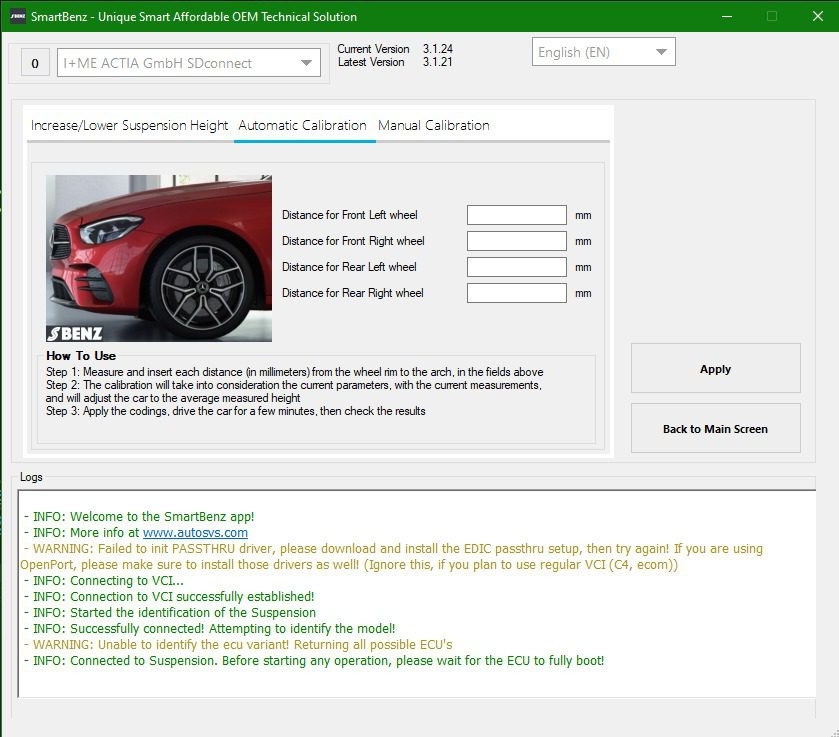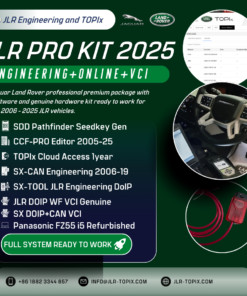EGS Transmission 6HP E Series ISN Reset Remotely
EGS Transmission 6HP E Series ISN Reset Remotely is a crucial service for seamless integration of used transmissions. CARDIAGTECH.NET offers efficient solutions, ensuring optimal performance and compatibility, streamlining the process of adapting a used transmission to your BMW, saving time and money. Rely on our expertise for dependable results with transmission adaptation and electronic control unit programming.
1. Understanding the EGS Transmission 6HP E Series
The EGS (Electronic Gearbox System) transmission, particularly the 6HP series, is a sophisticated automatic transmission widely used in BMW’s E series vehicles. This transmission offers smooth and efficient gear changes, enhancing the overall driving experience. However, when dealing with used transmissions, it’s essential to understand the ISN (Individual Serial Number) reset process. This process ensures the transmission properly communicates with the vehicle’s other electronic systems, preventing compatibility issues and ensuring optimal performance.
1.1. What is the EGS Transmission?
The Electronic Gearbox System (EGS) is an advanced control unit managing the automatic transmission in modern vehicles. It monitors various sensors and controls the hydraulic actuators to ensure smooth and efficient gear changes. The EGS optimizes transmission performance based on driving conditions, enhancing fuel efficiency and overall vehicle responsiveness. Regular maintenance and timely diagnostics are crucial to keep the EGS functioning correctly, preventing costly repairs and ensuring a comfortable driving experience.
1.2. Importance of ISN Reset
The Individual Serial Number (ISN) is a unique identifier programmed into the transmission’s control unit. When a used transmission is installed in a different vehicle, the ISN must be reset to match the new vehicle’s DME (Digital Motor Electronics) or ECM (Engine Control Module). This synchronization is crucial for proper communication between the transmission and the engine, ensuring smooth operation and preventing error codes. Failure to reset the ISN can lead to performance issues and potential damage to the transmission or engine.
1.3. Common Issues Without ISN Reset
Without resetting the ISN, several issues can arise, impacting the vehicle’s performance and drivability. These include:
- Transmission Not Recognizing the Vehicle: The transmission may fail to communicate with the car’s computer, leading to a complete failure of the transmission system.
- Error Codes and Warning Lights: The car’s computer will detect a mismatch in the ISN, triggering error codes and warning lights on the dashboard.
- Limited Functionality: The transmission may operate in a limited or “limp” mode, restricting gear selection and performance.
- Potential Damage: Prolonged use without resetting the ISN can cause undue stress on the transmission components, leading to premature wear and potential damage.
2. Identifying Compatible BMW Models
The EGS Transmission 6HP series is used in various BMW E series models. Identifying compatible models is crucial before attempting an ISN reset. Below is a detailed list of compatible models:
2.1. BMW 1 Series (E82, E88)
The BMW 1 Series, including the E82 (Coupe) and E88 (Convertible) models, often utilizes the GA6HP19Z transmission. These models benefit significantly from a properly reset ISN, ensuring seamless integration of a used transmission.
- 1′ E88, 128i, Convertible, N52N, USA, (UL73) : GA6HP19Z Mechatronics
- 1′ E88, 135i, Convertible, N54, USA, (UN93) : GA6HP19Z Mechatronics
- 1′ E82, 128i, Coupe, N52N, USA, (UP73) : GA6HP19Z Mechatronics
- 1′ E82, 135i, Coupe, N54, USA, (UC73) : GA6HP19Z Mechatronics
2.2. BMW 3 Series (E90, E91, E92)
The BMW 3 Series, including the E90 (Sedan), E91 (Touring), and E92 (Coupe) models, also uses the GA6HP19Z transmission. Ensuring the ISN is correctly reset is vital for maintaining the vehicle’s performance and reliability.
- 3′ E90, 323i, Sedan, N52, USA, (VB53) : GA6HP19Z Mechatronics
- 3′ E90, 325i, Sedan, N52, USA, (VB13) : GA6HP19Z Mechatronics
- 3′ E90, 325i, Sedan, N52, USA, (VB17) : GA6HP19Z Mechatronics
- 3′ E90, 325xi, Sedan, N52, USA, (VD13) : GA6HP19Z Mechatronics
- 3′ E90, 330i, Sedan, N52, USA, (VB33) : GA6HP19Z Mechatronics
- 3′ E90, 330xi, Sedan, N52, USA, (VD33) : GA6HP19Z Mechatronics
- 3′ E91, 325xi, Touring, N52, USA, (VT13) : GA6HP19Z Mechatronics
- 3′ E92, 335i, Coupe, N54, USA, (WB73) : GA6HP19Z Mechatronics
- 3′ E92, 335xi, Coupe, N54, USA, (WC73) : GA6HP19Z Mechatronics
2.3. BMW 5 Series (E60, E61)
The BMW 5 Series, including the E60 (Sedan) and E61 (Touring) models, also features the GA6HP19Z transmission. A successful ISN reset is crucial for these models to ensure seamless operation.
- 5′ E60, 525i, Sedan, N52, USA, (NE53) : GA6HP19Z Mechatronics
- 5′ E60, 525xi, Sedan, N52, USA, (NF33) : GA6HP19Z Mechatronics
- 5′ E60, 530i, Sedan, N52, USA, (NE73) : GA6HP19Z Mechatronics
- 5′ E60, 530xi, Sedan, N52, USA, (NF73) : GA6HP19Z Mechatronics
- 5′ E61 LCI, 535xi, Touring, N54, USA, (PT73) : GA6HP19Z Mechatronics
2.4. BMW Z Series (E85, E86, E89)
The BMW Z Series, including the E85 and E86 (Z4 Roadster and Coupe) and the E89 (Z4 Roadster), uses the GA6HP19Z transmission. Resetting the ISN ensures compatibility and optimal performance for these models.
- Z4 E85, Z4 3.0i, Roadster, N52, USA, (BU33) : GA6HP19Z Mechatronics
- Z4 E85, Z4 3.0si, Roadster, N52, USA, (BU53) : GA6HP19Z Mechatronics
- Z4 E86, Z4 3.0si, Coupe, N52, USA, (DU53) : GA6HP19Z Mechatronics
- Z4 E89, Z4 30i, Roadster, N52N, USA, (LM53) : GA6HP19Z Mechatronics
2.5. BMW X Series (E70, E71, E84)
The BMW X Series, including the E70 (X5), E71 (X6), and E84 (X1), uses both the GA6HP19Z and GA6HP26Z transmissions. Depending on the specific model and engine, the ISN reset process is crucial for proper functionality.
- X1 E84, X1 35iX, SUV, N55, USA, (VM53) : GA6HP19Z Mechatronics
- X5 E70, X5 3.0si, SUV, N52N, AUTO, USA, (FE43) : GA6HP19Z Mechatronics
- X5 E70 LCI, X5 35dX, SUV, M57N2, AUTO, USA, (ZW03) : GA6HP26Z Mechatronics
- X5 E70, X5 M, SUV, S63, AUTO, USA, (GY03) : GA6HP26Z Mechatronics
- X6 E71, X6 35iX, SAC, N54, AUTO, USA, (FG43) : GA6HP19Z Mechatronics
- X6 E71, X6 M, SAC, S63, AUTO, USA, (GZ03) : GA6HP26Z Mechatronics
2.6. BMW 7 Series (E65, E66)
The BMW 7 Series, including the E65 (Standard Wheelbase) and E66 (Long Wheelbase) models, uses the GA6HP26Z transmission. Ensuring the ISN is correctly reset is vital for maintaining the vehicle’s performance and reliability.
- 7′ E65, 745i, Sedan, N62, AUTO, USA, (GL63) : GA6HP26Z Mechatronics
- 7′ E65, 750i, Sedan, N62N, AUTO, USA, (HL83) : GA6HP26Z Mechatronics
- 7′ E65, 760i, Sedan, N73, AUTO, USA, (GL83) : GA6HP26Z Mechatronics
- 7′ E65, 760i, Sedan, N73, AUTO, USA, (HL03) : GA6HP26Z Mechatronics
- 7′ E66, 745Li, Sedan, N62, AUTO, USA, (GN63) : GA6HP26Z Mechatronics
- 7′ E66, 750Li, Sedan, N62N, AUTO, USA, (HN83) : GA6HP26Z Mechatronics
- 7′ E66, 760Li, Sedan, N73, AUTO, USA, (GN83) : GA6HP26Z Mechatronics
3. Tools Required for Remote ISN Reset
Performing a remote ISN reset requires specific tools to establish communication with the vehicle’s control units and execute the necessary programming. These tools ensure a smooth and successful reset process. CARDIAGTECH.NET offers reliable solutions for remote ISN reset.
3.1. ICOM or BIMMERGEEKS KDCAN Cable
An ICOM (Integrated Communication Optical Module) or a BIMMERGEEKS KDCAN cable is essential for establishing a reliable connection between the diagnostic computer and the vehicle. These interfaces allow for direct communication with the car’s electronic modules, enabling programming and diagnostic functions. The ICOM is a professional-grade tool, while the BIMMERGEEKS KDCAN cable offers a more affordable alternative for enthusiasts and smaller repair shops.
Alternative text: The BIMMERGEEKS KDCAN cable, a reliable interface for connecting to BMW vehicles, facilitating diagnostics and programming.
3.2. TeamViewer or Radmin VPN
Remote access software such as TeamViewer or Radmin VPN is needed to establish a secure connection between the technician and the vehicle. These tools allow the technician to remotely control the diagnostic computer, access the necessary software, and perform the ISN reset procedure. A stable and secure internet connection is crucial for a successful remote session.
3.3. Diagnostic Software
Specialized diagnostic software is required to perform the ISN reset. This software allows the technician to read and modify the transmission’s control unit, ensuring compatibility with the vehicle’s DME or ECM. Popular options include:
- BMW ISTA: BMW’s Integrated Service Technical Application (ISTA) is a comprehensive diagnostic and programming software used by authorized BMW service centers.
- E-Sys: E-Sys is a popular aftermarket software used for coding and programming BMW vehicles.
- অন্যান্য সরঞ্জাম: কিছু তৃতীয় পক্ষের সরঞ্জাম এবং সফ্টওয়্যারও এই প্রক্রিয়াটির জন্য ব্যবহার করা যেতে পারে, তবে নির্ভরযোগ্যতা নিশ্চিত করতে তাদের সামঞ্জস্যতা পরীক্ষা করা গুরুত্বপূর্ণ।
4. Step-by-Step Guide to Remote ISN Reset
The remote ISN reset process involves several steps to ensure the used transmission is properly synchronized with the vehicle’s computer. Here’s a detailed guide to help you through the process.
4.1. Preparation
Before starting the ISN reset, ensure you have all the necessary tools and software. This includes the ICOM or BIMMERGEEKS KDCAN cable, remote access software (TeamViewer or Radmin VPN), and the appropriate diagnostic software.
4.2. Connecting to the Vehicle
- Physical Connection: Connect the ICOM or BIMMERGEEKS KDCAN cable to the vehicle’s OBD-II port.
- Establish Remote Access: Use TeamViewer or Radmin VPN to allow the technician to remotely access your computer.
- Launch Diagnostic Software: Open the diagnostic software and establish communication with the vehicle’s electronic modules.
4.3. Reading the Original ISN
- Access EGS Module: Navigate to the EGS (Electronic Gearbox System) module in the diagnostic software.
- Read ISN: Use the software to read the current ISN stored in the transmission’s control unit.
- Record Information: Note down the ISN for verification purposes.
4.4. Resetting the ISN
- Enter Programming Mode: Use the diagnostic software to enter the programming mode for the EGS module.
- Input New ISN: Enter the new ISN that matches the vehicle’s DME or ECM.
- Verify ISN: Double-check the entered ISN to ensure it is correct.
- Program the EGS: Initiate the programming process to write the new ISN to the EGS module.
4.5. Verification and Testing
- Read ISN Again: After programming, read the ISN from the EGS module again to confirm the change.
- Clear Error Codes: Clear any error codes related to the transmission from the vehicle’s computer.
- Test Drive: Perform a test drive to ensure the transmission is functioning correctly and shifting smoothly.
5. Benefits of Remote ISN Reset
Opting for a remote ISN reset offers several advantages, making it a convenient and cost-effective solution for integrating used transmissions.
5.1. Cost-Effectiveness
Remote ISN reset is often more affordable than traditional methods. It eliminates the need to transport the vehicle to a physical location, saving on towing and transportation costs.
5.2. Time Savings
The remote process is typically faster than taking the car to a mechanic. It can be scheduled at your convenience and completed in a shorter time frame, minimizing downtime.
5.3. Convenience
Remote ISN reset offers unparalleled convenience. You can have the procedure performed from the comfort of your own home or garage, without disrupting your schedule.
5.4. Expert Assistance
Remote services provide access to specialized technicians who have extensive experience with BMW E series transmissions. This ensures the ISN reset is performed correctly and efficiently.
6. Common Challenges and Solutions
While the remote ISN reset process is generally straightforward, some challenges may arise. Understanding these issues and their solutions can help ensure a smooth and successful procedure.
6.1. Communication Errors
Challenge: Communication errors between the diagnostic computer and the vehicle’s electronic modules.
Solution:
- Check the connections of the ICOM or BIMMERGEEKS KDCAN cable.
- Ensure a stable internet connection for remote access.
- Verify the compatibility of the diagnostic software with the vehicle.
6.2. Software Compatibility Issues
Challenge: Incompatibility between the diagnostic software and the vehicle’s firmware.
Solution:
- Use the correct version of the diagnostic software for the specific BMW model.
- Update the software to the latest version to ensure compatibility.
- Consult with a technician to verify software requirements.
6.3. ISN Mismatch
Challenge: Difficulty in obtaining the correct ISN for the vehicle’s DME or ECM.
Solution:
- Verify the ISN with the vehicle’s documentation or authorized BMW service center.
- Ensure the ISN is entered correctly into the diagnostic software.
- Contact CARDIAGTECH.NET for assistance in obtaining the correct ISN.
7. Choosing the Right Service Provider
Selecting the right service provider for your remote ISN reset is crucial for a successful outcome. Consider the following factors when making your decision.
7.1. Expertise and Experience
Look for a service provider with extensive experience in BMW E series transmissions and ISN reset procedures. Expert technicians can quickly diagnose and resolve any issues that may arise.
7.2. Reputation and Reviews
Check online reviews and testimonials to gauge the service provider’s reputation. Positive feedback from satisfied customers indicates a reliable and trustworthy service.
7.3. Customer Support
Ensure the service provider offers excellent customer support. Responsive and helpful support can make the process smoother and more convenient.
7.4. Pricing and Transparency
Compare pricing from different service providers and ensure there are no hidden fees. A transparent pricing structure builds trust and ensures you know what to expect.
8. Cost Analysis: Remote vs. Traditional ISN Reset
Understanding the cost differences between remote and traditional ISN reset methods can help you make an informed decision.
8.1. Remote ISN Reset Costs
- Service Fee: The cost for a remote ISN reset typically ranges from $200 to $500, depending on the service provider and the complexity of the procedure.
- Software and Hardware: If you don’t already have the necessary tools, you may need to purchase an ICOM or BIMMERGEEKS KDCAN cable (approximately $100 to $300) and diagnostic software (if not provided by the service).
- Additional Costs: There may be additional costs for technical support or troubleshooting if issues arise during the process.
8.2. Traditional ISN Reset Costs
- Labor Costs: Traditional ISN reset at a mechanic shop can range from $500 to $1000, depending on the hourly labor rate and the time required for the procedure.
- Parts: In some cases, additional parts may be required, increasing the overall cost.
- Towing: If the vehicle is not drivable, towing costs can add an extra $100 to $300.
8.3. Comparative Analysis
| Factor | Remote ISN Reset | Traditional ISN Reset |
|---|---|---|
| Service Fee | $200 – $500 | $500 – $1000 |
| Software/Hardware | $100 – $300 (if needed) | Included |
| Additional Costs | Varies | Varies |
| Towing | $0 | $100 – $300 (if needed) |
| Total Cost | $200 – $800 | $500 – $1300 |
Conclusion: Remote ISN reset is generally more cost-effective than traditional methods, especially when considering the potential savings on towing and labor costs.
9. Why Choose CARDIAGTECH.NET for Your Remote ISN Reset?
CARDIAGTECH.NET is a trusted provider of remote ISN reset services for BMW E series vehicles. Here are several reasons why you should choose us for your ISN reset needs.
9.1. Expertise and Experience
Our team of experienced technicians specializes in BMW E series transmissions and ISN reset procedures. We have a proven track record of successful resets and satisfied customers.
9.2. Advanced Technology
We use the latest diagnostic software and tools to ensure a seamless and efficient ISN reset process. Our advanced technology allows us to quickly diagnose and resolve any issues that may arise.
9.3. Customer Support
We offer excellent customer support to guide you through the ISN reset process. Our responsive and helpful support team is available to answer your questions and provide assistance.
9.4. Competitive Pricing
We offer competitive pricing for our remote ISN reset services. Our transparent pricing structure ensures you know exactly what to expect, with no hidden fees.
10. Ensuring a Smooth Remote ISN Reset Process
To ensure a smooth and successful remote ISN reset process, consider the following tips:
10.1. Verify Compatibility
Before starting the ISN reset, verify that the used transmission is compatible with your vehicle’s model and year. Check the transmission’s part number and compare it to the original transmission.
10.2. Prepare Your Vehicle
Ensure your vehicle is in good working condition before the ISN reset. Check the battery voltage and ensure there are no other underlying issues that could interfere with the process.
10.3. Stable Internet Connection
A stable and reliable internet connection is crucial for a successful remote session. Ensure your internet connection is strong and that there are no interruptions during the ISN reset.
10.4. Follow Instructions Carefully
Follow the technician’s instructions carefully during the ISN reset process. Ask questions if you are unsure about any steps, and ensure you understand the procedure before proceeding.
11. Future Trends in Transmission Technology
As automotive technology continues to evolve, several trends are shaping the future of transmission systems. Understanding these trends can help you stay informed and prepare for future advancements.
11.1. Increased Use of Electric Vehicles (EVs)
Electric vehicles are becoming increasingly popular, and their transmission systems differ significantly from traditional internal combustion engine vehicles. EVs typically use single-speed transmissions or multi-speed gearboxes designed for electric motors.
11.2. Advancements in Automatic Transmissions
Automatic transmissions are becoming more sophisticated, with more gears and advanced control systems. These advancements improve fuel efficiency and provide smoother gear changes.
11.3. Hybrid Transmissions
Hybrid vehicles combine electric motors with internal combustion engines, requiring specialized transmissions. Hybrid transmissions are designed to seamlessly integrate the power from both sources, optimizing performance and fuel efficiency.
11.4. Shift-by-Wire Technology
Shift-by-wire technology replaces the mechanical linkage between the gear selector and the transmission with electronic controls. This technology allows for more flexible and precise gear changes, improving the overall driving experience.
12. FAQs About EGS Transmission 6HP E Series ISN Reset
Here are some frequently asked questions about EGS Transmission 6HP E Series ISN Reset:
12.1. What is an ISN?
The Individual Serial Number (ISN) is a unique identifier programmed into the transmission’s control unit. It is used to verify the transmission’s authenticity and ensure compatibility with the vehicle’s other electronic systems.
12.2. Why do I need to reset the ISN?
When installing a used transmission in a different vehicle, the ISN must be reset to match the new vehicle’s DME or ECM. This synchronization is crucial for proper communication between the transmission and the engine.
12.3. Can I reset the ISN myself?
Resetting the ISN requires specialized diagnostic software and tools. While it is possible to do it yourself, it is recommended to seek professional assistance to ensure the process is done correctly.
12.4. How long does the remote ISN reset process take?
The remote ISN reset process typically takes 90 minutes, depending on the service provider and the complexity of the procedure.
12.5. What tools are required for remote ISN reset?
The tools required for remote ISN reset include an ICOM or BIMMERGEEKS KDCAN cable, remote access software (TeamViewer or Radmin VPN), and specialized diagnostic software.
12.6. Is remote ISN reset safe?
Yes, remote ISN reset is safe when performed by experienced technicians using secure remote access software. Ensure the service provider has a good reputation and uses advanced security measures to protect your vehicle’s data.
12.7. What happens if the ISN is not reset?
Without resetting the ISN, the transmission may not communicate properly with the vehicle’s computer, leading to performance issues, error codes, and potential damage to the transmission or engine.
12.8. How much does remote ISN reset cost?
The cost for remote ISN reset typically ranges from $200 to $500, depending on the service provider and the complexity of the procedure.
12.9. How do I choose the right service provider?
Look for a service provider with expertise and experience in BMW E series transmissions, a good reputation, excellent customer support, and transparent pricing.
12.10. What if I encounter issues during the remote ISN reset process?
Contact the service provider’s customer support team for assistance. They can help troubleshoot any issues and guide you through the process.
13. Contact CARDIAGTECH.NET for Expert Assistance
If you’re facing challenges with your EGS Transmission 6HP E Series ISN Reset, don’t hesitate to reach out to CARDIAGTECH.NET. Our expert technicians are ready to provide the assistance you need.
- Address: 276 Reock St, City of Orange, NJ 07050, United States
- WhatsApp: +1 (641) 206-8880
- Website: CARDIAGTECH.NET
Contact us today to schedule your remote ISN reset and ensure your BMW E series vehicle performs at its best. Our expertise and advanced technology guarantee a smooth and efficient process, saving you time and money. Don’t let transmission issues hold you back—reach out to CARDIAGTECH.NET for reliable solutions.