Buy DTS Monaco Coding W223 206 License for Mercedes
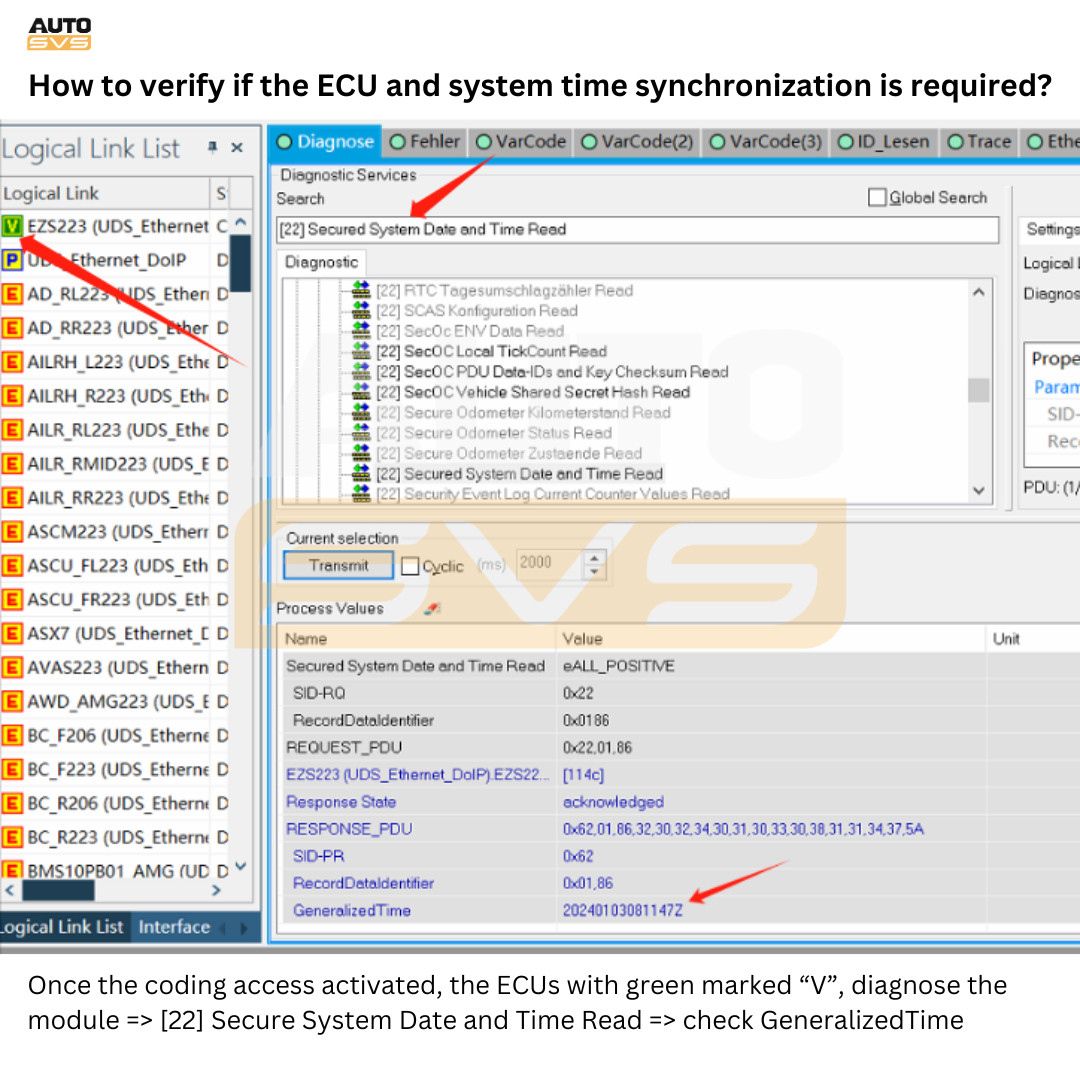
Unlock advanced coding capabilities for your Mercedes W223 and 206 models with a DTS Monaco coding license. CARDIAGTECH.NET offers flexible hourly or monthly licenses, providing access to powerful functions like Xentry Diagnosis and DTS9 programming. Secure your license today and experience seamless diagnostics and module programming on your Mercedes DoIP vehicles, enhancing your automotive repair and customization services. Consider too advanced ECU programming and secure vehicle diagnostics for optimal performance.
1. Understanding the Need for DTS Monaco Coding License for Mercedes
The automotive industry is rapidly evolving, with modern vehicles like the Mercedes W223 and W206 incorporating advanced electronic control units (ECUs) that manage nearly every aspect of the vehicle’s operation. To effectively diagnose, repair, and customize these vehicles, automotive technicians and engineers need sophisticated tools and software. A DTS Monaco coding license is crucial for accessing and modifying the software parameters within these ECUs, enabling advanced functionalities and customizations that are otherwise inaccessible. This necessity stems from the increasing complexity of vehicle systems and the need for specialized tools to interact with them effectively.
1.1. The Growing Complexity of Modern Vehicle Systems
Modern vehicles are equipped with a multitude of interconnected electronic systems, each controlled by its own ECU. These systems manage everything from engine performance and transmission control to safety features like ABS and airbags, as well as comfort and convenience features like infotainment and climate control. The complexity of these systems requires advanced diagnostic and programming tools to ensure proper functionality and enable customization.
1.2. Limitations of Standard Diagnostic Tools
While standard diagnostic tools can read error codes and provide basic system information, they often lack the ability to perform advanced coding and programming functions. This limitation can be a significant barrier for technicians who need to perform tasks such as retrofitting new components, enabling hidden features, or reprogramming ECUs after a repair. A DTS Monaco coding license bridges this gap by providing access to these advanced functions.
1.3. Benefits of a DTS Monaco Coding License
A DTS Monaco coding license offers numerous benefits for automotive professionals working with Mercedes vehicles:
- Advanced Diagnostics: Access detailed diagnostic information and perform comprehensive system tests.
- ECU Programming: Reprogram and update ECU software to improve performance or fix issues.
- Feature Activation: Enable or disable specific vehicle features to customize the driving experience.
- Retrofitting: Install and configure new components, such as advanced driver-assistance systems (ADAS).
- Coding and Calibration: Perform coding and calibration procedures to ensure proper system operation after repairs or component replacements.
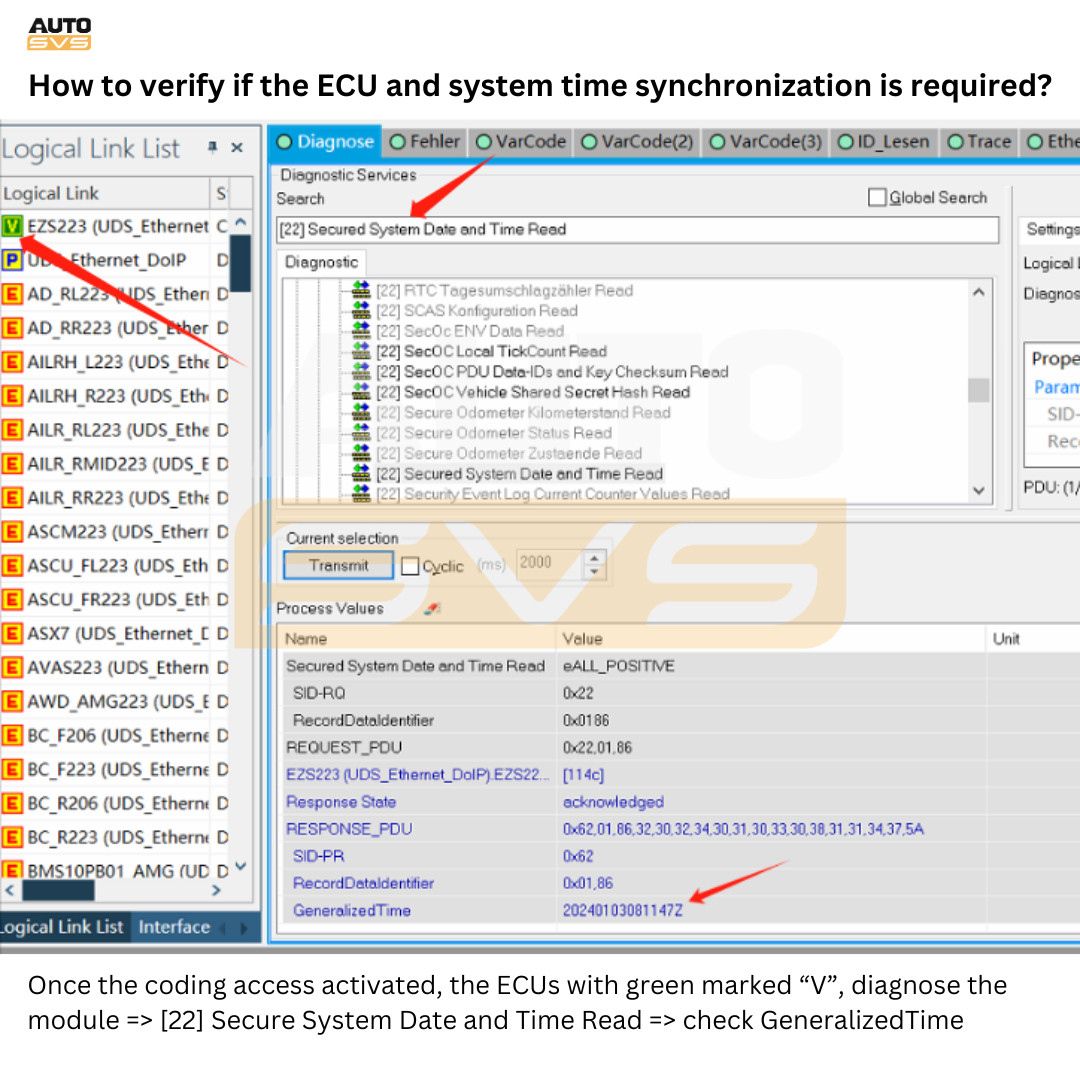 Mercedes diagnostic interface connected to a car
Mercedes diagnostic interface connected to a car
Alt: Mercedes diagnostic interface connected to a car displaying ECU time synchronization status.
2. What is DTS Monaco and Why is it Important?
DTS Monaco (Diagnostic Tool Set for Monaco) is a powerful software tool used for diagnosing, coding, and programming ECUs in Mercedes-Benz vehicles. Developed by Daimler AG, it provides a comprehensive interface for interacting with vehicle systems at a low level, allowing technicians and engineers to perform advanced functions that are not possible with standard diagnostic tools. Understanding DTS Monaco and its capabilities is essential for anyone working with modern Mercedes vehicles.
2.1. Overview of DTS Monaco Software
DTS Monaco is designed to be a user-friendly yet powerful tool for automotive diagnostics and programming. It offers a wide range of features, including:
- ECU Identification: Identify and read detailed information about each ECU in the vehicle.
- Diagnostic Trouble Code (DTC) Reading and Clearing: Read and clear DTCs to diagnose and resolve issues.
- Data Logging: Record and analyze real-time data from vehicle sensors and systems.
- Coding and Programming: Modify ECU parameters and update software to customize vehicle functions.
- Flash Programming: Update ECU firmware to the latest version.
2.2. Key Features and Capabilities
DTS Monaco stands out due to its advanced features and capabilities, making it an indispensable tool for automotive professionals:
| Feature | Description |
|---|---|
| ECU Identification | Quickly identifies all ECUs in the vehicle, providing detailed information about each module. |
| DTC Reading/Clearing | Accurately reads and clears diagnostic trouble codes, aiding in efficient troubleshooting. |
| Data Logging | Records and analyzes real-time data from sensors and systems, helping to diagnose complex issues. |
| Coding/Programming | Allows modification of ECU parameters and software updates for vehicle customization. |
| Flash Programming | Facilitates ECU firmware updates to the latest versions, ensuring optimal performance and compatibility. |
| Advanced Diagnostics | Conducts comprehensive system tests, including actuator tests and component tests. |
| Retrofitting Support | Enables the installation and configuration of new components, such as ADAS. |
2.3. Importance of DTS Monaco for Mercedes Vehicles
DTS Monaco is particularly important for working with Mercedes vehicles due to the complexity and sophistication of their electronic systems. It provides the necessary tools to:
- Diagnose Complex Issues: Identify and resolve complex issues that may not be apparent with standard diagnostic tools.
- Customize Vehicle Functions: Enable or disable specific vehicle features to meet customer preferences.
- Perform Retrofits: Install and configure new components, such as advanced driver-assistance systems (ADAS).
- Keep Software Up-to-Date: Ensure that all ECUs are running the latest software versions to improve performance and reliability.
3. What are W223 and W206 Models?
The Mercedes-Benz W223 and W206 models represent the latest advancements in automotive technology and luxury. The W223 is the seventh-generation S-Class, renowned for its opulent features, advanced technology, and superior comfort. The W206 is the fifth-generation C-Class, offering a blend of luxury, performance, and innovative technology in a more compact package. Both models feature sophisticated electronic systems that require specialized tools like DTS Monaco for effective diagnostics and customization.
3.1. Overview of Mercedes-Benz W223 (S-Class)
The Mercedes-Benz W223 S-Class is the flagship sedan of the Mercedes-Benz lineup, representing the pinnacle of luxury, innovation, and technology. Key features of the W223 include:
- Advanced Driver-Assistance Systems (ADAS): Includes features like adaptive cruise control, lane-keeping assist, and automatic emergency braking.
- Luxurious Interior: Features premium materials, advanced infotainment systems, and comfortable seating.
- Powerful Engine Options: Offers a range of powerful and efficient engines, including hybrid options.
- Sophisticated Suspension System: Provides a smooth and comfortable ride.
3.2. Overview of Mercedes-Benz W206 (C-Class)
The Mercedes-Benz W206 C-Class is a compact executive sedan that offers a blend of luxury, performance, and technology. Key features of the W206 include:
- Advanced Technology: Features the latest MBUX infotainment system, digital instrument cluster, and advanced driver-assistance systems.
- Sporty Design: Offers a sleek and modern design with sporty styling cues.
- Efficient Engines: Provides a range of efficient and powerful engines, including hybrid options.
- Agile Handling: Delivers a dynamic and engaging driving experience.
3.3. Why DTS Monaco is Essential for These Models
DTS Monaco is essential for working with the W223 and W206 models due to their advanced electronic systems and complex software architectures. It allows technicians to:
- Diagnose and Repair Complex Issues: Identify and resolve issues related to the advanced driver-assistance systems, infotainment systems, and other electronic components.
- Customize Vehicle Functions: Enable or disable specific features to meet customer preferences.
- Perform Retrofits: Install and configure new components, such as upgraded audio systems or performance enhancements.
- Keep Software Up-to-Date: Ensure that all ECUs are running the latest software versions to improve performance and reliability.
4. Understanding DoIP Protocol in Mercedes Vehicles
DoIP (Diagnostics over Internet Protocol) is a modern communication protocol used in Mercedes-Benz vehicles for diagnostics and programming. It enables faster and more reliable data transfer between diagnostic tools and vehicle ECUs, which is essential for working with the complex electronic systems in the W223 and W206 models. Understanding DoIP protocol is crucial for using DTS Monaco effectively.
4.1. What is DoIP Protocol?
DoIP is a communication protocol that allows diagnostic tools to communicate with vehicle ECUs over an Ethernet network. It offers several advantages over traditional diagnostic protocols, including:
- Faster Data Transfer: Enables faster data transfer rates, reducing the time required for diagnostics and programming.
- Improved Reliability: Provides a more reliable communication link, minimizing the risk of errors during data transfer.
- Enhanced Security: Incorporates security features to protect against unauthorized access to vehicle systems.
4.2. Advantages of Using DoIP in Mercedes Vehicles
The use of DoIP in Mercedes vehicles offers several benefits:
- Efficient Diagnostics: Faster data transfer rates allow for more efficient diagnostics and troubleshooting.
- Remote Diagnostics: Enables remote diagnostics and programming, allowing technicians to access vehicle systems from anywhere with an internet connection.
- Over-the-Air (OTA) Updates: Supports over-the-air software updates, allowing Mercedes-Benz to improve vehicle performance and add new features remotely.
4.3. How DoIP Impacts DTS Monaco Coding
DoIP significantly impacts DTS Monaco coding by enabling faster and more reliable communication with vehicle ECUs. This allows technicians to:
- Perform Coding and Programming More Quickly: Reduce the time required for coding and programming procedures.
- Access More Advanced Functions: Access advanced coding and programming functions that may not be available with traditional diagnostic protocols.
- Ensure Accurate Data Transfer: Minimize the risk of errors during data transfer, ensuring that coding and programming procedures are performed accurately.
5. Step-by-Step Guide to Obtaining a DTS Monaco Coding License
Obtaining a DTS Monaco coding license involves several steps, from understanding the available license options to activating the license on your diagnostic system. This guide provides a detailed, step-by-step process to help you acquire and activate your DTS Monaco coding license.
5.1. Identifying Your Needs
Before obtaining a DTS Monaco coding license, it’s essential to identify your specific needs and requirements. Consider the following factors:
- Vehicle Models: Determine which Mercedes-Benz models you will be working with, as some licenses may be specific to certain models or model years.
- Frequency of Use: Assess how often you will be using DTS Monaco, as this will help you decide whether to purchase an hourly, monthly, or annual license.
- Required Functions: Identify the specific coding and programming functions you will need to perform, as some licenses may offer different levels of access.
5.2. Choosing the Right License Type
CARDIAGTECH.NET offers flexible licensing options for DTS Monaco, including hourly and monthly licenses. Each option has its own advantages, depending on your usage patterns and requirements.
| License Type | Description | Benefits | Best For |
|---|---|---|---|
| Hourly | Provides access to DTS Monaco coding functions for a limited number of hours. | Cost-effective for occasional use, allows access to advanced functions without a long-term commitment. | Technicians who only need to perform coding and programming tasks occasionally. |
| Monthly | Offers unlimited access to DTS Monaco coding functions for one month. | Provides unlimited access for a fixed period, ideal for technicians who regularly perform coding and programming tasks. | Technicians who need frequent access to DTS Monaco for regular diagnostic and programming tasks. |
| Annual | Grants unlimited access to DTS Monaco coding functions for one year. | Most cost-effective for frequent users, ensures continuous access to advanced functions throughout the year. | Automotive shops and technicians who rely on DTS Monaco for their daily operations. |
5.3. Purchasing the License from CARDIAGTECH.NET
To purchase a DTS Monaco coding license from CARDIAGTECH.NET, follow these steps:
- Visit the CARDIAGTECH.NET Website: Navigate to the CARDIAGTECH.NET website.
- Find the DTS Monaco Coding License: Locate the DTS Monaco coding license product page.
- Select Your License Type: Choose the license type that best fits your needs (hourly or monthly).
- Add to Cart: Add the selected license to your shopping cart.
- Checkout: Proceed to the checkout page.
- Provide Billing Information: Enter your billing and payment information.
- Confirm Your Order: Review your order and confirm your purchase.
- Receive Confirmation: You will receive an email confirmation with your order details and instructions for activating your license.
5.4. Downloading the Required Software
After purchasing the license, you will need to download the necessary software from CARDIAGTECH.NET. This typically includes the DTS Monaco software and any additional files required for license activation.
- Access Your Account: Log in to your CARDIAGTECH.NET account.
- Download the Software: Navigate to the downloads section and download the DTS Monaco software and any associated files.
- Save the Files: Save the downloaded files to a secure location on your computer.
5.5. Installing DTS Monaco
Before activating your license, you need to install the DTS Monaco software on your computer. Follow these steps:
- Run the Installer: Locate the DTS Monaco installer file and run it.
- Follow the Prompts: Follow the on-screen prompts to install the software.
- Complete the Installation: Once the installation is complete, launch the DTS Monaco software.
5.6. Activating the License
To activate your DTS Monaco coding license, follow these steps:
- Launch DTS Monaco: Open the DTS Monaco software.
- Enter Permission Code: Input the permission code provided by CARDIAGTECH.NET.
- Connect to the Internet: Ensure your computer is connected to the internet.
- Test the Coding Feature: Test the DTS9 system coding feature on a DoIP vehicle to verify that the license is activated.
5.7. Verifying ECU and System Time Synchronization
After activating the coding access, it’s important to verify that the ECU and system time are synchronized. This ensures that the coding and programming procedures are performed accurately.
- Diagnose the Module: In DTS Monaco, diagnose the ECU.
- Check Secure System Date and Time: Navigate to the “Secure System Date and Time” section.
- Check GeneralizedTime: Verify that the time is synchronized. If the time is different, ECU synchronization is required.
6. System Requirements for Running DTS Monaco
To ensure optimal performance and compatibility, your computer must meet certain system requirements before running DTS Monaco. These requirements typically include the operating system, processor, memory, storage, and other hardware and software components. Meeting these requirements will help you avoid performance issues and ensure that DTS Monaco runs smoothly.
6.1. Minimum Hardware Requirements
The minimum hardware requirements for running DTS Monaco are:
| Component | Requirement |
|---|---|
| Operating System | Windows 10 (64-bit) |
| Processor | Intel Core i5 or equivalent |
| Memory (RAM) | 8 GB |
| Storage | 256 GB SSD |
| Display | 1920×1080 resolution |
| Interface | Ethernet port for DoIP connection |
6.2. Recommended Hardware Requirements
For optimal performance, the recommended hardware requirements are:
| Component | Requirement |
|---|---|
| Operating System | Windows 10 (64-bit) |
| Processor | Intel Core i7 or equivalent |
| Memory (RAM) | 16 GB |
| Storage | 512 GB SSD |
| Display | 1920×1080 resolution or higher |
| Interface | Ethernet port for DoIP connection |
6.3. Software Requirements
In addition to the hardware requirements, you will also need the following software components:
- DTS Monaco Software: The latest version of the DTS Monaco software.
- Xentry Diagnosis System: The Xentry diagnosis system must be installed and configured.
- Drivers: Necessary drivers for your diagnostic interface (e.g., Enet or C4/C6 VCI).
6.4. Network Requirements
For DoIP-based vehicles, a stable network connection is essential. Ensure that your computer is connected to the vehicle’s network via an Ethernet cable.
7. Connecting DTS Monaco to Mercedes Vehicles
Connecting DTS Monaco to Mercedes vehicles requires the appropriate diagnostic interface and a stable connection. The process may vary depending on the vehicle model and the type of interface being used. This section provides a detailed guide on how to connect DTS Monaco to Mercedes vehicles effectively.
7.1. Required Diagnostic Interfaces
The diagnostic interface acts as a bridge between your computer and the vehicle’s ECUs. The most common interfaces for Mercedes vehicles include:
- Enet Cable: Used for DoIP-based vehicles, providing a direct Ethernet connection.
- C4/C6 VCI: A wireless diagnostic interface that connects to the vehicle via Wi-Fi.
7.2. Connecting via Enet Cable
To connect DTS Monaco to a Mercedes vehicle using an Enet cable, follow these steps:
- Connect the Enet Cable: Plug one end of the Enet cable into the Ethernet port on your computer and the other end into the diagnostic port on the vehicle.
- Configure Network Settings: Configure your computer’s network settings to ensure it can communicate with the vehicle. This may involve assigning a static IP address to your computer’s Ethernet adapter.
- Launch DTS Monaco: Open the DTS Monaco software.
- Select the Interface: In DTS Monaco, select the Enet interface as your diagnostic interface.
- Establish Connection: Establish a connection with the vehicle’s ECUs.
7.3. Connecting via C4/C6 VCI
To connect DTS Monaco to a Mercedes vehicle using a C4/C6 VCI, follow these steps:
- Connect the VCI to the Vehicle: Plug the C4/C6 VCI into the diagnostic port on the vehicle.
- Power On the VCI: Turn on the VCI and wait for it to establish a Wi-Fi connection.
- Connect to the VCI’s Wi-Fi Network: On your computer, connect to the Wi-Fi network broadcast by the VCI.
- Launch DTS Monaco: Open the DTS Monaco software.
- Select the Interface: In DTS Monaco, select the C4/C6 VCI as your diagnostic interface.
- Establish Connection: Establish a connection with the vehicle’s ECUs.
7.4. Troubleshooting Connection Issues
If you encounter connection issues, consider the following troubleshooting steps:
- Check Cable Connections: Ensure that all cables are securely connected.
- Verify Network Settings: Verify that your computer’s network settings are correctly configured.
- Update Drivers: Ensure that you have the latest drivers installed for your diagnostic interface.
- Restart the VCI: Try restarting the VCI and your computer.
8. Common Coding and Programming Tasks with DTS Monaco
DTS Monaco enables a wide range of coding and programming tasks that can enhance vehicle performance, customize features, and resolve issues. This section explores some of the most common tasks performed with DTS Monaco.
8.1. ECU Programming and Software Updates
ECU programming and software updates are essential for keeping vehicle systems running smoothly. DTS Monaco allows you to update ECU firmware to the latest versions, which can improve performance, fix bugs, and add new features.
- Identify the ECU: In DTS Monaco, identify the ECU you want to program.
- Select the Update File: Choose the appropriate software update file for the ECU.
- Initiate the Programming Process: Start the programming process and follow the on-screen prompts.
- Verify the Update: After the update is complete, verify that it was successful.
8.2. Activating and Deactivating Vehicle Features
DTS Monaco allows you to activate or deactivate specific vehicle features, such as enabling or disabling the start/stop system, adjusting the sensitivity of the parking sensors, or activating hidden features.
- Access the Coding Menu: In DTS Monaco, access the coding menu for the relevant ECU.
- Locate the Feature: Find the feature you want to activate or deactivate.
- Modify the Setting: Change the setting to enable or disable the feature.
- Apply the Changes: Apply the changes and verify that they were successful.
8.3. Retrofitting New Components
Retrofitting new components, such as advanced driver-assistance systems (ADAS) or upgraded infotainment systems, often requires coding and programming to ensure that the new components function correctly.
- Install the Component: Install the new component in the vehicle.
- Access the Coding Menu: In DTS Monaco, access the coding menu for the relevant ECU.
- Configure the Component: Configure the ECU to recognize and work with the new component.
- Test the Component: Test the new component to ensure that it is functioning correctly.
8.4. Diagnostic Trouble Code (DTC) Reading and Clearing
DTS Monaco allows you to read and clear diagnostic trouble codes (DTCs) to diagnose and resolve issues with the vehicle’s systems.
- Connect to the Vehicle: Connect DTS Monaco to the vehicle.
- Read DTCs: Read the DTCs from the relevant ECUs.
- Analyze the DTCs: Analyze the DTCs to identify the cause of the issue.
- Clear the DTCs: After resolving the issue, clear the DTCs.
9. Best Practices for Using DTS Monaco
To ensure that you are using DTS Monaco effectively and safely, it’s important to follow some best practices. These practices can help you avoid errors, protect your vehicle’s systems, and maximize the benefits of using DTS Monaco.
9.1. Backing Up ECU Data Before Coding
Before performing any coding or programming tasks, it’s essential to back up the ECU data. This allows you to restore the ECU to its original state if something goes wrong during the coding process.
- Connect to the ECU: Connect DTS Monaco to the ECU.
- Backup the Data: Use the backup function in DTS Monaco to save the ECU data to a file.
- Store the Backup: Store the backup file in a safe location.
9.2. Ensuring Stable Power Supply During Programming
A stable power supply is crucial during programming to prevent interruptions that could damage the ECU.
- Use a Battery Support Unit: Connect a battery support unit to the vehicle to maintain a constant voltage.
- Monitor the Voltage: Monitor the voltage during the programming process to ensure that it remains stable.
9.3. Following Official Mercedes-Benz Procedures
Always follow official Mercedes-Benz procedures and guidelines when performing coding and programming tasks. This ensures that you are using the correct methods and settings, and that you are not violating any warranty terms.
- Consult Service Manuals: Refer to the official Mercedes-Benz service manuals for detailed procedures.
- Use Approved Software: Only use approved software and data files.
- Follow Instructions Carefully: Follow the instructions carefully and pay attention to any warnings or cautions.
9.4. Verifying Compatibility Before Installation
Verifying compatibility before installing new components or software updates is essential to ensure that they will work correctly with the vehicle’s systems.
- Check Part Numbers: Verify that the part numbers of the new components match the vehicle’s specifications.
- Review Compatibility Lists: Consult compatibility lists to ensure that the new components are compatible with the vehicle’s software and hardware.
- Test the Components: Test the new components after installation to ensure that they are functioning correctly.
10. Troubleshooting Common Issues with DTS Monaco
Even with the best preparation and practices, you may encounter issues while using DTS Monaco. This section provides troubleshooting tips for some common problems.
10.1. Connection Problems
Connection problems can prevent DTS Monaco from communicating with the vehicle’s ECUs.
- Check Cable Connections: Ensure that all cables are securely connected.
- Verify Network Settings: Verify that your computer’s network settings are correctly configured.
- Update Drivers: Ensure that you have the latest drivers installed for your diagnostic interface.
- Restart the VCI: Try restarting the VCI and your computer.
10.2. Software Errors
Software errors can cause DTS Monaco to crash or malfunction.
- Restart the Software: Try restarting DTS Monaco.
- Reinstall the Software: If the problem persists, try reinstalling DTS Monaco.
- Check for Updates: Ensure that you are using the latest version of the software.
- Contact Support: If you are unable to resolve the issue, contact CARDIAGTECH.NET support for assistance.
10.3. Coding Errors
Coding errors can occur if the coding process is interrupted or if incorrect settings are used.
- Restore the ECU: If you have a backup of the ECU data, restore the ECU to its original state.
- Verify the Settings: Double-check the coding settings and ensure that they are correct.
- Follow Official Procedures: Follow official Mercedes-Benz procedures for coding.
10.4. License Activation Issues
If you encounter issues activating your DTS Monaco coding license, contact CARDIAGTECH.NET support for assistance. Ensure that you have your order details and license code ready.
11. The Future of Automotive Diagnostics and Coding
The field of automotive diagnostics and coding is constantly evolving, driven by advancements in vehicle technology and the increasing complexity of electronic systems. Understanding these trends is crucial for staying ahead in the automotive industry.
11.1. Emerging Technologies
Emerging technologies such as artificial intelligence (AI), machine learning (ML), and cloud computing are poised to transform automotive diagnostics and coding.
- AI-Powered Diagnostics: AI can analyze vast amounts of data to identify patterns and predict potential issues, enabling proactive maintenance.
- ML-Enhanced Coding: ML algorithms can optimize coding parameters to improve vehicle performance and efficiency.
- Cloud-Based Diagnostics: Cloud computing allows for remote diagnostics and programming, enabling technicians to access vehicle systems from anywhere with an internet connection.
11.2. The Role of DTS Monaco in the Future
DTS Monaco will continue to play a crucial role in automotive diagnostics and coding, providing technicians and engineers with the tools they need to interact with complex vehicle systems. As vehicle technology evolves, DTS Monaco will adapt to support new protocols, features, and functions.
11.3. Staying Updated with Industry Trends
Staying updated with industry trends is essential for automotive professionals. This involves:
- Attending Training Courses: Participating in training courses to learn about new technologies and techniques.
- Reading Industry Publications: Staying informed about the latest developments in automotive diagnostics and coding.
- Networking with Peers: Connecting with other professionals in the industry to share knowledge and experiences.
12. Why Choose CARDIAGTECH.NET for Your DTS Monaco License?
CARDIAGTECH.NET offers a reliable and convenient source for obtaining your DTS Monaco coding license. With competitive pricing, flexible licensing options, and expert support, CARDIAGTECH.NET is your trusted partner for automotive diagnostics and coding solutions.
12.1. Competitive Pricing
CARDIAGTECH.NET offers competitive pricing on DTS Monaco coding licenses, ensuring that you get the best value for your investment.
12.2. Flexible Licensing Options
With hourly and monthly licensing options, CARDIAGTECH.NET provides the flexibility to choose the license that best fits your needs and budget.
12.3. Expert Support
CARDIAGTECH.NET offers expert support to help you with any questions or issues you may encounter. Our team of experienced technicians is available to provide assistance with license activation, software installation, and troubleshooting.
12.4. Reliable Service
CARDIAGTECH.NET is committed to providing reliable service and ensuring that you have a smooth and hassle-free experience. We strive to provide prompt and efficient support to all of our customers.
FAQ: Frequently Asked Questions
1. What is a DTS Monaco coding license?
A DTS Monaco coding license allows you to access advanced diagnostic, coding, and programming functions for Mercedes-Benz vehicles using the DTS Monaco software.
2. What Mercedes-Benz models are compatible with a DTS Monaco coding license?
The DTS Monaco coding license is compatible with a wide range of Mercedes-Benz models, including the W223 (S-Class) and W206 (C-Class), as well as other DoIP-based vehicles like the W213 and W167.
3. What is DoIP protocol, and why is it important?
DoIP (Diagnostics over Internet Protocol) is a modern communication protocol used in Mercedes-Benz vehicles for diagnostics and programming. It enables faster and more reliable data transfer between diagnostic tools and vehicle ECUs.
4. What are the system requirements for running DTS Monaco?
The minimum system requirements include Windows 10 (64-bit), an Intel Core i5 processor, 8 GB of RAM, and a 256 GB SSD. Recommended requirements include an Intel Core i7 processor and 16 GB of RAM.
5. How do I connect DTS Monaco to a Mercedes-Benz vehicle?
You can connect DTS Monaco to a Mercedes-Benz vehicle using an Enet cable for DoIP-based vehicles or a C4/C6 VCI for wireless connectivity.
6. What types of coding and programming tasks can I perform with DTS Monaco?
With DTS Monaco, you can perform ECU programming and software updates, activate or deactivate vehicle features, retrofit new components, and read and clear diagnostic trouble codes (DTCs).
7. How do I obtain a DTS Monaco coding license from CARDIAGTECH.NET?
Visit the CARDIAGTECH.NET website, select the DTS Monaco coding license product page, choose your license type (hourly or monthly), add it to your cart, and proceed to checkout.
8. What should I do before performing any coding or programming tasks with DTS Monaco?
Before performing any coding or programming tasks, it’s essential to back up the ECU data and ensure a stable power supply during programming.
9. What are some common troubleshooting tips for DTS Monaco?
Common troubleshooting tips include checking cable connections, verifying network settings, updating drivers, and restarting the software.
10. How can I contact CARDIAGTECH.NET for support?
You can contact CARDIAGTECH.NET for support via online messenger, Skype, or WhatsApp using the contact information provided on our website.
Don’t let complex vehicle systems hold you back. Contact CARDIAGTECH.NET today at 276 Reock St, City of Orange, NJ 07050, United States or Whatsapp: +1 (641) 206-8880, or visit CARDIAGTECH.NET to get your DTS Monaco coding license and revolutionize your automotive repair capabilities. Our expert team is ready to guide you through the process, ensuring you have the right tools to enhance your efficiency and service quality.



