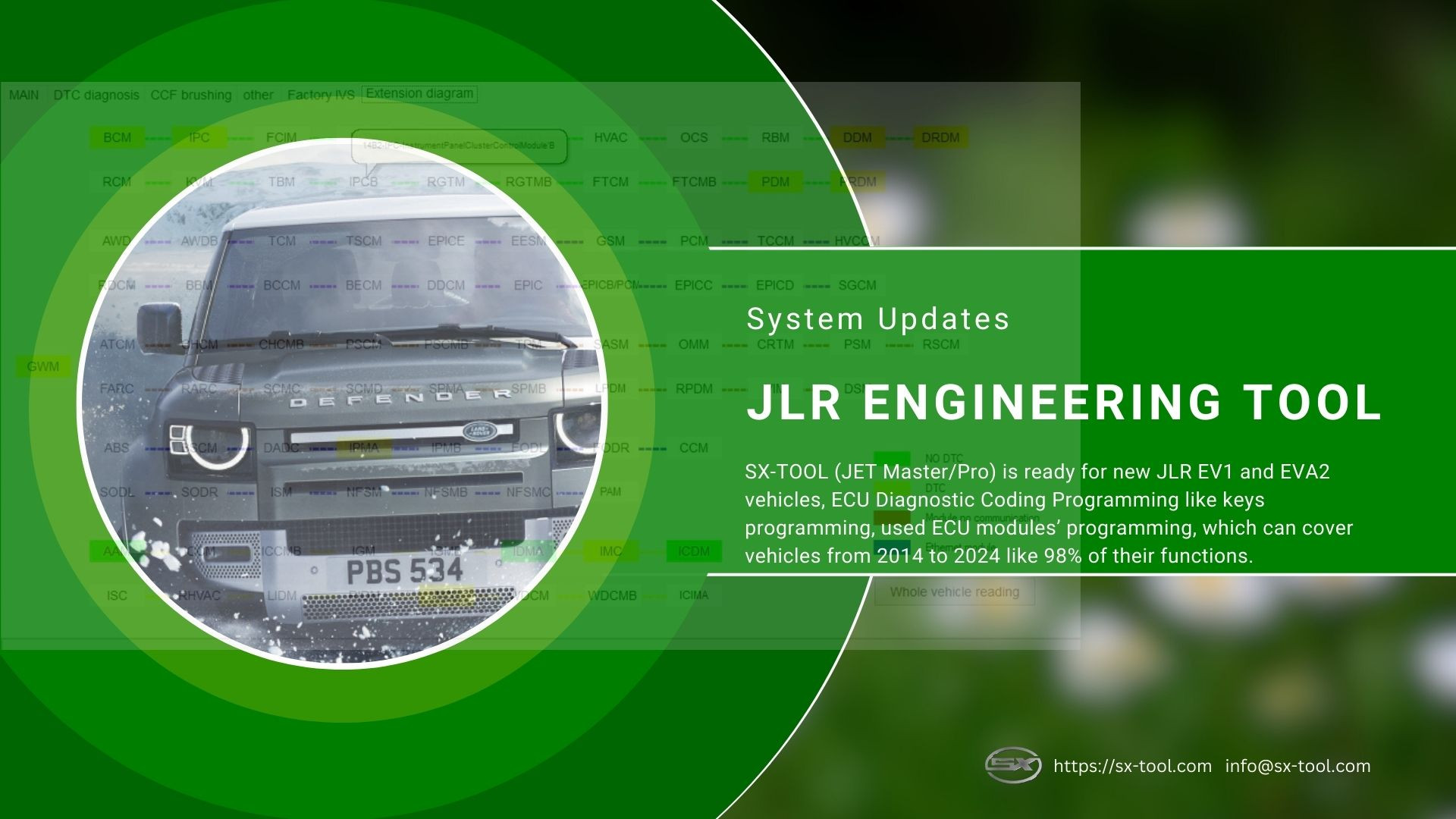Data Card Mercedes SA Codes: Add, Delete, and Decode
Data Card Mercedes SA Codes: Add, Delete, and Decode. Decoding Mercedes-Benz SA codes can initially seem complex, but with the correct guidance, it becomes manageable. CARDIAGTECH.NET provides the tools and expertise necessary to successfully navigate these codes. Understanding these codes unlocks valuable insights into your vehicle’s specifications and history.
1. Understanding Mercedes-Benz Data Cards and SA Codes
Mercedes-Benz data cards are essential documents that provide a detailed overview of a vehicle’s original factory configuration. These cards contain a wealth of information, including the model, engine type, paint color, interior trim, and a list of Sonderausstattung (SA) codes, which translate to “special equipment” codes. These SA codes represent the optional features and equipment installed on the vehicle at the factory. Understanding and manipulating these codes is crucial for vehicle customization, retrofitting, and diagnostics.
1.1. What is a Mercedes-Benz Data Card?
A Mercedes-Benz data card is a comprehensive record of a vehicle’s original specifications as it left the factory. It includes essential details such as:
- Vehicle Identification Number (VIN): A unique identifier for the vehicle.
- Model Code: Specifies the vehicle model and body style.
- Engine and Transmission Codes: Indicate the type of engine and transmission installed.
- Paint and Interior Codes: Define the exterior paint color and interior trim materials.
- SA Codes: A list of Sonderausstattung (special equipment) codes that detail the optional features and equipment installed on the vehicle.
Example of a Mercedes-Benz data card highlighting key information.
The data card serves as a valuable reference for technicians, owners, and enthusiasts, providing insight into the vehicle’s original configuration and optional equipment.
1.2. Significance of SA Codes
SA codes, or Sonderausstattung codes, are numerical or alphanumeric codes that represent specific optional features and equipment installed on a Mercedes-Benz vehicle at the factory. These codes are essential for several reasons:
- Accurate Vehicle Identification: SA codes provide a precise description of the vehicle’s original configuration, allowing for accurate identification of its features and equipment.
- Retrofitting and Customization: When adding or modifying features on a Mercedes-Benz, SA codes help ensure compatibility and proper integration with the vehicle’s existing systems.
- Diagnostic and Repair Information: SA codes can be used to access specific diagnostic and repair information related to the vehicle’s equipped features.
- Vehicle History and Authentication: SA codes can help verify the authenticity of a vehicle and trace its history, ensuring that it matches the original factory specifications.
By understanding and utilizing SA codes, technicians and owners can effectively manage and maintain their Mercedes-Benz vehicles.
1.3. Common SA Code Categories
SA codes are organized into various categories based on the type of equipment or feature they represent. Some common categories include:
- Exterior: Codes related to exterior features such as paint color, wheels, and body styling.
- Interior: Codes related to interior features such as seats, trim, and upholstery.
- Safety and Security: Codes related to safety and security systems such as airbags, anti-theft systems, and driving assistance features.
- Comfort and Convenience: Codes related to comfort and convenience features such as air conditioning, power windows, and sunroof.
- Entertainment and Communication: Codes related to entertainment and communication systems such as audio systems, navigation, and Bluetooth connectivity.
- Technical and Mechanical: Codes related to technical and mechanical components such as engine upgrades, suspension systems, and braking systems.
Understanding these categories can help in deciphering the meaning of specific SA codes and their impact on the vehicle’s functionality.
2. Identifying and Locating SA Codes
Identifying and locating SA codes is the first step in understanding a Mercedes-Benz vehicle’s original configuration. These codes can be found in several locations, including the vehicle’s data card, the vehicle itself, and online databases.
2.1. Where to Find SA Codes on a Mercedes-Benz
SA codes can be found in several locations on a Mercedes-Benz vehicle:
- Data Card: The data card, usually included with the vehicle’s original documentation, contains a comprehensive list of SA codes.
- Vehicle Identification Sticker: A sticker located on the vehicle’s door jamb or in the engine compartment may also list some of the SA codes.
- Electronic Control Units (ECUs): SA codes are often stored in the vehicle’s ECUs and can be accessed using diagnostic tools.
- Online Databases: Online databases and VIN decoders can provide a list of SA codes based on the vehicle’s VIN.
By checking these locations, you can gather the SA codes necessary for understanding the vehicle’s original configuration.
2.2. Using VIN Decoders to Retrieve SA Codes
VIN (Vehicle Identification Number) decoders are online tools that allow you to retrieve a vehicle’s SA codes by entering its VIN. These decoders access databases that store vehicle information, including SA codes, and provide a detailed report of the vehicle’s original configuration.
To use a VIN decoder:
- Locate the VIN on the vehicle’s dashboard, door jamb, or registration documents.
- Enter the VIN into the VIN decoder tool on a reputable website.
- Review the report generated by the VIN decoder, which should include a list of SA codes and their descriptions.
Example of a VIN decoder interface, showing where to enter the VIN and view the results.
Using a VIN decoder is a quick and convenient way to obtain a vehicle’s SA codes and understand its original factory configuration.
2.3. Data Card vs. VIN Decoder: Which is More Accurate?
While both data cards and VIN decoders can provide SA code information, they have different levels of accuracy and reliability.
- Data Card: The data card is the most accurate source of SA codes, as it represents the vehicle’s original factory configuration. However, data cards can be lost or misplaced over time.
- VIN Decoder: VIN decoders are convenient and can provide a quick list of SA codes. However, they may not always be 100% accurate, as the databases they use may not be up-to-date or complete.
In general, the data card is the preferred source of SA codes, but if it is not available, a VIN decoder can be a useful alternative. It’s always a good idea to cross-reference information from multiple sources to ensure accuracy.
3. Decoding SA Codes
Decoding SA codes involves translating the numerical or alphanumeric codes into meaningful descriptions of the vehicle’s features and equipment. This can be done using online resources, databases, and specialized tools.
3.1. Online Resources and Databases for SA Code Decoding
Several online resources and databases are available for decoding Mercedes-Benz SA codes. These resources provide comprehensive lists of SA codes and their corresponding descriptions, making it easier to understand the vehicle’s original configuration.
Some popular online resources include:
- Mercedes-Benz EPC (Electronic Parts Catalogue): A subscription-based online catalogue that provides detailed information on Mercedes-Benz parts and SA codes.
- Online Forums and Communities: Many Mercedes-Benz enthusiast forums and communities have threads and databases dedicated to SA code decoding.
- Third-Party SA Code Decoders: Several websites offer free or paid SA code decoding services.
By using these resources, you can quickly and easily decode SA codes and gain a better understanding of your vehicle’s features and equipment.
3.2. Understanding SA Code Structure and Logic
Mercedes-Benz SA codes typically consist of a combination of numbers and letters, with each code representing a specific feature or equipment option. Understanding the structure and logic of these codes can help in deciphering their meaning.
- Numerical Codes: Numerical codes often represent specific equipment options or packages.
- Alphanumeric Codes: Alphanumeric codes may combine numbers and letters to provide more detailed information about the feature or equipment.
- Code Prefixes and Suffixes: Some codes may have prefixes or suffixes that indicate specific variations or sub-options.
By studying the structure and logic of SA codes, you can develop a better understanding of their meaning and how they relate to the vehicle’s overall configuration.
3.3. Examples of Common SA Codes and Their Meanings
Here are some examples of common Mercedes-Benz SA codes and their meanings:
| SA Code | Description |
|---|---|
| 249 | Automatically dimming inside rearview mirror |
| 414 | Electric tilt/slide sunroof |
| 440 | Cruise control |
| 581 | Automatic climate control |
| 873 | Heated front seats |
These are just a few examples of the many SA codes used by Mercedes-Benz. By referring to online resources and databases, you can decode a wide range of SA codes and understand their meanings.
4. Adding SA Codes to a Mercedes-Benz
Adding SA codes to a Mercedes-Benz involves modifying the vehicle’s data card and electronic control units (ECUs) to reflect the addition of new features or equipment. This process requires specialized tools, software, and expertise.
4.1. Why Add SA Codes?
There are several reasons why you might want to add SA codes to a Mercedes-Benz:
- Retrofitting Features: When adding new features or equipment to a vehicle, adding the corresponding SA codes ensures that the vehicle’s systems recognize and support the new features.
- Correcting Data Card Inaccuracies: If the original data card is missing or contains inaccuracies, adding the correct SA codes can help restore the vehicle’s original configuration.
- Customization and Personalization: Adding SA codes can allow you to customize and personalize your vehicle by enabling features or options that were not originally installed.
By adding SA codes, you can enhance the functionality and value of your Mercedes-Benz.
4.2. Tools and Software Required for Adding SA Codes
Adding SA codes to a Mercedes-Benz requires specialized tools and software:
- Diagnostic Tool: A diagnostic tool such as XENTRY or DAS is needed to communicate with the vehicle’s ECUs and modify the data card.
- Software: Specific software is required to access and modify the SA code data in the ECUs.
- Data Card Editor: A data card editor allows you to create or modify the vehicle’s data card file.
- Online Access: Internet access is often required to access online databases and resources for SA code information.
CARDIAGTECH.NET offers a range of diagnostic tools and software solutions for Mercedes-Benz vehicles, making it easier to add SA codes and customize your vehicle. Contact us at +1 (641) 206-8880 for more information.
4.3. Step-by-Step Guide to Adding SA Codes Using XENTRY
Here is a step-by-step guide to adding SA codes to a Mercedes-Benz using XENTRY:
- Connect the Diagnostic Tool: Connect the XENTRY diagnostic tool to the vehicle’s OBD-II port.
- Identify the Vehicle: Use XENTRY to identify the vehicle by its VIN.
- Access Control Units: Navigate to the control units that need to be modified to add the SA code.
- Modify Data Card: Use the data card editor to add the new SA code to the vehicle’s data card file.
- Write to ECU: Use XENTRY to write the modified data card file to the relevant ECUs.
- Verify Changes: Verify that the new SA code has been successfully added by checking the vehicle’s data card and ECU settings.
- Test Functionality: Test the functionality of the new feature or equipment to ensure that it is working correctly.
This process requires careful attention to detail and a thorough understanding of the vehicle’s systems. If you are not comfortable performing these steps yourself, it is best to seek the assistance of a qualified technician.
5. Deleting SA Codes from a Mercedes-Benz
Deleting SA codes from a Mercedes-Benz involves removing specific codes from the vehicle’s data card and electronic control units (ECUs). This process is typically done when removing or disabling features or equipment on the vehicle.
5.1. Reasons for Deleting SA Codes
There are several reasons why you might want to delete SA codes from a Mercedes-Benz:
- Removing Features: When removing or disabling features or equipment on the vehicle, deleting the corresponding SA codes ensures that the vehicle’s systems no longer recognize or support the removed features.
- Correcting Errors: If SA codes have been incorrectly added to the vehicle’s data card, deleting them can help restore the vehicle’s original configuration.
- Troubleshooting Issues: In some cases, deleting SA codes can help troubleshoot issues related to specific features or equipment.
By deleting SA codes, you can streamline the vehicle’s systems and prevent potential conflicts or errors.
5.2. Potential Risks and Considerations
Deleting SA codes can have potential risks and considerations:
- Loss of Functionality: Deleting SA codes will disable the corresponding features or equipment, which may affect the vehicle’s functionality and value.
- System Errors: Incorrectly deleting SA codes can cause system errors or malfunctions, requiring professional diagnosis and repair.
- Warranty Implications: Modifying the vehicle’s data card and ECUs may void the warranty on certain components or systems.
Before deleting SA codes, it is important to carefully consider the potential risks and implications and to consult with a qualified technician if necessary.
5.3. Step-by-Step Guide to Deleting SA Codes Using XENTRY
Here is a step-by-step guide to deleting SA codes from a Mercedes-Benz using XENTRY:
- Connect the Diagnostic Tool: Connect the XENTRY diagnostic tool to the vehicle’s OBD-II port.
- Identify the Vehicle: Use XENTRY to identify the vehicle by its VIN.
- Access Control Units: Navigate to the control units that need to be modified to delete the SA code.
- Modify Data Card: Use the data card editor to remove the SA code from the vehicle’s data card file.
- Write to ECU: Use XENTRY to write the modified data card file to the relevant ECUs.
- Verify Changes: Verify that the SA code has been successfully deleted by checking the vehicle’s data card and ECU settings.
- Test Functionality: Test the functionality of the affected systems to ensure that they are working correctly.
Deleting SA codes requires careful attention to detail and a thorough understanding of the vehicle’s systems. If you are not comfortable performing these steps yourself, it is best to seek the assistance of a qualified technician.
6. Common Issues and Troubleshooting
Working with Mercedes-Benz SA codes can sometimes present challenges. This section addresses common issues and provides troubleshooting tips.
6.1. SA Code Conflicts and Compatibility Issues
SA code conflicts can occur when adding new features or equipment to a Mercedes-Benz if the new SA codes are incompatible with the existing configuration. This can result in system errors, malfunctions, or loss of functionality.
To avoid SA code conflicts:
- Check Compatibility: Before adding new SA codes, verify that they are compatible with the vehicle’s existing configuration.
- Consult Documentation: Refer to Mercedes-Benz technical documentation and resources for information on SA code compatibility.
- Seek Expert Advice: Consult with a qualified technician or Mercedes-Benz specialist for advice on adding new SA codes.
By taking these precautions, you can minimize the risk of SA code conflicts and ensure that the new features or equipment function correctly.
6.2. Error Messages and Diagnostic Trouble Codes (DTCs) Related to SA Codes
When working with SA codes, you may encounter error messages or diagnostic trouble codes (DTCs) that indicate a problem with the vehicle’s configuration or systems.
Common error messages and DTCs related to SA codes include:
- “Invalid SA Code”: This error message indicates that the SA code is not recognized by the vehicle’s systems.
- “SA Code Conflict”: This error message indicates that there is a conflict between the new SA code and the existing configuration.
- “System Malfunction”: This error message indicates that there is a problem with the vehicle’s systems that may be related to SA codes.
To troubleshoot these errors:
- Verify SA Codes: Double-check the SA codes to ensure that they are entered correctly.
- Check Compatibility: Verify that the SA codes are compatible with the vehicle’s existing configuration.
- Consult Documentation: Refer to Mercedes-Benz technical documentation and resources for information on troubleshooting SA code-related errors.
- Seek Expert Advice: Consult with a qualified technician or Mercedes-Benz specialist for assistance with troubleshooting complex SA code-related issues.
6.3. Resolving Issues with Data Card Modifications
Modifying the data card can sometimes lead to issues, such as incorrect SA codes, system errors, or loss of functionality.
To resolve issues with data card modifications:
- Restore Original Data Card: If possible, restore the original data card to its previous state.
- Verify SA Codes: Double-check the SA codes to ensure that they are entered correctly.
- Check Compatibility: Verify that the SA codes are compatible with the vehicle’s existing configuration.
- Consult Documentation: Refer to Mercedes-Benz technical documentation and resources for information on resolving data card modification issues.
- Seek Expert Advice: Consult with a qualified technician or Mercedes-Benz specialist for assistance with resolving complex data card modification issues.
By following these troubleshooting tips, you can resolve common issues related to Mercedes-Benz SA codes and ensure that your vehicle functions correctly.
7. Advanced Techniques and Tips
For experienced technicians and enthusiasts, this section explores advanced techniques and tips for working with Mercedes-Benz SA codes.
7.1. Programming and Coding Control Units with SA Codes
Programming and coding control units with SA codes involves configuring the vehicle’s electronic systems to recognize and support specific features or equipment. This process requires specialized tools, software, and expertise.
To program and code control units with SA codes:
- Use Diagnostic Tool: Connect a diagnostic tool such as XENTRY or DAS to the vehicle’s OBD-II port.
- Access Control Units: Navigate to the control units that need to be programmed or coded.
- Enter SA Codes: Enter the SA codes into the control units using the diagnostic tool.
- Verify Programming: Verify that the control units have been successfully programmed and coded by checking their settings and functionality.
- Test Functionality: Test the functionality of the programmed or coded features or equipment to ensure that they are working correctly.
Programming and coding control units with SA codes requires careful attention to detail and a thorough understanding of the vehicle’s systems. If you are not comfortable performing these steps yourself, it is best to seek the assistance of a qualified technician.
7.2. Using Vediamo and DTS Monaco for SA Code Management
Vediamo and DTS Monaco are advanced diagnostic and engineering tools used by Mercedes-Benz technicians for in-depth analysis, programming, and coding of vehicle systems. These tools offer advanced capabilities for SA code management, including:
- Direct Access to ECUs: Vediamo and DTS Monaco allow direct access to the vehicle’s ECUs, enabling you to read and write SA code data.
- Customized Coding: These tools allow for customized coding of control units, enabling you to enable or disable specific features or functions.
- Advanced Diagnostics: Vediamo and DTS Monaco provide advanced diagnostic capabilities, allowing you to troubleshoot complex SA code-related issues.
Using Vediamo and DTS Monaco for SA code management requires specialized training and expertise. These tools are typically used by experienced technicians and engineers who have a deep understanding of Mercedes-Benz vehicle systems.
7.3. Best Practices for Data Management and Backup
When working with Mercedes-Benz SA codes, it is essential to follow best practices for data management and backup to protect against data loss or corruption.
- Regular Backups: Create regular backups of the vehicle’s data card and ECU data to protect against data loss in the event of a system failure or error.
- Secure Storage: Store data card and ECU data in a secure location to prevent unauthorized access or modification.
- Version Control: Use version control to track changes to the data card and ECU data, allowing you to easily revert to previous versions if necessary.
- Documentation: Document all changes to the data card and ECU data, including the date, time, and reason for the change.
By following these best practices, you can minimize the risk of data loss or corruption and ensure that your Mercedes-Benz SA code data is properly managed and protected.
8. Legal and Ethical Considerations
Working with Mercedes-Benz SA codes involves legal and ethical considerations that must be taken into account.
8.1. Copyright and Intellectual Property Rights
Mercedes-Benz SA codes and related software are protected by copyright and intellectual property rights. Unauthorized copying, distribution, or modification of these codes or software is illegal and may result in legal penalties.
When working with Mercedes-Benz SA codes, it is important to respect copyright and intellectual property rights by:
- Obtaining Proper Licenses: Obtain proper licenses for any software or tools used to work with SA codes.
- Avoiding Unauthorized Copies: Avoid making or distributing unauthorized copies of SA codes or software.
- Respecting Restrictions: Respect any restrictions or limitations imposed by the copyright holder.
8.2. Warranty and Liability Issues
Modifying Mercedes-Benz SA codes can have implications for the vehicle’s warranty and your liability in the event of an accident or malfunction.
- Warranty Voidance: Modifying SA codes may void the warranty on certain components or systems.
- Liability Risks: Incorrectly modifying SA codes can increase the risk of accidents or malfunctions, potentially exposing you to liability.
Before modifying SA codes, it is important to understand the potential warranty and liability implications and to consult with a qualified technician or legal professional if necessary.
8.3. Data Privacy and Security
Working with Mercedes-Benz SA codes may involve accessing and modifying sensitive vehicle data, including personal information about the vehicle owner. It is important to respect data privacy and security by:
- Obtaining Consent: Obtain consent from the vehicle owner before accessing or modifying their vehicle data.
- Protecting Data: Protect vehicle data from unauthorized access or disclosure.
- Complying with Regulations: Comply with all applicable data privacy regulations and laws.
By respecting data privacy and security, you can protect the rights and privacy of vehicle owners and maintain their trust.
9. Staying Updated with SA Code Information
The world of Mercedes-Benz SA codes is constantly evolving, with new codes, features, and technologies being introduced regularly. Staying updated with the latest information is essential for technicians and enthusiasts.
9.1. Official Mercedes-Benz Resources and Training
The best way to stay updated with SA code information is to utilize official Mercedes-Benz resources and training programs. These resources provide the most accurate and up-to-date information on SA codes, vehicle systems, and diagnostic procedures.
- Mercedes-Benz Technical Documentation: Access official Mercedes-Benz technical documentation, including service manuals, wiring diagrams, and diagnostic guides.
- Mercedes-Benz Training Programs: Participate in Mercedes-Benz training programs to learn about the latest technologies and diagnostic techniques.
- Mercedes-Benz EPC (Electronic Parts Catalogue): Subscribe to the Mercedes-Benz EPC to access detailed information on parts, SA codes, and vehicle configurations.
9.2. Industry Forums and Communities
Industry forums and communities can also be valuable resources for staying updated with SA code information. These forums provide a platform for technicians and enthusiasts to share knowledge, ask questions, and discuss the latest developments in the field.
- Online Forums: Participate in online forums dedicated to Mercedes-Benz vehicles and SA codes.
- Social Media Groups: Join social media groups for Mercedes-Benz technicians and enthusiasts.
- Industry Events: Attend industry events and conferences to network with other professionals and learn about the latest technologies.
9.3. Subscribing to Newsletters and Publications
Subscribing to newsletters and publications related to Mercedes-Benz vehicles and SA codes can also help you stay updated with the latest information. These publications often feature articles, reviews, and news about new technologies, diagnostic techniques, and industry trends.
By utilizing these resources, you can stay informed about the latest developments in the world of Mercedes-Benz SA codes and enhance your knowledge and expertise.
10. Conclusion
Mercedes-Benz SA codes are essential for understanding a vehicle’s original configuration, customizing features, and performing diagnostics. By learning how to identify, decode, add, and delete SA codes, technicians and enthusiasts can effectively manage and maintain their Mercedes-Benz vehicles. Remember to follow legal and ethical guidelines and stay updated with the latest information to ensure safe and responsible SA code management.
CARDIAGTECH.NET is your trusted partner for all your Mercedes-Benz diagnostic and coding needs. We offer a wide range of diagnostic tools, software solutions, and expert support to help you master SA code management and unlock the full potential of your Mercedes-Benz vehicle. Contact us today at 276 Reock St, City of Orange, NJ 07050, United States, or call us at +1 (641) 206-8880. Visit our website at CARDIAGTECH.NET to learn more.
Unlock the full potential of your Mercedes-Benz today with the tools and expertise from CARDIAGTECH.NET.
Frequently Asked Questions (FAQ)
-
What are Mercedes-Benz SA codes?
Mercedes-Benz SA codes are Sonderausstattung codes that represent specific optional features and equipment installed on a Mercedes-Benz vehicle at the factory.
-
Where can I find SA codes on my Mercedes-Benz?
SA codes can be found on the vehicle’s data card, vehicle identification sticker, electronic control units (ECUs), and online databases.
-
How can I decode Mercedes-Benz SA codes?
You can decode SA codes using online resources, databases, and specialized tools that provide descriptions of the codes.
-
Why would I want to add SA codes to my Mercedes-Benz?
Adding SA codes is useful for retrofitting features, correcting data card inaccuracies, and customizing your vehicle.
-
What tools and software are required for adding SA codes?
Adding SA codes requires a diagnostic tool (e.g., XENTRY), specialized software, a data card editor, and sometimes online access.
-
Is it possible to delete SA codes from a Mercedes-Benz?
Yes, SA codes can be deleted to remove features or correct errors, but it’s important to consider the potential risks and implications.
-
What are the potential risks of deleting SA codes?
Risks include loss of functionality, system errors, and potential warranty implications.
-
How can I troubleshoot issues related to SA codes?
Troubleshooting involves verifying SA codes, checking compatibility, consulting documentation, and seeking expert advice.
-
What are the legal considerations when working with SA codes?
Legal considerations include respecting copyright, understanding warranty implications, and protecting data privacy.
-
How can I stay updated with the latest SA code information?
Stay updated by utilizing official Mercedes-Benz resources, participating in industry forums, and subscribing to relevant publications.