BMW ACC Features Remote Coding Package For G Series
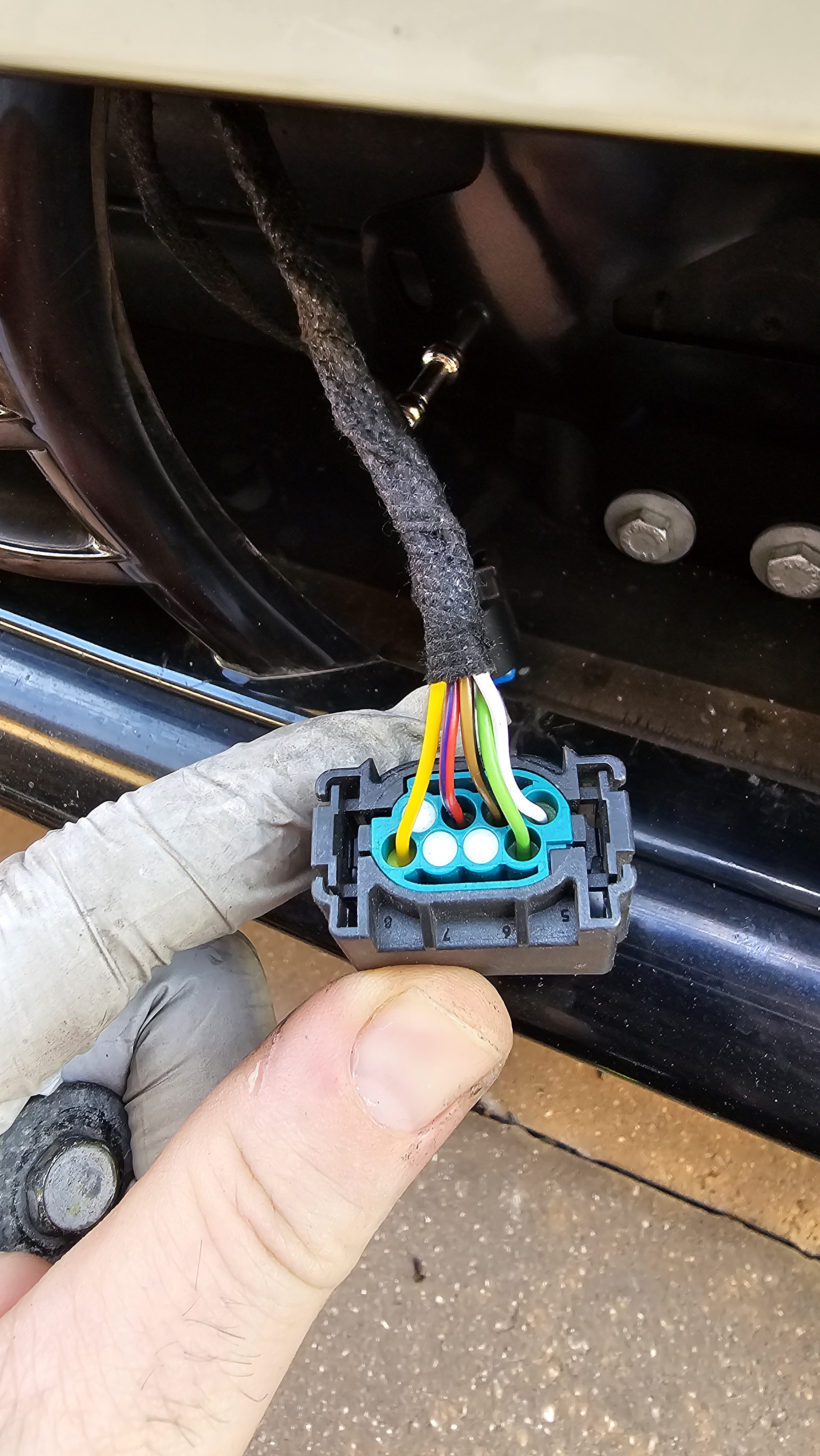
BMW ACC Features Remote Coding Package For G Series offers an innovative solution to upgrade your vehicle’s driving assistance capabilities. CARDIAGTECH.NET brings you an exclusive package to unlock advanced features like Adaptive Cruise Control (ACC) and more for your BMW G series, enhancing your driving experience with safety and convenience. Explore enhanced vehicle control, smart driving assistance, and seamless integration.
1. Understanding BMW ACC Features Remote Coding Package
The BMW ACC Features Remote Coding Package For G Series is a comprehensive solution designed to enhance the driving experience by unlocking and optimizing the Advanced Driver-Assistance Systems (ADAS) in your BMW G-series vehicle. This package focuses on enabling and fine-tuning the Adaptive Cruise Control (ACC) features, offering improved safety, convenience, and overall driving pleasure. According to a report by the National Highway Traffic Safety Administration (NHTSA), ACC systems can significantly reduce the risk of rear-end collisions by maintaining a safe following distance and automatically adjusting speed to match traffic flow.
This remote coding package is tailored specifically for BMW G series models, ensuring seamless integration and optimal performance. It includes various features such as:
- Adaptive Cruise Control (ACC): Automatically adjusts your car’s speed to maintain a safe following distance from the vehicle ahead.
- Stop & Go Function: In heavy traffic, the system can bring your car to a complete stop and automatically resume driving when the traffic moves.
- Traffic Jam Assistant: Provides steering assistance at speeds up to 37 mph in congested traffic conditions.
- Speed Limit Assist: Automatically adapts the car’s speed to posted speed limits.
These features collectively contribute to a more relaxed and secure driving experience, particularly on highways and in urban traffic.
2. Who Needs This Coding Package?
The BMW ACC Features Remote Coding Package is ideal for BMW G Series owners who:
- Desire Enhanced Safety Features: Looking to add an extra layer of safety with advanced driving assistance systems.
- Seek a More Relaxed Driving Experience: Want to reduce the stress of long drives and traffic congestion.
- Own a Compatible BMW G Series Model: Have a BMW G Series vehicle that supports ACC but may not have it fully activated.
- Value Convenience and Technology: Appreciate the benefits of modern automotive technology.
According to a survey conducted by the Insurance Institute for Highway Safety (IIHS), drivers who use ACC and other ADAS features report feeling more confident and less fatigued during long journeys. This package is perfect for anyone looking to upgrade their BMW’s capabilities and enjoy a more technologically advanced driving experience.
3. Key Components of the BMW ACC Retrofit
3.1. Hardware Requirements
Upgrading your BMW G series with the ACC Features Remote Coding Package involves several essential hardware components. These parts work together to enable the advanced functionalities of the system. Acquiring these components ensures that your retrofit is comprehensive and functions optimally.
| Component | Part Number | Description |
|---|---|---|
| ACC Long Range Radar (FRR-02) | 66316897034 | Essential for detecting vehicles at a distance, enabling adaptive cruise control. |
| Front Short Range Radar | 6893736 | Enhances the system’s ability to detect vehicles in close proximity. |
| Kafas4 High | 66515A5A1E3 | The camera system necessary for lane keeping and other advanced driver assistance functions. |
| Front Mesh for Bumper Mid Part | 51117464270 | Provides a suitable mounting point for the ACC radar unit. |
| Steering Buttons | 9873222 | Allows you to control the ACC system from the steering wheel. |
| HOD Emulator | N/A | Simulates the Hands-On Detection system, ensuring that the ACC remains active even if the driver’s hands are not continuously detected on the wheel. |
| Driver Camera System (DCS) | 8715836 | Monitors the driver’s attentiveness. |
| Auto High Beam Stalk | 61319437977 | Provides automatic high beam control. |
| Kafas4 High Trim for Windshield | 51169108982 | Ensures the correct mounting and alignment of the Kafas4 High camera. |
| 51169108979 | ||
| SAS Module | 34509500025 | Required for proper integration and functionality of the ACC system. |
| Front Radar Bracket | 6882544 | Provides a secure mounting for the front radar unit. |
| Steering Trim for LED + Buttons | N/A | Complements the steering wheel controls, adding aesthetic and functional value. |
| Wiring Harness | N/A | Connects all the components. |
| Kafas High Windshield | 51317477267 | Guarantees optimal performance of the Kafas4 High system. |
You can find all these parts at CARDIAGTECH.NET, ensuring that you have access to the highest quality components for your BMW ACC retrofit.
3.2. FSC Codes
FSC (Freischaltcode) codes are essential for activating specific features in your BMW. These codes are unique to your vehicle and allow the car’s computer to recognize and enable the new ACC features. The required FSC codes for this project include:
- AppID 432 (0x1B0) – High-Beam assistant: Necessary for enabling the high-beam assistant feature.
- AppID 333 (0x14D) – Lane departure warning: Activates the lane departure warning system.
- AppID 334 (0x14E) – Speed Limit Info: Enables the speed limit information display.
- AppID 335 (0x1AD) – Right way warner (Optional): Provides an optional feature that warns the driver if they are going the wrong way on a one-way street.
- AppID 336 (0x150) – High assist premium (Optional): Enhances the high beam assistant with premium features.
Securing these FSC codes is critical for the successful activation of the BMW ACC Features Remote Coding Package.
4. Step-by-Step Installation Guide
4.1. Front Bumper Removal and Radar Installation
-
Preparation:
- Gather all necessary tools, including a socket set, wrench, and plastic trim removal tools.
- Ensure the vehicle is parked on a level surface and the parking brake is engaged.
- Disconnect the negative terminal of the battery to prevent electrical shorts.
-
Remove the Front Bumper:
- Remove all 10mm bolts around the wheel arch and under the bumper.
- Remove the wheel trims halfway to access two hidden 10mm bolts under the wheel arch on each side.
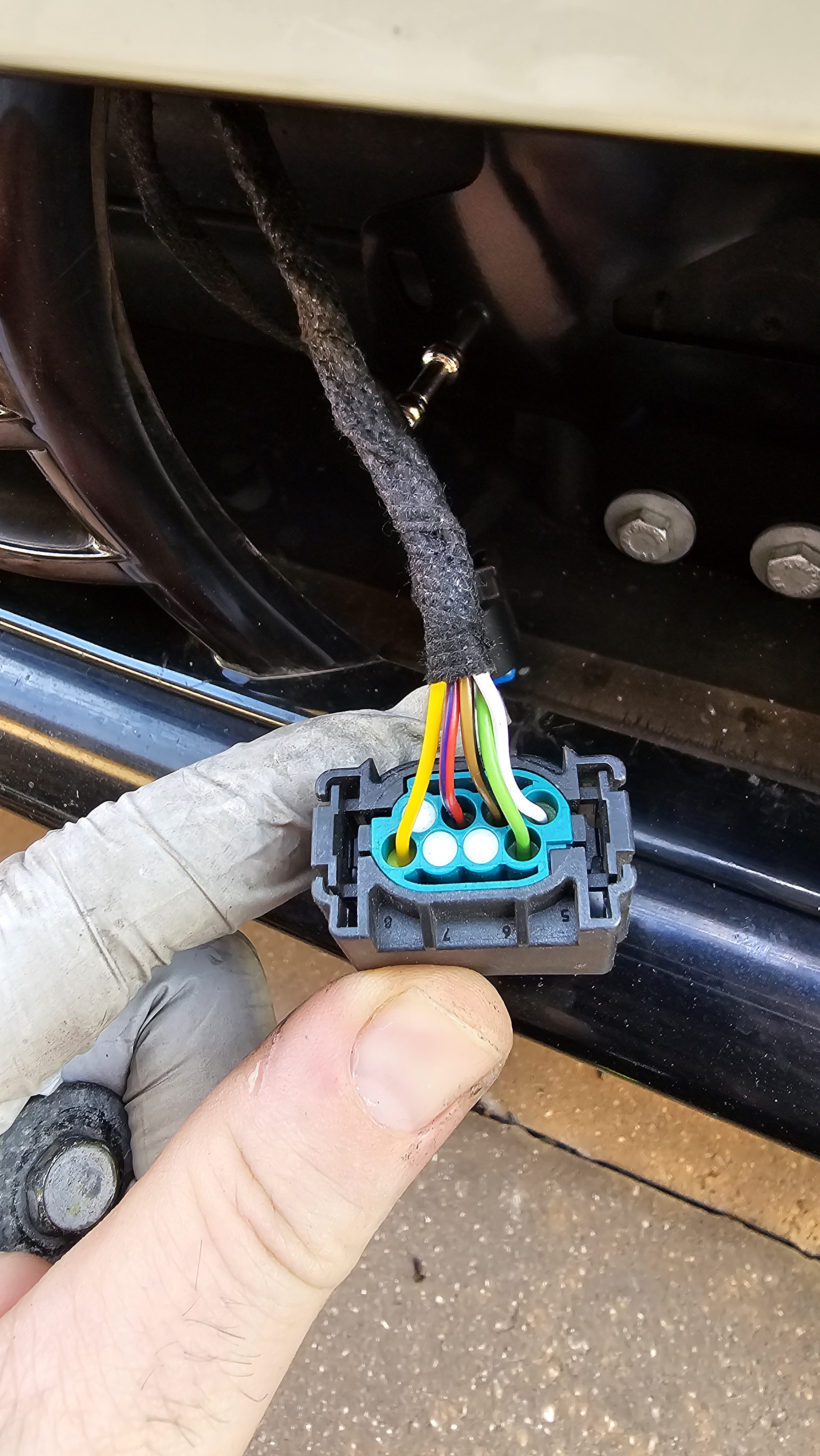 Removing bolts from wheel arch of BMW
Removing bolts from wheel arch of BMW- Carefully detach the bumper, starting from the edges.
- Disconnect any wiring harnesses connected to the bumper, such as fog lights or parking sensors.
-
Install Short Range Radar Sensors:
 Short range radar housing on a BMW
Short range radar housing on a BMW- Locate the short-range radar housings on both sides of the vehicle.
- Route the OEM wiring harness, ensuring the left and right sides are correctly identified.
- Route the harness along the driver’s side vent, all the way to the firewall.
-
Install ACC Radar:
 Installing ACC radar on a BMW
Installing ACC radar on a BMW- Remove the mid-section (mesh grill) of the bumper by unclipping the tabs.
- Install the ACC trim.
- Install the FRR-02 with the cover that has a heating element.
- Plug in the FRR and heating element.
- Use 2x10mm bolts to install the bracket.
-
Reassemble the Bumper:
- Put the front bumper back in place, ensuring the radar is aligned correctly.
- Tighten up the bolts.
- Reconnect all wiring harnesses.
- Test all lights and sensors to ensure they are functioning correctly.
4.2. Trunk and Rear Bumper Removal
-
Trunk Access:
- Open the trunk and remove the cover at the bottom.
- Remove the plastic clips holding the plastic cover around the latch and pull the cover up.
- Remove the side carpets by removing the plastic clips.
- Locate and remove the T40 screws on each side near the seats.
- Remove the carpet by unhooking the side where the trunk is engaged (held by a plastic cover).
- Pull out the carpet, being cautious of the cigarette lighter plug on the passenger side.
- Remove the side leather covers at the back seats where seat belts are coming over.
-
Rear Bumper Removal:
 Rear Bumper Removal of BMW
Rear Bumper Removal of BMW- Remove the plastic cover hiding the outer taillight bolts (2x10mm).
- Inside the trunk, remove the single bolt holding the outer taillight on each side (8mm).
- Remove the taillight to safely gap the clips attached to the bumper.
- Remove the 10mm bolts inside the wheel arch and on the bottom of the bumper.
- Remove the cover between the bumper and muffler.
- Unclip the painted part from the black holder where the SMO is installed.
- Slowly unclip the bumper, starting from the edges close to the wheels.
- Unplug the PDC plug on the driver’s side.
-
Radar Sensor Installation:
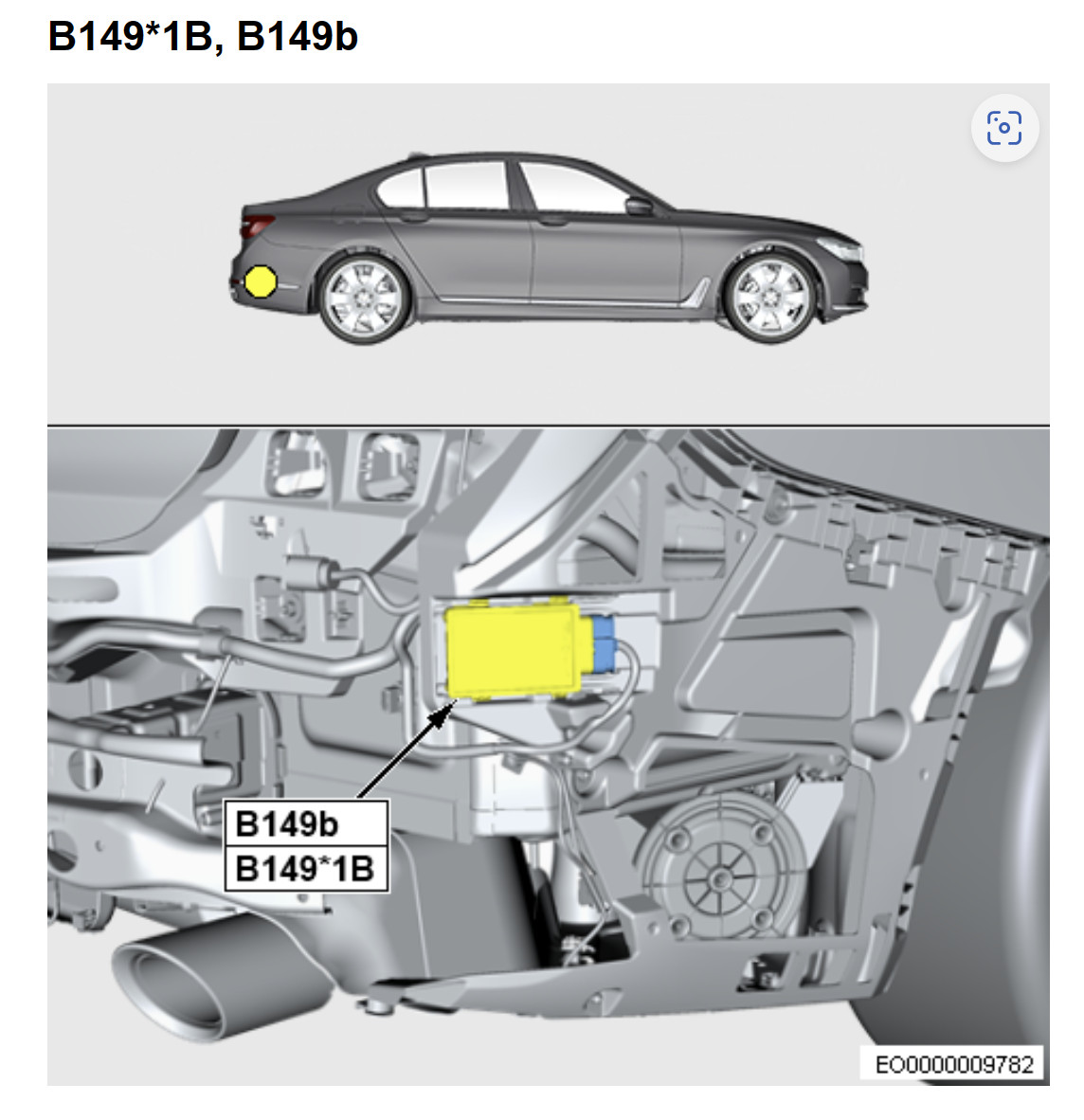 Rear Radar Installation of BMW
Rear Radar Installation of BMW- Install the rear radar sensors according to the wiring diagrams.
- Ensure all connections are secure and properly insulated.
The rear bumper removal is crucial for accessing and modifying the wiring specific to the 5AU system compared to the 5AS system. Using the rear wiring harness will help you match all the wiring by referencing the diagrams and identifying the wires for PMA and TRSVC to SAS3 connections.
4.3. SAS3, FRR-02, and SRSNVL/SRSNVR Wiring
-
Accessing SAS3 Module:
 Accessing SAS3 module of BMW
Accessing SAS3 module of BMW- Remove the driver’s door sill and the plastic trim behind the hood handle.
- Remove the carpet to access the mounting location.
-
Mounting the SAS3 Module:
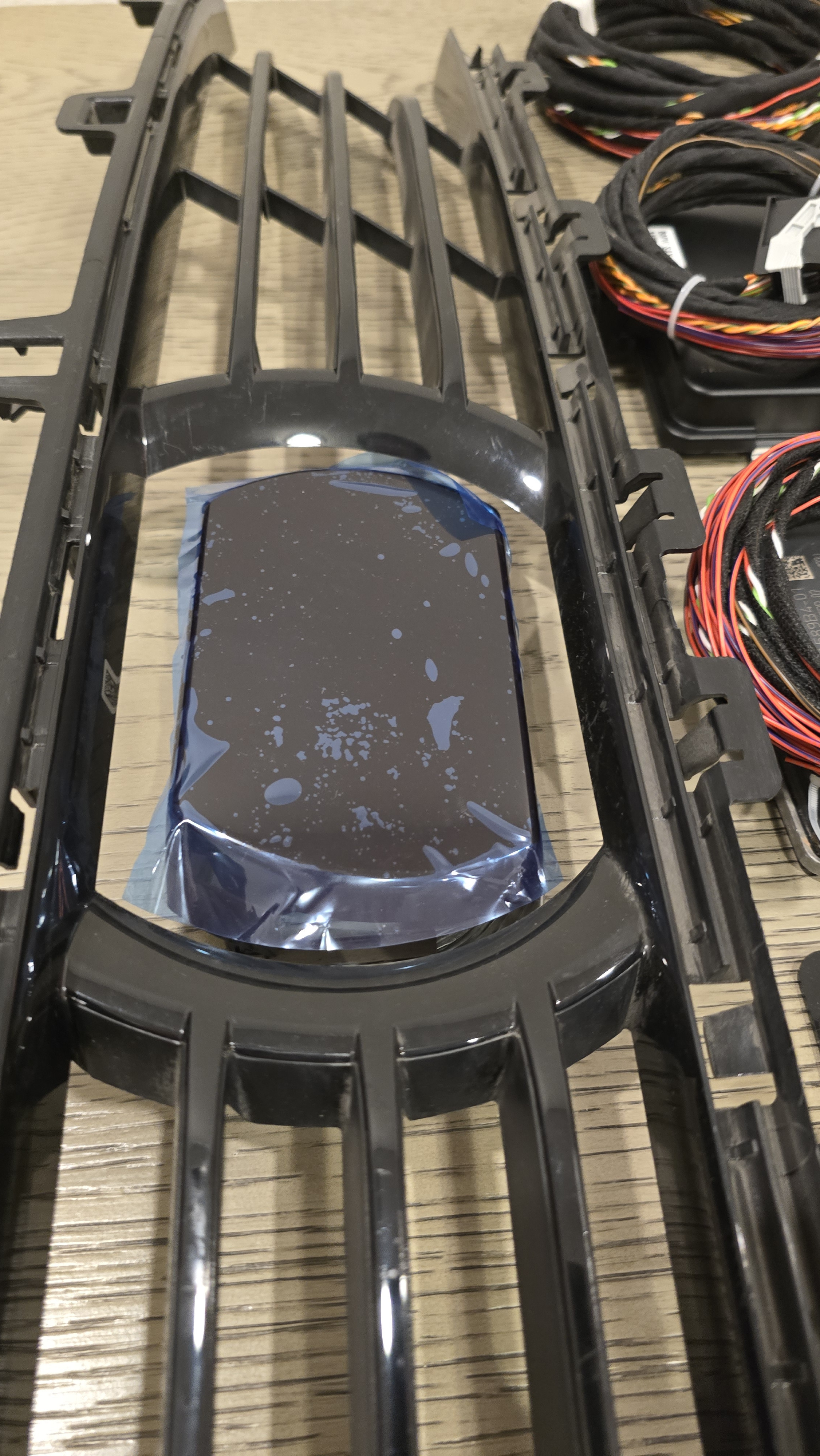 Mounting the SAS3 Module of BMW
Mounting the SAS3 Module of BMW- Place the SAS3 module on an existing bolt and secure it with the carpet.
- Route the factory harness from the SAS3 module to the trunk.
-
Wiring Connections:
- Add six pins to the SAS3 plug for the front radars, connecting two wires from each radar.
- Connect the FRR-02 using its four wires: two for power (positive and ground) and two Ethernet cables to the SAS3.
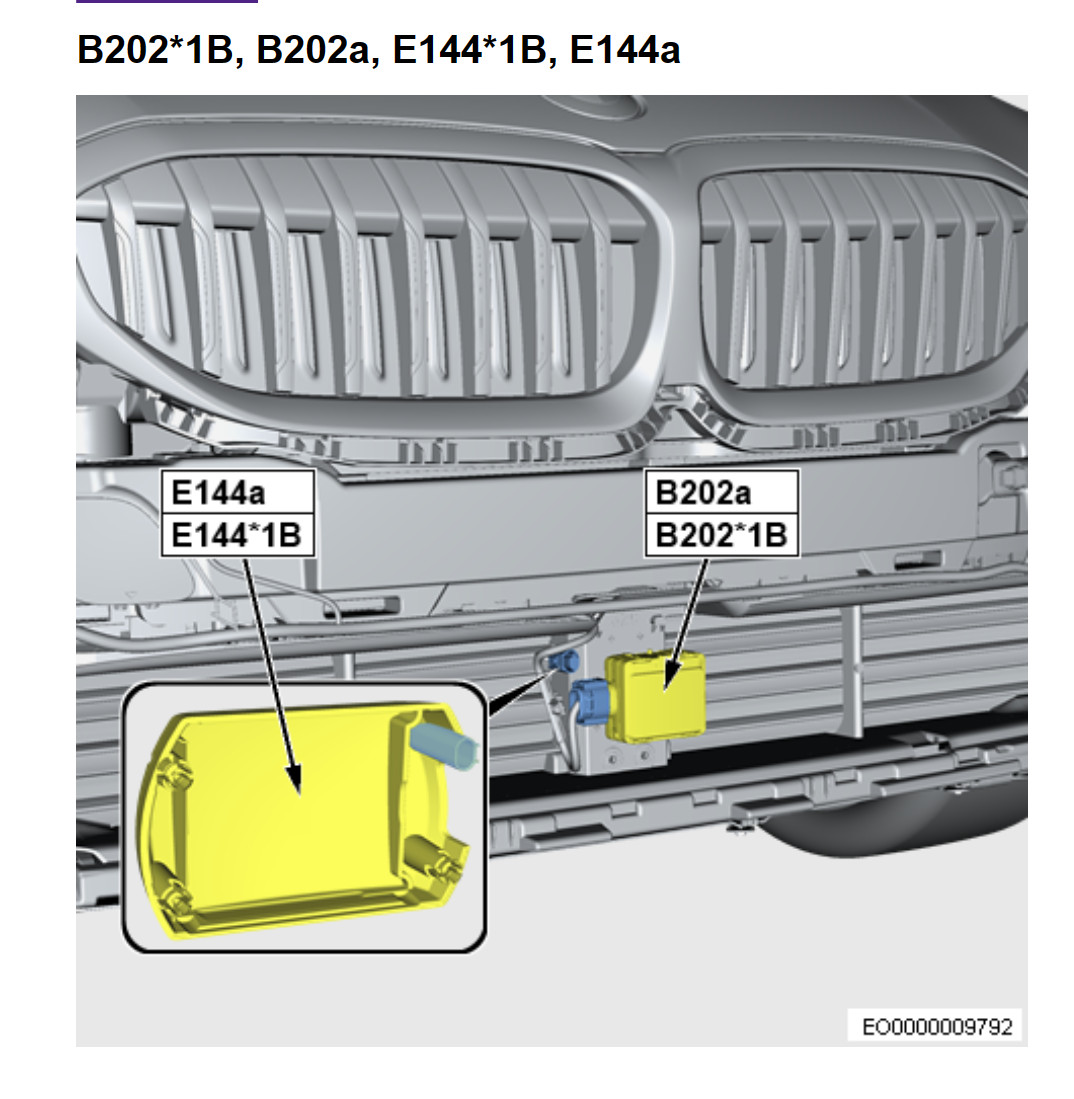 Wiring Connections of BMW
Wiring Connections of BMW- If you have PMA and a 360-degree camera, connect the additional wires; otherwise, connect only the rear short radar sensors.
-
Finalizing Connections:
- Follow all wiring diagrams to install the modules to SAS3.
- Prepare the vehicle for the programming stage.
By following these detailed steps, you can ensure that the SAS3, FRR-02, and SRSNVL/SRSNVR wiring are correctly installed, setting the stage for the final programming and activation of the ACC features.
4.4. Steering Wheel Removal and Modification
-
Safety Precautions:
 Steering Wheel Removal of BMW
Steering Wheel Removal of BMW- Disconnect the vehicle’s battery before starting.
- Wait for approximately 10 minutes to allow any residual power to dissipate.
-
Airbag Removal:
 Airbag Removal of BMW
Airbag Removal of BMW- Locate the hidden holes on the back of the steering wheel.
- Insert a small screwdriver or tool to release the airbag clips.
- Carefully remove the airbag and disconnect any electrical connectors.
-
Steering Wheel Removal:
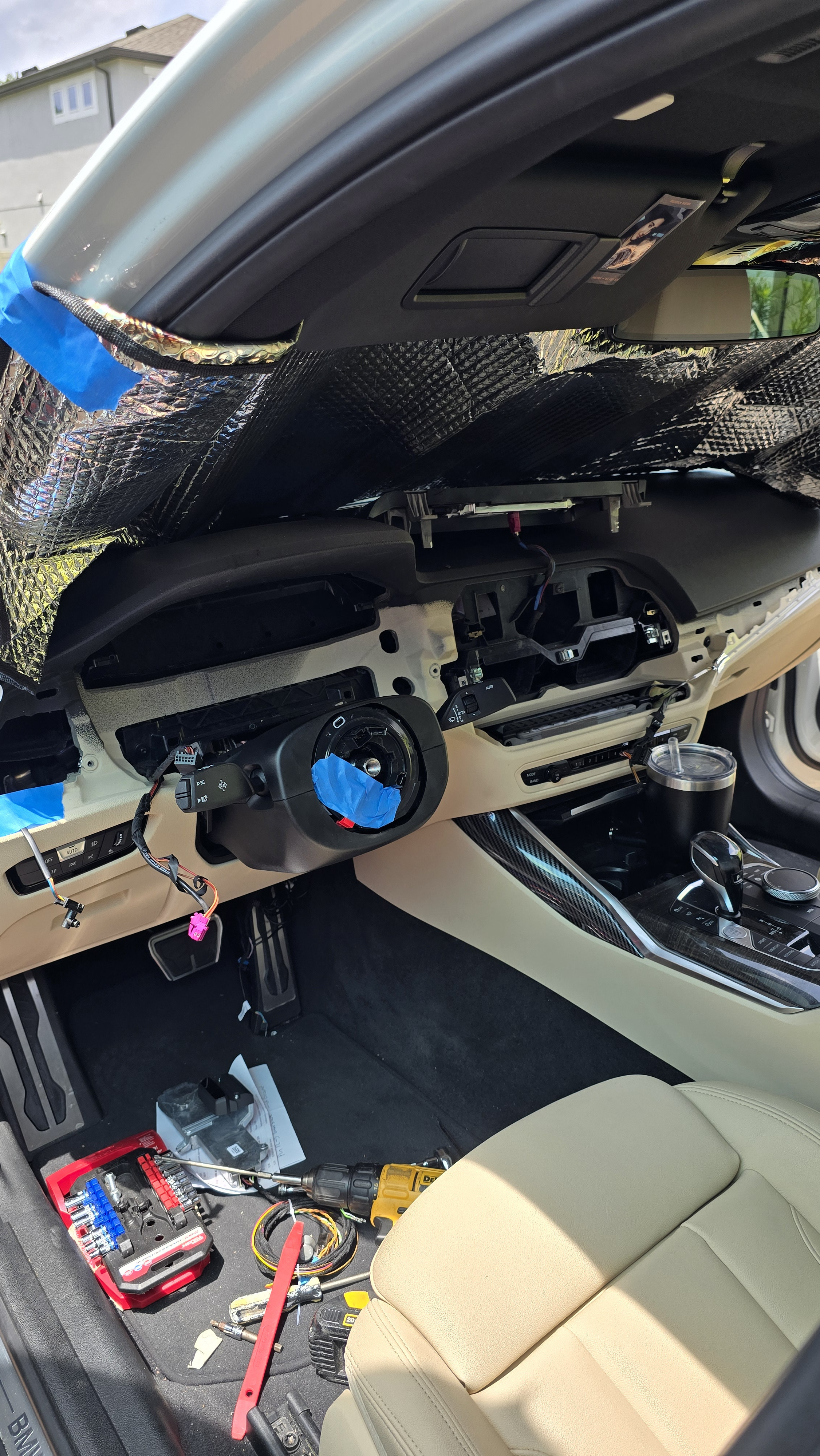 Steering Wheel Removal Central Bolt of BMW
Steering Wheel Removal Central Bolt of BMW- Remove the center 16mm bolt securing the steering wheel.
- Gently pull the steering wheel away from the column.
-
SZL Disassembly (if retrofitting 5AC):
- Remove the plugs connected to the SZL.
- Remove the steering wheel.
- Remove the plastic cover surrounding the SZL.
- Mark the clock spring before removing the SZL.
- Remove the 10mm bolts around the SZL (4 of them).
- Slowly remove the SZL, unplugging the connectors.
- Separate the clock spring from the stalk unit by unclipping the plastic clips.
-
Steering Wheel Modification:
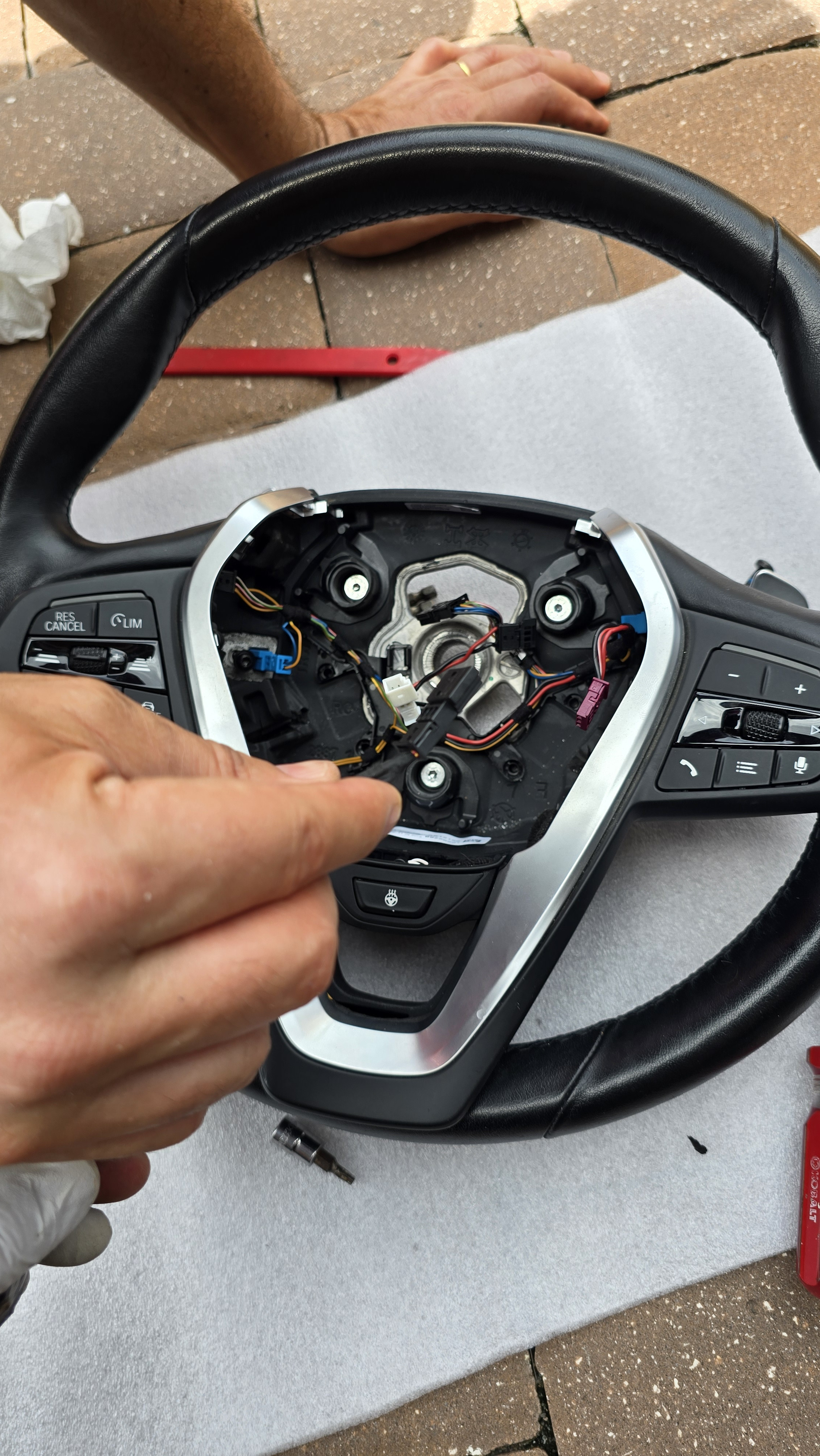 Steering Wheel Modification of BMW
Steering Wheel Modification of BMW- Remove the shifters by unscrewing the T20 screws.
- Remove the bolts holding the silver trim and buttons.
- Replace the silver trim with a new one compatible with LED lights.
- Replace the buttons and install the new silver trim.
-
HOD Emulator Installation:
- Install the HOD emulator onto the plug for the buttons.
- Plug the buttons into the additional plug that comes with the emulator.
- Secure the emulator in place.
4.5. DCS Installation (Driver Camera System)
-
Accessing the Instrument Cluster:
- Remove the air vent trims from the driver and passenger sides.
- Access the 2xT20 screws to remove the cluster bezel.
- Do not separate the bezel from the cluster to avoid breaking the clips.
- Gap the cluster starting from the bottom and pull towards you.
- Unhook the top part and slowly pull the cluster out.
- Remove the bezel after the cluster is removed.
-
Installing the DCS Camera Module:
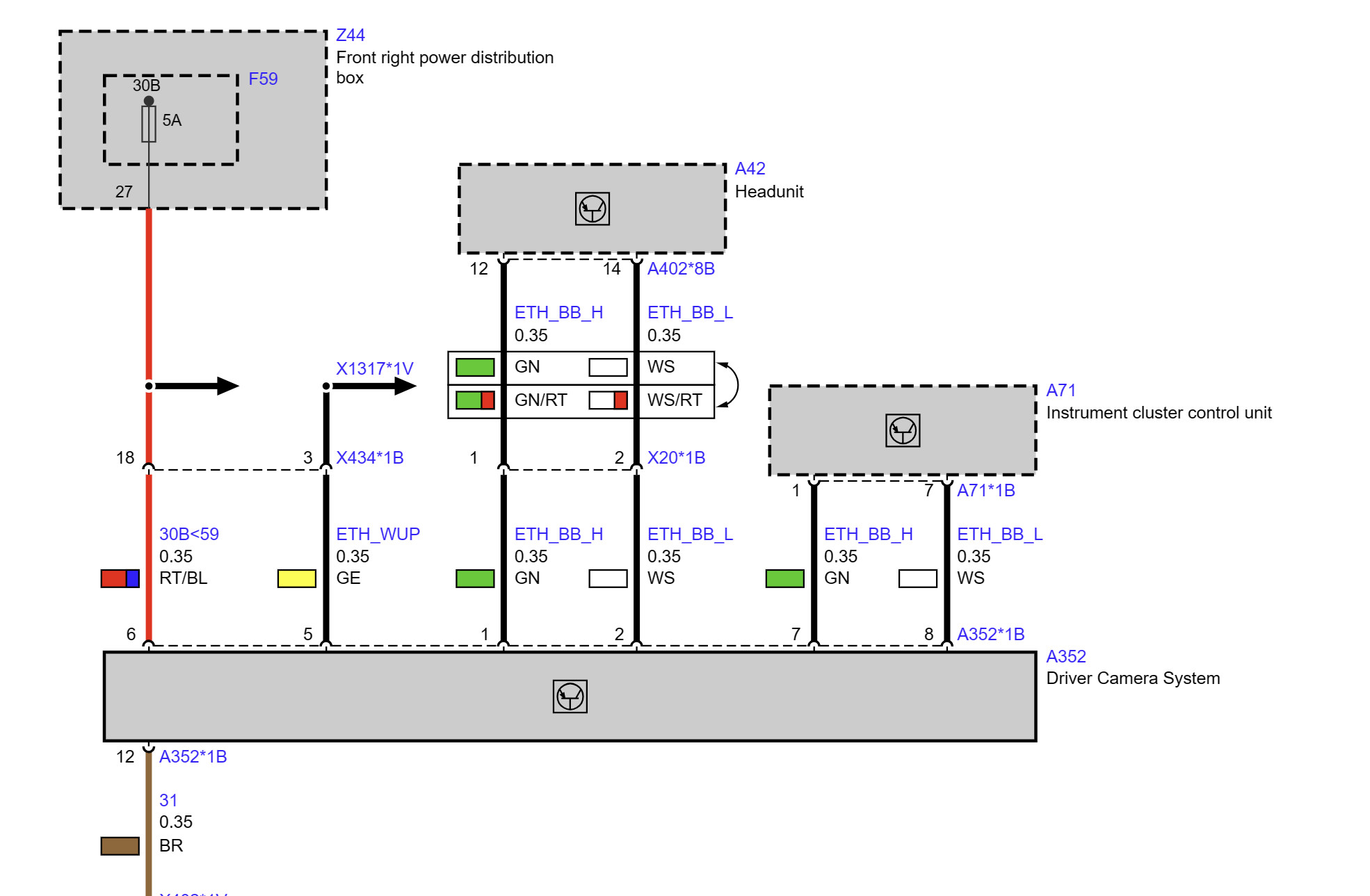 DCS Camera Module Installation of BMW
DCS Camera Module Installation of BMW- Remove the FAKRA + plug.
- Place the cluster on a soft surface and install the DCS camera module on top of it.
- Use the pre-existing holes in the cluster to screw in the bolts that come with the DCS.
-
Bezel Modification:
 Bezel Modification of BMW
Bezel Modification of BMW- Measure the bezel to determine where to cut a hole for the DCS camera to fit.
- Cut a hole in the bezel to accommodate the camera, or order an original bezel designed for the DCS.
-
Wiring the DCS:
- Ensure the plug that comes with the DCS works for the module. Modify the plug if necessary.
- Attach Pin 1-2 from the head unit to the DCS. Remove the existing pins from the cluster and attach them to the plug that comes with the DCS.
- Route the DCS wires to the passenger side through the vent openings.
-
Powering the DCS:
- Power the DCS from the front fuse box.
- Snap the fuse box after removing the foot well cover on the passenger side.
4.6. R11 CAN Terminator
-
Locating the Terminator:
- The R11 CAN terminator is essential for proper network communication within the vehicle.
 Locating the Terminator in BMW
Locating the Terminator in BMW
5. Remote Coding and Activation
5.1. Preparing for Coding
- Software Requirements:
- Ensure you have the latest version of E-SYS software installed on your computer.
- Have a stable internet connection.
- Vehicle Connection:
- Connect your computer to the car via an ENET cable.
- Turn on the vehicle’s ignition.
- Backup:
- Before making any changes, back up the vehicle’s current coding data to prevent data loss.
5.2. Coding Process
- Connect to the Car:
- Open E-SYS and connect to the car.
- Modify Vehicle Order (VO):
- Delete the 5AS code.
- Add the 5AU and 5AR codes.
- If also installing HBA, add the 5AC code.
- Save the FA to the car.
- Calculate TAL:
- Calculate the TAL on Comfort Mode.
- Save SVT_Target:
- Go to Expert/VCM and save the SVT soll to the SVT_Target.
- Flash Modules:
- Go to Expert TAL Processing.
- Select DCS, SRR, and SAS and flash it.
- VO Code the Car:
- After the flash is done, VO code the entire car.
- Clear Errors:
- Delete all errors from the system.
5.3. Enabling Additional Features
- Driving Assist View:
- Code DKOMBI4:
SICHT_ABSICHT_ENABLECB_FZG_UMGEBUNG_FASCB_PRESELECT_NAVI_ANSICHT_FZG_UMGEBUNGPIA_FZG_UMGEBUNG_FAS
- Code DKOMBI4:
- Automatic Lane Change Assist:
- Code BDC_BODY3:
PURWECHSEL_ASSISTENTtoactive
- Code HU_MGU:
SPURWECHSELASSISTENTtoGen_1
- Code SAS3:
C_SWA_VORHANDENtoNR001_VORHANDEN
- Code BDC_BODY3:
- Automatic Speed Limit Assist (aSLA):
- Code BDC/7083:
AUTOMATISCHtoaktivSTRECKEN_VERLAUFtoaktivVORAUSSCHAUtoaktivVOFFSET_LANGSAMtogen_1VOFFSETtogen_1
- Code HU_MGU/3E52:
SLAAUTOMATISCHtogen_01STRECKENVERLAUFtogen_01VORAUSSCHAUtogen_01VOFFSETtogen_1
- Code SAS3/42C1:
C_SLA_Anzeige_ZusatztextetoNr001_aktiviertC_SLA_aSLA_Land_Aktivto0xFFFFFFFFC_SLA_Vorausschau_Land_Aktivto0xFFFFFFFFC_SLA_Streckenregelung_Land_Aktivto0xFFFFFFFFC_SLA_Streckenregelung_vorhandentoNR_002_vorhanden_SLA_entkoppeltC_SLA_aSLA_vorhandentoNr001_vorhanden
- Code DSC_VIP/3D14:
C_SLA_Anzeige_ZusatztextetoNr001_aktiviertC_SLA_aSLA_vorhandentoNr001_vorhandenC_SLA_aSLA_Land_Aktivto0xFFFFFFFFC_SLA_Vorausschau_Land_Aktivto0xFFFFFFFFC_SLA_Streckenregelung_vorhandentoNR_002_vorhanden_SLA_entkoppeltC_SLA_Streckenregelung_Land_Aktivto0xFFFFFFFF
- Code BDC/7083:
- Automatic Traffic Light Assist (aTLA):
- Enable aSLA coding and activate ‘Automatically adjust speed’ in iDrive.
- Code BDC/7083:
AMPELNtoaktivAMPEL_ASSISTENTtoaktivANFAHR_ERINNERUNGtoaktiv
- Code HU_MGU/3E52:
- Set Traffic Light Assistant to
gen_1 - Set Traffic Lights to
gen_1 - Set Reminder to set off again after light turns green to
gen_1
- Set Traffic Light Assistant to
- Code SAS3/42C1:
Nr001_vorhanden [01]C_SLA_UCC_Land_aktivtoFFFFFFFFC_SLA_aUCC_Land_aktivtoFFFFFFFF
- Code DSC_VIP/3D14:
C_SLA_UCC_Land_aktivtoNr000_Bausteinpartitionierung 0XFFFFFFFF
6. Benefits of Upgrading with CARDIAGTECH.NET
Choosing CARDIAGTECH.NET for your BMW ACC Features Remote Coding Package offers several distinct advantages:
- Expert Guidance: Benefit from our extensive knowledge and experience in BMW retrofits.
- High-Quality Parts: We supply only the highest quality components, ensuring reliability and performance.
- Remote Support: Our remote coding service provides convenient and efficient activation of your new features.
- Comprehensive Solutions: We offer complete kits, including all necessary hardware and FSC codes.
- Customer Satisfaction: Our priority is your satisfaction, and we provide ongoing support to ensure a smooth and successful upgrade.
7. Overcoming Common Challenges
7.1. Compatibility Issues
- Problem:
Ensuring compatibility between the hardware and software components of the ACC system. - Solution:
CARDIAGTECH.NET provides a compatibility check service to ensure that all parts are suitable for your specific BMW G series model.
7.2. Coding Errors
- Problem:
Incorrect coding can lead to system malfunctions or non-functionality. - Solution:
Our remote coding service is performed by experienced technicians who specialize in BMW coding, minimizing the risk of errors.
7.3. Installation Difficulties
- Problem:
Complex installation procedures can be challenging for DIYers. - Solution:
CARDIAGTECH.NET offers detailed installation guides and video tutorials to assist you through each step of the process.
8. Understanding the Financial Implications
Investing in the BMW ACC Features Remote Coding Package involves several cost factors. A detailed breakdown will help you understand the financial implications of this upgrade. The following table provides an estimated cost range for each component:
| Component | Estimated Cost (USD) |
|---|---|
| ACC Long Range Radar (FRR-02) | 500 – 800 |
| Front Short Range Radar (Pair) | 300 – 600 |
| Kafas4 High Camera System | 700 – 1200 |
| Front Mesh for Bumper Mid Part | 50 – 100 |
| Steering Wheel Buttons | 150 – 300 |
| HOD Emulator | 100 – 200 |
| Driver Camera System (DCS) | 400 – 700 |
| Auto High Beam Stalk | 80 – 150 |
| Kafas4 High Trim for Windshield (Pair) | 50 – 100 |
| SAS Module | 300 – 500 |
| Front Radar Bracket | 30 – 60 |
| Steering Trim for LED + Buttons | 100 – 200 |
| Wiring Harness | 200 – 400 |
| Kafas High Windshield | 400 – 700 |
| FSC Codes | 300 – 600 |
| Remote Coding Service | 200 – 400 |
| Total Estimated Cost | 3860 – 7010 |
8.1 Additional Costs to Consider
Beyond the component costs, you should also consider:
- Labor Costs: If you opt for professional installation, factor in labor costs, which can vary based on the complexity of the job and the hourly rate of the technician.
- Software Updates: Ensure that your vehicle’s software is up to date to maintain compatibility with the new ACC features.
- Potential for Additional Hardware: Depending on your vehicle’s existing configuration, you might need additional hardware components to ensure full functionality.
8.2 Justifying the Investment
The investment in the BMW ACC Features Remote Coding Package can be justified by the numerous benefits it offers:
- Enhanced Safety: ACC and other ADAS features significantly improve driving safety by reducing the risk of collisions.
- Increased Convenience: These features make driving more comfortable and less stressful, particularly on long journeys and in heavy traffic.
- Improved Vehicle Value: Upgrading your BMW with advanced technology can increase its resale value.
- Cost Savings: While the initial investment might seem substantial, the ACC system can help save on fuel consumption and reduce wear and tear on your vehicle.
According to a study by AAA, adaptive cruise control systems can help reduce fuel consumption by up to 6% on highway drives. By weighing the costs against these benefits, you can make an informed decision about whether the BMW ACC Features Remote Coding Package is the right investment for you.
9. Maintaining Your Upgraded System
9.1. Regular Checks
Ensure that all sensors and cameras are clean and free from obstructions. Regularly check for any error messages on your iDrive system related to the ACC features.
9.2. Software Updates
Keep your BMW’s software updated to ensure compatibility and optimal performance of the ACC system. Check for updates through the iDrive system or consult with a BMW service center.
9.3. Professional Inspections
Schedule regular inspections with a qualified BMW technician to ensure that all components of the ACC system are functioning correctly.
10. Why Now Is the Time to Upgrade
10.1. Technological Advancements
The technology behind ADAS systems is constantly evolving, making now an ideal time to upgrade your BMW G series. Newer systems offer more precise and reliable performance.
10.2. Enhanced Safety
With increasing traffic congestion and driver distractions, enhancing your vehicle’s safety features is more important than ever. The ACC Features Remote Coding Package provides an additional layer of protection for you and your passengers.
10.3. Improved Driving Experience
Upgrading your BMW with ACC features transforms the driving experience, making it more relaxed, convenient, and enjoyable.
11. FAQs
-
What BMW models are compatible with this package?
The BMW ACC Features Remote Coding Package is compatible with most BMW G series models. Contact CARDIAGTECH.NET to confirm compatibility with your specific model. -
Can I install this package myself?
While it is possible to install the hardware components yourself, remote coding requires specialized knowledge and software. We recommend using our professional remote coding service. -
How long does the remote coding process take?
The remote coding process typically takes between 1 to 2 hours, depending on the complexity of your vehicle’s configuration. -
Will this upgrade void my BMW warranty?
Modifying your vehicle may affect certain aspects of your warranty. Consult with your BMW dealer for more information. -
What happens if I encounter issues during the installation or coding process?
CARDIAGTECH.NET provides comprehensive support to assist you with any issues that may arise during the installation or coding process. -
Do I need any special tools for the installation?
You will need basic automotive tools, such as a socket set, wrench, and plastic trim removal tools. -
How often should I maintain the ACC system?
Regularly check the sensors and cameras for cleanliness and ensure that your vehicle’s software is up to date. Schedule professional inspections as recommended by BMW. -
What are the main benefits of ACC?
The main benefits of ACC include enhanced safety, increased convenience, and a more relaxed driving experience. -
Can I revert to the original settings if needed?
Yes, it is possible to revert to your vehicle’s original settings by restoring the original coding data. -
How can I purchase this package?
You can purchase the BMW ACC Features Remote Coding Package directly from CARDIAGTECH.NET. Contact us for a personalized consultation and to place your order.
12. Take the Next Step with CARDIAGTECH.NET
Ready to transform your driving experience? Contact CARDIAGTECH.NET today to learn more about the BMW ACC Features Remote Coding Package for G Series.
Don’t let the challenges of modern auto repair hold you back. At CARDIAGTECH.NET, we understand the demands you face – the physical strain, constant learning, and pressure to deliver efficient, high-quality service. That’s why we offer a curated selection of top-tier diagnostic tools and equipment designed to enhance your efficiency, precision, and overall job satisfaction.
Imagine a workday where you spend less time wrestling with outdated equipment and more time delivering exceptional results. With our advanced solutions, you can:
- Boost Efficiency: Streamline your workflow and reduce repair times with tools that provide accurate and rapid diagnostics.
- Enhance Precision: Ensure every repair is done right the first time, minimizing errors and maximizing customer satisfaction.
- Increase Revenue: By offering advanced services and completing jobs faster, you can boost your shop’s revenue and profitability.
Ready to revolutionize your auto repair experience?
Contact CARDIAGTECH.NET today for a personalized consultation. Let us help you find the perfect tools to overcome your challenges and achieve your business goals. Reach out now and take the first step towards a more efficient, profitable, and rewarding career.
Address: 276 Reock St, City of Orange, NJ 07050, United States
WhatsApp: +1 (641) 206-8880
Website: CARDIAGTECH.NET



