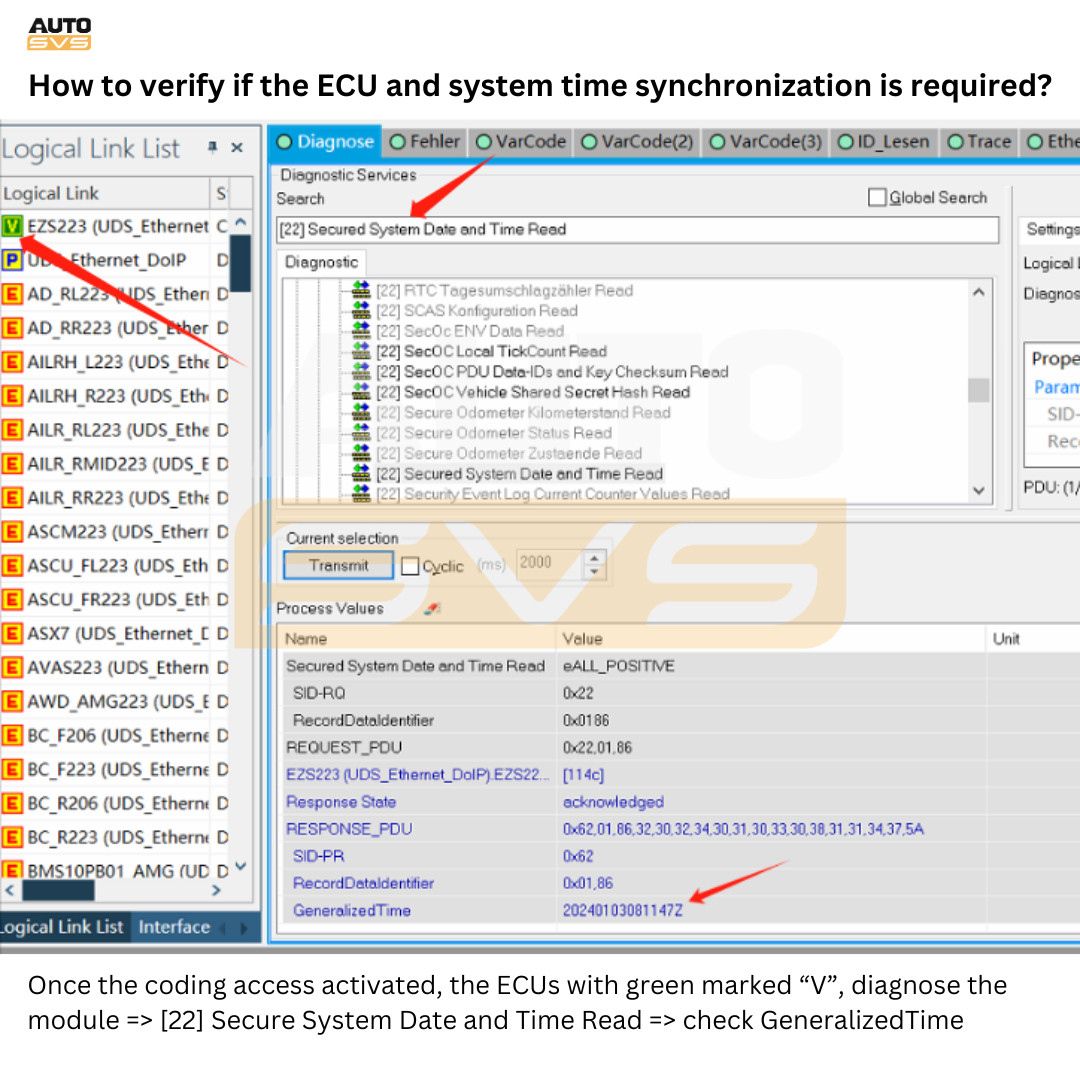Bentley Infotainment Update For Navigation Fullscreen CarPlay

Bentley Infotainment Update For Navigation Fullscreen CarPlay elevates your in-car experience. Is your Bentley’s CarPlay display feeling cramped? At CARDIAGTECH.NET, we offer a seamless solution to unlock the full potential of your Bentley’s screen. Enjoy a modern, immersive experience with navigation, music, and communication all enhanced. We provide the ultimate Bentley CarPlay upgrade, ensuring a smarter, safer, and more enjoyable drive.
1. Understanding the Need for a Bentley Infotainment Update
Bentley, a marque synonymous with luxury and performance, deserves an infotainment system that matches its stature. The factory-installed CarPlay, for reasons unknown, often presents a diminished display on the Bentley’s head unit. This limitation makes the system appear outdated and complicates the use of various apps due to the constrained screen real estate.
1.1. The Problem with Limited CarPlay Display
The reduced CarPlay display in Bentley vehicles presents several challenges:
- Outdated Appearance: A small display can make the sophisticated Bentley head unit look less modern than it is.
- Usability Issues: Many apps, especially navigation and media interfaces, are difficult to use effectively on a smaller screen.
- Wasted Potential: The Bentley’s larger screen isn’t being fully utilized, diminishing the overall user experience.
 Bentley CarPlay Limited Display
Bentley CarPlay Limited Display
The standard CarPlay display on Bentley vehicles often fails to utilize the full screen, leading to usability and aesthetic issues.
1.2. The Solution: Fullscreen CarPlay Activation
CARDIAGTECH.NET offers a software upgrade that activates Fullscreen CarPlay on your Bentley, allowing you to fully utilize the car’s built-in display. This upgrade provides a clearer, more immersive experience, bringing your infotainment system into the 21st century. With Fullscreen CarPlay, navigation, music, and communication become more intuitive and engaging, enhancing your overall driving experience.
2. Benefits of Fullscreen CarPlay on Your Bentley
Upgrading to Fullscreen CarPlay offers numerous benefits that enhance your Bentley’s infotainment system and driving experience.
2.1. Enhanced Visual Experience
Fullscreen CarPlay maximizes the use of your Bentley’s display, providing a larger, clearer, and more immersive visual experience. This enhancement makes apps easier to see and interact with, improving overall usability and reducing eye strain.
2.2. Improved App Usability
With Fullscreen CarPlay, apps like navigation, music streaming, and messaging become much easier to use. The larger display allows for more detailed maps, clearer text, and more accessible controls, making your driving experience safer and more enjoyable.
2.3. Modernized Infotainment System
Upgrading to Fullscreen CarPlay brings your Bentley’s infotainment system up to date with current technology standards. The modern interface enhances the car’s interior, providing a seamless and sophisticated user experience.
2.4. Wireless CarPlay Activation
As a bonus, CARDIAGTECH.NET also activates Wireless CarPlay for free with the Fullscreen upgrade. This feature allows you to connect your iPhone to your Bentley’s infotainment system without the need for cables, providing a more convenient and clutter-free experience.
3. Compatibility and Requirements for the Upgrade
The Fullscreen CarPlay activation is compatible with Bentley models from 2020 onwards. However, it’s essential to verify compatibility with your specific vehicle and software version.
3.1. Compatible Bentley Models
The upgrade is generally compatible with Bentley models from 2020 and newer. Contact CARDIAGTECH.NET with your car’s details to confirm compatibility.
3.2. Essential Requirements
- Working CarPlay: Your Bentley must already have CarPlay enabled, even if it’s the small display version.
- Software Version: Confirm the software version of your Bentley’s head unit to ensure compatibility with the upgrade.
- Contact CARDIAGTECH.NET: Reach out to CARDIAGTECH.NET via WhatsApp at +1 (641) 206-8880 with your car’s details and software version for confirmation.
3.3. How to Check Compatibility
To check compatibility, gather the following information:
- Model and Year: The specific model and year of your Bentley.
- Software Version: The current software version of your Bentley’s head unit.
- CarPlay Status: Confirmation that CarPlay is currently working in your vehicle.
Once you have this information, contact CARDIAGTECH.NET via WhatsApp at +1 (641) 206-8880 to verify compatibility.
4. Installation Options: Workshop or Remote Activation
CARDIAGTECH.NET offers flexible installation options to suit your needs, whether you prefer an in-person workshop visit or a remote activation.
4.1. Workshop Installation
Visit CARDIAGTECH.NET’s workshop in Bradford for professional installation of the Fullscreen CarPlay upgrade. This option ensures the upgrade is performed correctly and efficiently by experienced technicians.
4.2. Remote Activation (Coming Soon)
For added convenience, CARDIAGTECH.NET will soon offer remote activation of the Fullscreen CarPlay upgrade. This option allows you to upgrade your Bentley’s infotainment system from the comfort of your own home, without the need to travel to a workshop.
5. Step-by-Step Guide to Upgrading Your Bentley’s CarPlay
Follow these steps to upgrade your Bentley’s CarPlay to Fullscreen and enjoy a modern, immersive infotainment experience.
5.1. Step 1: Contact CARDIAGTECH.NET
Reach out to CARDIAGTECH.NET via WhatsApp at +1 (641) 206-8880. Provide details about your Bentley, including the model, year, and software version of the head unit. Confirm that CarPlay is currently working in your vehicle.
5.2. Step 2: Confirm Compatibility
CARDIAGTECH.NET will verify the compatibility of your Bentley with the Fullscreen CarPlay upgrade. Ensure you provide accurate information to avoid any issues during the installation process.
5.3. Step 3: Schedule Installation
Once compatibility is confirmed, schedule an installation appointment at CARDIAGTECH.NET’s workshop in Bradford. Alternatively, if remote activation is available, follow the instructions provided to prepare for the remote upgrade.
5.4. Step 4: Installation Process
- Workshop Installation: Bring your Bentley to the CARDIAGTECH.NET workshop at the scheduled time. The installation process typically takes between 20 minutes to 1 hour, depending on whether your head unit requires a software update.
- Remote Activation: Follow the instructions provided by CARDIAGTECH.NET to initiate the remote activation process. Ensure you have a stable internet connection and follow the steps carefully to avoid any issues.
5.5. Step 5: Enjoy Fullscreen CarPlay
Once the installation is complete, enjoy the enhanced visual experience and improved app usability of Fullscreen CarPlay in your Bentley. Take advantage of the larger display for navigation, music, and communication, and experience a modern, seamless infotainment system.
6. Why Choose CARDIAGTECH.NET for Your Bentley Upgrade?
Choosing the right provider for your Bentley upgrade is essential to ensure a seamless and satisfactory experience. CARDIAGTECH.NET offers several compelling reasons to be your preferred choice.
6.1. Expertise and Experience
CARDIAGTECH.NET specializes in automotive software upgrades and retrofits, with extensive experience in Bentley vehicles. Their expertise ensures that the Fullscreen CarPlay upgrade is performed correctly and efficiently, minimizing any potential issues.
6.2. Customer-Focused Approach
CARDIAGTECH.NET is committed to providing exceptional customer service. They are responsive to inquiries, offer clear communication, and provide ongoing support to ensure your satisfaction.
6.3. Fast and Easy Service
CARDIAGTECH.NET offers a streamlined and efficient service, whether you choose to visit their workshop or opt for remote activation. The installation process is quick, and they provide clear instructions and support to make the experience as easy as possible.
6.4. Wireless CarPlay Included
With the Fullscreen CarPlay upgrade, CARDIAGTECH.NET also activates Wireless CarPlay for free. This added benefit enhances the convenience and usability of your Bentley’s infotainment system.
7. Addressing Customer Concerns and FAQs
Here are some frequently asked questions and concerns addressed to help you make an informed decision about upgrading your Bentley’s CarPlay system.
7.1. Will This Void My Warranty?
This is a common concern. CARDIAGTECH.NET assures that their upgrades are designed not to void your vehicle’s warranty. They do not alter the original activation codes, minimizing any potential issues.
7.2. What Features Do I Get With This Upgrade?
The upgrade includes Fullscreen CarPlay and Wireless CarPlay activation, providing a comprehensive enhancement to your Bentley’s infotainment system.
7.3. How Long Does the Process Take?
The installation process typically takes between 20 minutes to 1 hour, depending on whether your head unit requires a software update.
7.4. Where Does the Activation Take Place?
You can have the activation done at CARDIAGTECH.NET’s workshop in Bradford. Remote activation will also be available soon for added convenience.
8. The Technology Behind CarPlay and Its Benefits
CarPlay is a revolutionary technology that transforms your driving experience by seamlessly integrating your smartphone with your car’s infotainment system.
8.1. What Is Apple CarPlay?
Apple CarPlay is a system that allows you to use your iPhone safely while driving. It mirrors your iPhone’s interface on your car’s display, providing access to essential apps like navigation, music, and communication.
8.2. Benefits of Using CarPlay
- Safer Driving: CarPlay allows you to use your phone’s features without taking your hands off the wheel or your eyes off the road.
- Easy Navigation: Access to apps like Google Maps and Waze provides real-time traffic updates and accurate directions.
- Entertainment: Enjoy your favorite music, podcasts, and audiobooks through apps like Spotify and Apple Music.
- Communication: Make calls, send texts, and check voicemail using Siri voice commands.
8.3. Android Auto: The Alternative for Android Users
Android Auto offers similar functionality for Android users, providing a seamless integration between your Android phone and your car’s infotainment system.
9. Real-World Applications and Use Cases
To further illustrate the benefits of Fullscreen CarPlay, let’s consider some real-world applications and use cases.
9.1. Navigation
With Fullscreen CarPlay, navigation becomes more intuitive and easier to follow. The larger display provides a clearer view of maps, directions, and traffic conditions, helping you reach your destination safely and efficiently.
9.2. Entertainment
Enjoy your favorite music, podcasts, and audiobooks with Fullscreen CarPlay. The larger display makes it easier to browse and select media, enhancing your overall entertainment experience.
9.3. Communication
Stay connected with friends, family, and colleagues while on the road with Fullscreen CarPlay. Make calls, send texts, and check voicemail using Siri voice commands, keeping your hands on the wheel and your eyes on the road.
10. Future Trends in Automotive Infotainment
The automotive industry is constantly evolving, with new technologies and innovations emerging all the time. Here are some future trends in automotive infotainment to watch out for.
10.1. Enhanced Voice Control
Voice control technology is becoming increasingly sophisticated, allowing drivers to control more functions of their car with simple voice commands. Expect to see more advanced voice assistants in future infotainment systems.
10.2. Augmented Reality
Augmented reality (AR) is being integrated into infotainment systems to provide drivers with more information about their surroundings. AR can overlay navigation directions, points of interest, and other relevant information onto the car’s display.
10.3. Over-the-Air Updates
Over-the-air (OTA) updates allow car manufacturers to remotely update the software in your car, providing new features, bug fixes, and security enhancements. OTA updates will become more common in future vehicles.
11. Testimonials and Success Stories
Hearing from other Bentley owners who have upgraded to Fullscreen CarPlay can provide valuable insights and reassurance.
11.1. John S., Bentley Continental GT Owner
“I was frustrated with the small CarPlay display in my Bentley. After upgrading to Fullscreen CarPlay with CARDIAGTECH.NET, the difference is night and day. The larger display makes navigation and music much easier to use, and the Wireless CarPlay is a great bonus.”
11.2. Emily R., Bentley Bentayga Owner
“The Fullscreen CarPlay upgrade has completely transformed my Bentley’s infotainment system. The larger display is much more intuitive and user-friendly, and the Wireless CarPlay is incredibly convenient. I highly recommend this upgrade to any Bentley owner.”
12. Contact CARDIAGTECH.NET for Your Bentley Infotainment Upgrade
Ready to upgrade your Bentley’s infotainment system with Fullscreen CarPlay? Contact CARDIAGTECH.NET today to schedule your installation.
12.1. Contact Information
- Address: 276 Reock St, City of Orange, NJ 07050, United States
- WhatsApp: +1 (641) 206-8880
- Website: CARDIAGTECH.NET
12.2. Get in Touch
Reach out to CARDIAGTECH.NET via WhatsApp at +1 (641) 206-8880 to discuss your Bentley’s compatibility and schedule your Fullscreen CarPlay upgrade. Their team of experts is ready to assist you in transforming your driving experience.
Don’t let a small CarPlay display limit your Bentley’s potential. Upgrade to Fullscreen CarPlay with CARDIAGTECH.NET and enjoy a modern, immersive infotainment experience.
13. Understanding the Cost and Value Proposition
Investing in a Bentley Infotainment Update for Navigation Fullscreen CarPlay is not just an expense; it’s an investment in enhancing your vehicle’s functionality, aesthetics, and overall driving experience. Understanding the cost and value proposition can help you make an informed decision.
13.1. Cost Breakdown
The cost of the Bentley Infotainment Update for Navigation Fullscreen CarPlay typically includes:
- Software Upgrade: The primary cost component, covering the Fullscreen CarPlay activation.
- Wireless CarPlay Activation: Included for free, adding significant value to the package.
- Installation: Costs may vary depending on whether you choose workshop installation or remote activation (when available).
- Potential Software Updates: Depending on your head unit’s current software version, an update may be required, which could incur additional costs.
Please contact CARDIAGTECH.NET directly at +1 (641) 206-8880 for a precise quote tailored to your specific Bentley model and requirements.
13.2. Value Proposition
The value of upgrading to Fullscreen CarPlay extends beyond the immediate benefits of a larger display and wireless connectivity. Consider the following:
- Enhanced User Experience: The larger, more intuitive display significantly improves usability, making navigation, communication, and entertainment more enjoyable and safer.
- Modernized Interior: Upgrading to Fullscreen CarPlay brings your Bentley’s infotainment system up to par with modern technology standards, enhancing the car’s interior aesthetics.
- Increased Resale Value: A modern, fully functional infotainment system can increase your Bentley’s resale value, making it a worthwhile investment in the long term.
- Convenience and Safety: Wireless CarPlay eliminates the need for cables, reducing clutter and enhancing convenience. The hands-free operation ensures safer driving.
13.3. Comparing Alternatives
While there might be alternative solutions or DIY approaches, they often come with risks and limitations:
- DIY Solutions: Attempting to install unofficial software or hardware modifications can potentially damage your vehicle’s electronic systems and void the warranty.
- Third-Party Retrofits: Non-certified installations may not seamlessly integrate with your Bentley’s existing systems, leading to compatibility issues and reduced functionality.
- Cost Savings vs. Risks: While saving money is tempting, the potential risks and limitations of alternative solutions often outweigh the cost savings.
Choosing CARDIAGTECH.NET ensures a professional, certified upgrade that is specifically designed for your Bentley, minimizing risks and maximizing value.
14. Addressing Technical Aspects
For those with a deeper interest in the technical side of the upgrade, let’s delve into some of the technical aspects of the Bentley Infotainment Update for Navigation Fullscreen CarPlay.
14.1. Software Integration
The upgrade involves modifying the software parameters of your Bentley’s head unit to enable Fullscreen CarPlay and Wireless CarPlay functionality. This requires specialized knowledge and tools to ensure seamless integration with the existing systems.
CARDIAGTECH.NET uses proprietary software and coding techniques to perform the upgrade without altering the original activation codes, minimizing the risk of warranty issues.
14.2. Compatibility Considerations
Ensuring compatibility with your specific Bentley model and software version is crucial for a successful upgrade. CARDIAGTECH.NET thoroughly verifies compatibility before proceeding with the installation.
14.3. Installation Process
The installation process typically involves:
- Diagnostic Scan: Performing a diagnostic scan of your Bentley’s head unit to identify the current software version and configuration.
- Software Modification: Applying the necessary software modifications to enable Fullscreen CarPlay and Wireless CarPlay functionality.
- Testing and Verification: Thoroughly testing and verifying the upgraded system to ensure it functions correctly.
14.4. Safety Measures
CARDIAGTECH.NET takes several safety measures to protect your vehicle’s electronic systems during the upgrade process:
- Backup: Creating a backup of your Bentley’s original software configuration before making any modifications.
- Safe Coding Practices: Using safe coding practices to minimize the risk of errors or conflicts.
- Thorough Testing: Conducting thorough testing to ensure the upgraded system functions correctly and does not interfere with other vehicle systems.
15. Potential Issues and Troubleshooting
While the Bentley Infotainment Update for Navigation Fullscreen CarPlay is generally a smooth and reliable process, some potential issues may arise. Here’s a brief troubleshooting guide to help you address them:
15.1. CarPlay Not Connecting
- Check Connection: Ensure your iPhone is properly connected to the USB port (for wired CarPlay) or that Bluetooth is enabled (for wireless CarPlay).
- Restart Devices: Try restarting both your iPhone and your Bentley’s head unit.
- Update iOS: Make sure your iPhone is running the latest version of iOS.
- Forget and Re-pair: In your iPhone’s Bluetooth settings, forget the Bentley’s Bluetooth connection and re-pair it.
15.2. Display Issues
- Check Brightness: Ensure the display brightness is set appropriately.
- Restart Head Unit: Try restarting your Bentley’s head unit.
- Software Glitch: Contact CARDIAGTECH.NET for assistance in resolving potential software glitches.
15.3. Sound Problems
- Check Volume: Ensure the volume is turned up on both your iPhone and your Bentley’s head unit.
- Audio Source: Verify that CarPlay is selected as the audio source.
- Bluetooth Interference: If using Wireless CarPlay, try moving away from potential sources of Bluetooth interference.
15.4. Contacting Support
If you encounter any issues that you cannot resolve on your own, contact CARDIAGTECH.NET directly at +1 (641) 206-8880 for assistance.
16. Legal and Ethical Considerations
When modifying your vehicle’s software or hardware, it’s essential to consider the legal and ethical implications.
16.1. Warranty
As mentioned earlier, CARDIAGTECH.NET’s upgrades are designed not to void your vehicle’s warranty. However, it’s always a good idea to confirm with your Bentley dealer or warranty provider.
16.2. Compliance
Ensure that any modifications you make to your vehicle comply with local laws and regulations.
16.3. Safety
Prioritize safety when making any modifications to your vehicle. Ensure that the modifications do not compromise the vehicle’s safety features or handling characteristics.
16.4. Ethical Considerations
Consider the ethical implications of modifying your vehicle’s software or hardware. Ensure that the modifications do not negatively impact other drivers or the environment.
17. Call to Action
Ready to transform your Bentley’s infotainment system with the Bentley Infotainment Update for Navigation Fullscreen CarPlay?
Contact CARDIAGTECH.NET today at +1 (641) 206-8880 to schedule your installation and take your Bentley driving experience to the next level. Don’t settle for a cramped, outdated display. Upgrade to Fullscreen CarPlay and enjoy a modern, immersive infotainment experience.
18. FAQ Section
Q1: What is the Bentley Infotainment Update for Navigation Fullscreen CarPlay?
A: It’s a software upgrade that maximizes your Bentley’s display, offering a larger, more immersive CarPlay experience.
Q2: What benefits do I get from this update?
A: Enhanced visual experience, improved app usability, a modernized infotainment system, and Wireless CarPlay activation.
Q3: Is my Bentley compatible with this upgrade?
A: Generally compatible with 2020+ models. Contact CARDIAGTECH.NET with your car’s details for confirmation.
Q4: How do I check compatibility?
A: Provide your Bentley’s model, year, and head unit software version to CARDIAGTECH.NET via WhatsApp at +1 (641) 206-8880.
Q5: Where can I have this upgrade installed?
A: At CARDIAGTECH.NET’s workshop or potentially via remote activation in the future.
Q6: Will this upgrade void my Bentley’s warranty?
A: CARDIAGTECH.NET’s upgrades are designed not to void your warranty as they don’t alter original activation codes.
Q7: How long does the installation process take?
A: Typically, 20 minutes to 1 hour, depending on software updates.
Q8: What if I encounter issues after the upgrade?
A: Contact CARDIAGTECH.NET directly at +1 (641) 206-8880 for assistance.
Q9: What is Wireless CarPlay?
A: It allows you to connect your iPhone to your car’s infotainment system without the need for cables.
Q10: How much does this upgrade cost?
A: Contact CARDIAGTECH.NET at +1 (641) 206-8880 for a quote tailored to your specific Bentley model and requirements.
By upgrading with CARDIAGTECH.NET, you’re not just buying a product; you’re investing in an enhanced driving experience tailored to the luxury and sophistication of your Bentley. Don’t wait, connect with CARDIAGTECH.NET today and discover the full potential of your car’s infotainment system.