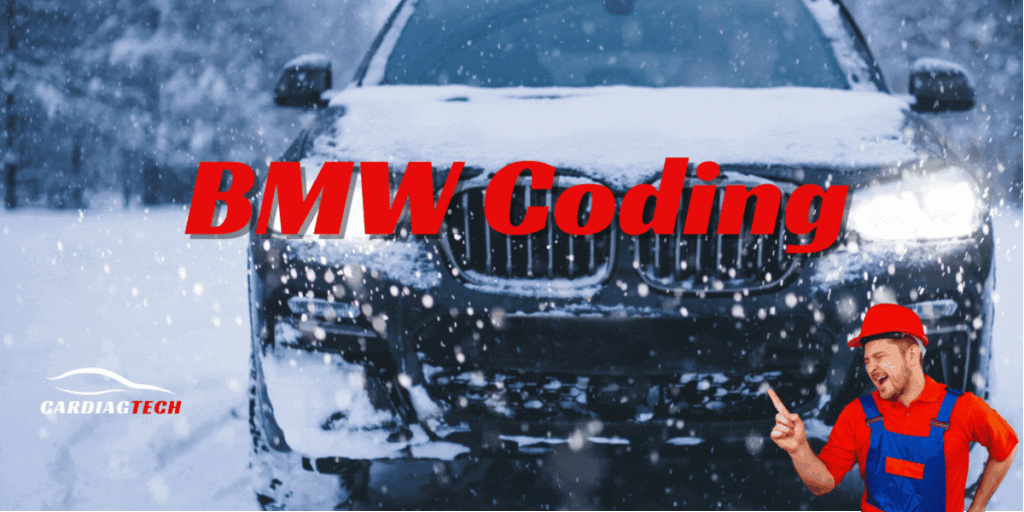BMW Coding Explained: Unlock Your BMW’s Hidden Potential
Ready to take your BMW ownership experience to the next level? BMW coding, sometimes referred to as BMW programming or BMW software modification, allows you to personalize your vehicle’s features and unlock hidden functionalities. At CARDIAGTECH.NET, we understand your passion for your BMW and provide the tools you need to delve into the exciting world of car coding. Discover the incredible benefits and possibilities that await when you explore vehicle customization and ECU tuning.
1. Understanding the Fundamentals of BMW Coding
BMW coding involves modifying the software within your car’s electronic control units (ECUs) to change pre-set functions. Think of it as unlocking the full potential of your vehicle’s existing hardware through software adjustments. This process allows you to enable or disable certain features, personalize settings, and even retrofit components to function seamlessly with your car’s system. For automotive technicians and garage owners, understanding BMW coding opens up new service opportunities and enhances customer satisfaction.
1.1. What Exactly is BMW Coding?
BMW coding is essentially the process of changing the software parameters within your BMW’s various control modules. These modules govern everything from lighting and comfort features to safety systems and engine performance. By accessing these modules with specialized software and interfaces, you can alter the factory settings to match your preferences or enable features that were not initially activated for your specific model or region. This differs from simply using diagnostic tools to read fault codes; coding involves actively writing new configurations to the car’s software.
1.2. Why is BMW Coding Important for Automotive Professionals?
In today’s technologically advanced automotive landscape, BMW coding has become an increasingly vital skill for automotive technicians and garage owners.
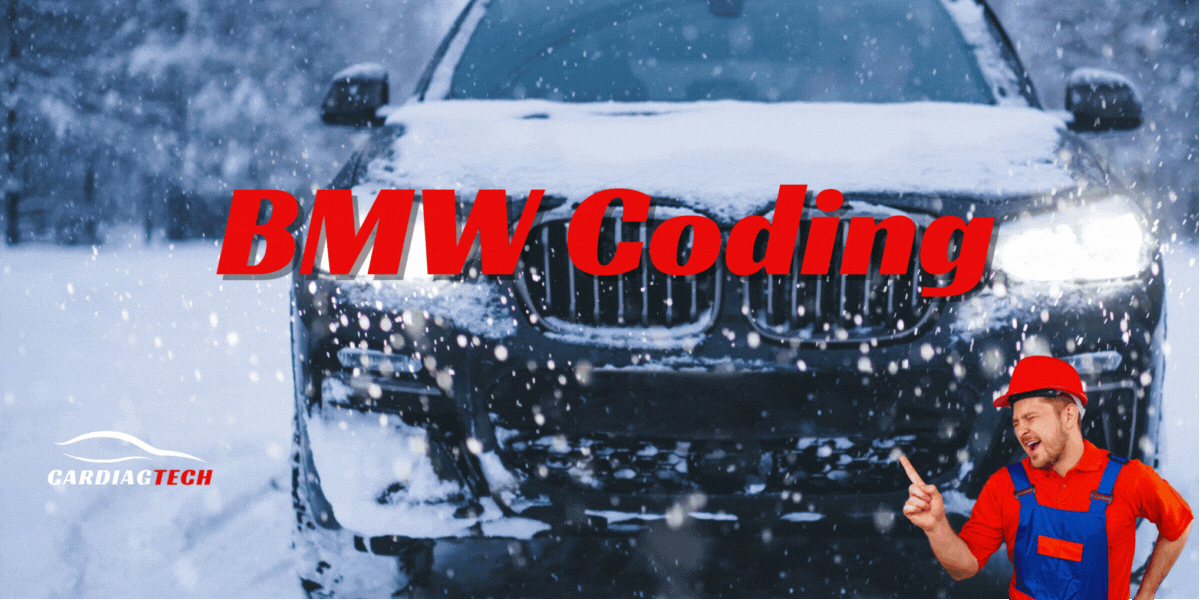
- Expanding Service Offerings: Offering coding services allows you to cater to a growing demand for vehicle personalization and customization. Customers are often eager to enable features like cornering lights, enhanced Bluetooth functionalities, or customized instrument cluster displays.
- Enhanced Diagnostic Capabilities: Understanding coding principles can provide deeper insights into how a vehicle’s systems are configured and interact, potentially aiding in more complex diagnostics and troubleshooting.
- Retrofitting Support: When customers want to add genuine BMW options that were not originally installed, coding is often necessary to integrate these components correctly with the car’s existing electronics.
- Increased Customer Satisfaction: Providing personalized services through coding can significantly enhance customer satisfaction and build a reputation for being a forward-thinking and comprehensive service provider.
- Revenue Generation: Coding services can represent a valuable additional revenue stream for your garage.
1.3. The Core Components Involved in BMW Coding
To perform BMW coding effectively, several key components are required:
- A Compatible Laptop: Running Windows operating system is generally recommended for most BMW coding software. Specific software may have minimum hardware requirements regarding processor speed, RAM, and hard drive space.
- An OBD-II Interface Cable: This cable connects your laptop to the car’s On-Board Diagnostics II (OBD-II) port, allowing communication with the vehicle’s ECUs. Popular options include ENET cables (Ethernet to OBD-II) for newer models and DCAN cables (Direct CAN bus) for older models.
- BMW Coding Software: Various software options are available, catering to different levels of expertise and specific coding tasks. Popular choices include E-Sys, BimmerCode, and ISTA. We will delve deeper into these options later in the article.
- Vehicle Knowledge: A fundamental understanding of BMW’s vehicle systems and the functions of different ECUs is crucial to avoid unintended consequences during the coding process.
2. Exploring the Benefits of BMW Coding
BMW coding unlocks a world of possibilities for personalization and customization. Here are some key advantages:
2.1. Personalizing Vehicle Features to Your Preferences
One of the most appealing aspects of BMW coding is the ability to tailor your car’s features to your individual preferences. This can significantly enhance your driving experience and make your BMW truly your own.
- Lighting Enhancements: Code daytime running lights to be brighter or a different style, enable cornering lights for improved visibility during turns, customize welcome lights sequences, and even activate fog lights as cornering lights.
- Comfort and Convenience: Adjust the number of one-touch lane change blinks, customize the behavior of the automatic start-stop system, enable or disable the legal disclaimer on the iDrive screen, and personalize the climate control settings.
- Visual Modifications: Change the appearance of your instrument cluster displays, customize the color and animation of the iDrive interface, and even enable sport displays on non-M models.
- Remote Functionality: Code your windows and sunroof to close automatically when locking the car with the key fob, or enable the ability to fold mirrors upon locking.
2.2. Unlocking Hidden Features and Functionalities
BMW vehicles often have hardware capabilities that are not fully activated from the factory. Coding allows you to unlock these hidden features, providing access to functionalities that might otherwise require purchasing a higher-spec model or expensive dealer upgrades.
- Video in Motion: Enable the ability to play DVDs or videos from USB while the car is in motion (note: check local regulations regarding legality).
- Enhanced Bluetooth: Unlock features like simultaneous phone pairing or the ability to stream music via Bluetooth on older models that may not have this feature enabled by default.
- Alarm System Customization: Adjust the sensitivity of the alarm system or enable audible confirmation when locking and unlocking the vehicle.
- Launch Control (on supported models): Activate launch control functionality for optimized acceleration.
2.3. Supporting Retrofitting of Genuine BMW Components
Many BMW enthusiasts enjoy upgrading their vehicles with genuine BMW parts that were not originally installed. Coding is often essential to ensure these retrofitted components are properly recognized and integrated into the car’s electronic systems.
- Navigation System Retrofits: Coding is required to activate the new navigation system and integrate it with the iDrive controller and display.
- Headlight and Taillight Upgrades: When upgrading to newer or different style headlights or taillights, coding ensures proper functionality and prevents error messages.
- Adding Driver Assistance Systems: Retrofitting features like lane departure warning or blind-spot detection typically requires coding to activate the new sensors and integrate them with the vehicle’s safety systems.
2.4. Potential for Performance Enhancements (ECU Tuning)
While strictly speaking a separate process, BMW coding can sometimes be a precursor or related to ECU (Engine Control Unit) tuning. ECU tuning involves modifying the engine’s software to optimize performance, potentially increasing horsepower and torque. This area requires significant expertise and should be approached with caution.
3. Essential Tools and Software for BMW Coding
To embark on the journey of BMW coding, you will need the right tools and software. At CARDIAGTECH.NET, we offer a range of high-quality diagnostic and coding tools to meet the needs of both novice and experienced users.
3.1. OBD-II Interface Cables: Your Connection to the Car
The OBD-II interface cable serves as the physical link between your laptop and your BMW’s electronic system. Choosing the correct cable is crucial for successful coding.
- ENET Cable (Ethernet to OBD-II): This is the preferred cable for newer BMW models (typically F-series, G-series, and newer). It offers faster data transfer rates and is generally more stable for coding and programming tasks.| Feature | ENET Cable |
| :—————- | :—————————————- |
| Compatibility | Newer BMW models (F, G, and newer series) |
| Data Transfer | Faster |
| Stability | Generally more stable |
| Ease of Use | Straightforward connection | - DCAN Cable (Direct CAN bus): This cable is primarily used for older BMW models (typically E-series). It communicates directly with the car’s CAN bus system.| Feature | DCAN Cable |
| :—————- | :—————————————- |
| Compatibility | Older BMW models (E-series) |
| Data Transfer | Slower than ENET |
| Stability | Can be more sensitive to connection issues |
| Ease of Use | Requires proper driver installation |
3.2. Popular BMW Coding Software Options
Several software options are available for BMW coding, each with its own strengths and learning curve.
- E-Sys (Engineering Software): This is the official BMW software used by engineers and technicians. It offers the most comprehensive functionality for coding, programming, and diagnostics. However, it has a steeper learning curve and requires specific knowledge of BMW’s software structure.| Feature | E-Sys |
| :—————— | :—————————————- |
| Functionality | Comprehensive coding, programming, diagnostics |
| User Interface | Technical, less intuitive for beginners |
| Cost | Typically requires a license or access through specific channels |
| Target Audience | Experienced users, professionals | - BimmerCode: This user-friendly mobile app (available for iOS and Android) has gained significant popularity among BMW owners. It offers a simplified interface and pre-defined coding options for various vehicle models. While not as comprehensive as E-Sys, it covers many common coding tasks and is much easier to learn.| Feature | BimmerCode |
| :—————— | :—————————————- |
| Functionality | Simplified coding for common customizations |
| User Interface | Intuitive, mobile app-based |
| Cost | Paid app with additional in-app purchases |
| Target Audience | Enthusiasts, beginners | - ISTA (Integrated Service Technical Application): While primarily a diagnostic and repair manual software, ISTA also includes some basic programming and coding capabilities. It is often used by dealerships and independent repair shops.| Feature | ISTA |
| :—————— | :—————————————- |
| Functionality | Diagnostics, repair information, basic programming/coding |
| User Interface | Professional, designed for workshop use |
| Cost | Typically requires a subscription or specific access |
| Target Audience | Professionals, repair shops | - Other Options: Other software tools like Carly and various standalone coding programs exist, each with varying features and compatibility.
3.3. Choosing the Right Tools and Software for Your Needs
The best choice of tools and software depends on your experience level, the specific coding tasks you want to perform, and your budget.
- For Beginners: BimmerCode with a compatible OBD-II adapter (Wi-Fi or Bluetooth) offers a user-friendly and affordable entry point into BMW coding.
- For Enthusiasts and Experienced Users: E-Sys with an ENET cable provides the most comprehensive control and access to advanced coding functions.
- For Professional Workshops: ISTA, combined with E-Sys, offers a complete solution for diagnostics, repair information, programming, and coding.
At CARDIAGTECH.NET, our knowledgeable team can help you select the right tools and software to meet your specific needs and budget. Contact us today for personalized advice.
4. Step-by-Step Guide to Basic BMW Coding (Example using BimmerCode)
While the exact steps may vary depending on the software and the specific coding function, here is a general example using the popular BimmerCode app:
Step 1: Gather Your Equipment
- Ensure you have a compatible OBD-II adapter (Wi-Fi or Bluetooth) recommended by BimmerCode.
- Download and install the BimmerCode app on your smartphone or tablet.
- Make sure your BMW’s battery is well-charged.
Step 2: Connect to Your Vehicle
- Plug the OBD-II adapter into your BMW’s OBD-II port (usually located under the dashboard on the driver’s side).
- Turn on your vehicle’s ignition (engine does not need to be running).
- Enable Wi-Fi or Bluetooth on your smartphone/tablet and connect to the OBD-II adapter’s network.
Step 3: Launch BimmerCode and Connect to the ECU
- Open the BimmerCode app.
- The app will typically guide you through the process of selecting your vehicle model and connecting to the OBD-II adapter.
- Once connected, BimmerCode will list the available ECUs (electronic control units) in your car.
Step 4: Select the ECU You Want to Code
- Browse the list of ECUs. Common coding options are often found in modules like the Body Domain Controller (BDC), Front Electronic Module (FEM), or Instrument Cluster (KOMBI).
- Tap on the ECU you wish to code. BimmerCode will read the current coding data from that module.
Step 5: Choose the Coding Option
- Within the selected ECU, BimmerCode will present a list of customizable parameters with descriptions of their functions.
- Carefully read the descriptions and select the option you want to change. For example, you might find an option for “Daytime Running Lights Brightness.”
Step 6: Modify the Value
- Depending on the parameter, you will be presented with different options (e.g., a slider, a dropdown menu, or a toggle switch).
- Select your desired new value or setting. For example, you might increase the daytime running light brightness from 80% to 100%.
Step 7: Code the ECU
- Once you have made your desired changes, there will typically be a “Code” button or a similar option.
- Tap this button to write the new coding data to the ECU. Important: Do not interrupt the coding process by turning off the ignition or disconnecting the adapter.
Step 8: Verify the Changes
- After the coding is complete, BimmerCode will usually display a success message.
- Test the function you have coded to ensure it is working as expected. For example, check if the daytime running lights are now brighter.
Step 9: Disconnect and Enjoy
- Once you are satisfied, you can disconnect the OBD-II adapter and close the BimmerCode app.
Important Considerations:
- Always perform coding at your own risk. Incorrect coding can potentially lead to unexpected behavior or even software issues.
- Back up your original coding data whenever possible. Most coding software offers an option to save the original configuration, allowing you to revert to the previous settings if needed.
- Research and understand the coding options before making changes. Consult online forums or communities for information and advice.
5. Navigating the BMW Coding Community and Resources
The BMW coding community is a valuable resource for learning, sharing information, and getting help with coding-related questions.
5.1. Online Forums and Communities
Numerous online forums and communities are dedicated to BMW coding. These platforms allow enthusiasts and professionals to discuss coding procedures, share experiences, and troubleshoot issues. Popular examples include:
- Bimmerpost: A large and active BMW enthusiast forum with dedicated coding sections for various model series.
- BMW Coding and Programming Subreddits (e.g., r/BMW, r/BimmerCode): Reddit offers focused communities for specific coding topics and software.
- Specialized BMW Coding Forums: Several independent forums cater specifically to BMW coding and programming.
5.2. Software-Specific Support and Documentation
Most coding software providers offer support resources, including user manuals, tutorials, and FAQs. For example, BimmerCode has comprehensive documentation and responsive customer support. For more complex software like E-Sys, understanding the available technical documentation and seeking guidance from experienced users in online communities is often necessary.
5.3. Staying Updated with the Latest Coding Options
The world of BMW coding is constantly evolving as new models are released and software updates are introduced. Staying informed about the latest coding options and procedures is crucial. Follow relevant forums, blogs, and social media channels to keep up with the latest developments.
6. Why Choose CARDIAGTECH.NET for Your BMW Coding Needs?
At CARDIAGTECH.NET, we are committed to providing automotive professionals and enthusiasts with high-quality diagnostic and coding tools that meet their needs and exceed their expectations.
6.1. Wide Selection of Reliable OBD-II Interface Cables
We offer a comprehensive range of OBD-II interface cables, including both ENET and DCAN cables, ensuring compatibility with a wide variety of BMW models. Our cables are rigorously tested for reliability and performance, providing a stable connection for successful coding.
- ENET Cable: High-speed data transfer for F, G, and newer series BMWs. Durable construction for long-lasting use.
- DCAN Cable: Compatible with older E-series BMW models. Supports various diagnostic and coding protocols.
6.2. Access to Powerful Diagnostic and Coding Software
While we do not directly sell software licenses for all platforms, we can guide you towards reputable sources for obtaining legitimate BMW coding software, including E-Sys and information on how to use tools like BimmerCode effectively with our hardware.
6.3. Expert Support and Guidance
Our team of experienced automotive professionals understands the intricacies of BMW coding. We are here to provide expert support and guidance to help you choose the right tools and navigate the coding process effectively. Whether you are a seasoned technician or just starting, we are committed to your success.
6.4. Competitive Pricing and Fast Shipping
We offer competitive pricing on all our products and strive for fast and reliable shipping to get the tools you need quickly. We understand that time is valuable in the automotive repair industry, and we are dedicated to minimizing downtime.
6.5. Focus on Quality and Durability
We source our tools from reputable manufacturers, ensuring that you receive high-quality and durable products that can withstand the demands of professional use. Investing in quality tools from CARDIAGTECH.NET means investing in reliability and long-term value for your business.
7. Addressing Common Concerns and Safety Precautions
While BMW coding offers numerous benefits, it’s essential to be aware of potential risks and take necessary precautions.
7.1. Potential Risks of Incorrect Coding
Incorrect coding can lead to various issues, ranging from minor inconveniences to more serious problems:
- Malfunctioning Features: Coding errors can cause certain vehicle features to stop working correctly.
- Warning Lights and Error Messages: Incorrect coding can trigger warning lights on the dashboard and store error codes in the vehicle’s computer system.
- Battery Drain: In some cases, improper coding can lead to increased battery drain.
- Software Instability: Rarely, but potentially, incorrect coding could lead to software instability in the affected control module.
7.2. Essential Safety Precautions Before Coding
To minimize the risks associated with BMW coding, always follow these safety precautions:
- Ensure a Stable Power Supply: Connect your vehicle to a battery maintainer or charger during the coding process to prevent interruptions due to low battery voltage. A voltage between 13.5V and 14.5V is generally recommended.
- Use Reliable Hardware and Software: Invest in high-quality OBD-II cables and use reputable coding software from trusted sources. Avoid pirated or cracked software, as it may contain malware or lead to coding errors.
- Back Up Original Coding Data: Before making any changes, always use the software’s backup function to save the original coding data for the ECU you are modifying. This allows you to revert to the previous settings if something goes wrong.
- Follow Instructions Carefully: Pay close attention to the instructions provided by the coding software and any guides or tutorials you are using. Double-check all settings before applying the code.
- Code One Parameter at a Time: It is generally advisable to code one parameter or a small group of related parameters at a time. This makes it easier to identify the cause if any issues arise.
- Avoid Coding While the Engine is Running: Always perform coding with the ignition turned on but the engine off.
- Research and Understand the Coding Options: Before making any changes, research the function you are about to code and understand its potential effects on your vehicle. Consult online forums or communities for information and advice from experienced users.
7.3. What to Do If Something Goes Wrong
Despite taking precautions, issues can sometimes occur during the coding process. Here’s what to do if something goes wrong:
- Don’t Panic: Stay calm and avoid making further changes without understanding the situation.
- Check for Error Messages: Note any error messages displayed by the coding software or on your vehicle’s dashboard.
- Attempt to Revert to the Backup: If you created a backup of the original coding data, use the software’s restore function to revert the ECU to its previous configuration.
- Consult Online Resources: Search online forums and communities for similar issues and potential solutions. Provide detailed information about the error messages and the coding steps you took.
- Seek Professional Help: If you are unable to resolve the issue yourself, consult a qualified BMW technician who has experience with coding and diagnostics.
8. The Future of BMW Coding
As automotive technology continues to advance, BMW coding will likely become even more sophisticated and integrated into vehicle diagnostics and customization. We can expect to see:
- More Accessible and User-Friendly Software: Software interfaces may become even more intuitive, making coding accessible to a wider range of users.
- Increased Integration with Cloud Services: Coding data and preferences might be stored in the cloud, allowing for easier transfer between devices and vehicles.
- Advanced Customization Options: New software features may unlock even more granular control over vehicle settings and functionalities.
- Stronger Emphasis on Security: As vehicles become more connected, security measures related to coding and software modifications will become increasingly important.
9. Conclusion: Unlock the Potential of Your BMW with Confidence
BMW coding offers a fantastic opportunity to personalize your vehicle, unlock hidden features, and even support retrofitting projects. By understanding the fundamentals, using the right tools and software (available at CARDIAGTECH.NET), and following proper safety precautions, you can confidently explore the exciting world of BMW software modification. Whether you are an automotive professional looking to expand your service offerings or a passionate BMW owner wanting to make your car truly unique, CARDIAGTECH.NET is your trusted partner in achieving your BMW coding goals.
Ready to elevate your automotive repair capabilities and offer cutting-edge BMW coding services? Contact CARDIAGTECH.NET today to discuss your tool and equipment needs. Our expert team is here to help you select the perfect solutions to enhance your efficiency, increase accuracy, and boost your revenue. Don’t miss out on the opportunity to become a leader in BMW customization and diagnostics. Reach out now and let us empower your success. Address: 276 Reock St, City of Orange, NJ 07050, United States. Whatsapp: +1 (641) 206-8880. Website: CARDIAGTECH.NET. Explore the possibilities of vehicle personalization and ECU remapping today.