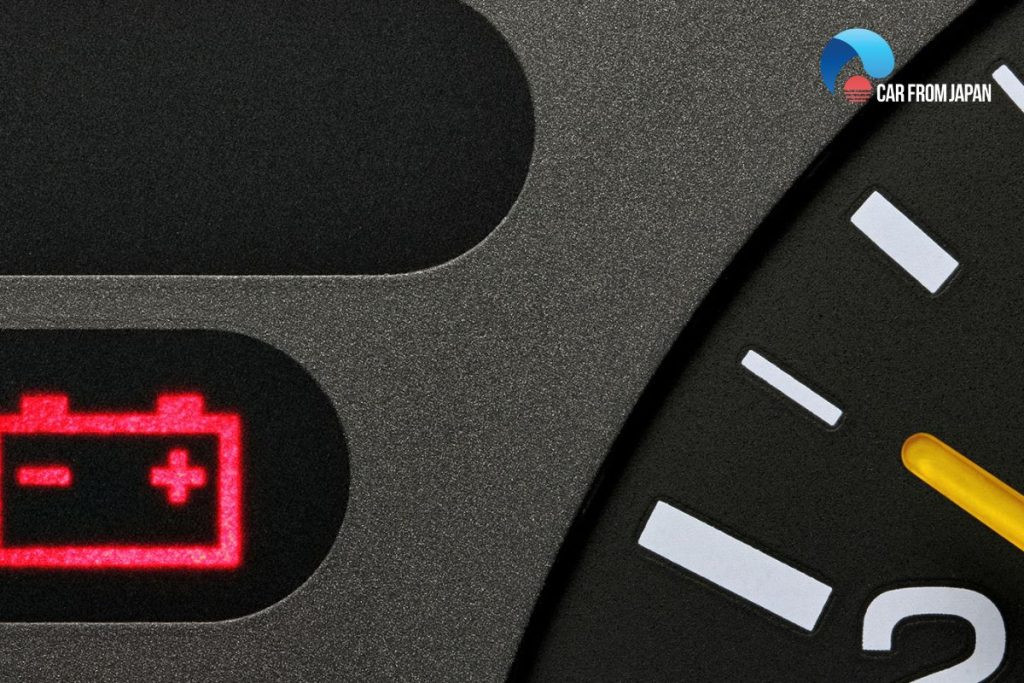How to Fix Car Stereo: Troubleshooting and Repair Guide
Fixing your car stereo can range from simple solutions to more complex repairs. At CARDIAGTECH.NET, we provide the tools and expertise to help you diagnose and resolve car stereo problems effectively. Whether you’re dealing with a blown fuse, wiring issues, or a faulty head unit, understanding the common causes and troubleshooting steps can save you time and money. Let’s dive into some common audio system problems, car radio repairs, and in-car entertainment solutions.
1. Identifying the Common Causes of Car Stereo Problems
The first step in fixing your car stereo is identifying the root cause of the problem. Many issues can prevent your car stereo from functioning correctly. These problems are often electrical in nature, affecting the power supply, signal reception, or internal components of the stereo system. Let’s look at some common reasons why your car stereo might not be working.
- Blown Fuse: A blown fuse is one of the most common reasons a car stereo stops working. The fuse protects the stereo system from power overloads. When the circuit overloads, the fuse blows to cut off the power supply and protect the radio. Replacing the fuse is usually a simple fix.
- Wiring Issues: Loose or damaged wiring connections can prevent your car radio from functioning correctly. Over time, vibrations and environmental factors can degrade the wiring, leading to poor connections or breaks in the circuit. These wiring issues disrupt the flow of electricity, causing the radio to malfunction.
- Dead or Weak Battery: A car’s battery provides the necessary power to operate the radio. If the battery is dead or weak, it may not provide enough power for the radio to function properly. The radio might fail to turn on, or it could produce distorted sound. Regular battery checks are essential to maintaining the performance of your car stereo.
- Faulty Head Unit: The head unit is the main control center of your car stereo system. If the head unit is faulty, it can cause a range of problems, from complete failure to erratic behavior. Internal component failure, software glitches, or physical damage can all affect the head unit’s performance. Repairing or replacing the head unit may be necessary to restore your car stereo.
- Antenna Problems: The antenna is responsible for receiving radio signals. If the antenna is broken, disconnected, or improperly installed, it can affect radio signal reception. You might experience weak signals, static, or complete loss of radio functionality. Ensuring the antenna is in good condition is crucial for clear radio reception.
- Outdated Software: Modern car radios often require software updates to function correctly. Like computers and smartphones, outdated software can lead to compatibility issues, causing the radio to malfunction. Updating the radio’s software can resolve many software-related problems and improve the overall performance.
- Ignition Switch Problems: The ignition switch controls the power supply to various systems in your car, including the radio. If the ignition switch is faulty, it can prevent the radio from receiving power. This issue can affect other systems on the same circuit. Replacing the ignition switch can restore power to your car stereo.
- Corroded Ground Wire: The ground wire completes the electrical circuit for the radio. Over time, the ground wire can corrode, disrupting the electrical circuit. This corrosion can lead to poor performance or complete failure of the radio. Cleaning or replacing the ground wire can restore proper electrical flow.
- Amplifier Issue: If your car has an amplifier and it’s not working correctly, it can disrupt the radio operation. The amplifier boosts the audio signal to the speakers. When the amplifier fails, it can result in low volume, distorted sound, or complete loss of audio. Diagnosing and repairing the amplifier is essential for restoring your car’s audio system.
Understanding these common causes will help you efficiently troubleshoot your car stereo problems. For specialized tools to assist in these diagnostics, visit CARDIAGTECH.NET.
2. Step-by-Step Troubleshooting to Diagnose the Problem
Troubleshooting is a systematic approach to identifying and resolving issues. When your car stereo isn’t working, a structured troubleshooting process can help you quickly pinpoint the problem. Here’s a step-by-step guide to help you diagnose your car stereo issues:
-
Check the Fuse:
- Initial Check: The fuse is the first and simplest component to check. Consult your car’s manual to locate the fuse box and identify the fuse for the radio.
- Visual Inspection: Remove the fuse and visually inspect it. A blown fuse typically has a broken wire or a dark, burnt appearance.
- Replacement: Replace the blown fuse with a new fuse of the same amperage. If the new fuse blows immediately, there might be a short circuit in the system.
-
Verify Power Supply:
- Check Radio Lighting: Turn the ignition key to the “Accessory” or “On” position. Check if the radio lights up. If the display illuminates, the radio is receiving power, and you can eliminate power delivery concerns.
- Voltmeter Test: Use a voltmeter to check the voltage at the radio’s power and ground wires. A reading close to 12 volts indicates proper power supply.
-
Assess Radio Behavior:
- Power On/Off: Does the radio turn on and then cut out, or does it not turn on at all? If the radio doesn’t power up, the problem could be a blown fuse or bad wiring.
- Intermittent Issues: If the radio turns on intermittently, the issue is likely a loose connection rather than a fuse. Check the wiring and connections for any looseness or damage.
-
Evaluate Radio Control:
- Responsiveness: Check if the radio controls are responsive. If the radio is frozen, there could be an internal fault or it might need a software update from the manufacturer.
- No Audio Output: If the radio appears to be working but there is no audio output, the amplifier may be bad. Check the amplifier connections and the amplifier itself for any signs of damage.
-
Inspect Antenna Connection:
- AM/FM Clarity: If you can hear audio but the AM/FM radio isn’t clear or is only static, check the antenna connection. Ensure the antenna is securely connected to the radio unit.
- Antenna Condition: Inspect the antenna for any physical damage. A broken or damaged antenna can significantly affect radio reception.
By following these steps, you can systematically narrow down the cause of your car stereo problem. For more advanced diagnostic tools and assistance, visit CARDIAGTECH.NET, where you can find a range of equipment to assist in troubleshooting and repairing car audio systems.
3. Essential Tools and Equipment for Car Stereo Repair
Having the right tools and equipment is essential for efficiently repairing your car stereo. Whether you’re a professional technician or a DIY enthusiast, equipping yourself with the necessary tools will ensure you can diagnose and fix issues effectively. Here are some must-have tools for car stereo repair:
- Multimeter: A multimeter is an essential tool for electrical testing. It allows you to measure voltage, current, and resistance, helping you identify power supply issues, wiring problems, and faulty components.
- Wiring Test Kit: A wiring test kit includes tools like wire tracers, circuit testers, and continuity testers. These tools help you diagnose wiring issues, locate shorts, and ensure proper connections within the car stereo system.
- Fuse Puller: A fuse puller makes it easy to remove and replace fuses without damaging them or the fuse box. This simple tool can save you time and prevent accidental damage when checking and replacing fuses.
- Screwdriver Set: A variety of screwdrivers, including Phillips-head and flat-head screwdrivers, are necessary for disassembling and reassembling car stereo components.
- Pliers and Wire Cutters: Pliers and wire cutters are essential for manipulating wires, cutting cables, and making connections. These tools ensure clean and secure wiring connections.
- Socket Set: A socket set is needed for removing and installing bolts and nuts that secure the car stereo and its components. Different sizes of sockets are necessary to accommodate various fasteners.
- Trim Removal Tools: Trim removal tools help you safely remove interior trim panels without causing damage. These tools allow you to access the car stereo system without breaking or scratching the trim.
- Soldering Iron and Solder: A soldering iron and solder are necessary for making permanent electrical connections. Soldering ensures secure and reliable connections for wiring repairs and component replacements.
- Heat Gun: A heat gun is used to shrink heat-shrink tubing, which provides insulation and protection for electrical connections. This tool ensures that connections are properly sealed and protected from the elements.
- OBD-II Scanner: Modern car stereos are often integrated with the car’s computer system. An OBD-II scanner can help you diagnose any communication issues between the stereo and the car’s computer.
Equipping yourself with these essential tools will enable you to tackle a wide range of car stereo repairs. For high-quality tools and equipment tailored for car audio repair, visit CARDIAGTECH.NET.
4. Step-by-Step Guide to Replacing a Car Stereo Fuse
Replacing a car stereo fuse is a simple task that can often resolve power issues. Here’s a detailed step-by-step guide on how to replace a car stereo fuse:
-
Locate the Fuse Box:
- Consult your car’s owner’s manual to find the location of the fuse box. Typically, fuse boxes are located under the dashboard, in the glove compartment, or in the engine compartment.
- Once you’ve found the fuse box, open it to access the fuses.
-
Identify the Car Stereo Fuse:
- Refer to the fuse box diagram, usually printed on the inside of the fuse box cover or in the owner’s manual.
- Look for the fuse labeled “Radio,” “Stereo,” or “Audio.” The diagram will indicate the exact location of the fuse.
-
Inspect the Fuse:
- Use a fuse puller or a pair of needle-nose pliers to gently remove the fuse.
- Examine the fuse closely. If the fuse is blown, you’ll see a broken wire or a dark, burnt mark inside the fuse.
-
Obtain a Replacement Fuse:
- Check the amperage rating printed on the side of the blown fuse. It’s crucial to replace the fuse with one of the same amperage to avoid damaging the car stereo system.
- Purchase a new fuse with the correct amperage rating from an auto parts store or online retailer.
-
Install the New Fuse:
- Align the new fuse with the fuse slot in the fuse box.
- Gently push the fuse into the slot until it is fully seated.
-
Test the Car Stereo:
- Turn on the car’s ignition to the “Accessory” or “On” position.
- Turn on the car stereo to see if it now works. If the stereo powers on, the fuse replacement was successful.
-
If the Fuse Blows Again:
- If the new fuse blows immediately after being installed, there may be a short circuit or another underlying problem in the car stereo system.
- In this case, it’s best to consult a professional technician to diagnose and repair the issue.
Replacing a car stereo fuse is a straightforward process that can often resolve power-related issues. Always ensure you use the correct amperage fuse to avoid damaging the system. For high-quality fuses and fuse pullers, visit CARDIAGTECH.NET.
5. How to Check and Fix Car Stereo Wiring Connections
Checking and fixing car stereo wiring connections is essential for ensuring proper functionality. Poor connections can lead to intermittent issues, complete loss of audio, or even damage to the stereo system. Follow these steps to inspect and repair your car stereo wiring connections:
-
Gather Your Tools:
- Multimeter
- Wire stripper
- Wire crimper
- Pliers
- Electrical tape or heat-shrink tubing
- Screwdrivers
-
Disconnect the Battery:
- Before working on any electrical components, disconnect the negative terminal of the car battery to prevent electrical shocks and damage to the car’s electrical system.
-
Access the Wiring:
- Remove the car stereo from the dashboard using trim removal tools and screwdrivers.
- Carefully pull the stereo unit out, exposing the wiring harness and connections.
-
Inspect the Wiring Harness:
- Check the wiring harness for any signs of damage, such as frayed wires, cracked insulation, or corroded connectors.
- Pay close attention to the connectors that plug into the back of the car stereo and the car’s wiring system.
-
Test the Connections:
- Use a multimeter to test the continuity of the wires. Set the multimeter to the continuity setting and touch the probes to each end of the wire.
- If the multimeter beeps or shows a low resistance reading, the wire is intact. If there is no continuity, the wire is broken and needs to be repaired or replaced.
-
Repair or Replace Damaged Wires:
- If you find any damaged wires, use a wire stripper to remove a small section of insulation from the damaged area.
- Splice in a new section of wire using a wire crimper and butt connectors.
- Alternatively, you can solder the wires together and cover the connection with heat-shrink tubing for added protection.
-
Clean Corroded Connectors:
- If you find any corroded connectors, use a wire brush or sandpaper to clean the corrosion from the metal contacts.
- Apply a small amount of electrical contact cleaner to the connectors to help improve the connection.
-
Secure the Connections:
- Once you have repaired or replaced any damaged wires and cleaned the connectors, ensure that all connections are secure.
- Use electrical tape or heat-shrink tubing to insulate and protect the connections.
-
Reconnect the Battery and Test:
- Reconnect the negative terminal of the car battery.
- Turn on the car’s ignition and test the car stereo to ensure that it is working properly.
By following these steps, you can effectively check and fix car stereo wiring connections. For high-quality wiring tools and supplies, visit CARDIAGTECH.NET.
6. Resolving Car Stereo Antenna Issues for Better Reception
A properly functioning antenna is crucial for clear radio reception in your car stereo. Antenna issues can result in weak signals, static, or complete loss of radio functionality. Here’s how to resolve common car stereo antenna problems:
-
Inspect the Antenna:
- Visual Check: Start by visually inspecting the antenna for any physical damage. Check for bends, breaks, or corrosion.
- Connection Points: Examine the connection points where the antenna cable connects to the car stereo and the antenna base. Ensure these connections are secure and free from corrosion.
-
Check the Antenna Cable:
- Continuity Test: Use a multimeter to perform a continuity test on the antenna cable. Disconnect the cable from both the car stereo and the antenna base, then use the multimeter to check for continuity. A lack of continuity indicates a break in the cable.
- Cable Condition: Look for any signs of damage to the antenna cable, such as cuts, frays, or kinks. Replace the cable if you find any damage.
-
Clean Connections:
- Corrosion Removal: Use a wire brush or sandpaper to clean any corrosion from the antenna connections. Apply a small amount of electrical contact cleaner to improve the connection.
- Secure Connections: Ensure that the antenna cable is securely connected to both the car stereo and the antenna base. Loose connections can result in poor signal reception.
-
Test the Antenna Ground:
- Ground Connection: The antenna relies on a good ground connection to function properly. Check the ground connection by using a multimeter to measure the resistance between the antenna base and the car’s chassis.
- Ground Cleaning: Clean any corrosion from the ground connection to ensure a good electrical contact.
-
Replace the Antenna:
- Performance Issues: If the antenna is damaged or corroded beyond repair, or if you continue to experience poor reception after checking the connections and cable, it may be necessary to replace the antenna.
- Installation: Follow the manufacturer’s instructions for installing the new antenna. Ensure that all connections are secure and properly grounded.
-
Antenna Amplifier:
- Signal Boost: Some cars have an antenna amplifier to boost the radio signal. Check if your car has an antenna amplifier and ensure that it is functioning properly.
- Power Supply: Verify that the antenna amplifier is receiving power. Use a multimeter to check the voltage at the amplifier’s power wires.
By following these steps, you can effectively troubleshoot and resolve car stereo antenna issues. For high-quality antennas and antenna accessories, visit CARDIAGTECH.NET.
7. Updating Car Stereo Software: Why and How
Updating your car stereo software is an important maintenance task that can improve performance, add new features, and resolve compatibility issues. Here’s why and how to update your car stereo software:
Why Update Car Stereo Software?
- Performance Improvements: Software updates often include optimizations that improve the overall performance of your car stereo. This can result in faster response times, smoother operation, and better sound quality.
- Bug Fixes: Software updates can address bugs and glitches that may be causing issues with your car stereo. These fixes can improve the stability and reliability of the system.
- New Features: Some software updates include new features and enhancements that can add functionality to your car stereo. This can include support for new audio formats, improved user interfaces, and enhanced connectivity options.
- Compatibility: Software updates ensure that your car stereo is compatible with the latest devices and technologies. This can include support for new smartphones, music streaming services, and Bluetooth protocols.
How to Update Car Stereo Software
-
Check for Updates:
- Manufacturer’s Website: Visit the manufacturer’s website and look for software updates for your car stereo model. The website may provide instructions on how to download and install the updates.
- Car Stereo Settings: Some car stereos have a built-in feature that allows you to check for software updates directly from the system’s settings menu. Look for an option labeled “Software Update,” “System Update,” or similar.
-
Download the Update:
- Download Location: Download the software update to your computer. Make sure to download the correct update for your car stereo model.
- File Format: The update may be in the form of a file, such as a .zip file. Extract the contents of the file to a folder on your computer.
-
Prepare a USB Drive:
- USB Drive: Copy the software update files to a USB drive. Make sure the USB drive is formatted with a file system that is compatible with your car stereo.
- File Placement: Place the update files in the root directory of the USB drive. Do not place the files in a folder.
-
Install the Update:
- Insert USB Drive: Insert the USB drive into the USB port on your car stereo.
- Start Update Process: Follow the instructions provided by the manufacturer to start the update process. This may involve navigating to the system settings menu and selecting the “Software Update” option.
- Follow Prompts: Follow the on-screen prompts to install the software update. The update process may take several minutes to complete.
- Do Not Interrupt: Do not interrupt the update process. Turning off the car or removing the USB drive during the update can cause damage to the car stereo.
-
Verify the Update:
- Check Version Number: After the update is complete, verify that the new software version has been installed correctly. You can usually find the software version number in the system settings menu.
- Test Functionality: Test the car stereo to ensure that all features are working properly. Check for any issues that may have been resolved by the update.
By following these steps, you can effectively update your car stereo software. For car stereo accessories, visit CARDIAGTECH.NET.
8. When to Seek Professional Help for Car Stereo Repair
While many car stereo issues can be resolved with DIY troubleshooting and repair, there are situations where seeking professional help is the best course of action. Knowing when to consult a professional can save you time, prevent further damage, and ensure the job is done correctly. Here are some scenarios when you should seek professional help for car stereo repair:
- Complex Electrical Issues: If you suspect there are complex electrical issues, such as short circuits, wiring problems, or component failures, it’s best to consult a professional technician. Diagnosing and repairing these issues requires specialized knowledge and equipment.
- Integrated Systems: Modern car stereos are often integrated with other systems in the car, such as the car’s computer, navigation system, and safety features. If you are not familiar with these integrated systems, it’s best to seek professional help to avoid causing damage.
- Airbag Systems: Any systems that integrate with airbags should be handled with extreme care. A mistake in diagnosis or repair could cause a fault that opens a whole new set of issues. If you’re not confident dealing with these systems, save yourself some time and frustration and get a pro to look at it.
- Lack of Experience: If you lack experience in car stereo repair, it’s best to consult a professional technician. Car stereo systems can be complex, and attempting to repair them without the necessary skills and knowledge can lead to further damage or injury.
- Recurring Issues: If you’ve attempted to repair the car stereo yourself but the issue keeps recurring, it’s time to seek professional help. A professional technician can diagnose the underlying cause of the problem and provide a lasting solution.
- Specialized Equipment: Some car stereo repairs require specialized equipment, such as diagnostic tools, soldering irons, and trim removal tools. If you don’t have access to these tools, it’s best to consult a professional technician.
- Warranty Concerns: If your car stereo is still under warranty, attempting to repair it yourself may void the warranty. In this case, it’s best to take the car to an authorized service center for repair.
Knowing when to seek professional help for car stereo repair can save you time, money, and frustration. For access to professional-grade tools and equipment, visit CARDIAGTECH.NET.
9. Tips to Maintain Car Stereo for Longevity
Maintaining your car stereo can extend its lifespan and ensure optimal performance. Here are some practical tips to help you keep your car stereo in good condition:
-
Protect from Extreme Temperatures:
- Parking: Avoid parking your car in direct sunlight for extended periods. High temperatures can damage the car stereo components, especially the head unit and speakers.
- Ventilation: Ensure proper ventilation in your car to prevent heat buildup. Use sunshades on the windshield and windows to reduce the amount of sunlight entering the car.
-
Keep It Clean:
- Dust Removal: Regularly clean the car stereo to remove dust, dirt, and debris. Use a soft, dry cloth to wipe the surface of the head unit and speakers.
- Cleaning Solutions: Avoid using harsh cleaning solutions or solvents, as they can damage the car stereo components. Use a mild cleaning solution designed for electronics.
-
Handle with Care:
- Button Usage: Avoid pressing the buttons on the head unit too hard. Gentle operation can prevent wear and tear on the buttons and controls.
- Screen Protection: If your car stereo has a touchscreen display, avoid touching it with sharp objects or excessive force. Use a screen protector to prevent scratches and damage.
-
Check and Maintain Connections:
- Wiring: Periodically check the wiring connections to ensure they are secure and free from corrosion. Loose or corroded connections can cause performance issues.
- Antenna: Inspect the antenna and antenna cable to ensure they are in good condition. Replace the antenna if you notice any damage or corrosion.
-
Software Updates:
- Regular Updates: Keep the car stereo software up to date. Software updates often include bug fixes, performance improvements, and new features.
- Manufacturer’s Website: Check the manufacturer’s website regularly for software updates and follow the instructions for installing them.
-
Avoid Power Surges:
- Turning Off: Turn off the car stereo before starting or turning off the car. Power surges can damage the car stereo components.
- Battery Charging: If you need to charge the car battery, disconnect the car stereo first to prevent damage from voltage fluctuations.
-
Volume Control:
- Moderate Levels: Avoid listening to music at excessive volume levels. High volume can damage the speakers and cause distortion.
- Bass Settings: Adjust the bass settings to avoid excessive vibrations, which can damage the speakers.
By following these tips, you can extend the lifespan of your car stereo and enjoy optimal performance for years to come. For tools and equipment to assist in car stereo maintenance, visit CARDIAGTECH.NET.
10. Frequently Asked Questions (FAQ) About Car Stereo Repair
1. Why is my car stereo suddenly not working?
Your car stereo might suddenly stop working due to a blown fuse, wiring issues, a dead battery, or a malfunction in the radio unit. Electrical problems are often the cause.
2. How do I reset my car radio?
To reset your car radio, disconnect the car battery for a few minutes, then reconnect it. Alternatively, some radios have a reset button that you can press.
3. Will car radio still work if the fuse is blown?
No, if the fuse for the car radio is blown, the radio will not work until the fuse is replaced. The fuse is essential for providing power to the radio.
4. What causes radio failure?
Radio failure can be caused by wiring problems, antenna issues, internal component failure, or software glitches. Any disruption to the electrical or signal pathways can cause the radio to fail.
5. How much does it cost to repair a car’s radio?
Aside from a fuse, the cost to repair a car’s radio varies depending on the issue and the car model, ranging from around $100 for simple fixes to several hundred dollars for more complex repairs. More complex repairs may require specialized parts and labor.
6. How can I improve my car radio reception?
To improve your car radio reception, check the antenna connection, ensure the antenna is in good condition, and clean any corrosion from the connections. Upgrading to a higher-quality antenna can also help.
7. What tools do I need to repair a car stereo?
Essential tools for car stereo repair include a multimeter, wiring test kit, fuse puller, screwdriver set, pliers, wire cutters, socket set, and trim removal tools. These tools will help you diagnose and repair a variety of issues.
8. How do I know if my car stereo needs a software update?
You can check for software updates on the manufacturer’s website or in the car stereo’s settings menu. Updates often include performance improvements and bug fixes.
9. Can I replace my car stereo myself?
Yes, you can replace your car stereo yourself if you have the necessary tools and experience. However, if you are not comfortable working with electrical systems, it is best to seek professional help.
10. What are the signs of a bad car stereo amplifier?
Signs of a bad car stereo amplifier include low volume, distorted sound, intermittent audio, or complete loss of audio. If you notice any of these issues, the amplifier may need to be repaired or replaced.
For high-quality tools and equipment to assist with car stereo repair, contact us via Whatsapp at +1 (641) 206-8880. Our address is 276 Reock St, City of Orange, NJ 07050, United States. Visit CARDIAGTECH.NET today!
Is your car stereo giving you trouble? Don’t let a faulty sound system ruin your driving experience. Contact CARDIAGTECH.NET today! Our experts are ready to help you diagnose the problem and find the right tools and solutions. Whether you’re dealing with a blown fuse, wiring issues, or a malfunctioning head unit, we have the equipment and expertise to get your car stereo back in top condition. Don’t wait, reach out now and let us help you restore your in-car entertainment! Connect with us via Whatsapp at +1 (641) 206-8880. Our address is 276 Reock St, City of Orange, NJ 07050, United States.