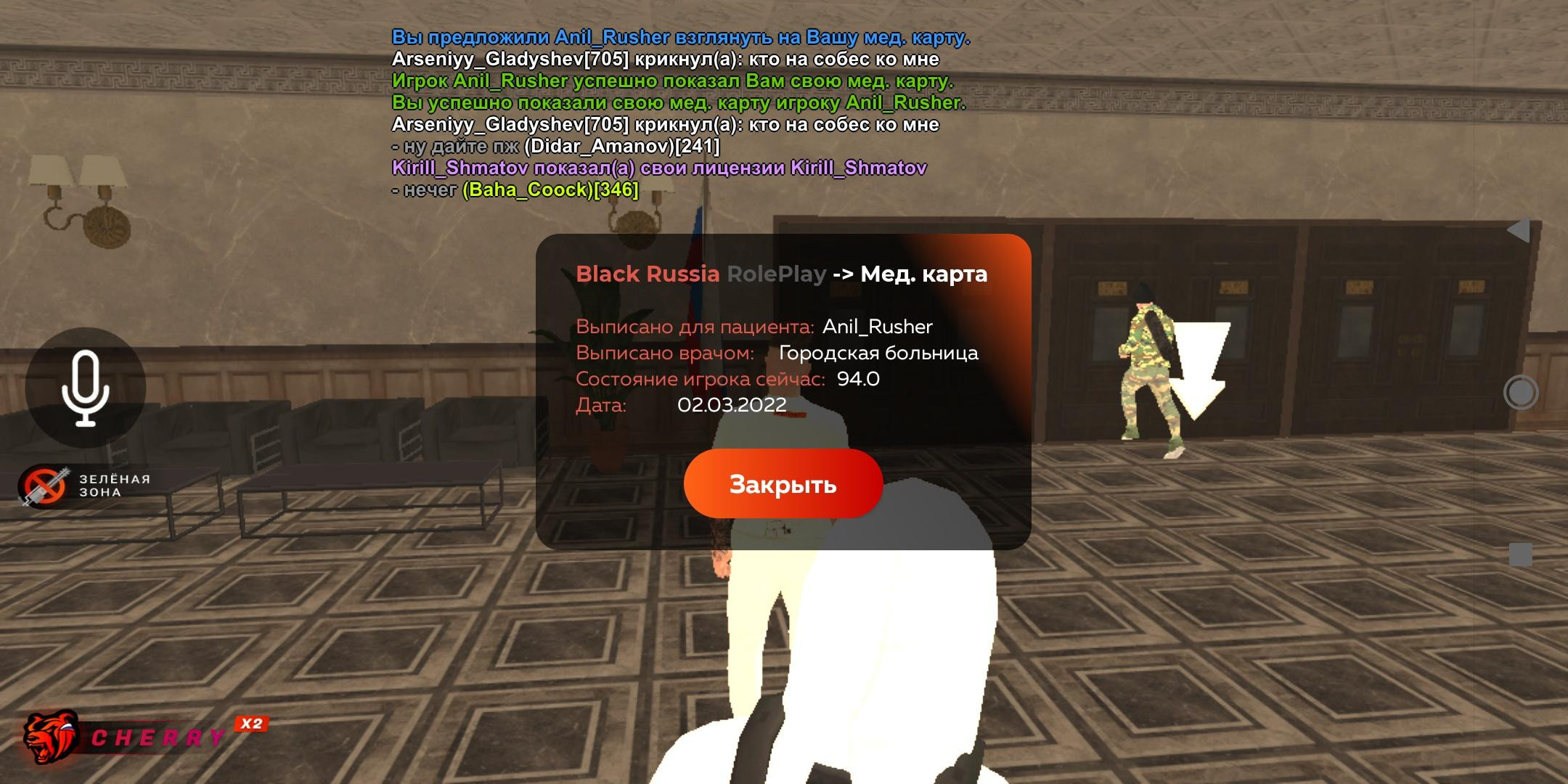How to Program a 2017 Ford Expedition Key Fob
Programming a 2017 Ford Expedition key fob is easier than you think, and CARDIAGTECH.NET is here to guide you through it. This comprehensive guide provides a detailed, step-by-step process to program your key fob, saving you time and money. Discover effective methods for Ford key programming, key fob replacement, and automotive diagnostic tools to streamline your car maintenance.
1. Understanding Your 2017 Ford Expedition Key Fob
The 2017 Ford Expedition key fob is more than just a key; it’s a sophisticated remote control that offers a range of convenient features. It is essential to understand its functions and how it interacts with your vehicle’s security system. Knowing the ins and outs of your key fob can save you from unnecessary trips to the dealership and empower you to handle basic programming yourself.
1.1 Key Fob Features and Functions
The key fob for the 2017 Ford Expedition typically includes functions such as remote door locking and unlocking, remote start (if equipped), a panic alarm, and sometimes a remote liftgate release. These features are designed to enhance your convenience and security. Each button sends a specific signal to your vehicle’s computer, which then performs the requested action. Understanding what each button does and how it interacts with your vehicle is the first step in effectively using and maintaining your key fob.
1.2 Key Fob Components
Inside the key fob, you’ll find a small circuit board, a battery, and the buttons you press to activate different functions. The circuit board contains a programmed microchip that sends signals to your Ford Expedition. The battery powers the circuit board, and when it’s low, the key fob may not work correctly. The durability and lifespan of these components determine how long your key fob will function optimally.
1.3 Why You Might Need to Reprogram
Several reasons might necessitate reprogramming your key fob. A dead battery is a common cause, as replacing it can sometimes disrupt the programming. Additionally, if you purchase a new or used key fob, it will need to be programmed to match your vehicle’s unique security code. Moreover, issues with your car’s computer system or security features could require you to reprogram the key fob.
2. Essential Tools and Equipment
Before you start the programming process, gather the necessary tools and equipment. Having everything on hand will make the process smoother and more efficient.
2.1 Required Tools
- Your 2017 Ford Expedition: You’ll need access to your vehicle to perform the programming.
- The Key Fob: Ensure you have the key fob you want to program.
- A Working Key: You will need at least one working key to program a new key fob.
- Owner’s Manual: It’s helpful to have your owner’s manual for reference.
2.2 Optional Diagnostic Tools from CARDIAGTECH.NET
While not strictly necessary for basic programming, diagnostic tools can be invaluable for troubleshooting and advanced key fob management. Here are some recommended tools available at CARDIAGTECH.NET:
- OBD-II Scanner: An OBD-II scanner can read and clear diagnostic trouble codes (DTCs) from your vehicle’s computer, which can help identify any underlying issues affecting the key fob.
- Key Fob Programmer: These specialized devices can simplify the programming process, especially for vehicles with more complex security systems.
- Multimeter: A multimeter can test the battery voltage of your key fob to ensure it’s functioning correctly.
2.3 Sourcing Replacement Key Fobs
If you need a replacement key fob, you have a few options:
- Dealership: Purchasing from a Ford dealership ensures you get an authentic key fob programmed by professionals. However, this is usually the most expensive option.
- Online Retailers: Websites like Amazon and eBay offer aftermarket key fobs at a lower cost. Ensure the key fob is compatible with your 2017 Ford Expedition.
- CARDIAGTECH.NET: We provide a range of high-quality, compatible key fobs and programming tools, offering a balance of cost and reliability.
When sourcing a replacement, verify the part number and ensure it matches your vehicle’s specifications. This will ensure compatibility and proper function.
3. Step-by-Step Programming Guide
Follow these steps to program your 2017 Ford Expedition key fob:
3.1 Preparing Your Vehicle
- Gather all necessary materials: Ensure you have your vehicle, the key fob to be programmed, and a working key.
- Enter the vehicle: Close all doors and ensure the vehicle is in park (P).
- Locate the key fob programming slot: The key fob holder is typically in the center console storage under the storage netting.
3.2 Programming Sequence
- Insert the working key: Insert the working key into the ignition.
- Turn the ignition on and off: Turn the ignition from the OFF position to the ON position eight times within 10 seconds, ending in the ON position. The doors should lock and unlock, indicating that the programming mode is active.
- Remove the key: Take the working key out of the ignition.
- Insert the new key fob: Place the new key fob into the key fob programming slot in the center console.
- Wait: After a few seconds, the vehicle should recognize the new key fob. You will likely hear a chime or see a message on the dashboard confirming that the programming was successful.
- Test the key fob: Press the lock and unlock buttons to ensure they function correctly.
3.3 Alternative Programming Methods
If the above method doesn’t work, there are alternative programming methods you can try:
- Using a Diagnostic Tool: Connect an OBD-II scanner or key fob programmer to your vehicle’s diagnostic port. Follow the tool’s instructions to program the key fob. These tools often provide a more straightforward and reliable programming process.
- Consulting a Professional: If you’re having trouble, consider visiting a professional locksmith or mechanic. They have the expertise and tools to program your key fob quickly and efficiently.
3.4 Troubleshooting Common Issues
- Key Fob Not Recognized: Ensure the key fob battery is new and correctly installed. Also, make sure the key fob is compatible with your vehicle.
- Programming Mode Not Activating: Ensure you are turning the ignition on and off quickly enough (within 10 seconds).
- Vehicle Not Responding: Check your vehicle’s battery and ensure there are no underlying electrical issues.
If problems persist, CARDIAGTECH.NET’s diagnostic tools can help pinpoint the issue. Contact our support team at +1 (641) 206-8880 for assistance.
4. Advanced Key Fob Programming Techniques
For advanced users or those needing to program multiple key fobs, here are some techniques and tools that can help.
4.1 Using OBD-II Programmers
OBD-II programmers, available at CARDIAGTECH.NET, provide a more streamlined and reliable way to program key fobs. These devices connect to your vehicle’s OBD-II port and guide you through the programming process with step-by-step instructions.
4.2 Programming Multiple Key Fobs
If you need to program multiple key fobs, follow these steps:
- Enter Programming Mode: Follow the steps in Section 3.2 to enter programming mode.
- Program Each Key Fob: After the vehicle recognizes the first key fob, immediately program the next one. The vehicle will typically allow you to program multiple key fobs in quick succession.
- Test All Key Fobs: Ensure each key fob functions correctly by testing all buttons.
4.3 Security Considerations
When programming key fobs, it’s crucial to consider security. Always ensure you are in a safe location and that the vehicle is secure. Avoid sharing your vehicle’s security codes or programming information with unauthorized individuals.
5. Maintaining Your Key Fob
Proper maintenance can extend the life of your key fob and prevent issues.
5.1 Battery Replacement
The key fob battery will eventually need to be replaced. Here’s how to do it:
- Open the Key Fob: Use a small screwdriver or key to pry open the key fob casing.
- Remove the Old Battery: Take out the old battery, noting the orientation (+ and -).
- Install the New Battery: Insert the new battery in the same orientation.
- Close the Key Fob: Snap the casing back together.
5.2 Protecting Your Key Fob
- Keep it Dry: Avoid exposing your key fob to water or moisture, as this can damage the internal components.
- Avoid Extreme Temperatures: Extreme heat or cold can affect the battery life and performance of the key fob.
- Use a Protective Case: Consider using a protective case to shield your key fob from drops and impacts.
5.3 Regular Checks and Cleaning
Regularly check the key fob for any signs of damage or wear. Clean the buttons and casing with a soft, dry cloth to remove dirt and debris.
6. Common Problems and Solutions
Even with careful maintenance, you might encounter issues with your key fob. Here are some common problems and solutions.
6.1 Key Fob Not Working After Battery Replacement
- Check Battery Orientation: Ensure the battery is installed correctly, with the positive (+) and negative (-) sides in the correct orientation.
- Clean Battery Contacts: Clean the battery contacts with a cotton swab and rubbing alcohol to remove any corrosion.
- Reprogram the Key Fob: Sometimes, replacing the battery can disrupt the programming. Follow the steps in Section 3 to reprogram the key fob.
6.2 Key Fob Has Limited Range
- Replace the Battery: A weak battery can reduce the key fob’s range.
- Check for Interference: Electronic devices or metal objects can interfere with the key fob signal. Try using the key fob in a different location.
- Inspect the Antenna: The vehicle’s antenna may be damaged or disconnected. Consult a professional to inspect and repair the antenna.
6.3 Key Fob Buttons Not Responding
- Clean the Buttons: Dirt and debris can prevent the buttons from making proper contact. Clean the buttons with a soft, dry cloth.
- Check for Damage: Inspect the buttons for any signs of damage or wear. If the buttons are damaged, you may need to replace the key fob.
- Reprogram the Key Fob: Sometimes, reprogramming the key fob can resolve issues with button responsiveness.
7. Understanding Ford’s Keyless Entry System
Ford’s keyless entry system is a complex network of sensors, receivers, and computers that work together to provide convenient access to your vehicle.
7.1 How the System Works
The keyless entry system uses radio frequency identification (RFID) to communicate between the key fob and the vehicle. When you press a button on the key fob, it sends a coded signal to the vehicle’s receiver. If the signal matches the vehicle’s security code, the vehicle performs the requested action, such as unlocking the doors or starting the engine.
7.2 Security Features
Ford’s keyless entry system includes several security features to prevent unauthorized access:
- rolling Codes: The system uses rolling codes, which change each time the key fob is used. This prevents thieves from capturing and replaying the signal to unlock the vehicle.
- Encryption: The signals between the key fob and the vehicle are encrypted to prevent interception and decoding.
- Immobilizer System: The vehicle’s immobilizer system prevents the engine from starting unless a valid key fob is present.
7.3 Potential Vulnerabilities
Despite these security features, keyless entry systems can be vulnerable to certain types of attacks:
- Relay Attacks: Thieves can use relay devices to amplify and relay the signal from the key fob to the vehicle, even if the key fob is far away.
- Code Grabbing: Sophisticated thieves can use electronic devices to capture the signals between the key fob and the vehicle and use them to unlock the vehicle later.
To mitigate these vulnerabilities, consider the following:
- Store Key Fobs Away from Doors and Windows: This makes it more difficult for thieves to capture the signal.
- Use a Faraday Bag: A Faraday bag blocks radio waves, preventing the key fob signal from being intercepted.
- Disable Keyless Entry: Some vehicles allow you to disable the keyless entry system, requiring you to use the physical key to unlock the doors.
8. The Future of Key Fob Technology
Key fob technology is constantly evolving, with new features and capabilities being introduced regularly.
8.1 Emerging Trends
- Smartphone Integration: Many new vehicles allow you to use your smartphone as a key, eliminating the need for a physical key fob.
- Biometric Authentication: Some key fobs now include biometric authentication, such as fingerprint scanners, to provide an extra layer of security.
- Over-the-Air Updates: Key fob software can now be updated over the air, allowing manufacturers to add new features and fix security vulnerabilities without requiring a visit to the dealership.
8.2 Potential Innovations
- Advanced Security Features: Future key fobs may include more advanced security features, such as facial recognition and voice authentication.
- Enhanced Connectivity: Key fobs may be integrated with other smart devices, allowing you to control your vehicle from anywhere.
- Personalized Settings: Key fobs may store personalized settings, such as seat position, climate control preferences, and radio presets, which are automatically adjusted when you enter the vehicle.
8.3 Impact on Automotive Security
These innovations have the potential to significantly enhance automotive security. By integrating biometric authentication and advanced encryption, key fobs can become more resistant to theft and unauthorized access. However, it’s important to stay informed about the latest security vulnerabilities and take steps to protect your vehicle.
9. CARDIAGTECH.NET: Your Partner in Automotive Solutions
At CARDIAGTECH.NET, we are committed to providing you with the highest quality automotive diagnostic tools and solutions. Whether you need a new key fob, an OBD-II scanner, or expert advice, we are here to help.
9.1 Our Products and Services
- Key Fobs and Programmers: We offer a wide range of key fobs and programmers compatible with various Ford models.
- OBD-II Scanners: Our OBD-II scanners can help you diagnose and troubleshoot any issues with your vehicle.
- Diagnostic Tools: We provide a comprehensive selection of diagnostic tools for both professional mechanics and DIY enthusiasts.
- Expert Support: Our team of experienced technicians is available to provide expert support and guidance.
9.2 Why Choose CARDIAGTECH.NET?
- Quality Products: We only offer high-quality products from trusted manufacturers.
- Competitive Prices: We offer competitive prices to ensure you get the best value for your money.
- Excellent Customer Service: We are committed to providing excellent customer service and support.
- Fast Shipping: We offer fast shipping to get you the products you need quickly.
9.3 Contact Us
For more information about our products and services, please contact us:
- Address: 276 Reock St, City of Orange, NJ 07050, United States
- WhatsApp: +1 (641) 206-8880
- Website: CARDIAGTECH.NET
10. Frequently Asked Questions (FAQ)
Q1: Can I program a key fob myself for my 2017 Ford Expedition?
Yes, you can program a key fob yourself if you have a working key. Follow the steps outlined in Section 3 of this guide.
Q2: What if I don’t have a working key?
If you don’t have a working key, you will need to visit a professional locksmith or dealership to have a new key programmed.
Q3: How much does it cost to program a key fob at a dealership?
The cost to program a key fob at a dealership can range from $50 to $200, depending on the dealership and the complexity of the programming.
Q4: Can I use a key fob from another vehicle?
No, you cannot use a key fob from another vehicle. Key fobs are programmed to match the unique security code of a specific vehicle.
Q5: How do I know if my key fob battery is low?
If your key fob has a limited range or the buttons are not responding consistently, the battery may be low. You can also test the battery voltage with a multimeter.
Q6: What type of battery does my 2017 Ford Expedition key fob use?
The 2017 Ford Expedition key fob typically uses a CR2032 battery.
Q7: Can I program multiple key fobs to my vehicle?
Yes, you can program multiple key fobs to your vehicle. Follow the steps in Section 4.2 of this guide.
Q8: What is an OBD-II scanner, and how can it help with key fob programming?
An OBD-II scanner is a diagnostic tool that can read and clear diagnostic trouble codes (DTCs) from your vehicle’s computer. It can also be used to program key fobs, especially for vehicles with more complex security systems.
Q9: Where can I purchase a new key fob for my 2017 Ford Expedition?
You can purchase a new key fob from a Ford dealership, online retailers like Amazon and eBay, or CARDIAGTECH.NET.
Q10: What should I do if I lose my key fob?
If you lose your key fob, contact a professional locksmith or dealership immediately to have a new key programmed. Also, consider having your vehicle’s security codes changed to prevent unauthorized access.
By following this comprehensive guide, you can confidently program your 2017 Ford Expedition key fob and maintain it for years to come. Remember, CARDIAGTECH.NET is here to support all your automotive diagnostic needs. Contact us today at +1 (641) 206-8880 for expert assistance.
This detailed guide aims to provide you with all the information you need to successfully program and maintain your 2017 Ford Expedition key fob. With the right tools and knowledge, you can save time and money while ensuring your vehicle remains secure and convenient to use. Visit CARDIAGTECH.NET for all your automotive diagnostic needs and expert support.
Alt text: Ford Expedition key fob showing lock, unlock, panic, and liftgate release buttons, essential for remote vehicle control.
Alt text: Hands inserting a Ford key fob into the programming slot in a car’s center console, crucial for successful key fob synchronization.
Alt text: Opening a key fob to replace the CR2032 battery, essential for maintaining key fob functionality and responsiveness.