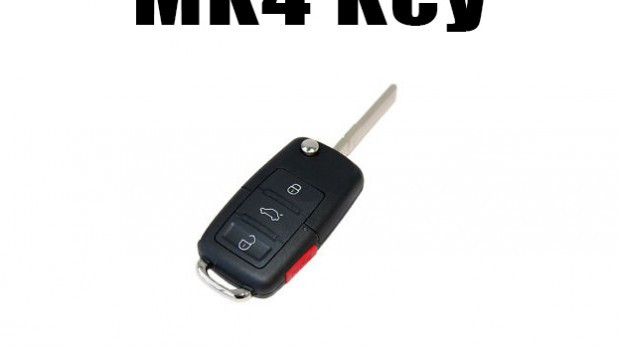How To Program VW Key: A Comprehensive Guide

At CARDIAGTECH.NET, we understand the frustration of needing a new VW key programmed. This guide provides expert advice and step-by-step instructions on Volkswagen key programming, remote programming, and transponder key programming, offering solutions and alternatives to expensive dealership services. We also highlight the tools and equipment that CARDIAGTECH.NET offers to make this process smoother and more affordable.
1. Understanding VW Key Programming
Programming a VW key involves more than just cutting the key to fit the ignition. Modern VW keys contain a transponder chip that communicates with the car’s immobilizer system. This system prevents the car from starting unless it recognizes the correct transponder code. Key programming, car key replacement, and immobilizer programming are thus essential.
1.1. Key Components
- Key Blade: The physical part that fits into the ignition.
- Remote Fob: Controls door locks and other functions.
- Transponder Chip: The electronic component that communicates with the car’s immobilizer.
 VW Key Components
VW Key Components
1.2. Why Programming is Necessary
Without proper programming, the car won’t start, and the remote functions won’t work. The vehicle needs to recognize the new key, which is achieved through programming or coding.
2. Common Methods for VW Key Programming
There are several methods to program a VW key, each with its pros and cons. Options include dealer programming, automotive locksmith services, and DIY methods with tools like OBDEleven.
2.1. Dealership Programming
Pros:
- Guaranteed compatibility.
- Professional service.
Cons:
- High cost (often $150-$300 per key).
- Requires scheduling an appointment.
2.2. Automotive Locksmith
Pros:
- More affordable than dealerships.
- Mobile service available in many areas.
Cons:
- Finding a reliable locksmith can be challenging.
- May still require proof of ownership.
2.3. DIY Programming with OBDEleven
Pros:
- Cost-effective for multiple keys or vehicles.
- Convenient for on-the-spot programming.
Cons:
- Requires technical knowledge.
- May need the Pro version for advanced functions.
3. Step-by-Step Guide to Programming VW Key with OBDEleven
OBDEleven is a popular tool for VW owners, offering diagnostics, coding, and programming capabilities. Here’s how to use it to program a VW key. The following steps will guide you through the process, ensuring you can program your VW key effectively and safely.
3.1. Prerequisites
- OBDEleven device.
- OBDEleven Pro subscription (may be required).
- Android or iOS device with the OBDEleven app.
- PIN code (SKC) for your vehicle.
- All keys you want to program.
3.2. Obtaining the PIN Code (SKC)
The PIN code (also known as the Security Key Code or SKC) is essential for programming keys. Here are a few ways to obtain it:
- Dealership: Provide proof of ownership and request the PIN code.
- Locksmith: Some locksmiths can retrieve the PIN code from the vehicle’s ECU.
- Online Services: Certain online services offer PIN code retrieval for a fee.
3.3. Step-by-Step Instructions
- Connect OBDEleven: Plug the OBDEleven device into the OBD-II port of your VW. This port is usually located under the dashboard on the driver’s side.
- Open the App: Launch the OBDEleven app on your Android or iOS device and connect to the device via Bluetooth.
- Select Control Unit: In the app, navigate to “Control Units” and select “Immobilizer” or “Engine Control Unit” (ECU).
- Access Security Access: Choose “Security Access” or “Login.” Enter the PIN code (SKC) you obtained earlier.
- Adaptation: Go to “Adaptation” and select “Add Key” or “Match Immobilizer.”
- Follow Prompts: The app will guide you through the key programming process. You will likely need to insert each key into the ignition and follow the on-screen instructions.
- Test Keys: After programming, test each key to ensure it starts the vehicle and the remote functions work correctly.
3.4. Troubleshooting
- Connection Issues: Ensure Bluetooth is enabled and the OBDEleven device is properly connected.
- Incorrect PIN Code: Double-check the PIN code and try again. If unsure, contact a dealer or locksmith to verify.
- Programming Fails: Ensure the key is compatible with your vehicle. Try repeating the process or consult a professional.
4. Alternative Programming Tools
Besides OBDEleven, other tools can program VW keys. These tools cater to different needs and budgets, offering flexibility and options.
4.1. VCDS (Vag-Com Diagnostic System)
VCDS, also known as Vag-Com Diagnostic System, is a popular tool among VW enthusiasts and professional mechanics for diagnosing and programming VW, Audi, Skoda, and SEAT vehicles. Here’s an overview of how VCDS can be used for key programming.
Features of VCDS:
- Comprehensive Diagnostics: VCDS provides in-depth diagnostic capabilities, allowing users to read and clear diagnostic trouble codes (DTCs) from various control modules within the vehicle.
- Adaptations and Coding: VCDS allows users to perform advanced adaptations and coding functions, which are essential for programming keys and customizing vehicle settings.
- Data Logging: VCDS can log real-time data from sensors and control modules, which is useful for troubleshooting and performance analysis.
Key Programming Steps with VCDS:
- Connect VCDS: Plug the VCDS cable into the OBD-II port of your VW.
- Launch VCDS Software: Open the VCDS software on your computer and connect to the vehicle.
- Select Control Module: Navigate to the “Immobilizer” or “Engine Control Unit” (ECU).
- Login: Enter the PIN code (SKC) using the VCDS interface.
- Adaptation: Go to “Adaptation” and select “Add Key” or “Match Immobilizer.”
- Follow Prompts: Follow the on-screen prompts to complete the key programming process.
4.2. Autel MaxiSys
Autel MaxiSys is a professional-grade diagnostic and programming tool that supports a wide range of vehicle makes and models, including Volkswagen. Known for its extensive functionality and user-friendly interface, the Autel MaxiSys is a popular choice among automotive technicians.
Features of Autel MaxiSys:
- Extensive Vehicle Coverage: Autel MaxiSys supports a wide range of vehicle brands and models, making it a versatile tool for automotive shops.
- Advanced Diagnostics: The tool offers advanced diagnostic capabilities, including reading and clearing diagnostic trouble codes (DTCs), live data streaming, and bi-directional control.
- Key Programming: Autel MaxiSys supports key programming and immobilizer functions, allowing users to program new keys and remotes.
- Online Updates: Autel MaxiSys receives regular software updates to support the latest vehicle models and features.
Key Programming Steps with Autel MaxiSys:
- Connect Autel MaxiSys: Plug the Autel MaxiSys diagnostic tool into the OBD-II port of your VW.
- Power On and Select Vehicle: Turn on the Autel MaxiSys and select the vehicle make, model, and year.
- Immobilizer Function: Navigate to the “Immobilizer” or “Key Programming” function.
- Read Vehicle Information: Allow the tool to read the vehicle’s information, including the VIN and immobilizer data.
- Key Learning: Select the “Key Learning” or “Add Key” option.
- Enter PIN Code: Enter the PIN code (SKC) when prompted.
- Follow Prompts: Follow the on-screen prompts to complete the key programming process.
4.3. Xhorse VVDI2
Xhorse VVDI2 is a comprehensive key programming and diagnostic tool designed for various vehicle brands, including Volkswagen. It is known for its advanced features, reliable performance, and extensive vehicle coverage, making it a favorite among locksmiths and automotive technicians.
Features of Xhorse VVDI2:
- Key Programming: VVDI2 excels in key programming and supports a wide range of immobilizer systems used in VW vehicles.
- Remote Programming: The tool can program both transponder keys and remote key fobs.
- Diagnostic Functions: VVDI2 offers diagnostic functions such as reading and clearing diagnostic trouble codes (DTCs).
- EEPROM and Flash Programming: VVDI2 supports EEPROM and flash programming, which is essential for advanced key programming tasks.
Key Programming Steps with Xhorse VVDI2:
- Connect VVDI2: Connect the Xhorse VVDI2 device to the OBD-II port of your VW.
- Launch VVDI2 Software: Open the VVDI2 software on your computer and connect to the device.
- Select Vehicle: Choose the vehicle make, model, and year in the VVDI2 software.
- Key Learn: Navigate to the “Key Learn” or “Immobilizer” function.
- Read Immobilizer Data: Allow the tool to read the vehicle’s immobilizer data.
- Enter PIN Code: Enter the PIN code (SKC) when prompted.
- Prepare Dealer Key: Use VVDI2 to prepare a dealer key or transponder.
- Key Learning: Follow the on-screen prompts to complete the key programming process.
5. Understanding Transponder Chip and Immobilizer Systems
A transponder chip and immobilizer system are critical components of modern vehicle security, working together to prevent unauthorized vehicle use. Here’s a detailed explanation of each:
5.1. Transponder Chip
A transponder chip is a small, passive electronic device embedded in the head of a car key. It contains a unique electronic code that the vehicle’s immobilizer system must recognize before allowing the engine to start.
- Function:
- Identification: The transponder chip identifies the key as authorized to start the vehicle.
- Communication: When the key is inserted into the ignition, the transponder chip communicates with the immobilizer system via radio frequency signals.
- Security: If the immobilizer system does not recognize the code transmitted by the transponder chip, the engine will not start, preventing theft.
5.2. Immobilizer System
The immobilizer system is an electronic security device installed in a vehicle to prevent it from being driven by unauthorized users. It works in conjunction with the transponder chip in the key to verify the key’s authenticity before allowing the engine to start.
- Components:
- Electronic Control Unit (ECU): The main computer in the vehicle that controls various functions, including the immobilizer system.
- Transceiver: Located near the ignition switch, the transceiver sends a radio frequency signal to the transponder chip in the key and receives the response.
- Immobilizer Control Module: This module stores the unique codes for authorized keys and communicates with the ECU to enable or disable the engine.
5.3. How They Work Together
- Key Insertion: When the key is inserted into the ignition, the transceiver sends a radio frequency signal to the transponder chip in the key.
- Code Transmission: The transponder chip responds by transmitting its unique electronic code back to the transceiver.
- Code Verification: The immobilizer control module compares the received code with the authorized codes stored in its memory.
- Engine Start Enable/Disable: If the code matches, the immobilizer system sends a signal to the ECU, allowing the engine to start. If the code does not match, the immobilizer system prevents the engine from starting.
6. Key Programming Considerations
Several factors can affect the success of key programming. It’s essential to consider these to ensure a smooth process.
6.1. Key Compatibility
Ensure the new key is compatible with your vehicle’s make, model, and year. Incompatible keys will not program correctly.
6.2. PIN Code Requirement
Many VW models require a PIN code (SKC) to program keys. This code can be obtained from the dealership or a locksmith.
6.3. Immobilizer Version
Different VW models have different immobilizer versions. Ensure your programming tool supports your vehicle’s immobilizer version.
6.4. Battery Condition
Ensure the vehicle’s battery is in good condition during programming. Low voltage can cause programming failures.
7. Maintaining Your VW Keys
Proper maintenance ensures your VW keys last longer and function correctly.
7.1. Battery Replacement
Replace the key fob battery regularly to ensure reliable remote function. Follow these steps:
- Open the Fob: Use a small screwdriver or key to open the key fob casing.
- Remove Old Battery: Take out the old battery, noting the orientation (+/-).
- Insert New Battery: Install the new battery in the same orientation.
- Close the Fob: Snap the key fob casing back together.
7.2. Protecting the Key Fob
- Avoid Moisture: Keep the key fob away from water and humid environments.
- Avoid Extreme Temperatures: Protect the key fob from extreme heat and cold.
- Use a Protective Case: Consider using a protective case to prevent damage from drops and scratches.
7.3. Regular Cleaning
Clean the key fob with a soft, dry cloth to remove dirt and debris. Avoid using harsh chemicals or abrasive cleaners.
8. The Importance of Professional Assistance
While DIY programming is possible, professional assistance can be invaluable, especially when facing complex issues.
8.1. When to Seek a Professional
- Complex Immobilizer Systems: Some VW models have advanced immobilizer systems that require specialized tools and knowledge.
- PIN Code Retrieval: If you cannot obtain the PIN code, a locksmith or dealer can help.
- Programming Failures: If you encounter repeated programming failures, a professional can diagnose and resolve the issue.
8.2. Benefits of Professional Service
- Expertise: Professionals have the knowledge and experience to handle various key programming issues.
- Specialized Tools: They have access to advanced tools and equipment for accurate programming.
- Warranty: Many locksmiths and dealers offer a warranty on their services.
9. Cost Analysis: DIY vs. Professional Programming
Understanding the cost implications can help you decide whether to program your VW key yourself or seek professional help.
9.1. DIY Costs
- OBDEleven Pro Subscription: Approximately $50-$100 per year.
- Key Blank: $10-$50 per key.
- PIN Code Retrieval (if needed): $20-$50.
Total Estimated DIY Cost: $80-$200+
9.2. Professional Programming Costs
- Dealership Programming: $150-$300+ per key.
- Locksmith Programming: $80-$200 per key.
Total Estimated Professional Cost: $80-$300+
9.3. Factors Affecting Cost
- Vehicle Model and Year: Older models may be cheaper to program than newer ones.
- Immobilizer System Complexity: More complex systems may require more expensive tools and expertise.
- Location: Prices vary by region and service provider.
10. Future Trends in VW Key Technology
The technology behind VW keys is constantly evolving. Staying informed about these trends can help you prepare for future key-related needs.
10.1. Keyless Entry Systems
Keyless entry systems are becoming increasingly common in VW vehicles. These systems use proximity sensors to detect the key fob and unlock the doors without physical contact.
10.2. Digital Key Technology
Digital key technology allows you to use your smartphone as a key. This offers convenience and enhanced security features.
10.3. Biometric Authentication
Some newer vehicles incorporate biometric authentication, such as fingerprint scanning, for added security.
11. Ensuring Security When Programming Your VW Key
When programming your VW key, security should be a top priority. Follow these best practices to protect your vehicle from theft and unauthorized access.
11.1. Verify the Programmer’s Credentials
- Reputation: Check online reviews and ask for references to ensure they have a good reputation.
- Certifications: Look for locksmiths or technicians who are certified by reputable organizations.
11.2. Protect Your PIN/SKC Code
- Secure Storage: Store your PIN/SKC code in a secure location and avoid sharing it unnecessarily.
- Verify Requests: Be cautious of online services or individuals who request your PIN/SKC code without proper verification.
11.3. Use Secure Programming Tools
- Reputable Brands: Use programming tools from reputable brands like OBDEleven, VCDS, Autel, or Xhorse.
- Software Updates: Keep your programming tool’s software updated to protect against vulnerabilities.
11.4. Monitor the Programming Process
- Stay Present: If you hire a professional, stay present during the programming process to monitor their work.
- Verify Completion: Ensure the new key functions correctly and that no unauthorized keys have been programmed.
11.5. Secure Your Vehicle After Programming
- Test All Keys: Test all keys to ensure they function correctly and that no unauthorized keys have been programmed.
- Monitor Vehicle Security: Be vigilant about your vehicle’s security and report any suspicious activity to the authorities.
12. Navigating Common VW Key Issues
Key-related problems can be frustrating, but knowing how to address them can save time and money.
12.1. Key Not Recognized
- Battery Check: Replace the key fob battery.
- Resync Key: Try resyncing the key by following the manufacturer’s instructions.
- Immobilizer Issue: There may be an issue with the immobilizer system. Consult a professional.
12.2. Remote Not Working
- Battery Check: Replace the key fob battery.
- Reprogram Remote: The remote may need to be reprogrammed. Use a diagnostic tool or consult a professional.
- Faulty Remote: The remote may be faulty and need replacement.
12.3. Key Broken or Damaged
- Key Replacement: Replace the key with a new one.
- Transponder Chip: Ensure the transponder chip is intact and functioning.
- Professional Help: Consult a locksmith or dealer for key replacement and programming.
13. Advanced Diagnostic Techniques for VW Key Programming
Key programming issues can sometimes be complex and require advanced diagnostic techniques. Here are some strategies and tools to help you troubleshoot effectively:
13.1. Using Diagnostic Scan Tools
- Read Diagnostic Trouble Codes (DTCs): Use a diagnostic scan tool to read DTCs from the immobilizer system. These codes can provide valuable information about the nature of the problem.
- Live Data Analysis: Analyze live data from the immobilizer system to identify any anomalies or inconsistencies.
13.2. Checking Immobilizer Components
- Transceiver Testing: Test the transceiver located near the ignition switch to ensure it is functioning correctly.
- Wiring Inspection: Inspect the wiring and connections related to the immobilizer system for any damage or corrosion.
13.3. EEPROM Analysis
- Data Extraction: Use an EEPROM programmer to extract data from the immobilizer control module.
- Data Analysis: Analyze the extracted data to identify any corruption or inconsistencies.
13.4. Using Oscilloscopes
- Signal Testing: Use an oscilloscope to test the signals between the key, transceiver, and immobilizer control module.
- Fault Identification: Identify any signal disruptions or anomalies that may be causing the key programming issues.
14. Legal and Ethical Considerations
When programming VW keys, it’s crucial to be aware of the legal and ethical implications. Understanding these aspects helps ensure you’re acting responsibly and within the bounds of the law.
14.1. Proof of Ownership
- Requirement: Always ensure you have valid proof of ownership for the vehicle before programming a key.
- Documentation: Acceptable forms of proof include the vehicle title, registration, or a bill of sale.
14.2. Avoiding Unauthorized Key Programming
- Legality: Programming keys for vehicles you do not own or have permission to access is illegal and unethical.
- Consequences: Unauthorized key programming can lead to severe legal penalties, including fines and imprisonment.
14.3. Reporting Suspicious Activity
- Responsibility: If you suspect someone is attempting to program keys for a vehicle without proper authorization, report it to the authorities.
- Prevention: Reporting suspicious activity helps prevent vehicle theft and other related crimes.
14.4. Data Protection
- Security: Protect any vehicle-related data, such as PIN codes and immobilizer information, from unauthorized access.
- Privacy: Respect the privacy of vehicle owners and avoid sharing their information without consent.
15. How CARDIAGTECH.NET Can Assist You
At CARDIAGTECH.NET, we offer a wide range of tools and equipment to assist with VW key programming. We can help you find the right tools to make the process smoother and more affordable.
15.1. Recommended Tools from CARDIAGTECH.NET
- OBDEleven Pro: For advanced diagnostics and key programming.
- VCDS (Vag-Com Diagnostic System): For comprehensive diagnostics and coding.
- Autel MaxiSys: For professional-grade diagnostics and key programming.
- Xhorse VVDI2: For advanced key programming and immobilizer functions.
15.2. Contact Us for Expert Advice
Our team at CARDIAGTECH.NET is ready to assist you with any questions or concerns about VW key programming. Contact us for expert advice and guidance.
- Address: 276 Reock St, City of Orange, NJ 07050, United States
- WhatsApp: +1 (641) 206-8880
- Website: CARDIAGTECH.NET
FAQ: Frequently Asked Questions About VW Key Programming
- Can I program a VW key myself?
- Yes, with the right tools and knowledge. Tools like OBDEleven, VCDS, Autel MaxiSys, and Xhorse VVDI2 can assist in DIY programming.
- What is a transponder chip?
- A small electronic device in the key that communicates with the car’s immobilizer system.
- Do I need a PIN code to program a VW key?
- Yes, many VW models require a PIN code (SKC) for key programming.
- How do I obtain the PIN code for my VW?
- You can obtain it from a dealership, locksmith, or online service.
- What tools do I need to program a VW key?
- OBDEleven, VCDS, Autel MaxiSys, or Xhorse VVDI2, along with the PIN code.
- How much does it cost to program a VW key at a dealership?
- Typically between $150 and $300 per key.
- Is it cheaper to program a key myself or go to a locksmith?
- DIY programming can be cheaper if you have the tools and knowledge, but professional locksmith services can be more convenient.
- What is the immobilizer system?
- An electronic security system that prevents the car from starting without the correct key.
- Can I use a used key from another VW to program my car?
- It depends on the key and the vehicle’s immobilizer system. Some keys can be reprogrammed, while others cannot.
- What should I do if my VW key is lost or stolen?
- Contact a locksmith or dealership to have the key replaced and the immobilizer system reprogrammed to prevent unauthorized access.
Understanding how to program a VW key is crucial for VW owners. Whether you choose to go the DIY route or seek professional help, knowing the steps, tools, and considerations involved can save you time and money. At CARDIAGTECH.NET, we are committed to providing the tools and information you need to keep your VW running smoothly. Contact us today to explore our range of diagnostic and programming tools, and let us help you find the perfect solution for your needs. Don’t let key programming be a daunting task; with CARDIAGTECH.NET, you’re always in good hands.