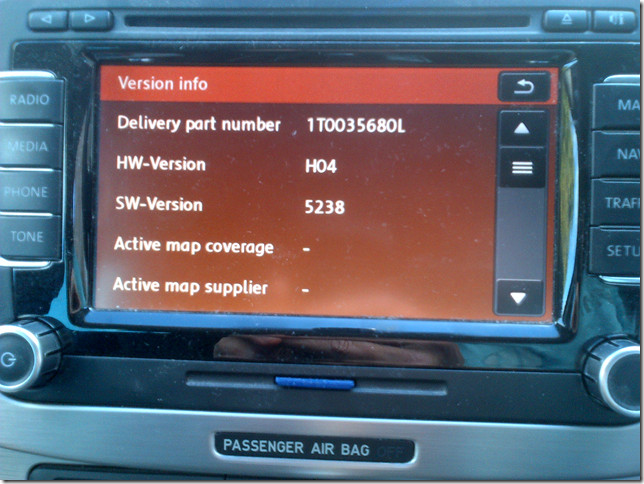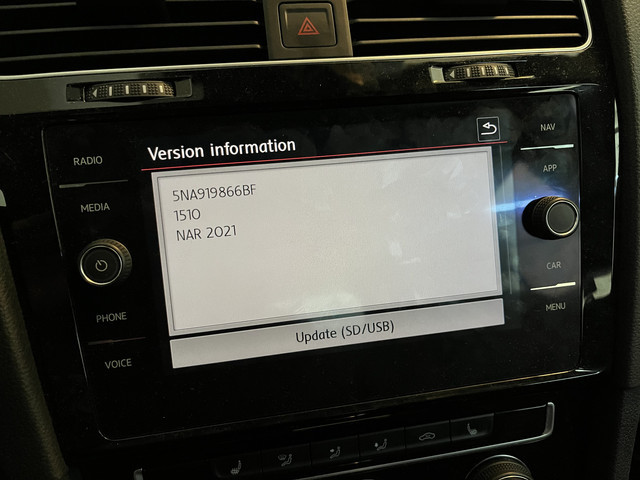How To Update Audi Q7 Navigation System Easily
Updating your Audi Q7 navigation system is vital for an enhanced driving experience. This guide from CARDIAGTECH.NET provides a seamless solution, ensuring you have the latest maps and points of interest. Stay ahead with updated navigation, precise directions, and real-time traffic updates, enhancing your overall driving satisfaction with advanced features.
1. Why Updating Your Audi Q7 Navigation is Crucial
Keeping your Audi Q7’s navigation system updated offers numerous advantages that enhance your driving experience and ensure you stay on the right track. Let’s explore why this update is a must:
1.1. Accurate and Up-to-Date Maps
The Importance of Current Road Data:
Outdated maps can lead you astray, especially with new roads, construction zones, or rerouted traffic patterns. An updated navigation system ensures you have the most current road data, preventing unnecessary detours and delays.
Real-World Example: Imagine driving to a new shopping center only to find that your navigation system doesn’t recognize the road leading to it. Regularly updated maps ensure you won’t encounter such issues.
1.2. Access to New Points of Interest (POIs)
Discovering New Locations:
New businesses, restaurants, and attractions pop up frequently. Updating your navigation system grants you access to the latest points of interest, helping you discover new places and services.
Practical Benefit:
Whether it’s finding the newest coffee shop or locating a recently opened gas station, updated POIs make your journeys more convenient and enjoyable.
1.3. Improved Routing Efficiency
Optimizing Routes:
Navigation updates include improved routing algorithms that consider real-time traffic data, road conditions, and other factors to suggest the most efficient routes. This saves you time and fuel.
Traffic Management:
Updated systems can dynamically adjust your route to avoid traffic jams, ensuring you arrive at your destination faster and with less stress.
1.4. Enhanced User Experience
Software Improvements:
Navigation updates often come with software enhancements that improve the system’s performance, user interface, and overall functionality.
Seamless Integration:
A modern navigation system integrates smoothly with your Audi Q7’s other features, providing a cohesive and user-friendly experience.
1.5. Safety and Peace of Mind
Reliable Guidance:
Knowing that your navigation system is accurate and reliable gives you peace of mind, especially on long journeys or in unfamiliar areas.
Reducing Stress:
Accurate navigation reduces the stress of driving, allowing you to focus on the road and enjoy the ride.
1.6. Maintaining Vehicle Value
Modern Features:
Keeping your navigation system updated helps maintain the value of your Audi Q7 by ensuring it has the latest technology and features.
Attracting Buyers:
A vehicle with an up-to-date navigation system is more attractive to potential buyers, increasing its resale value.
Updating your Audi Q7 navigation system is an investment in a safer, more efficient, and enjoyable driving experience. By ensuring you have the latest maps, points of interest, and software improvements, you can make the most of your vehicle’s capabilities and stay ahead on the road.
2. Understanding Your Audi Q7 Navigation System
Before diving into the update process, it’s essential to understand the basics of your Audi Q7’s navigation system. This knowledge will help you navigate the update procedure smoothly and efficiently.
2.1. Components of the Navigation System
Head Unit:
The head unit is the central control panel of your navigation system, typically integrated into the dashboard. It includes the display screen, buttons, and controls for interacting with the system.
GPS Receiver:
The GPS receiver uses signals from satellites to determine your vehicle’s precise location. This data is crucial for accurate navigation.
Mapping Data:
Mapping data consists of digital maps, points of interest (POIs), and road information stored on a storage medium, such as an SD card, DVD, or internal memory.
Antenna:
The antenna receives GPS signals from satellites and transmits them to the GPS receiver.
2.2. Types of Navigation Updates
Map Updates:
These updates primarily focus on updating the map data, including new roads, rerouted traffic patterns, and changes to existing infrastructure.
Software Updates:
Software updates improve the system’s performance, user interface, and overall functionality. They may also include bug fixes and new features.
2.3. How to Identify Your Current Navigation System Version
Accessing System Information:
Most Audi Q7 navigation systems allow you to view the current software and map versions through the system settings. Look for options like “Version Information,” “System Information,” or “About Navigation.”
Menu Navigation:
- Turn on your Audi Q7’s ignition.
- Navigate to the main menu on the MMI (Multi Media Interface) screen.
- Select “MENU” and then “Settings.”
- Choose “Version Information” or a similar option.
- Note down the current software and map versions displayed.
2.4. Understanding MMI (Multi Media Interface)
What is MMI?:
MMI is Audi’s infotainment system, which integrates navigation, audio, communication, and vehicle settings into a single interface.
Key Functions:
- Navigation: Accessing and controlling the navigation system.
- Media: Managing audio sources such as radio, CD, and Bluetooth.
- Telephone: Making and receiving calls via Bluetooth.
- Car: Adjusting vehicle settings such as climate control and driver assistance features.
2.5. Navigating the MMI System
Using the Controls:
The MMI system is typically controlled using a rotary dial and buttons located on the center console.
Basic Operations:
- Rotating the Dial: Scroll through menu options.
- Pressing the Dial: Select an option.
- Buttons: Access specific functions or menus directly.
Understanding these aspects of your Audi Q7 navigation system will empower you to perform updates confidently and ensure you’re always on the right track.
3. Preparing for the Navigation Update
Before you start updating your Audi Q7’s navigation system, proper preparation is essential to ensure a smooth and successful process. Here’s a detailed guide to help you get ready:
3.1. Checking Compatibility
Verify System Compatibility:
Ensure the update is compatible with your specific Audi Q7 model and the current version of your navigation system. Check the update provider’s website or documentation for compatibility information.
Example:
If you have a 2017 Audi Q7 with MMI Navigation plus, confirm that the update supports this specific configuration.
3.2. Gathering Necessary Materials
Required Items:
- Update Files: Downloaded from the official Audi website or purchased on a USB drive or SD card.
- USB Drive or SD Card: A high-quality USB drive (at least 32GB, USB 3.0 for faster transfer) or SD card, depending on the update method.
- Computer: A computer with internet access for downloading the update files.
- VIN (Vehicle Identification Number): Needed to verify your vehicle and access the correct update files.
3.3. Downloading the Update Files
Official Sources:
Download update files only from the official Audi website or authorized providers to avoid malware or corrupted files.
Step-by-Step Download:
- Visit the official Audi update portal.
- Enter your VIN to find compatible updates.
- Download the update files to your computer.
3.4. Preparing the USB Drive or SD Card
Formatting the Drive:
Format the USB drive or SD card to ensure it is clean and ready for the update files. Use the FAT32 file system for compatibility.
Steps to Format:
- Insert the USB drive or SD card into your computer.
- Open File Explorer (Windows) or Finder (Mac).
- Right-click on the drive and select “Format.”
- Choose FAT32 as the file system.
- Click “Start” and wait for the formatting to complete.
Copying the Update Files:
Copy the downloaded update files to the formatted USB drive or SD card. Ensure that the files are placed in the root directory and not inside any folders.
3.5. Ensuring Battery Power
Importance of Battery Health:
The update process can take a significant amount of time, and a stable power supply is crucial. Ensure your Audi Q7’s battery is fully charged or connect it to a battery maintainer.
Battery Maintainer:
A battery maintainer prevents the battery from draining during the update process, ensuring uninterrupted power.
3.6. Backing Up Existing Navigation Data (Optional)
Why Back Up?:
Although not always necessary, backing up your existing navigation data can provide a safety net in case something goes wrong during the update.
Backup Methods:
Check your Audi Q7’s manual for instructions on how to back up navigation data. This might involve copying data to an external storage device.
By following these preparation steps, you can minimize the risk of errors and ensure a smooth and successful navigation update for your Audi Q7.
4. Step-by-Step Guide to Updating Your Audi Q7 Navigation System
Updating your Audi Q7 navigation system ensures you have the latest maps, points of interest, and software improvements. Follow this step-by-step guide for a smooth and successful update.
4.1. Method 1: Using a USB Drive or SD Card
Step 1: Insert the USB Drive or SD Card
Location:
Locate the USB or SD card slot in your Audi Q7. It’s typically found in the glove compartment, center console, or near the MMI controls.
Insertion:
Insert the USB drive or SD card containing the update files into the slot.
Step 2: Access the Update Menu
Navigate to Settings:
- Turn on your Audi Q7’s ignition.
- Navigate to the main menu on the MMI screen.
- Select “MENU” and then “Settings.”
Accessing the Update Option:
- Look for an option such as “System Update,” “Software Update,” or “Update Navigation.”
- Select the appropriate option to start the update process.
Step 3: Initiate the Update Process
Selecting the Source:
The system will prompt you to select the update source. Choose “USB” or “SD Card,” depending on where you’ve stored the update files.
Confirmation:
The system will scan the drive for update files. Once detected, it will display the available update. Confirm that you want to proceed with the update.
Step 4: Follow On-Screen Instructions
Progress Updates:
The system will display a progress bar and instructions during the update. Follow these instructions carefully.
Important Reminders:
- Do not turn off the ignition or remove the USB drive/SD card during the update.
- Ensure the vehicle is parked in a safe location.
- The update process may take between 30 minutes to an hour, depending on the size of the update.
Step 5: Completion and Verification
Completion Message:
Once the update is complete, the system will display a completion message.
Restart the System:
Restart the MMI system by turning off the ignition, waiting a few minutes, and then turning it back on.
Verify the Update:
Check the navigation system’s version information to ensure the update was successful. Go to “MENU,” then “Settings,” and “Version Information” to confirm the new version.
4.2. Method 2: Over-the-Air (OTA) Updates
Step 1: Check for OTA Update Availability
Accessing the Menu:
- Turn on your Audi Q7’s ignition.
- Navigate to the main menu on the MMI screen.
- Select “MENU” and then “Settings.”
Looking for Updates:
- Look for an option such as “System Update,” “Software Update,” or “Online Update.”
- Select the appropriate option to check for available OTA updates.
Step 2: Connect to Wi-Fi
Wi-Fi Connection:
Ensure your Audi Q7 is connected to a stable Wi-Fi network. This is essential for downloading the update files.
Connecting to Wi-Fi:
- Go to the “Wi-Fi” settings in the MMI menu.
- Select your Wi-Fi network and enter the password.
Step 3: Download and Install the Update
Initiate Download:
If an update is available, the system will prompt you to download it. Select “Download” to start the process.
Installation:
Once the download is complete, the system will prompt you to install the update. Select “Install” to begin the installation process.
Step 4: Follow On-Screen Instructions
Progress Updates:
The system will display a progress bar and instructions during the installation. Follow these instructions carefully.
Important Reminders:
- Do not turn off the ignition during the update.
- Ensure the vehicle is parked in a safe location.
- The update process may take some time, depending on the size of the update.
Step 5: Completion and Verification
Completion Message:
Once the update is complete, the system will display a completion message.
Restart the System:
Restart the MMI system by turning off the ignition, waiting a few minutes, and then turning it back on.
Verify the Update:
Check the navigation system’s version information to ensure the update was successful. Go to “MENU,” then “Settings,” and “Version Information” to confirm the new version.
By following these detailed steps, you can confidently update your Audi Q7 navigation system using either a USB drive/SD card or the OTA method, ensuring you always have the latest features and map data.
5. Troubleshooting Common Update Issues
Updating your Audi Q7 navigation system can sometimes present challenges. Here are some common issues and practical solutions to help you troubleshoot:
5.1. System Not Recognizing the USB Drive or SD Card
Problem: The MMI system does not detect the USB drive or SD card containing the update files.
Solutions:
-
Check Compatibility: Ensure the USB drive or SD card is compatible with the Audi Q7 system. Use a high-quality USB 3.0 drive or a Class 10 SD card with at least 32GB of storage.
-
File System Format: Verify that the USB drive or SD card is formatted to FAT32. Other file systems like NTFS or exFAT may not be recognized.
- How to Format:
- Windows: Right-click the drive in File Explorer, select “Format,” and choose FAT32.
- macOS: Use Disk Utility, select the drive, click “Erase,” and choose MS-DOS (FAT).
- How to Format:
-
File Placement: Ensure the update files are in the root directory of the USB drive or SD card, not inside any folders.
-
Try a Different Port/Card Reader: If the USB port or SD card slot is faulty, try using a different one.
-
Restart the System: Sometimes, a simple restart can resolve recognition issues. Turn off the ignition, wait a few minutes, and then turn it back on.
5.2. Update Process Freezes or Fails
Problem: The update process starts but then freezes or fails to complete.
Solutions:
-
Battery Voltage: Ensure your Audi Q7’s battery has sufficient voltage. A low battery can interrupt the update process. Use a battery maintainer to provide a stable power supply.
- Battery Maintainer: Connect a battery maintainer to your vehicle to ensure a consistent power supply throughout the update.
-
Check File Integrity: The update files may be corrupted. Re-download the files from the official source to ensure their integrity.
-
Avoid Interruptions: Do not turn off the ignition or remove the USB drive/SD card during the update. Any interruption can cause the update to fail.
-
Restart and Retry: If the update fails, restart the MMI system and try the update again.
-
Software Conflicts: Disable any unnecessary functions or apps running in the background that might interfere with the update process.
5.3. Incorrect Map or Software Version Displayed After Update
Problem: After the update, the system still shows the old map or software version.
Solutions:
-
Verify Installation: Double-check that the update was fully installed. Sometimes, the system might require a second restart to fully apply the update.
-
Reinstall the Update: If the version is still incorrect, try reinstalling the update. Follow the update process again to ensure all files are correctly installed.
-
Check for Additional Updates: There might be multiple updates available. Check for any additional updates and install them in sequence.
-
Factory Reset: As a last resort, perform a factory reset of the MMI system. Note that this will erase all personalized settings, so back up any important data beforehand.
- How to Perform a Factory Reset:
- Navigate to the “Settings” menu in the MMI system.
- Look for an option like “Factory Reset” or “Reset to Default Settings.”
- Follow the on-screen instructions to complete the reset.
- How to Perform a Factory Reset:
5.4. System Errors During Update
Problem: The system displays error messages during the update process.
Solutions:
-
Note the Error Code: Write down the exact error code displayed on the screen. This code can provide valuable information for troubleshooting.
-
Consult Audi Support: Refer to the Audi owner’s manual or the official Audi support website for a list of error codes and their meanings.
-
Contact Audi Service: If you cannot resolve the issue, contact your local Audi service center for assistance. Provide them with the error code and a detailed description of the problem.
- CARDIAGTECH.NET: For advanced diagnostic tools, consider contacting CARDIAGTECH.NET. They offer tools that can help diagnose and resolve complex software issues in your Audi Q7. Whatsapp: +1 (641) 206-8880.
5.5. Over-the-Air (OTA) Update Issues
Problem: Problems with downloading or installing updates wirelessly.
Solutions:
-
Check Wi-Fi Connection: Ensure your Audi Q7 is connected to a stable and strong Wi-Fi network.
-
Sufficient Data: Make sure you have enough data allowance if you are using a mobile hotspot.
-
Firewall/Network Restrictions: Check if your Wi-Fi network has any firewall or network restrictions that might be blocking the update.
-
Retry the Download: If the download fails, retry it. Sometimes, network congestion can cause download issues.
-
Manual Update: If OTA updates consistently fail, try updating via USB drive or SD card as an alternative.
By following these troubleshooting tips, you can address common issues that may arise during the Audi Q7 navigation update process and ensure a successful outcome.
6. Maximizing Your Updated Navigation System
After successfully updating your Audi Q7 navigation system, it’s time to explore the new features and capabilities to enhance your driving experience. Here’s how to maximize your updated navigation system:
6.1. Exploring New Features and Settings
Dive into the Menus:
Take some time to navigate through the updated MMI system menus to discover new features and settings. Look for enhancements in route planning, voice control, and display options.
Customization:
Customize the navigation system settings to suit your preferences. Adjust the map display, voice guidance volume, and alert settings for a personalized experience.
6.2. Utilizing Advanced Navigation Features
Real-Time Traffic Updates:
Make the most of real-time traffic updates to avoid congestion and find the quickest routes. Ensure this feature is enabled in the settings.
Online POI Search:
Use the online POI search to find the latest points of interest, such as restaurants, gas stations, and attractions. This feature leverages internet connectivity to provide up-to-date information.
Predictive Route Planning:
Some updated systems offer predictive route planning, which learns your driving habits and suggests optimal routes based on your typical travel patterns.
6.3. Integrating with Other Vehicle Systems
Audi Connect:
If your Audi Q7 is equipped with Audi Connect, integrate your navigation system with other online services such as weather updates, news, and online radio.
Driver Assistance Systems:
Ensure your navigation system is properly integrated with driver assistance systems like adaptive cruise control and lane assist. This integration can enhance the functionality and safety of these features.
6.4. Voice Control Optimization
Learn Voice Commands:
Familiarize yourself with the available voice commands to control the navigation system hands-free. This can improve safety and convenience while driving.
Voice Training:
Some systems offer voice training, which allows you to improve the accuracy of voice recognition by teaching the system your voice patterns.
6.5. Regular Maintenance and Updates
Stay Informed:
Keep an eye on the official Audi website or subscribe to newsletters to stay informed about new navigation updates and features.
Scheduled Updates:
Make it a habit to check for navigation updates regularly. Schedule these updates to ensure your system remains current and optimized.
6.6. Tips for Optimal Navigation Use
Plan Your Routes:
Before starting your journey, take a few minutes to plan your route and familiarize yourself with the directions.
Use Intermediate Waypoints:
For complex journeys, use intermediate waypoints to ensure the navigation system guides you along the desired route.
Pay Attention to Voice Prompts:
Listen carefully to voice prompts and follow the instructions promptly to avoid missing turns or exits.
Report Map Errors:
If you encounter any map errors or inaccuracies, report them to Audi or the map data provider. This helps improve the quality of the navigation data for everyone.
By following these tips, you can maximize the benefits of your updated Audi Q7 navigation system and enjoy a safer, more efficient, and enjoyable driving experience.
7. The Future of Audi Navigation Systems
As technology advances, Audi’s navigation systems are set to become even more sophisticated, offering enhanced features and a seamless driving experience. Here’s a glimpse into the future of Audi navigation systems:
7.1. Enhanced Connectivity
5G Integration:
Future Audi navigation systems will leverage 5G connectivity for faster data transfer, enabling real-time traffic updates, dynamic route planning, and access to online services with minimal latency.
Seamless Integration with Smart Devices:
Expect tighter integration with smartphones, smartwatches, and other devices. This will allow for seamless transfer of destinations, personalized settings, and remote control of navigation functions.
7.2. Artificial Intelligence (AI) and Machine Learning (ML)
Predictive Navigation:
AI-powered navigation systems will learn from your driving patterns, preferred routes, and typical destinations to provide highly personalized and predictive navigation experiences.
Real-Time Optimization:
ML algorithms will analyze real-time traffic data, weather conditions, and road hazards to dynamically adjust routes, optimizing for time, fuel efficiency, and safety.
7.3. Augmented Reality (AR) Navigation
AR Head-Up Displays:
Augmented reality head-up displays will project navigation information directly onto the windshield, overlaying virtual directions onto the real-world view. This will provide intuitive guidance without distracting the driver.
Enhanced Visualization:
AR navigation will offer enhanced visualization of complex intersections, lane guidance, and parking assistance, making it easier to navigate challenging driving scenarios.
7.4. Over-the-Air (OTA) Updates and Subscription Services
Continuous Updates:
OTA updates will become even more seamless, with automatic updates delivered in the background to ensure the navigation system is always up-to-date with the latest maps, features, and security enhancements.
Subscription-Based Services:
Audi may offer subscription-based services that provide access to premium navigation features, such as enhanced traffic data, advanced POI search, and personalized route planning.
7.5. Advanced Driver Assistance Systems (ADAS) Integration
Enhanced Safety Features:
Navigation systems will be tightly integrated with ADAS features such as adaptive cruise control, lane-keeping assist, and automatic emergency braking to provide a comprehensive safety net.
Cooperative Driving:
Future navigation systems will communicate with other vehicles and infrastructure to share real-time information about road conditions, traffic incidents, and potential hazards, enabling cooperative driving and improved safety.
7.6. User Interface (UI) and User Experience (UX) Improvements
Intuitive Interfaces:
Expect more intuitive and user-friendly interfaces with customizable layouts, voice control enhancements, and gesture recognition.
Personalized Experiences:
Navigation systems will learn user preferences and adapt the interface, display settings, and route planning options to create a personalized driving experience.
The future of Audi navigation systems is set to revolutionize the way we drive, offering enhanced connectivity, intelligent features, and a seamless integration with other vehicle systems. By embracing these advancements, Audi aims to provide a safer, more efficient, and enjoyable driving experience for its customers.
8. Why Choose CARDIAGTECH.NET for Your Automotive Needs
When it comes to maintaining and updating your Audi Q7, choosing the right tools and services is essential. CARDIAGTECH.NET offers a comprehensive range of solutions tailored to meet the needs of automotive professionals and enthusiasts alike. Here’s why you should consider CARDIAGTECH.NET for your automotive needs:
8.1. High-Quality Diagnostic Tools
Advanced Diagnostic Capabilities:
CARDIAGTECH.NET provides advanced diagnostic tools that offer in-depth analysis of your vehicle’s systems. These tools can help you identify and resolve issues quickly and efficiently.
Comprehensive Coverage:
Our diagnostic tools cover a wide range of Audi models, including the Q7, ensuring compatibility and accurate diagnostics.
8.2. Expert Support and Guidance
Professional Assistance:
Our team of experienced technicians and automotive experts is available to provide professional support and guidance. Whether you need help with diagnostics, troubleshooting, or maintenance, we’re here to assist you.
Training Resources:
CARDIAGTECH.NET offers training resources and tutorials to help you get the most out of our tools and services. Stay informed and enhance your skills with our expert-led training programs.
8.3. Wide Range of Automotive Solutions
Comprehensive Product Line:
From diagnostic scanners and programming tools to maintenance equipment and accessories, CARDIAGTECH.NET offers a comprehensive product line to meet all your automotive needs.
Customized Solutions:
We understand that every customer has unique requirements. That’s why we offer customized solutions tailored to your specific needs and budget.
8.4. User-Friendly Interface
Intuitive Design:
Our diagnostic tools feature an intuitive and user-friendly interface, making them easy to use for both professionals and DIY enthusiasts.
Easy Navigation:
Navigate through the system effortlessly with clear menus, detailed instructions, and helpful prompts.
8.5. Up-to-Date Technology
Continuous Innovation:
CARDIAGTECH.NET is committed to continuous innovation and invests in the latest technology to ensure our tools and services remain at the forefront of the industry.
Regular Updates:
Receive regular software and firmware updates to keep your diagnostic tools current and compatible with the latest Audi models.
8.6. Customer Satisfaction
Reliable Performance:
Our products are designed for reliable performance and durability, ensuring they can withstand the demands of professional use.
Customer Support:
We value our customers and strive to provide excellent customer support. Contact us with any questions or concerns, and we’ll be happy to assist you.
8.7. How CARDIAGTECH.NET Can Help with Audi Q7 Navigation Updates
Diagnostic Scanners:
Use our diagnostic scanners to check for software compatibility and identify any issues that may arise during the update process.
Software Updates:
Access the latest software updates for your Audi Q7 through our diagnostic tools, ensuring you have the most current features and capabilities.
Troubleshooting:
If you encounter any problems during the navigation update, our diagnostic tools can help you identify the cause and find a solution.
CARDIAGTECH.NET is your trusted partner for all your automotive needs, offering high-quality tools, expert support, and innovative solutions to keep your Audi Q7 running smoothly. Contact us today to learn more about our products and services.
Contact Information:
- Address: 276 Reock St, City of Orange, NJ 07050, United States
- WhatsApp: +1 (641) 206-8880
- Website: CARDIAGTECH.NET
9. Conclusion: Stay Updated and Enjoy the Ride
In conclusion, keeping your Audi Q7 navigation system updated is essential for a safer, more efficient, and enjoyable driving experience. By following the steps outlined in this guide, you can ensure that your navigation system always has the latest maps, points of interest, and software improvements.
9.1. Recap of Key Points
Importance of Updates:
Regular navigation updates ensure accurate directions, access to new POIs, and improved routing efficiency.
Preparation is Key:
Proper preparation, including checking compatibility, gathering necessary materials, and ensuring battery power, is crucial for a smooth update process.
Step-by-Step Guides:
Follow our detailed step-by-step guides for updating your navigation system using either a USB drive/SD card or over-the-air (OTA) updates.
Troubleshooting:
Be prepared to troubleshoot common issues that may arise during the update process, such as system recognition problems, update failures, or incorrect version displays.
Maximizing Your System:
Explore new features, integrate with other vehicle systems, and optimize voice control to get the most out of your updated navigation system.
Future of Navigation:
Stay informed about the future of Audi navigation systems, including enhanced connectivity, AI-powered features, and augmented reality displays.
9.2. The Value of an Up-to-Date Navigation System
Enhanced Safety:
Accurate navigation reduces the risk of getting lost and ensures you stay on the right track, especially in unfamiliar areas.
Improved Efficiency:
Real-time traffic updates and optimized routing save you time and fuel, making your journeys more efficient.
Increased Convenience:
Access to new POIs and advanced features enhances the overall convenience of your driving experience.
Maintained Vehicle Value:
Keeping your navigation system updated helps maintain the value of your Audi Q7 by ensuring it has the latest technology.
9.3. Contact CARDIAGTECH.NET for Expert Assistance
If you encounter any difficulties or have questions about updating your Audi Q7 navigation system, don’t hesitate to contact CARDIAGTECH.NET. Our team of experienced technicians is here to provide expert assistance and guidance.
How CARDIAGTECH.NET Can Help:
- Diagnostic Tools: Use our advanced diagnostic tools to check for software compatibility and troubleshoot any issues.
- Expert Support: Our team can provide professional support and guidance throughout the update process.
- Comprehensive Solutions: We offer a wide range of automotive solutions tailored to meet your specific needs.
Contact Information:
- Address: 276 Reock St, City of Orange, NJ 07050, United States
- WhatsApp: +1 (641) 206-8880
- Website: CARDIAGTECH.NET
By staying updated and leveraging the resources available at CARDIAGTECH.NET, you can ensure that your Audi Q7 navigation system always performs at its best. Enjoy the ride and drive with confidence!
10. FAQ: Frequently Asked Questions About Audi Q7 Navigation Updates
Here are some frequently asked questions about updating the Audi Q7 navigation system to help you navigate the process smoothly:
Q1: How often should I update my Audi Q7 navigation system?
A: It is recommended to update your navigation system at least once a year, or more frequently if you drive in areas with significant road changes or new developments.
Q2: Can I update my Audi Q7 navigation system myself?
A: Yes, you can update your navigation system yourself by downloading the update files from the official Audi website and following the step-by-step instructions provided in this guide.
Q3: What do I need to update my navigation system?
A: You will need a computer with internet access, a USB drive or SD card (at least 32GB), the update files from the official Audi website, and your vehicle identification number (VIN).
Q4: How do I find the correct update files for my Audi Q7?
A: Visit the official Audi update portal and enter your VIN to find the compatible update files for your specific model and system version.
Q5: What is the cost of updating the Audi Q7 navigation system?
A: The cost can vary. Some updates are available for free download, while others may require a purchase. Check the official Audi website for pricing details.
Q6: How long does the update process take?
A: The update process typically takes between 30 minutes to an hour, depending on the size of the update files and the speed of your USB drive or SD card.
Q7: What happens if the update fails mid-process?
A: If the update fails, do not turn off the ignition or remove the USB drive/SD card. Restart the system and try the update again. Ensure your battery is fully charged or connected to a battery maintainer.
Q8: Can I use a mobile hotspot for over-the-air (OTA) updates?
A: Yes, you can use a mobile hotspot, but ensure you have a stable and strong connection with sufficient data allowance.
Q9: Will updating my navigation system erase my saved destinations and settings?
A: In most cases, the update will not erase your saved destinations and settings. However, it is always a good practice to back up your data beforehand if possible.
Q10: What if my system doesn’t recognize the USB drive or SD card?
A: Ensure the USB drive or SD card is formatted to FAT32 and the update files are in the root directory. Try using a different USB port or SD card reader. If the issue persists, restart the system.
Q11: Where can I get help if I encounter issues during the update process?
A: You can consult the Audi owner’s manual, the official Audi support website, or contact your local Audi service center for assistance. Additionally, CARDIAGTECH.NET offers expert support and diagnostic tools to help resolve complex issues.
Q12: Is it possible to revert to the previous navigation system version if I don’t like the update?
A: Reverting to a previous version is generally not recommended and can be complex. It’s best to ensure compatibility and have a backup before updating. Consult with an Audi service professional for advice.
These FAQs should provide helpful guidance for updating your Audi Q7 navigation system. If you have any further questions or need additional assistance, don’t hesitate to reach out to CARDIAGTECH.NET for expert support.